Create an Augmented Reality App in Android | App Development Tutorial | Android Studio
This video explains How to create Augmented Reality (AR ) App in Android Studio using ARCore Sceneform. Learn to Create First Augmented Reality App in 10 minutes.
For More Android App development Video Visit below URLs :
https://youtu.be/xzCsJF9WtPU
https://youtu.be/_uW3yRhy0MU
https://youtu.be/DFe0QJxCU8M
Source Code: https://github.com/jyotivasu/ARCore-Android
►Create Augmented Reality Tutorial using Java In Android Studio.
►Sample project Using Arcore -
https://github.com/google-ar/a....rcore-android-sdk/tr
►Check all ARCore Supported Devices - https://developers.google.com/....ar/discover/supporte
►Run your AR app in Emulator - https://developers.google.com/....ar/develop/java/emul
get 3D models - https://poly.google.com/
---------------------------------------------------
#Android #AugmentedReality #AndroidStudio #AndroidTutorial
how to can create basic augmented reality App using Android Studio
Steps:
►Api level should be Api 24 -Android 7 or above. Android Studio version Should be 3.1 or higher for Augmented Reality Apps.
►Add sceneform toolsin Android Studio Under Plugin.
► In build.gradle of App, add a sceneform UX library.
►Add sceneform plugin.
►Compile Option to support Java which is needed for Sceneform
library.
►In project's build.gradle. Adds the Sceneform plugin.
►In Android Manifets.xml file add permission for AR features in app, Camera permission add meta data to make it available for "Google Play Services for AR".
►Add the fragment as shown which is provided by Sceneform ux library.
►Get Sample model from poly.google.com.
►Under App folder create a folder sampledata and paste the downloaded obj and .mtl file.
►Under Res folder- create raw resources folder
►import sceneform asset (.sfb) in Raw folder
►So finally we can say we have initialized the fragment then loaded a model then attach the scene to the node.
Now you'll able to see your 3d model on your screen when you tap on detected plane in your space.
---------------------------------------------------
Steps to follow: https://developers.google.com/....sceneform/develop/ge
Import the Sceneform plugin
Convert the model
Configure your project's build.gradle files
Update your AndroidManifest.xml
Load Model
Create model renderables
Build the Augmented Scene
---------------------------------------------------
3D Model Licensed Under:
Title: "Wolf"
Author: "Poly by Google" https://poly.google.com/user/4aEd8rQgKu2
Source: "https://poly.google.com/view/46bXrRt8pFF"
License: "CC-BY license"
---------------------------------------------------
Thumbnail Image Credit:
https://freepik.com
---------------------------------------------------
Subscribe Here: https://www.youtube.com/channe....l/UCqYG3ak0mWlcPS35P
Thanks For Watching This Video. Please Like And Subscribe For More.









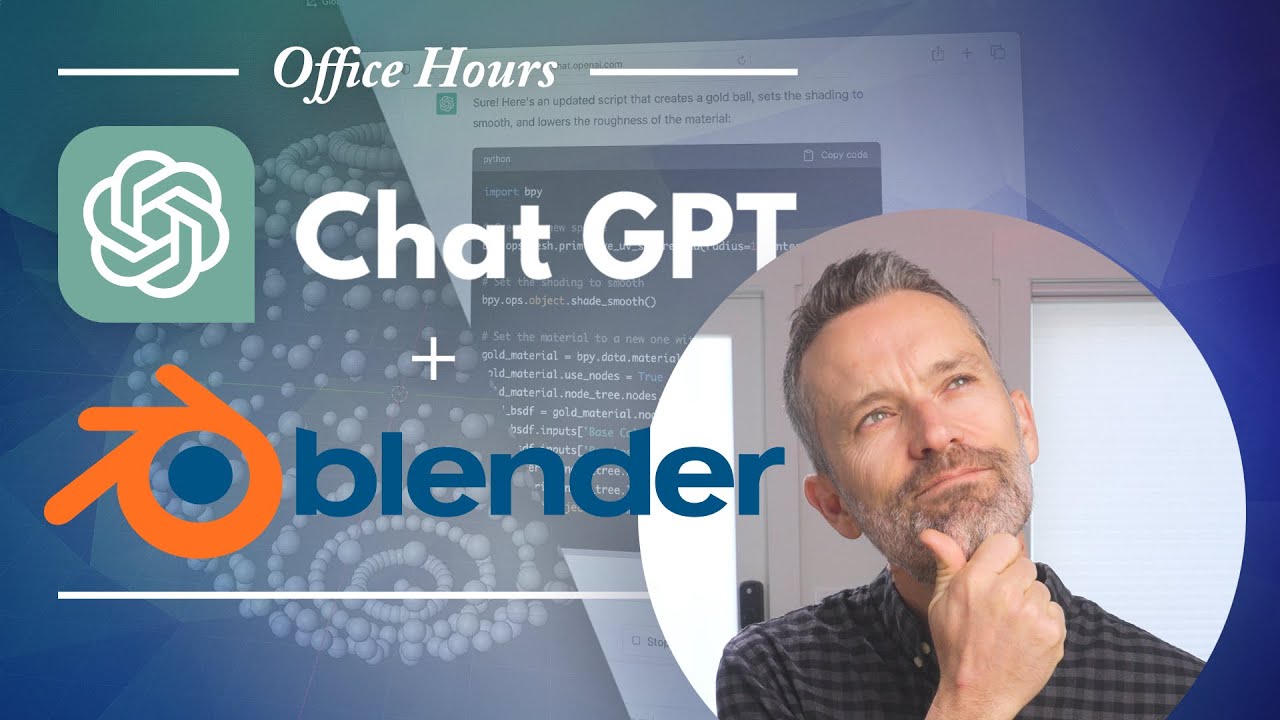



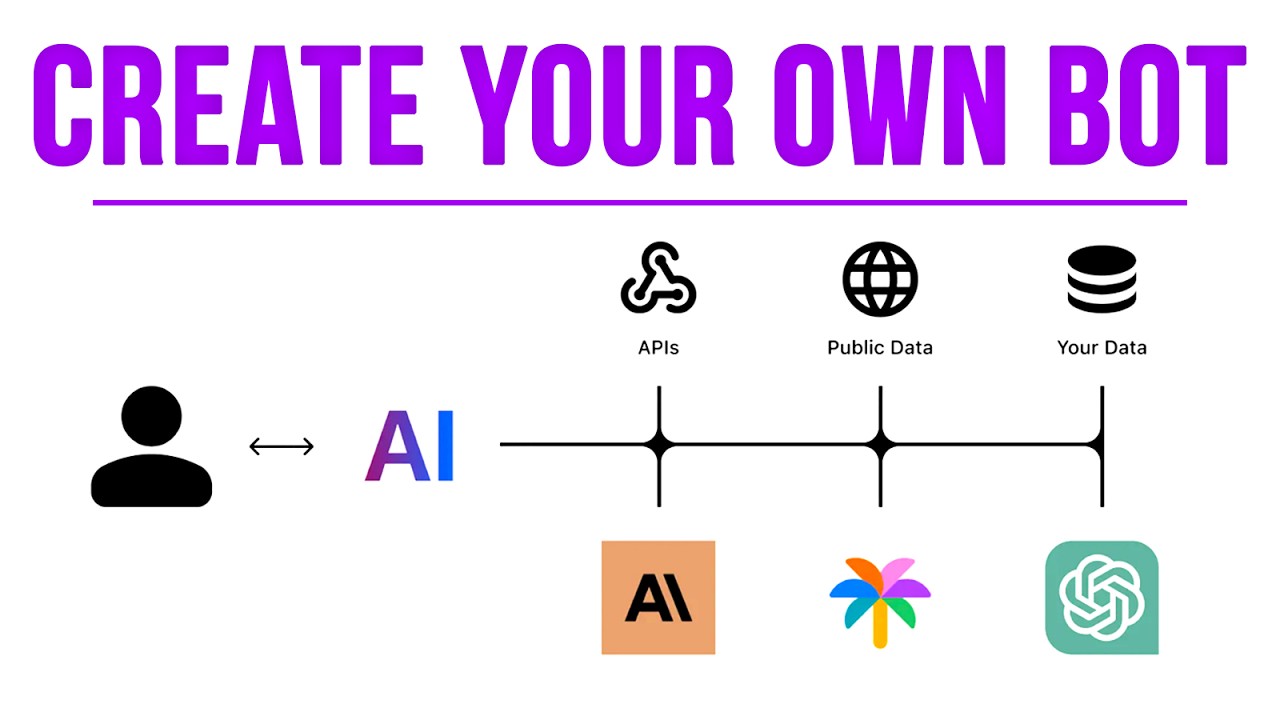



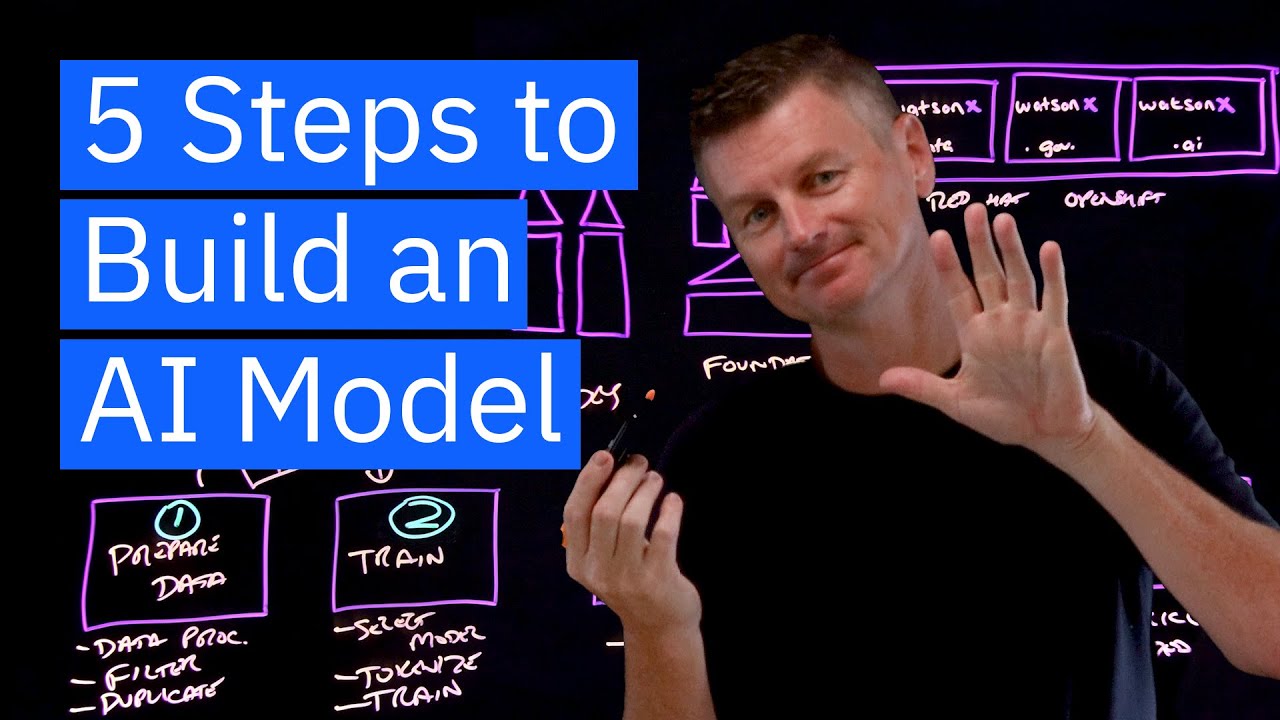





SORT BY-
Komentar Teratas
-
komentar terbaru