Create a QUIZ GAME with Python 💯
#python #tutorial #course
# Python quiz game
questions = ("How many elements are in the periodic table?: ",
"Which animal lays the largest eggs?: ",
"What is the most abundant gas in Earth's atmosphere?: ",
"How many bones are in the human body?: ",
"Which planet in the solar system is the hottest?: ")
options = (("A. 116", "B. 117", "C. 118", "D. 119"),
("A. Whale", "B. Crocodile", "C. Elephant", "D. Ostrich"),
("A. Nitrogen", "B. Oxygen", "C. Carbon-Dioxide", "D. Hydrogen"),
("A. 206", "B. 207", "C. 208", "D. 209"),
("A. Mercury", "B. Venus", "C. Earth", "D. Mars"))
answers = ("C", "D", "A", "A", "B")
guesses = []
score = 0
question_num = 0
for question in questions:
print("----------------------")
print(question)
for option in options[question_num]:
print(option)
guess = input("Enter (A, B, C, D): ").upper()
guesses.append(guess)
if guess == answers[question_num]:
score += 1
print("CORRECT!")
else:
print("INCORRECT!")
print(f"{answers[question_num]} is the correct answer")
question_num += 1
print("----------------------")
print(" RESULTS ")
print("----------------------")
print("answers: ", end="")
for answer in answers:
print(answer, end=" ")
print()
print("guesses: ", end="")
for guess in guesses:
print(guess, end=" ")
print()
score = int(score / len(questions) * 100)
print(f"Your score is: {score}%")




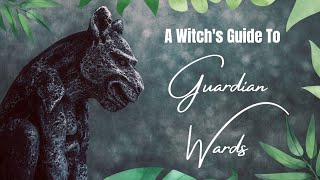


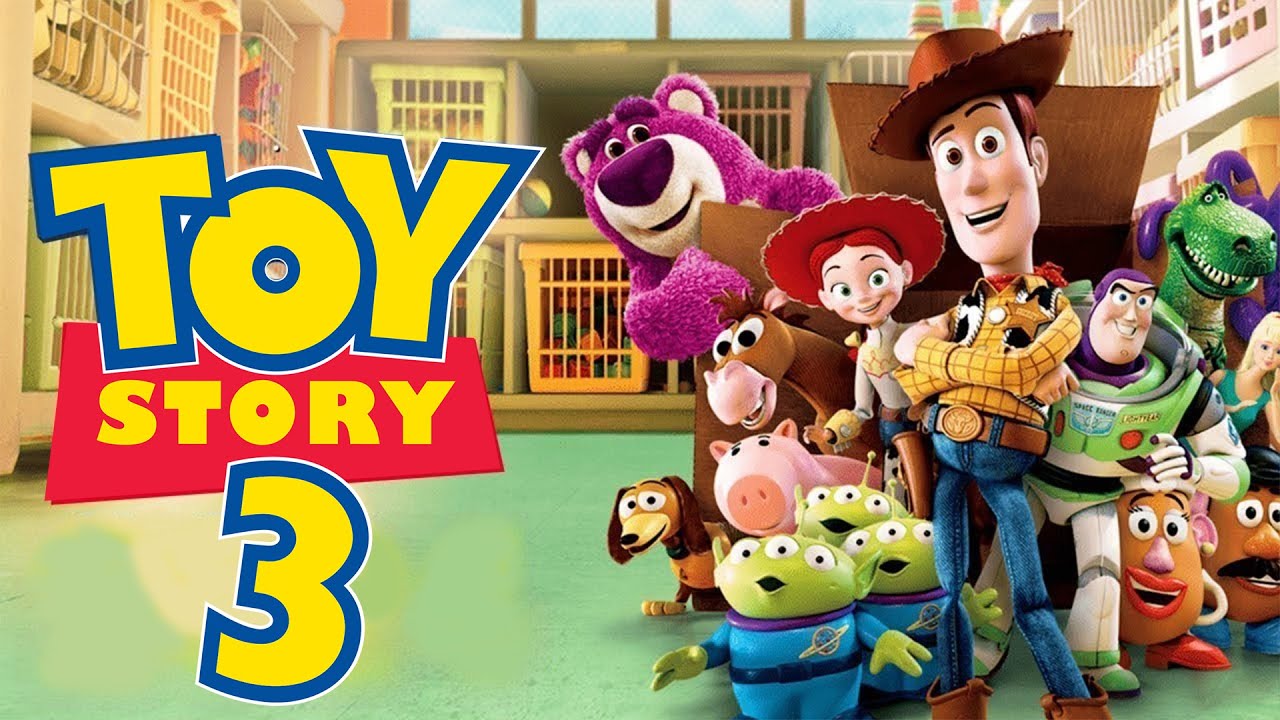














SORT BY-
Topkommentarer
-
Seneste kommentarer