Create QR Codes for FREE | Use Anywhere (Excel, Word & PowerPoint)
Create Beautiful Charts in PowerPoint without the hassle with think-cell: https://www.think-cell.com/en/product/leila.html?utm_campaign=xelplus-22-6614-1&utm_source=xelplus&utm_medium=web&utm_content=link&utm_id=xelplus-22-6614
In this tutorial you'll learn how you can easily create custom QR codes for free. I'll show you how you can then use the QR codes in Microsoft Word, Excel and PowerPoint.
Feel free to grab your copy of the free Google Sheet QR code generator (link is below). All you need to do is add your URL to the cell and get your QR code. You can then copy the QR code and paste it in any application you want, including any Microsoft 365 Office application.
This way you can easily create a custom QR code for your website, video links, surveys etc.
If you're interested to find out how the QR function works in Google Sheets continue watching the video. I'll explain how it's setup. This way you can create your bulk QR codes with different settings and resolutions whenever you want.
Time Stamps
00:00 How to Create QR Codes for free
01:39 How to Open a New Google Sheet
02:12 Syntax for Google Sheets IMAGE Function to Create QR Codes
05:17 Create Bulk QR Codes in Google Sheets
⯆ Get your own copy of the Google Sheet QR code generator:
https://docs.google.com/spread....sheets/d/1hutSAT9Nzy
Google Developers QR code link: https://developers.google.com/....chart/infographics/d
Windows tips & tricks video: https://youtu.be/do06MPWf9E4
Create QR code in Excel with a free add-in - watch the video: https://youtu.be/nXGPz1ETzWI
Google Sheets Playlist: https://www.youtube.com/playli....st?list=PLmHVyfmcRKy
Link to full article: https://www.xelplus.com/create-qr-codes
★ My Online Excel Courses ► https://www.xelplus.com/courses/
✉ Not sure which of my Excel courses fits best for you? Take the quiz: https://www.xelplus.com/course-quiz/
EXCEL RESOURCES I Recommend: https://www.xelplus.com/resources/
Get Microsoft 365: https://microsoft.msafflnk.net/15OEg
Microsoft Surface: https://microsoft.msafflnk.net..../c/1327040/451518/75
GEAR
Screen recorder: http://techsmith.pxf.io/c/1252781/347799/5161
Main Camera: https://amzn.to/3a5ldBs
Backup Camera: https://amzn.to/2FLiFho
Main Lens: https://amzn.to/39apgeD
Zoom Lens: https://amzn.to/3bd5pN7
Audio Recorder: https://amzn.to/2Uo5rLm
Microphone: https://amzn.to/2xYy9em
Lights: http://amzn.to/2eJKg1U
More resources on my Amazon page: https://www.amazon.com/shop/leilagharani
Let’s connect on social:
Instagram: https://www.instagram.com/lgharani
Twitter: https://twitter.com/leilagharani
LinkedIn: https://at.linkedin.com/in/leilagharani
Note: This description contains affiliate links, which means at no additional cost to you, we will receive a small commission if you make a purchase using the links. This helps support the channel and allows us to continue to make videos like this. Thank you for your support!




















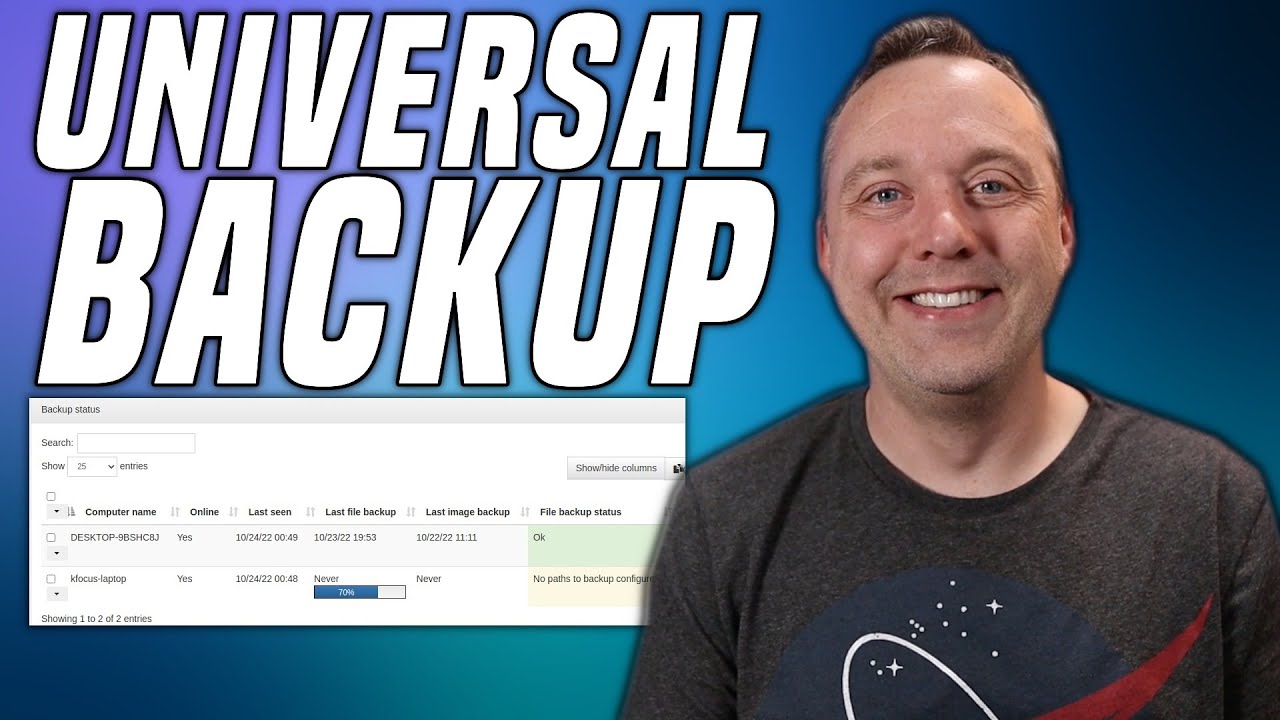


SORT BY-
Top Comments
-
Latest comments