Flutter Responsive Dashboard UI | Flutter Responsive UI (Flutter Web)
Here we are explaining Flutter Responsive Dashboard UI. This Flutter Responsive UI is taken from dribbble. From this Flutter Web app design you will learn how to build responsive ui design using flutter.
We have tried to divide the whole flutter responsive ui tutorial into different sections so that it will be easy for you to understand.
In the first part we have built the whole responsive flutter UI according to the large screen size and in the second part we tried to make the whole UI responsive so that it can easily adapt itself in mobile, tablet as well as in desktop.
If you want to keep a different UI for different platforms then you can flutter media query. I did the same with the app bar i.e there is no app bar for the large screen but for mobile I have added the app bar just to make the UI more user friendly. Apart from responsive design the UI is also adaptive in nature.
If you're looking to create a sleek and responsive Flutter app or web interface, then this video is for you! I'll show you how to create a figma to flutter responsive ui using flutter. This flutter tutorial will definitely help beginner , you'll be able to create sleek, mobile-optimized apps and websites with all flutter orientation in no time!
» Remember to like, subscribe, share this video, and star the repo on Github :)
Source Code: https://github.com/tahseenqura....ishi/flutter_respons
Support Us: https://www.patreon.com/tahseenquraishi
Design Inspiration: https://dribbble.com/shots/155....01287/attachments/72
For the 3D intro, I'm using Rotato: https://www.rotato.app/?status=accepted&expires=1620289909&p_sid=37270&p_aid=118691&p_link=1440&p_tok=f78d853d-c270-4242-b604-5064ee827ee6


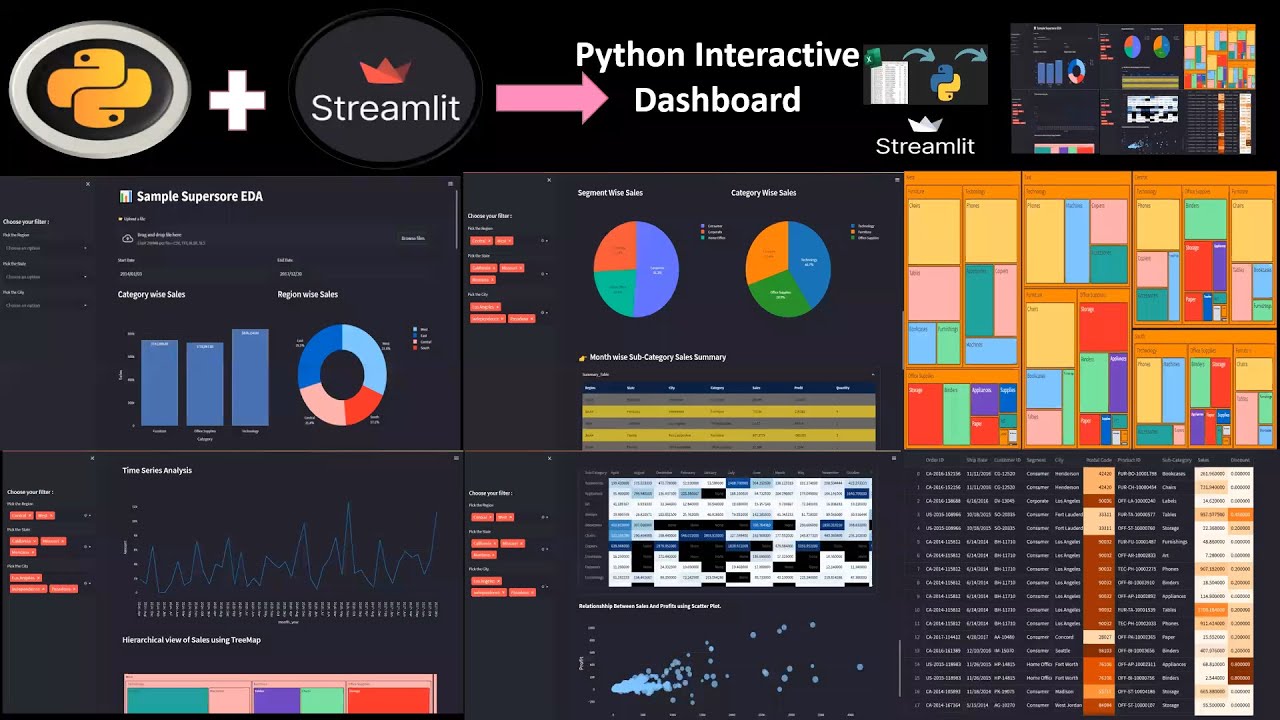
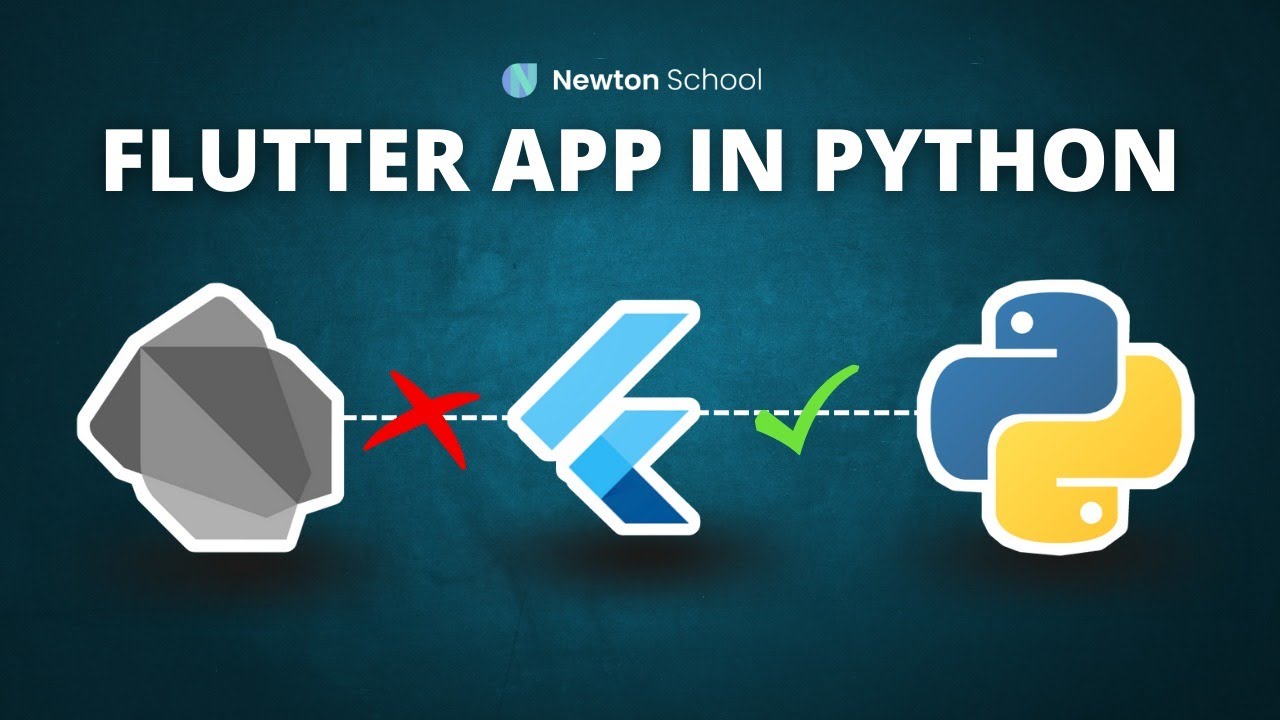






![Create An Excel Delivery Application With Mobile App Sync, Scheduler & Dashboard [FREE DOWNLOAD]](https://i.ytimg.com/vi/WRIBkgF61rc/maxresdefault.jpg)

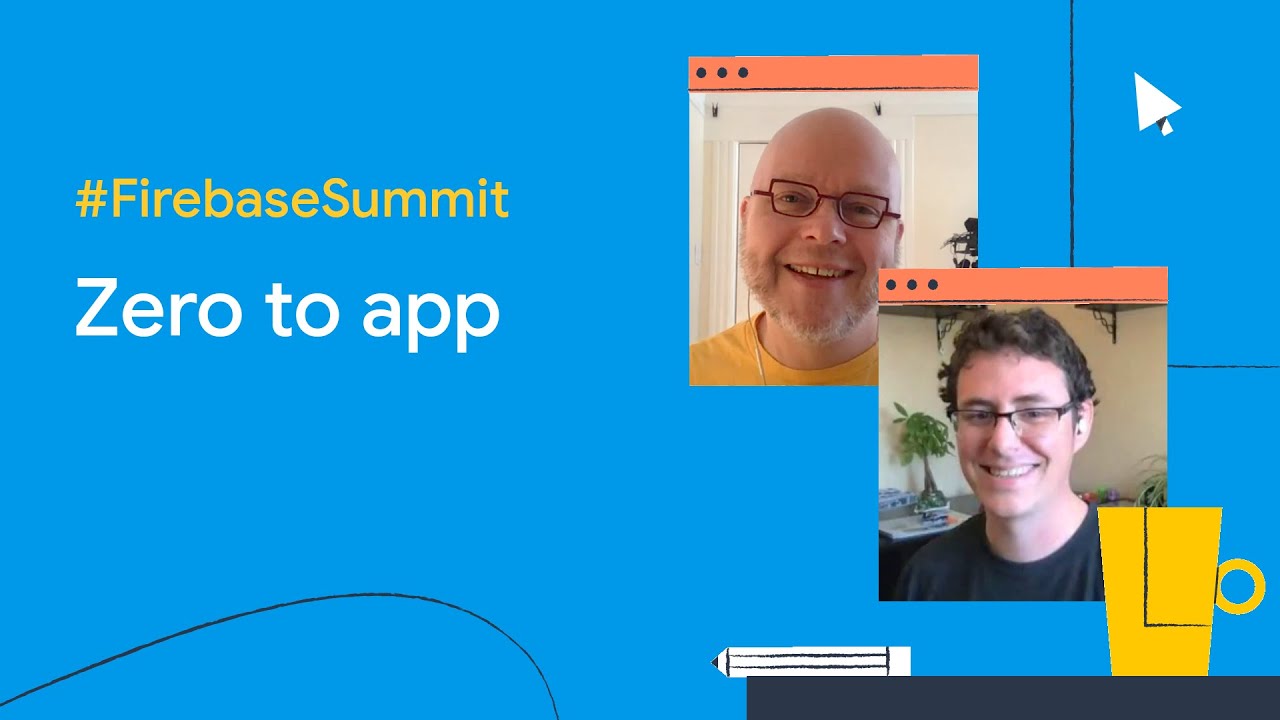










SORT BY-
Top Comments
-
Latest comments