How to Create .exe Executable Files from Python Apps and Games using the PyInstaller Module!
This video shows how to turn python apps or games into executable .exe files using the python pyinstaller module. We start by installing the pyinstaller module using pip, then convert and package a .py pygame file into one condensed executable file!
I also show how to include images and sound files in your games and how to appropriately structure the folders for your project!
Check out my personal channel for more fun science content!
https://www.youtube.com/@peterlemaster8310
Love the content on this channel? Feel free to support me on Patreon!
https://www.patreon.com/LeMasterTech
Be sure to check out the channel for tons of other great tutorials and content, and leave a like on the video, subscribe to the channel and let me know in the comments what you'd like to see next!
Thanks for watching and good luck with your projects!




















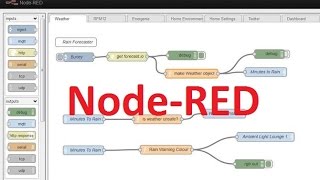


SORT BY-
תגובות ראשיות
-
תגובות אחרונות