How to Make a Mouse Trail in Scratch | Tutorial
Let's make mouse trails and cursor effects in Scratch! Mouse trails are a fun way to take a game, animation, or story to the next level, and with this tutorial, you'll be able to add an animated cursor to any of your projects.
Try it out:
https://scratch.mit.edu/projects/editor
Remix this project (just go to the link and click the green "Remix" button or blue "See Inside" button):
https://scratch.mit.edu/projects/555145507/
Thanks to @speakvisually for doing the video editing for this tutorial!
And, thanks to @ceebee for the tutorial idea!
Music: “Pacific Sun” by Nicolai Heidlas, Creative Commons Attribution 3.0 Unported. https://creativecommons.org/licenses/by/3.0/
Project credits (in order of appearance):
"Cursor Effect": https://scratch.mit.edu/projects/454858773
"Mouse cursor (trail 10!!!) read desc": https://scratch.mit.edu/projects/440574532
"Mouse effect (very simple)": https://scratch.mit.edu/projects/479229705
"Flare Cursor Effect": https://scratch.mit.edu/projects/14214055
"Varian | Artwork": https://scratch.mit.edu/projects/348074095/



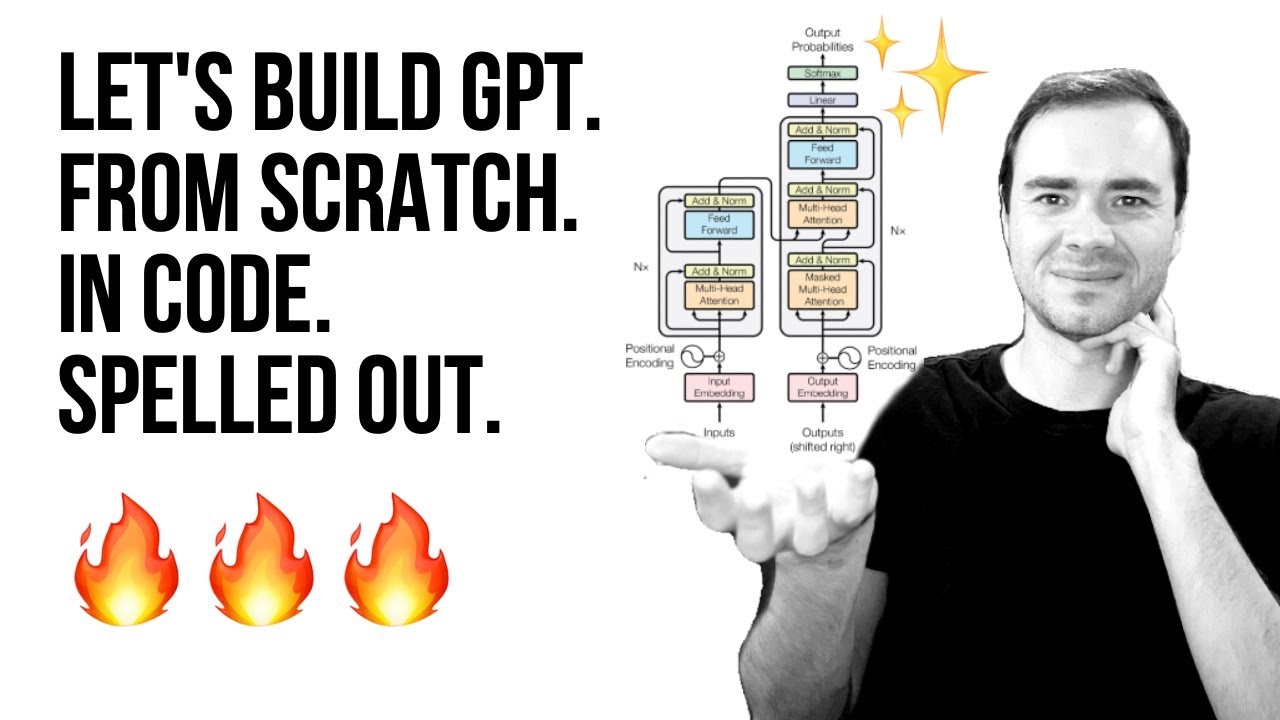



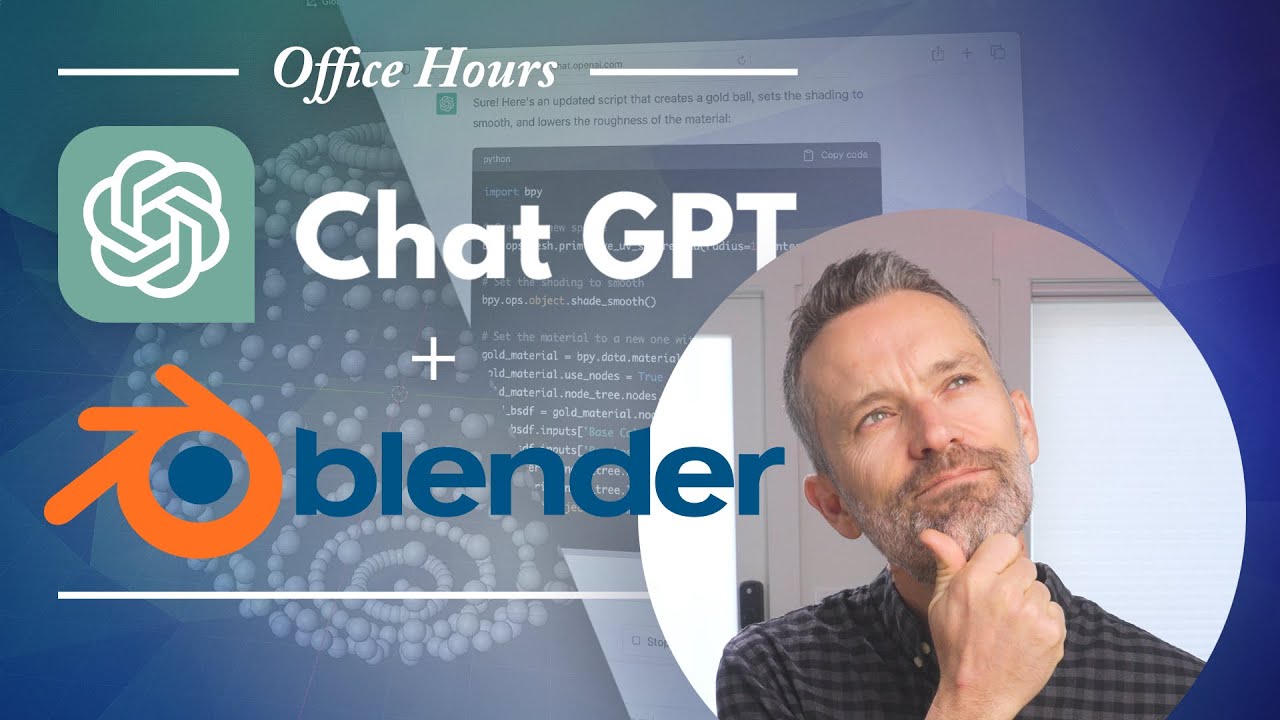
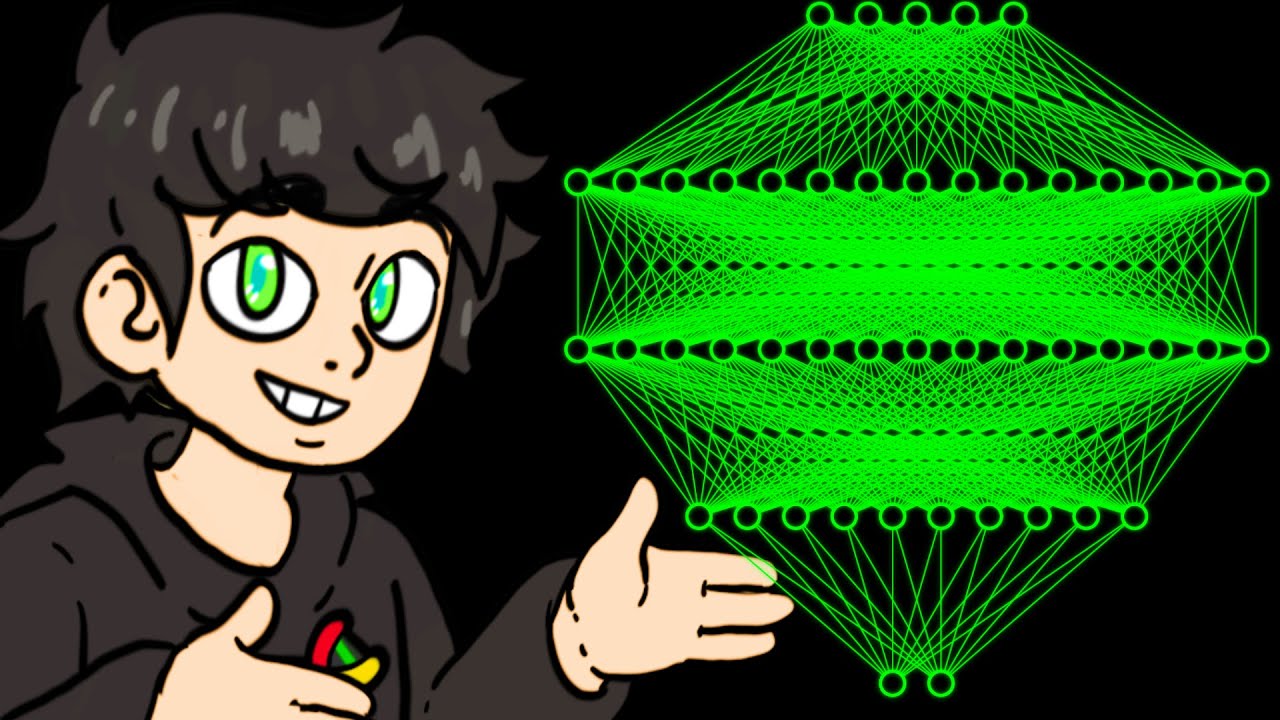
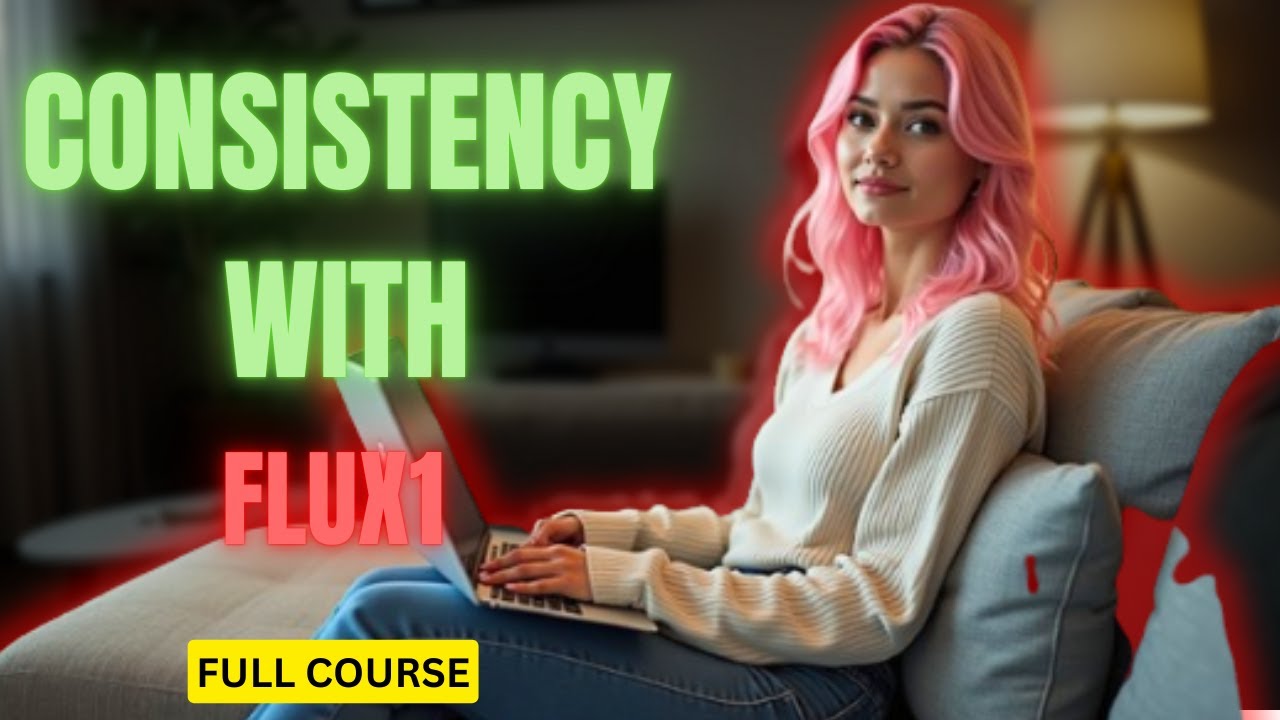













SORT BY-
Mga Nangungunang Komento
-
Pinakabagong komento