How to make Electronic Signature
❤️ 𝗦𝘁𝗮𝗿𝘁 𝗵𝗲𝗿𝗲 ➜ https://www.signwell.com/online-signature/
👉 𝗚𝗲𝘁 𝗦𝗶𝗴𝗻𝘄𝗲𝗹𝗹 𝗔𝗰𝗰𝗼𝘂𝗻𝘁 ➜ https://wl.tools/signwell
👉 𝗚𝗲𝘁 𝟱𝟬% 𝗢𝗙𝗙 𝗢𝗡 𝘁𝗵𝗲 𝗦𝗨𝗣𝗘𝗥 𝗙𝗔𝗦𝗧 𝗪𝗼𝗿𝗱𝗣𝗿𝗲𝘀𝘀 𝗛𝗼𝘀𝘁𝗶𝗻𝗴 ➜ https://go.webspacekit.com/ESign2022
⚡ 𝗝𝗼𝗶𝗻 𝗼𝘂𝗿 𝗕𝗲𝗴𝗶𝗻𝗻𝗲𝗿 𝗪𝗼𝗿𝗱𝗣𝗿𝗲𝘀𝘀 𝗖𝗼𝘂𝗿𝘀𝗲 ➜ https://websitelearners.com/mp....w-course-opt-in/?sig
🗳️ 𝗩𝗼𝘁𝗲 𝗳𝗼𝗿 𝗼𝘂𝗿 𝗻𝗲𝘅𝘁 𝘃𝗶𝗱𝗲𝗼 ➜ https://topics.websitelearners.....com/websitelearners
🚩 𝗣𝗼𝘀𝘁 𝗜𝘀𝘀𝘂𝗲𝘀 𝗛𝗲𝗿𝗲 ➜ https://wltalk.com/post/1791163409
🎬 𝗧𝗮𝗯𝗹𝗲 𝗼𝗳 𝗰𝗼𝗻𝘁𝗲𝗻𝘁𝘀
0:00 Intro
0:29 Create your electronic signature
2:07 Add signature to your documents,
5:22 Get electronic signature from other people on any document
📌 𝗙𝗼𝗹𝗹𝗼𝘄 𝘁𝗵𝗲𝘀𝗲 𝘀𝗶𝗺𝗽𝗹𝗲 𝘀𝘁𝗲𝗽𝘀
Click here ➜ https://www.signwell.com/online-signature/
It will take you to signwell website
Just scroll and you will find two ways to create your signature
1st way : Draw signature
Just click on ‘draw signature’ & you will find a blank square
where you can draw your signature either by using finger or pen,
then choose the color of your signature
To download the signature, Click ‘save’ and enable transparent background
And click ‘download’
To add signature to your documents,
Step 1: Create account in signwell
Click here ➜ https://wl.tools/signwell
And create your account
Step 2: Upload document in which you want to add signature
Just drag & drop the document from your computer & click ‘Continue’
Step 3: Add your electronic signature
Click on the place you want your signature
Select the option on how you want to add your signature
Once you have added your signature just drag the signature to increase the size
To download the document click share ► PDF download and download the document
To get electronic signature from other people on any document
Go to document page of your signwell account, click ‘new document’
Select ‘upload document and add your document, & click ‘Continue’
Next, enter the details of people from whom you want signature & click ‘Prepare’
Click on the place you want your signature, & select people who can add signature
To send the document, click ‘Send’ & enter the message & click ‘send’
Once the person add the signature,go to signwell account
Click ‘Refresh’ and you will find the document with signature
Download the document by clicking ‘save as’.
So this is how you can get electronic signature.
🎁 𝗖𝗼𝘂𝗽𝗼𝗻𝘀
🟡 🔍 Grammarly|20% off|https://wl.coupons/Grammarly
🟡 📲 Publer|10% off|https://wl.coupons/publer
🟡 📈 Mangools |10% off|https://wl.coupons/mangools
🟡 💼 Fiverr|10% off Coupon WEBSITELEARNERS10|https://wl.tools/fiverr
🟡 🖼️ Astra|10% off Coupon WLDiscount|https://wl.coupons/Astra
🟡 📊 SEMScoop|20% off Coupon SAVE20LT|https://wl.coupons/SEMScoop
🟡 📝Anyword|20 % off Coupon Anyword20|https://wl.tools/Anyword
🙌 𝗢𝗳𝗳𝗶𝗰𝗶𝗮𝗹𝗹𝘆:
𝗪𝗲❜𝗿𝗲 𝗛𝗶𝗿𝗶𝗻𝗴: https://websitelearners.com/careers/
Want your website developed by us? Email us your requirements to contact@websitelearners.com
💬 𝗙𝗼𝗹𝗹𝗼𝘄 & 𝗖𝗵𝗮𝘁 𝘄𝗶𝘁𝗵 𝘂𝘀:
Instagram ➜ https://www.instagram.com/websitelearners
Facebook ➜ https://www.facebook.com/websitelearners
LinkedIn ➜ https://www.linkedin.com/company/website-learners




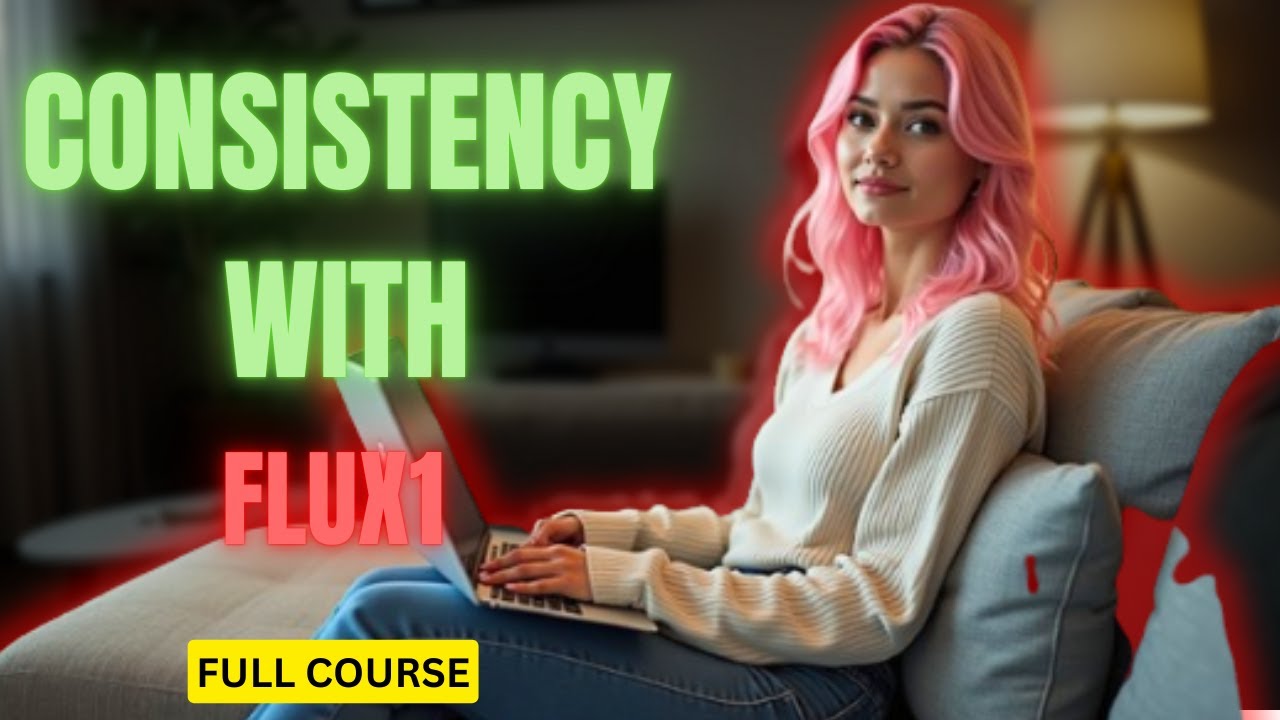









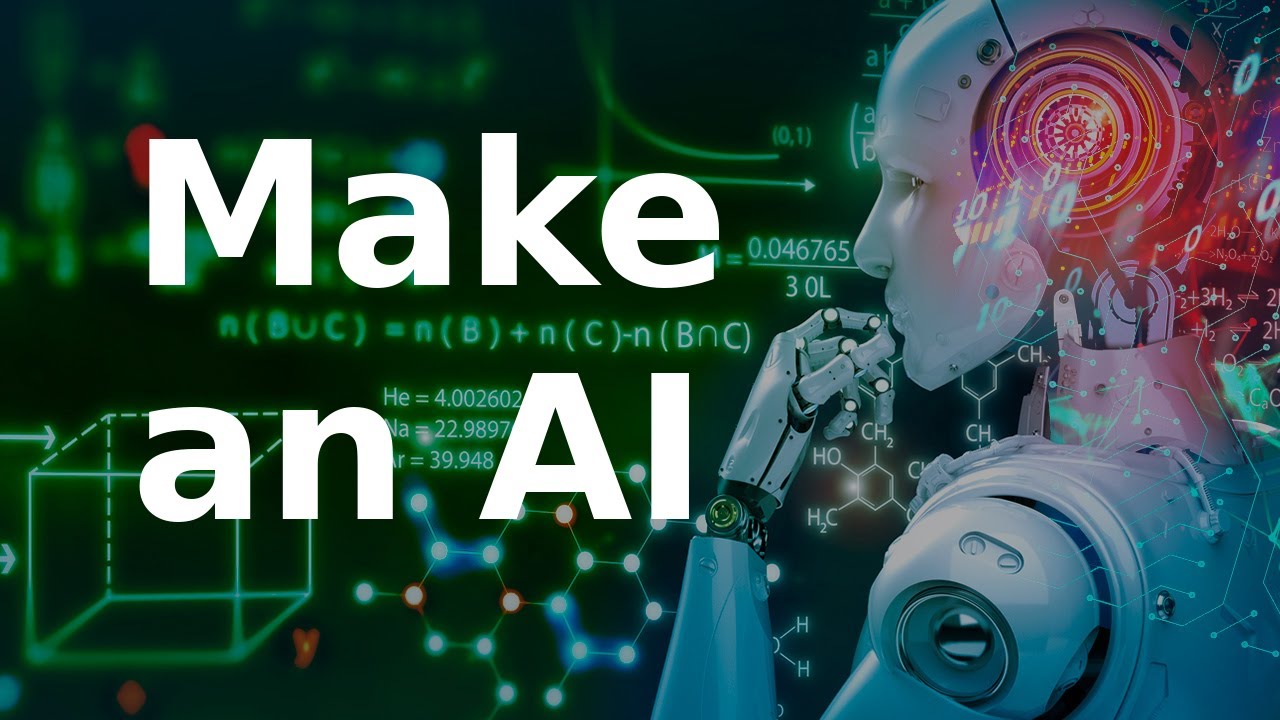

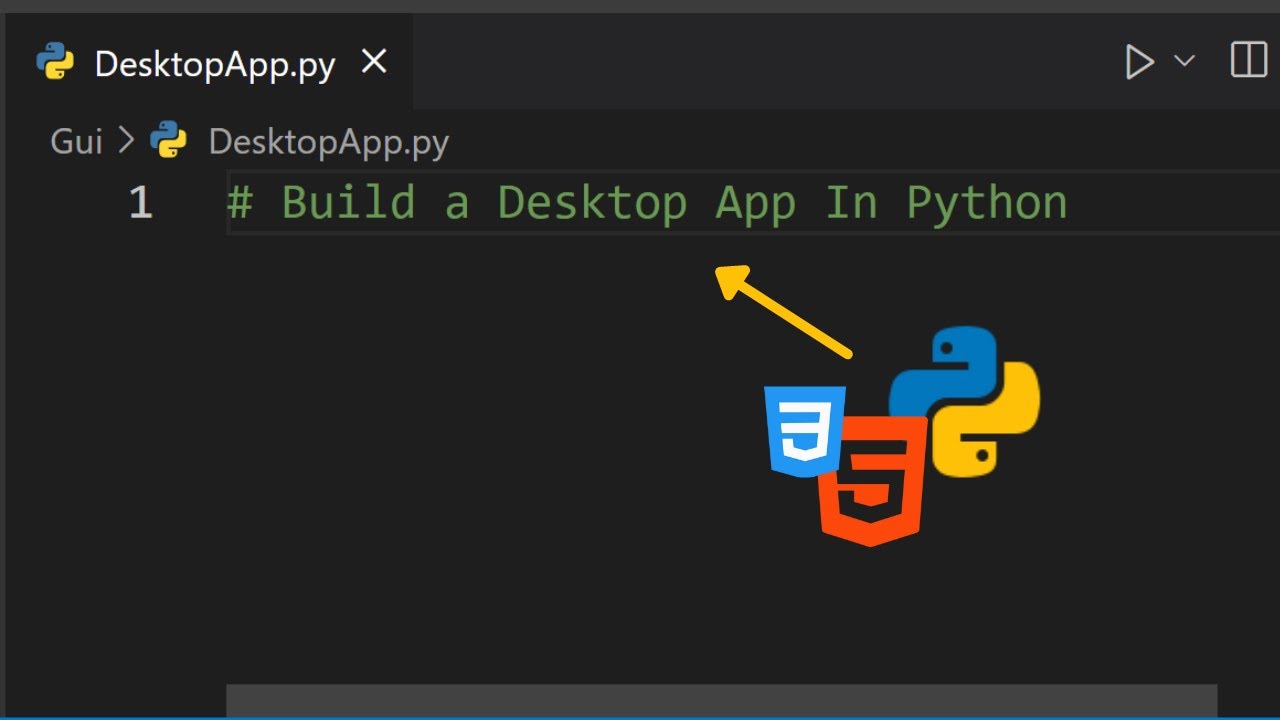


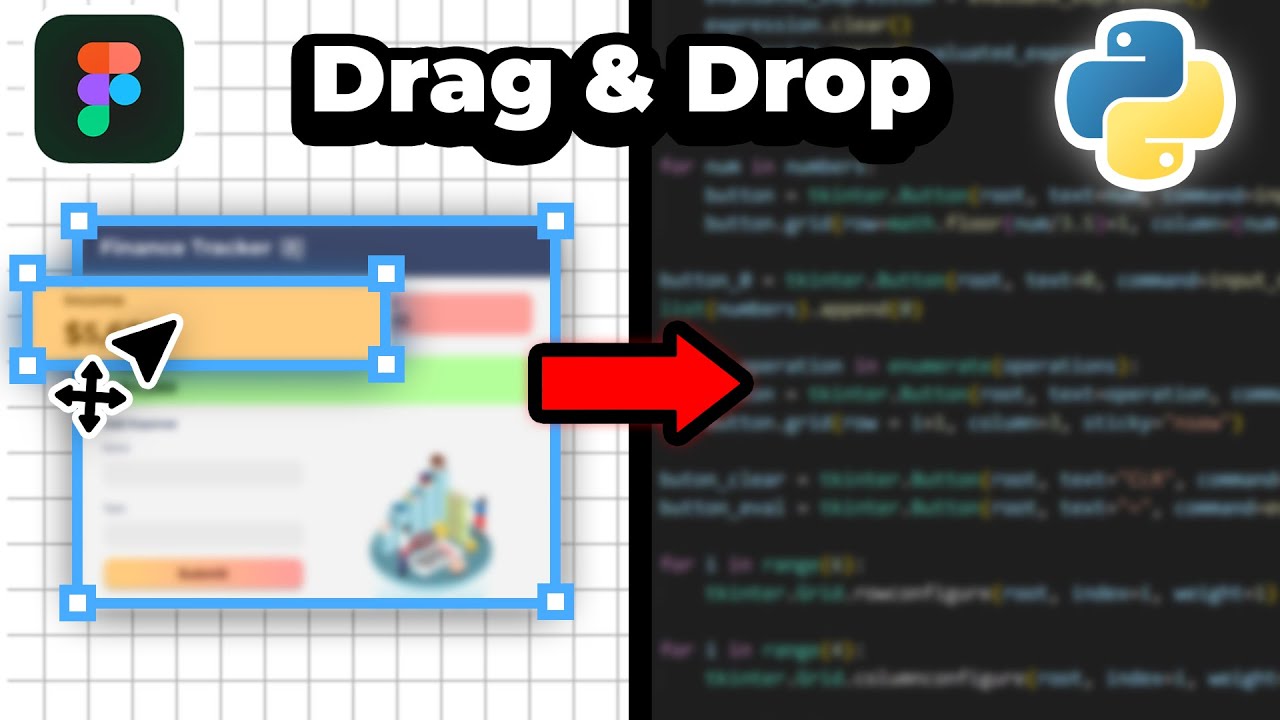
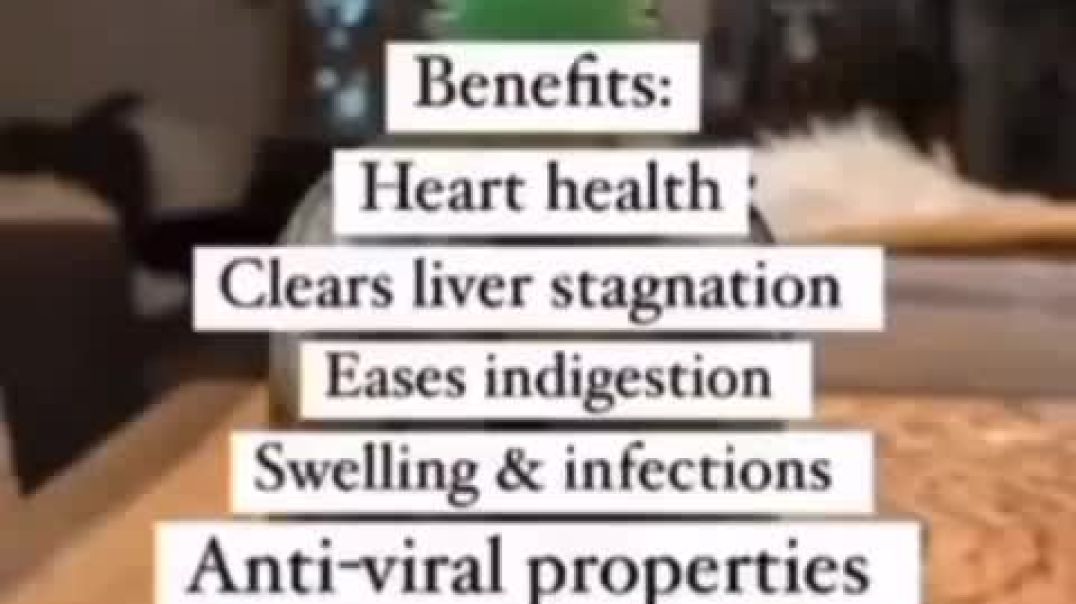


SORT BY-
Top Comments
-
Latest comments