Stripe Subscriptions & Billing Plans - Recurring Payments with Stripe Subscription Tutorial
#StripeDashboardSubscription #StripeBillingPlans #StripeSubscription
How to use the Stripe Recurring Billing function within the Stripe Dashboard. Set up a billing plan recurring billing to charge your customers.
►►Stripe (referenced in the video):◄◄
Reference #1: Billing software to connect to Stripe Account:
https://marketplace.stripe.com/categories/billing
►►Stripe Payment Links for “choose what customers pay” (part 1):◄◄
https://youtu.be/TXs7npbj2BU
►►Stripe Payment Links for “Products & Subscriptions” (part 2):◄◄
https://youtu.be/WjtF7W1Cyjo
►►Stripe Dashboard Payments App - Virtual Terminal:◄◄
https://youtu.be/lcpCBW53rVY
►►Stripe Dashboard Invoice - How to invoice:◄◄
https://youtu.be/vdInrysa_zA
RESOURCE:
►Payment Links Page:
https://www.bancardsales.com/links
★ View all of our tutorials here: https://www.bancardsales.com/video-library/
✎⁇ Still have questions? - I’ll answer your questions personally. Just schedule a call with me here
https://www.bancardsales.com/call/brian
💗Share this video with your friends:
https://youtu.be/T3b8ijT27f4
▬▬▬▬▬▬▬▬▬▬▬▬▬▬▬▬▬▬▬▬▬▬▬▬▬
📞 Schedule a payment consultation here📞
https://www.bancardsales.com/call/
▬▬▬▬▬▬▬▬▬▬▬▬▬▬▬▬▬▬▬▬▬▬▬▬▬
👉Follow Me (Websites & Social):
Sign Up For a Merchant Account: https://www.bancardsales.com/cardpointe
Merchant Account & Payments Processing Blog: http://www.bancardsales.com
Consulting Services: http://www.BrianManning.CO
FaceBook: https://www.facebook.com/Brian.A.Manning
LinkedIN: http://www.linkedin.com/Brian.a.Manning
If you have a product or service that you charge your customers for on a regular payment interval, that can be set up with stripe through the billing plan feature also known as Subscriptions. .
let’s take a look at how Stripe Subscriptions work.
First off, you’re initiating recurring billing plans to your customers, a system that properly stores and encrypts credit cards is VERY important and since Stripe is a level 1 PCI compliant payment provider, this is a pretty good option for you if you’re wanting to use payment plans and subscription billing.
As noted on their website, stripe allows you to integrate with a 3rd party software to create custom recurring billing options, but in this stripe tutorial we’ll focus on the recurring billing options from within the Stripe Dashboard inside of your account.
Once you’re logged in, Locate the CREATE button right in the main menu at the top and if you click for the dropdown menu, you’ll see the SUBSCRIPTION option.
You can click on it with your mouse or you can use the HotKeys “C” and “S” in order to automatically launch the subscription page.
The first field is to find an existing customer, or add a new one. If you add a new customer, a lightbox pops up and you can add account details for the customer in question.
If you want to bill a customer that’s already saved in your Stripe account, just click the dropdown to select.
Pricing
You’ll add new pricing for your product or service and again if you’re adding new, you’ll be able to add all pertinent details in the lightbox that pops up.
If you’re billing for a product or service that you’ve already added as a product you can just click and select the product… and if you want to add more than one item to the billing plan just click “ADD PRODUCT” and repeat the process again.
Subscription schedule
Choose the start date and end date for the billing cycle in the next section and you can even choose “Free Trial” days if you want.
As you build the billing plan, you’ll notice that it updates on the SUMMARY section on this side of the page showing you what you have selected for your customer at hand.
Payment Method
Next IF you have selected a customer that has a saved card on their profile, this radio button will auto select to charge the credit card that is already on file with you in your Stripe account and you can move on to the next section.
IF however, you have a customer selected that does NOT have a card on file with you, you have this “Add a payment method” button that will allow you to enter the credit card details for this customer.


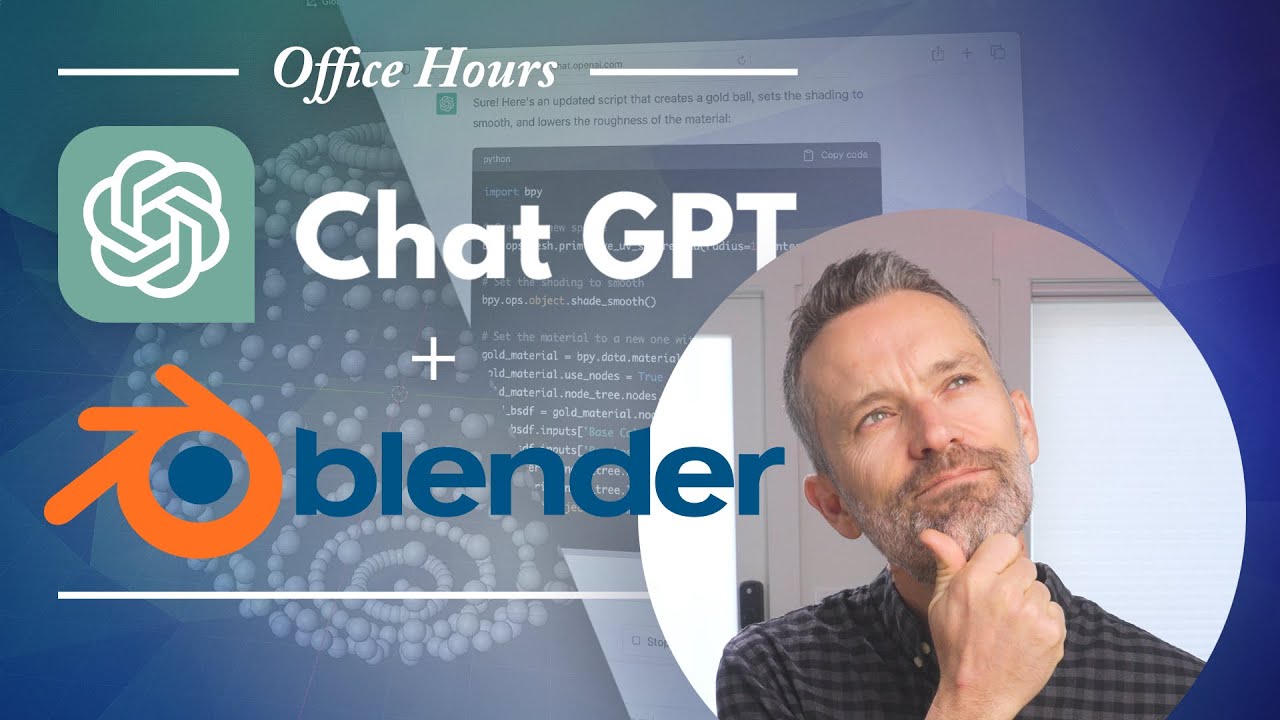










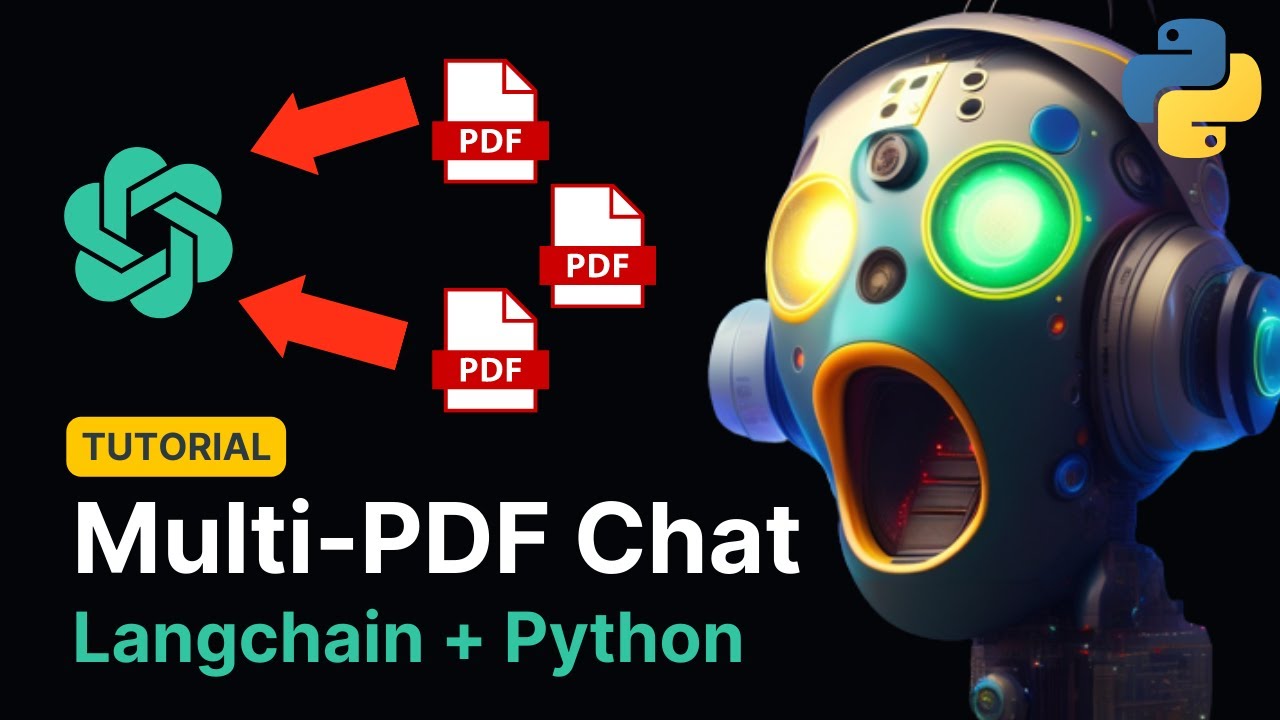




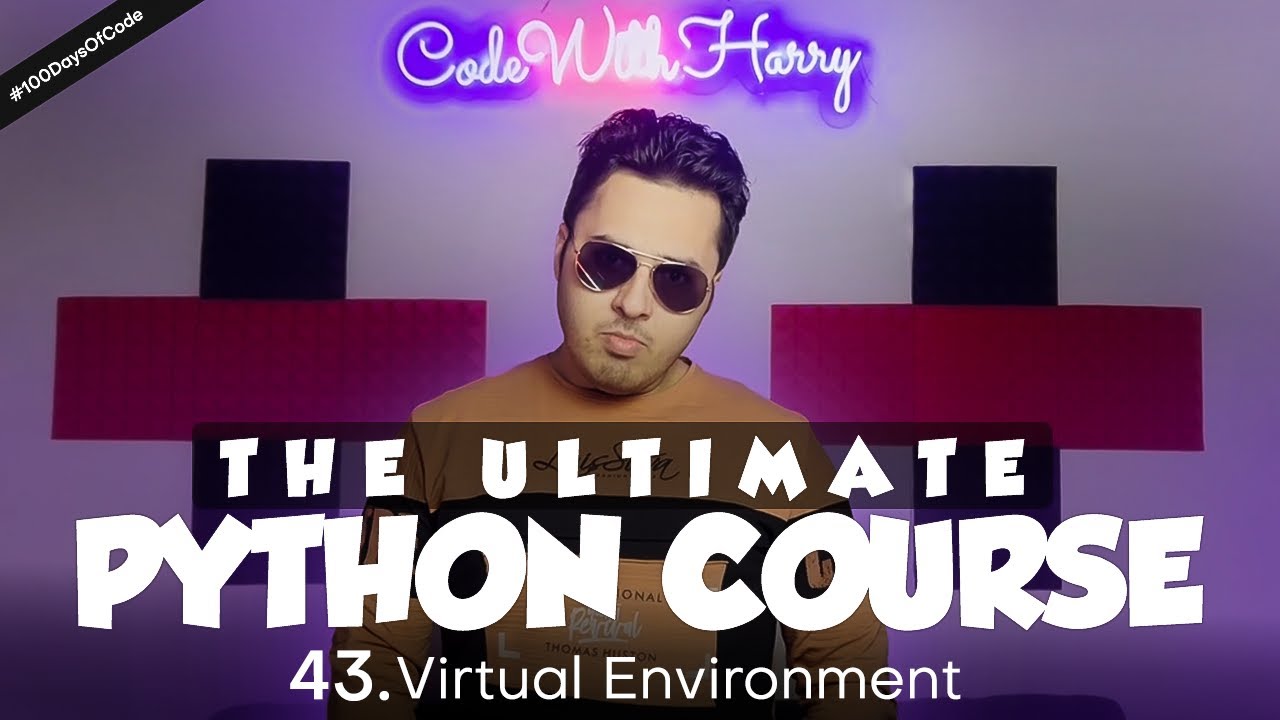


SORT BY-
Toppkommentarer
-
Senaste kommentarerna