Ubuntu 20.10 on a Raspberry Pi 4 - Running a web server using beta release 64bit Linux
Ubuntu 20.10 is now available as a BETA release. This includes a Raspberry Pi server edition. In this video I will boot up from a newly created image using the image from:
https://cdimage.ubuntu.com/releases/20.10/beta/
*********
UPDATE! Ubuntu 20.10 is now also available as a desktop edition for the Raspberry Pi. See the following link for more details: https://youtu.be/-RPcRlDfoQg
*********
After showing the install of Raspberry Pi server edition I then show how it can be setup as a basic web server with a simple test page created in html.
This is just the first steps in setting up a web server as it only installs Apache 2. You may also want to install a database such as Maria DB or other applications. You will probably also want to change to a static IP address which is not shown in this video.
The console screen video is captured using gucview
Chapters
00:00 Introduction
00:40 Console screen and login to ubuntu
02:48 Logging in remotely using ssh
03:22 Installing apache2 web server
04:28 Loading the default page in a web browser
05:21 Changing ownership of the html directory
05:58 Creating a basic text only html page
This was tested using the beta image installed onto an SD Card. I have tried to boot from an external USB drive (eg SSD drive), but that was unsuccessful. See the comments for more details - or please let me know if you have had more success.
This video is also included on my website at: http://www.penguintutor.com/ne....ws/raspberrypi/rpi-u










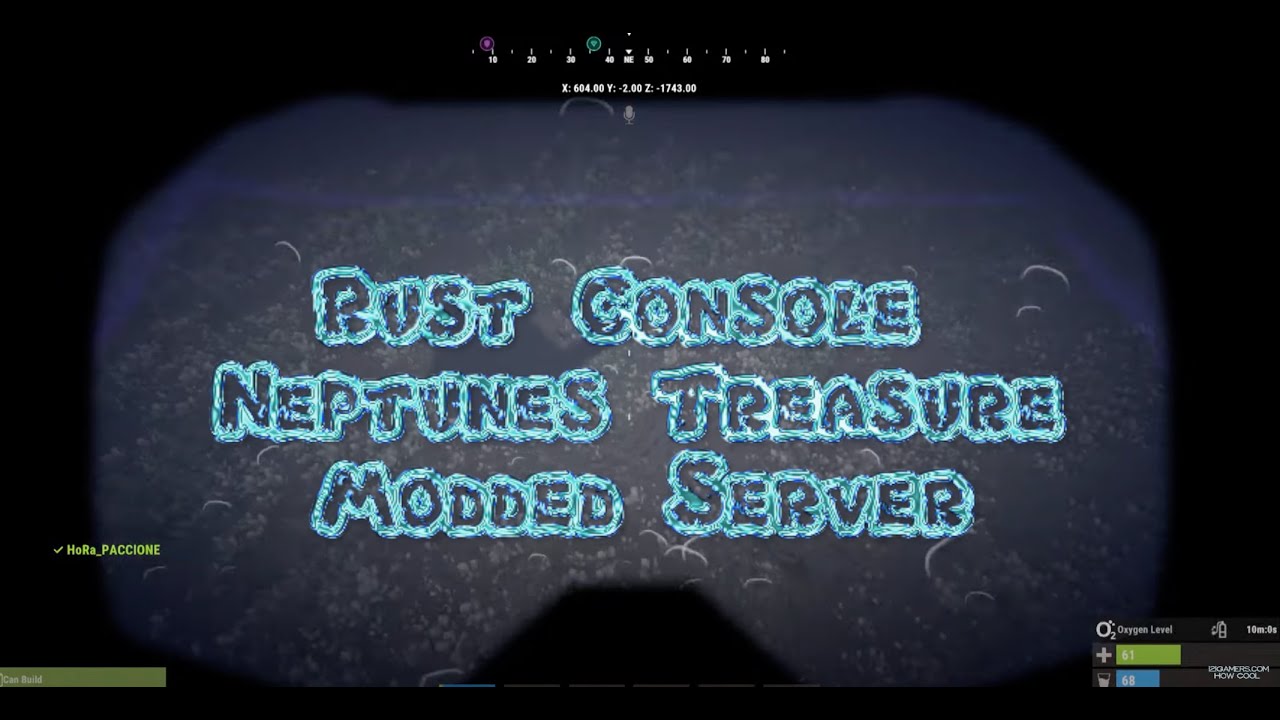





![How to install and configure OwnCloud in ubuntu 17.10 [2017]](https://i.ytimg.com/vi/M_0GEbhrb08/maxresdefault.jpg)






SORT BY-
Top Comments
-
Latest comments