Android Tutorial #7: Create & launch an activity using explicit intent from a menu item.
0 विचारों
• 10/12/24
0
0
एम्बेड
121gamers
14 ग्राहकों
Source Code: https://www.patreon.com/clientuser_net
We're beginning to roll down hill and pick up the pace coding wise. I've really let the breaks loose.
Here I show you the 3 things you must do to create a new activity, 1 - create the class, 2 - create a layout xml and 3 make an entry in the android manifest.
We then launch the new android activity from our action bar menu item using an explicit intent. We detect a menu select action by overriding a listener method, then identify our menu item with the id we gave it in our menu xml file.
और दिखाओ
फेसबुक टिप्पणियाँ






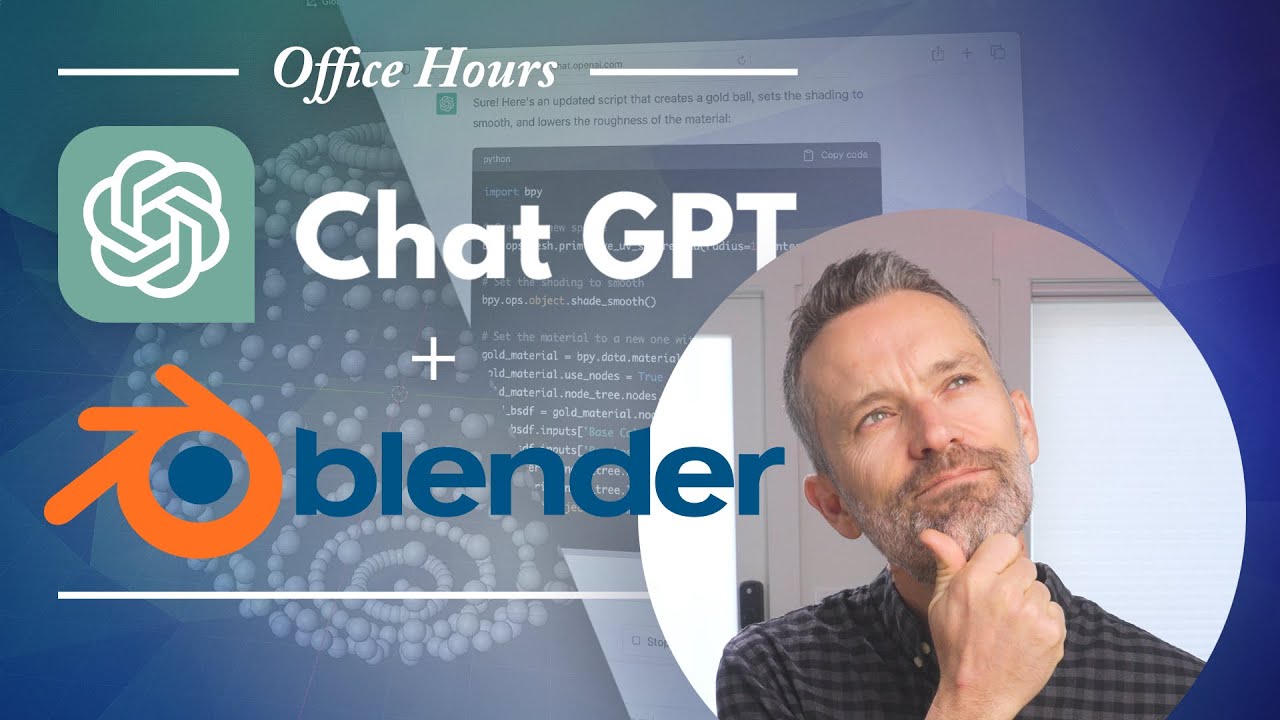



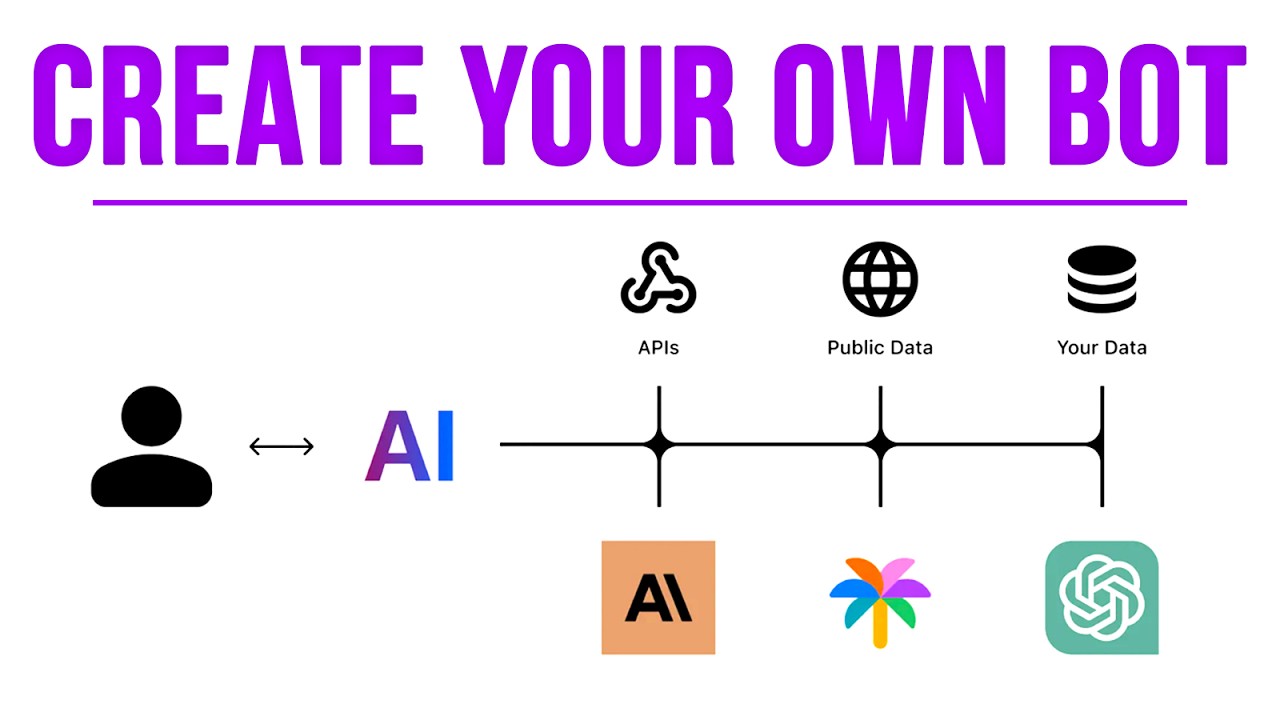


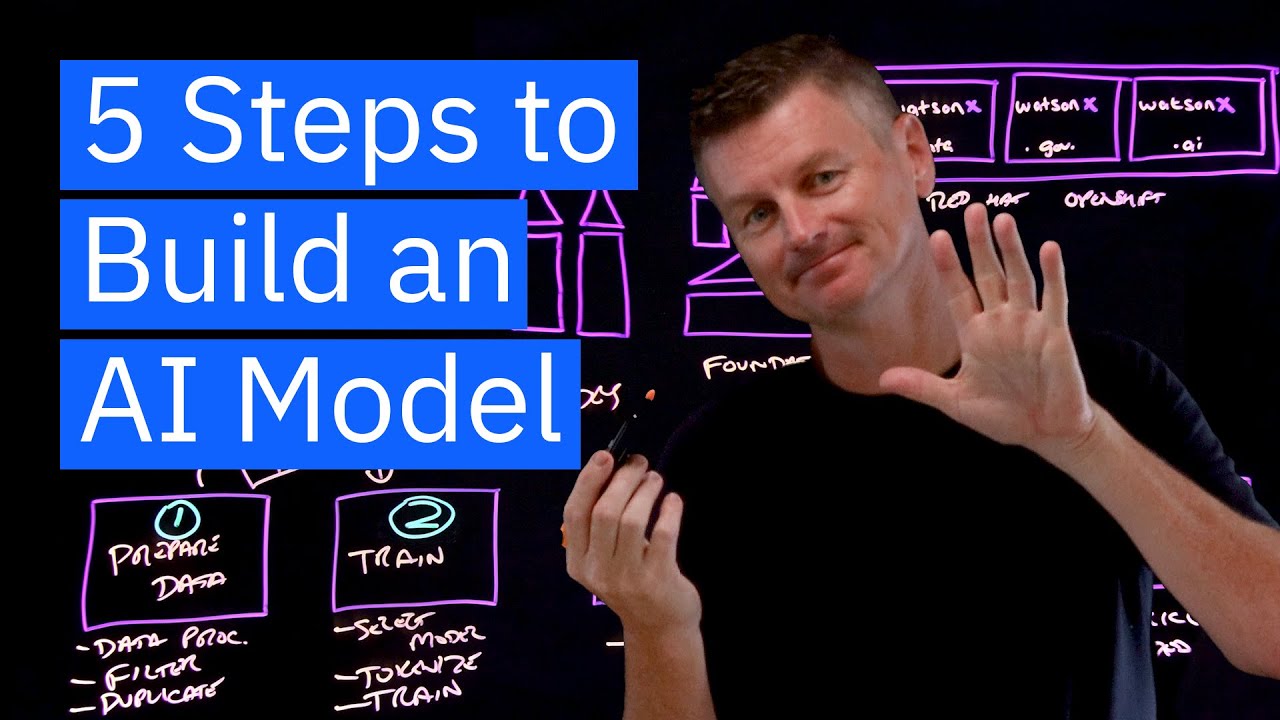









SORT BY-
सबसे ऊपर की टिप्पणी
-
नवीनतम टिप्पणियां