Autodesk SketchBook - Tutorial for Beginners in 11 MINUTES!
[ 6K LIKES! ] Learn how to use SketchBook with this SketchBook app tutorial, a great solution for artists and beginners in just 11 mins! Getting started, basics. 🔥MORE at https://theskillsfactory.com/
There is not a show or a playlist guide (unique video), unless you make requests.
Enable SUBTITLES if you have trouble at understanding the narration. Leave feedback if you can!
[ 6K LIKES! ] Learn how to use SketchBook with this SketchBook tutorial, a great solution for artists and beginners in just 11 mins! #sketchbook #drawing #skillsfactory
Discover more about SketchBook:
✅ https://www.sketchbook.com/ (official Sketchbook page)
👉 https://www.autodesk.com/produ....cts/sketchbook/overv (ex-Autodesk page)
⭐️TIMESTAMPS
00:00 Introduction
00:40 Managing Canvas, Interface, Palettes
01:34 Brush Tools & Palette
02:11 Useful Shortcuts
02:33 Brush & Color Pucks, Color Editor
03:24 Editing & Erase Tools
03:52 Drawing Aids
04:29 Guided Drawing Tools
05:07 Special Drawings
05:33 Flood Fill Tool
06:13 Selection Tools
06:56 Managing Layers
07:56 Adding Text & Images
08:50 Transform Tools
09:26 Saving and Exporting
09:50 FlipBook Overview
SketchBook is the free solution to realize outstanding and professional drawings with any desktop and mobile device supporting digital pens. It also includes several drawing aids and wonderful color gradients you can apply to ease and speed up your drawing. Discover this amazing tool with this quick tutorial lasting 11 minutes.
Starting from June 30th 2021 this is no longer supported by Autodesk.
Welcome to The Skills Factory™! Enter into a New Way of Learning the most famous products worldwide. SUBSCRIBE to start learning anything you need in less than 15 minutes.
We love you ♥






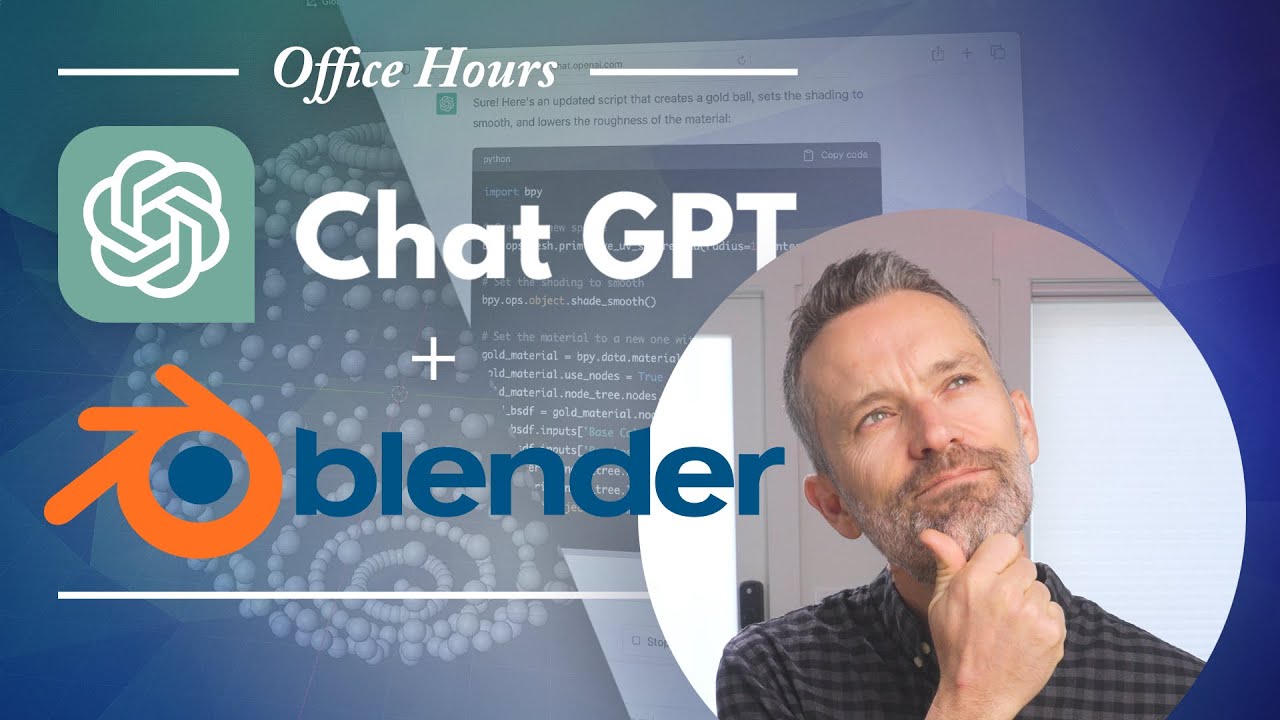

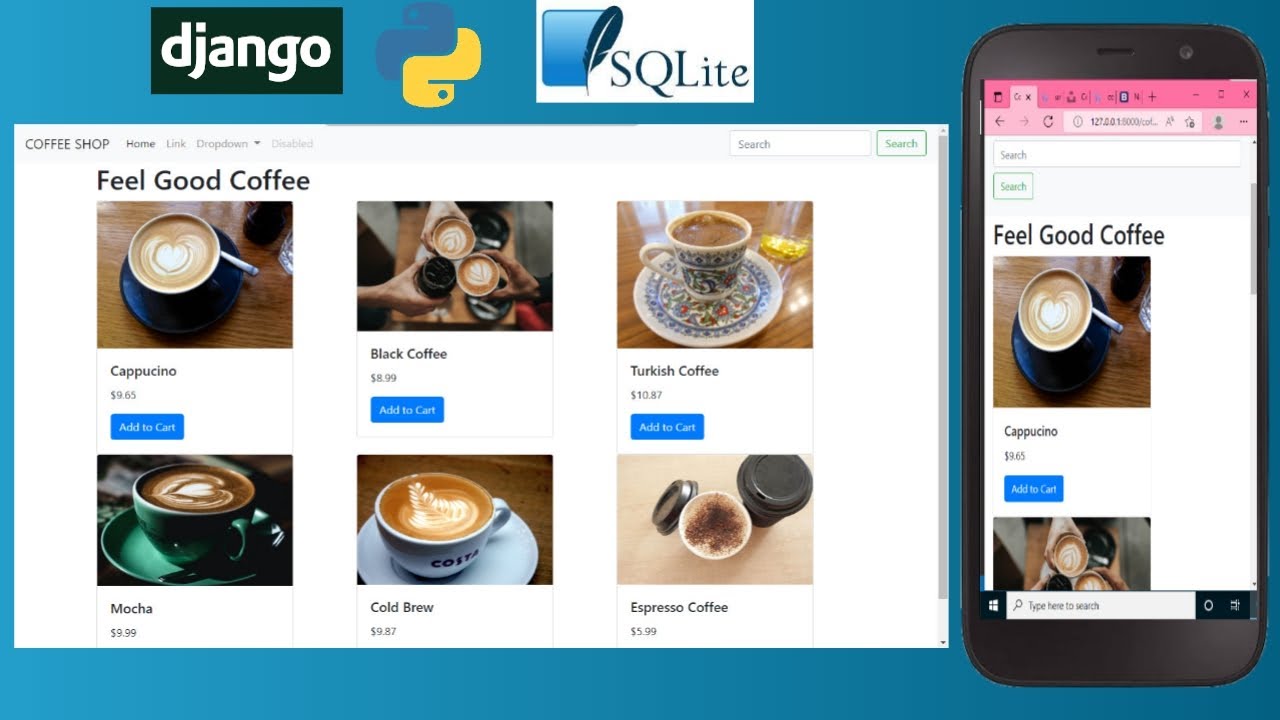












SORT BY-
أعلى تعليقات
-
أحدث تعليقات