From Zero to Self-Hosting Hero with Cloudron in Minutes!
Are you tired of shelling out big bucks every month on web app subscriptions? What if I told you there's a way to cut those costs dramatically? Introducing Cloudron: Your Ultimate App Store for Self-Hosting! In this video, I'll show you how to install Cloudron on a VPS and give you a complete walkthrough of its interface.
Cloudron is like having an app store right on your VPS, making it a breeze to install FREE tools and open-source apps. And the best part? It automates almost everything, acting as a no-code alternative to managing your web apps. From WordPress to Trello, say goodbye to subscription fees and hello to full control over your data.
Here's what you'll learn:
- **One-click app installation**: Discover over 100 apps that you can deploy in just a few clicks.
- **Automatic updates**: Cloudron takes care of updates and security patches, so you don't have to.
- **Backups**: Automated backups ensure your data is always safe and sound.
- **Privacy**: With self-hosting, your data never leaves your server.
If you're ready to take control of your web apps and automate business processes with ease, check out this video. Copy my method to get started with Cloudron and say hello to savings and simplicity. And don't forget, if you sign up using my link below, you'll get $30 in free credits from Cloudron.
▶ REGISTER Your Domain (Namecheap):
https://dheeraj.link/namecheap
▶ PURCHASE a VPS (Contabo):
https://dheeraj.link/contabo
▶ SIGNUP for Cloudron (Receive $30 in FREE CREDITS):
https://dheeraj.link/cloudron
Disclaimer: This description may include affiliate links, which help support my channel at no extra cost to you! When you sign up using one of these links, I receive a small commission directly from the company. Your support through these affiliate links allows me to keep creating and sharing valuable, free content on YouTube. Thank you for your support!
CHAPTERS:
0:00 - Intro
0:32 - Cloudron Explained
2:36 - Cloudron Setup Guide
5:45 - Outro














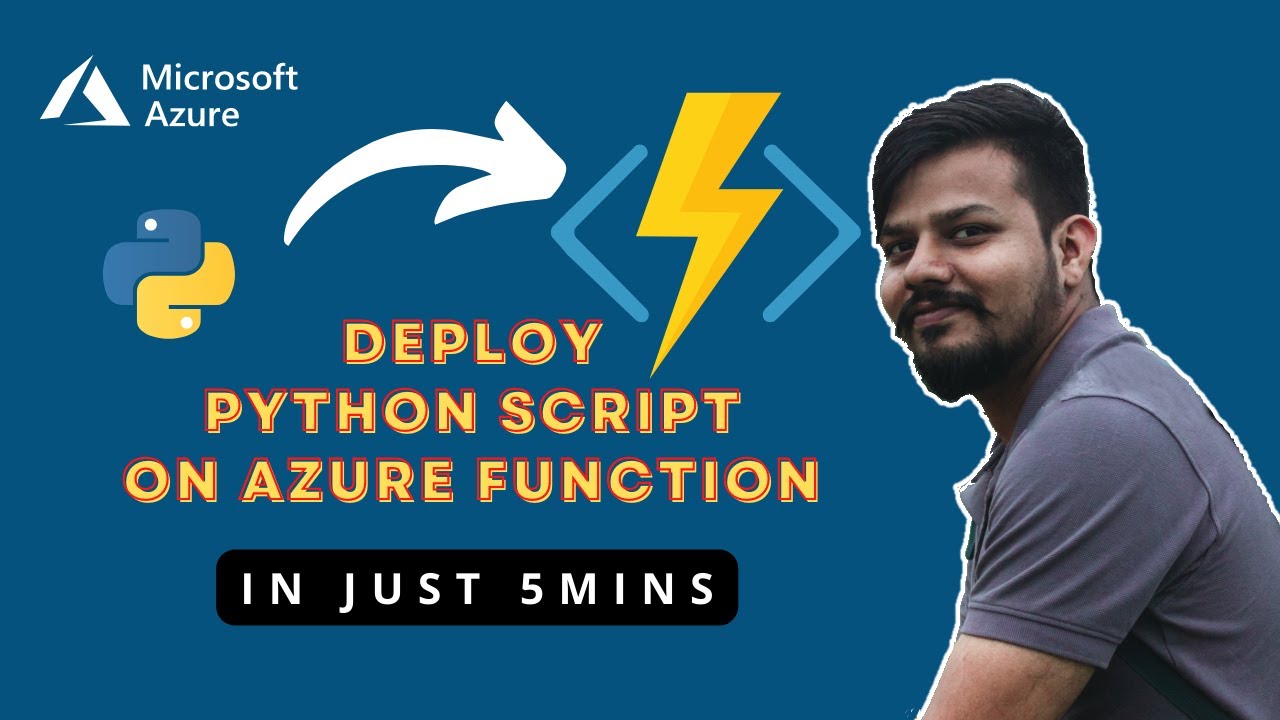
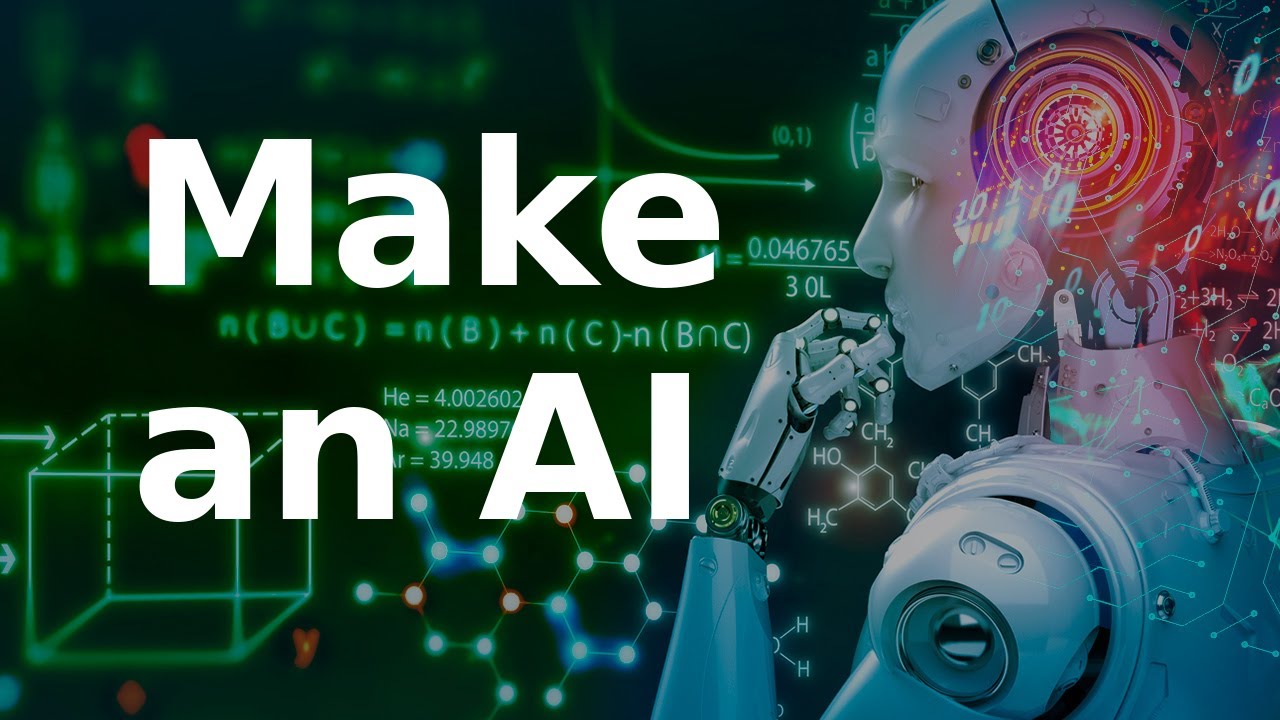






SORT BY-
Top Comments
-
Latest comments