Build and Deploy a Banking App with Finance Management Dashboard Using Next.js 14
Learn how to build and deploy a banking app with a finance management dashboard that connects multiple bank accounts, displays real-time transactions, and allows you to transfer money to other users on the platform using Next.js 14.
⭐ Appwrite: https://apwr.dev/JSMastery50
🌟 Sentry: https://bit.ly/4abT6PG
🎨 Horizon Design Figma File: https://resource.jsmastery.pro/banking-app
🧭 Logical Flow Diagram Figjam File: https://resource.jsmastery.pro/banking-app-flow
🌟 Become a top 1% Next.js 14 developer in only one course: https://www.jsmastery.pro/next14
🚀 Skyrocket your career in 4 months: https://www.jsmastery.pro/masterclass
📚 Materials/References:
GitHub Repository (give it a star ⭐): https://github.com/adrianhajdin/banking
README (assets & code): https://github.com/adrianhajdin/banking/blob/main/README.md
Plaid: https://plaid.com/
Dwolla sandbox account: https://accounts-sandbox.dwolla.com/login
👋 Social Media:
https://discord.gg/javascript-....mastery-programming-
https://twitter.com/jsmasterypro
https://www.instagram.com/javascriptmastery
https://linkedin.com/company/javascriptmastery
https://www.linkedin.com/in/adrianhajdin/
Time Stamps 👇
00:00:00 — Intro
00:03:31 — Setup
00:20:40 — File & Folder Structure
00:31:10 — Home Page UI
00:54:04 — Sidebars
01:39:33 — Auth Page UI
02:35:00 — Appwrite Authentication
03:23:18 — Securing the App with Sentry
03:36:15 — Plaid Banking Functionality
04:21:17 — Dwolla Environment
04:33:08 — Displaying Real Bank Data
04:53:58 — Recent Transactions
05:20:50 — Connect Multiple Bank Accounts
05:25:45 — Transaction History Page
05:33:20 — My Banks Page
05:41:47 — Transfer Payment Page
05:57:43 — Displaying Real-time Transactions
06:03:17 — Pagination and Spending Categories
06:18:33 — Deployment & Fixing Production Errors



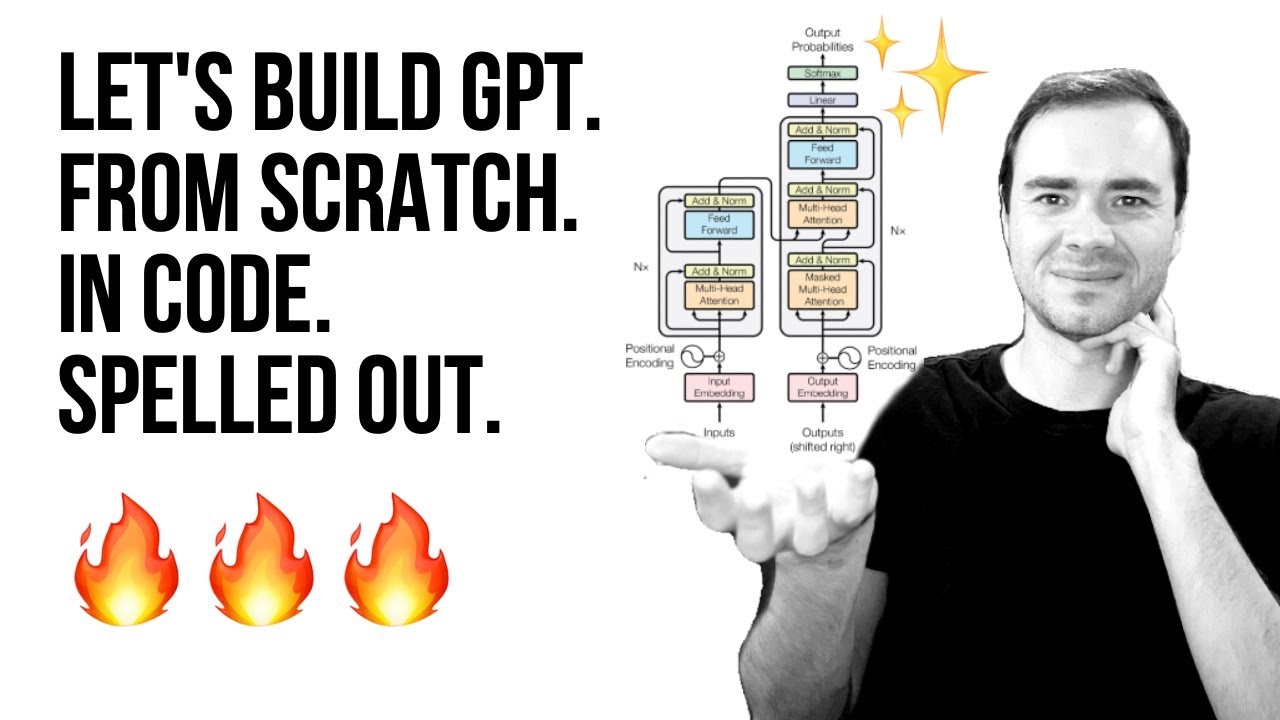
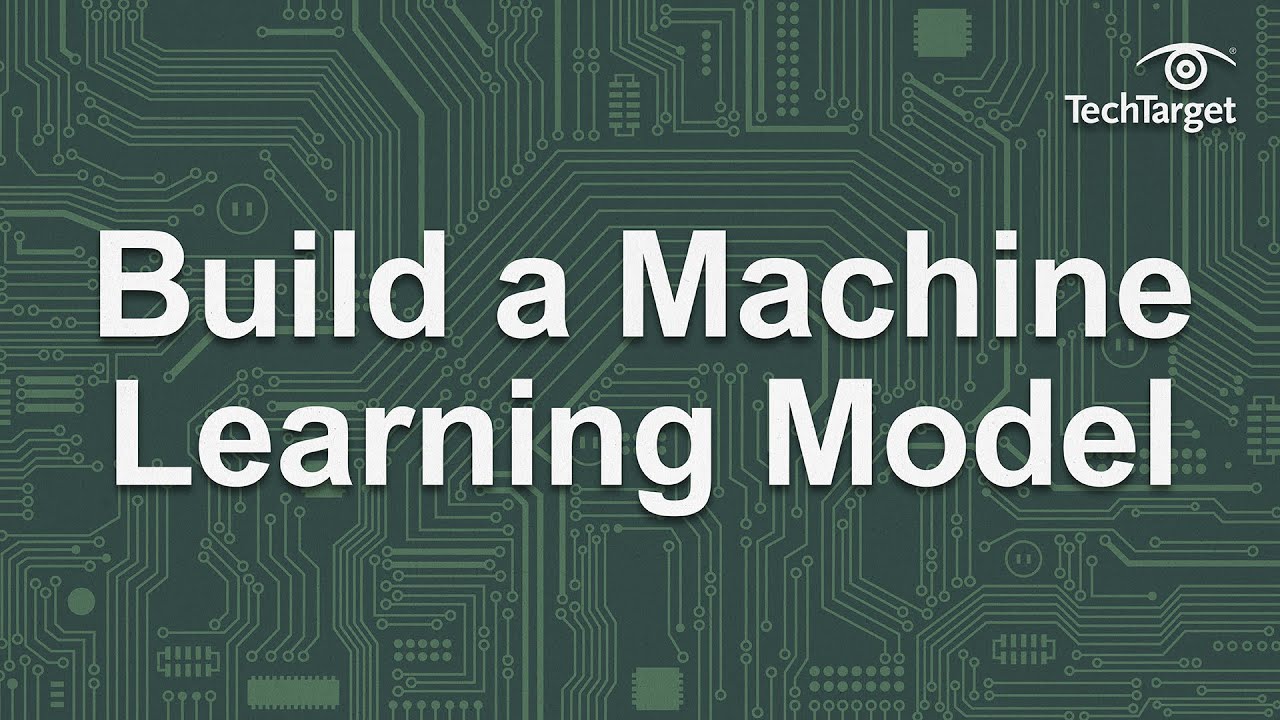
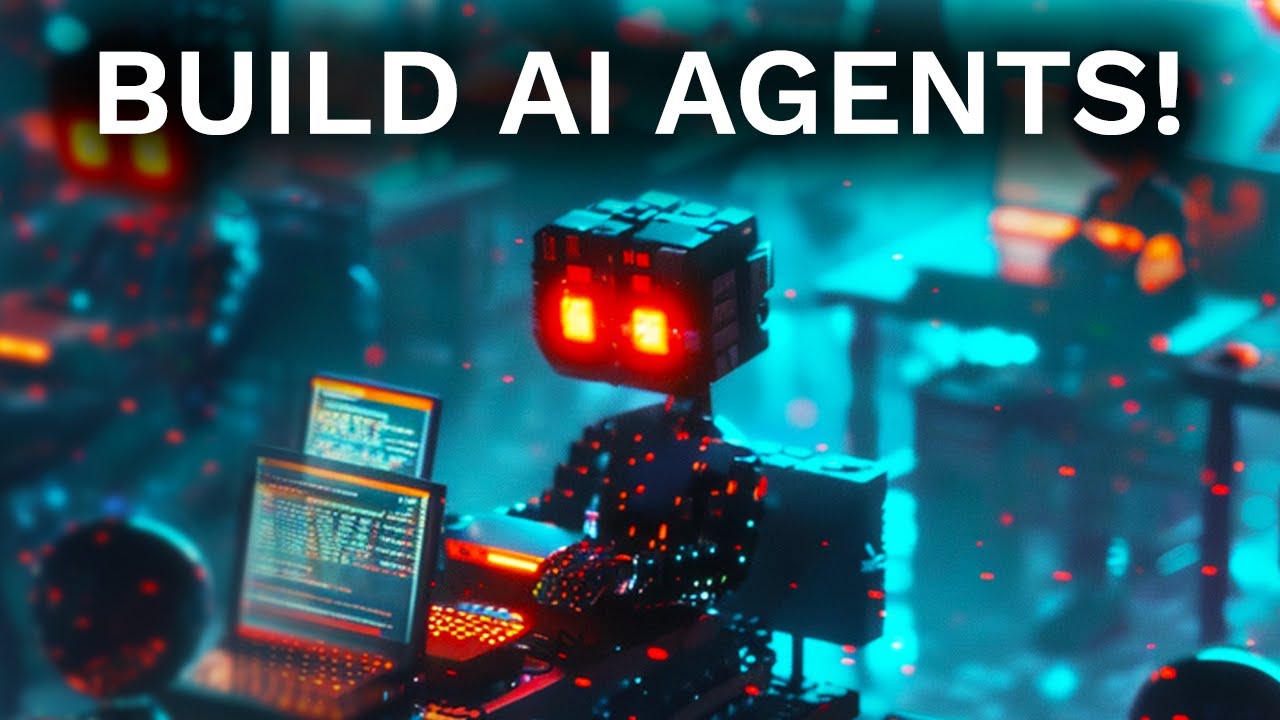


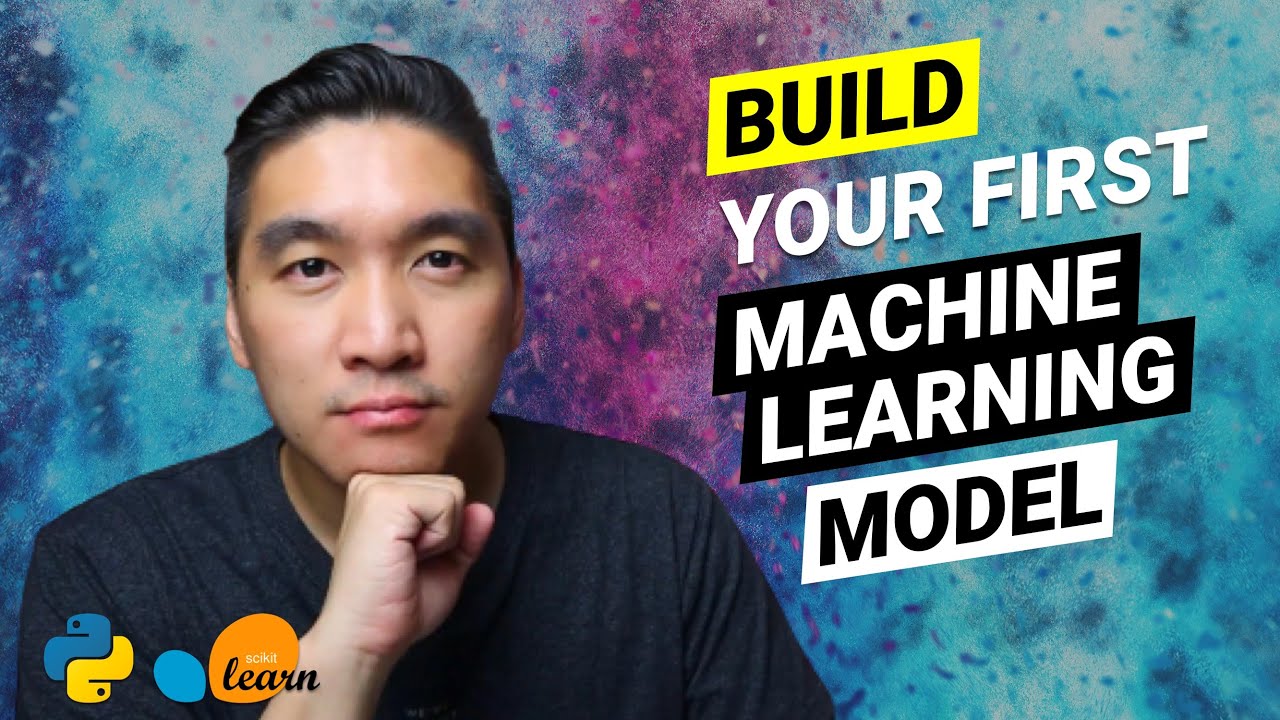
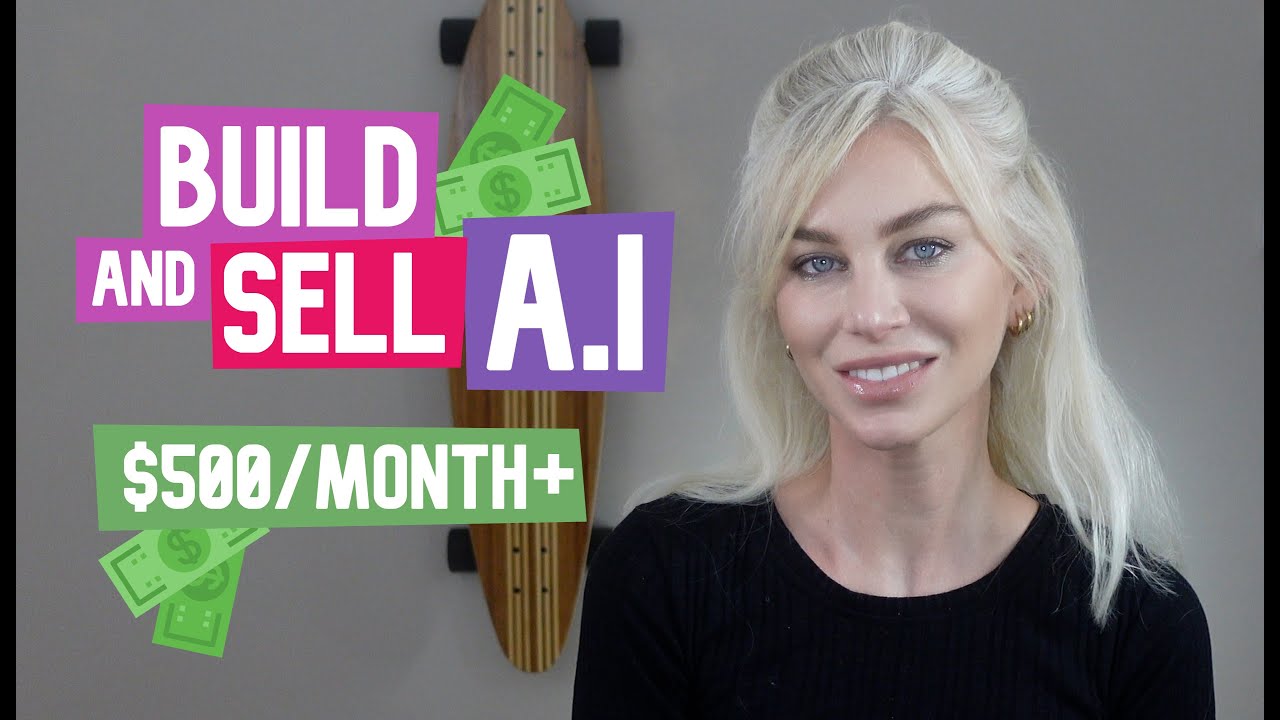










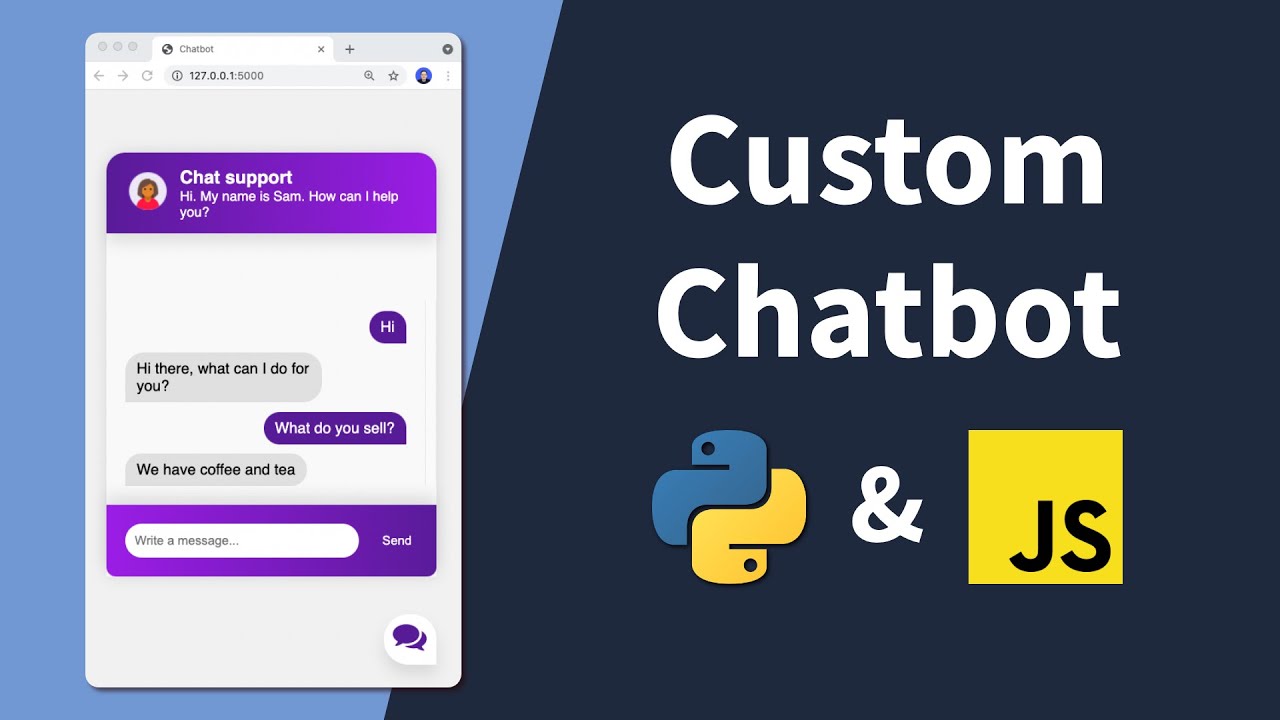


SORT BY-
Meilleures Commentaires
-
Derniers Commentaires