How to use WhatsApp Business with multiple users
Read more about using WhatsApp Business with multiple users: https://hubs.li/Q01ZzcW60
Start a trial with Trengo: https://hubs.li/Q01ZzfPf0
The WhatsApp Business application was built for small companies with a relatively low number of incoming messages. For a long time, it could only be used by one person at the same time. Recently, this was changed to a maximum of 4 users at the same time.
However, if you run a bigger operation with more people involved, the WhatsApp Business app isn't sufficient. Unless you want to pass a phone around the office all day long.
For that reason, WhatsApp decided to launch the WhatsApp Business API. This enables bigger teams to work together on answering messages via WhatsApp Business on multiple devices. The API doesn't come with an interface, which means that you have to use it via a customer service platform like Trengo.
Some benefits of using the API via Trengo involve:
- Automation options like rules, auto-replies, quick replies
- Chatbots that answer frequently asked questions and collect leads
- Analytics to track your team's performance
With Trengo, setting up the WhatsApp Business API takes about 10 minutes. And if you're in need of help, our support team is right there to answer all your questions. You can try it out for two weeks, completely free of charge.
#whatsappbusiness #whatsappautomation #customerengagement #customerservice #ecommerce #businesscommunication



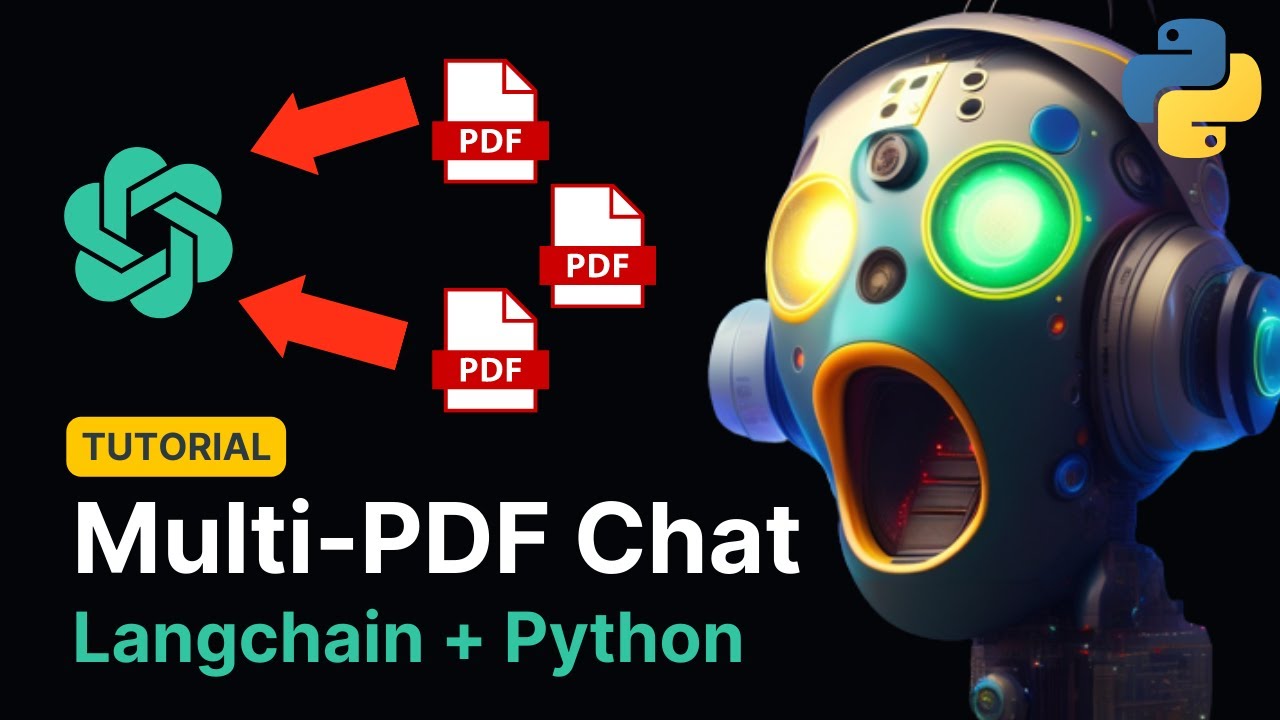
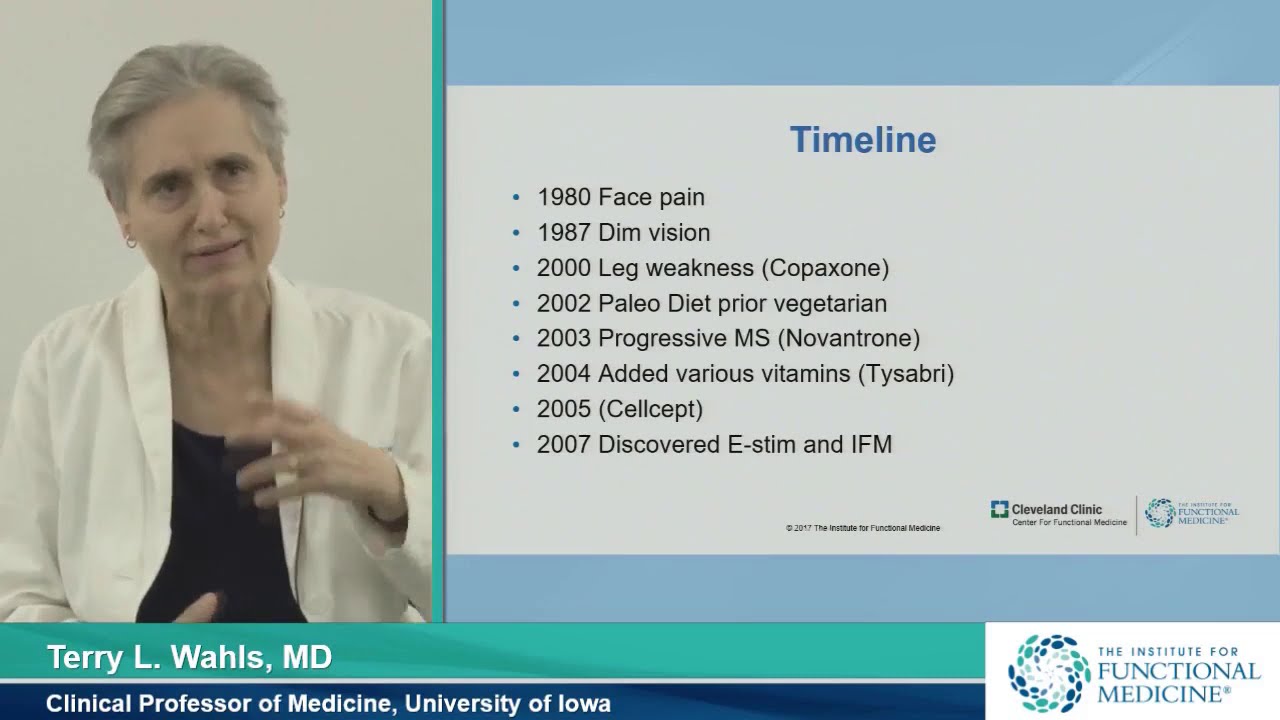












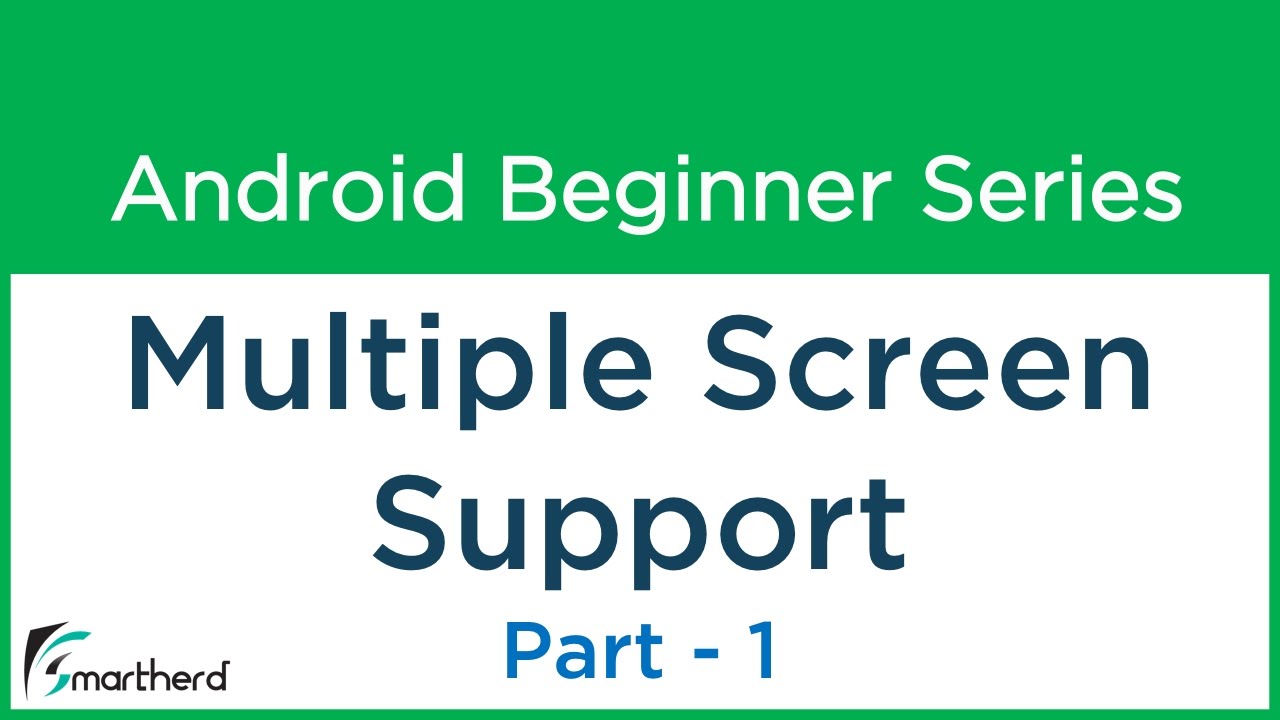





SORT BY-
Topkommentarer
-
Seneste kommentarer