Installing Flutter and Android Studio on an Intel based Mac
I was setting up an intel based mac and decided to do a video on it, you only get one opportunity right? Well, without having to wiping everything and starting over at least. I install Flutter, XCode for iOS Simulation, Android Studio for Android Emulation, and Visual Studio Code as my source-code editor.
00:00 Intro
00:22 Installing Flutter
03:13 Installing VS Code
04:45 Creating Sample App for Testing
06:38 Installing XCode
07:56 Installing Android Studio
11:07 Forgotten Extras
13:39 Outro
Links, Commands and more:
https://learnflutterwithme.com..../install-flutter-int
#flutter #learnflutter
instagram:
instagram.com/learnflutterwithme
Twitter:
twitter.com/flutterwithme
Stuff I use for this channel (Affiliate Links)
SanDisk 1TB SSD https://amzn.to/3j1U8py
Elgato Cam Link 4K https://amzn.to/37EyqBK
Logitech G600 Mouse https://amzn.to/36DYFYz
Logitech G Pro Keyboard https://amzn.to/3saco38
Macbook Pro M1 13" https://amzn.to/36GzbKc
Neewer Mic Arm https://amzn.to/3z7RvIm
Davinci Resolve https://amzn.to/3erEb9I
Adobe Photoshop Elements https://amzn.to/3BkPKth








![Sabrina Carpenter - Taste (Live Studio Version) [Short n' Sweet Tour]](https://i.ytimg.com/vi/u3biyJTOgZE/maxresdefault.jpg)










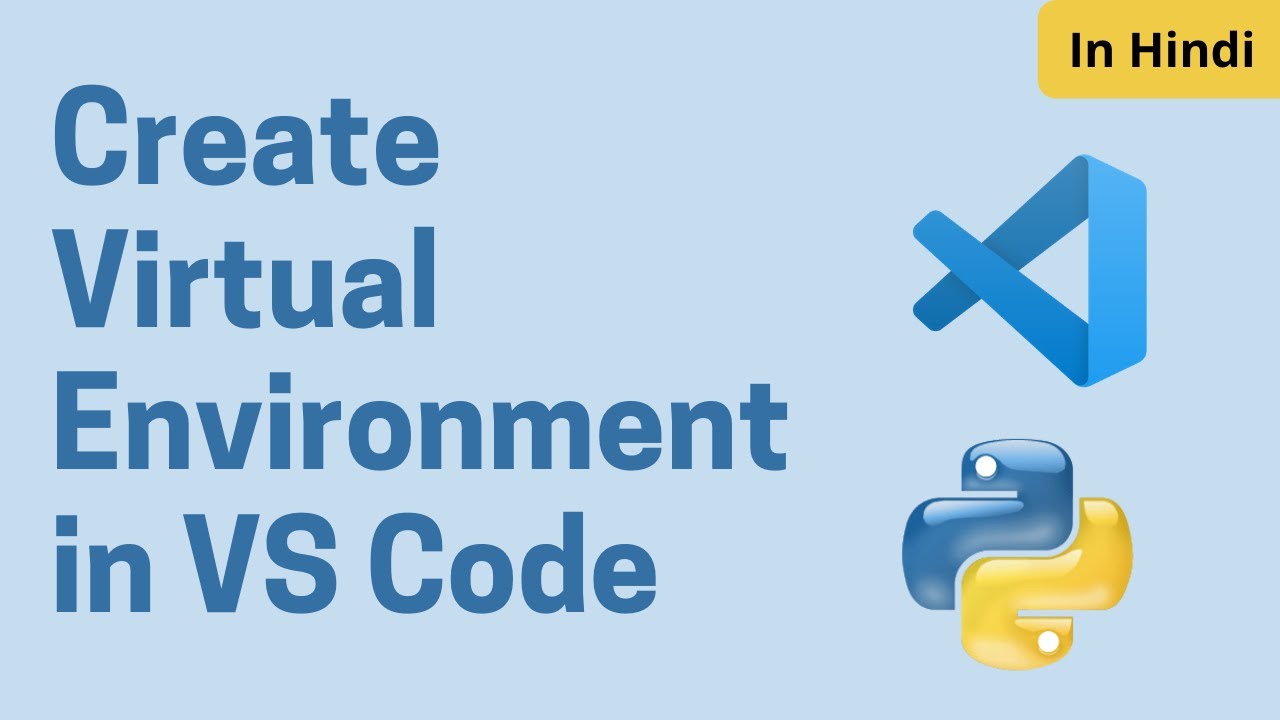

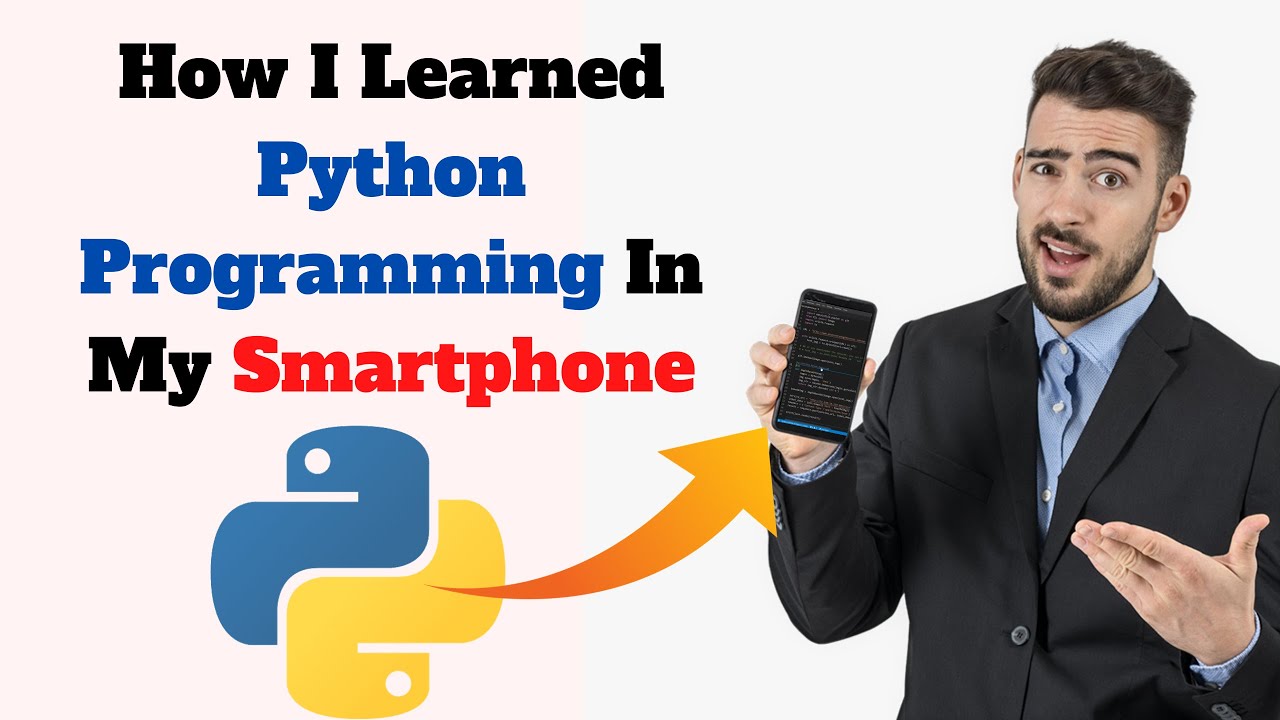


SORT BY-
תגובות ראשיות
-
תגובות אחרונות