Make a Timer App: User Interface (Ep 1) - Android Kotlin Tutorial
Learn how to create a beautiful material design timer app for Android.
In this course you will learn how to make a user interface. Later we're going to code a timer which can run in the foreground. Then we are going to upgrade it to be able to run also in the background - and we will control it from notifications! Finally we will create a settings activity where a user will be able to set the length of the timer.
In the first part we're creating a nice material design user interface (UI). We're using floating action buttons (FAB) and also a determinate circular progress bar. Finally we also make the action bar menu.
Library: https://github.com/DreaminginC....odeZH/MaterialProgre
Get the code from this tutorial: https://wp.me/p8jOJP-7r
Go to my website for more information, code examples and articles:
● http://resocoder.com
Follow me on social media:
● https://www.facebook.com/resocoder
● https://twitter.com/resocoder






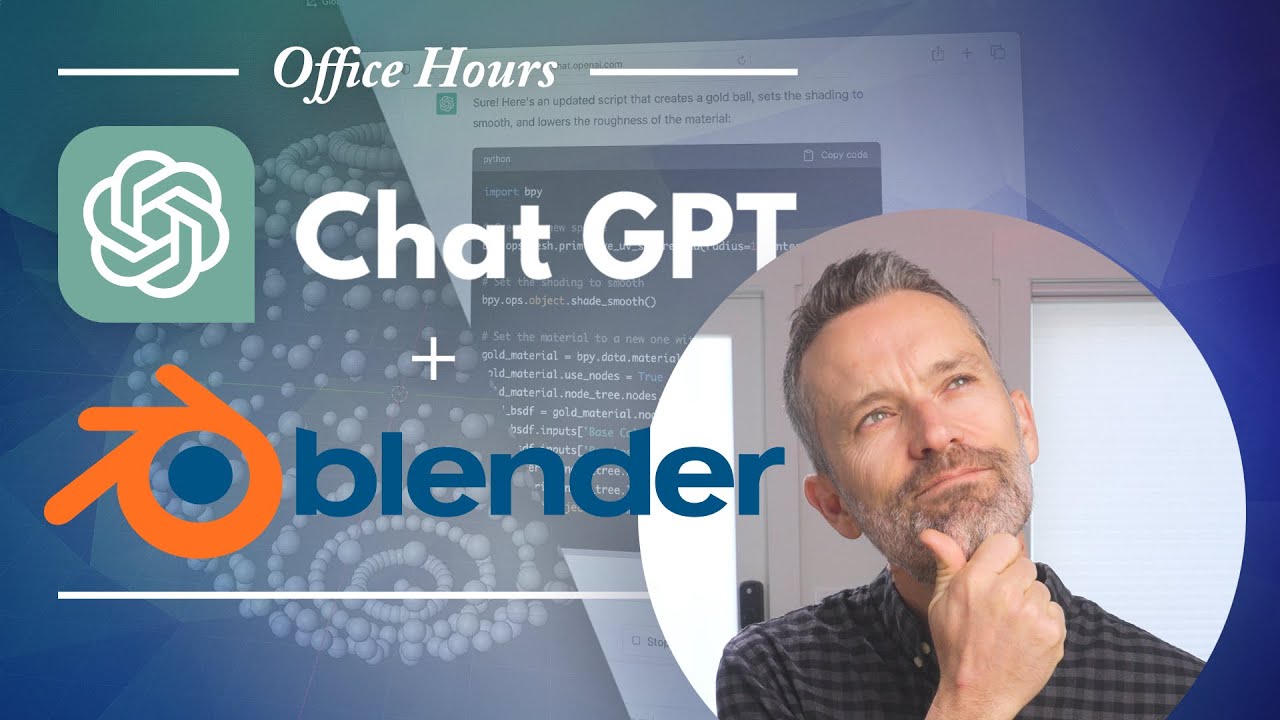
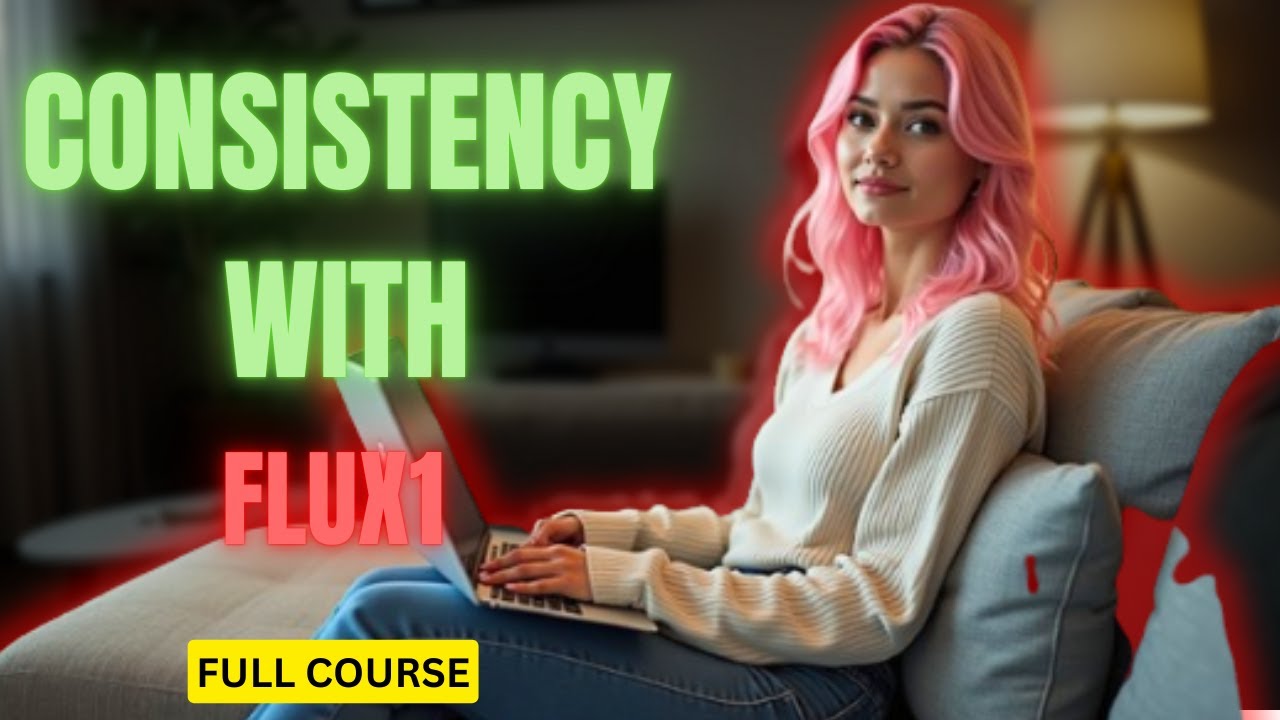















SORT BY-
Mga Nangungunang Komento
-
Pinakabagong komento