Python Desktop App in Visual Studio 2022 | Getting Started
In this tutorial, you'll learn how to create a simple desktop application using Python and Visual Studio 2022. This step-by-step guide is perfect for both beginners and experienced developers looking to get started with desktop app development in Python.
First, you'll install Visual Studio 2022 and ensure the Python development workload is selected. This setup provides all the necessary tools for Python development. Once installed, you'll create a new Python project in Visual Studio, naming it something like "MyFirstDesktopApp."
Next, you'll dive into coding by importing the Tkinter library, which is essential for creating graphical user interfaces in Python. You'll learn how to set up a basic window with a title and a specific size (400x300 pixels). Additionally, you'll configure the background color of the window to light blue, making your app visually appealing.
The tutorial then guides you through adding a label widget that displays "Hello, World!" and a button widget. When clicked, this button changes the label text to "Button Clicked!" This interactive element demonstrates how to handle user input and update the UI dynamically.
Join this channel to get access to perks:
https://www.youtube.com/channe....l/UCrNcmuy-uMaVBzLDe



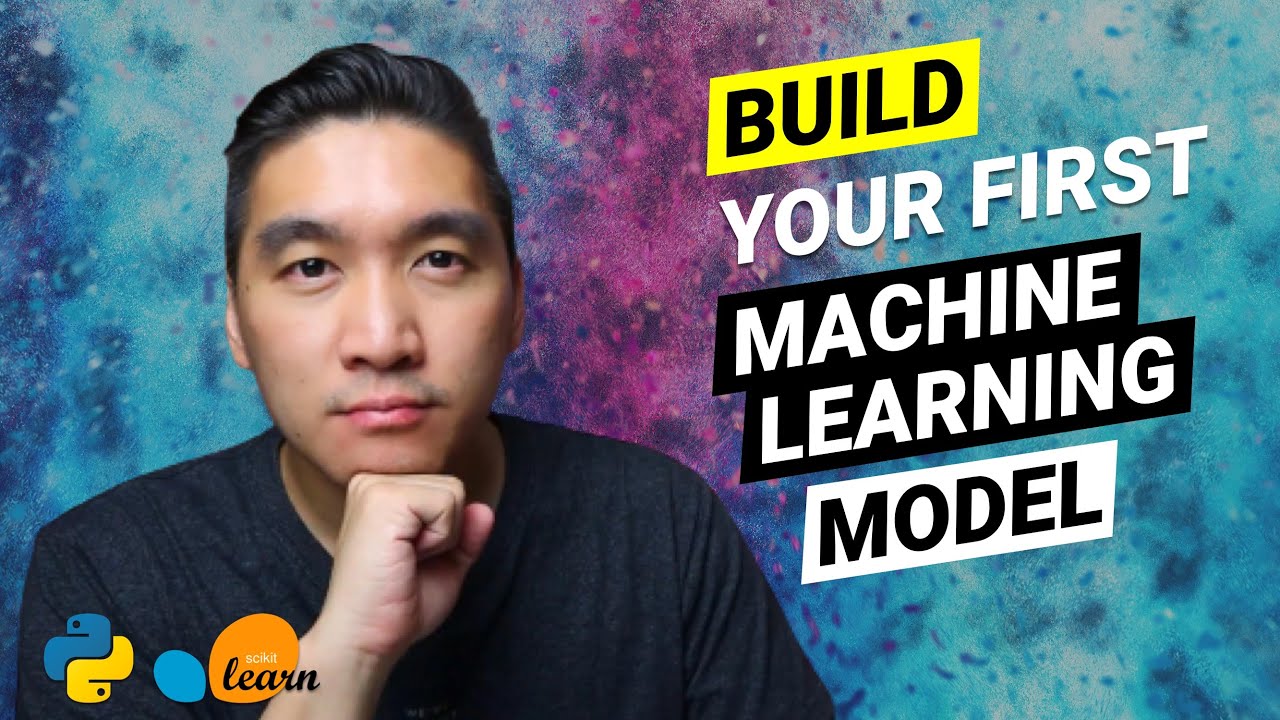
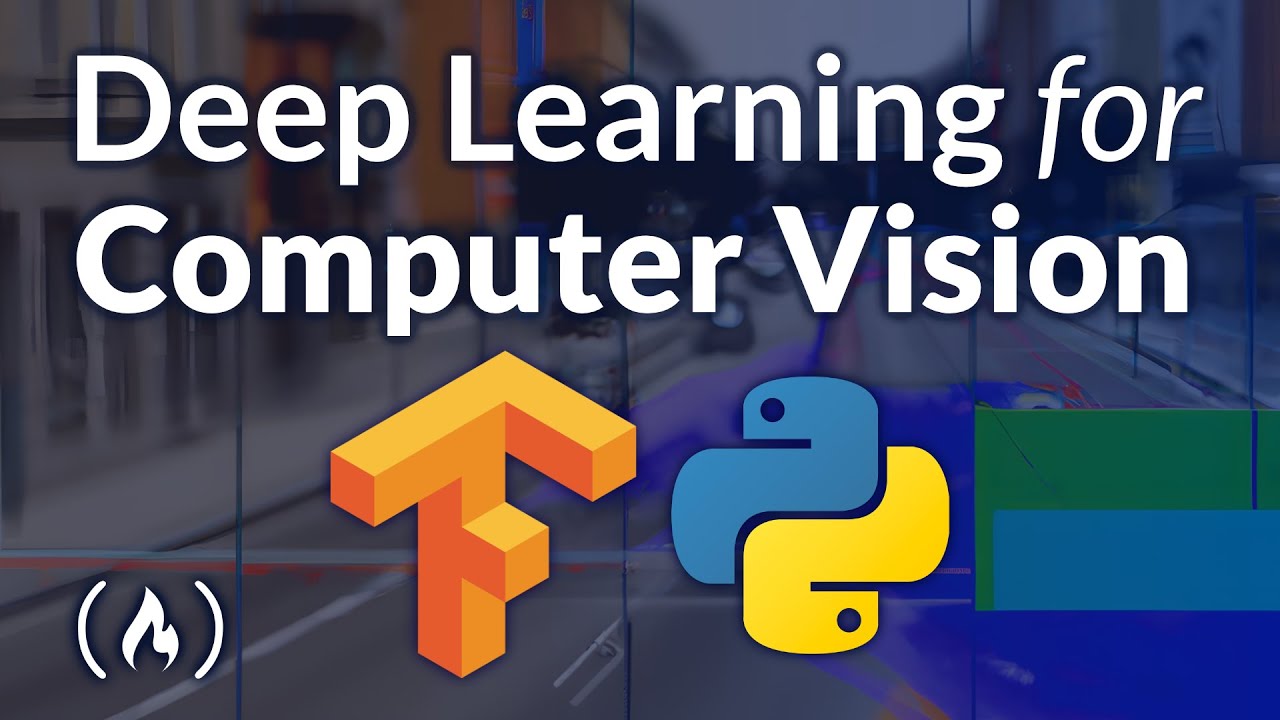
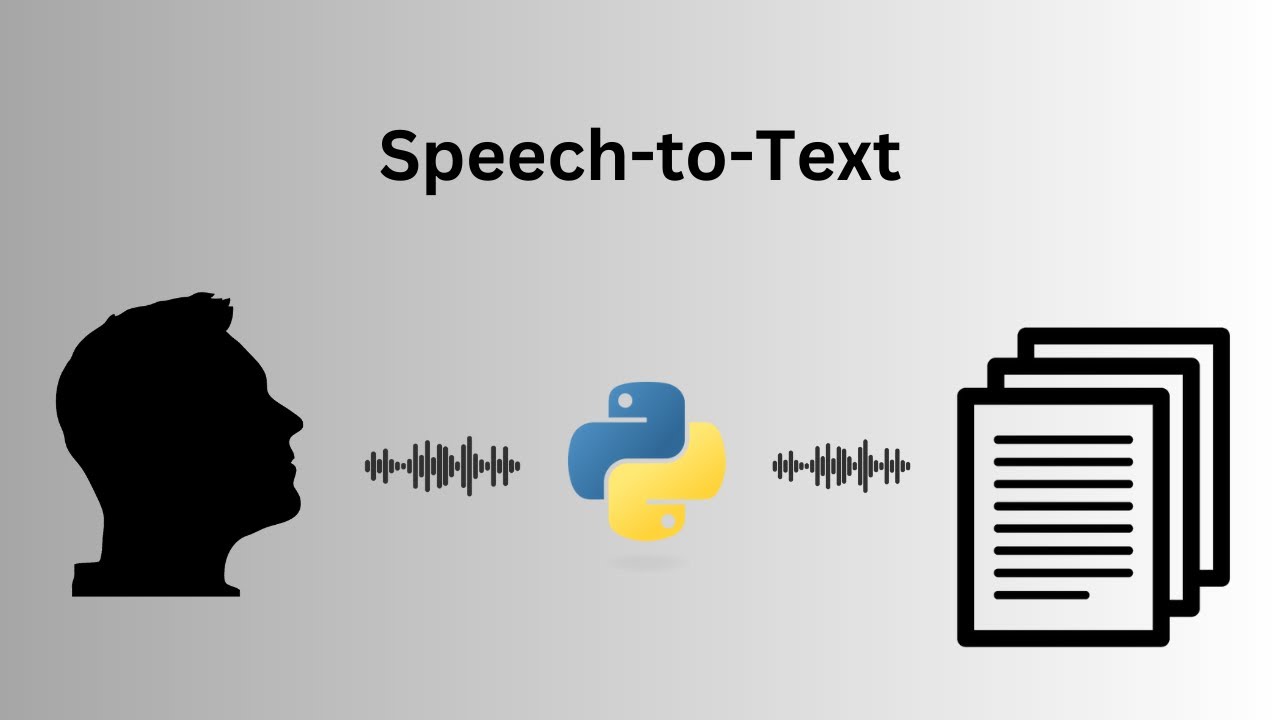
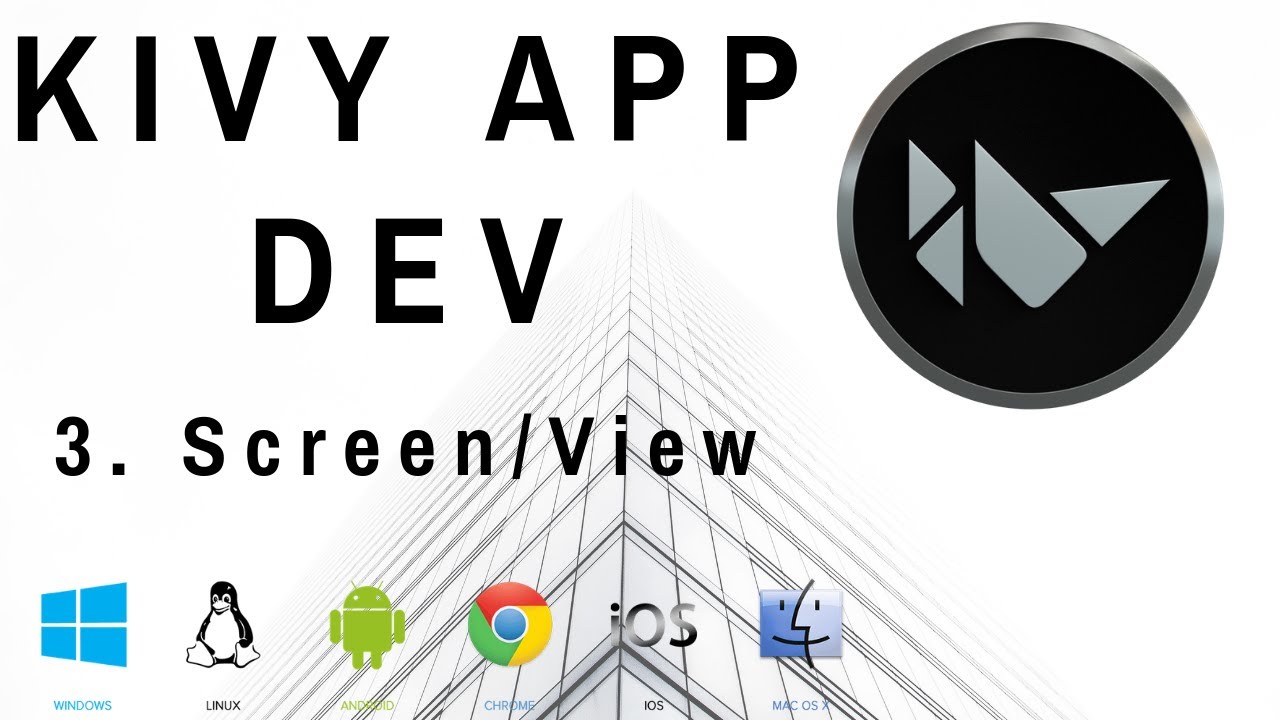




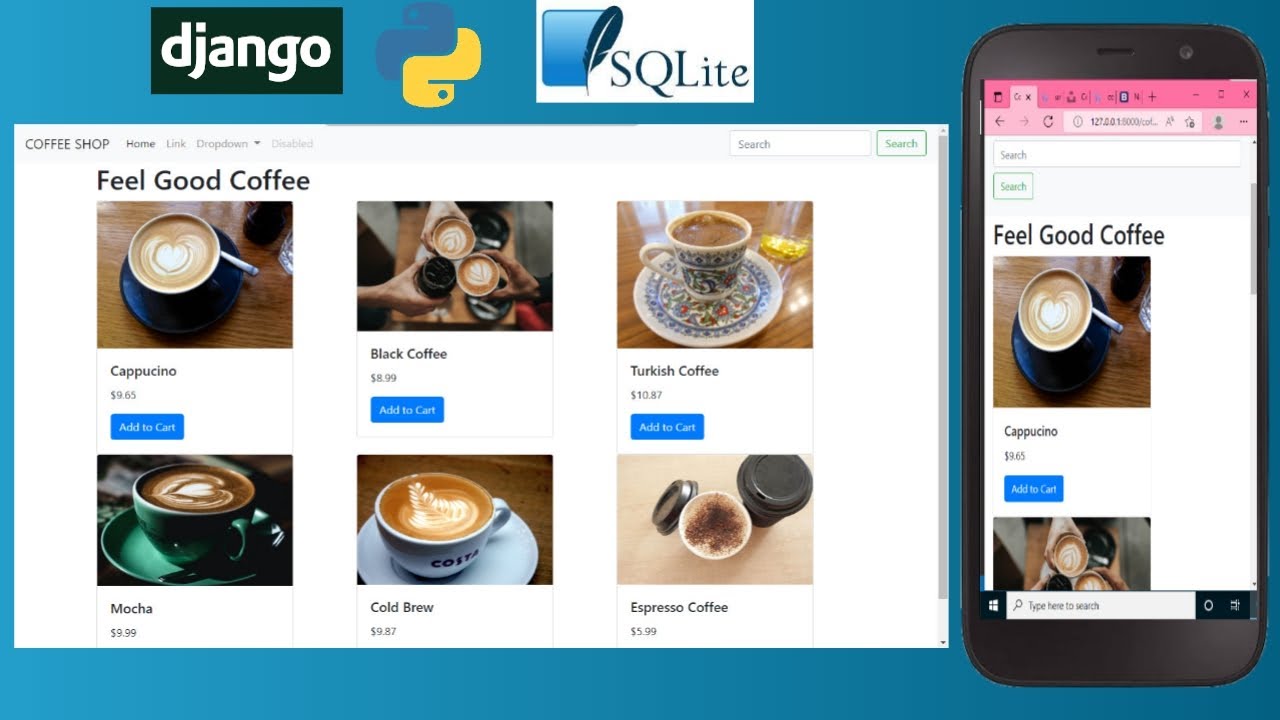







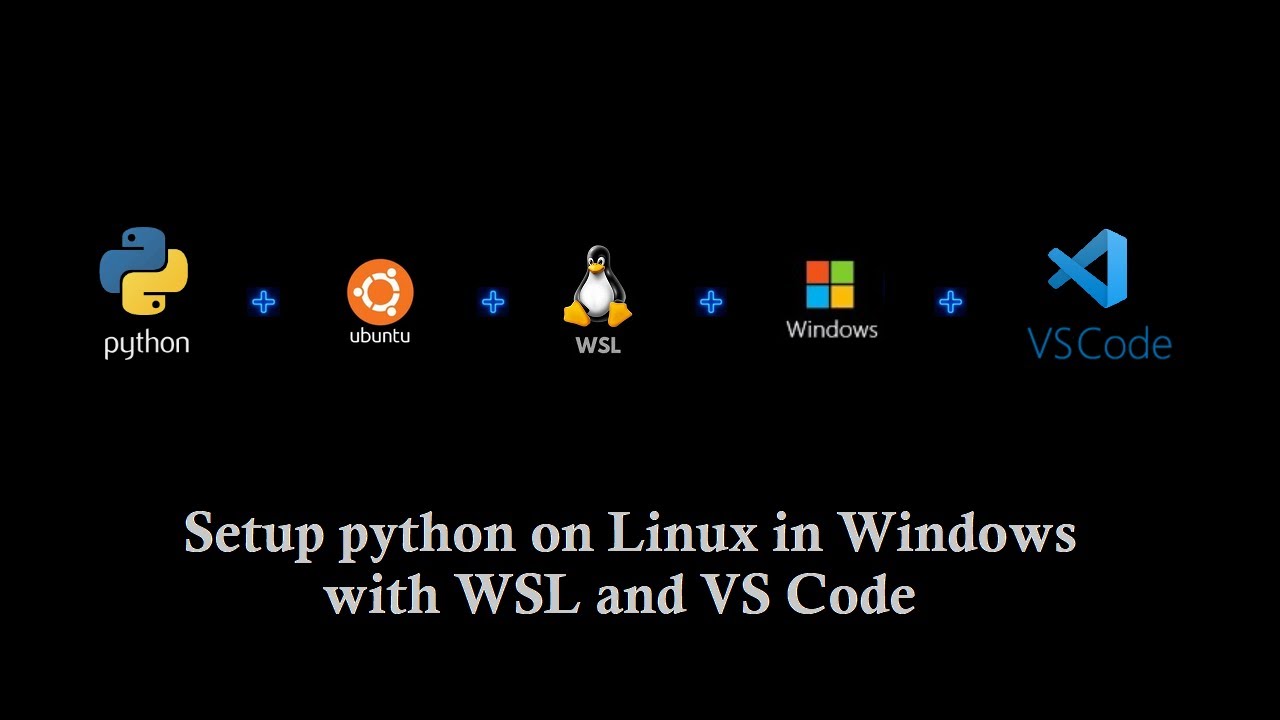



SORT BY-
Top Reacties
-
Laatste Reacties