ViewModel Explained - Android Architecture Component | Tutorial
🏆 My Online Courses
⭐Discount Coupon: LAUNCH-STEVDZA-SAN
https://stevdza-san.com
🐱👤 Wanna become a member? Join!
https://www.youtube.com/channe....l/UCYLAirIEMMXtWOECu
📸 Instagram
https://www.instagram.com/stevdza_san/
// ViewModel dependency
implementation "androidx.lifecycle:lifecycle-viewmodel-ktx:2.2.0"
The ViewModel class is designed to store and manage UI-related data in a lifecycle conscious way. The ViewModel class allows data to survive configuration changes such as screen rotations. So when we are talking about Activity or Fragment we are actualy refering to UI Controllers. And ViewModel class should be created for each UI Controller in order to separate things like data and diferent calculations from UI Controler. In UI Controller there should only be necessary code for managing our UI, and everything else we could placed inside a ViewModel class.
Timestamps
0:00 - Introducing with ViewModel
1:30 - Practical example with ViewModel
6:30 - Conclusion








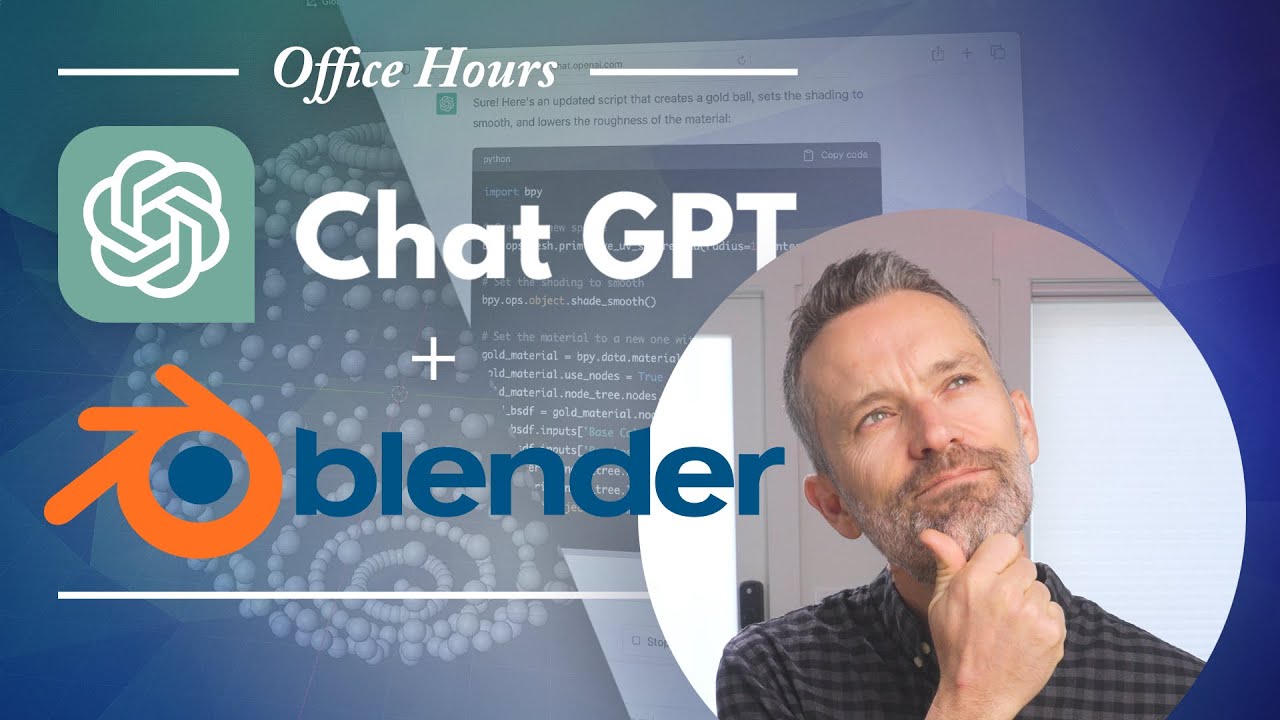













SORT BY-
Komentar Teratas
-
komentar terbaru