Host your personal site on AWS EC2 Instance | EC2 Instance | Demo | Website Hosting | Web App on EC2
Host your personal site on AWS EC2 Instance | EC2 Instance | Demo | Website Hosting | Web App on EC2
Hi Learner,
In this video I have demonstrated - How to host your personal website on AWS EC2 Instance.
If you like the video please consider subscribing to the channel and hit the like button and share among your friends.
How to create an EC2 Instance: https://youtu.be/BOIBZURNEIg
How to connect to an EC2 Instance: https://youtu.be/GnRl6ETwHVE
Linux Commands used in the video:
sudo su -
yum update -y
yum install -y httpd
systemctl status httpd
mkdir temp
cd temp
wget https://www.free-css.com/asset....s/files/free-css-tem
unzip complex.zip
cd complex
ls -lrt
mv * /var/www/html
systemctl enable httpd
systemctl start httpd
Thank you. I hope this helps. If you find this video useful please Like, Share and Subscribe to the channel!
Regards,
A Monk in Cloud
(amonkincloud@gmail.com)
#AWS #LearnAWSforFree #Free #FreeResources #Top5 #2022 #AWSCommunityBuilderProgram #Community #YouTube




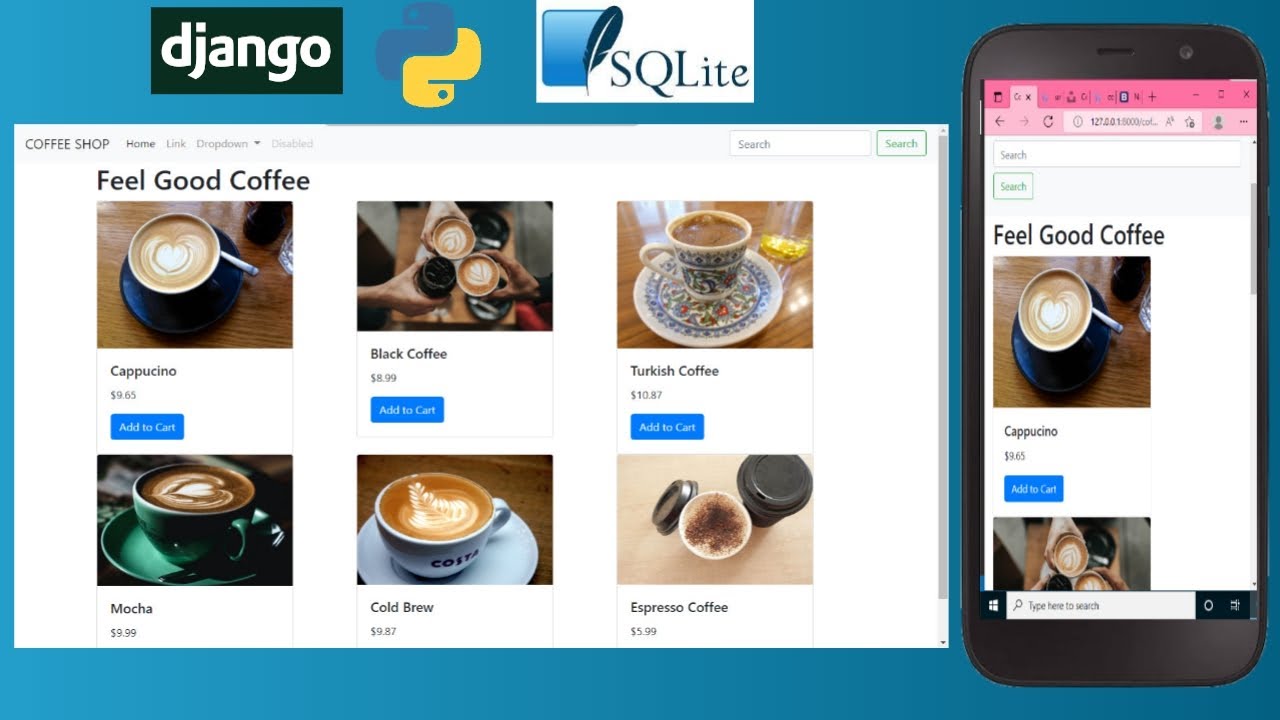


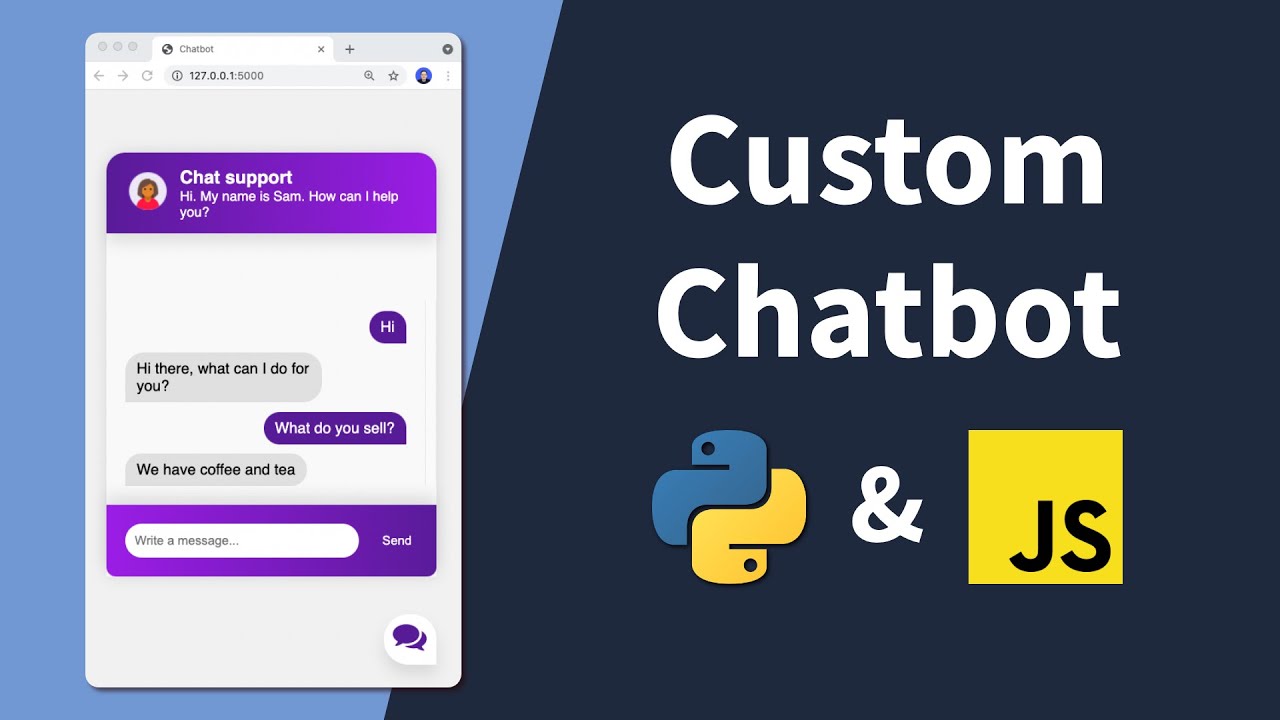










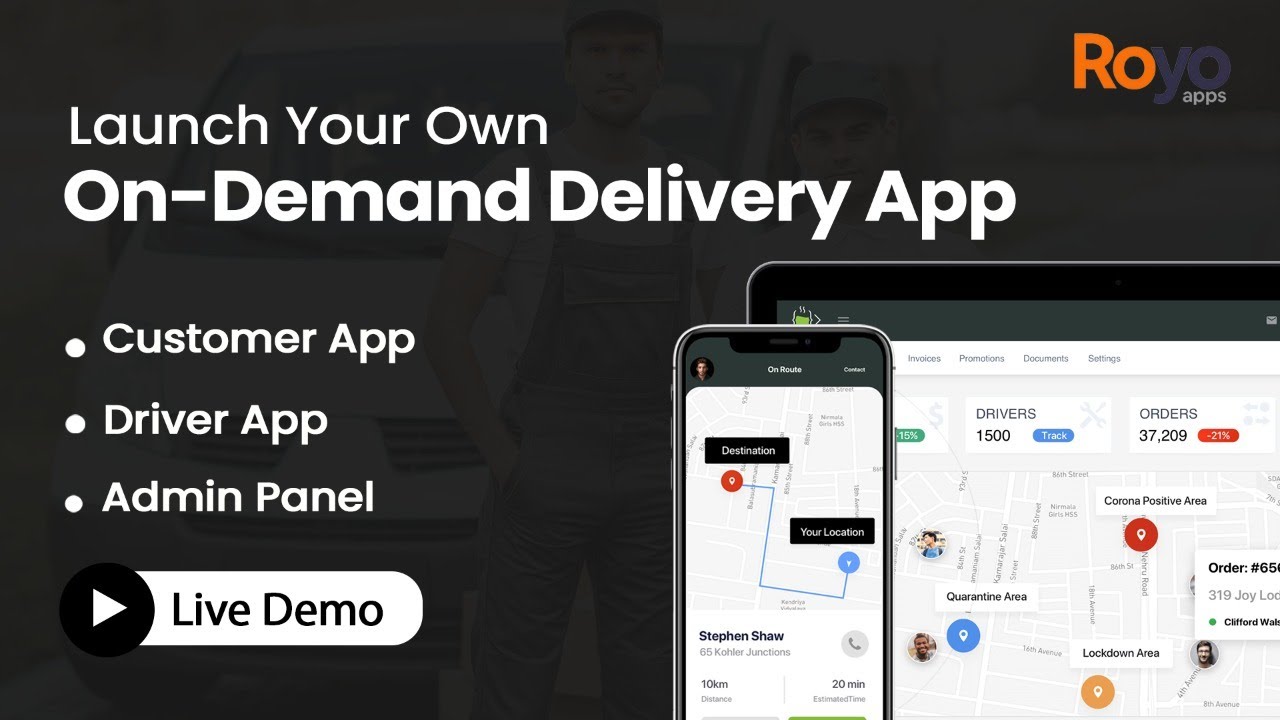




SORT BY-
Mga Nangungunang Komento
-
Pinakabagong komento