RPI 2 - Node-Red quick Install, ready for IoT apps
As a precursor to getting to more Power Supply and other electronic projects on the go, I want to look at a few programming languages / environments I have not used before
In this case I will look at using Node-Red.
To quote the site http://nodered.org/
"Node-RED
A visual tool for wiring the Internet of Things.
Node-RED is a tool for wiring together hardware devices, APIs and online services in new and interesting ways."
This is a programming environment driven by a graphical WEB page and uses Drag and Drop with configuration of nodes to build your application
Many nodes are available and if you cannot find what you need, it seems to be fairly simple to add you own, and if you know Java then even better.
It will run on many platforms including Windows, Linux and OSX and or course a range of hardware including the PC or Raspberry PI.
A long-time friend of mine "Peter Scargill" has been using Node-RED for a while and provided me access to a few scripts he uses to make configuring the PI a little easier. The process will still take an hour or two but this is including everything from creating a boot SD card through to a full working environment including a Database, MQTT, WEB Admin Pages and many node-RED nodes installed
Pete’s technical blog is here: - http://tech.scargill.net/
His scripts can be found here: - https://bitbucket.org/snippets/scargill/
Node-RED documentation can be found here: - http://nodered.org/
And if you google "Node-Red Nodes" you will find plenty more. Add "Scargill" to the search for many posts by Pete. (He goes by Pete, I go by Peter :) )
And some useful info for node-RED from IBM can be found here: - http://www.techrepublic.com/article/node-red/
I will be following this post with actual programming tutorials and sessions using node-RED very soon so keep an eye out.





![How to install and configure OwnCloud in ubuntu 17.10 [2017]](https://i.ytimg.com/vi/M_0GEbhrb08/maxresdefault.jpg)





![How to Install Python 3.11.4 on Windows 11 [ 2023 Update ] Complete Guide](https://i.ytimg.com/vi/m9I-YpOjXVQ/maxresdefault.jpg)




![How to Learn Python Programming Language From Basic? – [Hindi] – Quick Support](https://i.ytimg.com/vi/hVrr438vl8g/mqdefault.jpg)
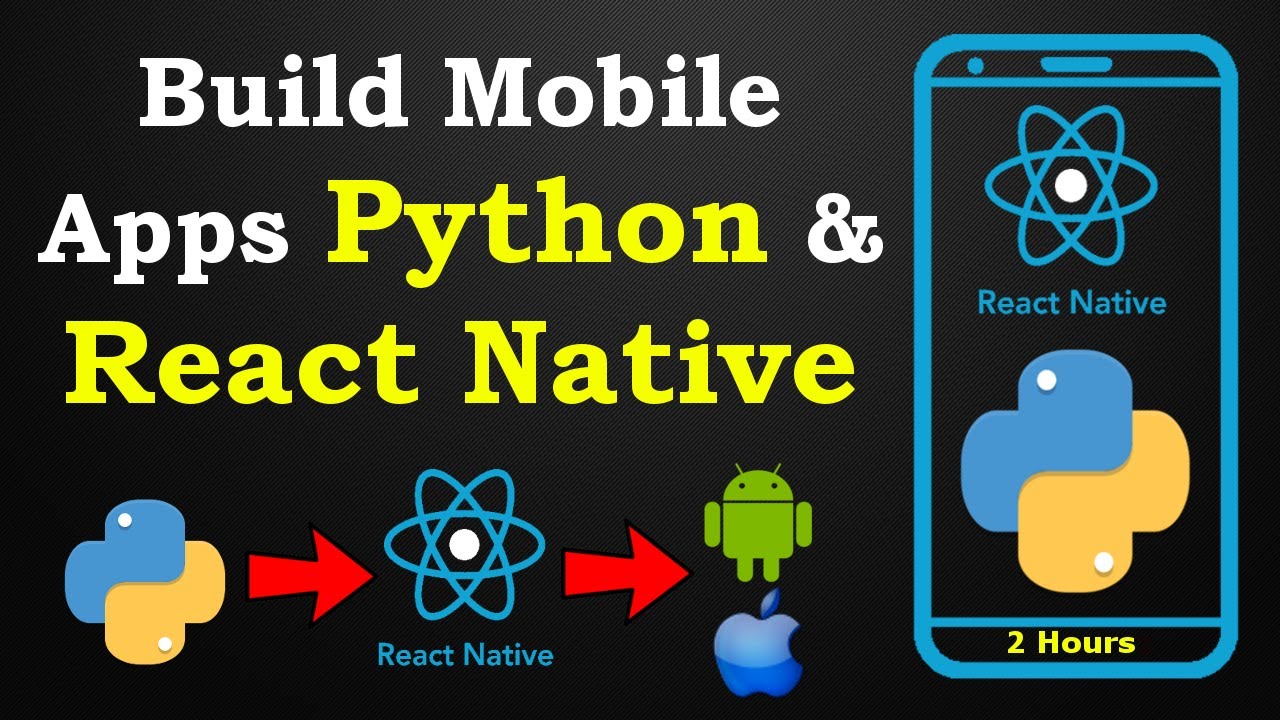
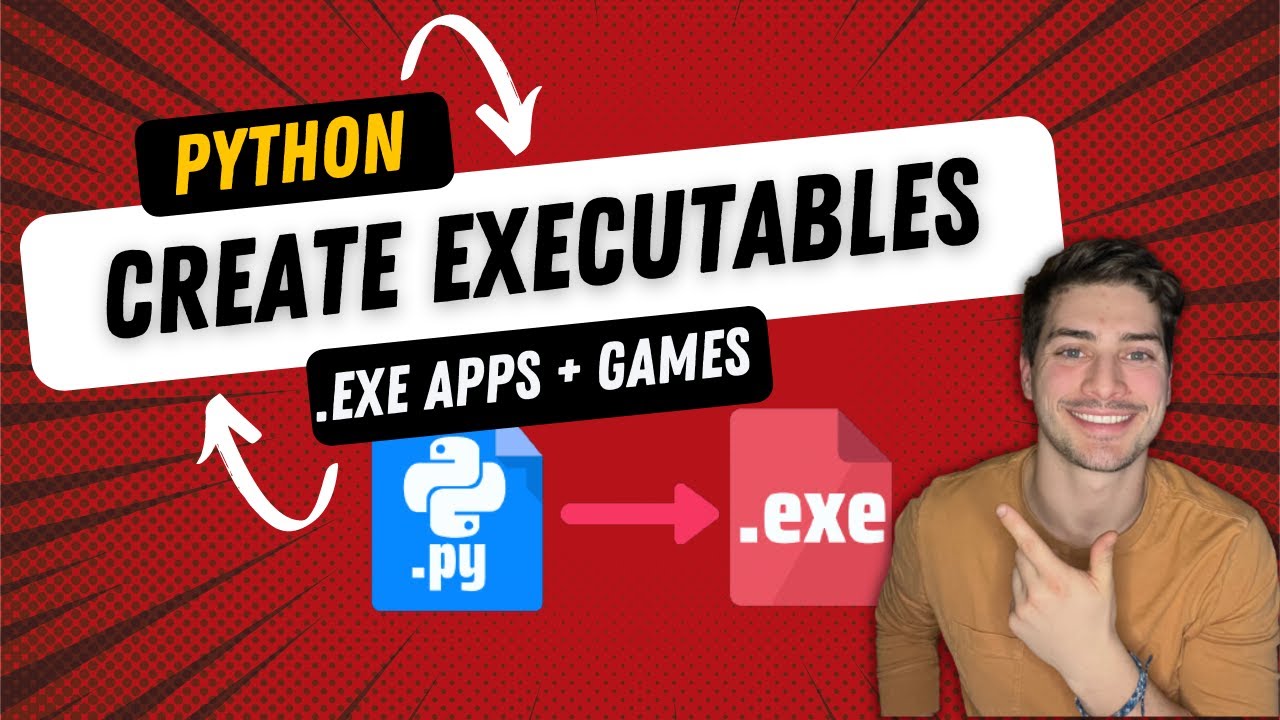




SORT BY-
トップコメント
-
最新のコメント