Top videos


Get access to my FREE resources 👉 https://drbrg.co/3WbL59A
Regardless of what you're doing with your health, chances are you have parasites. Learn more and check out the top warning signs of parasites.
DATA:
https://pubmed.ncbi.nlm.nih.gov/21673156/
https://academic.oup.com/jimb/....article/39/4/567/599
https://pubmed.ncbi.nlm.nih.gov/33529050/
https://pubmed.ncbi.nlm.nih.gov/34209438/
0:00 The top warning signs of parasites
0:18 What is a parasite?
1:05 Signs and symptoms of parasites
4:53 Common causes of parasites
7:18 How to get rid of parasites
9:14 Learn more about remedies for diarrhea!
Today, I'm going to cover the warning signs of parasites and the best remedies for parasites.
Chances are that you have parasites in your body, but they're just not creating any problems.
Examples of parasites:
• Viruses
• Worms
• Bacteria
• Fungi
While you do have friendly bacteria and fungi, parasites aren't friendly. Parasites leech things from you and may create problems for you—but give nothing back to you.
Symptoms of parasites:
1. Digestive reactions
2. Fatigue
3. Itchiness
4. Mood changes
5. Skin changes
6. Cravings for milk sugar or sweets
7. Changes in appetite
8. Brain fog
9. Allergies
Parasites are very common, and it's essential to support your immune system because it's your best weapon to keep parasites and pathogens in check.
It's also crucial to support your microbiome. You need to keep your microbes alive and friendly.
The best natural remedies for parasites:
1. Garlic
2. Wormwood extract
3. Clove
4. Black walnut hull extract
Increasing your stomach acid is also important to help keep harmful microbes from surviving.
Dr. Eric Berg DC Bio:
Dr. Berg, age 57, is a chiropractor who specializes in Healthy Ketosis & Intermittent Fasting. He is the author of the best-selling book The Healthy Keto Plan, and is the Director of Dr. Berg Nutritionals. He no longer practices, but focuses on health education through social media.
Follow Me On Social Media:
Facebook: https://bit.ly/FB-DrBerg
Instagram: https://bit.ly/IG-DrBerg
TikTok: https://bit.ly/TikTok-DrBerg
Disclaimer:
Dr. Eric Berg received his Doctor of Chiropractic degree from Palmer College of Chiropractic in 1988. His use of “doctor” or “Dr.” in relation to himself solely refers to that degree. Dr. Berg is a licensed chiropractor in Virginia, California, and Louisiana, but he no longer practices chiropractic in any state and does not see patients so he can focus on educating people as a full time activity, yet he maintains an active license. This video is for general informational purposes only. It should not be used to self-diagnose and it is not a substitute for a medical exam, cure, treatment, diagnosis, and prescription or recommendation. It does not create a doctor-patient relationship between Dr. Berg and you. You should not make any change in your health regimen or diet before first consulting a physician and obtaining a medical exam, diagnosis, and recommendation. Always seek the advice of a physician or other qualified health provider with any questions you may have regarding a medical condition.
#keto #ketodiet #weightloss #ketolifestyle
Thanks for watching! I hope this helps increase your awareness of the top warning signs of parasites. I'll see you in the next video.


Patients are always looking for holistic ways of killing bacteria and amoeba in the mouth. There are few better ways than using salt and baking soda as demonstrated in this microscope video. White blood cells cannot kill bacteria like this. For more videos like this subscribe to my YouTube channel.
In my holistic dental practice I show patients on a big screen how simple things like using salt and baking soda can kill bacteria that White Blood Cells can't. This is shocking to patients but then they get how important brushing flossing are. To see more videos please subscribe to this channel.
To learn more about my dental practice go to my website at https://myholisticdentist.com/.
To find articles on holistic dentistry please visit my blog at https://myholisticdentist.com/blog/.
Thanks for watching,
Carey ORielly, DDS


Parasite Cleanse for Children : How To Get Rid Of Parasites Fast - VitaLife Show Episode 218
https://youtu.be/LZlBogco2kU
When it comes to children, parasites may be difficult to diagnose and you may not know they have parasites. We are here to help point out the symptoms of parasites and candida symptoms, provide tips, and present dietary guidelines to treat parasites naturally.
Symptoms can present themselves in different ways. In children they may have itching around the anus in particular and especially at nighttime. This can be a sign or symptom of pinworms, which are very common in children. Craving a lot of sugar is another common sign or symptom of a possible candida issue. The parasite cleanse formula is designed to treat candida as well. Some other symptoms can include: poor appetite caused by having parasites, the child may experience a lot of stomachaches or you may hear gurgling in the tummy. Digestive issues such as gas, bloating, diarrhea, or constipation are also signs of parasites.
Most of the time your child will tell you they have a tummy ache quite often. These signs and symptoms can go back and forth, definitely pay close attention if you or your child is experiencing any of the above mentioned.
With candida there may be a white coating on their tongue, and they may crave sugar (of course children love sweets but you will notice if your child is craving sugar more than usual). Also if the children have had a lot of antibiotics this sets them up to have a candida or thrush issue. Sore throats, sinus infections are a sign that parasites or candida has built up in their body.
How do we treat this naturally for children? We want to make some healthy dietary changes. This would include; first by decreasing sugar in the diet. Sugar feeds the parasites, bad bacteria, yeast organisms and candida. We want to starve the parasites and not feed them what they love, sugar!
Dairy products can also be the culprits in this case. Also hidden sugars in products and junk food are also products to eliminate. We also recommend decreasing the amount of juices, which are very high in sugar content. These are all suggestions to take into consideration when dealing with parasite.
What are the positive natural solutions to implement? Increase raw fruits and vegetables. Blending up a healthy green smoothie for breakfast or healthy snack, will supply their bodies with amazing vitamins and minerals, a great way to sneak in more veggies for picky eaters. Cut fruit and veggies into fun shapes with cookie cutters, great to not only get your children involved in the kitchen but increases their imagination to grab the dinosaur shaped cucumber or the broccoli florets arranged to look like their favourite character. Get creative and the kids will love to be involved!
Some herbal medicines such as oregano and cloves can be very helpful for treating parasites in children.
We recommend opening up the capsules and mixing the contents into a yummy shake or smoothie. Using peanut butter or a peanut butter alternative (for those with a nut allergy) will help mask the aromatic herbs in this supplement and make it more palatable. A shake is a great way to incorporate VitaTree supplements if your child is not at the age where he or she can swallow capsules as of yet. We have a great recipe, which is linked in this video. Definitely check it out!
With dosing, the parasite cleanse is safe for children, however, we do recommend to call in and ask what the proper dosage is for your child. What we recommend for children is different then what is written on the bottle. Dosing will depend on the child’s age, and size.
Along with the parasite cleanse formula we also recommend the VitaTree Probiotics. You want to replenish the good bacteria back into the body.
We hope you enjoyed the video, please leave your questions and comments below. Click Subscribe so you will always receive our newest health information and health and beauty tips, in your inbox. Also like us on Facebook and Follow us on twitter, Instagram and Pinterest.
Vitatree Website:
https://www.vitatree.com
Like us on Facebook:
https://www.facebook.com/vitatree
Follow us on Twitter!
https//twitter.com/VitaTree
Follow us on Instagram:
www.instagram.com/vitatree
Follow us on Pinterest:
www.pinterst.com/vitatree
These statements have not been evaluated by the Food and Drug Administration. This product is not intended to diagnose, treat, cure or prevent any disease.
-~-~~-~~~-~~-~-
Please watch: "How To Do An Easy Full Body Detox - VitaLife Show Episode 265"
https://www.youtube.com/watch?v=hPIECMYNHoA
-~-~~-~~~-~~-~-


Ayurvedic Parasite Detox - ONE Ingredient!
(if you don't have access to fresh papaya in your area, consider Papaya Cleanse detox that includes papaya and black walnut to fight parasites. Also has more ingredients to clean out system: https://mushroomelixir.co/products/papaya-cleanse
This video details a Sri Lankan Ayurvedic remedy for eliminating parasitic worms using papaya seeds.
Introduction (0:00 - 0:40)
The video opens with the claim that many people have parasitic worms and encourages viewers to watch the video (0:00).
The host, Majillian, mentions releasing hundreds of worms after using this remedy (0:30).
The Problem (0:40 - 1:40)
Different types of parasitic worms are shown, including roundworms, rope worms, and tapeworms
(0:40).
Common symptoms of having parasitic worms are listed, including lethargy, brain fog, bloating, unexplained weight changes, and overall feeling unwell (1:00).
The Solution (1:40 - 3:20)
Papaya seeds are introduced as the single ingredient needed for this remedy (1:40).
The benefits of papaya are mentioned, including regulating blood sugar levels, promoting regularity, and controlling hunger (1:50).
Extracting the seeds from the papaya is demonstrated (2:00).
The taste of dried papaya seeds is compared to pepper (2:30).
Consumption Methods (3:20 - 4:20)
Three methods for consuming papaya seeds are presented:
Raw: This is the most effective and traditional method. Start with one teaspoon and gradually increase the amount. Chew the seeds thoroughly (3:20).
Dried and powdered: Dry the seeds in the sun or air and grind them into a powder. Add the powder to smoothies, salads, or cooked dishes (3:50).
Infused in water: Soak the seeds in water overnight and drink the water in the morning (4:10).
Benefits and Duration (4:20 - 5:00)
Improvement in symptoms can be felt within the first week of the detox (4:20).
The recommended duration of the detox is two weeks (4:30).
Repeating the detox once or twice a year is advised for optimal results (4:40).
Conclusion (5:00 - 5:15)
Parasite cleanse,What is the fastest way to get rid of parasites?,Can you clear a parasite on your own?,How do parasites leave the body?,What happens on parasite cleanse?,What are 3 symptoms of a parasite infection?,How do I know if I have a parasite?
Here are some products that I use:
// HEALTH //
Fibre - https://amzn.to/4aaPLRl
Oil pulling - https://amzn.to/4a5Mgvz
// BEAUTY //
Derma roller - https://amzn.to/498vnPp
Black seed oil - https://amzn.to/3x4zkaB
Castor oil - https://amzn.to/3vfzMlX
Rosemary oil - https://amzn.to/3TOBx2Q
// FITNESS //
Protein - https://amzn.to/3TyySJc
Pre-Workout - https://amzn.to/3VsRzAz
Journal - https://amzn.to/4cHIN8j
Lifting belt - https://amzn.to/3xa17qh
Lifting hooks - https://amzn.to/3vot3pI
Lifting straps - https://amzn.to/3ISc1Dq
My Amazon Storefront - https://www.amazon.com/shop/brownricebandit
#parasites #papaya #ayurvedicmedicine


How To Naturally Get Rid Of PARASITES and Yeast - My Top Herbs.
Check out my website below to learn more about my Parasite Candida Cleanse in my 14 and 28-Day Detoxes.
Subscribe to my YouTube Channel and let's stay connected below:
✔️ Instagram: https://www.instagram.com/doctorholistic
✔️ Facebook: https://www.facebook.com/drbobbyprice
✔️ Website: https://www.drbobbyprice.com
✔️ Membership: https://www.tribehealingcommunity.com
Disclaimer: This video is not a substitute for medical advice. If you have specific questions related to your personal health please refer to your physician.


Hit the 🔔 to join the notification squad!
Help 🙏 Home Remedies 🙏 raise the vibrations and SHARE this video with your family and friends.
Lemon Recipe To Eliminate Parasites And Body Fat
Are you overweight and want to get rid of your extra pounds? You started a healthy diet and you just put yourself to sport? Your efforts will soon be fruitful. But if you want to boost your weight loss and eliminate all the toxins and parasites in your body, this natural remedy is for you. You only need two ingredients to make it: lemon and celery.
Weight gain does not only affect our physical appearance but can cause various chronic diseases such as diabetes, high blood pressure, heart disease and others.
To remedy this, it is important to have a healthy lifestyle by adopting a balanced diet to fight against the extra pounds but also eliminate waste and parasites that can hinder the burning of fat. Indeed, when we adopt a diet high in sugar and industrial foods, we promote the proliferation of bacteria and parasites.
The latter are pathogens that elect domicile in our body, called host. They develop during all or part of the life cycle of the organ in which they were formed. These can materialize in the form of verses. There are different types of pests classified into three major groups: protozoa, metazoans and arthropods. Oral, pulmonary or bloodstream (mosquito bite), these pathogens can contaminate the body and lead to serious parasitic diseases such as malaria. Symptoms related to this disease can be diarrhea, abdominal attacks or dysentery syndrome. It is important to follow its signs because parasitosis can lead to hepatitis or intestinal obstruction.
here is a natural remedy based on lemon and celery, To find a healthy weight and eliminate these parasites. It is easy to prepare.
watch the full video to get complete information
WATCH, LIKE, SHARE & SUBSCRIBE for new videos daily on health & beauty !
Thank you for watching !
Music: https://www.bensound.com/royalty-free-music
https://www.youtube.com/audiolibrary/music 🛑 MyStore ✅ https://www.amazon.com/shop/homeremedies
Best recommended e-books :
🛑 The Native American Herbalist’s Bible ✅ https://amzn.to/3AoMnSl
♦ Essential Oils ✅ https://amzn.to/3POBCOM
♦ The Natural Remedy Bible ✅ https://amzn.to/3Rx4Y5J
🛑 Remedies for Diabetes ✅ https://amzn.to/3Au3Nga
♦ alternative holistic remedies ✅ https://amzn.to/3QY105W
🛑 Quick and Handy Home Remedies ✅ https://amzn.to/3PSUuw3
♦ 4-Day Home Cleanse ✅ https://amzn.to/3Ren105
♦ Joy's Simple Food Remedies ✅ https://amzn.to/3Kr7acu
🛑 Easy Ayurveda Home Remedies ✅ https://amzn.to/3cq2MOh
🛑 Chia Seed Remedies ✅ https://amzn.to/3PZOdP3
♦ Bach Flower Remedies ✅ https://amzn.to/3wzKnph
♦ Mayo Clinic Book of Home Remedies ✅ https://amzn.to/3PP1V7D
♦ Traditional Healing Techniques ✅ https://amzn.to/3cq3BXn
♦ Natural Remedies in Parkinson's Disease ✅ https://amzn.to/3ww6e0v
♦ The Rockstar Remedy ✅ https://amzn.to/3B1CdIZ
♦ Heal 38 Mental States ✅ https://amzn.to/3CCd6O6
♦ High Triglycerides ✅ https://amzn.to/3CC1nz1
🛑 The Dry Eye Remedy ✅ https://amzn.to/3QVh1K9 =============================================================================
Disclaimer: The information provided in this video is for educational and informational purposes only and is not intended as medical advice. Please consult a healthcare professional before trying any remedies or treatments mentioned in this video. The statements made regarding natural remedies have not been evaluated by the Food and Drug Administration. The efficacy of these remedies has not been confirmed by medical research. Home Remedies and the creator of this video do not endorse any specific product, service or treatment. Always seek the advice of your physician or other qualified healthcare provider with any questions you may have regarding a medical condition.
=============================================================================
Disclaimer: The Amazon links provided in this video description are affiliate links. This means that I earn a small commission from any purchases made through those links, at no additional cost to you. As an Amazon Associate, I earn from qualifying purchases. Thank you for your support!
=============================================================================


Whether it is thread worms or any sort of intestinal worms, most of them is because of unhygienic food habits, either by way of eating outside food that is not hygienically prepared or preserved or served. So by food or water, the contaminated food or water, by the eggs of the worms we get the worm infestation. Worms are different varieties of worm infestation are present. So each one, you cannot take e different sort of measures to prevent it. So in general if you prevent uncooked food from outside and if you take filtered water, or use hygienic measures to prevent the intestinal worm disease. So that includes the threadworm or pinworm disease. So once you have got the disease, it has to be treated with medicines or tablets once you clear it, but reinfection can occur from outside or auto reinfestation because of our own handling of the anal region, because of itching or again biting nails are the things that can deposit the eggs into the intestines.
World's Largest Video Heath Platform is now in Hindi
Subscribe to - https://www.youtube.com/channe....l/UCS1y5nTRddMYnozjN for HINDI videos
Get to know your specialist personally
https://www.youtube.com/channe....l/UCkoWFmP6D0fZsfBbS


Do you need a parasite cleanse? Do 99% of people have parasites? I explain what you need to know here.
Also, watch this video: Do Papaya Seeds Get Rid of Intestinal Parasites? https://youtu.be/rmzdDK526j8
Hello! I’m Dr. Jen. I'm a Family Doctor, on-air health expert, and video creator. Welcome to my YouTube Channel and thank you for watching this video! Let me know what you think by posting in the comments and please subscribe to my channel above https://youtube.com/drjencaudle.
Please join my channel memberships to access special perks:
https://www.youtube.com/channe....l/UCLpPdayeUfDyh6jg3
Subscribe to Dr. Jen's Daily Health Tips for daily health tips emailed directly to your inbox! Sign up for a 7-day free trial: Subscribe here: https://swiy.co/Dr-Jens-Daily-Health-Tips
And, I LOVE social media, so please connect with me on the following:
https://instagram.com/drjencaudle
https://facebook.com/drjencaudle
https://twitter.com/drjencaudle
https://linkedin.com/in/drjencaudle
https://vm.tiktok.com/ZMdmG1PNG/
Please sign up for my free health newsletter at https://drjencaudle.com!
Thanks a bunch, and see you soon!
xo Dr. Jen
#parasitecleaner #parasite #parasitecleanse #parasitecleanergame


Natural remedy for many diseases, it kills parasites and cleans the body of toxins
#HomeCookingAndHomeRemedies #healthyfood
#healthtips
#naturalremedy
Music:
https://www.youtube.com/audiolibrary/...
For more videos like and subscribe to our channel


7 Herbs That Treat Internal Parasites Fast
Do you know that over 85% of Americans have a problem with internal parasites?
These organisms live inside or on a host organism, and benefit at the expense of the host.
The internal parasites, like blood parasites, coccidia, and worms, live inside the body and feed off of blood and food, and can be in various sizes and shapes.
If left untreated, they lead to many health issues.
To treat parasites in a natural and safe way, you can use herbs, such as:
Thyme
Garlic
Black Walnuts
Diatomaceous Earth
Wormwood
Clove
Oregano Oil
▶ Subscribe to the channel - https://goo.gl/FtTUcL
▶ Like the Facebook page - https://goo.gl/EYJN7d
▶ Follow on Twitter - https://twitter.com/healthylivingyt
Watch more Videos
▶ Home Remedies - https://www.youtube.com/playli....st?list=PLYRhLV19DDR
▶ Healthy Diet - https://www.youtube.com/playli....st?list=PLYRhLV19DDR
▶ Health Tips - https://www.youtube.com/playli....st?list=PLYRhLV19DDR
▶ Fitness - https://www.youtube.com/playli....st?list=PLYRhLV19DDR
▶Tips - https://www.youtube.com/playli....st?list=PLYRhLV19DDR
Copyright:
This presentation contains images that were used under a Creative Commons License.
Disclaimer: All content on this channel is for informational purposes only and should not be considered to be a specific diagnosis or treatment plan for any individual situation. Always consult with your own doctor in connection with any questions or issues you may have regarding your own health or the health of others.


📘 Dr. Jones' Free Book: Unlock veterinary secrets with Dr. Jones' insightful book on animal health care. Download now at http://veterinarysecrets.com/news/
In this informative video, Dr. Andrew Jones reveals the top three natural treatments for the most common internal parasites affecting dogs and cats: roundworms, tapeworms, and giardia (also known as beaver fever). These parasites can cause discomfort and health issues in your pets, but Dr. Jones guides you through safe, effective home remedies to tackle these critters head-on.
#wormsindogs #wormsincats #doghealth #cathealth #petcare #naturalpetcare #drandrewjones #veterinarysecrets #petwellness #roundworms #tapeworms #giardia #beaverfever #homeremedies #petsafety #petparents #diypetcare #animalcare #naturalvetcare #naturalremedies
📱Stay Connected with Dr. Andrew Jones DVM:
🌐 Visit our website: https://veterinarysecrets.com/
Subscribe for more pet care tips: / @veterinarysecrets
Podcast: http://vetsecrets.podbean.com/
Facebook: http://facebook.com/onlinevet
Instagram: http://instagram.com/veterinarysecrets
Twitter: http://twitter.com/dogandcatdoc
Pinterest: http://pinterest.com/veterinarysecrets
📣 Share this video and subscribe (it's free!) for more videos every Tuesday and Friday! http://goo.gl/P8nNvh
📘 Dr Jones' Free Book: http://veterinarysecrets.com/news/
🌟 Thank you for making me the #1 Natural Pet Health Network on YouTube!
🛍 Shop Dr. Andrew Jones' products at https://shop.veterinarysecrets.com/
⚠️ Disclaimer: This video is intended for educational purposes only and should not be used as a substitute for professional veterinary care. For any health-related concerns, always consult a qualified veterinarian in person, as each case is unique.


Dr. Emese Zsiros explains what types of women are more susceptible to ovarian cysts. Dr. Zsiros also provides details on different types of ovarian cysts including cystadenomas. Learn more: https://www.roswellpark.org/ca....ncer/ovarian/about-o


Join Our Free Facebook Group For Pawrents and Pet lovers. Find Health Resources, cool stories and tips on training, vets, breeds, dog food recipes and much more : https://www.Facebook.com/aidpets
A dog with a worm infestation isn’t dirty or neglected, and his owner isn’t irresponsible. Intestinal worms are relatively common in canines since many eggs and larvae live in the grass and soil outside of our homes. Puppies can also get worms from their mother.
Keep watching to know more.
Don't forget to subscribe to our youtube channel for more on Dogs health and wellness.
#Aidpets


The detoxification process takes many forms. We can drink juices, eat nutritious food and even use organic products to maximize the detox process. But remember, our skin is our body's largest organ. Sweat, oil and toxins are excreted through our skin everyday. So why not cleanse our largest organ?
Click here to SUBSCRIBE: http://bit.ly/2fw7xYU
Powered by Organifi... Because YOU are Enough!
Follow us on Facebook: https://www.facebook.com/Organifi/
Instagram: https://www.instagram.com/organifi/
Pinterest: https://www.pinterest.com/juicing/
Twitter: https://twitter.com/organifi
Ready to feel great, look great, and live your best life?
Join the newsletter: https://fitlifetv.beehiiv.com/subscribe
Get the superfoods: http://organifishop.com/drew


To cleanse the body of parasites, see a general physician to obtain parasite-killing drugs, visit a Chinese herbalist for a natural cure or eat a handful of pumpkin seeds every day to prevent parasites in the first place. Deal with stomach parasites, which usually occur in the form of worms in the intestines, with tips from a doctor of Oriental medicine in this free video on natural remedies.
Expert: Mark Brinson
Contact: www.naturalseminars.com
Bio: Mark Brinson owns Brinson Therapeutics. He specializes in pain, injury and human performance and is also an international seminar provider.
Filmmaker: Christopher Rokosz


These Herbs and Foods listed are very effective ways to naturally destroy any existing parasites.
For more updates, tips and more:
Nutritional coaching session:
https://[a]www.madetoendurefitness.com%2Fbook-online%2Fnutritional-coaching-2[/a]
Instagram: https://www.instagram.com/madetoendurefitness/
Facebook: https://www.Facebook.com/madetoendure/
Website: www.madetoendurefitness.com
Email: madetoendurefitness@gmail.com
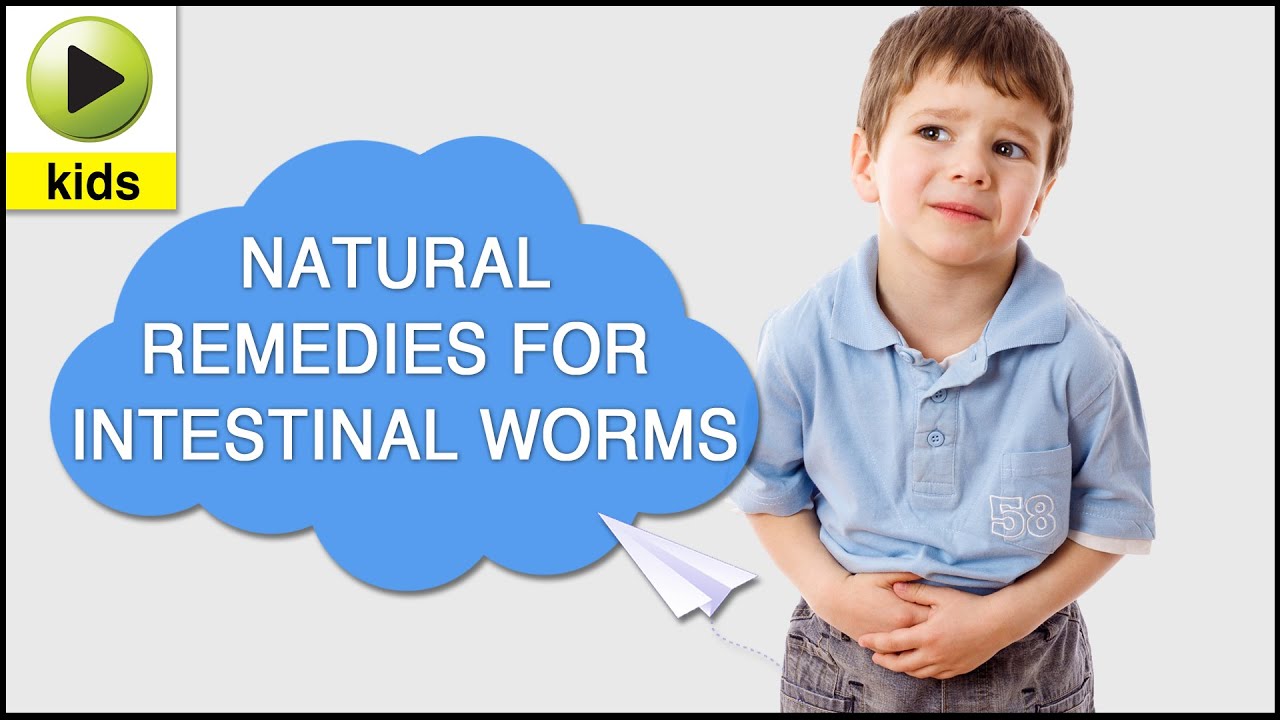

Don't forget to check out our brand new website - http://bit.ly/hmvdesc
Intestinal worms are parasites that can infect the gastro-intestinal tract of a child and multiple rapidly. Children are more prone to contracting them due to weak immune systems. Watch how you can treat intestinal worms using natural ingredients available in your kitchen!
Check other ### KIDS HEALTH ### videos:
A. MEASLES : http://goo.gl/Lvj8NC
B. WHOOPING COUGH : http://goo.gl/nRW8L9
C. COMMON COLD : http://goo.gl/pjPoQs
Subscribe Here : http://goo.gl/ZyxisL
Also, check our food therapy channel: http://goo.gl/O4VAbH
-----------------------------
Intestinal Worms:
Symptoms to look for:
• Diarrhea
• Bad Breath
• Stomach ache
• Headache
• Dark under-eye circles
• Frequent hunger pangs
• Itching around the anal region
• Girls may experience vaginal discharge
• Irritability & restlessness
Causes:
• Worm's eggs may enter via contaminated food or water
• Hookworms can enter if the child walks barefoot on the soil
• Eggs enter the body & hatch
• Worms enter the intestine & multiply
• Check your child's stool for thread like worms
• You may notice the child is losing weight
Natural home remedy using coconut oil:
1. Take ½ cup coconut oil
2. Heat the oil till it turns lukewarm
3. Massage the oil on the affected knee joint
• The massage improves the blood circulation in the region and
provides relief from the pain.
Natural home remedy using jaggery and carom seeds:
1. Take 10 gm jiggery
2. Let the child eat this on an empty stomach in the morning
3. Wait for 15 min
4. Then give the child ½ tsp of crushed carom seeds to eat
5. Follow with 1 glass water
Natural home remedy using coconut and castor oil:
1. Take 1 tbsp crushed coconut
2. Give this to the child along with breakfast
3. Wait for 3 hr
4. Then take 1 glass warm water
5. Add 2 tbsp castor oil
6. Mix well
7. Give this mixture to the child to drink
Tips:
• Make sure that your child plays in a hygienic environment
• Keep the pet's food tray clean and away from the reach of your
child
• Get your pets treated regularly
• Teach your child to wash his hands with soap 3-4 times a day
• Ensure that the child does not put dirty hands inside the mouth
-----------------------------
SUBSCRIBE TO HOMEVEDA:
http://www.youtube.com/subscri....ption_center?add_use
JOIN US ON FACEBOOK:
http://www.facebook.com/homeveda
FOLLOW US ON TWITTER:
http://twitter.com/homeveda
These remedies are based on the principles of Ayurveda, the ancient Indian science of healing, and are completely natural, non-invasive, and can be prepared at home. Consult your doctor if the symptoms persist. Refer to the terms of use on our website http://www.homeveda.com




