Google Cloud Platform Flask Python App Deployment
I walk through how to deploy Python Flask applications to Google Cloud Platform as an alternative to Heroku or AWS for PaaS.
1. Create a new project in Google Cloud console
2. Activate cloud shell button (top right)
3. Clone Google's repo at https://github.com/GoogleCloud....Platform/python-docs into the project
4. Click on Open Editor (within the Cloud shell)
5. Expand appengine, flexible, hello_world (confirm you can see the .py file for the Flask example)
Note that the file: app.yaml is where you add additional PaaS config settings for GCP
6. In the console, cd to the hello_world dir and run command: gcloud app deploy
7. If you are asked to set PROJECT_ID, run following command: gcloud config set project [PROJECT_NAME]
8. After a few minutes, your project should be live and it will have a link you can go to access your application!




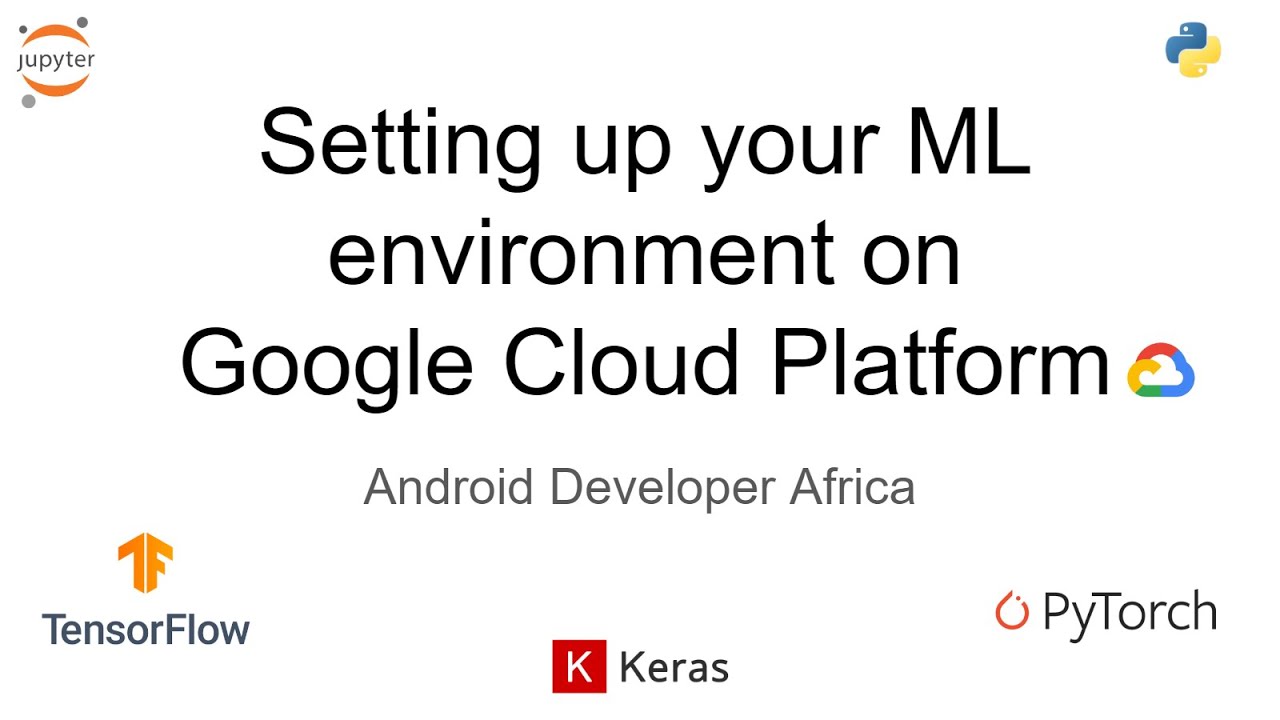
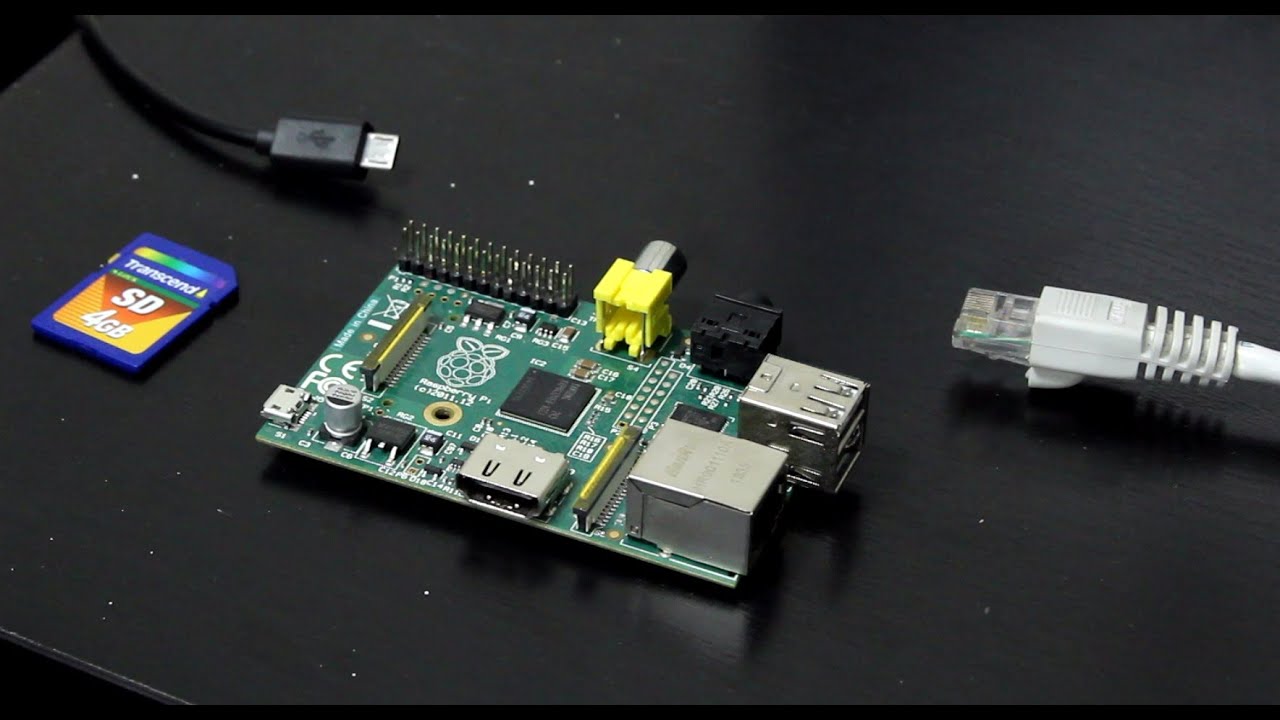
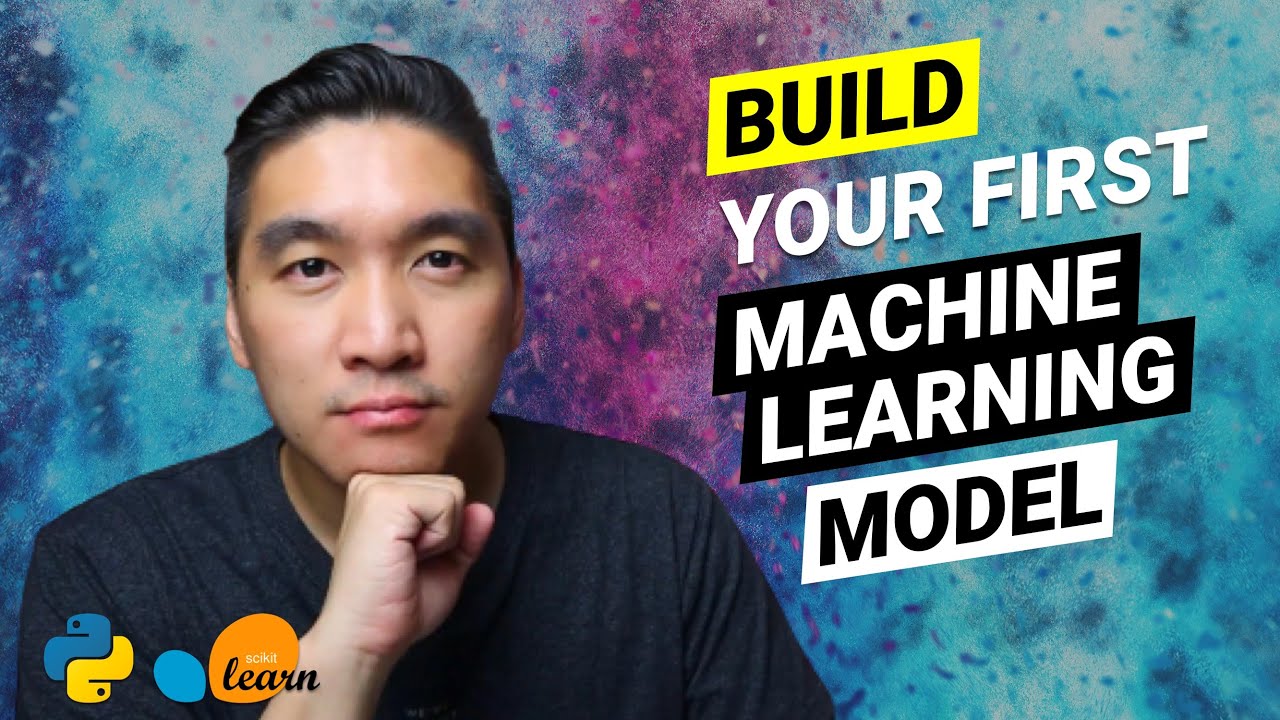

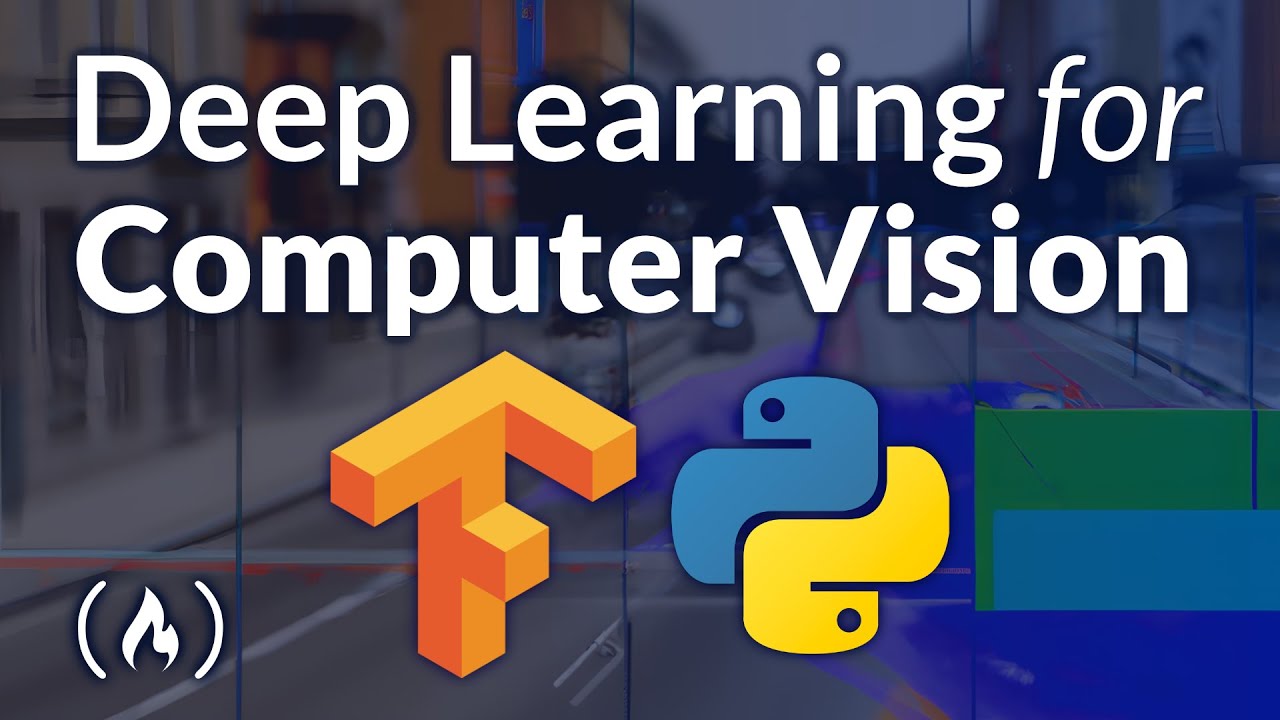
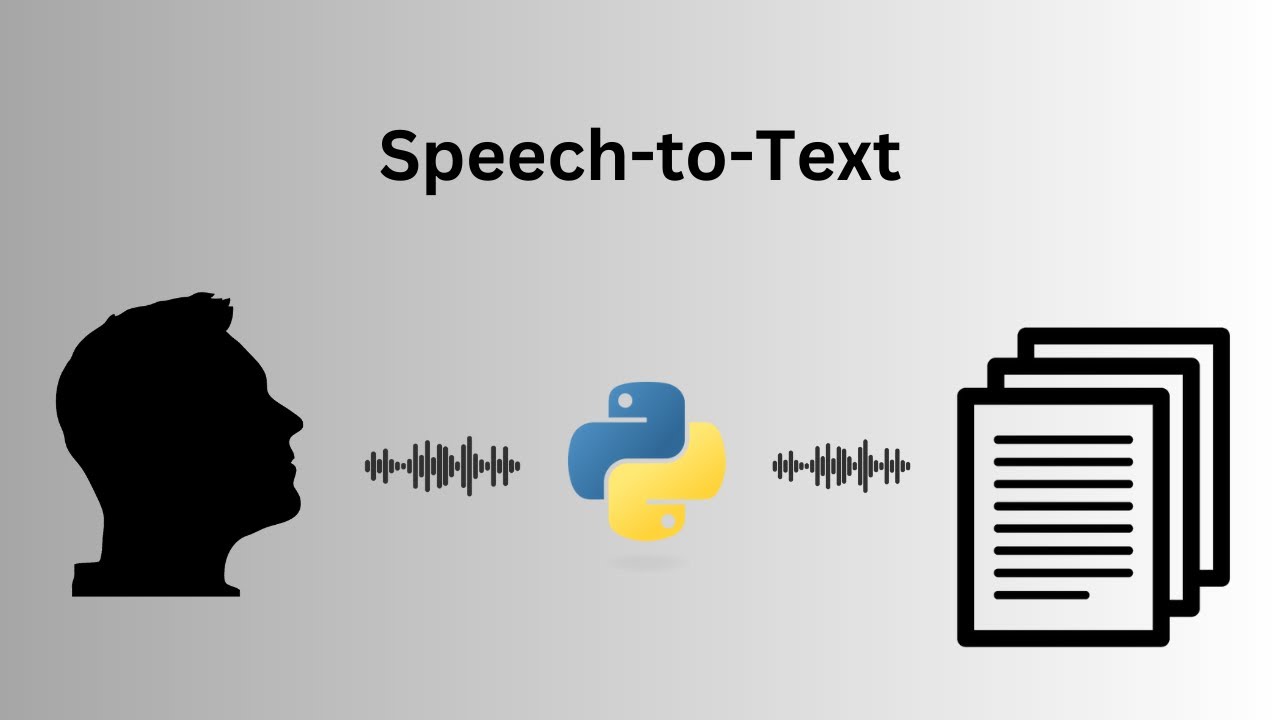
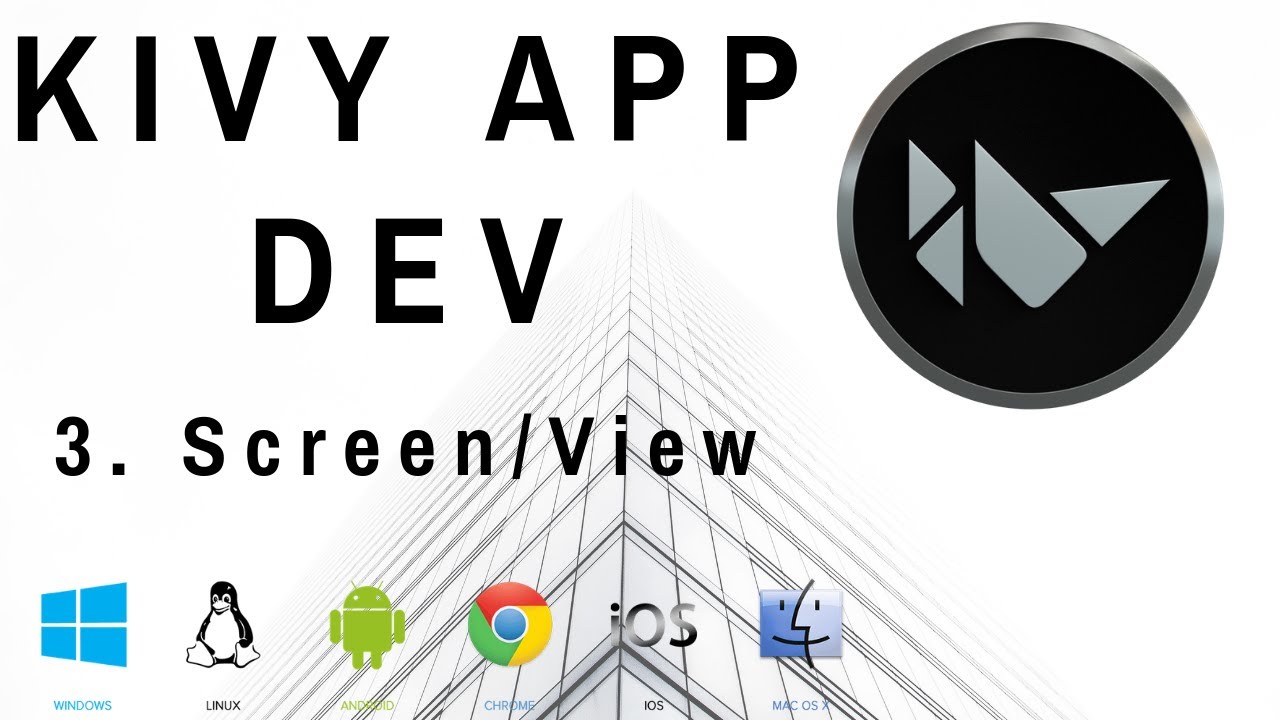




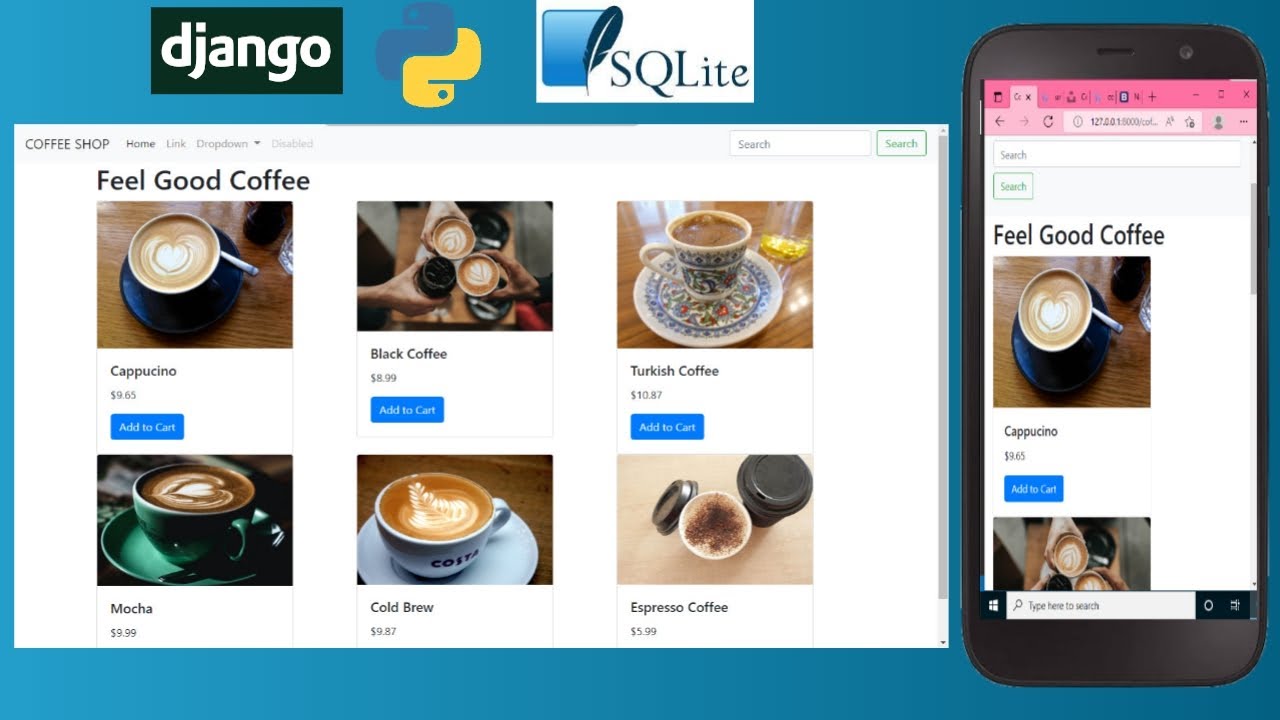







SORT BY-
Mga Nangungunang Komento
-
Pinakabagong komento