Setup a Raspberry Pi Web Server with Your Own .COM Using Google Domains
In this video I show how to setup a Raspberry Pi web server and how to connect it to your own domain name (.com, .org, etc.). We start be installing Raspbian, then install software updates, and then install Apache, PHP and MySQL. After verifying that the web server is functioning properly, I show how to sign up for a domain name with Google Domains, and how to use their Dynamic DNS service so your domain will work with typical residential internet service providers. We also install TeraTerm and Swish SFTP on the Windows PC in order to interact with the Raspberry Pi over the network.
This video is similar to an earlier video I made around half a year ago, but this new video covers how to setup a domain name and the Dynamic DNS service.
I have a text summary of this video on my web site, so you don't have to try reading the text off of the video:
http://www.farrellf.com/projec....ts/software/2016-05-










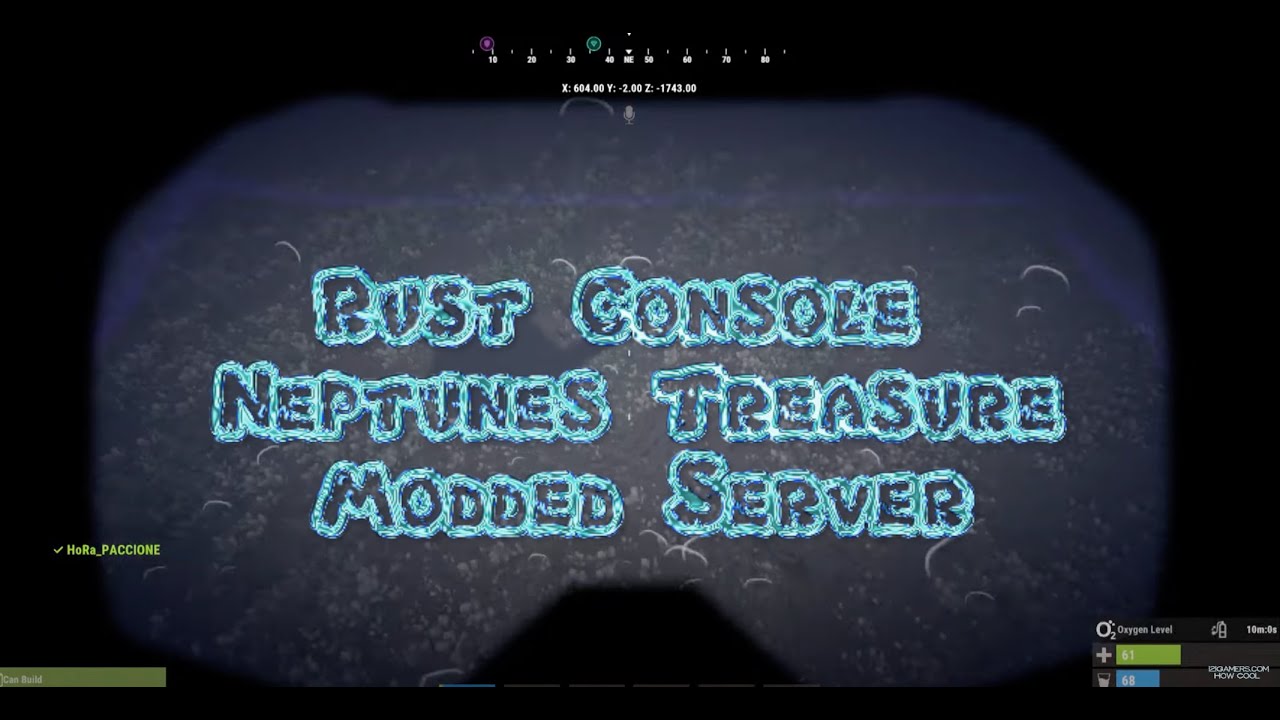












SORT BY-
Top Comments
-
Latest comments