Build your first mobile app in Python | App Development tutorial for Beginners | Great Learning
🔥1000+ Free Courses With Free Certificates: https://www.mygreatlearning.com/academy?ambassador_code=GLYT_DES__TY9OjROg9U&utm_source=GLYT&utm_campaign=GLYT_DES__TY9OjROg9U
Great Learning's Mobile app development in Python brings you plenty of exciting ways to build your first App. Don't wait to learn to build an app with Python. According to Stack Overflow, Python is the fastest-growing programming language globally, and it will continue to grow even faster. It's already well-known as a programming language that's ubiquitous, adaptable, reliable, and simple to learn.
Learn more about Kivy, an open-source Python framework used to develop mobile and multitouch software applications. Kivy has an interesting GUI framework and a natural user interface and is free to use, and it is widely used to develop mobile applications on iOS and Android.
Great Learning brings you this tutorial on Build Your First Mobile App in Python. This video starts with an introduction to Kivy, followed by a Kivy installation on Pycharm.
This tutorial answers your questions about how to build an app using Python? And ravels through these concepts of introduction to Kivy, Installation of Kivy, and Adding labels to App with a demonstration on the side for a better understanding of the tutorial. Learning app development using Python is no more a tedious task.
Learn AI & ML from the University of Texas, Austin. To build a successful career enroll now! https://www.mygreatlearning.com/pg-program-artificial-intelligence-course?utm_source=CPV_YT&utm_medium=Desc&utm_campaign=Buildmobapp_2022
Boost your resume with a Generative AI for Business certificate from Microsoft. Enroll now! https://www.mygreatlearning.com/gen-ai-microsoft-azure-open-ai-online?utm_source=CPV_YT&utm_medium=Desc&utm_campaign=Buildmobapp_2022
🏁 Topics Covered:
00:00 Let's Begin!
01:30 Introduction to Kivy
02:15 Installation of Kivy
02:56 Adding labels to App
07:28 Adding textboxes to App
22:15 Adding buttons to App
🔥Check Our Free Courses on with free certificate:
✔ Python Fundamentals for Beginners course: https://glacad.me/3Ffgkp9
✔ Android Application Development: https://www.mygreatlearning.com/academy/learn-for-free/courses/android-application-development?ambassador_code=GLYT_DES_Middle_SEP22&utm_source=GLYT&utm_campaign=GLYT_DES_Middle_SEP41
✔ Introduction to Android Studio: https://www.mygreatlearning.com/academy/learn-for-free/courses/introduction-to-android-studio?ambassador_code=GLYT_DES_Middle_SEP22&utm_source=GLYT&utm_campaign=GLYT_DES_Middle_SEP42
⚡ About Great Learning Academy:
Visit Great Learning Academy to get access to 1000+ free courses with free certificate on Data Science, Data Analytics, Digital Marketing, Artificial Intelligence, Big Data, Cloud, Management, Cybersecurity, Software Development, and many more. These are supplemented with free projects, assignments, datasets, quizzes. You can earn a certificate of completion at the end of the course for free. https://www.mygreatlearning.com/acade
⚡ About Great Learning:
With more than 5.4 Million+ learners in 170+ countries, Great Learning, a part of the BYJU'S group, is a leading global edtech company for professional and higher education offering industry-relevant programs in the blended, classroom, and purely online modes across technology, data and business domains. These programs are developed in collaboration with the top institutions like Stanford Executive Education, MIT Professional Education, The University of Texas at Austin, NUS, IIT Madras, IIT Bombay & more.
SOCIAL MEDIA LINKS:
🔹 For more interesting tutorials, don't forget to subscribe to our channel: https://glacad.me/YTsubscribe
🔹 For more updates on courses and tips follow us on:
✅ Telegram: https://t.me/GreatLearningAcademy
✅ Facebook: https://www.facebook.com/GreatLearningOfficial/
✅ LinkedIn: https://www.linkedin.com/schoo....l/great-learning/myc
✅ Follow our Blog: https://glacad.me/GL_Blog






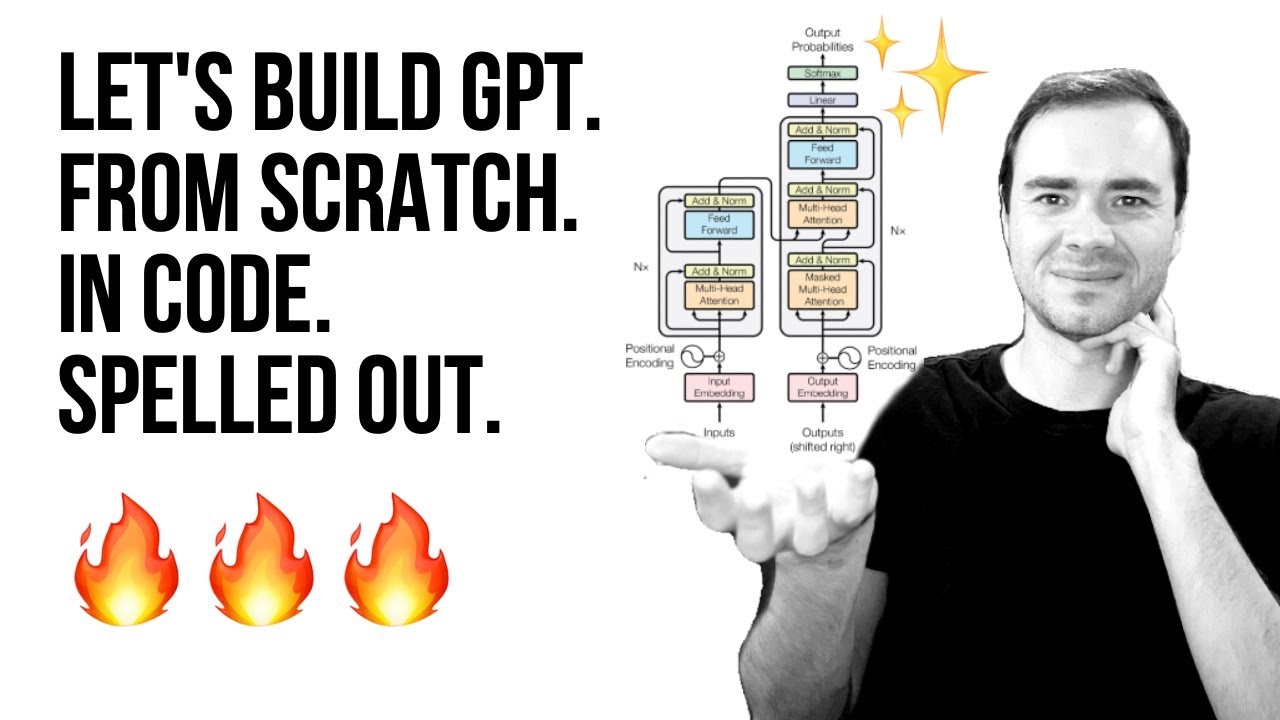
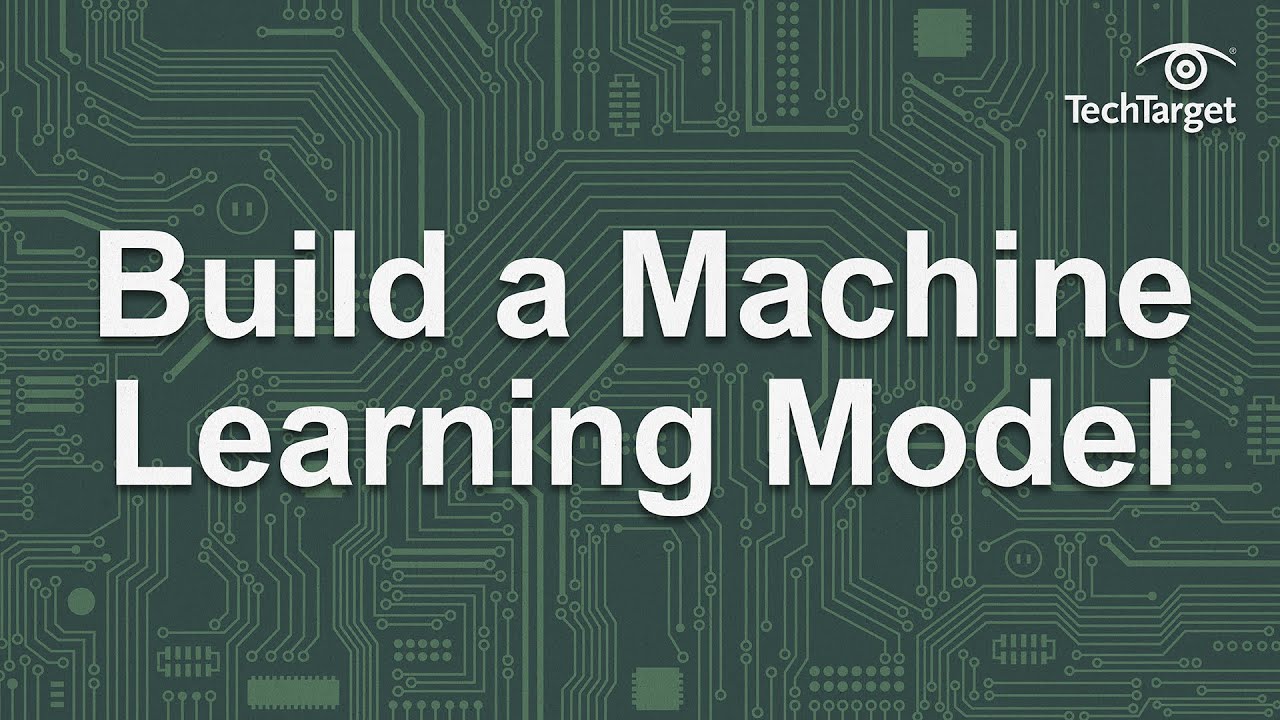
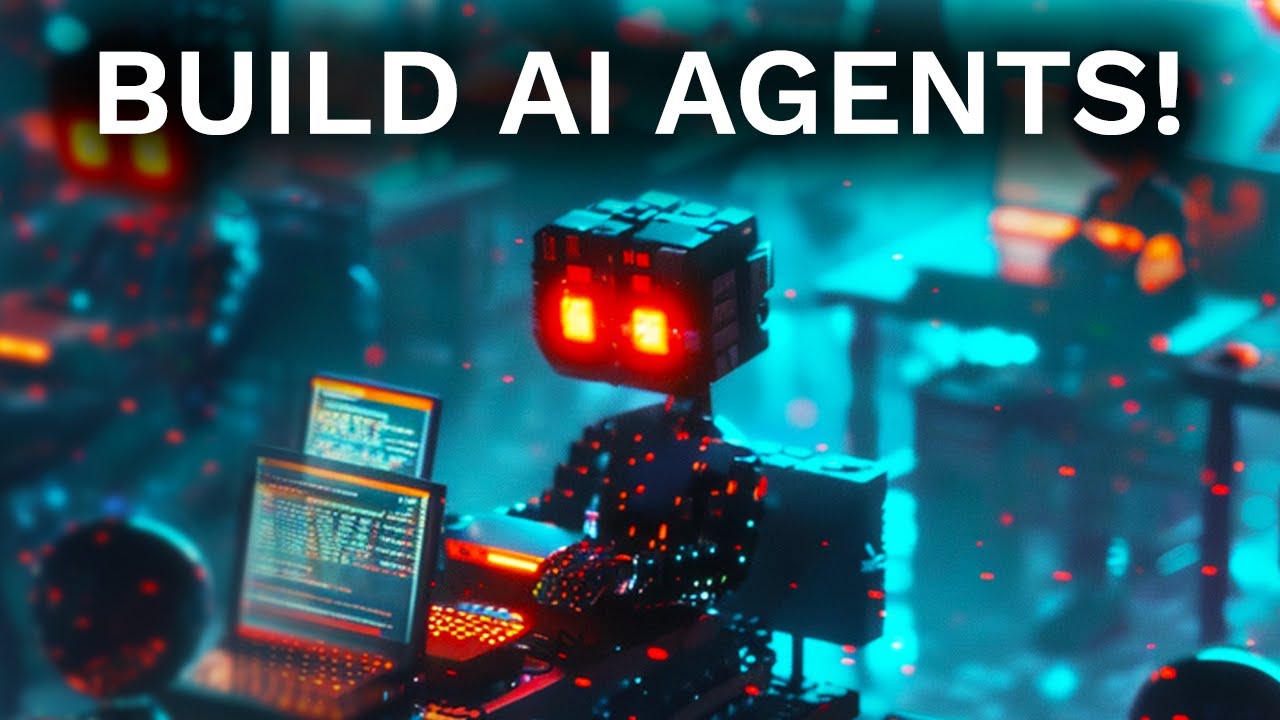



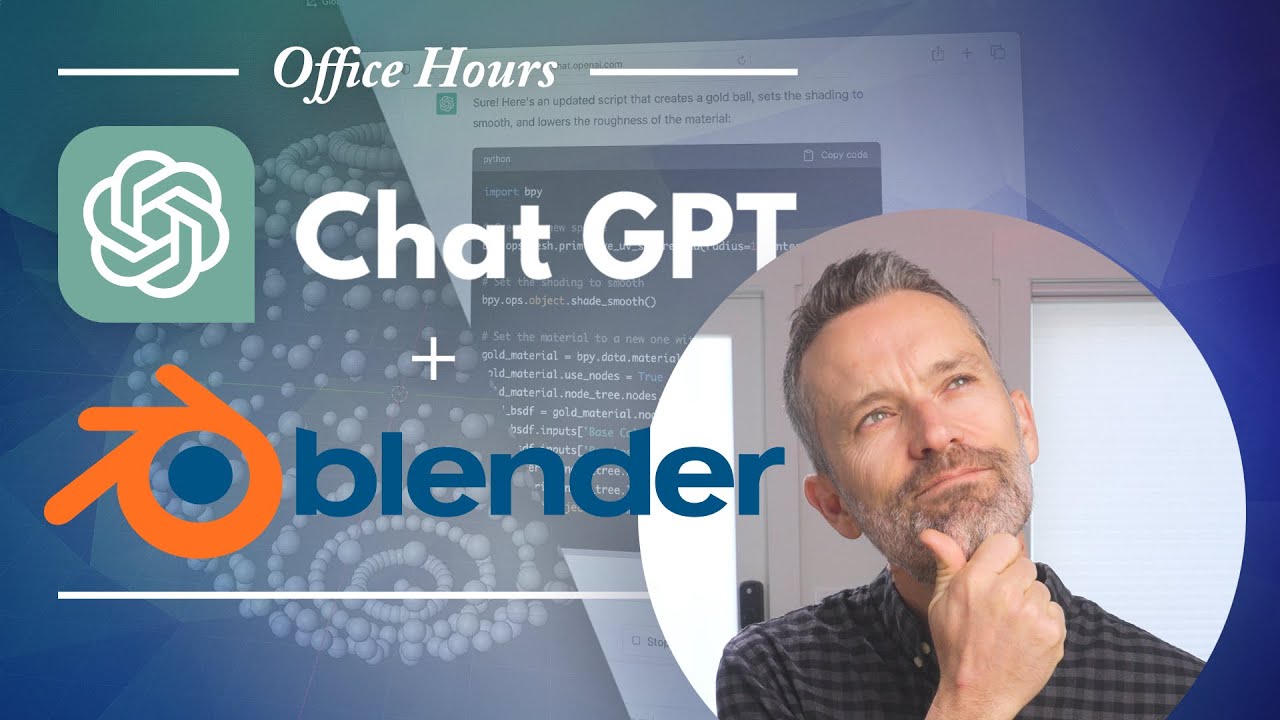
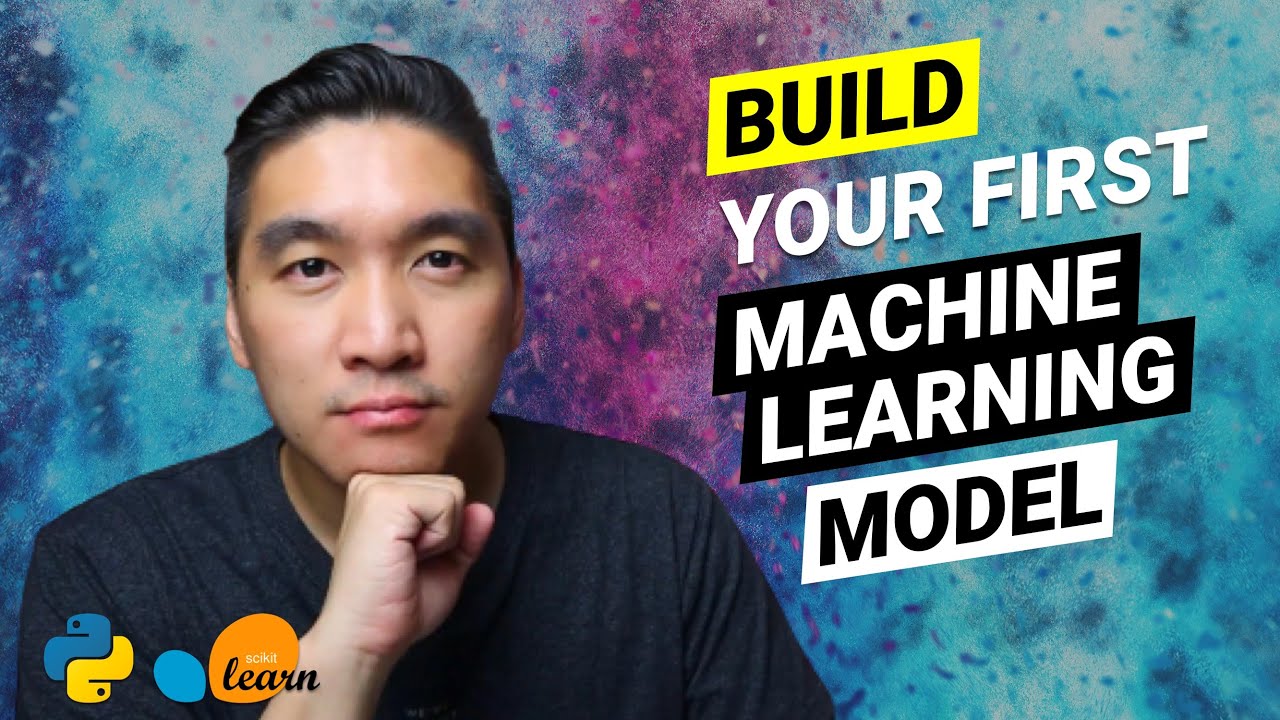

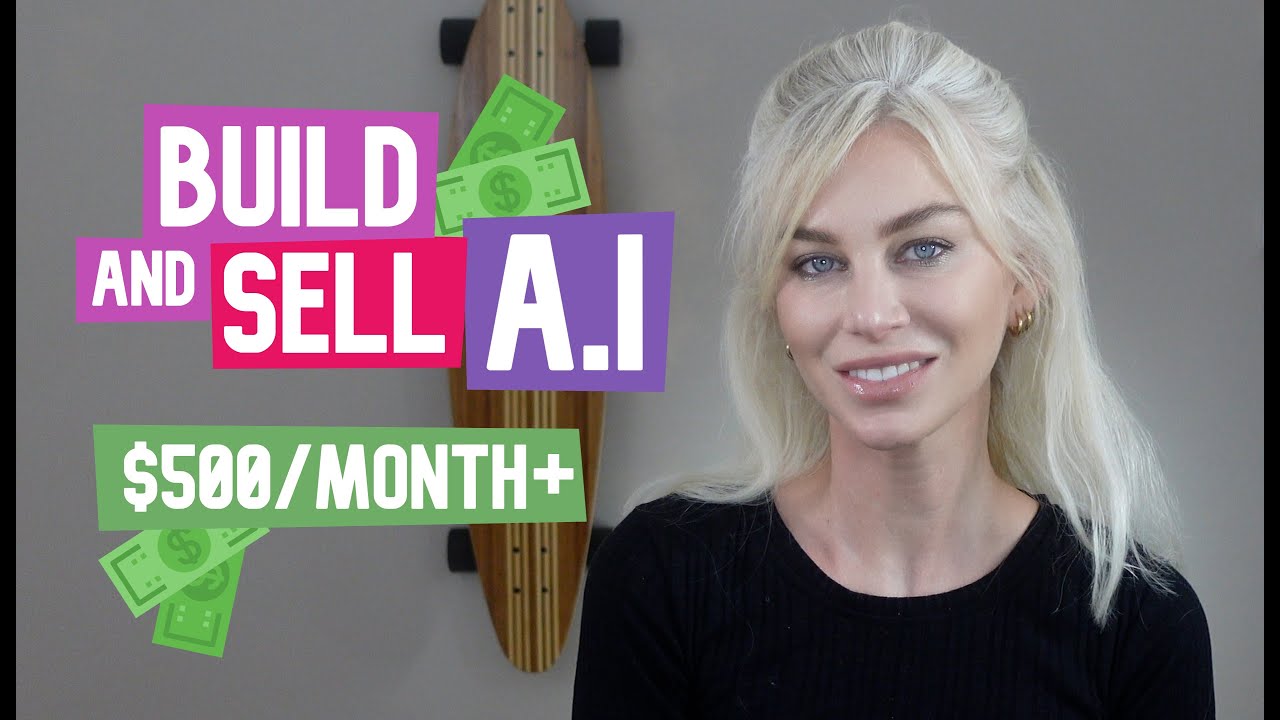



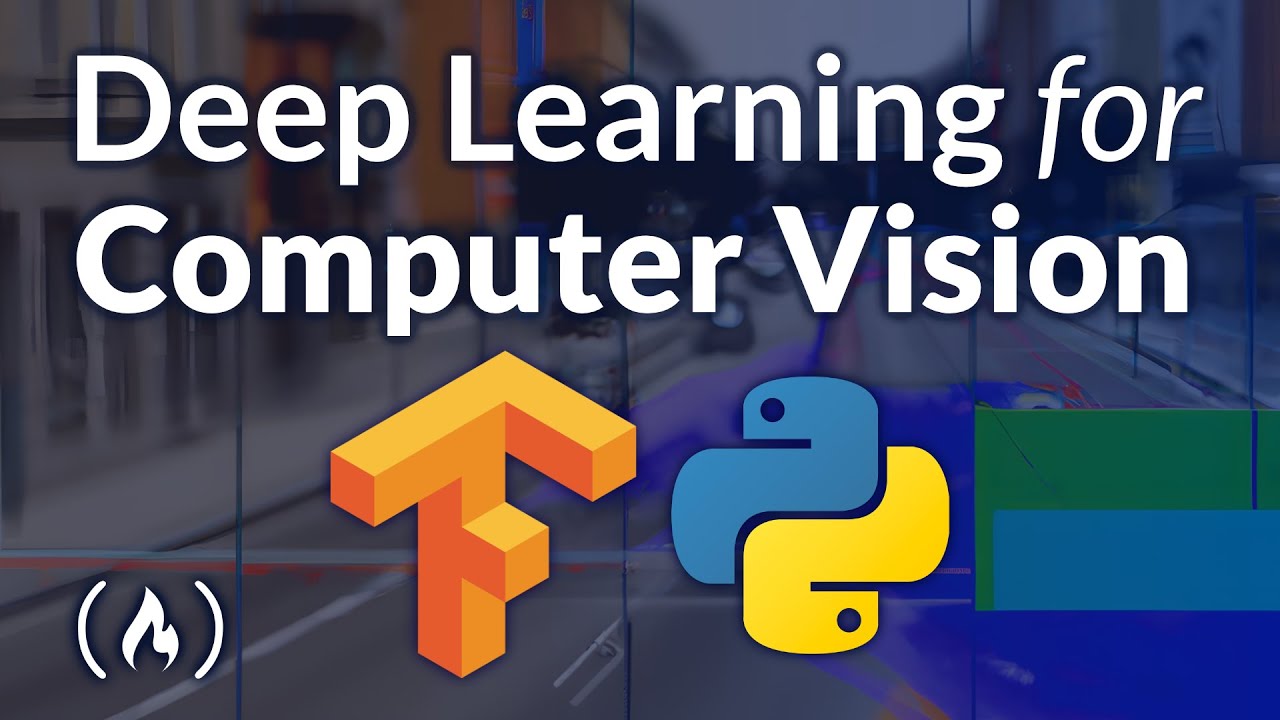
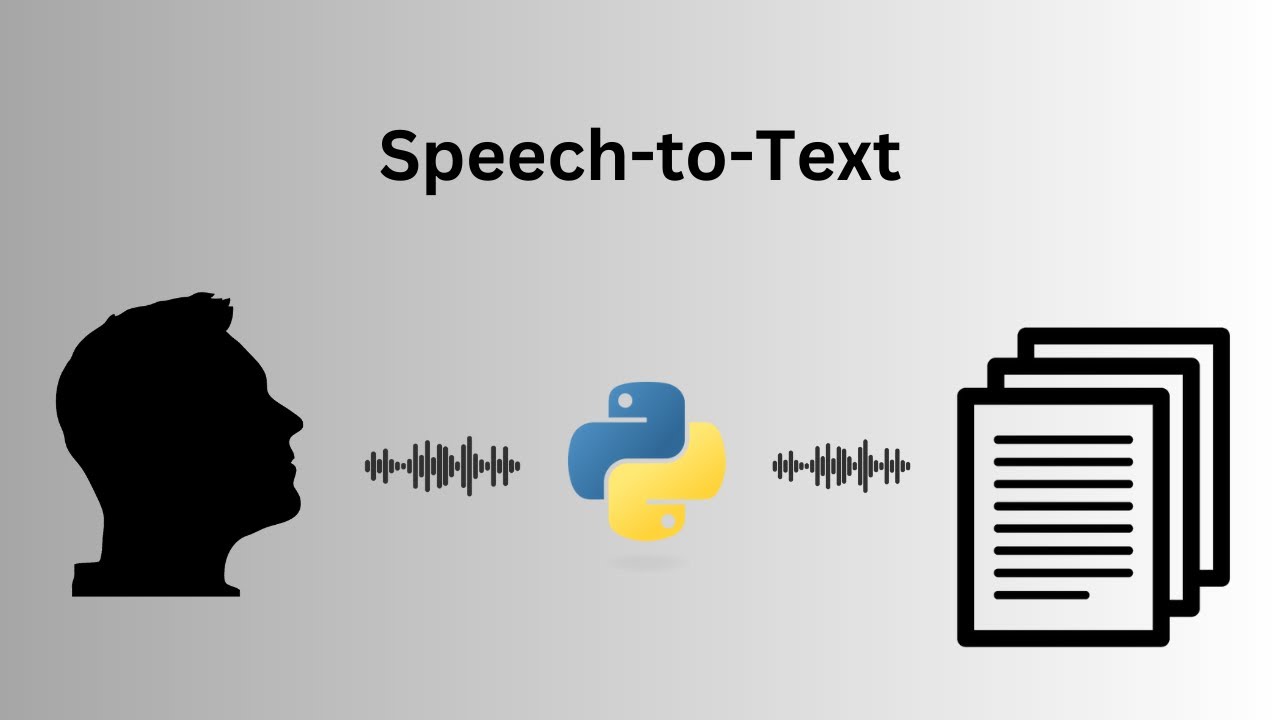


SORT BY-
Top Comments
-
Latest comments