How to Setup Python in Visual Studio Code on Windows 11
0 Lượt xem
• 10/30/24
0
0
Nhúng
121gamers
14 Người đăng ký
In this video, we will learn How to set up Python in Visual Studio Code on Windows 11. To set up Visual Studio Code for Python programming on Windows 11. You need to install Python Interpreter and Visual Studio Code with the Python extension.
Download Python: https://www.python.org/downloads/
Download Visual Studio Code: https://code.visualstudio.com/
For Business Inquiries Email - contact@thecoderworld.com
Follow Us to Stay Updated:-
1. Facebook: http://www.facebook.com/thecoderworld
2. Twitter: http://www.twitter.com/thecoderworld
3. Instagram: https://www.instagram.com/thecoderworld
4. LinkedIn: https://ca.linkedin.com/company/thecoderworld
5. Website: https://thecoderworld.com
Cho xem nhiều hơn
Bình luận trên Facebook






![[Updated 2019] OpenVPN Installation. Windows Client/Linux Server](https://i.ytimg.com/vi/rD0I0d6a-tE/mqdefault.jpg)
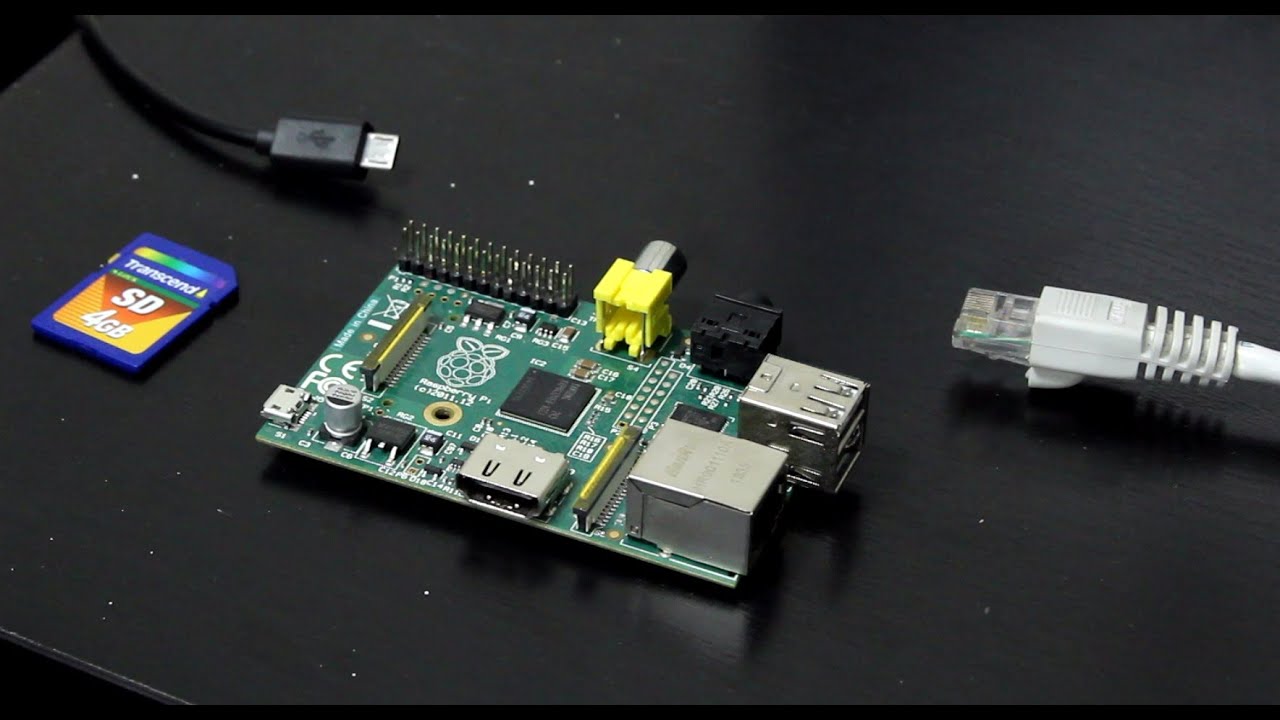

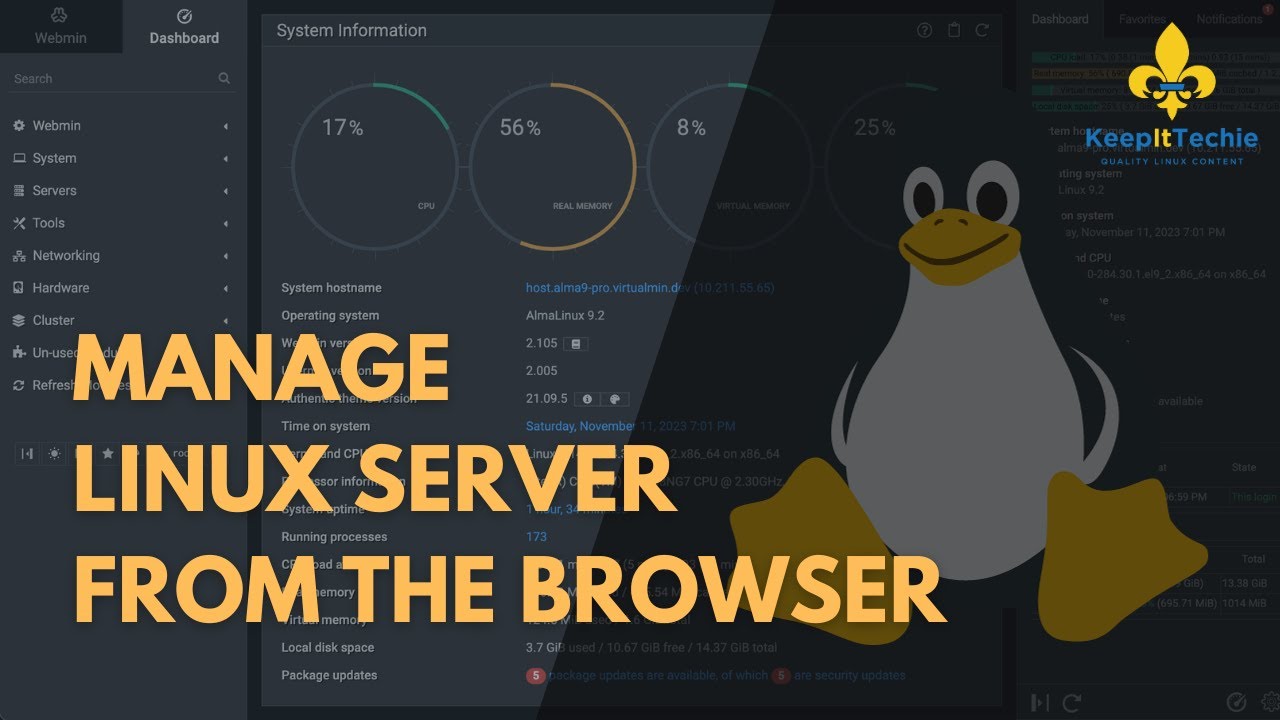
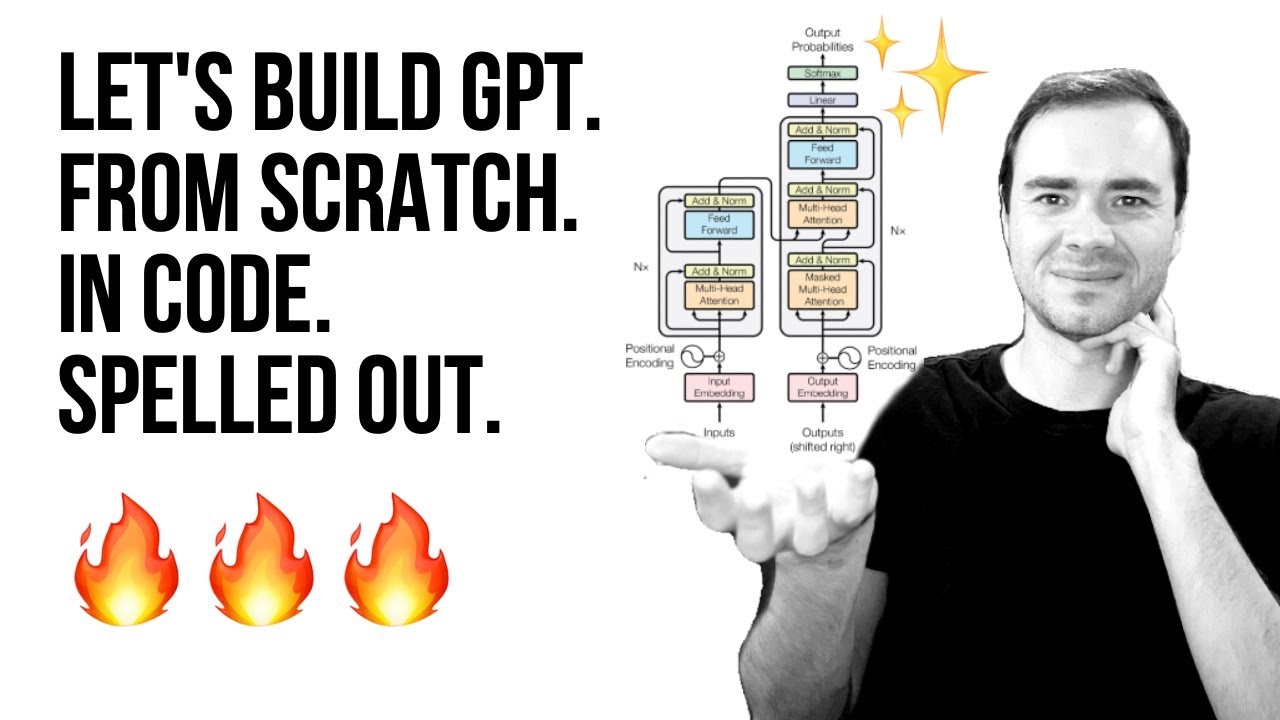
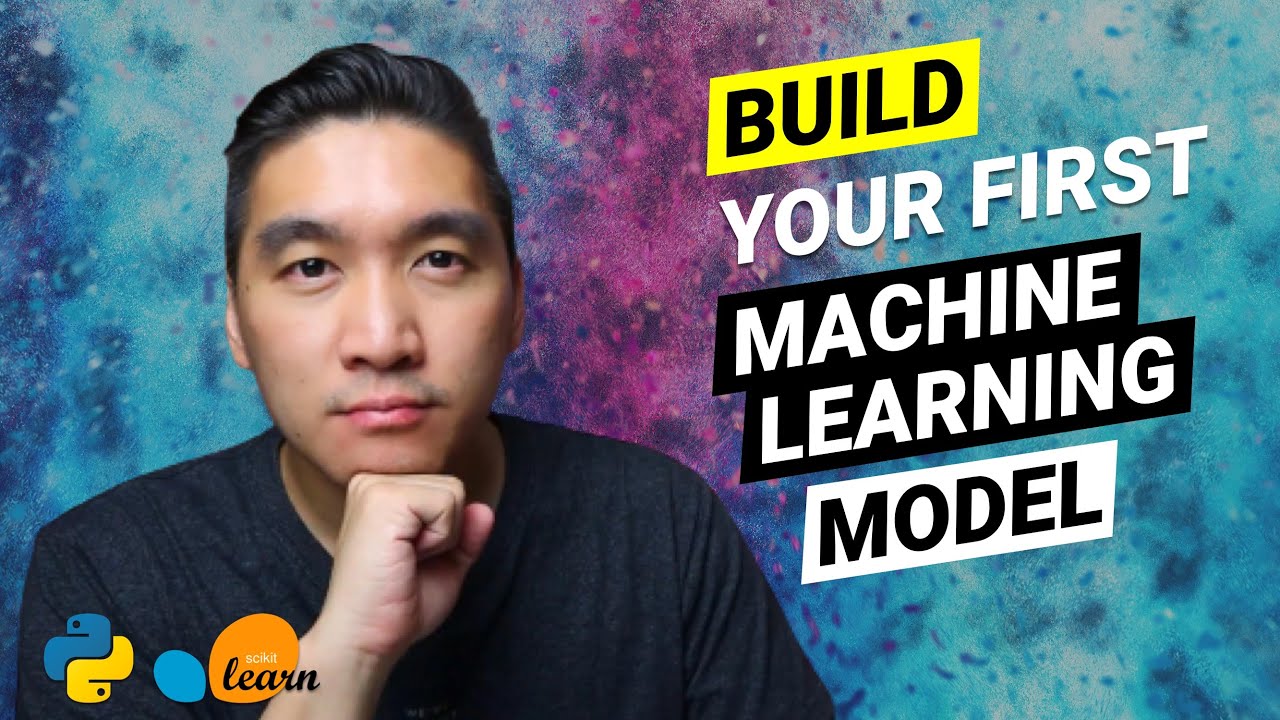
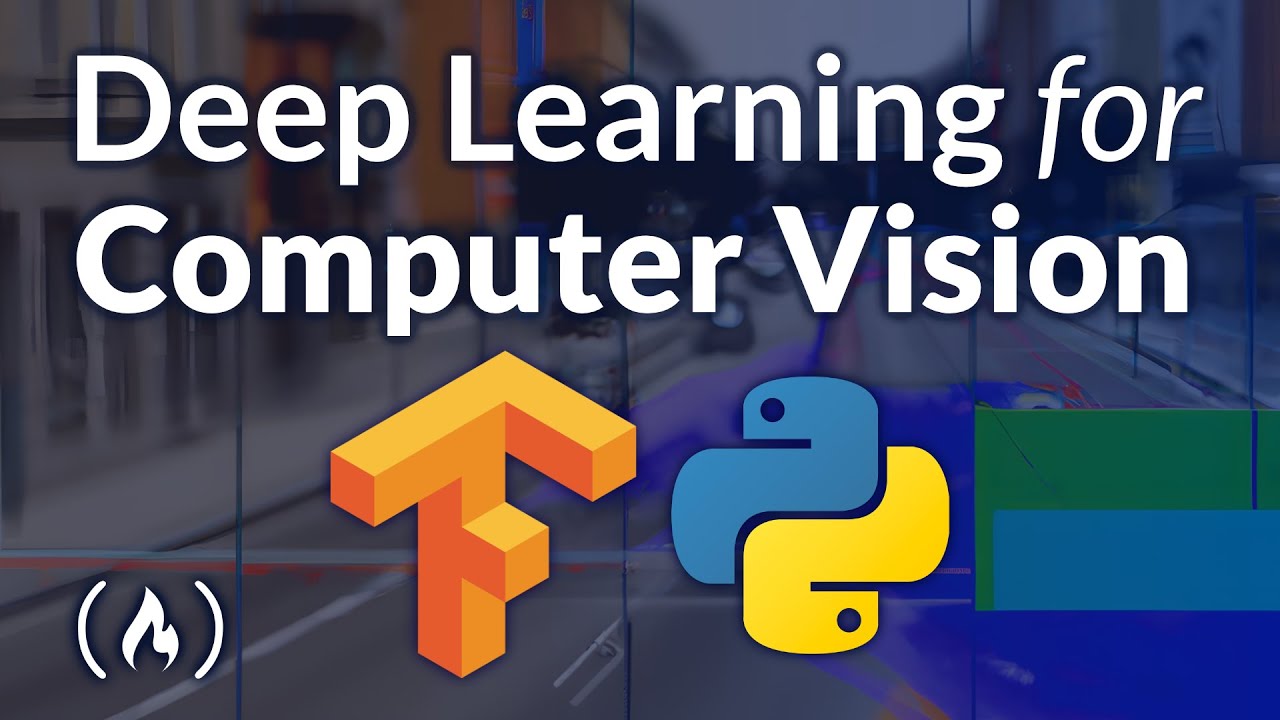
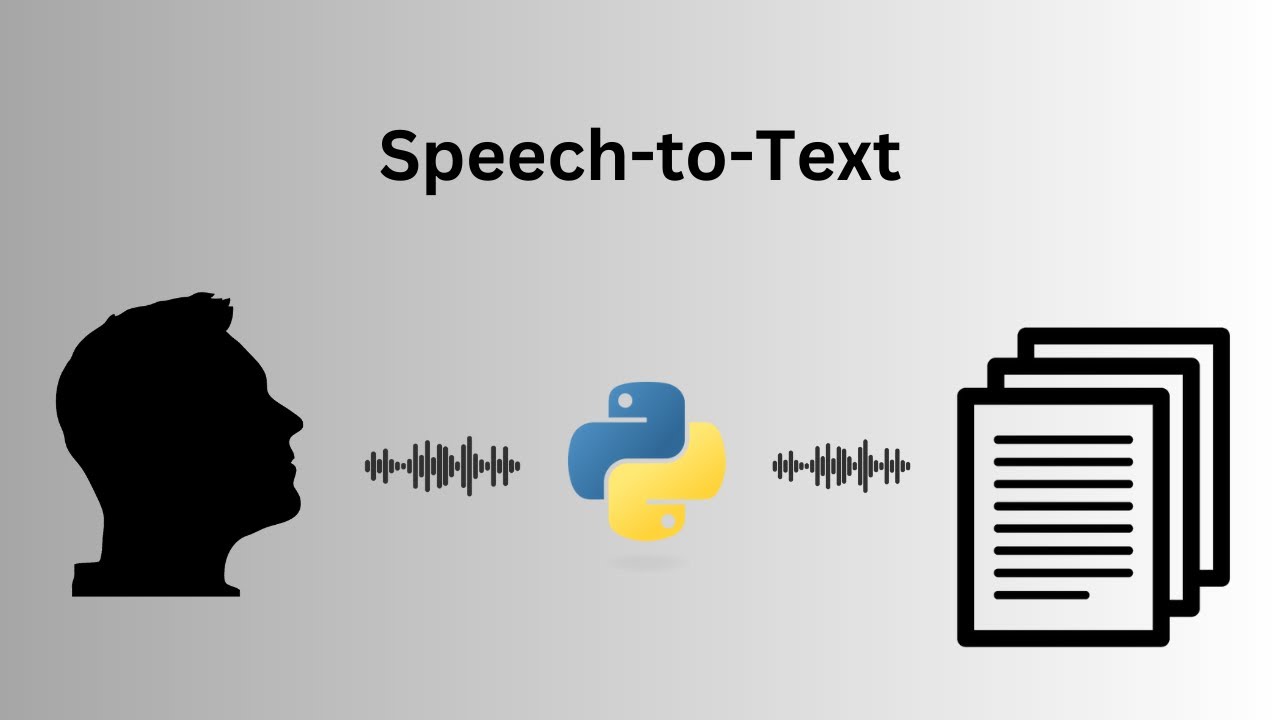
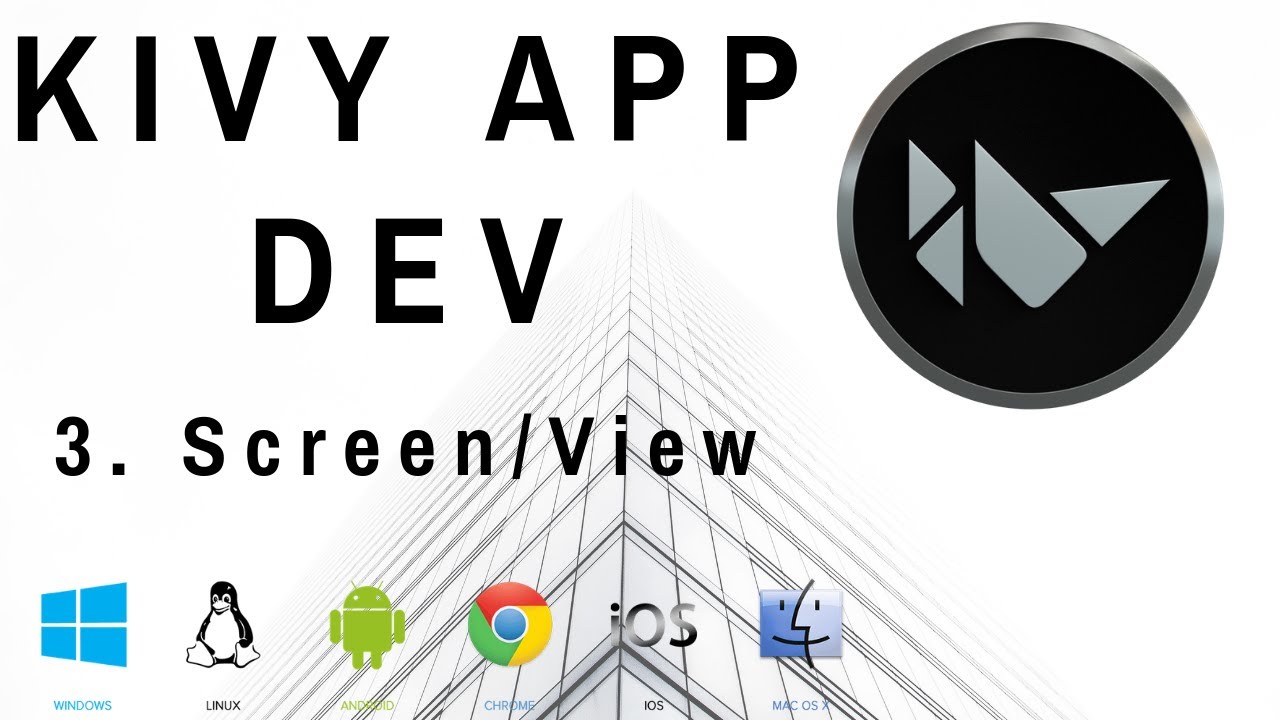




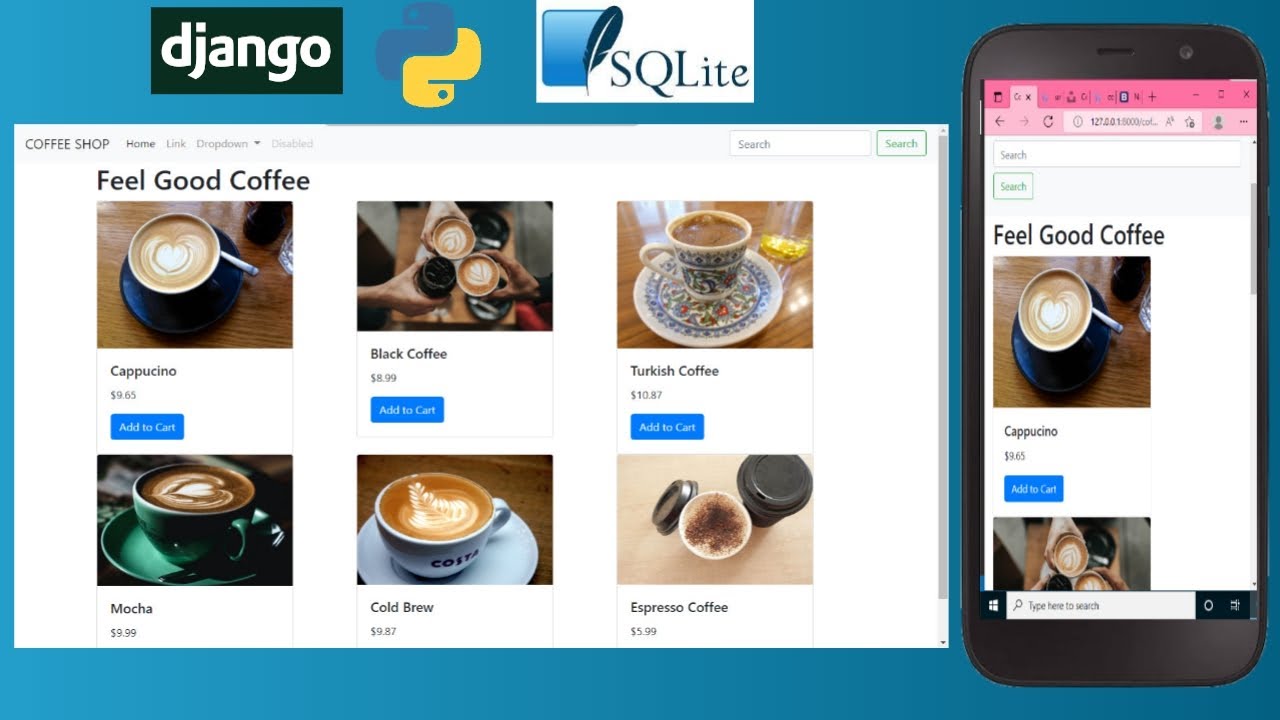



SORT BY-
Nhận xét hàng đầu
-
Bình luận mới nhất