Ubola(Firebase Push Notification On Flutter & NodeJs) - OLA-Uber Clone Part 7
🚀 Ready to take your Flutter and Node.js skills to the next level? Join us in this step-by-step tutorial on implementing push notifications in your Flutter mobile app using Node.js as the backend. Whether you're a beginner or an experienced developer, this video will guide you through the entire process.
📱 In the first part of the tutorial, we'll dive into Flutter, a popular open-source framework for building natively compiled applications for mobile, web, and desktop from a single codebase. We'll walk you through setting up your Flutter project and integrating push notifications using the Firebase Cloud Messaging (FCM) service. Learn how to send notifications to your Flutter app from the Firebase Console and handle them gracefully in your code.
🖥️ Moving on to the backend, we'll explore Node.js, a JavaScript runtime that's perfect for building scalable and real-time applications. You'll discover how to create a Node.js server that communicates with Firebase and sends push notifications to your Flutter app. We'll cover topics like setting up Firebase Admin SDK, handling authentication, and securely sending notifications to your mobile devices.
⚙️ Throughout the tutorial, we'll provide code examples and best practices to ensure a seamless integration of push notifications in your Flutter app and Node.js backend. Whether you're building a chat app, a news app, or just want to keep your users engaged with timely updates, push notifications are a must-have feature.
🧩 By the end of this video, you'll have a deep understanding of how to:
Tutorials
Part 8 : https://www.youtube.com/watch?v=zgsM_VKMGas
Part 6 : https://www.youtube.com/watch?v=azQSpP8S098
Part 5 : https://www.youtube.com/watch?v=X-dMgxMKhuA
Part 4 : https://www.youtube.com/watch?v=AJdjfADcnU8
Part 3 : https://www.youtube.com/watch?v=dNdnWsoqAeI
Part 2 : https://www.youtube.com/watch?v=_FDl2IsjCtw
Configure Flutter for push notifications.
Set up Firebase Cloud Messaging (FCM).
Create a Node.js backend for sending push notifications.
Handle notifications in your Flutter app.
Ensure security and authentication in your Node.js server.
Don't miss out on this valuable knowledge! Subscribe, like, and hit the notification bell to stay updated with the latest tutorials on Flutter, Node.js, and other exciting technologies. Let's build amazing apps together!
#Flutter #NodeJS #PushNotifications #MobileAppDevelopment #Firebase #Tutorial #Coding #Development #MobileApps #programming
Github
https://github.com/amirrahi29/....ubola-cab-flutter-me
#RideHailing
#OnDemandTransport
#UberClone
#OlaApp
#RideSharing
#AppDevelopment
#NodeJS
#Vercel
#TechInnovation
#MobileApp
#TechTutorial
#CodingJourney
#AppProgramming
#EntrepreneurLife
#DigitalInnovation
#TravelTech
#StartupMindset
#CodingCommunity
#DeveloperLife
#WebDevelopment










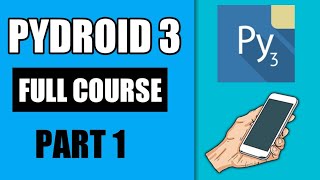



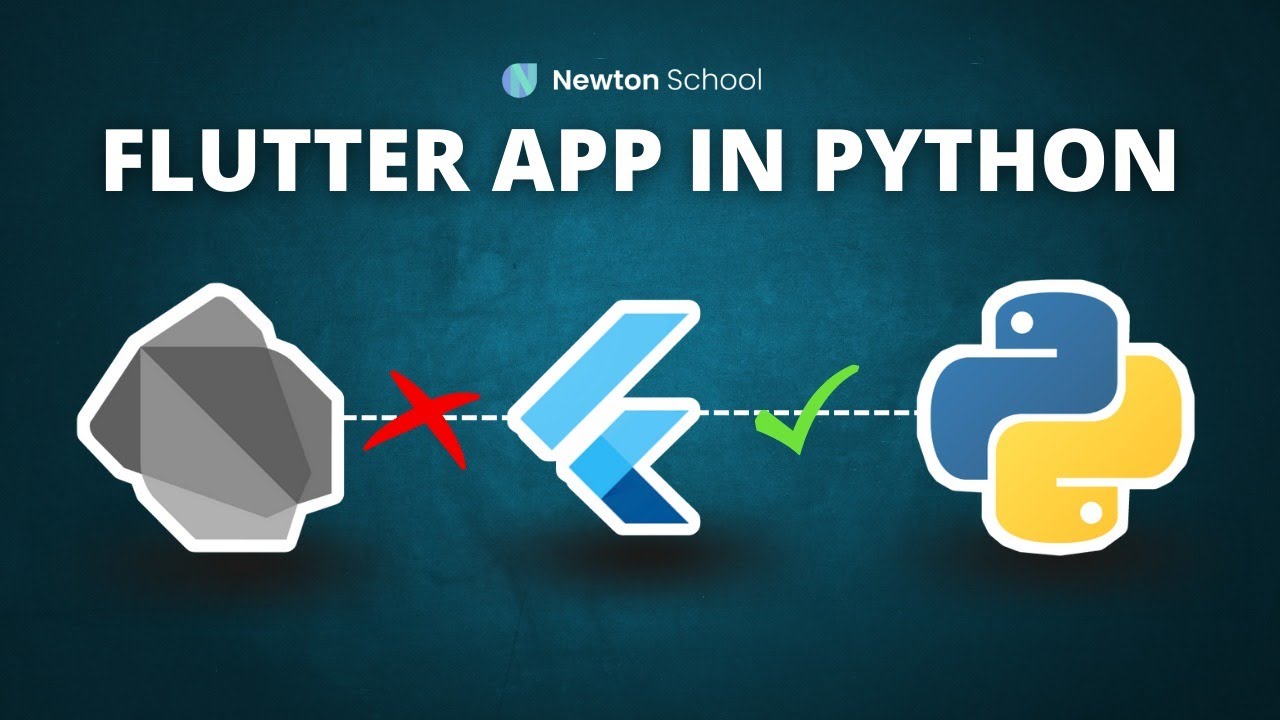



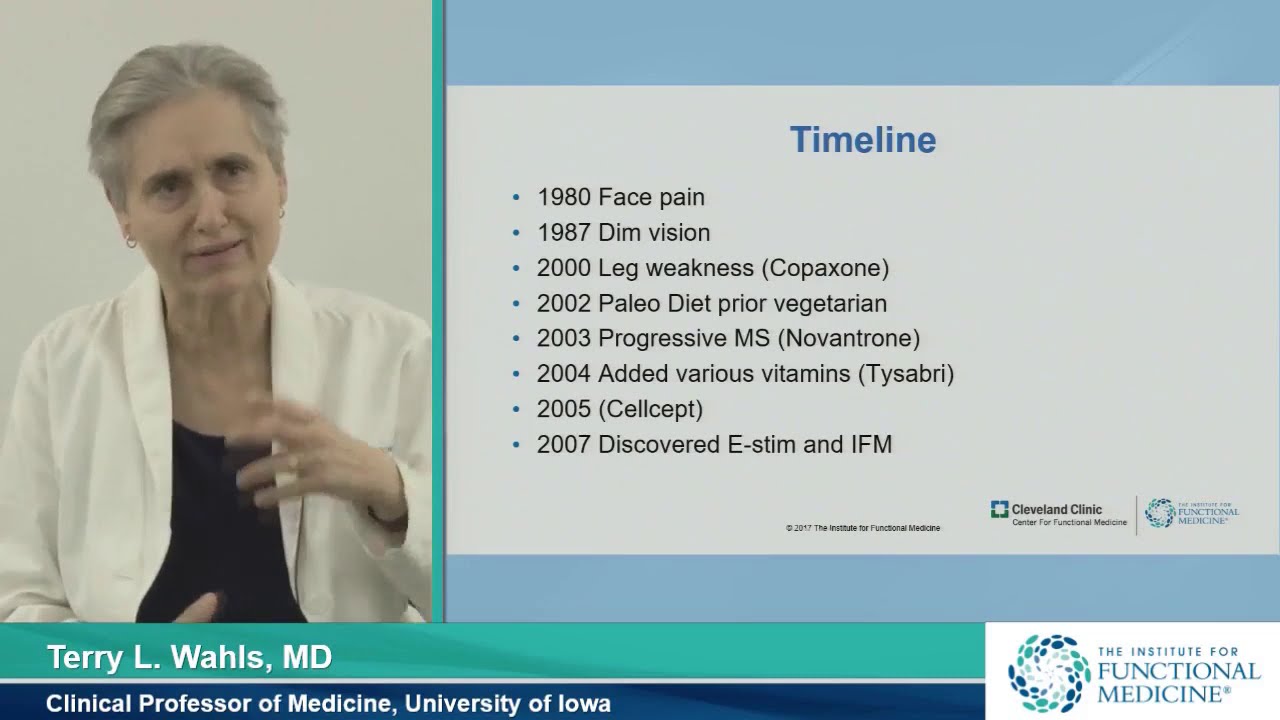



SORT BY-
Top Comments
-
Latest comments