Top Videos


Blending Rust and games like DayZ together, Deadside found a fast-paced middle ground that's super enjoyable. Instead of crafting a low tier bow off spawn, you FIND a low tier pistol instead. Scavenge, trade, and shoot your way up to better weaponry/gear. Build a base. And fight for difficult missions against other players.
DEADSIDE is now FULLY RELEASED and is currently 20% off! Check it out:
https://tblink.co/BlooprintPlaysDEADSIDE
My Channels:
Blooprint - https://www.youtube.com/c/blooprint
Blooprint's Vault - https://www.youtube.com/channe....l/UClMuosUutVxH7hTGV
Twitch - https://www.twitch.tv/blooprint
TikTok - https://www.tiktok.com/@blooprintgames
My Socials:
Twitter - https://twitter.com/blooprintgames
Discord - https://discord.gg/blooprint
Merch - https://www.blooprintgaming.com/
Disfigure - @DisfigureYT
MixelPlx - https://www.twitch.tv/mixelplx
Karma - https://www.twitch.tv/kkarmagames
Edited by: Leyenda
https://twitter.com/LeyendaBoy
Channel Thumbnails: JPRyno
https://twitter.com/JPRyno1
Main PC Specs:
Processor - Ryzen 9 7950x3D
Graphics Card - ASUS TUF RTX 4080
Memory - G.SKILL Trident Z5 64GB DDR5 6000
Motherboard - ASUS TUF B650-PLUS WIFI
CPU Cooler - Noctua NH-D15
Power Supply - 1000 GT 80 Plus Gold 1000W Fully Modular
SSD - 4TB Crucial P3 Plus M.2
Hard Drive - 4TB HDD
Case - Lian Li Lancool 216RX Black Steel
PCPartPicker - https://pcpartpicker.com/list/6J2NMb
Streaming PC Specs:
CPU - i7 6700
CPU Cooler - Corsair H100i V2
GPU - GTX 1070
RAM - 16GB 3000MHz DDR4 Trident Z RGB
Motherboard - MSI Z170A SLI Plus
PSU - 750W G2 Supernova
HDD - WD Blue 2TB - 5400 RPM SATA 6 Gb/s 64MB
SSD - SanDisk PLUS 240GB
Case - NZXT S340
Music is provided by Epidemic Sound: https://share.epidemicsound.com/o55ygf
#blooprint #blooprintsbunker


Little more love for Deadside please!
If you want to support us even further. Here is our Patreon.
We don't lock off any content here, it's just a way to support use if you were so inclined. We're deeply thankful for any and all donations made!
https://www.patreon.com/playitgames
If you fancy watching more of our content, you check out our "Killer Klowns from Outer Space" video here:
https://youtu.be/UAFqsU-k-kg
Or if you want something a little more retro, our "GTA 3: The Most Influential Game Ever Made | A Retrospective" video is probably good for a giggle:
https://youtu.be/Gc2t7y2bs5g
As usual, if you felt like leaving a like, or even subscribing. That'd mean so much to us! Channel Link: https://www.youtube.com/channe....l/UCVefNMQ04d2GdL1ms
Also, for more content (+ giveaways) check out the socials:
instagram - https://www.instagram.com/play_it_games/
tiktok - https://www.tiktok.com/@play_it_games?lang=en
.
.
#deadside #deadsidegame #dayz #dayzstandalone #deadsidegameplay #rust #arksurvivalevolved #arksurvivalascended #ark #dayzgameplay #dayzpvp #gamingshorts #playit #gamingcommunity #gamingchannel #gamingnews #gamereview #survivalgaming #survivalgames #huntshowdown


In this Deadside gameplay adventure, I started fresh after being offline raided! Watch as I claw my way back to the top, survive intense PvP battles, Waste a ton of boom and struggle to Survive. This is the most insane survival strategy you’ll ever see in Deadside!
Don’t forget to like, comment, and subscribe for more gaming content and first looks at updates for your favorite titles!
PART 1:
https://youtu.be/U_SvrBsuqa8
#Deadside #DeadsideUpdate #Deadside #SurvivalGames #MultiplayerGaming #DeadsideGameplay #GamingCommunity #OpenWorldGaming#PCGames #DeadsideTips #escapefromtarkov #rust #survivalgame #DeadsideBaseBuilding #SoloSurvival #Deadside #BaseBuildingGuide #SurvivalGaming #DeadsideGameplay #dayz
If you liked this video AT ANY POINT!
HIT THAT MF THUMBS UP.
Comment your thoughts and SUBCRIBE.
thanks :)
Social Media
-----------------------------------------------------------------------------------
TWITTER: https://twitter.com/buck_dumb
TWITCH: https://twitch.tv/cptboots2
Discord: https://discord.gg/QJbkxQHzdG


Part 2.
In this Deadside gameplay adventure, I Raided the whole server! Watch as I Eco Raid Bases, survive intense PvP battles, Waste a ton of boom and struggle to Survive. This is the most insane survival strategy you’ll ever see in Deadside!
Don’t forget to like, comment, and subscribe for more gaming content and first looks at updates for your favorite titles!
CLICK HERE FOR PART 1 - https://youtu.be/M9ieiva259k
#Deadside #DeadsideUpdate #Deadside #SurvivalGames #MultiplayerGaming #DeadsideGameplay #GamingCommunity #OpenWorldGaming#PCGames #DeadsideTips #escapefromtarkov #stalker2 #survivalgame #DeadsideBaseBuilding #SoloSurvival #Deadside #BaseBuildingGuide #SurvivalGaming #DeadsideGameplay
If you liked this video AT ANY POINT!
HIT THAT MF THUMBS UP.
Comment your thoughts and SUBCRIBE.
thanks :)
Social Media
-----------------------------------------------------------------------------------
TWITTER: https://twitter.com/buck_dumb
TWITCH: https://twitch.tv/cptboots2
Discord: https://discord.gg/QJbkxQHzdG
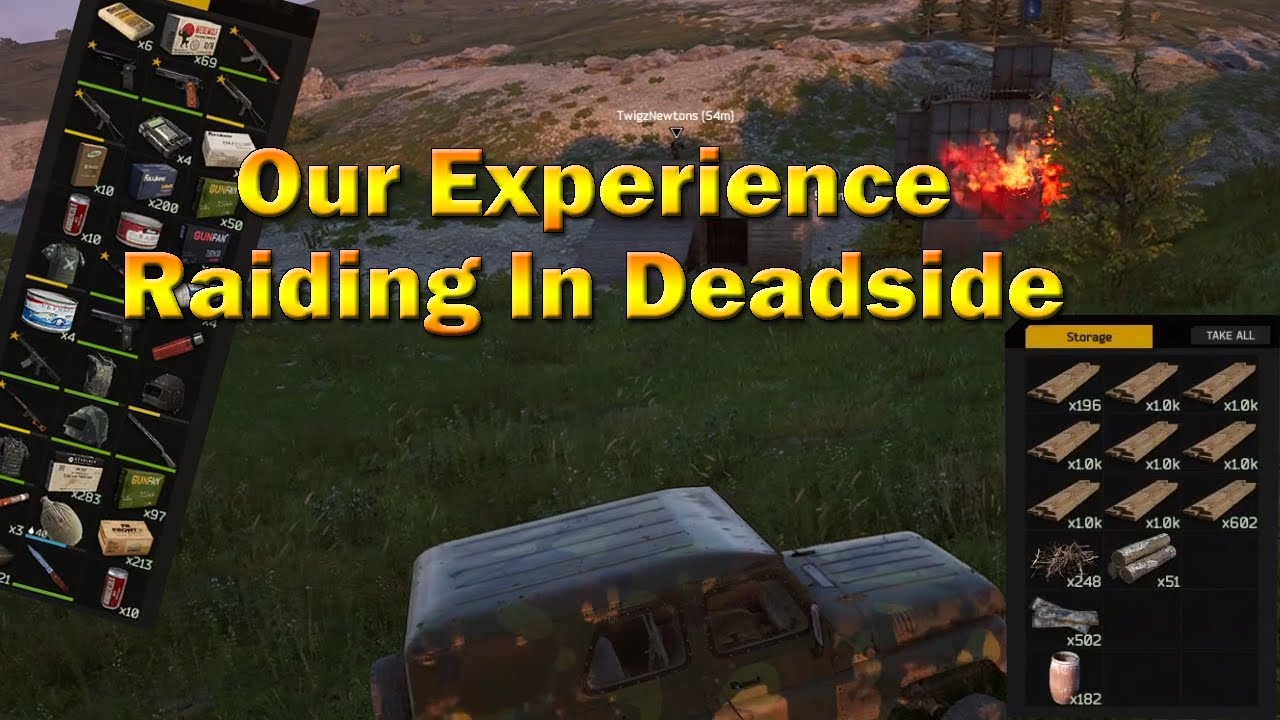

This video showcases me, dashi and twigznewton's experience raiding in deadside. From our first ever eco raid to using 30+ stronger explosive charges, this video covers many of the raids we have done and shows our progress throughout a few weeks of playtime. Enjoy!
Check out the boys here:
Dashi:
(https://www.twitch.tv/im_dashi)
(https://www.youtube.com/@imdas....higaming?sub_confirm
Twigz:
(https://www.instagram.com/sumthinstoopidgaming/)
(https://www.youtube.com/sumthi....nstoopidgaming/sub_c )
🔵 Subscribe for more gaming guides/playthroughs/tips! (https://www.youtube.com/@MtnTe....chGames?sub_confirma 🔵
🔹Twitch (https://www.twitch.tv/mtntech)
🔹Twitter (https://twitter.com/mtntechh)
Business Email: mtn.tech@yahoo.com
TimeStamps
0:00 Intro
0:37 First Raid
2:18 Second Raid
4:35 Third Raid
6:20 Fourth Raid
9:48 Fifth Raid
10:55 Sixth Raid
17:50 Seventh and Final Raid


Deadside 1.5
► Twitch - https://www.twitch.tv/noclips07
► Join get access to perks - https://www.youtube.com/channe....l/UCVxde-Ti9KT6VpE7P
@Sloppy10fps
► Bunker Base https://youtu.be/nC2vW2KtRDY?si=OltHb6snF_1flCyP
#Deadside #DeadsideTips #SurvivalGame #DeadsideGuide #DeadsideBeginners #DeadsidePVP #LootGuide #BaseBuilding #DeadsideGameplay #ShooterGame #SurvivalShooter #deadsideconsole #ps5 #xbox #deadsideps5 #deadsidegameplay #deadsidexbox #deadsidesolo #deadsidesolobase #deadsideraiding #raiding


I spent about a week raiding with my friend Sen, getting into some fun PvP, and trying our best to get a fun online raid. Out of those raids we did, these were my favorite moments, enjoy.
Full disclosure, I am working for TinyBuild and BadPixel, the creators of this game, however they were not involved with the creation of this video in any way
TTV BTW (I don't stream often) :
https://www.twitch.tv/loafds
Come play on my Deadside server! Just search for Loafs Bakery in the browser, and join the server discord for information: https://discord.gg/ppCdQj564Y
or join the discord if you just want to hang out (:


This Deadside video will examine how much you need to raid each base type within the game.
🖥️ My Gaming PC Gear:
GPU: https://amzn.to/49ygFkT
CASE: https://amzn.to/3Jia9nG
PSU: https://amzn.to/49Ak3fp
Motherboard: https://amzn.to/3TUgr1U
NVME: https://amzn.to/3VQSdrZ
CPU: https://amzn.to/3YfE88G
CPU Cooler: https://amzn.to/43W6jKA
RAM: https://amzn.to/4cVIJBA
Monitor 1: https://amzn.to/4c0Zbio
Monitor 2: https://amzn.to/4fiROWx
Mouse: https://amzn.to/3WG64Bt
Headset: https://amzn.to/3zVy9LY
PC Controller: https://amzn.to/49LLjZe
Switch Controller: https://amzn.to/49EmhuV
Steering Wheel: https://amzn.to/3LDTCMh
If you enjoyed:
- Please leave a LIKE 👍 and SUBSCRIBE ❤️
- Also CLICK the bell 🔔 to NEVER miss an upload!
🔴 JOIN My COMMUNITY:
Discord: https://discord.gg/E7TgtybWCC
Twitch:
Kick: https://kick.com/sloppy10fps
✚ Follow me on Social Media:
Instagram: https://www.instagram.com/sloppy10fps/
Facebook: https://www.facebook.com/sloppy10fps/
Ticktok: https://www.tiktok.com/@sloppy10fps
Support My Channel:
Patreon - https://www.patreon.com/SloppyGaming
Buy me a Coffee - https://www.buymeacoffee.com/sloppy10fps
#gta5 #mods #realcarbrands #real #cars #tutorial #gtavmods #easy #easieastvideo #gtav #gta5mods #gta5tutorials #modtutorial #howto


In this video, i raid a toxic player. After he continues his shenanigans, i raid him a second time.
Loafs explosive farm guide- https://www.youtube.com/watch?v=UBQFExw6Mu8
Loafs Bakery Discord- https://discord.gg/ppCdQj564Y












