Mga nangungunang video


Learn how to create and publish an Android app from scratch. In this beginner's course, you will learn to use Kotlin to build and publish a customizable memory game that can save content to Firebase cloud storage.
Play one of the predefined games, or play a custom game created by you or a friend! Create your own memory game by choosing photos from your phone. This project was initially inspired by Paul Hegarty’s iPhone calls (CS193P) taught at Stanford.
➤ Published app: https://play.google.com/store/....apps/details?id=com.
➤ Code in Github: https://github.com/rpandey1234/MyMemory
🔗 Follow Rahul on Twitter: https://twitter.com/rpandey1234
🔗 Follow Rahul on YouTube: https://www.youtube.com/rpandey1234
⭐️ Course Contents ⭐️
⌨️ (0:00:00) Intro + app overview
⌨️ (0:05:40) Create the main layout
⌨️ (0:19:43) Setup the RecyclerView to show memory cards
⌨️ (0:37:15) Add the BoardSize enum + create icons
⌨️ (0:51:45) Create the memory card and game classes
⌨️ (1:01:39) Implement the game logic
⌨️ (1:20:20) Display game info
⌨️ (1:27:45) Add menu options for game control
⌨️ (1:41:59) Use an intent to navigate to the CreateActivity
⌨️ (1:58:04) Build the image grid in the creation flow
⌨️ (2:11:55) Choose image intent
⌨️ (2:30:03) Image upload preparation
⌨️ (2:39:07) Upload to Firebase Storage
⌨️ (2:59:43) Save the memory game to Firebase
⌨️ (3:16:00) Play memory with custom images
⌨️ (3:34:30) Add menu option to download a game
⌨️ (3:45:53) Style updates
⌨️ (3:56:33) Creating a release build
⌨️ (4:04:09) Publishing your app to Google Play
⌨️ (4:19:53) Concept Review
⭐️ Special thanks to our Champion supporters! ⭐️
🏆 Loc Do
🏆 Joseph C
🏆 DeezMaster
--
Learn to code for free and get a developer job: https://www.freecodecamp.org
Read hundreds of articles on programming: https://freecodecamp.org/news


🚀 Android & Kotlin Masterclass - Become a serious Android app developer with our best-selling masterclass: https://bit.ly/3PaKdhS
Learning how to code for Android can be hard, but it doesn't have to be that way!
We've been teaching Android development for years and we know that it's not easy to find the right course that will teach you what you need to know in order to build real-world apps.
We updated our best-seller Android Masterclass. After years of teaching students in our virtual classrooms, we know exactly what works and what doesn't work when learning to program for Android apps.
Chapters:
0:00:00 Introduction
0:02:22 Installing Android Studio
0:09:46 Our First Project - The UI and how to change it
0:22:10 Setting up the AVD (Android Virtual Device)
0:30:55 Starting our first app
0:41:16 Our First App - People Counter App
1:04:37 Testing on our phone
1:07:35 Outro for this chapter
1:08:28 Intro - Fundamentals Chapter
1:09:56 Basic Concepts of OOP Languages
1:16:00 Val vs Var
1:25:34 Datatypes of Numbers
1:34:25 Datatypes bool, char, and string
1:41:13 String Interpolation
1:44:38 Arithmetic operators
1:53:19 Comparison operators and string interpolation
2:01:55 assignment operators
2:08:29 If Statements
2:22:07 If Statements part 2
2:26:01 When Expressions
2:38:33 While Loops
2:46:08 Do While Loops
2:49:33 Another way to use while loops
2:53:15 For Loops
2:58:31 Break and Continue
3:03:02 Functions - Parameters and arguments
3:16:22 Nullables in Kotlin
3:26:21 Nullables - elvis operator
3:33:49 Outro Basics 1
3:35:19 Intro Basics of OOP
3:36:42 Classes and Objects
3:41:35 Classes and Initializers
3:48:42 Scope and Shadowing
3:53:57 Member Variables, Functions and Constructors
4:07:05 Lateinit - Setters and Getters
4:17:25 Data Classes
4:26:19 Inheritance
4:41:35 Interfaces
4:54:49 Abstract Classes
5:00:52 Typecasting
5:08:39 Outro OOP
5:10:04 Intro more on Kotlin Basics
5:11:38 What are collections
5:13:54 Arrays
5:30:13 Lists
5:39:33 Sets and Maps
5:52:04 Arraylists
5:57:54 Lambda expressions
6:02:29 Visibility modifiers
6:13:23 Nested and Inner Classes
6:18:11 Safe Casting
6:23:16 Exception Handling with try and catch
6:38:50 Outro More Basics
6:40:23 Intro Age in Minutes App
6:41:56 Setting up the UI for the App
7:02:46 Adding more Textviews and SP, DP and Px
7:17:07 Finalizing the UI
7:23:51 Adding a DatePickerDialog and OnDateSetListener
7:37:06 Using the selected Date to Display it
7:49:06 Finalizing The App
08:01:26 Outro Age in Minutes App
08:02:43 Intro Calculator App
08:07:45 Building the UI
08:35:06 Using onClick and implementing the CLR
08:44:14 Adding the onDecimalPoint
08:45:59 Adding the onOperator Functionality
09:01:56 Adding Subtraction - using substring and other string methods
09:17:10 Adding the missing operations
09:24:30 Outro
tutorialsEU offers you free video tutorials about programming and development for complete beginners up to experienced programmers.
This includes C#, Unity, Python, Android, Kotlin, Machine Learning, etc.
Stay tuned and subscribe to tutorialsEU: https://goo.gl/rBFh3x
Android: https://www.youtube.com/channe....l/UCjHtatblxvHvtj2rk
C#: https://www.youtube.com/channe....l/UCqCnjtxdlG9qEgFJI
Unity: https://www.youtube.com/channe....l/UCajMHiOEuARZm6t2b
Facebook: https://www.facebook.com/Tutor....ialsEU-1093802040932
LinkedIn: https://www.linkedin.com/company/tutorialseu
Discord: https://discord.gg/zwbrpCNB2M


In this video you'll learn Jetpack Compose from the beginning on to be able to build basic UI. Watch this if you're an absolute beginner with Compose and want to know how to use it.
⭐ Get certificates for your future job
⭐ Save countless hours of time
⭐ 100% money back guarantee for 30 days
⭐ Become a professional Android developer now:
https://pl-coding.com/premium-courses?utm_source=youtube&utm_medium=video&utm_campaign=default
💻 Let me be your mentor and become an industry-ready Android developer in 10 weeks:
https://pl-coding.com/drop-table-mentoring?utm_source=youtube&utm_medium=video&utm_campaign=default
Join my Discord server:
https://discord.gg/cwQbmUstEu
Regular programming advice on my Instagram page: https://www.instagram.com/_philipplackner_/
Checkout my GitHub: https://github.com/philipplackner


Start saving time now by planning weekly with Week Sweep: http://bit.ly/2Jf3QA0
In this tutorial you will learn how to make android apps in Kotlin.
Kotlin is a new official language for Android development. It's certainly a step towards safer, readable and quicker to write code.
Kotlin supports properties, you don't have to call "findViewById()", and it also tries to get rid of the dreaded null reference exception.
Whether you are a complete beginner who is just starting out in Android app development or you are a Java Android developer looking for something new, you cannot go wrong with Kotlin in Android.
Get the code from this tutorial: https://wp.me/p8jOJP-5y
Go to my website for more information, code examples and articles:
● http://resocoder.com
Follow me on social media:
● https://www.facebook.com/resocoder
● https://twitter.com/resocoder
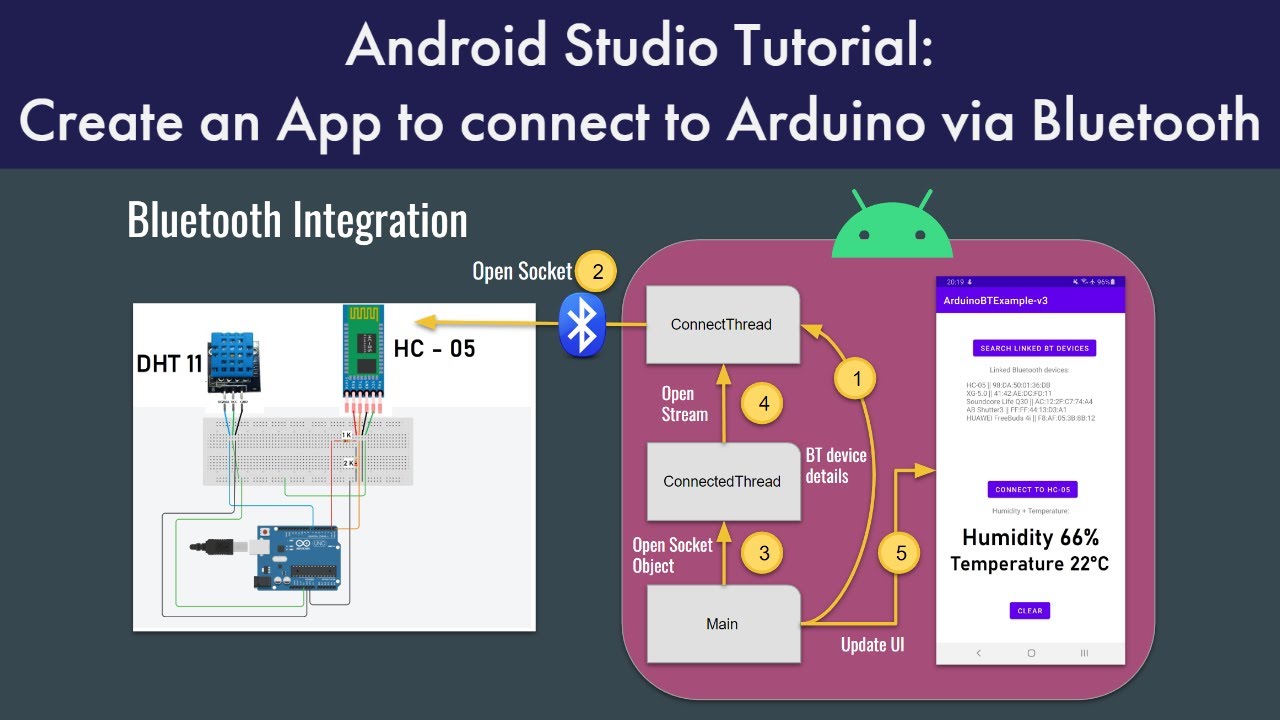

Hello! thanks for watching my video. Please find my code in this public GitHub repository:
https://github.com/The-Frugal-....Engineer/ArduinoBTEx
You can find more information about the project in this public Doc:
https://docs.google.com/docume....nt/d/12lBVF0uLpm_l9y
Arduino Bluetooth tutorial (HC-05) video: https://youtu.be/17kt5eq7guM
You can follow me on Twitter if you have any questions: https://twitter.com/uk_frugal
I created this Discord server so we can discuss any technical topic: https://discord.gg/hxT79RD6mh
00:00 Intro
01:15 Integration diagram
02:40 Code review
11:40 Demo & Outro
#androidstudio #tutorial #programming
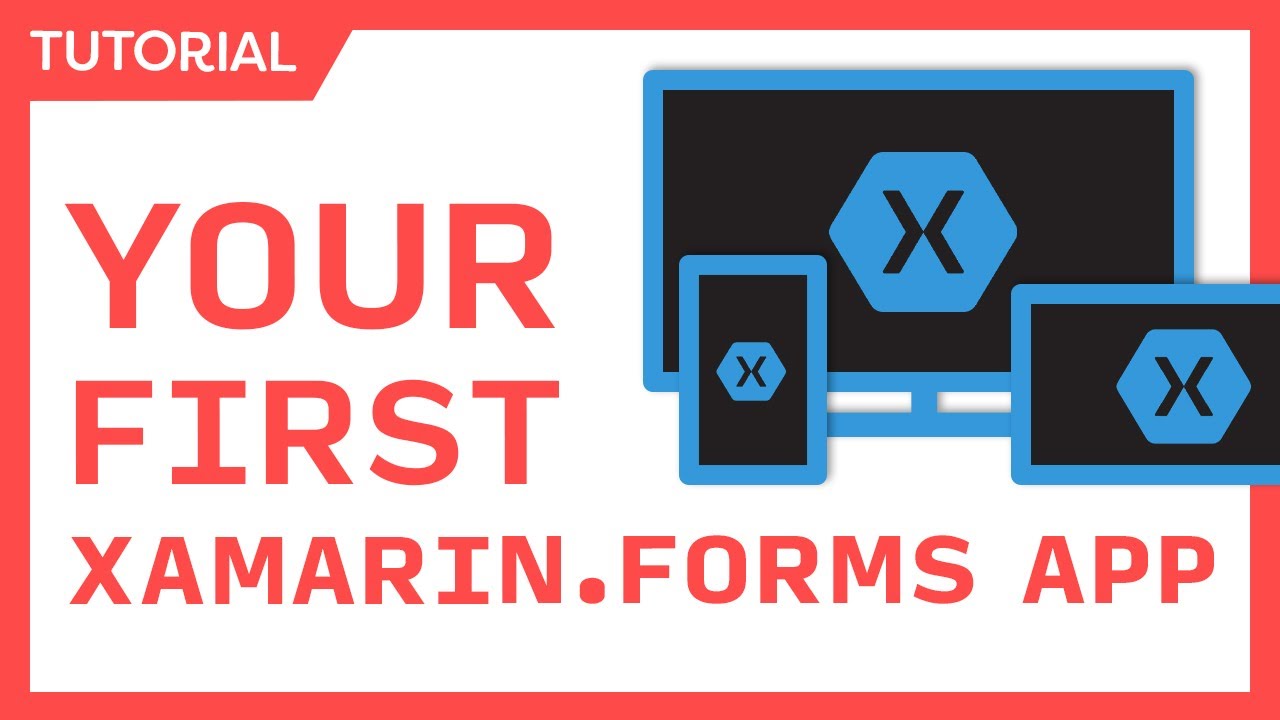

.NET MAUI is here! Checkout my new .NET MAUI Tutorial for Beginners video: https://youtu.be/rumfIg9qJ_Y
Let's start our journey together to build beautiful native cross-platform apps with .NET, Xamarin, and Visual Studio! In this video I am going to guide you through the entire process and describe everything that is in File - New for Xamarin.
Full Xamarin Beginner's Playlist - https://www.youtube.com/playli....st?list=PLwOF5UVsZWU
👕 Buy some swag! - https://jamesmontemagno.myspreadshop.com/
Time Codes
00:00 - Intro & What is .NET, C#, Xamarin
04:20 - Creating First Project in Visual Studio
08:45 - What's in the solution (.NET Standard, iOS, Android)
12:40 - Exploring iOS and Android project setup 7 shared code
14:15 - MVVM (Model-View-ViewModel)
15:30 - Exploring XAML (App, AppShell, and Pages)
21:00 - Deploying to Android, Debugging, & XAML Hot Reload
28:20 - Deploying to iOS with Hot Restart
35:45 - Wrap-up
Links:
* Microsoft Learn for Xamarin - https://docs.microsoft.com/learn/browse/?term=xamarin&terms=xamarin&WT.mc_id=friends-0000-jamont
* Xamarin homepage: https://dotnet.microsoft.com/a....pps/xamarin?WT.mc_id
* Xamarin documentation: https://docs.microsoft.com/xam....arin/?WT.mc_id=frien
* Xamarin learning resources: https://dotnet.microsoft.com/l....earn/xamarinWT.mc_id
* Xamarin blog: https://devblogs.microsoft.com..../xamarin/?WT.mc_id=f
* Xamarin 101 video series: https://channel9.msdn.com/Seri....es/Xamarin-101/?WT.m
* Xamarin on YouTube: https://www.youtube.com/xamarindevelopers
* Source Code: https://github.com/jamesmontem....agno/mycoffeeapp?WT.
Disclaimer: This channel, videos, and streams are created in my spare time and are a product of me... James Montemagno! They are NOT officially affiliated or endorsed by Microsoft (my employer) in any way. Opinions and views are my own.
What is on my hat? It is the CLE clothing logo because I am from Cleveland! Checkout their awesome CLE merch: https://cleclothingco.myshopify.com/
What is that art on my wall? It is an original piece from the French street artist Gregos of La Butte Montmartre: https://www.instagram.com/p/BceZ1oNHiQx/
Follow:
👨💻 GitHub: https://github.com/jamesmontemagno
🦜 Twitter: https://twitter.com/jamesmontemagno
🔴 Twitch: https://twitch.tv/jamesmontemagno
📄 Website: https://www.montemagno.com
📰 Newsletter: https://newsletter.montemagno.com/
My Setup:
* Blue Spark Microphone - https://amzn.to/3qgtYkq
* Blue Pop Filter - https://amzn.to/3jEWM3r
* Rode Microphone Arm - https://amzn.to/2Z68AlE
* Sony MDR7306 Headphones - https://amzn.to/372jxta
* Stream Deck - https://amzn.to/373Uk1n
* Elgato Cam Link - https://amzn.to/3a9eGbh
* GoPro Hero - https://amzn.to/374lm90
* MX Master 2S Mouse - https://amzn.to/3d7J2gj
* Tecware Phantom Keyboard - https://amzn.to/3aUP4y9
#Xamarin #Beginner #XamarinForms #XAML
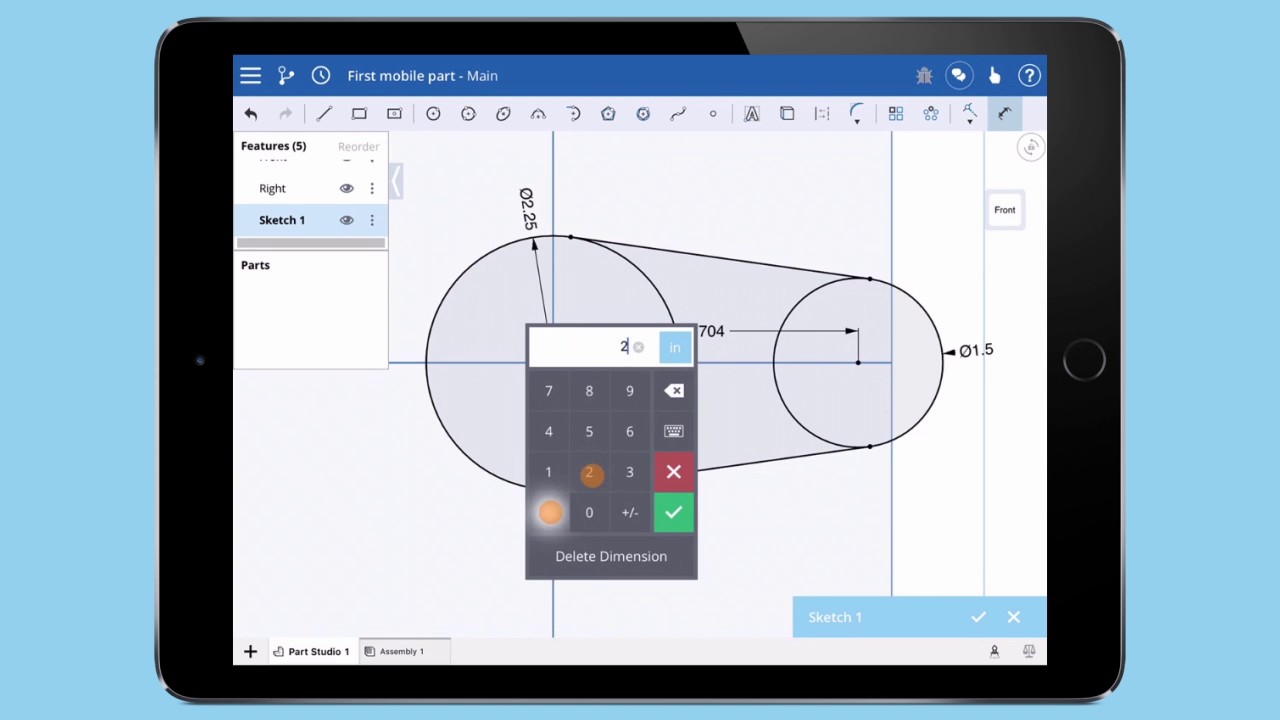

Thanks for watching. Visit https://Onshape.com/free to create a free account
Interested in using the Onshape mobile app to design? In this video, we walk through building a simple part using Onshape on a mobile device.
☑️ HOME ● https://www.onshape.com
☑️ PROFESSIONAL FREE TRIAL ● http://ptc.co/EGJc50G6nE2
☑️ BLOG ● https://www.onshape.com/en/resource-c...
FOLLOW US
https://www.twitter.com/Onshape
https://www.linkedin.com/company/onshape
https://www.facebook.com/onshapeInc
#CAD #Onshape #Cloud #3DDesign


Learn Flutter, Google’s groundbreaking multi-platform mobile development framework to create apps for Android and iOS. In this course, Nick Manning from fluttercrashcourse.com teaches you how to get up and running with Flutter quickly and effectively. Nick has been a Flutter engineer since 2017 and has boiled down this real-world know-how into a clear-cut, realistic and step-by-step crash course. Flutter apps are written in the Dart programming language
📽 Subscribe to Nick's YouTube channel:
https://youtube.com/c/nickmanningdotdev
💻 Code - https://github.com/seenickcode/tourismandco
💻 Accompanying blog posts for each lesson - https://fluttercrashcourse.com/blog
⭐️ Contents ⭐️
(0:00) Intro:
⌨️ What this course covers
(2:15) Layout in Flutter:
⌨️ Layout concepts
⌨️ Column, mainAxisAlignment, crossAxisAlignment
⌨️ Container and Parameterized StatelessWidgets
(14:48) Images:
⌨️ Image, BoxConstraint
⌨️ Configuring image assets
⌨️ Implementing ImageBanner
(30:05) Text:
⌨️ Importing a custom font
⌨️ Finalizing our TextSection with Column and EdgeInsets
⌨️ ThemeData, TextTheme and organizing style
(48:30) Models:
⌨️ Using Models to represent data and functionality
⌨️ Making our screen dynamic
⌨️ Generics, map(), Anonymous Functions and Cascades
(69:33) Navigation and Lists:
⌨️ Parameterized named routes
⌨️ MaterialPageRoute, RouteFactory
⌨️ ListView and GestureDetector
⭐️ Links: ⭐️
🔗 Nick Manning’s Flutter Crash Course: https://fluttercrashcourse.com
🔗 Installing Flutter on macOS: https://www.youtube.com/watch?v=THsihXK1-14
🔗 Installing Flutter on Windows: https://www.youtube.com/watch?v=EDlywQeg5Vs
⭐️ Social: ⭐️
🐤 Twitter: https://twitter.com/seenickcode
📬 Email: nick@fluttercrashcourse.com
--
Learn to code for free and get a developer job: https://www.freecodecamp.org
Read hundreds of articles on programming: https://www.freecodecamp.org/news


I've always wanted to be able to create mobile phone apps with Python - ever since I first learned the language, in fact! And now my dreams have been realised thanks to BeeWare. This video dives into the fundamentals of creating cross-platform apps with Python and BeeWare.
Check out the code:
https://github.com/isaacharris....holt/youtube/tree/ma
Resources:
BeeWare: https://beeware.org
BeeWare tutorial: https://docs.beeware.org
Toga docs: https://toga.readthedocs.io/
__________________________________________
Check out my other socials!
🎮 Discord ▶ https://discordapp.com/invite/bWrctJ7
🐦 Twitter ▶ https://twitter.com/IsaacHarrisHolt
🖥️ Portfolio ▶ https://ihh.dev
📝 Blog ▶ https://isaacharrisholt.com
__________________________________________
Timestamps:
00:00 - Introduction
00:23 - Installation
00:50 - Running your first BeeWare app
01:26 - Creating the todo app
02:29 - Adding todos
03:10 - Deleting todos
03:40 - Using third-party libraries
03:39 - Building the app
04:14 - It's mobile time
#python #softwareengineer #appdevelopment


🏆 My Online Courses
⭐Discount Coupon: LAUNCH-STEVDZA-SAN
https://stevdza-san.com
🐱👤 Wanna become a member? Join!
https://www.youtube.com/channe....l/UCYLAirIEMMXtWOECu
📸 Instagram
https://www.instagram.com/stevdza_san/
Android 8.0 (API level 26) introduces adaptive launcher icons, which can display a variety of shapes across different device models. For example, an adaptive launcher icon can display a circular shape on one OEM device, and display a squircle on another device. Each device OEM provides a mask, which the system then uses to render all adaptive icons with the same shape. Adaptive launcher icons are also used in shortcuts, the Settings app, sharing dialogs, and the overview screen.
You can control the look of your adaptive launcher icon by defining 2 layers, consisting of a background and a foreground. You must provide icon layers as drawables without masks or background shadows around the outline of the icon.
Timestamps:
0:00 - Introduction
0:46 - Design Background and Foreground
4:02 - Export your designs in .SVG format
4:18 - Import Design in Android Studio
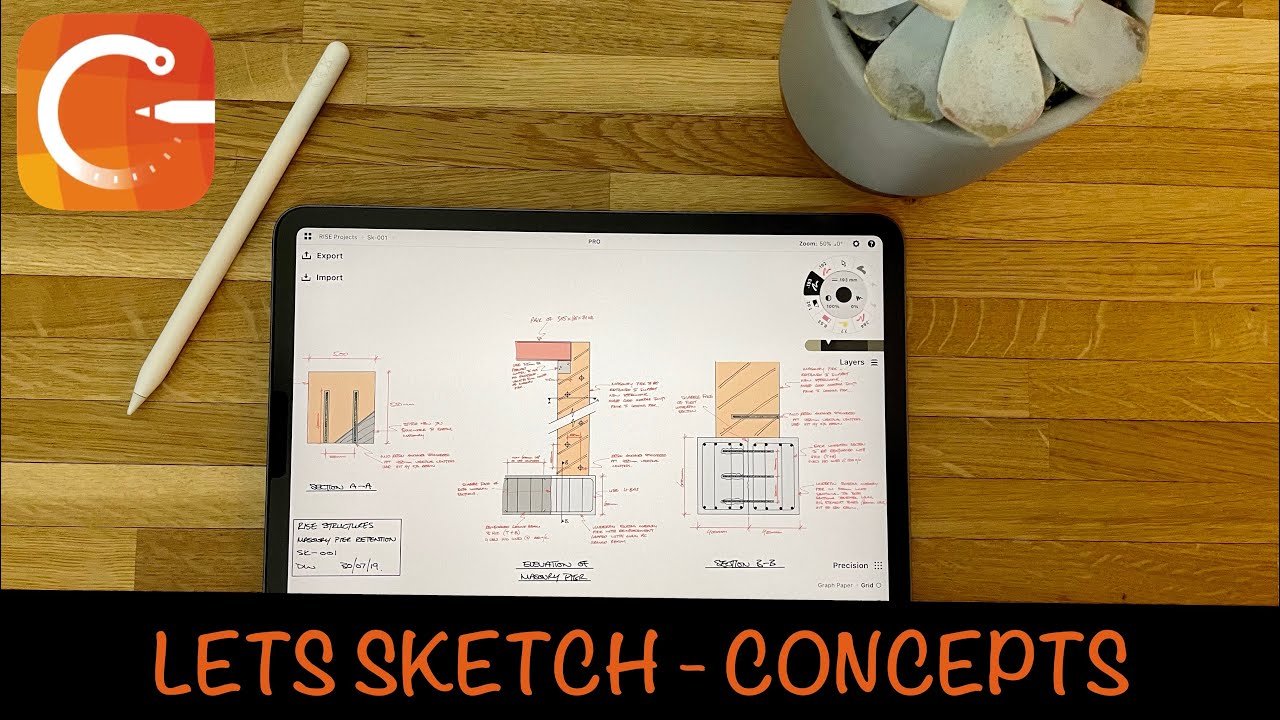

How I use the Concepts app on my iPad Pro to do my digital engineering sketches for work.
I first go through the basic functions of the app and then move onto a quick sketch using the tools I had explained earlier.
Show your support or if you want mentoring:
https://www.patreon.com/everydaydazz
I use a screen protector called paperlike. It is a matte screen protector that gives you more friction when you are using the apple pencil so it gives you more precision and feels more like writing on real paper. I'm not affiliated with them but you can check it out here: https://paperlike.com/everydaydazz
#structuralengineer #ipadpro #digitalsketching
———————————————————————
Purchases made from store links may give me some money.
(It doesn’t cost you extra, so please buy everything)
Books I recommend:
Structural Engineer’s Pocket Book - https://amzn.to/3no7taL
Reinforced Concrete Design to EC2 - https://amzn.to/2Xlx75C
Steel Designers Manual - https://amzn.to/2JS4bik
Design of Structural Elements - https://amzn.to/2LvCMmI
Gear I Use:
M1 Mac mini - https://amzn.to/3tqijkM
Apple wireless keyboard - https://amzn.to/3aqPGLI
iPad Pro - https://amzn.to/3mMGMMT
Magic Keyboard for iPad - https://amzn.to/355GoDd
Airpods Pro - https://amzn.to/38MIFEn
Tonor Mic - https://amzn.to/3mGRxA1
Rode VideoMicro - https://amzn.to/3sMDYTm
Go Pro Hero 7 - https://amzn.to/2Ji6bAj
San Disk SD Card - https://amzn.to/37SwztP
San Disk SSD 1TB - https://amzn.to/37FRWOr
———————————————————————
Music by Fredji
Contact: contactfredji@gmail.com
Facebook:
www.facebook.com/fredjimusic/
Instagram:
www.instagram.com/freddeanderson/


Learn how to add view/widget dynamically to your android activity and assign properties to them.
Want to convert your website to android app in minutes? Check this out - http://bit.ly/website2android
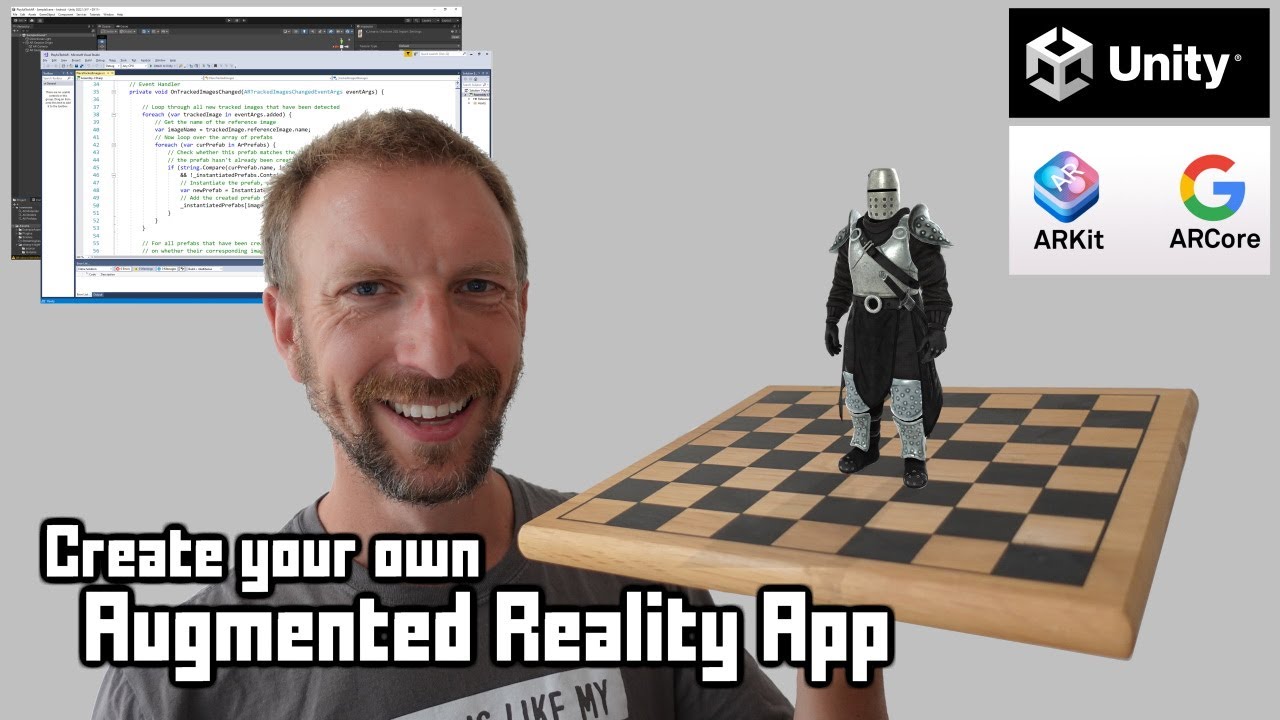

This is a step-by-step tutorial illustrating how to create an Augmented Reality (AR) app for an Apple iOS device or Android mobile phone or tablet, using the latest version of Unity 2022.
Augmented Reality is the technology you may have seen in games like Pokemon Go!, Harry Potter: Wizards Unite, Snapchat filters, or home design apps that let you superimpose virtual objects on a video feed that track the location of objects in the real world. Unlike QR codes or barcodes, I'll show you how you can use image tracking that will detect the texture of any flat object - a poster, the page of a book, an album cover - and place a new image, object, or movie on top of it.
I'll be using the Unity AR Foundation combined with native functionality on the device - Google ARCore on Android or Apple ARKit on iOS, to create a completely standalone app, with no internet access or third-party components required. And you can make it and deploy it yourself, completely for free, by downloading Unity from www.unity.com
Timings
---
00:00:00 - 00:03:05 Introduction and example applications
00:03:06 - 00:05:41 Downloading and installing Unity engine and modules
00:05:42 - 00:10:24 Creating and configuring the Unity AR project
00:10:25 - 00:12:36 Core components in an AR scene
00:12:37 - 00:15:16 The AR Tracked Image Manager
00:15:17 - 00:24:05 Adding custom functionality using C# script
00:24:06 - 00:26:26 Creating a simple AR gameobject prefab
00:26:27 - 00:27:34 Deploying the app to a device
00:27:35 - 00:30:35 Creating AR video clips or animated 3D models
00:30:36 - 00:32:10 Wrapup
For more information about this, or to access the downloads and resources for any of my other tech projects featured on this channel, please head over to https://www.patreon.com/playfultech


Since so many of you guys have voted for Kivy Mobile App as our next GUI project - I thought it would be great to film a quick introduction to Kivy while you're waiting for the advanced project to be completed! 😁
In this tutorial, we will create a Simple Greeting App, where we collect a name and return a "Hello" greeting!
We will first place the all widgets on the interface, connect a callback function to our button and lastly we will add some styling to our app.
***********************************************
👩💻 STARTER CODE 👨💻
***********************************************
from kivy.app import App
from kivy.uix.gridlayout import GridLayout
from kivy.uix.label import Label
from kivy.uix.image import Image
from kivy.uix.button import Button
from kivy.uix.textinput import TextInput
class SayHello(App):
def build(self):
self.window = GridLayout()
#add widgets to window
return self.window
if __name__ == "__main__":
SayHello().run()
***********************************************
⭐ Timestamps ⭐
***********************************************
00:00 - Intro
00:26 - Install Kivy
02:12 - GridLayout columns
02:39 - Kivy Image Widget
03:25 - Kivy Label Widget
03:57 - Kivy Text Input Widget
04:44 - Kivy Button Widget
05:25 - Kivy Button Callback Function
07:21 - Change Window Size
08:27 - Label Widget Font and Color
09:09 - Text Input Padding and Height
10:30 - Button Height, bold text and background color
11:12 - Fix darker button background color
11:52 - Testing the App
***********************************************
Simple Greeting App Github Repository:
https://github.com/MariyaSha/SimpleGreetingApp
Kivy Documentation:
https://kivy.org/doc/stable/
***********************************************
🐍 Install Anaconda & Python 🐍
https://youtu.be/FZ5baopI_mo
***********************************************
Kiwi Background image came from freepik :
https://www.freepik.com/free-vector/coloured-summer-sale-brochure-template_895190.htm#page=2&query=kiwi&position=10
Thank you very much for the beautiful graphic! 🤩
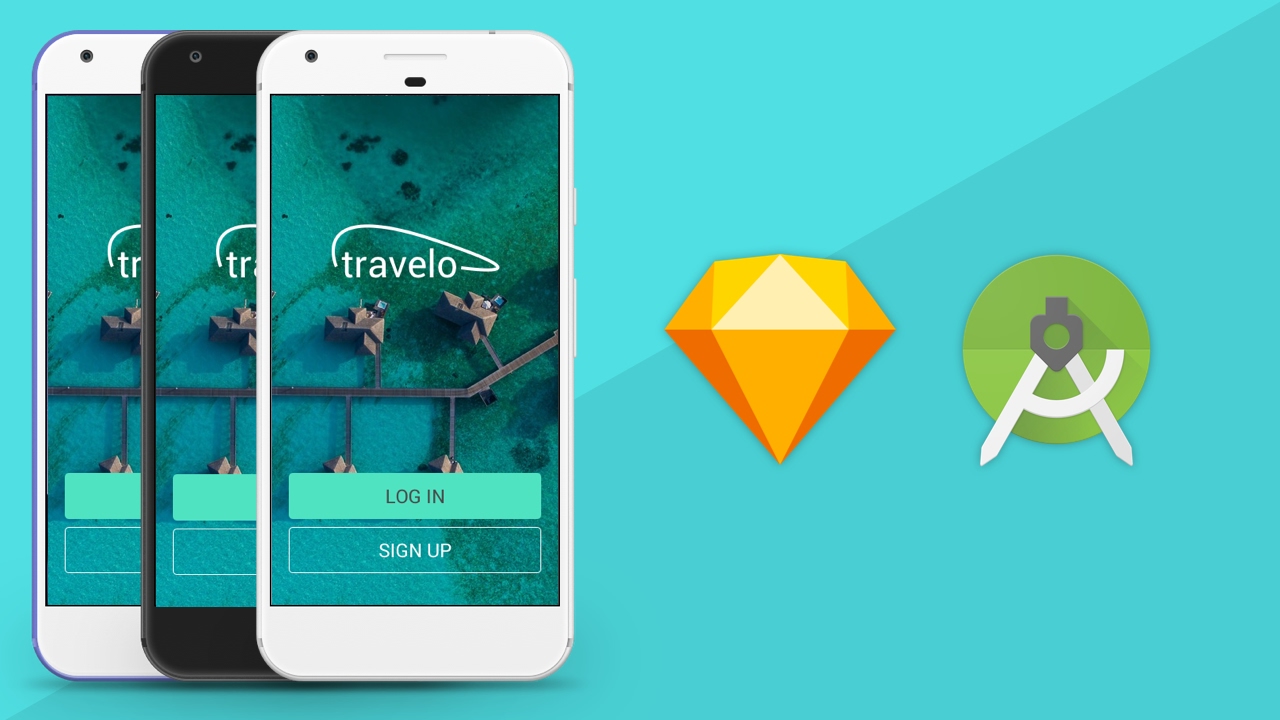

Designing Getting Started Page for Mobile UI Design to Convert it into Android XML using Android Studio.
Why do you need to Subscribe my channel?
1. It's free (you just need the google mail account)
2. Up to date (every my videos in your mail)
3. Help me to grow up this channel
4. More subscriber = More events.
5. Subscribe channel Angga Risky :)
Learn Android with my friend:
1. Robby Dianputra:
https://www.youtube.com/channe....l/UCoAtRuBwX_I2kFiUo
Follow Me :)
dribbble: dribbble.com/anggarisky
behance: behance.net/anggarisky
facebook : @anggariskys
twitter: @anggariskys
google+: plus.google.com/+anggariskysetiawan
instagram: anggariskysetiawan
website: www.anggarisky.com


Learn how to edit videos with VN Video Editor, including all the video editing features & tips you NEED to know as a beginner in this COMPLETE VN (VlogNow) tutorial for iPhone, Android & Mac!
-- LINKS --
(When available, we use affiliate links and may earn a commission!)
► VN Video Editor: https://primalvideo.com/go/vn-video-editor/?utm_source=youtube&utm_medium=description&utm_content=yb7-ab-6MO8
Resources to Level Up your Videos:
► Complete Video Creation Roadmap: https://primalvideo.com/video-creation/?utm_source=youtube&utm_medium=description&utm_content=yb7-ab-6MO8
► Create Animated Titles & Intros: https://primalvideo.com/go/placeit/?utm_source=youtube&utm_medium=description&utm_content=yb7-ab-6MO8
► Awesome Stock Music: https://primalvideo.com/go/artlist/?utm_source=youtube&utm_medium=description&utm_content=yb7-ab-6MO8
► Stock Footage Library: https://primalvideo.com/go/storyblocks/?utm_source=youtube&utm_medium=description&utm_content=yb7-ab-6MO8
Best Video Editing Software 2021:
► Windows: https://youtu.be/8cZ_lKIrreA
► Mac: https://youtu.be/Y-sd7a7630Q
Royalty Free Music for Videos:
► Artlist: https://primalvideo.com/go/artlist/?utm_source=youtube&utm_medium=description&utm_content=yb7-ab-6MO8
► Epidemic Sound: https://primalvideo.com/go/epidemicsound/?utm_source=youtube&utm_medium=description&utm_content=yb7-ab-6MO8
Music track in this video:
► “Pancakes” - Dylan Sitts (Epidemic Sound)
📥 Learn the ULTIMATE Process for Editing Videos Faster (FREE DOWNLOAD): https://primalvideo.com/primal-video-method/?utm_source=youtube&utm_medium=description&utm_content=yb7-ab-6MO8
*** GEAR WE USE ***
https://primalvideo.com/gear?utm_source=youtube&utm_medium=description&utm_content=yb7-ab-6MO8
Timestamps:
00:00 VN Video Editor - COMPLETE Tutorial for Beginners!
01:50 How to import footage on VN Video Editor
03:40 How to edit in VN Video Editor
06:40 How to add b-roll in VN Video Editor
09:14 How to add text in VN Video Editor
12:16 How to add effects in VN Video Editor
14:36 How to add music in VN Video Editor
17:00 How to adjust audio levels in VN Video Editor
19:11 How to color grade in VN Video Editor
21:17 How to adjust speed in VN Video Editor
22:33 How to change the video format in VN Video Editor
23:58 How to export in VN Video Editor
🚀 Join the Primal Video Accelerator waitlist: https://primalvideo.com/accelerator?utm_source=youtube&utm_medium=description&utm_content=yb7-ab-6MO8 🚀
Learn how to build an audience, generate new leads on autopilot and SCALE your business with video step-by-step in our fast-track Primal Video Accelerator program!
--
Become a Primal Video Insider (100% free) to access advanced workshops, bonus trainings, and regular PV updates: https://primalvideo.com/subscribe?utm_source=youtube&utm_medium=description&utm_content=yb7-ab-6MO8
-- VN Video Editor - Complete Tutorial for Beginners! --
VN Video Editor (also known as VlogNow) recently took out the ‘best all rounder’ ranking on our Best Video Editing Apps for Android AND Best Video Editing Apps for iPhone videos, and it also got a solid mention on our Mac video editing software roundup for 2021.
Not only is it a super powerful video editor available on iPhone, Android, Mac (and soon-to-be Windows PC), but it’s also free!
In this video, we run through a complete VN Video Editor tutorial for beginners - stepping through everything you need to know to get up-to-speed and editing videos FAST with VN Editor!
**********
GEAR WE USE: https://primalvideo.com/gear?utm_source=youtube&utm_medium=description&utm_content=yb7-ab-6MO8
Check out all the gear we use and recommend at Primal Video!
**********
--- Related Content ---
- How to Make an Animated Video Intro for YouTube: https://youtu.be/T8IcC45LRnI
- Best Royalty Free Music Sites for Video: https://www.youtube.com/watch?v=2p0WfTXmL6U
- Best Video Editing Apps for iPhone & iPad: https://www.youtube.com/watch?v=PDE9i-3C-6k
- Best Video Editing Apps for Android: https://www.youtube.com/watch?v=floPOo1i5nw
#VideoEditing #VideoEditingForBeginners #VNVideoEditor #YouTubeForBusiness #PrimalVideo
DISCLOSURE: We often review or link to products & services we regularly use and think you might find helpful. Wherever possible we use referral links, which means if you click one of the links in this video or description and make a purchase we may receive a small commission or other compensation.
We're big fans of Amazon, and many of our links to products/gear are links to those products on Amazon. We are a participant in the Amazon Services LLC Associates Program, an affiliate advertising program designed to provide a means for us to earn fees by linking to Amazon.com and related sites.


** Android Certification Training: https://www.edureka.co/android....-development-certifi **
This Edureka video on "Android SDK Tutorial" (Blog Series: http://bit.ly/2MJ6zbc ) will help you understand how Android SDK works. This Edureka video provides knowledge on the following topics:
1:34 What is Android SDK?
4:22 How to install Android SDK?
7:53 Android SDK Features
10:16 SDK Tools
13:35 Android SDK Manager
Subscribe to our channel to get video updates: http://bit.ly/2ApSck8
Instagram: https://www.instagram.com/edureka_learning/
Facebook: https://www.facebook.com/edurekaIN/
Twitter: https://twitter.com/edurekain
LinkedIn: https://www.linkedin.com/company/edureka
#EdurekaAndroid #AndroidSDK#AndroidSDKTutorial#SDKTutorialEdureka#AndroidDeveloper #AndroidDeveloper #AndroidDevelopment #AndroidTutorial #androidtraining #androidstudio #androidtutorialforbeginners
Check our complete Android Playlist here: http://bit.ly/2NXLTtK
How does it work?
1. Android for beginners is a 6-week practical course on Android App Development.
2. We have a 24x7 One-on-One LIVE Technical Support to help you with any problems you might face or any clarifications you may require during the course.
3. At the end of the training, you will be working on a real-time project for which we will provide you a Grade and a Verifiable Certificate!
- - - - - - - - - - - - - - - - -
About the Course
Edureka’s Android App Development Certification Training course is aligned with Google’s vision of helping to make India a global hub of high-quality mobile developers and towards that supporting Google in their endeavor to train two million android developers. Our Android course is taught by top practitioners who are working full time, developing complex mobile apps. Our instructors work closely with Edurekas in-house instructional design team to develop comprehensive and latest course content along with projects. Our interactive sessions and hands-on projects will ensure that you come out of this Android training as an ace developer.
The Google authorized Android Development course is primarily designed for programmers who want to learn how to create mobile applications on the Android platform. As a part of this course, you will create widgets, Customize List view, Grid view, Spinners etc, create applications using audio, video and sqlite database and finally publish it on Google Play. This course will help you learn mobile app development from scratch and unlock new job opportunities for you in start-ups as well as large organizations. Master Android app development, learn how to set up Android Studio, understand Android architecture in detail, learn about integrating your mobile apps with Facebook, Twitter and other social media, Google Drive, Google Maps, SQLite and learn how to create and optimize app user experience.
Who should go for this course?
All those students and professionals who are keen to create amazing Apps in Android should go for this course.
Why learn Android?
Android is fast becoming one of the biggest platforms for programmers today. There is a huge demand for skilled Android developers all over the world. Most businesses across multiple domains are building Android Apps both for enterprise and retail products. Whether you are student or in the IT industry, possessing Android Development skills will help you take the next big leap in your career.As a part of this course, you'll develop your own mobile applications under the guidance of our expert instructors to give you a hands-on experience.This course is designed to help you become a top mobile app developer.
For more information, Please write back to us at sales@edureka.in or call us at IND: 9606058406 / US: 18338555775 (toll free).
![Flutter Tutorial - How To Publish Flutter App On Play Store [2024] Build, Release & Deploy App](https://i.ytimg.com/vi/g0GNuoCOtaQ/maxresdefault.jpg)

Learn how to publish a Flutter App On PlayStore. Build, Release and Deploy your Flutter app today!
Click here to Subscribe to Johannes Milke: https://www.youtube.com/Johann....esMilke?sub_confirma
👉 12 Week Flutter Training | https://heyflutter.com
👉 Flutter Masterclass Courses | https://heyflutter.com/masterclass
Source Code | https://github.com/JohannesMil....ke/publish_app_plays
My Courses | https://heyflutter.com
Follow Newsletter | https://johannesmilke.com/#/newsletter
SUBSCRIBE HERE
http://bit.ly/JohannesMilke
SUPPORT & SPONSOR ME
https://github.com/sponsors/JohannesMilke
RESOURCES
Official Build & Release Guide: https://flutter.dev/docs/deployment/android
Privacy Policy GitHub: https://bit.ly/3vwxSHr
Rename Package: https://pub.dev/packages/rename
Flutter Launcher Icons Package: https://pub.dev/packages/flutter_launcher_icons
Deploy Flutter Web App With Firebase Tutorial: https://www.youtube.com/watch?v=xJo7Mqse960
Flutter Upgrade Tutorial: https://www.youtube.com/watch?v=0QC7S1nUmpY
Native Splash Screen Tutorial: https://www.youtube.com/watch?v=8ME8Czqc-Oc
Change App Icon Tutorial: https://www.youtube.com/watch?v=n3r2kgnqhfo
Change Package Name & Bundle ID Tutorial: https://www.youtube.com/watch?v=vyhxHlx8bik
Create Flutter Project For AppStores Tutorial: https://www.youtube.com/watch?v=4f1AO-f-jYQ
Upload Flutter Project To GitHub Tutorial: https://www.youtube.com/watch?v=HPnB1tSs4C8
Run App On Real Device Tutorial: https://www.youtube.com/watch?v=aohkII1C4JY
Run App On Android Emulator Tutorial: https://www.youtube.com/watch?v=QjgmTiD8prA
Null Safety Tutorial: https://www.youtube.com/watch?v=Q_WloMNKOkU
Create PDF Invoice Tutorial: https://www.youtube.com/watch?v=z_5xkhEkc5Y
Flutter Layout Basics Tutorial: https://www.youtube.com/watch?v=yYxueTNIDlA
Google SignIn With Firebase Tutorial: https://www.youtube.com/watch?v=1k-gITZA9CI
Google Sheets API Tutorial: https://www.youtube.com/watch?v=3UJ6RnWTGIY
TIMELINE
0:00 Introduction Publish Flutter App On Google PlayStore
1:00 Make App Ready
1:06 Set App Icon
3:15 Set App Name
3:57 Set Unique Application ID
4:47 Publish to PlayStore (Manually)
4:53 Build & Release App
9:38 Create Google Developer Account
10:58 Prepare App For Google Review
20:08 Rollout App To PlayStore
SHARE | SUBSCRIBE | LIKE FOR MORE VIDEOS LIKE THIS
*********
SOCIAL MEDIA: Follow Us :-)
Twitter | https://twitter.com/HeyFlutter_
Linkedin | https://www.linkedin.com/company/heyflutter
LEARN MORE
SOURCE CODE | https://github.com/JohannesMilke
ARTICLES | https://medium.com/@JohannesMilke
PLAYLISTS
All Flutter Videos | https://www.youtube.com/watch?v=3f9oqIvxNc0&list=PL1WkZqhlAdC_MPQBXUFwAHviZ3XkWPDBG
Widgets - Flutter | https://www.youtube.com/watch?v=1nEmFuX1Cig&list=PL1WkZqhlAdC8enpcvzv_uAS9FmHTDOCJ8
Plugins - Flutter | https://www.youtube.com/watch?v=3f9oqIvxNc0&list=PL1WkZqhlAdC9shbzjQao6cdzqB_Wu7Hr4
Animations - Flutter | https://www.youtube.com/watch?v=RLPZzDOPXG4&list=PL1WkZqhlAdC9pQE4nd9oAJi5eM9YXJeji
Designs - Flutter | https://www.youtube.com/watch?v=aLwjk-G2Qik&list=PL1WkZqhlAdC-i3Vs_HBQw9BPT9-_zMSun
Firebase - Flutter | https://www.youtube.com/watch?v=IruuzPydPz4&list=PL1WkZqhlAdC9TgTee50FWiiwVZ6kQg4W7
State Management - Flutter | https://www.youtube.com/watch?v=8H3bwxxla4Y&list=PL1WkZqhlAdC-GNyxQbfn8Db9pR6bRcQuw
CREDITS
Copyright song "Corporate Technology" by scottholmesmusic.com
#Flutter #Tutorial #JohannesMilke
LIKE & SHARE & ACTIVATE THE BELL
Thanks For Watching :-)
http://bit.ly/JohannesMilke


Learn how to open a digital planner on the Samsung S8 Ultra tablet which is extra large and extra awesome - it's my new favorite tablet!
TIMESTAMPS
0:00 Introduction
1:38 App 1 | Samsung Notes - FREE and came pre-installed on the tablet
6:03 Samsung Stylus [included for free with the tablet] vs Apple Pencil [$129]
6:17 Screen color comparison of iPad vs Samsung Tablet
7:42 App 2 | Xodo - FREE
10:15 App 3 | Squid - $4.95 one-time fee or pay $10/month
12:40 Mutli-tasking on the Samsung Tablet
13:20 App 4 | OneNote $69.95/year for a Microsoft 465 subscription - I couldn’t get this to work. Spoiler Alert - I hate OneNote
14:20 App 5 | NoteShelf - FREE
16:19 Recap
17:34 Which one am I keeping + which one am I getting rid of
18:30 Battery Life comparison
// Sign up for:
Incredible Workbooks https://rebrand.ly/workbookswaitlist
Noteworthy Notebooks https://rebrand.ly/notebooks101
Calligraphy 101 https://rebrand.ly/calligraphy101
Planner 101 https://rebrand.ly/indesign101
Indesign 101 https://rebrand.ly/planner101
***************
Video designed by Lisa Siefert of Pretty Fabulous Designs
SUBSCRIBE for more InDesign Tips & Tutorials https://rebrand.ly/youtubesubscribe
LET'S BE FRIENDS
- Website https://prettyfabulousdesigns.com/
- Facebook https://www.facebook.com/prettyfabulousdesigns/
- Instagram https://www.instagram.com/prettyfabulousdesigns/
- Pinterest https://www.pinterest.com/prettyfabulousd/
FREE Downloads
64 Things You Can Create With InDesign http://bit.ly/hellobar-64
Cheat Sheet Lead Magnet Setup http://bit.ly/dripleadmagnet
FREE Courses
5-Day InDesign Mini-Course https://rebrand.ly/indesign101
5-Day DIY Day Planner Mini-https://rebrand.ly/planner101
To purchase a pre-made InDesign Template, visit my shop at https://rebrand.ly/shoppf


