How To Make An FPS WOLFENSTEIN 3D Game Unity Tutorial 005 - MORE C# & SOUND FX
In this unity tutorial for an FPS Wolfenstein game we add in some Sound FX and we code a little more in C#.
✦ Subscribe: http://bit.ly/JimmyVegasUnityTutorials
✦ Patreon: http://patreon.com/jimmyvegas/
✦ FREE Assets: http://jvunity.com/
✦ Facebook: https://www.facebook.com/jimmyvegas3d/
✦ Twitter: https://twitter.com/jimmyvegas17/
-----------------------------------
✦ Start your game development career today and learn how to make a game through the power of Unity. Every Unity Tutorial at JV Unity costs NOTHING from you, and any support received through YouTube, Patreon or Facebook is greatly appreciated.
-----------------------------------
SPECIAL THANKS TO OUR LATEST PATRONS ALEXANDER SIDECHAIN & ZACHARYEDGELL @ http://patreon.com/jimmyvegas
Whether you want to make a game like Skyrim, Mario, Minecraft or pretty much anything, we work with Unity 3D to do the basics of a game. We show you how to make a game using the software provided and writing our own code scripts in C#. We use Terrain to build our land and levels. ultimately, your game can be published on several platforms including xbox, xbox one, ps3 and ps4. We also show you how to make games for Android and iOS. Our Tutorials are easy for beginners to pick up and learn. Some assets are from blender or 3d studio Max too. Enjoy the Beginners Guide to Game Making in Unity.
-----------------
Who Is Jimmy Vegas?
-----------------
Jimmy Vegas is one of the top YouTube tutorial developers. In depth Unity Tutorials teaching you how to make a game in unity 3d! My unity tutorials include development, programming in C#, coding logic and more. For beginners, it's easy how to learn unity with tips and tricks you can make a game for FREE. I provide FREE assets for you to use and learn.
Start your game development career today, for free. #JIMMYVEGAS #FPSInUnity #UnityTutorial

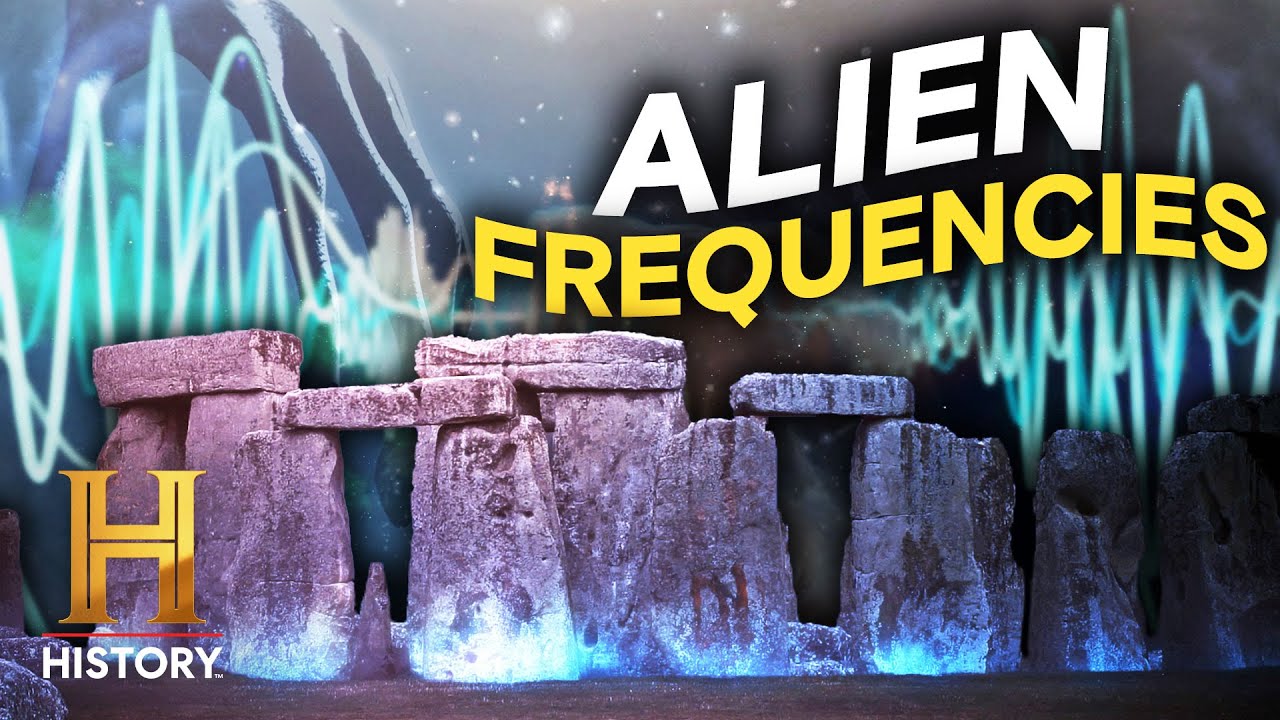


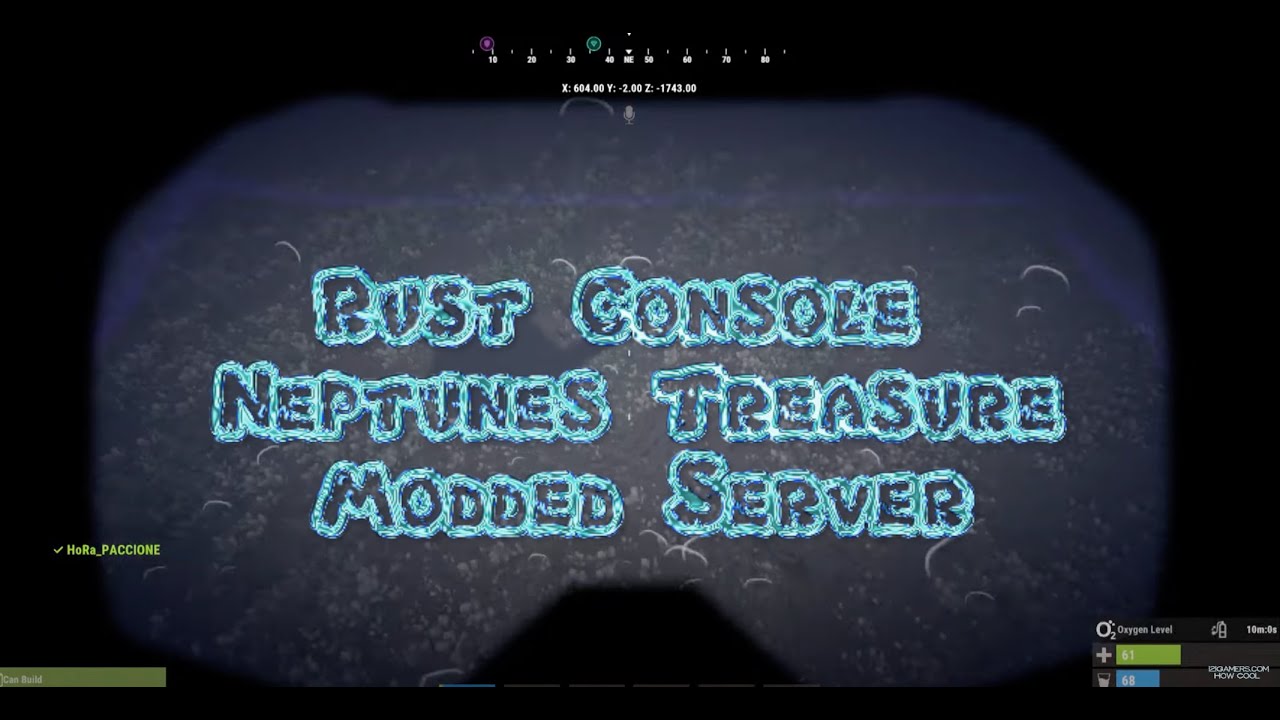




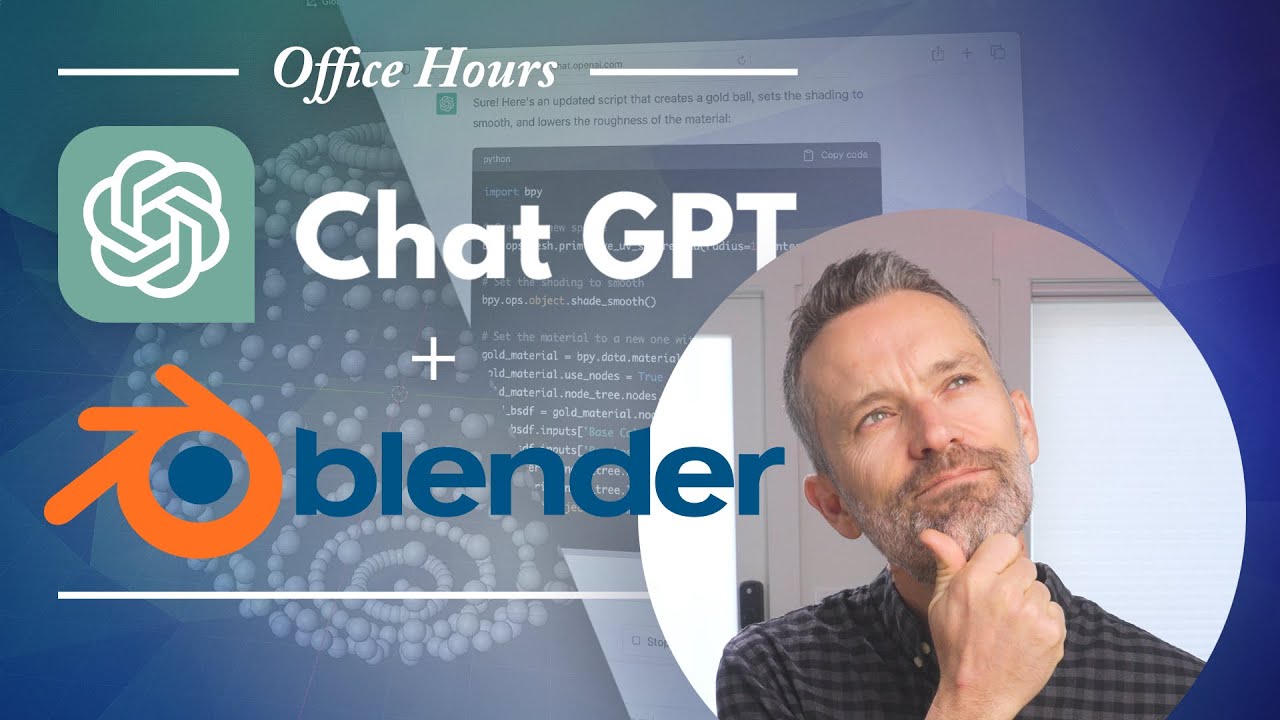
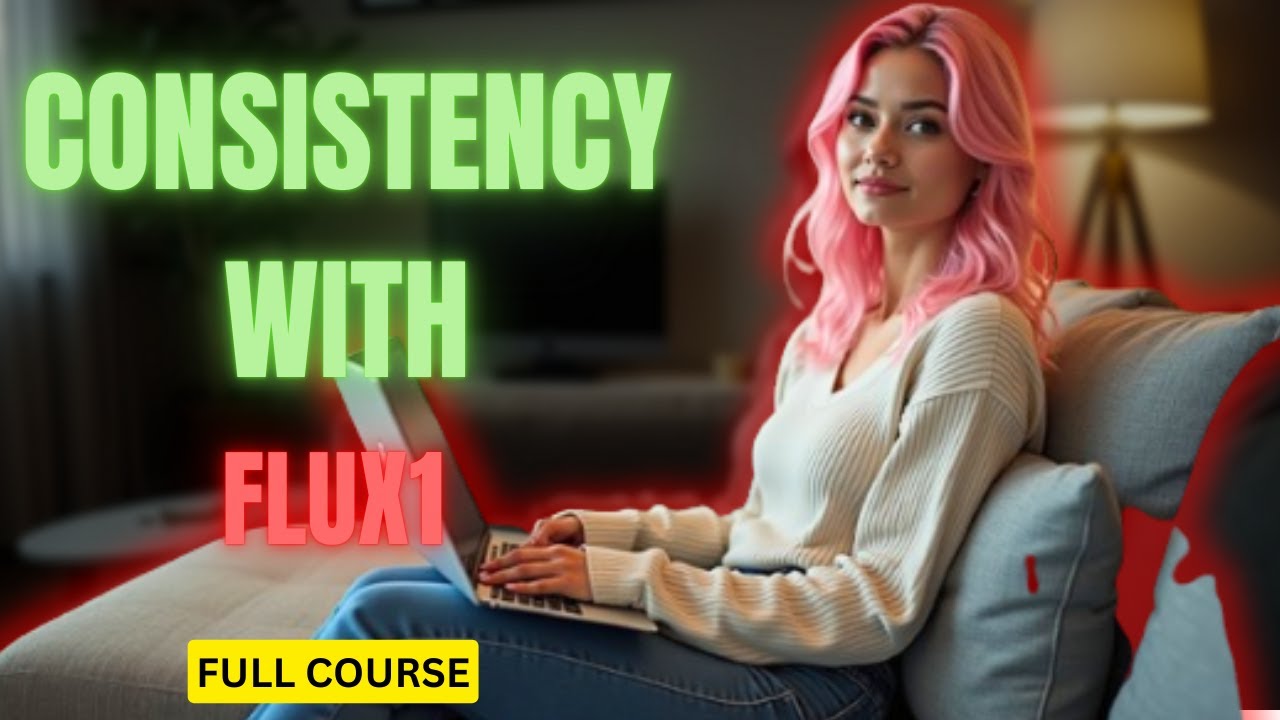












SORT BY-
Topkommentarer
-
Seneste kommentarer