How To Use MetaTrader 5 Mobile App (Tutorial For Beginners - Android & iPhone) 2023 Edition
This video is a complete tutorial for the MetaTrader 5 mobile application (Android and iPhone) that is suitable for beginners. In this beginner MetaTrader 5 (MT5 App) tutorial I show you how to download the app on both Android and iPhone and then I show you how to use it from top to bottom. I have put together a table of contents for the video so that you can jump to any section you need in this tutorial for the Metatrader 5 app (MT5 App).
Premium Journal - https://bit.ly/YTPremiumJournal
ACY Securities - http://bit.ly/DT_ACY
Trading Basics Series - http://youtu.be/LLFHHhV1qac&list=PLmF_l6pwZMjwHVpKi0Xre9627UcGt2VQj
Get Started Demo Trading Series - http://youtu.be/Raqr8RdPBx0&list=PLmF_l6pwZMjw_eIKg3GgzvHcJOiTIYaCI
MetaTrader 5 Desktop Tutorial - https://youtu.be/1OxgLHzSNiY
TIME STAMPS
=================================================
[00:00] - Intro
[00:38] - How to download the MT5 App
[01:10] - Opening the MT5 App for the first time
[01:47] - Logging in to an existing or new trading account (live or demo)
[03:31] - Understanding the Quotes screen (market watchlist)
[04:27] - How to add, rearrange and remove markets from the Quotes screen
[06:57] - How to change the Quotes screen settings
[07:47] – Understanding the Chart screen
[10:03] - How to change the Chart screen settings
[12:18] - How to have multiple charts open at one time
[13:05] - How to add indicators to the chart screen
[14:37] - How to amend indicators on the chart screen
[14:58] - How to delete indicators from the chart screen
[15:41] - How to use the Crosshair tool (ruler tool)
[16:50] - How to add, amend and remove drawing tools to the chart screen
[20:07] - How to enter a trade
[23:52] – Understanding the Trade screen
[26:41] - How to close or modify a trade or pending order
[27:56] – Understanding the Trade History screen
[30:16] – Understanding the News screen
[30:36] – Understanding the Messages screen
[31:18] – Understanding the Sidebar Menu
[31:38] – Understanding the Mailbox screen
[32:00] – Understanding the Economic Calendar link
[32:29] – Understanding the Sidebar Settings screen
[33:25] – Understanding the Journal screen
[33:54] - Account Monitoring, Traders Community and Trading Applications - MQL5 Website redirects
[34:12] – Brokerage used – ACY Securities
TRADINGVIEW
=================================================
Full tutorial of TradingView - [https://youtu.be/Vtrswz8TNks]
Affiliate Link - [http://bit.ly/tradingviewDT]
MUSIC USED
=================================================
Epidemic Sound
Affiliate link - https://www.epidemicsound.com/referral/23x7pl/
PREVIOUS VIDEO
=================================================
My Previous Video - https://youtu.be/1OxgLHzSNiY
SOCIAL LINKS
=================================================
Subscribe to the YouTube Channel for more videos: https://www.youtube.com/c/DisciplinedTraderUK
Check out the Disciplined Trader blog: http://www.disciplinedtrader.co.uk
Follow me on Instagram: https://twitter.com/disciplinedtrader.uk
Follow me on Twitter: https://twitter.com/disciplinedtrad
Follow me on Facebook: https://www.facebook.com/disciplinedtrader/








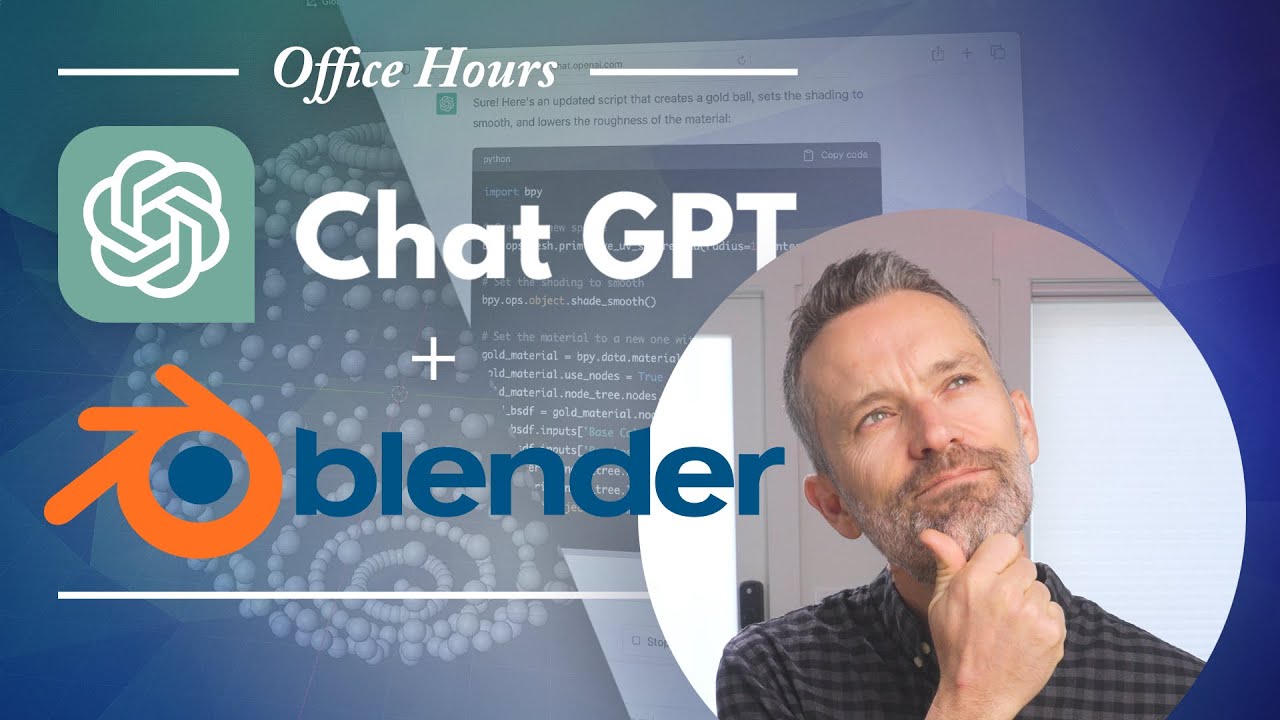


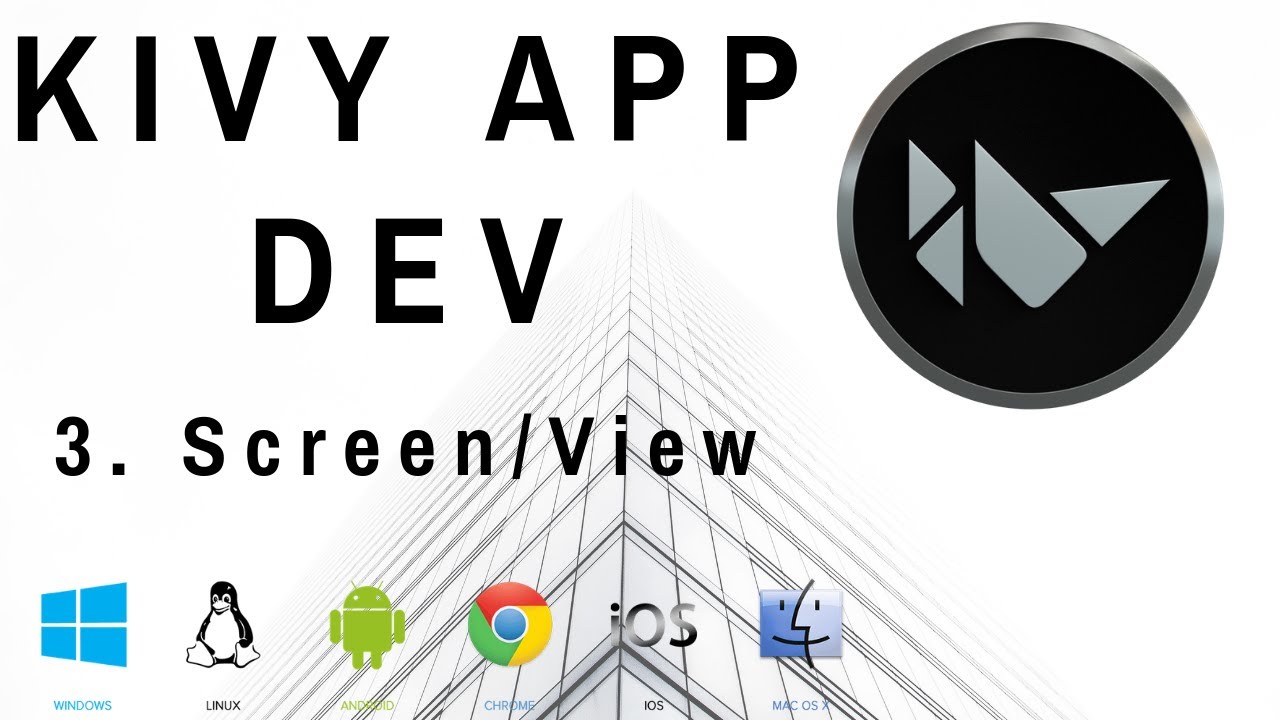
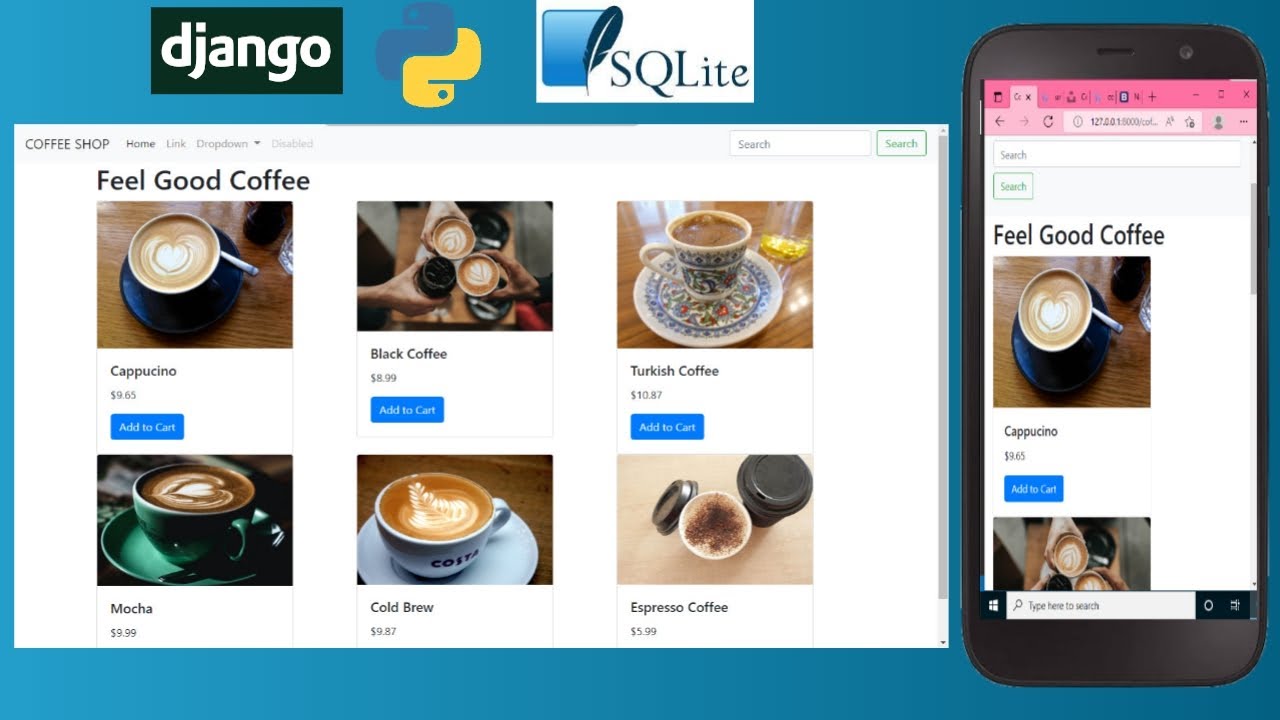






![How to Install Python 3.11.4 on Windows 11 [ 2023 Update ] Complete Guide](https://i.ytimg.com/vi/m9I-YpOjXVQ/maxresdefault.jpg)


SORT BY-
Top Comments
-
Latest comments