Quickly preview your game on Android device | Unity tutorial
🎁 Support me and DOWNLOAD Unity project: https://www.patreon.com/posts/52915263?s=yt
This tutorial/guide will show you how to test and preview your game on real android device in no time! That can be useful if your game depends on some sensors (like GPS, gyroscope, etc.) and finder inputs like shown in this video. You will learn how to use Unity remote and great Unity feature called "Build and run" that allows you to test your game on connected device in just a few seconds!
💜 Join our Discord: https://discord.gg/hNnZRnqf4s
🔵 Follow me on Twitter: https://twitter.com/bionicl333
You will learn:
- How to how use Unity remote
- How to quickly test your game on mobile device
- How to enter android developer mode
- What is "Build and run" in Unity
- How to enable Build and run in Unity
Timestamps:
0:00 - Intro
0:32 - Setup Unity
1:18 - Prepare your phone
3:04 - Enable developer mode
3:44 - Mirror your screen
4:21 - Build and run



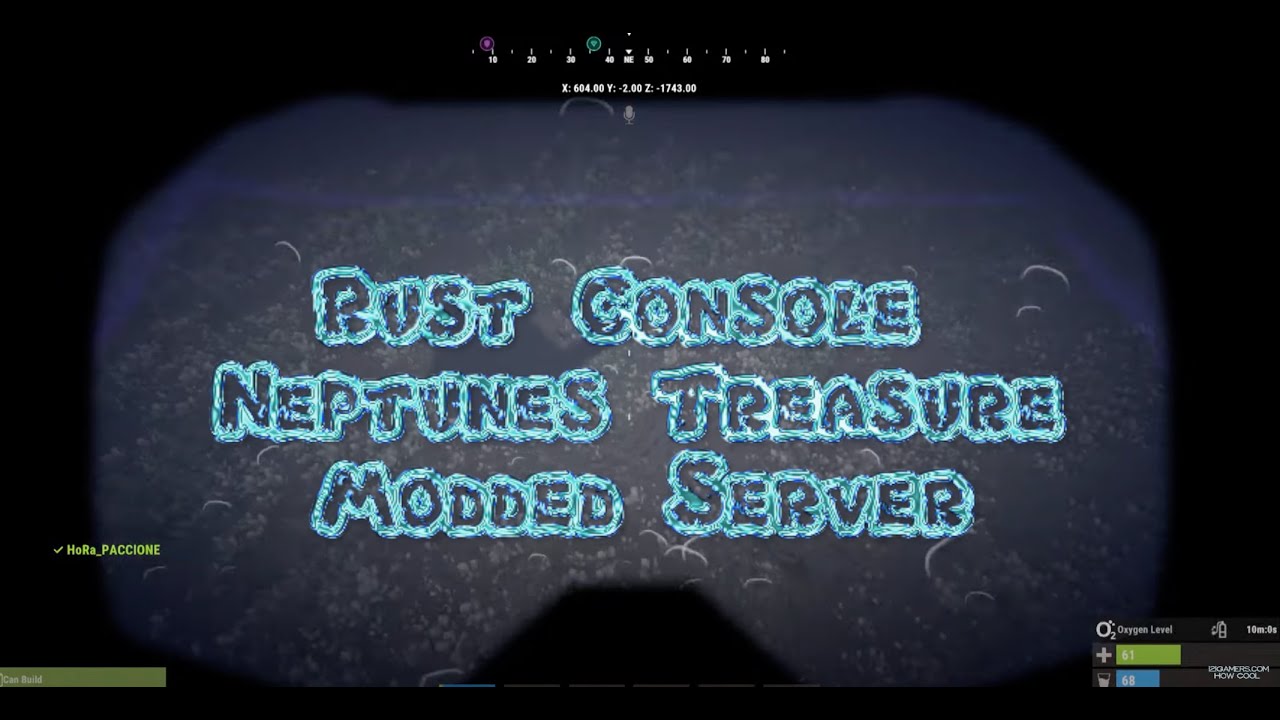

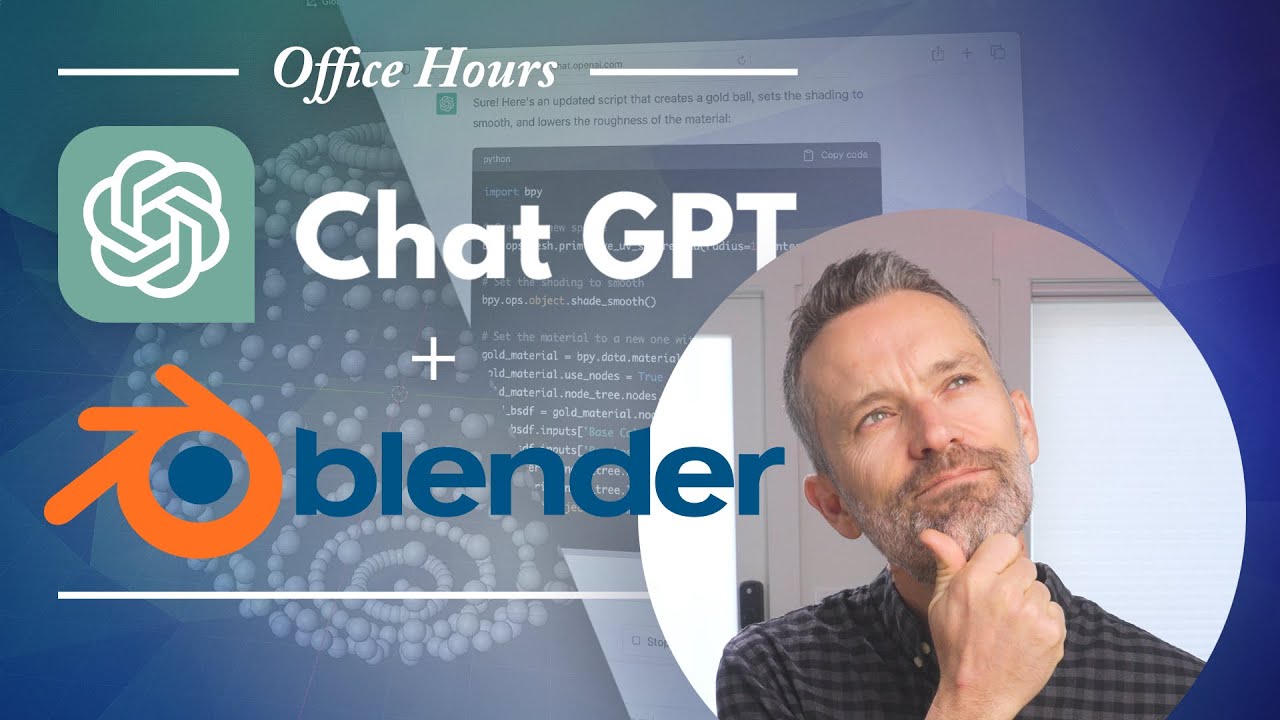





![I Made a Game in 20 Hours with Python [Timelapse]](https://i.ytimg.com/vi/4cgjYlH2g9g/maxresdefault.jpg)


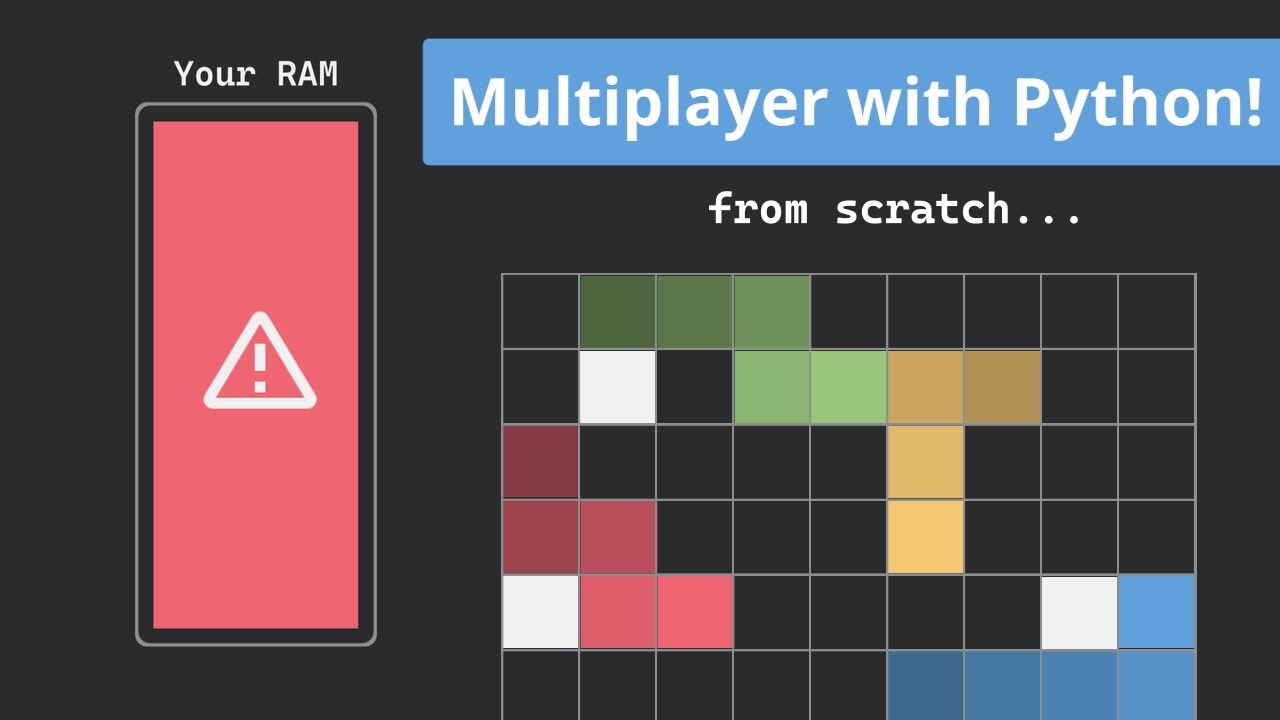







SORT BY-
نظرات برتر
-
آخرین نظرات