The Unity Tutorial For Complete Beginners
🔴 Get bonus content by supporting Game Maker’s Toolkit - https://gamemakerstoolkit.com/support/ 🔴
Unity is an amazingly powerful game engine - but it can be hard to learn. Especially if you find tutorials hard to follow and prefer to learn by doing. If that sounds like you then this tutorial will get you acquainted with the basics - and then give you some goals to learn the rest by yourself.
The tutorial covers everything from installing Unity, to writing your first ever line of programming code, to creating UI, to building an executable game file you can share with friends. No experience is needed.
=== Files and Downloads ===
Assets - https://www.dropbox.com/sh/h5v....ez7ltgbmfnib/AADSCiI
Scripts - https://pastebin.com/QiLkpeJe
Unity Project - https://github.com/Britishgami....ng/GMTK-Unity-Tutori
=== Sources and Resources ===
(1) Time.deltaTime - https://docs.unity3d.com/Scrip....tReference/Time-delt
(2) Instantiating Prefabs at run time - https://docs.unity3d.com/Manua....l/InstantiatingPrefa
(3) Object.Destroy - https://docs.unity3d.com/Scrip....tReference/Object.De
(4) Debug - https://docs.unity3d.com/Scrip....tReference/Debug.htm
(5) ContextMenu - https://docs.unity3d.com/Scrip....tReference/ContextMe
(6) OnTriggerEnter2D - https://docs.unity3d.com/Scrip....tReference/MonoBehav
(7) GameObject.FindWithTag - https://docs.unity3d.com/Scrip....tReference/GameObjec
(8) GameObject.GetComponent - https://docs.unity3d.com/Scrip....tReference/GameObjec
(9) OnCollisionEnter2D - https://docs.unity3d.com/Scrip....tReference/MonoBehav
(10) AudioSource - https://docs.unity3d.com/Scrip....tReference/AudioSour
(11) PlayerPrefs - https://docs.unity3d.com/Scrip....tReference/PlayerPre
Recommended Videos and Channels
Brackeys - https://www.youtube.com/@Brackeys
Tarodev - https://www.youtube.com/@Tarodev
Game Dev Guide - https://www.youtube.com/@GameDevGuide
Samyam (Best New Input System Tutorials) - https://www.youtube.com/@samyam
Learn C# with these 9 lines of code - https://www.youtube.com/watch?v=aB9LJ9oHGOs
=== Chapters ===
00:00 - Intro
02:26 - Installing Unity
03:42 - Step 1 - Unity UI
06:49 - Recap
07:11 - Step 2 - Physics and Programming
15:30 - Recap
16:09 - Step 3 - Spawning Objects
27:52 - Recap
28:32 - Step 4 - Logic and UI
37:12 - Recap
38:00 - Step 5 - Game Over
43:31 - Next Steps
=== Credits ===
Music provided by Epidemic Sound - https://www.epidemicsound.com/referral/vtdu5y (Referral Link)
=== Subtitles ===
Contribute translated subtitles - https://amara.org/videos/SsFnt050CEaU/





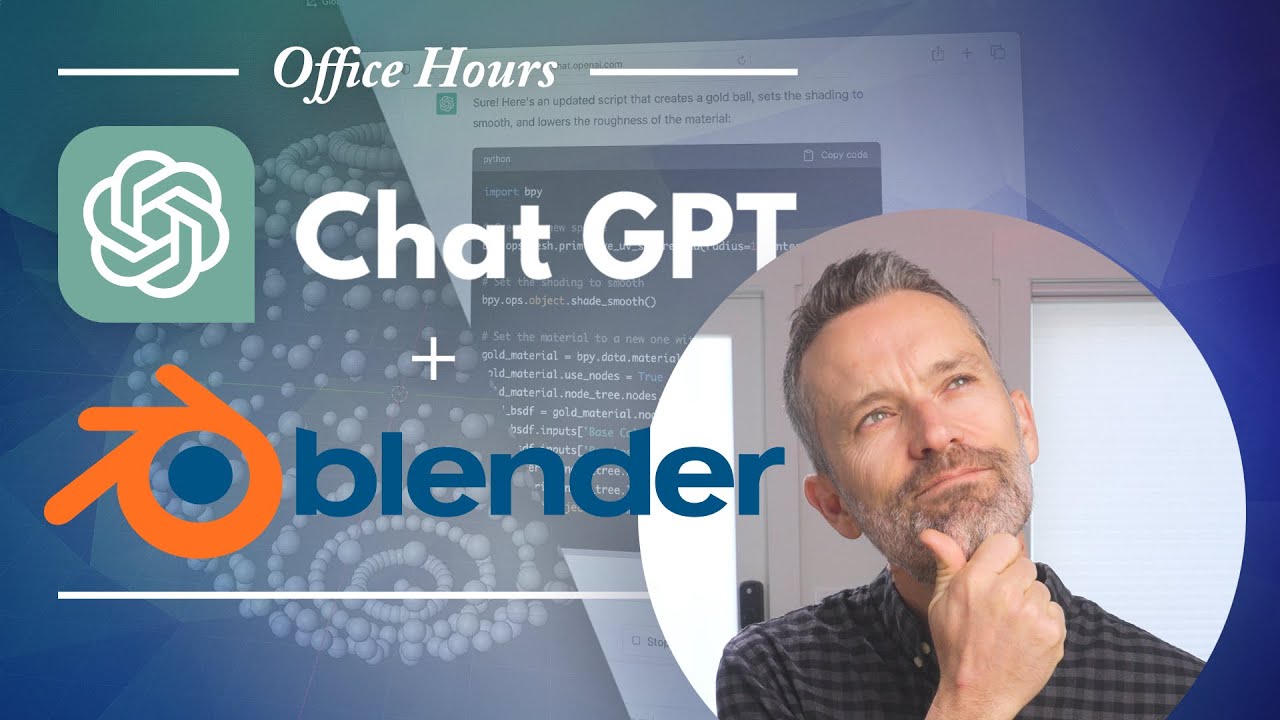


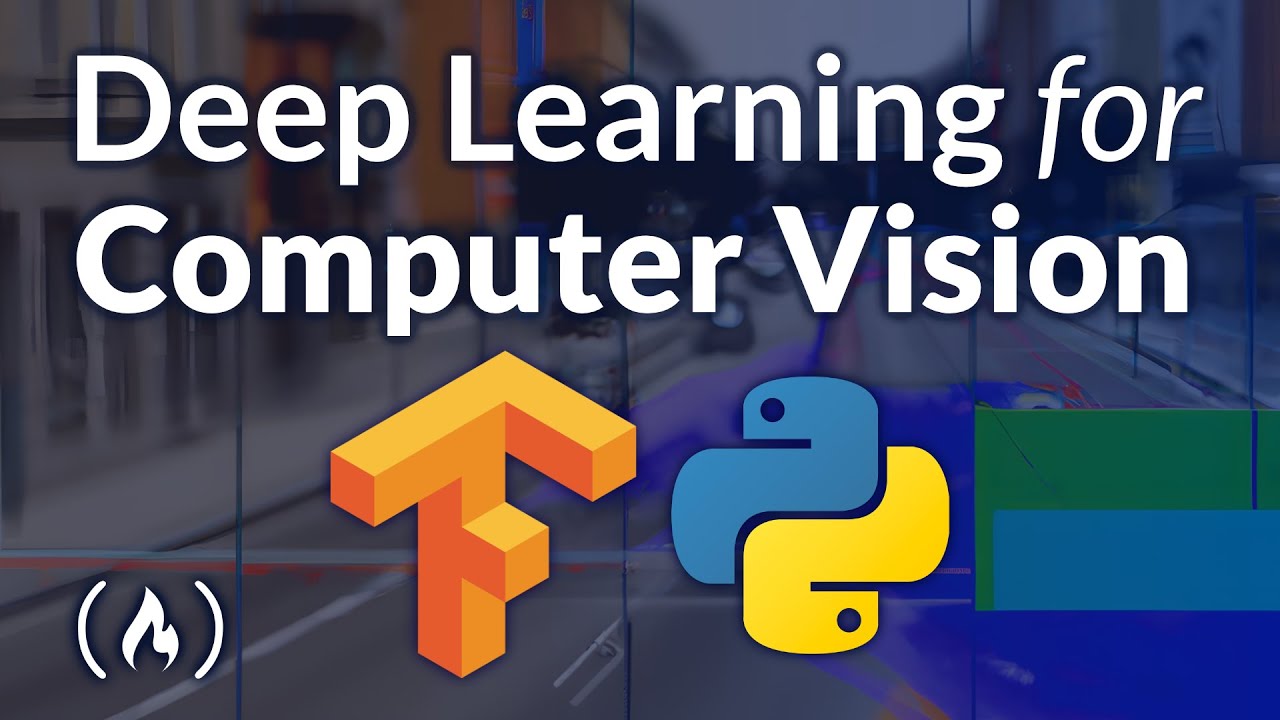
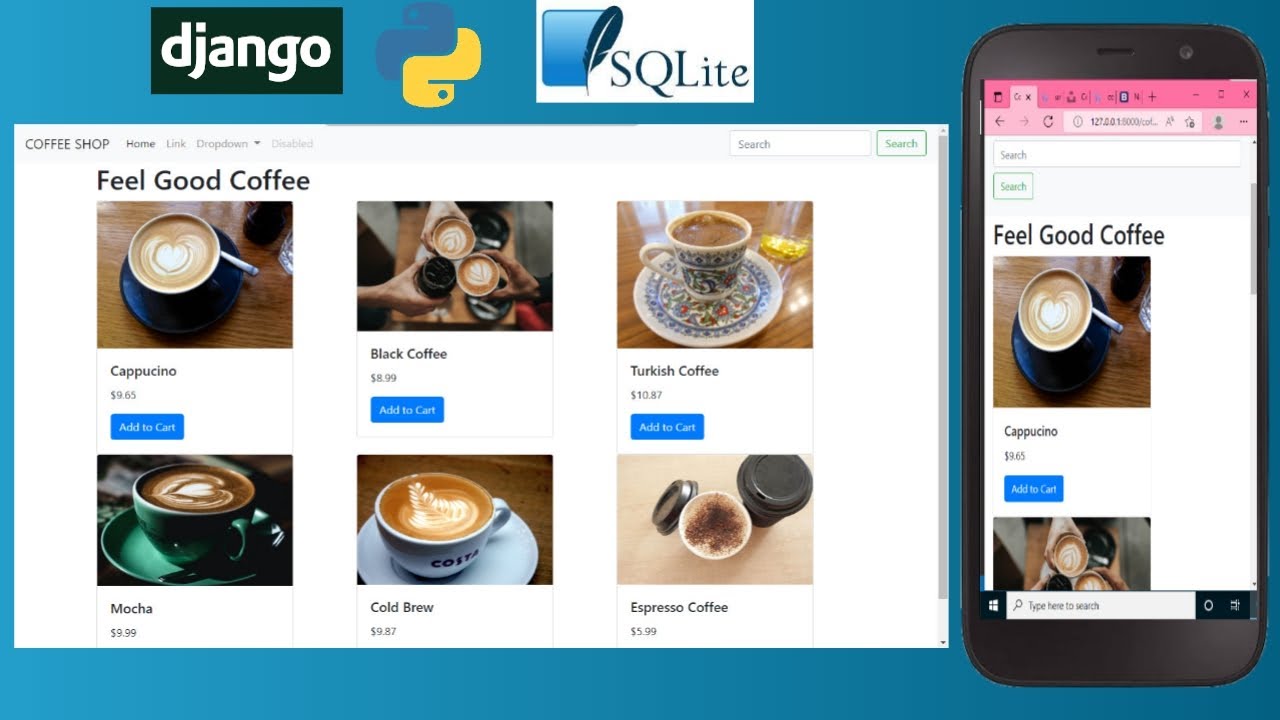



![How to Install Python 3.11.4 on Windows 11 [ 2023 Update ] Complete Guide](https://i.ytimg.com/vi/m9I-YpOjXVQ/maxresdefault.jpg)







SORT BY-
Top Comments
-
Latest comments