Tkinter Course - Create Graphic User Interfaces in Python Tutorial
Learn Tkinter in this full course for beginners. Tkinter is the fastest and easiest way to create the Graphic User Interfaces (GUI applications) with Python. Tkinter comes with Python already, so there's nothing to install!
💻Code: https://github.com/flatplanet/....Intro-To-TKinter-You
🎥Course created by Codemy.com. Check out their YouTube channel: https://www.youtube.com/c/Codemycom
⭐️Course Contents ⭐️
⌨️ (0:00:00) Intro to Tkinter
⌨️ (0:10:32) Positioning With Tkinter's Grid System
⌨️ (0:19:29) Creating Buttons
⌨️ (0:29:30) Creating Input Fields
⌨️ (0:38:51) Build A Simple Calculator App
⌨️ (1:18:19) Using Icons, Images, and Exit Buttons
⌨️ (1:27:42) Build an Image Viewer App
⌨️ (1:49:37) Adding A Status Bar
⌨️ (1:59:45) Adding Frames To Your Program
⌨️ (2:07:49) Radio Buttons
⌨️ (2:24:36) Message Boxes
⌨️ (2:35:31) Create New Windows in tKinter
⌨️ (2:44:30) Open Files Dialog Box
⌨️ (2:56:09) Sliders
⌨️ (3:08:25) Checkboxes
⌨️ (3:17:29) Dropdown Menus
⌨️ (3:23:50) Using Databases
⌨️ (3:32:28) Building Out The GUI for our Database App
⌨️ (3:59:48) Delete A Record From Our Database
⌨️ (4:15:18) Update A Record With SQLite
⌨️ (4:42:57) Build a Weather App
⌨️ (5:04:32) Change Colors In our Weather App
⌨️ (5:16:36) Add Zipcode Lookup Form
⌨️ (5:26:22) Matplotlib Charts
--
Learn to code for free and get a developer job: https://www.freecodecamp.org
Read hundreds of articles on programming: https://freecodecamp.org/news








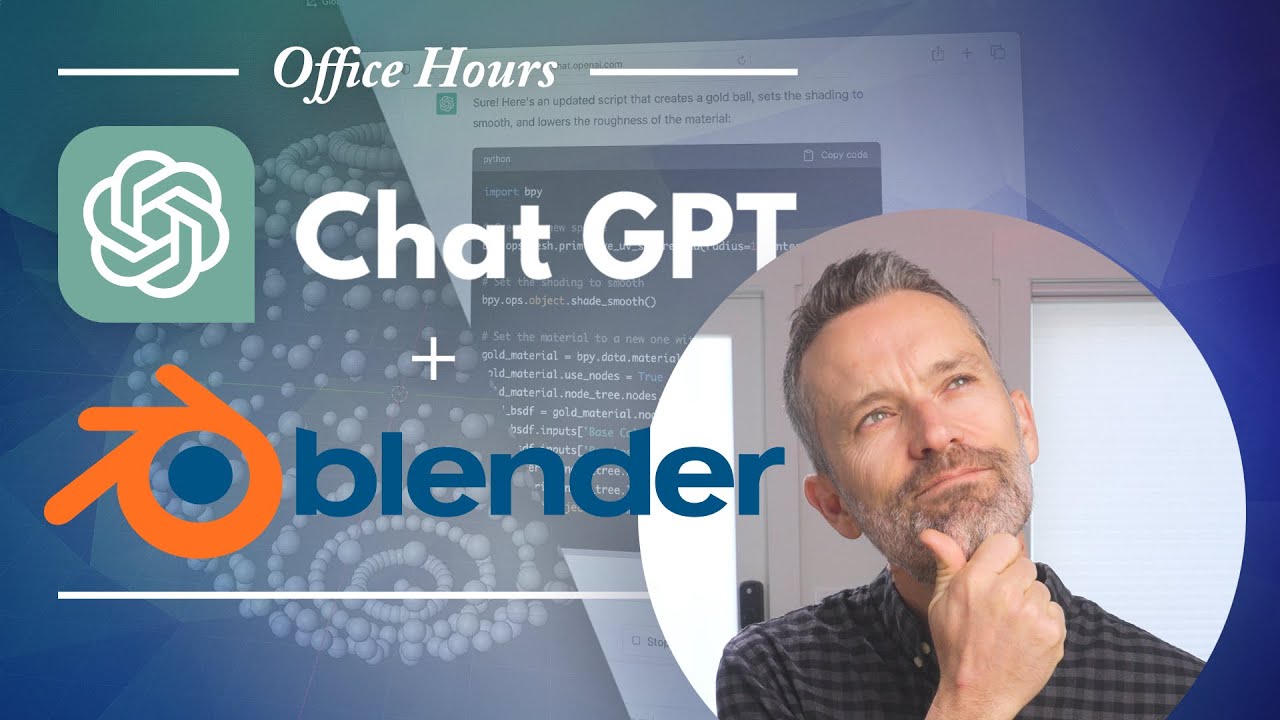


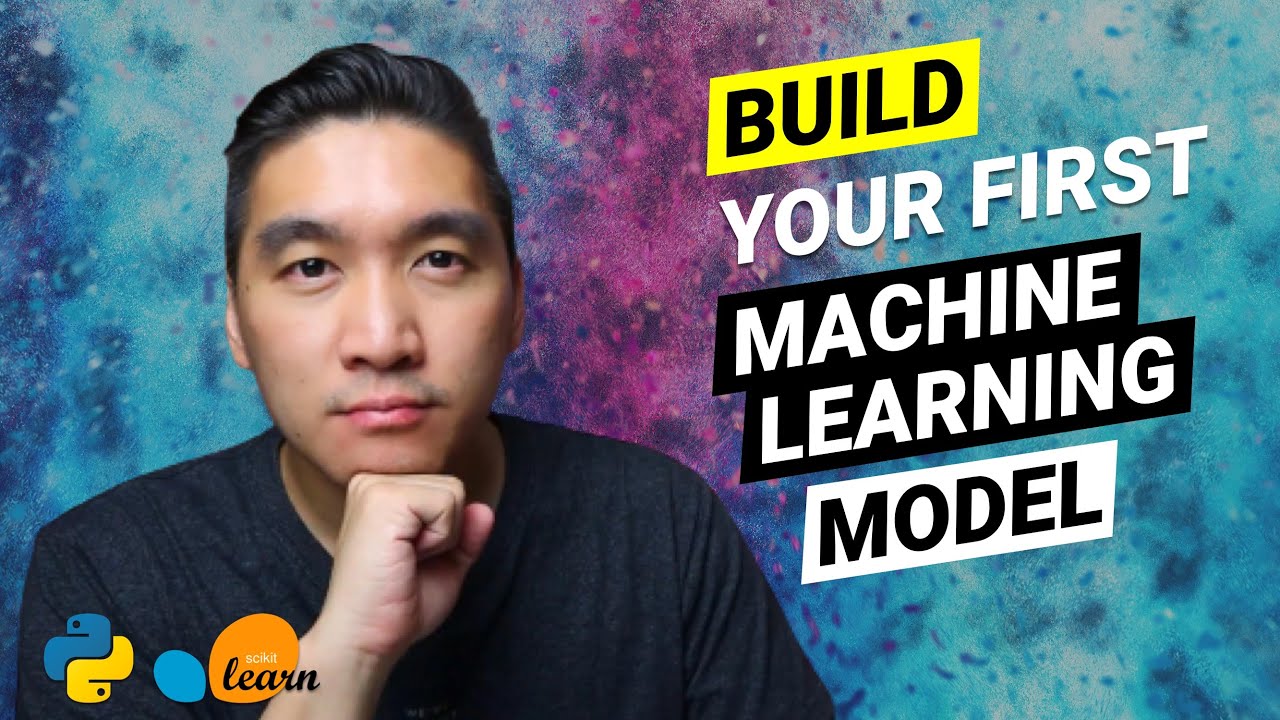

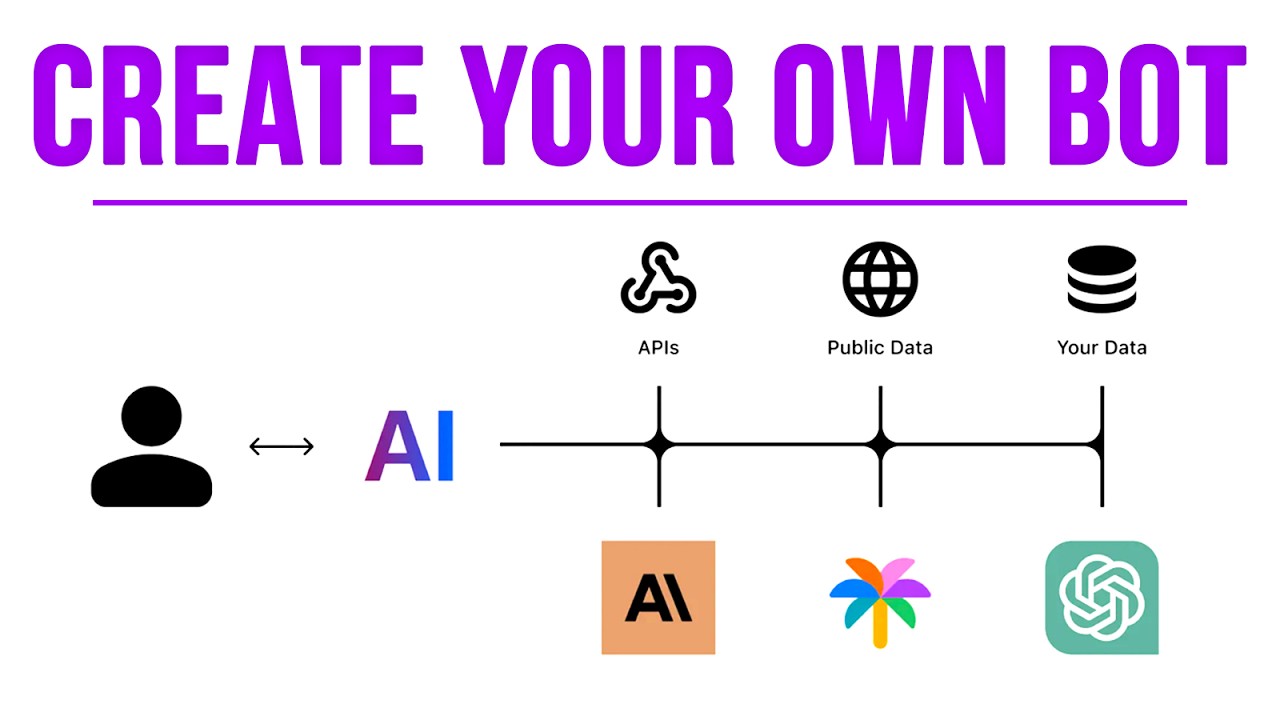


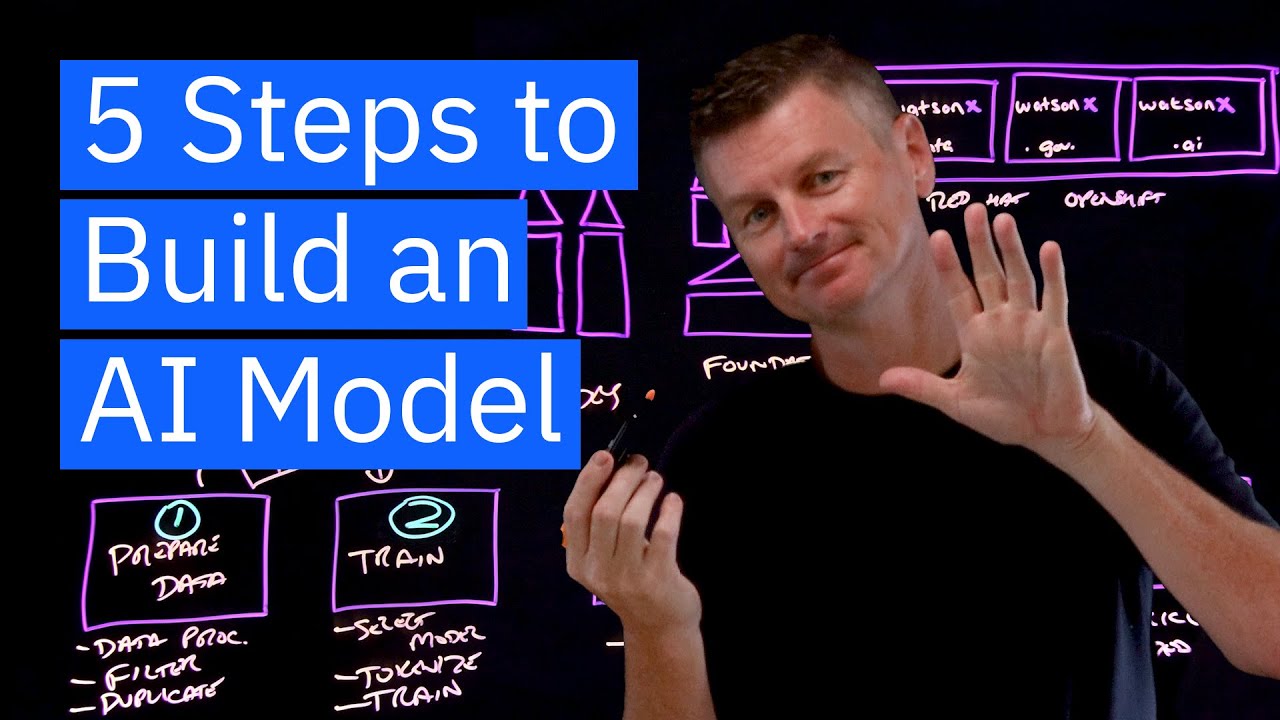
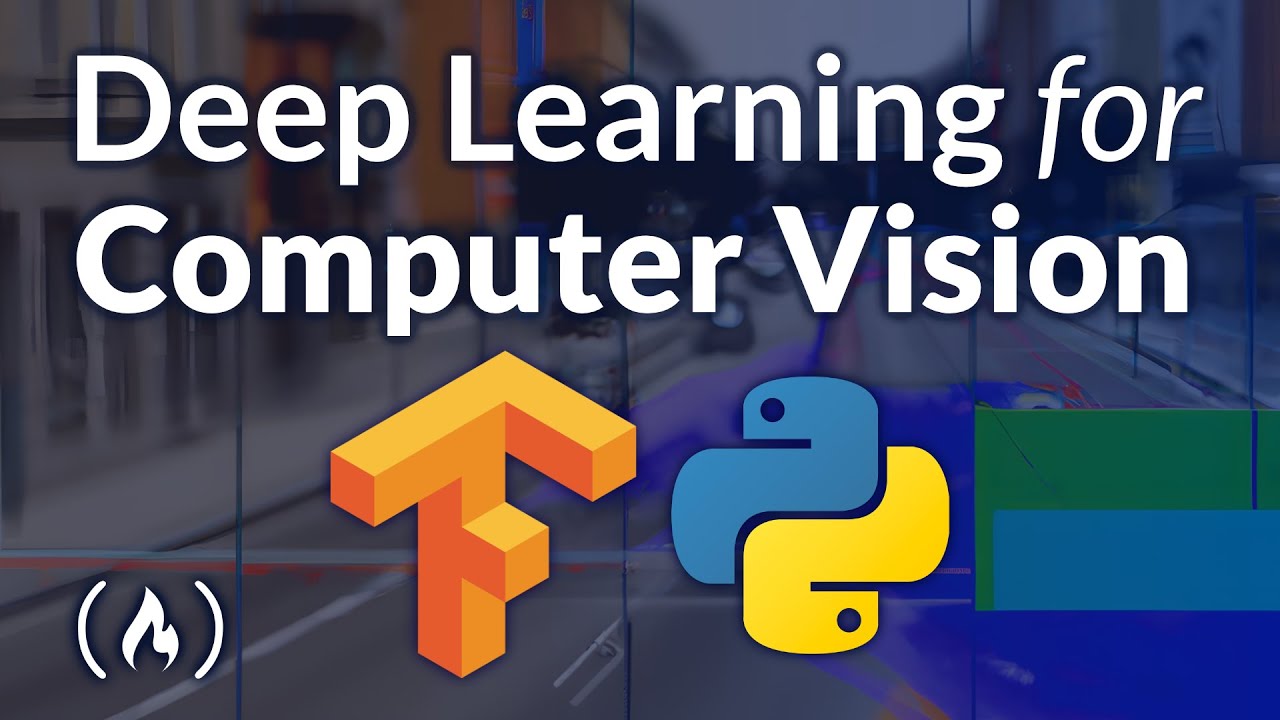
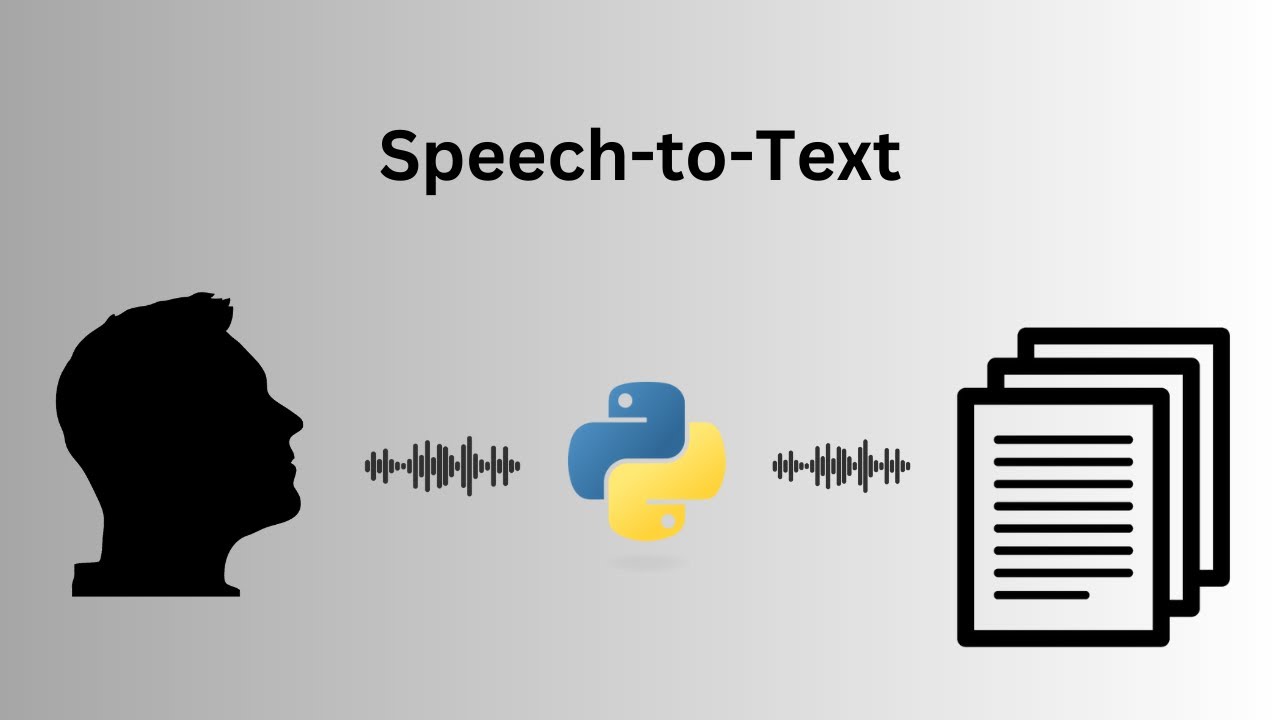
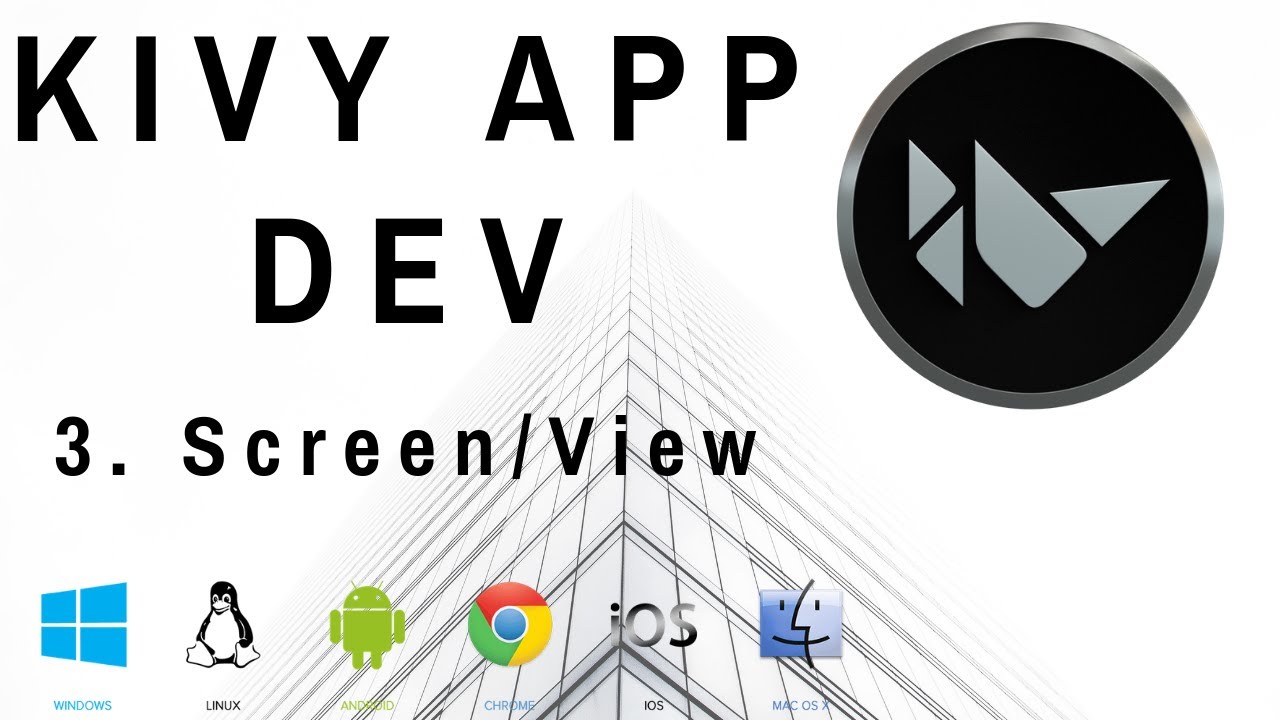



SORT BY-
سرفہرست تبصرے
-
تازہ ترین تبصرے