Unity3D FPS Tutorial Completed Walkthrough - With Commentary - Highest Quality!
Watch in "Original" quality!
This is a walkthrough of the Unity3D FPS Tutorial Completed made by Unity Technologies with a commentary. Don't like me talking? Go here: http://www.youtube.com/watch?v=CGKaba1ynXw
This is in the highest quality possible for YouTube - 4K. The Demo WAS available on Unity's official website, but since the new changes to Unity 4, they removed it. To download the FREE game to make and edit YOURSELF, go here: http://visionquest3d.com/slam/FPS_TutorialsOld.zip If you don't know how to install it or use the FREE game engine, then post in the comments because I will be making a YouTube video soon showing you how to!
I have made this as a test for making high quality YouTube videos and also to show you what is possible on the Unity3D engine and what can be made in a few days. It's not pretty impressive but with someone who has an idea for an FPS game, they could create this, then use the basics of this to create awesome levels.
I will be making a voice-over version of this with me talking about everything included in the Demo and I will also use this as the start of new tutorials on how to make your own video game for free in under a week!
Download Free Game Engine: http://unity3d.com/unity/download/
Download THIS Game: http://visionquest3d.com/slam/FPS_TutorialsOld.zip


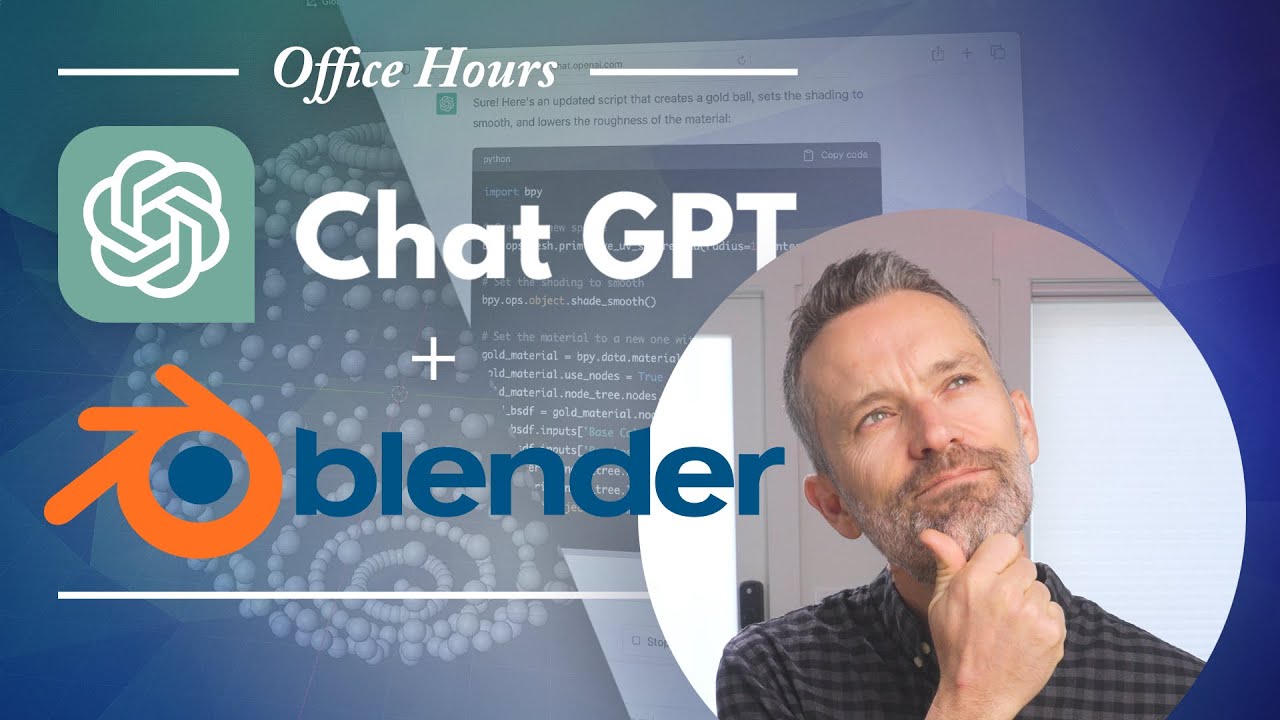










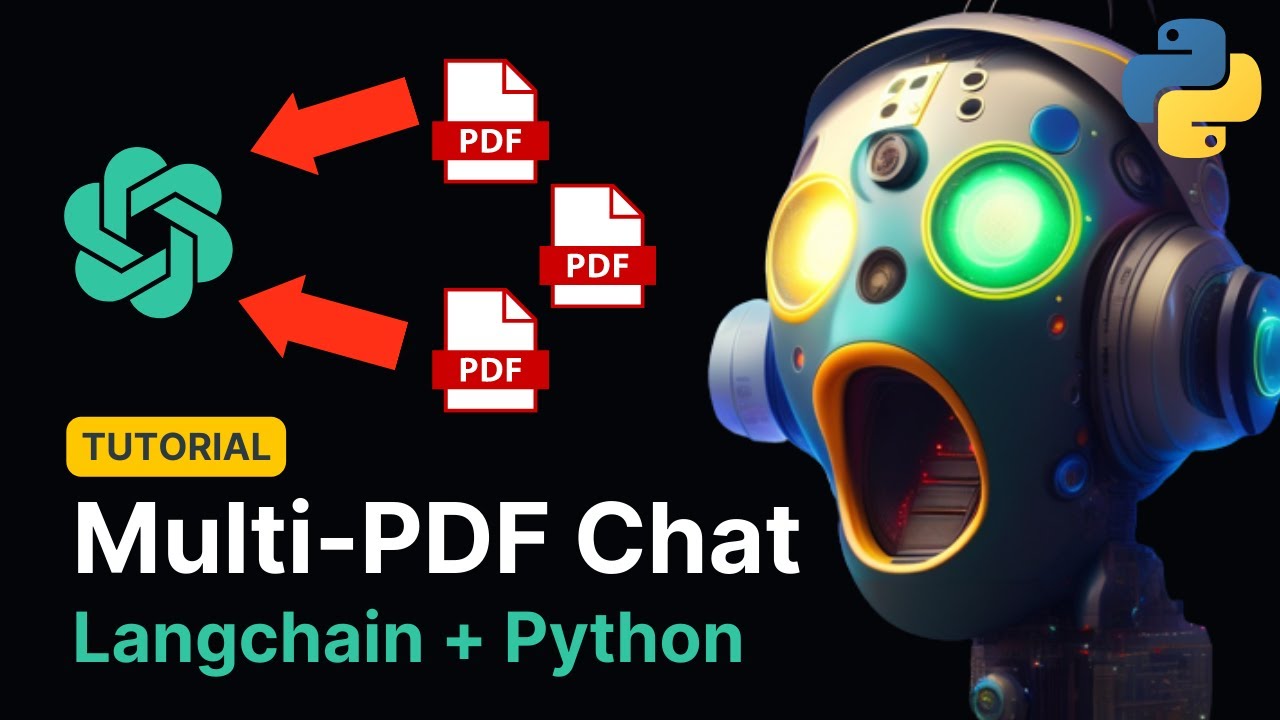




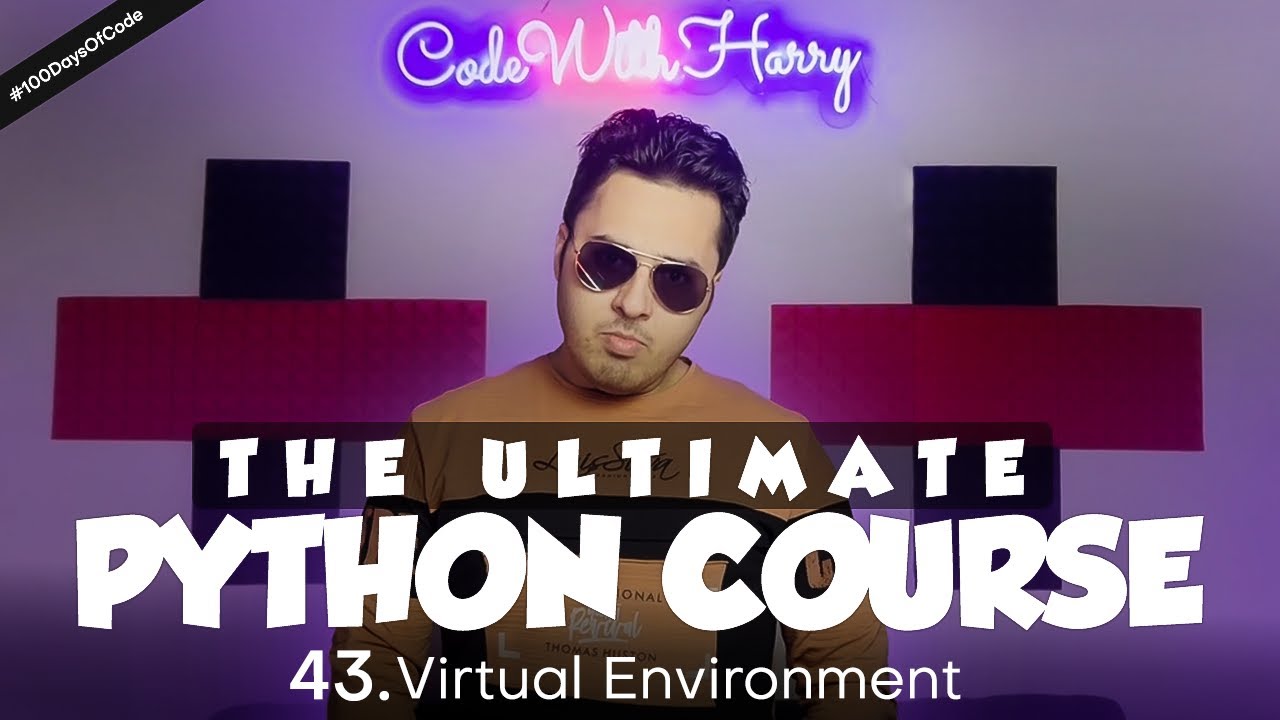


SORT BY-
Лучшие комментарии
-
Последние комментарии