Programing & Coding
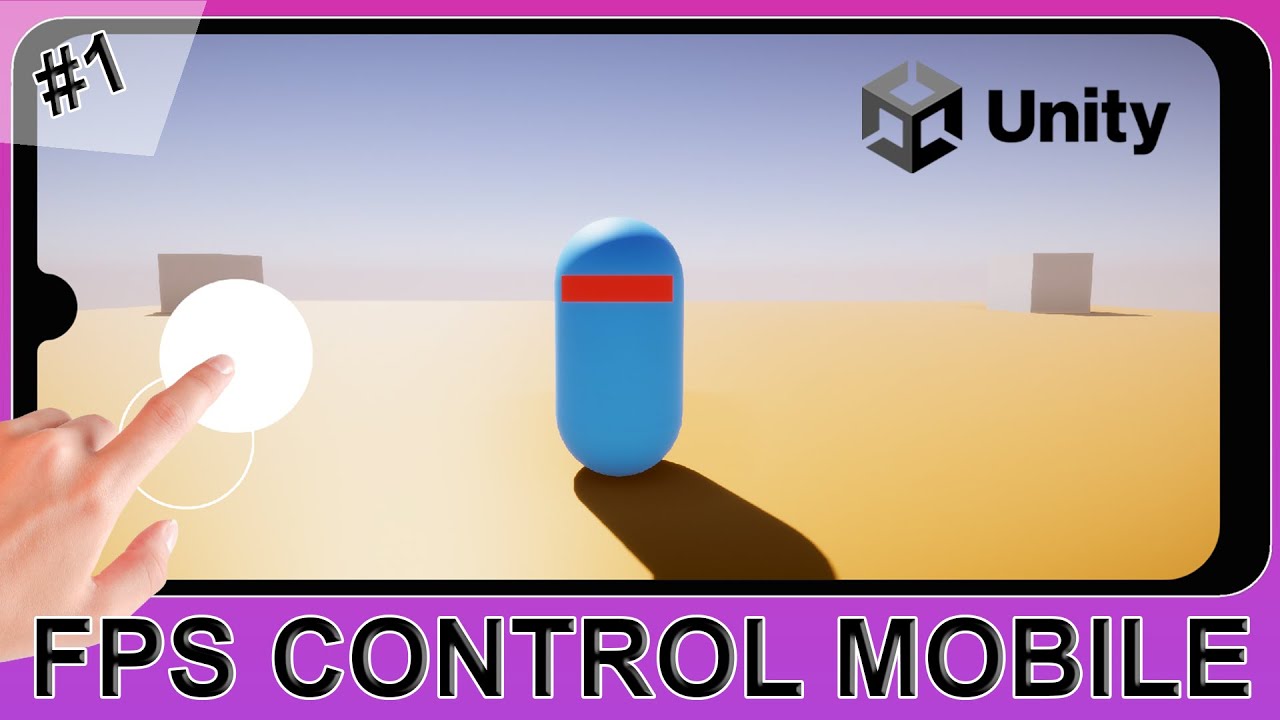

#fpsshooter #fpsgame #unity3d #joystick
In this beginner unity tutorial we will show how to have a Fps Touch Control with Joystick Asset in fps game
Unity Fps Touch Control are most commonly used in first-person mobile games
Create your own game in 8 minutes
-------------------------------------------------------------------------------
Download the Sprites and Scripts (All) (Rar) : https://www.mediafire.com/file..../bo4elk2lq5xa1uv/Nik
-------------------------------------------------------------------------------
Asset Store (Joystick Package) : https://assetstore.unity.com/p....ackages/tools/input-
-------------------------------------------------------------------------------
Touch Control system is one of the most important 3D systems in the world of game making, which is fully explained to you in this tutorial.
-------------------------------------------------------------------------------
In this video (Part 1) you will learn how to implement Fps Touch Control with Joystick Asset.
-------------------------------------------------------------------------------
In this tutorial, we try to consider all possible parts to make a shooter mobile game in unity3d.
-------------------------------------------------------------------------------
If you like this video, please like, subscribe and comment.
-------------------------------------------------------------------------------
About me : Hello, welcome to my channel. In this channel, I will tell you my experiences and training. I hope I have added to your knowledge.
If you like to support me, please don't forget to like, comment and subscribe.
-------------------------------------------------------------------------------
The biggest channels for learning Unity and i got help : @Brackeys @CodeMonkeyUnity @unity
-------------------------------------------------------------------------------
First Person Movement in 8 Minutes : https://www.youtube.com/watch?v=a_6jc5GRKQk&t=1s
Fps Shooter : https://www.youtube.com/watch?v=a_6jc5GRKQk&list=PLnssfftrBlwOiooJpML8yiI1LUHyuYKWb
Part 1 (this Video) : https://youtu.be/Zgn7ImXERJ0


#unity #fps #tutorial
In this series, we are going to create a first-person shooter game in unity.
We will learn how to develop all the different features that are common in FPS games.
From basic movement to shooting modes, impact effects, animating the weapon models, ammo management, enemy ai, and more.
Full FPS Playlist:
https://www.youtube.com/playli....st?list=PLtLToKUhgzw
💾💾💾💾💾💾💾💾💾💾💾💾💾💾💾💾💾💾💾💾💾
Between my full-time job and my family life,
I try to find free time to create content for this channel.
You can support me and help this channel keep growing:
https://paypal.me/MikeSchvedov220
💾💾💾💾💾💾💾💾💾💾💾💾💾💾💾💾💾💾💾💾💾
💻 This Is My Development Setup (Affiliate): 💻
============
Main Monitor:
https://amzn.to/3M64qCJ
Secondary Monitor:
https://amzn.to/41Iu06A
Graphics Card:
https://amzn.to/3MpnXzd
CPU:
https://amzn.to/3I8nvCW
RAM:
https://amzn.to/42zqM6u
Keyboard:
https://amzn.to/3W5RFN4
Mouse:
https://amzn.to/3nTPcZs
Headphones:
https://amzn.to/3pz0By5
Microphone:
https://amzn.to/3OecJz3
=============


Watch in "Original" quality!
This is a walkthrough of the Unity3D FPS Tutorial Completed made by Unity Technologies. Want a commentary? Go here: http://www.youtube.com/watch?v=lR3opf7TIkA
This is in the highest quality possible for YouTube - 4K. The Demo WAS available on Unity's official website, but since the new changes to Unity 4, they removed it. To download the FREE game to make and edit YOURSELF, go here: http://visionquest3d.com/slam/FPS_TutorialsOld.zip If you don't know how to install it or use the FREE game engine, then post in the comments because I will be making a YouTube video soon showing you how to!
I have made this as a test for making high quality YouTube videos and also to show you what is possible on the Unity3D engine and what can be made in a few days. It's not pretty impressive but with someone who has an idea for an FPS game, they could create this, then use the basics of this to create awesome levels.
I will be making a voice-over version of this with me talking about everything included in the Demo and I will also use this as the start of new tutorials on how to make your own video game for free in under a week!
Download Free Game Engine: http://unity3d.com/unity/download/
Download THIS Game: http://visionquest3d.com/slam/FPS_TutorialsOld.zip


If people can die now, surely the next step is to have them come back to life!
Make sure to SUBSCRIBE so you don't miss a video! Also, please feel free to ask lots of questions in the comments.
This channel is mostly all about game programming tutorials, specifically with Unity 3d. You may also be interested in my primary channel, where I play and review games: http://youtube.com/quill18
You can download most of the files for my tutorials from my website here: http://quill18.com/unity_tutorials/
I can be reached at:
quill18@quill18.com
http://twitter.com/quill18
http://facebook.com/quill18


Here, we are going to go over how to turn the movement of the mouse into looking around in 3d space.
Got a questions, problems, glitches? Get help here:
http://forum.unity3d.com/threa....ds/126207-ETeeskiTut
reference to the code up to FPS1.16:
http://forum.unity3d.com/threa....ds/115330-ETeeskiTut
Unity Engine used in accordance to the Unity3D End User License Agreement, found here:
http://unity3d.com/unity/unity....-end-user-license-3.


My voice is kinda STUPID HERE!
PLEASE GIV ME SOME SUGGESTIONS OF WHAT I SOULD MAKE LATER FOR MY UPCOMMING TUTORIALS!HOPE U ENJOY ! N YEAH THE VOICE GOES FAST , SORRY 4 DAT!
~~~DOWNOADS~~
FPS KIT:
DOWNLOAD D FULL PACKAGE !
http://unity3d.com/support/res....ources/tutorials/fps
Thanku 4 watchin n comment! :P ~~~~


Learn how to make an awesome 3D adventure video game!
Check out the ULTIMATE GAMEDEV TUTORIALS Kickstarter!!!
Link: https://www.kickstarter.com/pr....ojects/eteeski/ultim
------------------------------------------------------------------------------------------------------------------------
Hold down right click to aim, COD style.
Got a questions, problems, glitches? Get help here:
http://forum.unity3d.com/threa....ds/126207-ETeeskiTut
reference to the code up to FPS1.16:
http://forum.unity3d.com/threa....ds/115330-ETeeskiTut
Unity Engine used in accordance to the Unity3D End User License Agreement, found here:
http://unity3d.com/unity/unity....-end-user-license-3.
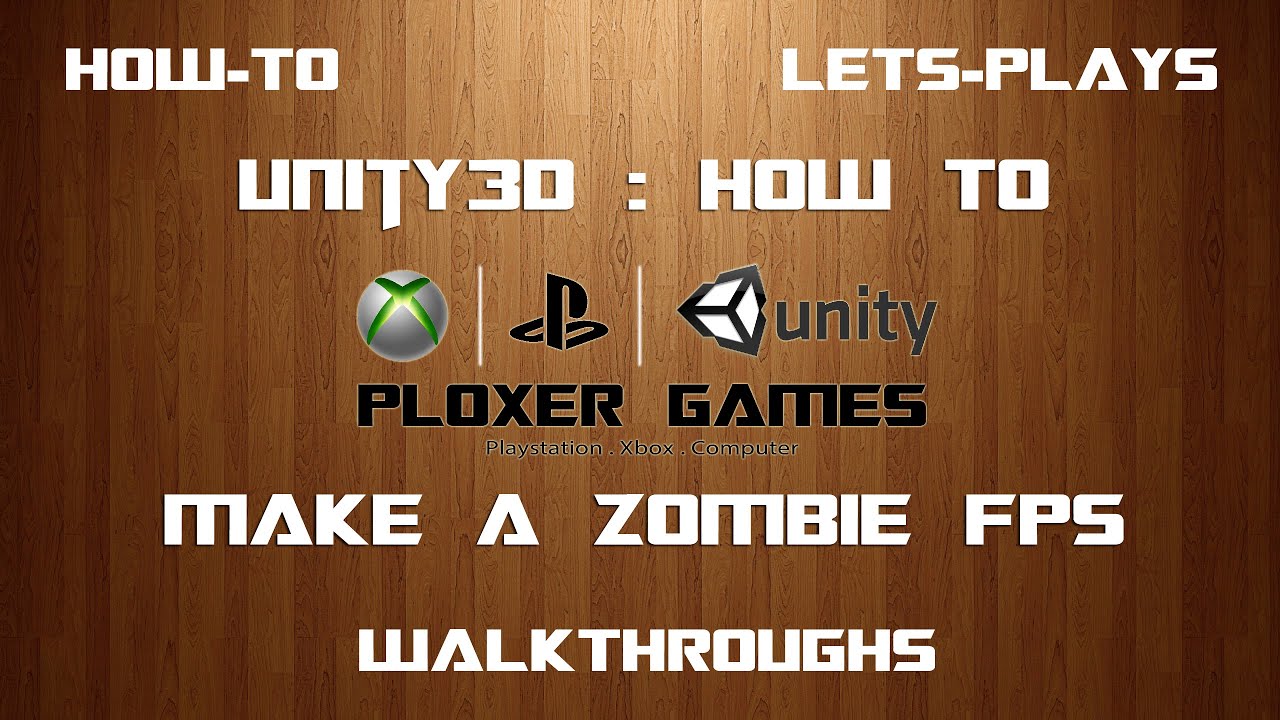

Hey guys and welcome to the 10th episode of the unity how to make a zombie fps series and in this episode we will be starting to incorporate the network features. We will be using the Photon Networking Free asset off the unity asset store which will make our networking scripting much easier and less stressful (I hope haha).
Thanks for watching and I hope you enjoy, feel free to leave a comment or email me with any problems you may be having and I will try to get back to you ASAP.
Starting to redesign Ploxer Games for you guys meaning, new logo, new style, new equipment, new banner, new website, updated Youtube/Facebook/Twitter, and new intro/outro. Please let me know what you think and contact me if you guys are good at intros/outros/logos/banners, as I am looking to get top quality products.
Check out my Facebook: https://www.facebook.com/ploxergames
Check out my Twitter: https://twitter.com/PloxerGames
Thanks again and don't forget to comment, rate, and subscribe!


Make a simple gun that follows the camera and feels like it has some weight to it.
Got a questions, problems, glitches? Get help here:
http://forum.unity3d.com/threa....ds/126207-ETeeskiTut
reference to the code up to FPS1.16:
http://forum.unity3d.com/threa....ds/115330-ETeeskiTut
Unity Engine used in accordance to the Unity3D End User License Agreement, found here:
http://unity3d.com/unity/unity....-end-user-license-3.
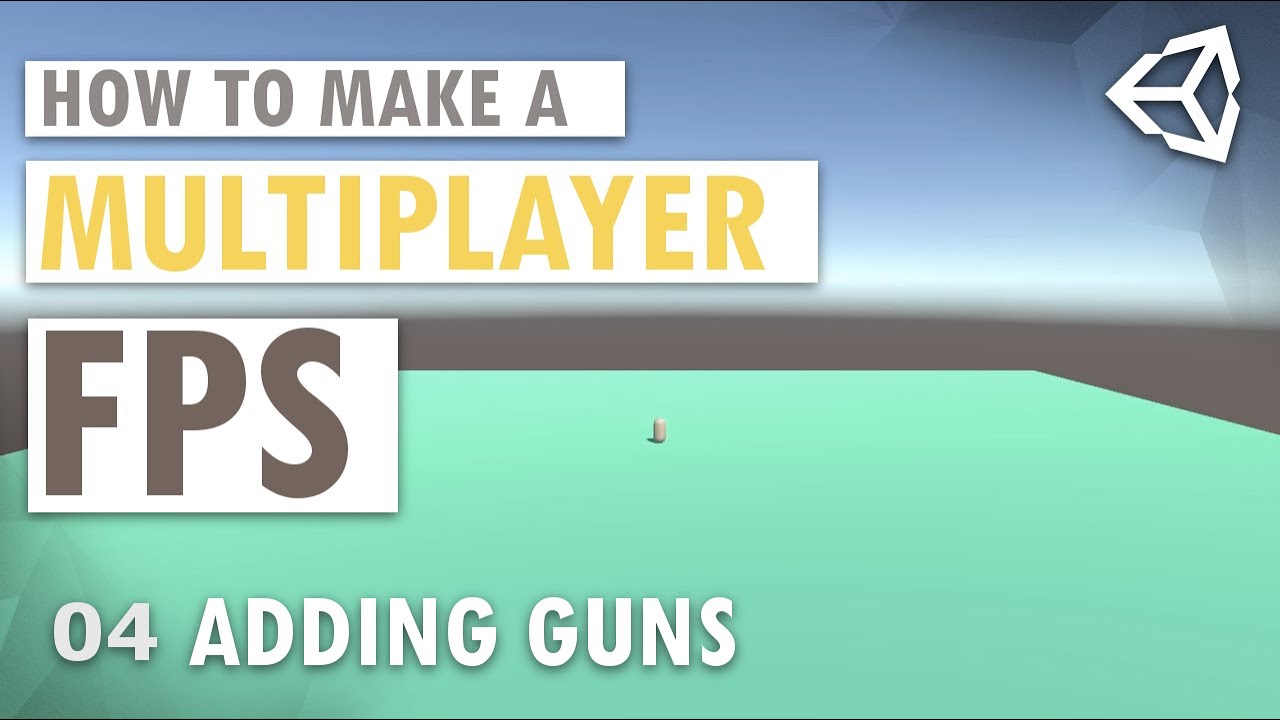

We're gonna learn how to add guns to our game from Welton in this one broh, it's wow very much...
(JOIN OUR DISCORD FOR A DOPE COMMUNITY, INFO, AND HELP: https://discord.gg/vrErfxa)
Over the course of the next couple weeks, Welton will be teaching us how to make our very own first person shooter which will include tutorials on motion, weapon systems, and multiplayer networking! If there's something specific you'd like to see, leave a comment down below!!
If you like Unity 3D, Esports, FPS Games, or just like giving support, then you should subscribe to this channel! Welton uploads Unity 3D videos every week and is always working on some cool indie games (all of which get published to Steam). So, join the ride and pick up a thing or two about Unity, Indie Games, and Game Development!
If you're interested in joining our team of testers for our Unity 3D indie game company, just email us at kawaiisungames@gmail.com
If you also make videos about playing video games, making video games (Unity 3D, Game Maker, GoDot, Blender), or just talking about stuff and things and you want to collab with Welton, you can also email us at kawaiisungames@gmail.com
Intro: "bass groovin" by Michael Decker (DJ Zonk)
Back: "don't make me cry" by Elijah Who (Support this genius at https://elijahwho.bandcamp.com)
Outro: "rick & morty" by Welton King
Stay Breezy xoxo


Now we'll make the enemy have the ability to "see" the player and save wether or not it should go after it.
Script Reference:
http://forum.unity3d.com/threa....ds/136200-ETeeskiTut
Got a questions, problems, glitches? Get help here:
http://forum.unity3d.com/threa....ds/126207-ETeeskiTut
Unity Engine used in accordance to the Unity3D End User License Agreement, found here:
http://unity3d.com/unity/unity....-end-user-license-3.


Create a timer for spawning bullets in front of the gun.
Got a questions, problems, glitches? Get help here:
http://forum.unity3d.com/threa....ds/126207-ETeeskiTut
reference to the code up to FPS1.16:
http://forum.unity3d.com/threa....ds/115330-ETeeskiTut
Unity Engine used in accordance to the Unity3D End User License Agreement, found here:
http://unity3d.com/unity/unity....-end-user-license-3.


The 8th episode for the Ploxer Games Unity3D how to make a zombie fps game series. Sorry about the wait, school, work, and uni for next year has been busy. In this episode I cover the basics of terrain generation, flares, and water.
Please comment, rate, and subscribe to keep up to date. Stay tuned for more!
Check out my twitter! https://twitter.com/PloxerGames
Check out the new FaceBook Page: https://www.facebook.com/ploxergames
Interested in joining with me to make a game then shoot me an email and we can talk. I am thinking about putting a team together and creating a website for game development.
As always, feel free to contact me if you have any questions or ideas for the series or channel.
![Unity 3d FPS Tutorial | bullet holes | [Ep15] | HD | Crystal Voice](https://i.ytimg.com/vi/rr38mPUhjbY/maxresdefault.jpg)

Ep 14: http://www.youtube.com/watch?v=GM2GSHaiA5E
Ep 16: http://www.youtube.com/watch?v=VWhIbFlVtLg
Scripts Download: http://adf.ly/FocUI
Game with me: www.youtube.com/twinteabag
Skype: xukzshadowx
facebook: www.facebook.com/mrxteabag


Hey everybody just wanted to Drop a New type of controller on ya that isn't a Script on a gameObject model type. I hope this helps ya peace out everybody.
play list here
https://www.youtube.com/playli....st?list=PLUKnjVNqBGN
want to support us become a patreon
https://www.patreon.com/user?u=3404593
Twitch link below
https://www.twitch.tv/wardawn508
![Unity3D Tutorial #92 [ FPS Level Design ]](https://i.ytimg.com/vi/a-TtuDUL-k0/mqdefault.jpg)

Level design in general using unity3d.
Donate: http://bit.ly/1tHdbGr
Follow On
Twitter https://twitter.com/jesseetzler
Google+ https://plus.google.com/112973....113838861460148/post
Facebook https://www.facebook.com/Unity....3dTutorialsByJesseEt





