Top videos


Learn how to create a beautiful material design timer app for Android.
In this course you will learn how to make a user interface. Later we're going to code a timer which can run in the foreground. Then we are going to upgrade it to be able to run also in the background - and we will control it from notifications! Finally we will create a settings activity where a user will be able to set the length of the timer.
In the first part we're creating a nice material design user interface (UI). We're using floating action buttons (FAB) and also a determinate circular progress bar. Finally we also make the action bar menu.
Library: https://github.com/DreaminginC....odeZH/MaterialProgre
Get the code from this tutorial: https://wp.me/p8jOJP-7r
Go to my website for more information, code examples and articles:
● http://resocoder.com
Follow me on social media:
● https://www.facebook.com/resocoder
● https://twitter.com/resocoder


New 2021 TUTORIAL for Location Tracking : https://youtu.be/ycBVe3iYtqQ. Details at the bottom.
Complete tutorial on making a GPS Location Tracker app for Android. We will use location Listener for handling location changes and and use Google Maps to display marker in Maps.
Check out the full tutorial and source code: https://goo.gl/qLHSzY


🎁 Support me and DOWNLOAD Unity project: https://www.patreon.com/posts/52915263?s=yt
This tutorial/guide will show you how to test and preview your game on real android device in no time! That can be useful if your game depends on some sensors (like GPS, gyroscope, etc.) and finder inputs like shown in this video. You will learn how to use Unity remote and great Unity feature called "Build and run" that allows you to test your game on connected device in just a few seconds!
💜 Join our Discord: https://discord.gg/hNnZRnqf4s
🔵 Follow me on Twitter: https://twitter.com/bionicl333
You will learn:
- How to how use Unity remote
- How to quickly test your game on mobile device
- How to enter android developer mode
- What is "Build and run" in Unity
- How to enable Build and run in Unity
Timestamps:
0:00 - Intro
0:32 - Setup Unity
1:18 - Prepare your phone
3:04 - Enable developer mode
3:44 - Mirror your screen
4:21 - Build and run
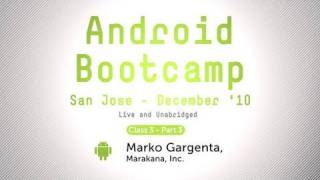

Class 3, Part 3. This video comes from Marakana's 5-Day Android Bootcamp Training Course which Marko Gargenta taught in San Jose, CA earlier this year.
In this tutorial, Marko will show you how to set-up a SQLite database to store local data for your Android application. The database service will run in the background and periodically update the database to ensure that the data needed for your Android app is relatively fresh.
This tutorial will:
- Introduce you to SQLite
- Show you how to create a helper class that provides a "connection" to the database
- Introduce you to the database schema and its creation
- Cover the four main operations for application databases
** Get the source code for this tutorial here: http://marakana.com/f/267
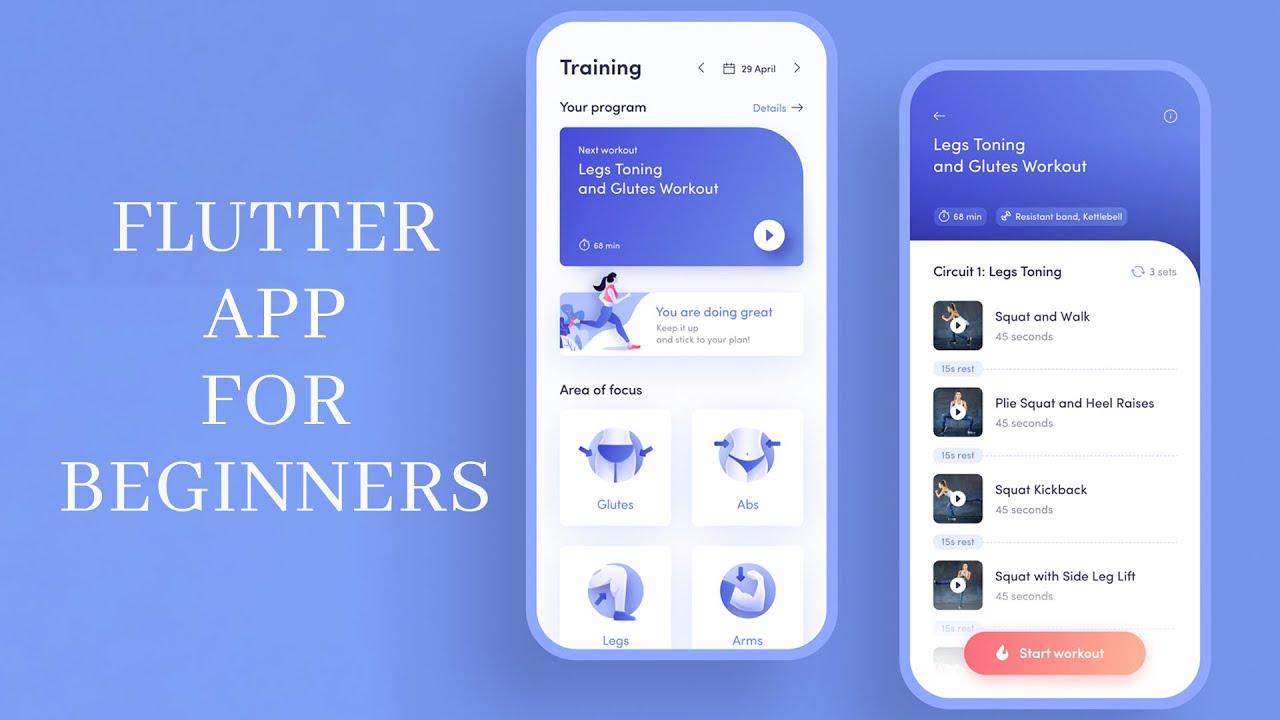

This is flutter app tutorial for beginners for training app development step by step using a complex UI with getx package for navigation for android and ios in 2021 from scratch. This would be a training or gym app ui. We covered how to make complex app ui using container and stack widget. You will also learn how to use overflowbox widget to draw complex ui shape to get rid of padding and margin.
Check out the second part with video player
https://youtu.be/OXQ5ee6p9ZA
Learn about Dart List and Map
https://youtu.be/Uz0FgKxXt2o
Get the starter code from the link below
https://www.dbestech.com/tutor....ials/flutter-app-dev
Full code and assets visit
Check out https://www.patreon.com/dbestech
Pay me $0.99 on youtube if you liked my contribution
https://www.paypal.com/paypalme/dbestech
Task management app
https://www.dbestech.com/tutor....ials/flutter-task-ma
For flutter ios development if you need to buy apple computer check out the link below
https://amzn.to/3nrE6Ii
Other getx tutorial
https://youtu.be/M0OwOYPFkrM
Follow me on twitter @dbestech
Follow me on facebook page https://www.facebook.com/dbestech
We have three complex ui sections in the app
1. on the home page we have the container using different borders and the container itself contains other widgets both in row and column
2. On the home page we have two images on each other, like overlapping. and Images sizes are different.
3. On the home we have two rows with two columns. In general in flutter we can not put two rows and columns next to each other. Two do that we used our own algorithms.
Important widgets used here are
1. container widget
2. stack widget
3. scaffold widget
4. boxdecoration
5. row and column widget
6. decorationImage
7. listview builder
8. getx navigation
We also covered how to put two columns next to each other using our algorithm. The algorithm is given below
int a = 2*i;
int b= 2*i+1;
using the above algorithm we can put two columns next to each other. You should run the algorithm in a for loop
If you have four items in your list then run it two times, if you have fifty items in your list then run it 25 times, you get the idea.
Follow me on twitter
https://twitter.com/dbestech
Follow me on facebook
https://facebook.com/dbestech
The JSON file
[
{
"title": "Glutes",
"img": "assets/ex1.png"
},
{
"title": "Abs",
"img": "assets/ex2.png"
},
{
"title": "Legs",
"img": "assets/ex3.png"
},
{
"title": "Arms",
"img": "assets/ex4.png"
},
{
"title": "Legs",
"img": "assets/ex3.png"
},
{
"title": "Arms",
"img": "assets/ex4.png"
},
{
"title": "Arms",
"img": "assets/ex4.png"
}
]


Access 7000+ courses for 15 days FREE: https://pluralsight.pxf.io/c/1291657/431340/7490
Learn how to create Android App in minutes using Android Studio using Kotlin language. Explore in Brief what is an Activity, XML Layouts and what are the different project structure and directories of an Android Project.
Next Video: https://youtu.be/JCXYtOtRRSs
Previous Video: https://youtu.be/k4AfStT5dk8
Code Files: https://github.com/smartherd/MsgShareApp .
.
Please donate and support my work
(If you think my free tutorials are better than paid ones :)
- Patreon: https://bit.ly/patreon-donate
- Paypal/Payoneer: sriyank123@gmail.com
- UPI (only for India): smartherd@okaxis
:: If you want to develop a website or a mobile app, email me your requirement at sriyank.siddhartha@gmail.com :: Free demos provided beforehand ::
- Access my premium courses: https://bit.ly/sriyank-courses
Free Programming courses:
- Ruby Programming: https://bit.ly/smyt-r
- Dart Programming: https://bit.ly/smyt-d
- Kotlin Programming: https://bit.ly/smyt-k
- Java Programming: https://bit.ly/smyt-j
- Kotlin Coroutines: https://bit.ly/smyt-coru
Free Flutter course:
- Flutter App Development: https://bit.ly/2Rg7EFR
Free Android courses:
- Android using Kotlin: https://bit.ly/smyt-ka
- Android using Java: https://bit.ly/smyt-ja
- Android Material Design: https://bit.ly/2SMJqU6
- Android Jetpack Architecture: https://bit.ly/yt-j
- Android Multiple Screen Support: https://bit.ly/smyt-mss
- Android Retrofit: https://bit.ly/2Ee6GHn
More free programming courses:
- https://bit.ly/smy-list
Check out my website:
- https://bit.ly/smartherd
Let's get in touch! [Sriyank Siddhartha]
LinkedIn: https://bit.ly/sriyank-linkedin
Facebook: https://bit.ly/smartherd-facebook
Instagram: https://bit.ly/sriyank-instagram
Twitter: https://bit.ly/sriyank-twitter
Github: https://bit.ly/smartherd-github
---- Thank you for your love and support ----
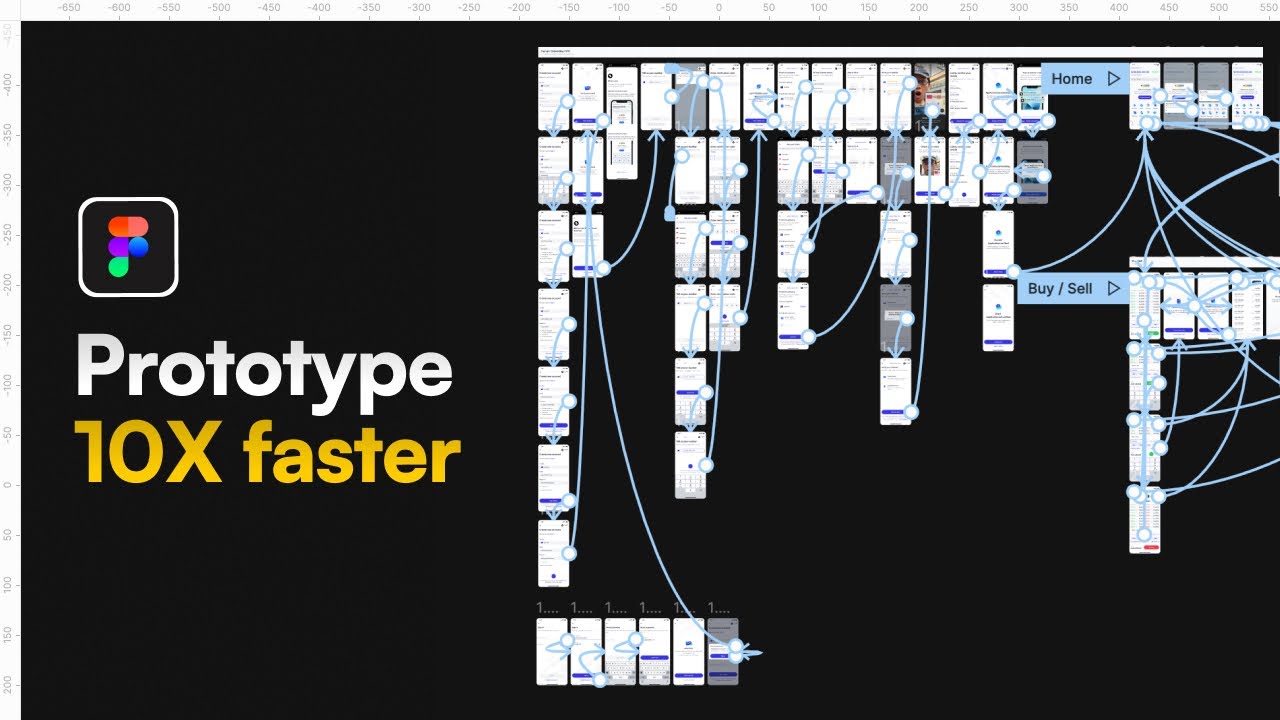

My Ultimate Figma Design Masterclass (3,000+ students. 90+ Videos. 10+ hours)
👉 https://thedesignership.com/co....urses/the-ultimate-f
Shipfaster UI - Advanced Figma Design System (2,000+ Designers, 6,000 components and variants, 150+ global styles and 2,800+ media assets)
👉 https://thedesignership.com/pr....oducts/figma-design-
Outline - Figma Wireframe Kit (350+ components and variants)
👉 https://www.thedesignership.co....m/products/outline-w
Sign up to my newsletter for exclusive content:
👉 https://mizko.net/newsletter
Follow me on IG (Daily updates):
👉 https://instagram.com/themizko
===
Level up with me:
Become a legendary designer: https://thedesignership.com
Personal portfolio: https://mizko.net
Instagram: https://instagram.com/themizko
LinkedIn: https://linkedin.com/in/mizko
Twitter: https://twitter.com/mizko
![BandLab Bootcamp For Beginners [In-Depth BandLab Tutorial]](https://i.ytimg.com/vi/TAHn_0Vy-Zg/maxresdefault.jpg)

BandLab is a powerful, easy to use, free DAW (recording software) that is compatible with all platforms (Mac, iPhone/iPad, PC, Android, etc.)! In this BandLab tutorial we take a comprehensive look at the program and learning about its interface, its creative music making tools, and some of its advanced features for mixing and mastering! I hope this BandLab tutorial serves as a HUGE help in getting you comfortable making music in Bandlab!
Check out my BandLab BEAT MAKING Tutorial here!
https://www.youtube.com/watch?v=8gjGQad5IzE&t=1s
Hear my original music here!
https://www.youtube.com/watch?v=BAo0HlYX1Rs
Catagories:
Bandlab, Bandlad, bandlab tutorial


Presenting brand new video:
Android Application Development with Html , CSS and Javascript.
This is very easy and you can develop simple android app like web app in Android Studio.
You will learn to make the app with the help of Android Studio using Html language.
Html is quite easy language,So people prefer it to make simple apps.
So you are no more far.You can be developer.
---------------------------------------------------------------------------------------------------------------
GITHUB CODE LINK:
https://github.com/bimalkaf/Android_WebViewApp
---------------------------------------------------------------------------------------------------------------
ACCESS THIS IMPORTANT PLAYLIST
https://youtube.com/playlist?l....ist=PLgpnJydBcnPAzUM
---------------------------------------------------------------------------------------------------------------
If you have any queries or doubt Comment below,I will reply.
And Dont forget to Subscribe for more Stuffs.
------------------------------------------------------------------------------------------------------------------------------------------------------
Android Development Course for beginners HINDI
https://www.youtube.com/playli....st?list=PLgpnJydBcnP
Android Full Project App Development Playlist:
https://www.youtube.com/playli....st?list=PLgpnJydBcnP
Racing Game Development in Visual Studio Full Playlist:
https://www.youtube.com/playli....st?list=PLgpnJydBcnP
------------------------------------------------------------------------------------------------------------------------------------------------------
Like Our Facebook Page for regular Updates:
https://www.facebook.com/easytutoYT
------------------------------------------------------------------------------------------------------------------------------------------------------ Also follow us on instagram :
https://www.instagram.com/easytutoyt/


If you want to learn how to edit videos on iPhone and Android with PowerDirector, click here!
📊 GROW YOUR CHANNEL FASTER:
▷ I use TubeBuddy to optimize my channel and rank higher in search results! Sign up with my affiliate link here: https://www.tubebuddy.com/Collin
(As an Amazon affiliate, I make commissions on qualifying purchases at no extra cost to you.)
👉 Best Book On Audible for Growing on YouTube! https://geni.us/TubeSecrets (Amazon)
🎥 SMARTPHONE VIDEO GEAR I USE:
▷ iPad For Editing: https://geni.us/iPad-Pro-4 (Amazon) (I use 3rd gen)
▷ Smartphone Camera Rig: https://geni.us/Beastgrip-Pro (Amazon)
▷ My Lighting: https://geni.us/800D-Lights (Amazon)
▷ Corded Mic for iPhone: https://geni.us/Handheld-Mic (Amazon)
▷ Wireless Lav Mic Kit: https://geni.us/WMX-1-DUO (Amazon)
💵 BUDGET GEAR FOR BEGINNERS:
▷ Smartphone Tripod: https://geni.us/Smartphone-Tripod (Amazon)
▷ Vlogging Kit: https://geni.us/Universal-Vlog-Kit (Amazon)
▷ Lighting: (Coming soon!)
▷ Ring Light: https://geni.us/Ring-Light (Amazon)
🎵 MUSIC:
▷ I use Epidemic Sound for my music. Use my referral link: https://www.epidemicsound.com/referral/ikzm3y/


In 5 hour video you will learn about the Kotlin programming language. Kotlin is modern language and if you are looking to switch from Java to Kotlin then this Kotlin tutorial is all you need.
Don't Forget to
===========================================
💯 Subscribe to Amigoscode - http://bit.ly/2HpF5V8
💯 Courses Available for free here - https://amigoscode.com/courses
💯 Join Private Facebook Group and Discord - https://amigoscode.com/p/join-community
⭐ Table Of Contents ⭐
===========================================
00:00 - YT Intro
00:53 - Few Words Before We Start
01:55 - Course Intro
03:37 - Kotlin Playground
05:28 - Toolbox
08:54 - Create Kotlin Project
13:32 - IntelliJ New UI
14:51 - IDE Overview
19:55 - The Main Function
25:48 - Reserved Keywords
29:09 - Comments
32:30 - Println and Print
35:22 - Variables
39:38 - Datatypes
44:11 - Any
46:55 - Type Inference
48:24 - Val vs Var
51:33 - Const Keyword
56:02 - Null Safety
01:00:17 - Strings
01:04:40 - String Template
01:07:14 - Multiline Strings
01:10:07 - String Comparison
01:16:52 - Heap and String Pool Memory (String Comparison)
01:21:01 - Arithmetic Operators
01:24:34 - Math
01:29:58 - ++ and -- Operators
01:34:45 - Plus Operator
01:37:02 - Convert from one data type to another
01:41:30 - Booleans
01:44:49 - Naming Booleans
01:46:38 - Logical Operators
01:53:42 - Comparison Operators
01:56:28 - If Else Statement
02:00:06 - Else
02:02:43 - Else If
02:04:27 - If Expression
02:08:15 - Ifs Like Ternary In Java
02:12:58 - When Expression
02:17:15 - More on When Expression
02:21:16 - When booleans are null
02:24:20 - Intro
02:25:30 - Arrays
02:33:48 - Arrays Part 2
02:38:31 - Lists
02:44:51 - Mutable Lists
02:49:50 - Descructuring
02:53:14 - Never Mix Types
02:55:47 - For Loop
03:01:17 - Indices
03:05:57 - Range DownTo and Step
03:10:40 - Loop Through Strings
03:11:56 - forEach
03:14:31 - While loop
03:20:15 - DoWhile
03:22:25 - Break and Continue
03:27:48 - Intro
03:31:10 - Your First Function
03:36:31 - Parameters and Arguments
03:41:15 - Named Arguments
03:42:47 - Default Arguments
03:46:05 - Functions as Arguments
03:52:37 - Return
03:56:42 - Return value from functions
03:59:51 - Single Expression Functions
04:02:04 - Function Return Type Rule
04:03:36 - Return Multiple Values From Functions
04:09:50 - Classes and Objects Overview
04:15:04 - Defining Properties
04:20:17 - Getters and Setters
04:24:49 - Behaviours (Functions)
04:31:15 - Constructors
04:37:33 - Multiple Constructors
04:43:04 - ToString
04:45:52 - Equality with == and ===
04:53:05 - last
🙊 Here are the goods for all my videos video 🙊
► Recommended Books
===========================================
- Clean Code - https://amzn.to/2UGDPlX
- HTTP: The Definitive Guide - https://amzn.to/2JDVi8s
- Clean Architecture - https://amzn.to/2xOBNXW
► Computer and Monitor
===========================================
- New Apple MacBook Pro - https://amzn.to/3464Mmn
- Dell 27 INCH Ultrasharp U2719D Monitor - https://amzn.to/2xM3nW1
- Double Arm Stand Desk Mount - https://amzn.to/3aYKKfs
- USB C Hub Multiport Adapter - https://amzn.to/2Jz7NlL
► Camera Gear
=============================================
- Sony ILCE7M3B Full Frame Mirrorless Camera - https://amzn.to/346QIJn
- Sigma 16 mm F1.4 DC DN - https://amzn.to/2wbic3Q
- Sigma 33B965 30 mm F1.4 DC DC - https://amzn.to/39G37Fd
► IDE & Tools I use for coding 💻 🎒
===========================================
- ITerm
- VsCode
- GoLand
- IntelliJ Ultimate
- Sublime
P.S
===========================================
💯 Don't forget to subscribe | http://bit.ly/2HpF5V8
💯 Join Private Facebook Group and Discord - https://amigoscode.com/p/join-community
💯 Follow me on Instagram | http://bit.ly/2TSkA9w
❤️ Thanks for watching


This video is a complete tutorial for the MetaTrader 4 mobile application (Android and iPhone) that is suitable for beginners. In this beginner MetaTrader 4 tutorial I show you how to download the app on both Android and iPhone and then I show you how to use it from top to bottom. I have put together a table of contents for the video so that you can jump to any section you need in this tutorial for the Metatrader 4 app.
ACY Securities - http://bit.ly/DT_ACY
Trading Basics Series - http://youtu.be/LLFHHhV1qac&list=PLmF_l6pwZMjwHVpKi0Xre9627UcGt2VQj
Get Started Demo Trading Series - http://youtu.be/Raqr8RdPBx0&list=PLmF_l6pwZMjw_eIKg3GgzvHcJOiTIYaCI
MetaTrader 4 Desktop Tutorial - https://youtu.be/SZFHVgr2x5E
TIME STAMPS
=================================================
[0:00] - Intro
[01:29] - How to download the MetaTrader4 application (Android & iPhone)
[01:59] - Opening the application for the first time
[02:20] - How to log into/manage/remove different broker accounts
[03:52] - Understanding the Quotes screen
[04:50] - How to add, rearrange and remove markets from the Quotes screen
[07:26] - How to change the settings for the Quotes screen
[07:59] - Understanding the Chart screen
[10:02] - How to change the chart type on the Chart screen
[10:27] - How to add, edit and remove indicators on the Chart screen
[10:41] - Add an indicator in a new indicator window
[11:32] - Add indicator to existing indicator window
[12:08] - Amend existing indicator settings
[12:33] - Delete an indicator
[12:59] - How to use the Crosshair tool
[13:21] - How to use the Multi-menu
[13:40] - How to add and use the Drawing tools
[14:57] - How to amend the Drawing tool settings
[15:36] - How to delete a Drawing tool
[15:48] - How to open a Trade
[19:10] - Understanding the Trade screen
[21:47] - How to arrange the trade screen list
[22:07] - How to open a trade from the Trade screen
[22:18] - How to Close or Modify a Trade or Pending Order
[23:11] - Understanding the Trade History screen
[25:13] - Understanding the News screen
[25:33] - Understanding the Messages screen
[26:15] - Using the Sidebar Menu
[26:37] - Understanding the Mailbox screen
[26:59] - Understanding the Economic Calendar screen
[27:28] - Understanding the Settings screen
[30:01] - Understanding the Journal screen
[30:29] - MQL5 Redirects - Account Monitoring, Traders Community & Trading Applications
[30:47] - Brokerage used - ACY Securities
[31:08] - Bonus tip - makeshift Ruler tool
[31:49] - Outro
TRADINGVIEW
=================================================
Full tutorial of TradingView - [https://youtu.be/Vtrswz8TNks]
Affiliate Link - [http://bit.ly/tradingviewDT]
MUSIC USED
=================================================
Epidemic Sound - Dylan Sitts (artist) - Brontosaurus (song title)
Affiliate link - https://www.epidemicsound.com/referral/23x7pl/
PREVIOUS VIDEO
=================================================
My Previous Video - https://youtu.be/by6ElzX7r1E
SOCIAL LINKS
=================================================
Subscribe to the YouTube Channel for more videos: https://www.youtube.com/c/DisciplinedTraderUK
Check out the Disciplined Trader blog: http://www.disciplinedtrader.co.uk
Follow me on Instagram: https://twitter.com/disciplinedtrader.uk
Follow me on Twitter: https://twitter.com/disciplinedtrad
Follow me on Facebook: https://www.facebook.com/disciplinedtrader/


In this video you will learn to build the meditation UI from dribbble shown in the thumbnail.
⭐ Get certificates for your future job
⭐ Save countless hours of time
⭐ 100% money back guarantee for 30 days
⭐ Become a professional Android developer now:
https://pl-coding.com/premium-courses?utm_source=youtube&utm_medium=video&utm_campaign=default
💻 Let me personally review your code and provide individual feedback, so it won't backfire and cost you a fortune in future:
https://elopage.com/s/philippl....ackner/code-review/p
The UI on Dribbble here:
https://dribbble.com/shots/158....22493-Meditation-Mob
Get the source code for this video here:
https://github.com/philipplack....ner/MeditationUIYouT
Regular programming advice on my Instagram page: https://instagram.com/_philipplackner_
Checkout my GitHub: https://github.com/philipplackner
You like my free content? Here you can buy me a coffee:
https://www.buymeacoffee.com/philipplackner
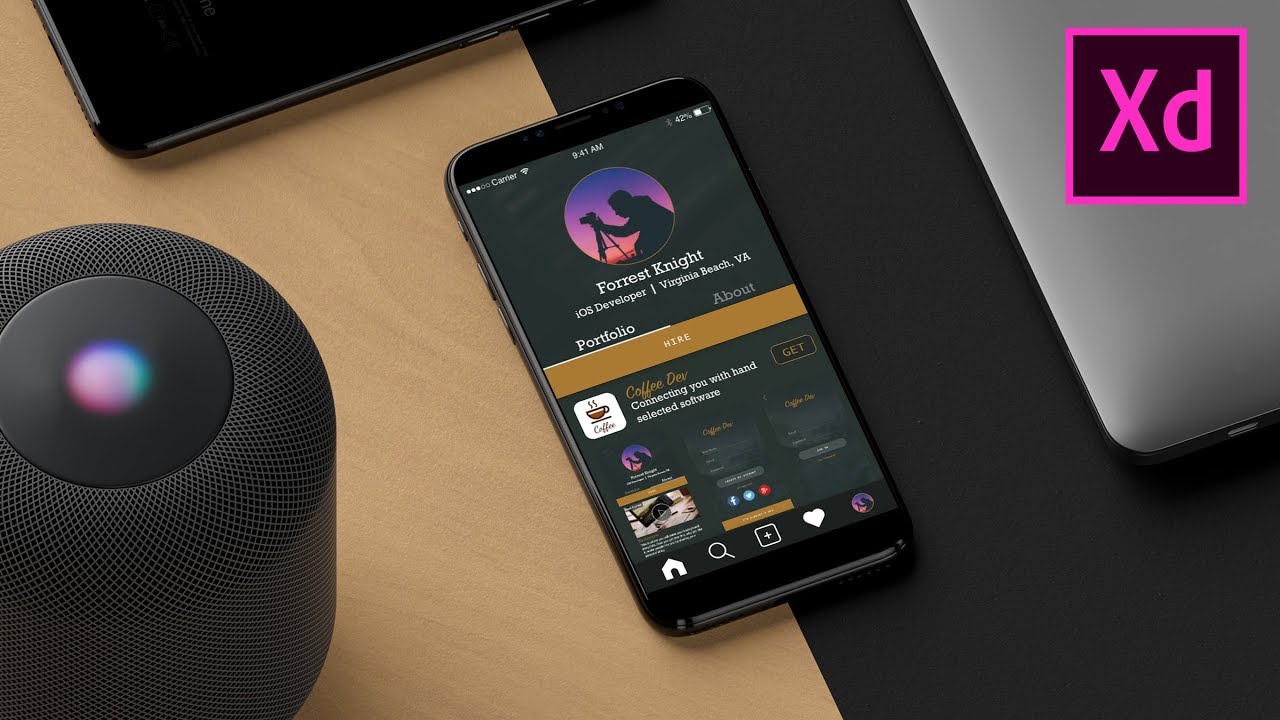

Most of y'all have some sort of app idea. The next step in the software development process is design. Today, I teach y'all how to design a mobile iOS app using Adobe XD.
Download Adobe Xd FREE --- https://www.adobe.com/products/xd.html
Follow & Tag --- https://www.instagram.com/adobestudents
Follow & Tag --- https://instagram.com/Forrest.Swift
⭐ Check out Kite:
A Free AI-powered Coding Assistant (download link): https://www.kite.com/get-kite/?utm_medium=referral&utm_source=youtube&utm_campaign=forrestknight&utm_content=description-only
Get Adobe CC HERE --- http://clkuk.tradedoubler.com/click?p=264355&a=3050319&g=22804962
This video was in partnership with Adobe Students.
Original Thumbnail Mockup made by Anthony Boyd --- https://www.anthonyboyd.graphics/
----------------------------------------------------------
I share and document my experiences on a topics including computer science, software engineering, and iOS development. I'm a full-time Software Engineer and a part-time YouTuber & iOS developer. My hobbies outside of what's been mentioned include surfing, snowboarding, and playing video games.
Subscribe, so you don't miss a thing!
Become an algorithms expert with AlgoExpert --- http://algoexpert.io/forrest (use promo code "forrest" for 30% off)
Receive free coding questions from Daily Coding Problem --- https://www.dailycodingproblem.com/fo... (use promo code "forrest" for 10% off premium)
Learn with Coursera! --- http://bit.ly/forrest-coursera
Learn with Udemy! --- http://bit.ly/udemy-forrest
Sellfy Store --- https://sellfy.com/forrestknight
My Office --- https://www.amazon.com/shop/influencer-0340be26
----------------------------- SOCIAL MEDIA -----------------------------
Twitch --- https://www.twitch.tv/forrestknight
GitHub --- https://github.com/ForrestKnight
Instagram --- https://instagram.com/Forrest.Swift
Twitter --- https://twitter.com/ForrestPKnight
Discord --- https://discord.gg/tF5p4qb
Medium --- https://medium.com/@ForrestKnight
----------------------------- PRODUCTS -----------------------------
Design Store --- https://sellfy.com/forrestknight
Recommended - Udemy iOS 11 & Swift 4 Course --- https://tinyurl.com/y8b7nhmn
----------------------------- DESK SETUP -----------------------------
Monitor --- http://amzn.to/2E9sioB
Monitor Arm --- http://amzn.to/2E8UckG
Standing Desk --- http://amzn.to/2C3T3oG
Desk Chair --- http://amzn.to/2EaWTy5
Keyboard --- http://amzn.to/2EaSxHa
Mouse --- http://amzn.to/2C3Bbud
Mousepad --- http://amzn.to/2GWASVB
Microphone --- http://amzn.to/2C4Upzj
----------------------------- VIDEO GEAR -----------------------------
Camera --- http://amzn.to/2dS8uYi
Microphone --- http://amzn.to/2eHr7xj
Tripod --- http://amzn.to/2jgbaOI
Bendy Tripod --- http://amzn.to/2eO2r5S
Lighitng --- https://amzn.to/2LqrqPv
----------------------------- OUTRO MUSIC -----------------------------
Country Cue 1 by Audionautix is licensed under a Creative Commons Attribution license (https://creativecommons.org/licenses/...)
Artist: http://audionautix.com/


Learn the basics of building mobile apps with Xamarin Forms.
🔥Get the complete Xamarin Forms course: http://bit.ly/2ITWcyL
Table of content:
00:00 What is Xamarin Forms
03:55 Setting Up the Development Environment
07:45 Creating an App Using Visual Studio
14:34 Creating an App Using Xamarin Studio
17:37 Your First Xamarin Forms App
24:57 How Xamarin Works
30:12 Course Layout
34:03 XAML vs Code
38:52 Content Property
42:26 Accessing Elements in Code-behind
47:23 Data Binding
52:06 Binding Context
56:07 Dealing with Device Differences
62:02 Property Element Syntax
66:47 XAML Compilation
70:58 Exercise
Stay in touch:
https://www.facebook.com/programmingwithmosh/
https://twitter.com/moshhamedani


AppSheet → https://goo.gle/3xOE4f7
Templates → https://goo.gle/3BKNMlt
Workspace → https://goo.gle/2WA8c1a
Building an inventory management app for your organization is quick and easy with AppSheet, Google’s no-code development platform.
Watch more episodes of AppSheet Apps Spotlight → https://goo.gle/AppSheetAppsSpotlight
What is Google Workspace? → https://goo.gle/3j8qsqB
Set up Google Workspace →https://goo.gle/3InFfYb
Subscribe to Google Workspace →https://goo.gle/GoogleWorkspace
Follow Google Workspace on Twitter → https://goo.gle/3dkgQGD
Follow Google Workspace on Facebook→ https://goo.gle/3xHtxTR
Follow Google Workspace on LinkedIn → https://goo.gle/2IJgEl2
Follow Google Workspace on Instagram → https://goo.gle/3zgCIem
Product: Google Workspace, - Add-ons - App Sheet, Workspace - Applications - Drive, Workspace - Applications - Sheets;
#GoogleWorkspaceTutorial
#GoogleWorkspace
#AppSheetAppsSpotlight
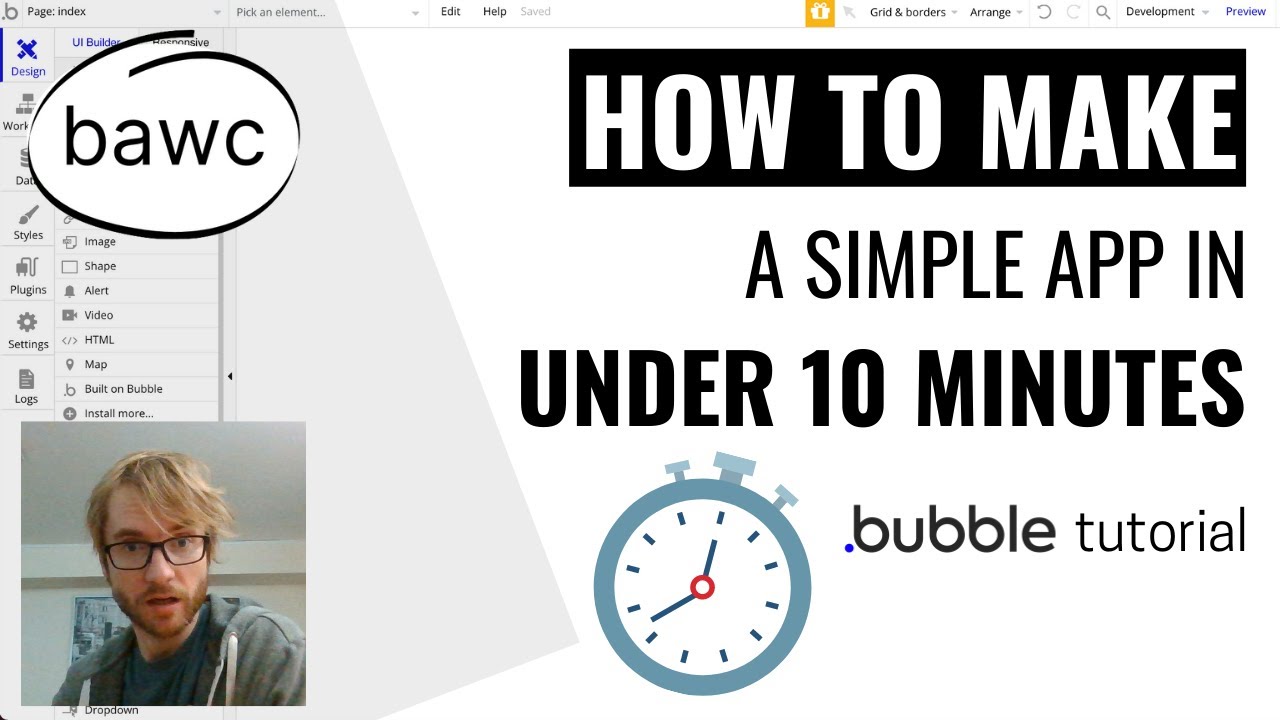

I’m Jason and I teach non-technical people, like myself, how to build apps without writing one line of code!
In this video we use Bubble to make a simple to-do app in under 10 minutes.
🔔 Subscribe for more no-code tutorials just like this: https://www.youtube.com/builda....ppswithoutcode?sub_c
⚠️ Do you want view-only access to all my Bubble projects from YouTube? Head over to https://www.buildappswithoutcode.com and you can grab the URLs for free!
🚀 Do you need extra help with your no-code project and want to work with me directly? Let's chat! Go to https://bawcsolutions.com/.
If you enjoyed this video please leave a comment and let me know and I will make more!
Thank you!
#nocode #bubble #buildappswithoutcode


This video explains How to create Augmented Reality (AR ) App in Android Studio using ARCore Sceneform. Learn to Create First Augmented Reality App in 10 minutes.
For More Android App development Video Visit below URLs :
https://youtu.be/xzCsJF9WtPU
https://youtu.be/_uW3yRhy0MU
https://youtu.be/DFe0QJxCU8M
Source Code: https://github.com/jyotivasu/ARCore-Android
►Create Augmented Reality Tutorial using Java In Android Studio.
►Sample project Using Arcore -
https://github.com/google-ar/a....rcore-android-sdk/tr
►Check all ARCore Supported Devices - https://developers.google.com/....ar/discover/supporte
►Run your AR app in Emulator - https://developers.google.com/....ar/develop/java/emul
get 3D models - https://poly.google.com/
---------------------------------------------------
#Android #AugmentedReality #AndroidStudio #AndroidTutorial
how to can create basic augmented reality App using Android Studio
Steps:
►Api level should be Api 24 -Android 7 or above. Android Studio version Should be 3.1 or higher for Augmented Reality Apps.
►Add sceneform toolsin Android Studio Under Plugin.
► In build.gradle of App, add a sceneform UX library.
►Add sceneform plugin.
►Compile Option to support Java which is needed for Sceneform
library.
►In project's build.gradle. Adds the Sceneform plugin.
►In Android Manifets.xml file add permission for AR features in app, Camera permission add meta data to make it available for "Google Play Services for AR".
►Add the fragment as shown which is provided by Sceneform ux library.
►Get Sample model from poly.google.com.
►Under App folder create a folder sampledata and paste the downloaded obj and .mtl file.
►Under Res folder- create raw resources folder
►import sceneform asset (.sfb) in Raw folder
►So finally we can say we have initialized the fragment then loaded a model then attach the scene to the node.
Now you'll able to see your 3d model on your screen when you tap on detected plane in your space.
---------------------------------------------------
Steps to follow: https://developers.google.com/....sceneform/develop/ge
Import the Sceneform plugin
Convert the model
Configure your project's build.gradle files
Update your AndroidManifest.xml
Load Model
Create model renderables
Build the Augmented Scene
---------------------------------------------------
3D Model Licensed Under:
Title: "Wolf"
Author: "Poly by Google" https://poly.google.com/user/4aEd8rQgKu2
Source: "https://poly.google.com/view/46bXrRt8pFF"
License: "CC-BY license"
---------------------------------------------------
Thumbnail Image Credit:
https://freepik.com
---------------------------------------------------
Subscribe Here: https://www.youtube.com/channe....l/UCqYG3ak0mWlcPS35P
Thanks For Watching This Video. Please Like And Subscribe For More.
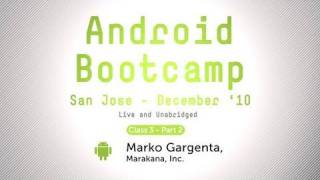

Class 3, Part 2. This video comes from Marakana's 5-Day Android Bootcamp Training Course, which Marko Gargenta taught in San Jose, CA earlier this year.
In this Android services example, Marko will show you how to create an Android service that will pull data from from a twitter-like web app and then store that data locally on the device, making it available to your Android app even when it is offline.
After watching this tutorial, you will know how to:
- Create the Java class representing your service
- Register the service in the Android manifest file (androidManifest.xml)
- Start the service
** Head to http://marakana.com to learn more about Android development
*** Get the source code for this tutorial at http://marakana.com/f/265


In this video, we'll build a simple calculator using Jetpack Compose :)
⭐ Get certificates for your future job
⭐ Save countless hours of time
⭐ 100% money back guarantee for 30 days
⭐ Become a professional Android developer now:
https://pl-coding.com/premium-courses?utm_source=youtube&utm_medium=video&utm_campaign=default
💻 Let me personally review your code and provide individual feedback, so it won't backfire and cost you a fortune in future:
https://elopage.com/s/philippl....ackner/code-review/p
Subscribe to my FREE newsletter for regular Android, Kotlin & Architecture advice!
https://pl-coding.com/newsletter
Join this channel to get access to perks:
https://www.youtube.com/channe....l/UCKNTZMRHPLXfqlbdO
Get the source code for this video here:
https://github.com/philipplackner/CalculatorPrep
Join my Discord server:
https://discord.gg/cwQbmUstEu
Regular programming advice on my Instagram page: https://www.instagram.com/_philipplackner_/
Checkout my GitHub: https://github.com/philipplackner
You like my free content? Here you can buy me a coffee:
https://www.buymeacoffee.com/philipplackner

