How To Create Google Maps API KEY For Free ( Easy Steps By Steps Instructions) 4K
You will get step-by-step instructions to create a Google map API key. If you have a google map API key, You can display google maps sections on your web page very professionally.
To create an API key go to the link below and follow the following steps along with the video training
✅ Check My Courses on Skillshare (First Month Free) - https://go.themescode.com/skillshare
1. Firstly Go to Google Maps - https://console.cloud.google.com/
2. Sign In with your Google account and agree to the terms and conditions
3. Create a project and name it as you want
4. Select the project and click on it
5. Navigate to APIs and Services and click on Libraries
6. Enable the following Libraries one by one
1. Google Javascript API
2. Google Place API
3. Google Direction API
4. Google Geolocation API
5. Google Geocoding API
7. Navigate to APIs and Services and click on Credentials
8. Click on Create Credentials and then the API key and it will show up a screen with API Key
9. Now you can optionally restrict the API key.
Almost done!
❤️ Join FB Group https://imranemu.com/fbgroup
✅ Subscribe, Press 🔔 Icon & Stay Updated !!!
✅ Trusted Hosting Providers
❤️ Support My Channel and Purchase a Hosting package through the links below if needed.
✅ SiteGround: http://imranemu.com/siteground (Up To 70% Off)
✅ A2hosting: http://imranemu.com/a2hosting (Up To 63% Off)
✅ Greengeeks: http://imranemu.com/greengeeks (Up To 60% Off)
✅ Bluehost: http://imranemu.com/bluehost (Up To 65% Off)
#Google #Maps #API #KEY




















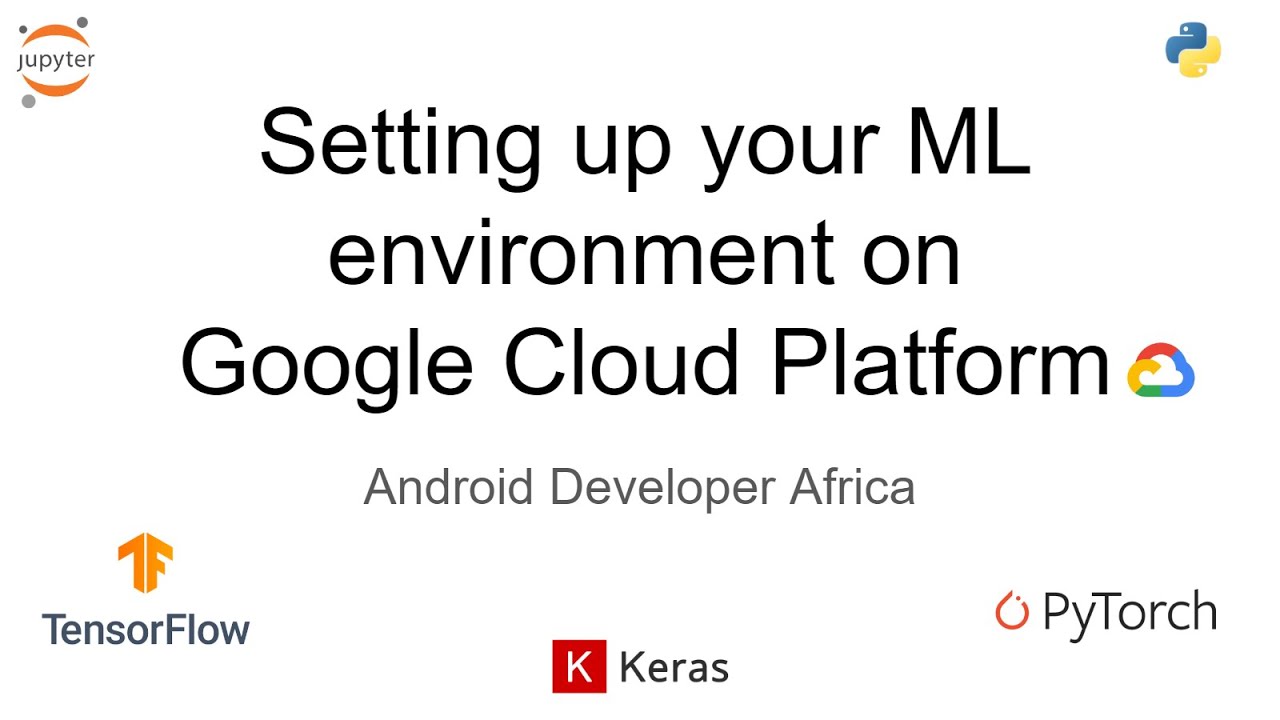


SORT BY-
सबसे ऊपर की टिप्पणी
-
नवीनतम टिप्पणियां