What Your Boss Can TRACK About YOU with Microsoft Teams
Join 400,000+ professionals in our courses here 👉 https://link.xelplus.com/yt-d-all-courses
Ever wondered what your boss can track about your work on Microsoft Teams? This video reveals all the details! Ideal for remote workers and team leaders, gain insights into the tracking capabilities of Teams and how it can impact your remote work.
You'll find out if your boss know what your availability in Teams was? When was the last time you logged into Teams and how many Teams meetings you attended?
In this video I'll reveal the user reports that are currently available from the Microsoft Teams Admin center.
What You'll Discover:
Teams Admin Center: Explore the various reports available, including app usage, call history, device usage, and overall team activity.
Detailed User Activity: Learn how admins can view individual activities, like messages sent, calls made, meetings attended, and even screen sharing time.
Microsoft 365 Admin Center Productivity Report: Understand what's tracked at the organizational level, such as productivity scores and app usage.
Microsoft Apps Usage Reports: Get insights into the overall usage of Microsoft 365 services by the organization.
00:00 Intro - What Teams can Track about Your Hours
00:27 Teams Admin Center
00:44 Teams Analytics & Reports - Apps Usage
01:45 Teams Usage
02:55 Teams User Activity
03:50 Microsoft 365 Admin Center Productivity Report
04:20 Microsoft Apps Usage Reports
05:38 Assign Objectives instead of tracking time
Teams is a collaboration app. For a step-by-step tutorial to Microsoft Teams: https://youtu.be/z6IUiamE3-U
Complete tutorial playlist for Microsoft Teams: https://www.youtube.com/playli....st?list=PLmHVyfmcRKy
How to Use Microsoft Planner: https://youtu.be/nn0S9KPbN84
➡️ Join this channel to get access to perks: https://www.youtube.com/channe....l/UCJtUOos_MwJa_Ewii
🎓 Not sure which of my Excel courses fits best for you? Take the quiz: https://www.xelplus.com/course-quiz/
🎥 RESOURCES I recommend: https://www.xelplus.com/resources/
🚩Let’s connect on social:
Instagram: https://www.instagram.com/lgharani
LinkedIn: https://www.linkedin.com/company/xelplus
Note: This description contains affiliate links, which means at no additional cost to you, we will receive a small commission if you make a purchase using the links. This helps support the channel and allows us to continue to make videos like this. Thank you for your support!
#MicrosoftTeams

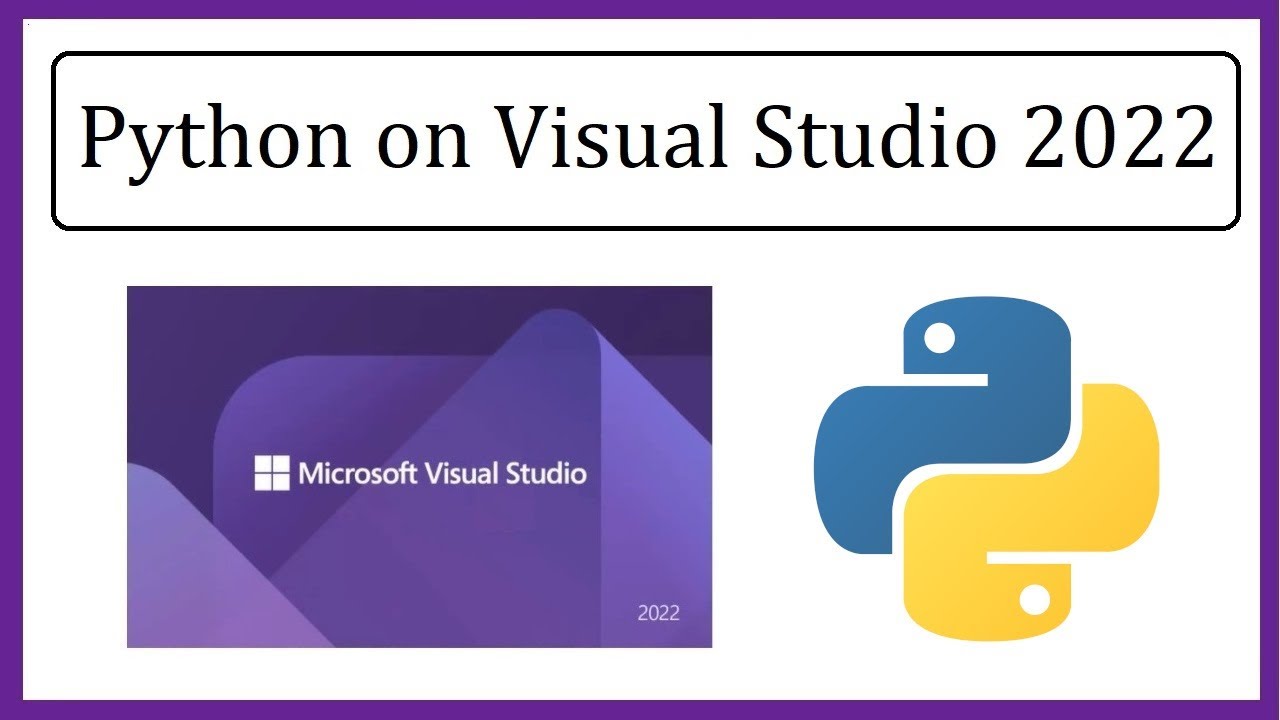















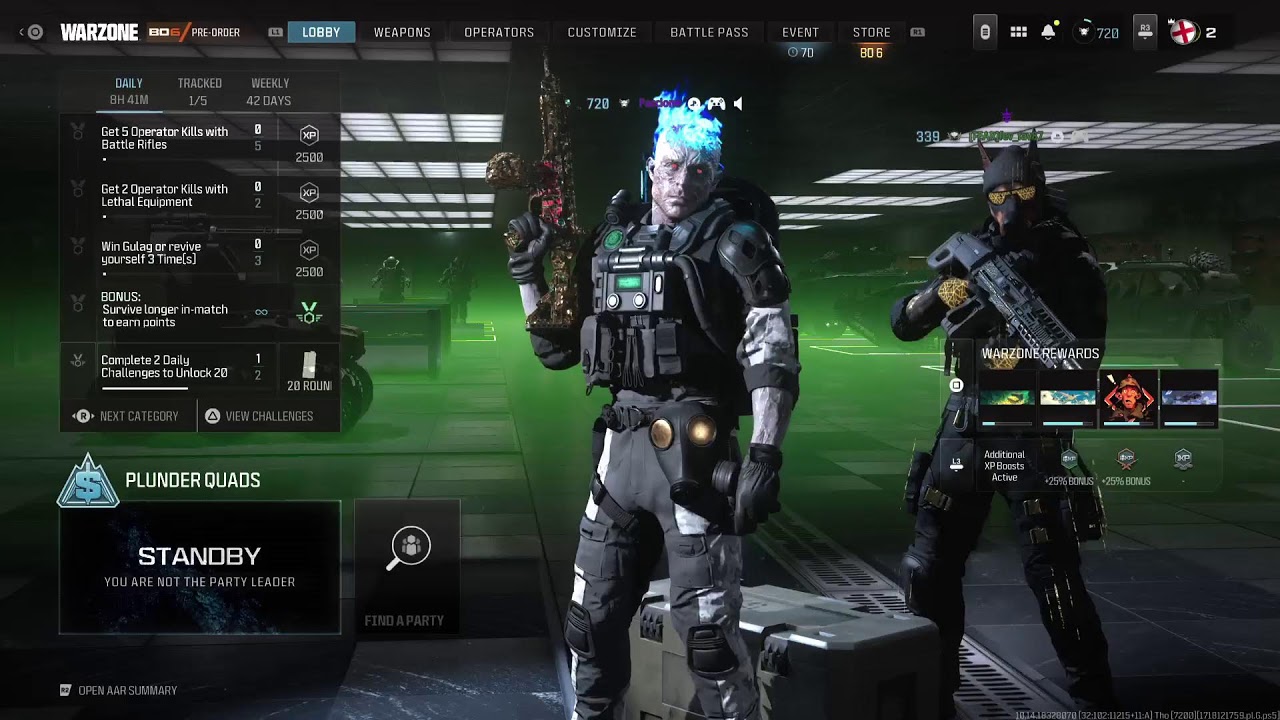




SORT BY-
Top Comments
-
Latest comments