Programing & Coding


🎮 Unity Masterclass - Master game development by building enjoyable games from scratch: https://bit.ly/3YJWe0N
A FULL MASTERCLASS on how to build your own FPS game from scratch! From an FPS Controller to Enemy AI. Learn with our Industry professionals and begin your Game Developer Career here!
Get the full course here: https://bit.ly/3RxQyTu
Want the book. Get it here:
https://tutorialseu.teachable.....com/courses/1579018/
Make sure to visit the original Asset developer as well! https://www.kenney.nl/ Thank you Kenney!
Want to see what is possible with such a base? Check out our SQUID GAME FPS Multiplayer! https://youtu.be/NdAzybi1XPs
Get the COURSE to build a FIRST PERSON SHOOTER ONLINE Multiplayer like Call Of Duty or Battlefield RIGHT NOW! https://tutorialseu.teachable.....com/p/build-an-fps-m
Here are the extra links by the way!
Check our complete Unity Masterclass: https://bit.ly/3vFE3KY
5 UNITY snippets you need FREE download: https://page.tutorials.eu/unity-snippets
Want to learn how to simply build a First-person shooter? Complete with Enemy AI using Pathfinding? There you go!
Want to further expand on this by adding Online Multiplayer features with Photon PUN 2? Get our COURSE! https://tutorialseu.teachable.....com/p/build-an-fps-m
Or want to learn how to turn this into a finished game similar to Netflix show SQUID GAME? Watch this video and let us know in the comments below! https://youtu.be/NdAzybi1XPs
Get a sample of what is possible as well by downloading the Tutorials EU Official SQUID GAME Online FPS on itch.io! https://tutorialseu.itch.io/glock-game
And always remember! Have fun and stay hydrated!
Let's see how to get an FPS game up and running in no time!
Timestamps:
00:00 Welcome to your Game Dev Career
00:56 Create FPS Project and URP vs HDRP
05:13 Setup and building a MAP
49:45 Making an FPS Character and FPS Movement Controller
01:47:00 Preparing our enemy with AI and pathfinding
02:20:49 Weapons and Raycast for Shooting
02:38:35 Game Loop and finishing up with UI
03:26:02 Main menu and back to gaming
03:37:36 You are now a certified Game Developer
#unity #fps #tutorial
tutorialsEU offers you free video tutorials about programming and development for complete beginners up to experienced programmers. This includes C#, Unity, Python, Android, Kotlin, Machine Learning, etc. Stay tuned and subscribe to tutorialsEU: https://goo.gl/rBFh3x
Android: https://www.youtube.com/channe....l/UCjHtatblxvHvtj2rk
C#: https://www.youtube.com/channe....l/UCqCnjtxdlG9qEgFJI
Unity: https://www.youtube.com/channe....l/UCajMHiOEuARZm6t2b
Facebook: https://www.facebook.com/Tutor....ialsEU-1093802040932
LinkedIn: https://www.linkedin.com/company/tutorialseu
Discord: https://discord.gg/zwbrpCNB2M
TAGS
Tutorials,Tutorial,Programming,Course,Learn,Step by step,guide,development,programmer,video course,video tutorial,learn how to,how to,indie game dev,unity fps,indie game devlog,gamedev,unity tutorial,unity3d,level design,indie game development,unreal engine,brackeys,unity 3d tutorial,game dev,learn unity,game development,unity game development,unity beginner tutorial,unity game dev,freecodecamp,codemonkey,unity official,2021,unity fps game,devlog,game,FIRST PERSON MOVEMENT in Unity - FPS Controller, MAKING YOUR FIRST FPS in Unity with FPS Microgame, MAKE your FIRST FPS in UNITY - 3 HOUR COURSE - First Person Shooter Game.
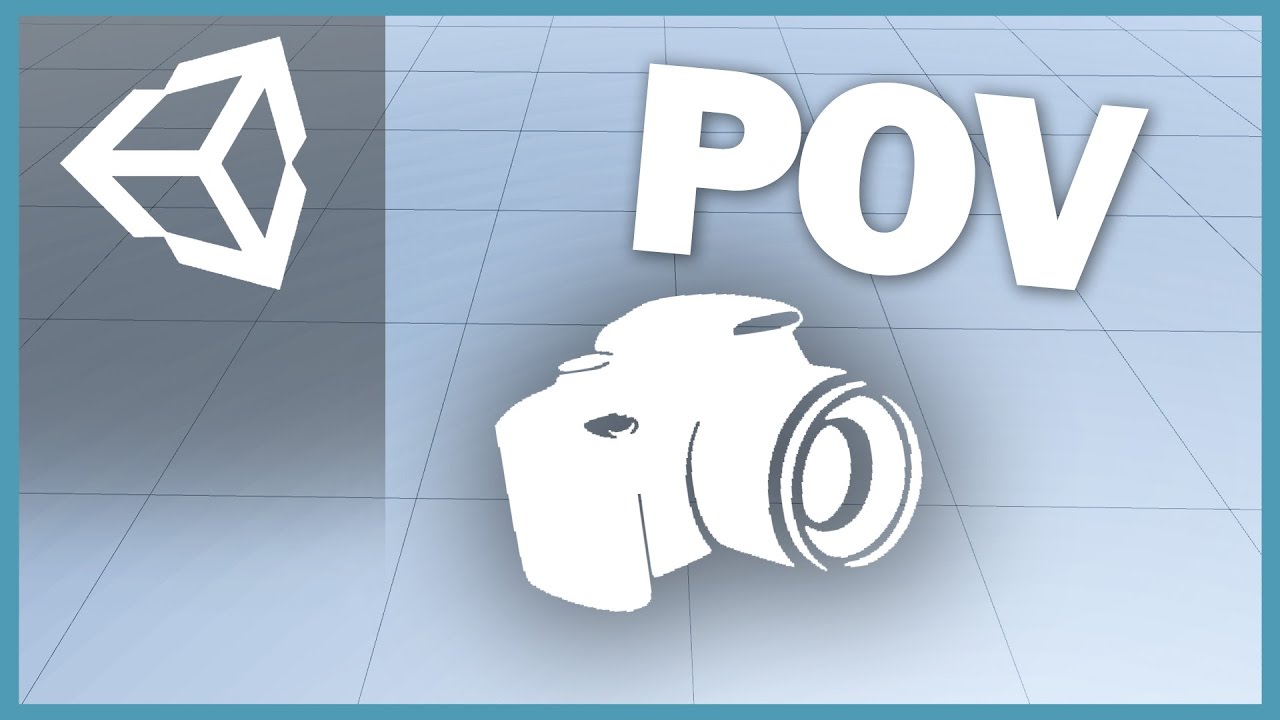

Lesson: How to make a basic FPS using the files provided by Unity Technologies.
Here is the package download link...
http://unity3d.com/support/res....ources/tutorials/fps
Make sure you download the "Complete" package...
Subscribe! It's Free!
FACEBOOK: http://www.facebook.com/SalokinGames
WEBSITE: www.salokingames.com


Get started creating your first FPS using the FPS Microgame.
This video is sponsored by Unity.
● Learn more about FPS Microgame: https://learn.unity.com/project/fps-template
● Download FPS Microgame from the Asset Store: https://assetstore.unity.com/p....ackages/templates/fp
● Our video on Snaps: https://youtu.be/b4oqOdBCy3c
● Our video on ProBuilder: https://youtu.be/YtzIXCKr8Wo
● Don't have Unity? Get started here: https://store.unity.com/download-nuo
● Get inspired: https://unity.com/madewith
····················································································
❤️ Donate: https://www.paypal.com/donate/....?hosted_button_id=VC
► Join Discord: https://discord.gg/brackeys
● Website: http://brackeys.com/
● Twitter: https://twitter.com/BrackeysTweet/
● Instagram: https://instagram.com/brackeysteam/
····················································································
► All content by Brackeys is 100% free. We believe that education should be available for everyone.
❤️ Donate: https://www.paypal.com/donate/....?hosted_button_id=VC
····················································································
♪ "ES_Dress Code_Black - oomiee" by Epidemic Sound
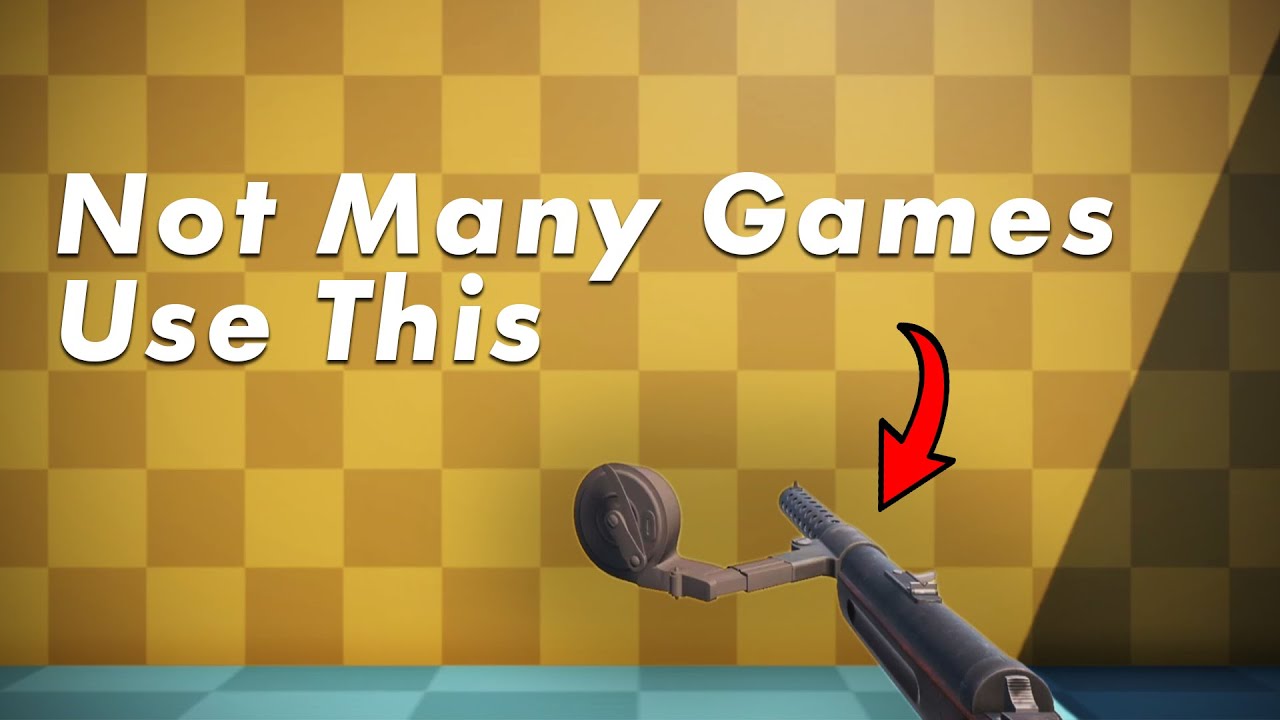

Wishlist on Steam: https://store.steampowered.com..../app/2280900/Blood_R
Support on Patreon: https://www.patreon.com/OBrooks
Go and subscribe to @garbaj! Do you know of any games that use this technique?
I first learnt about it from the Unite LA talk about the then-new FPS sample. Apparently the new Doom games use it, but I haven't been able to find a definite answer. The way they would allow for interacting with the environment and enemies could be that the projected viewmodel arms leave the screen briefly, then re-enter the frame with a normal shader that doesn't have any FOV magic on it. Then swap back once the animation/cutscene is complete. It's a possibility! One that I may end up implementing.
A Unity implementation can be found in the FPS sample project, released a few years ago: https://github.com/Unity-Technologies/FPSSample
Link to the Unity LA talk that includes details about this method: https://www.youtube.com/watch?v=8chy1aVpiiw&t=2376s
Still working on the game. Some eagle-eyed viewers may have seen a greybox structure in the background. I'll talk about it in the next devlog!
#gamedev #unity
Social media things:
Instagram: https://www.instagram.com/obrooksdev_/
Twitter: https://twitter.com/obrooks_
Music: https://www.youtube.com/c/ProdRiddiman


Follow me on Twitter : https://twitter.com/notsnacky
Support me on Patreon : https://www.patreon.com/donPablo
Packages:
essential assetes I use : https://drive.google.com/file/....d/1qDu1iJOVf9ZwkhN7Q
Check out these vieos:
Fps series :https://www.youtube.com/playli....st?list=PLhWBaV_gmpG
Racing series : https://www.youtube.com/playli....st?list=PLhWBaV_gmpG
RPG series : https://www.youtube.com/playli....st?list=PLhWBaV_gmpG
asset link :
https://www.mediafire.com/file..../4tjpuvmlchrwhvx/FPS


This is the first part of this series where you will learn how to create a weapon system for a fps game.
Join the discord server:
https://discord.gg/bsxpwbtSU2
Download Links:
M4a1 and project:
https://mega.nz/file/xcoXHBqD#....c0z07NA9tiqqalK7ddxf
Camera and movement fps project:
https://github.com/Obsessi0n/FpsTutorial
If you have any question feel free to ask in the comments.
If you liked the video and would like more, please consider subscribing!


Make the camera zoom in while aiming. Wether that's zooming in just a little for a pistol or shotgun or zooming in a lot for a sniper rifle.
Got a questions, problems, glitches? Get help here:
http://forum.unity3d.com/threa....ds/126207-ETeeskiTut
reference to the code up to FPS1.16:
http://forum.unity3d.com/threa....ds/115330-ETeeskiTut
Unity Engine used in accordance to the Unity3D End User License Agreement, found here:
http://unity3d.com/unity/unity....-end-user-license-3.
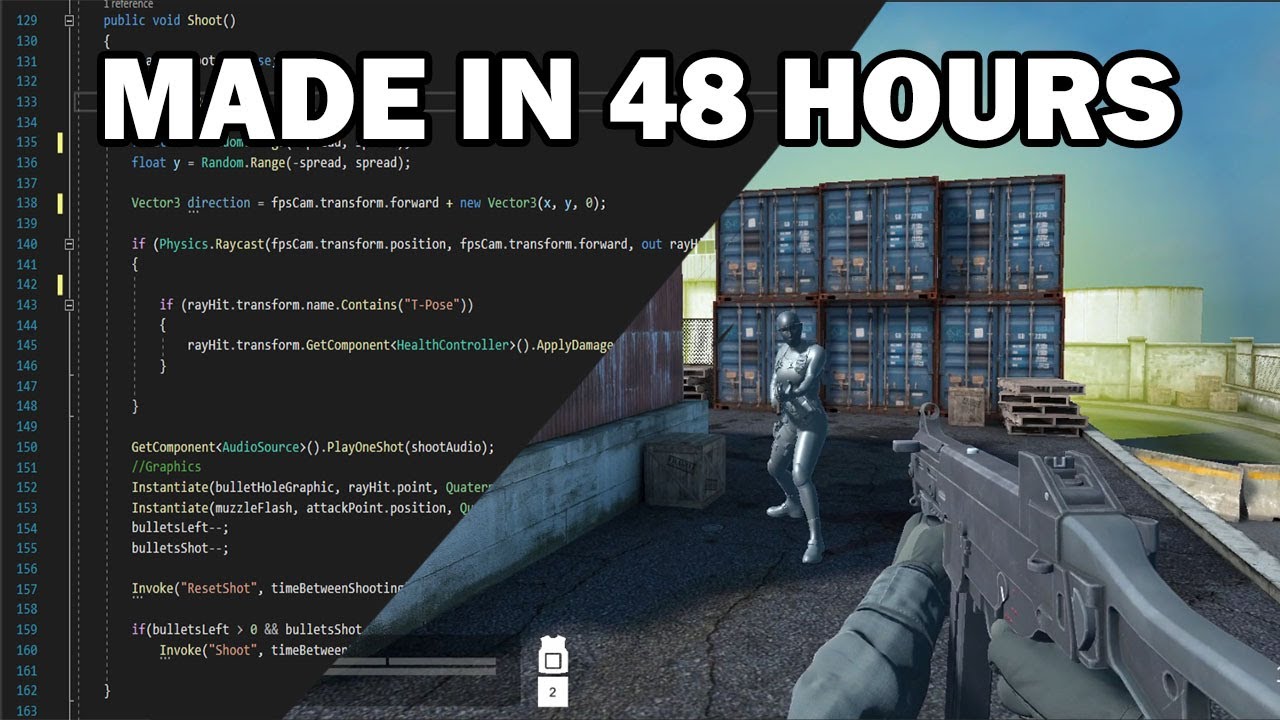

I made Call of Duty Warzone Clone in 48 hours using the Unity game engine.
A fun 3D game development challenge to make Call of Duty Warzone Clone which is a 3D first-person shooter battle royale in a limited time frame, putting my beginner Unity game development skills to the test.
[learn]
➤ Learn how to make games (big discount): https://www.gamedev.tv/?ref=usmandev
➤ My newsletter on how to generate wealth with code: http://codewealth.io
[game]
➤ Wishlist my game: https://store.steampowered.com..../app/2323380/Void_Bo
[socials]
➤Discord: https://discord.gg/ARzPZEcbNE
➤Twitter: https://twitter.com/usmandevyt/
Similar Channels/Inspirations:
Dani - https://www.youtube.com/c/DaniDev
Polymars - https://www.youtube.com/c/PolyMars
MixMorris - https://www.youtube.com/c/MixMorris
Barji - https://www.youtube.com/c/BarjiGames
Tyler Green - https://www.youtube.com/c/TylerGreen
Croixwin - https://www.youtube.com/channe....l/UC3ZBg9LBkqXEv_vkc
CodyCantEatThis -https://www.youtube.com/channe....l/UC9P0bchnch7IqfrbT
Music from: https://www.youtube.com/channe....l/UCSZXFhRIx6b0dFX3x
This video is for entertainment purposes only, my version of Call of Duty Warzone is just a clone and the official game rights belong to Activision.
This is a Game dev Challenge of Making a 3D FPS game / Making Call of duty Warzone which is a 3D FPS Call of Duty Clone and How to make Call of duty in Unity.
#gamedev #3DUnity #callofduty
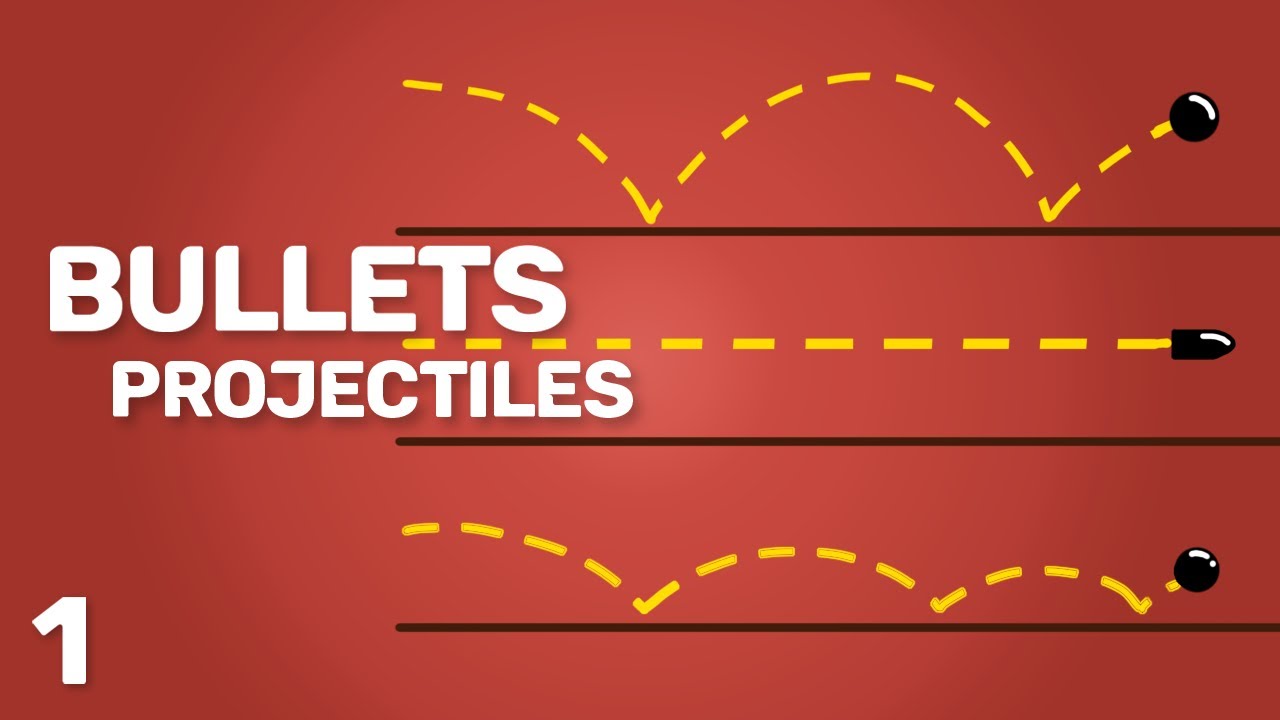

➤SHOOTING with BULLETS + CUSTOM PROJECTILES || Unity 3D Tutorial:
I've already made a tutorial about shooting with ray casts, but a lot of people wanted to know how to shoot with bullets. So in this series, I'll show you everything you need to know to start shooting bullets/custom projectiles in Unity 3d! :D
I forgot to mention the DOWNLOADS in the video (sorry :D)
➤DOWNLOAD THE SCRIPT: https://bit.ly/2Z7NOD2
➤Download the whole PROJECT (channel free-code-dave): https://discord.gg/5S3bBBq
For now, I planned this to be a 2 part series but if you enjoy it make sure to like, if enough people want it, I'll make this series longer :D
The second part will come out in a couple of days! :D
Links:
➤Shooting with RAY CASTS: https://www.youtube.com/watch?v=bqNW08Tac0Y&ab_channel=Dave%2FGameDevelopment
➤My Discord: https://discord.gg/5S3bBBq
➤My Website (still working on it): https://sites.google.com/view/daves-games/home
➤DON'T CLICK: https://bit.ly/2VcrDZt
🏹 Get Access to my RANGED COMBAT LAB! 🏹
➤ Trailer: https://youtu.be/j2YplilHjCA
➡️ Get Access to my full MOVEMENT LAB! ➡️
➤ Trailer: https://youtu.be/9_Q9UxK7VF8
Other videos to check out :D
➤Full WALL RUN tutorial: https://www.youtube.com/watch?v=Ryi9JxbMCFM&t=92s&ab_channel=Dave%2FGameDevelopment
➤My FIRST YEAR of game development: https://www.youtube.com/watch?v=__qiHCzX6wo&t=303s&ab_channel=Dave%2FGameDevelopment
Music used:
➤Elevate - LiQWYD: https://www.youtube.com/watch?v=nwV8HN0m2eA&ab_channel=AudioLibrary%E2%80%94Musicforcontentcreators
➤Night Out - LiQWYD: https://www.youtube.com/watch?v=tut9O8uaJho&ab_channel=AudioLibrary%E2%80%94Musicforcontentcreators
Support me on Patreon:
➤ https://www.patreon.com/davegamedevelopment
Some tags (ignore :D):
Dave / Gamedevelopment,unity,unity3d,unity 3d,unity engine,unity gameengine,indie game,indie game developement,indie gamedev,indie gamedev,indie games,dave,gamedevelopement,dave gamedevelopement, unity gamedev, unity gamedevelopement,indie game devlog,indie game devlog,devlog,indie game devlog,unity,unity3d,Unity,Unity 3d,unity 3d,gameengine,Dave,/,Gamedevelopment,indie,game,devlog,dev,log,dev,blog,indie gamedev,game,dev,unity,unity3d,unity 3d,Dave / Gamedevelopment,Unity,unity tutorial,unity projectile,unity 3d tutorial,unity fps,unity weapon system,unity shooting,unity shooting projectiles 3d,unity shooting projectiles,unity shooting bullets,shooting,projectiles,bullets,tutorial,unity shooting bullets tutorial,unity shooting projectiles tutorial,unity shooting tutorial,unity shooting physics,unity fps tutorial,unity first person shooter,unity 3d fps tutorial,fps tutorial,shooting with bullets + custom projectiles
#UnityTutorial #UnityShooting #ShootingTutorial
You really scrolled all the way down here? :D


lol here ya go jävlar heres your tutorial
GitHub - https://github.com/DaniDevy/FPS_Movement_Rigidbody
Merch lol - https://represent.com/store/dani
A quick tutorial on how to make movement like in my game Karlson


A simple full body awareness first person controller that I have been working on for a few weeks now. I haven't really seen any good full body controllers made for the public so I decided to do it myself.
FAQ's
How do I change the character?
- You can change it buy downloading a rigged model and making it humanoid then changing the animator's avatar to the one of your new model after dragging your model under the main fullbody controller object. Then make sure to transfer all ik scripts from the bones of the previous model and assign the appropriate properties. The aiming and camera positions will have to be changed depending on the rig of the model for it to look perfect.
I can't move and keys don't work.
- Make sure to import the project settings when importing the package that will fix input issues.
The weapon movement is jittery and glitchy.
- This is just a bug with Unity that fixes after you build the project.
Unity 2019.4+
Download - https://drive.google.com/file/....d/1a-dtcA5tnZYgtcv1w
Discord community - https://discord.gg/3NVVcQSe8z
Patreon - https://www.patreon.com/SlapChickenGames


How to make a video game, First Person Shooter.In this tutorial you will begin your exciting journey through the first part of how to make your very own video game, specifically an FPS or in other words first person shooter game. Using unity 3D and 3Ds max we will be creating a mouse look script which will enable your character to look around in 3D space!
Links:
3Ds max : http://www.autodesk.com/education/free-software
Unity 3D :http://unity3d.com/unity/download
Project Files : https://www.mediafire.com/?uu1m8n24ph3sofj


Learn how to make an awesome 3D adventure video game!
Check out the ULTIMATE GAMEDEV TUTORIALS Kickstarter!!!
Link: https://www.kickstarter.com/pr....ojects/eteeski/ultim
------------------------------------------------------------------------------------------------------------------------
This is an overview of the inner workings of the FPS we'll be making. You need to see the big picture before we can make all the little parts and make them work together. BTW if you're wondering, this video is shot with the D7000 with a 35mm f/1.8 AF-S DX Nikkor lens.
Got a questions, problems, glitches? Get help here:
http://forum.unity3d.com/threa....ds/126207-ETeeskiTut
reference to the code up to FPS1.16:
http://forum.unity3d.com/threa....ds/115330-ETeeskiTut
Unity Engine used in accordance to the Unity3D End User License Agreement, found here:
http://unity3d.com/unity/unity....-end-user-license-3.


link for unity3D- http://unity3d.com/
Any problems please leave a comment below...if you'd like me to do a tutorial on something in particular leave a comment below and i'll try my best to help you out...
link for Tutorial 2-https://www.youtube.com/watch?v=f59S-C8HFwM
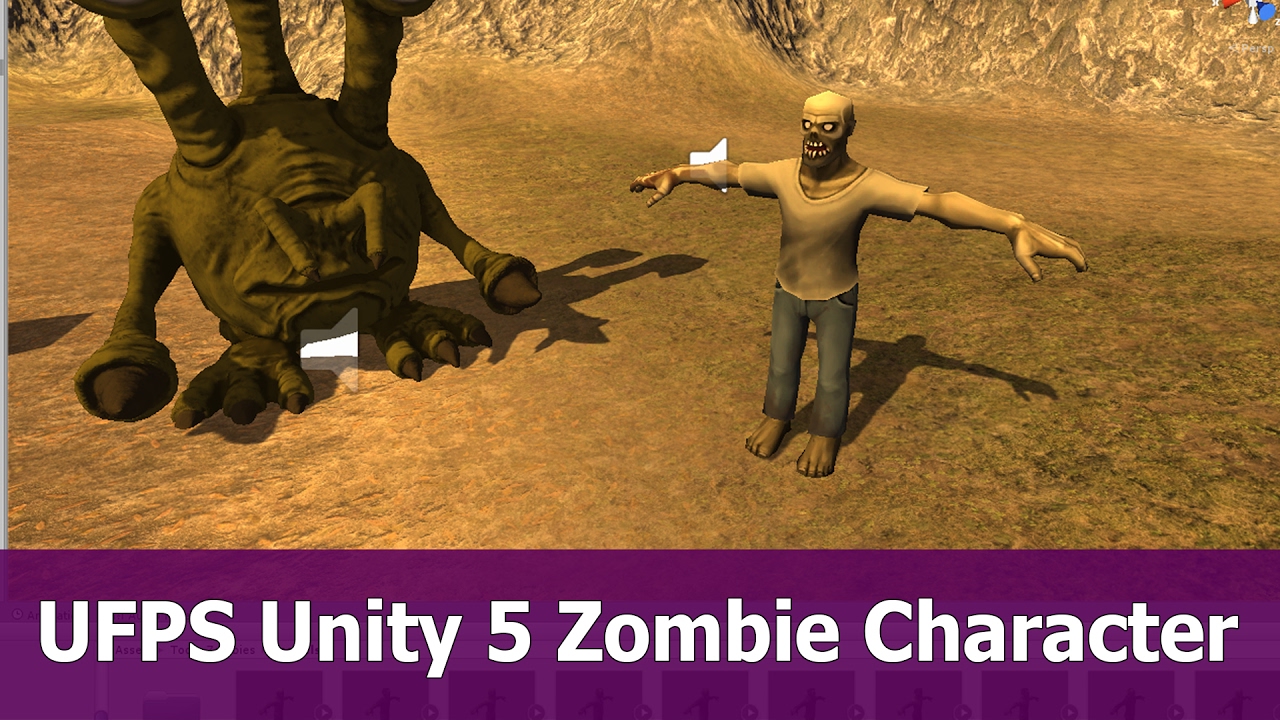

In this Unity 5 zombie game tutorial I use the Unity3d animation controller and the damage handler script we derived from the UFPS damage handler for a new Zombie character.
UFPS can be downloaded here:
https://www.assetstore.unity3d.....com/#!/content/2943
The Zombie is taken from an asset pack called Toon Zombies from the assetstore that can be downloaded here:
https://www.assetstore.unity3d.....com/#!/content/7109
Script for the enemy can be dowloaded here:
https://www.patreon.com/posts/8133276
See my social profiles here
G+: https://plus.google.com/+JayAnAm
Twitter: https://twitter.com/jayanamgames
Facebook: https://www.facebook.com/jayanamgames
Patreon: https://www.patreon.com/jayanam
Indiegogo: https://twitter.com/jayanamgames
Production Music courtesy of Epidemic Sound: http://www.epidemicsound.com






