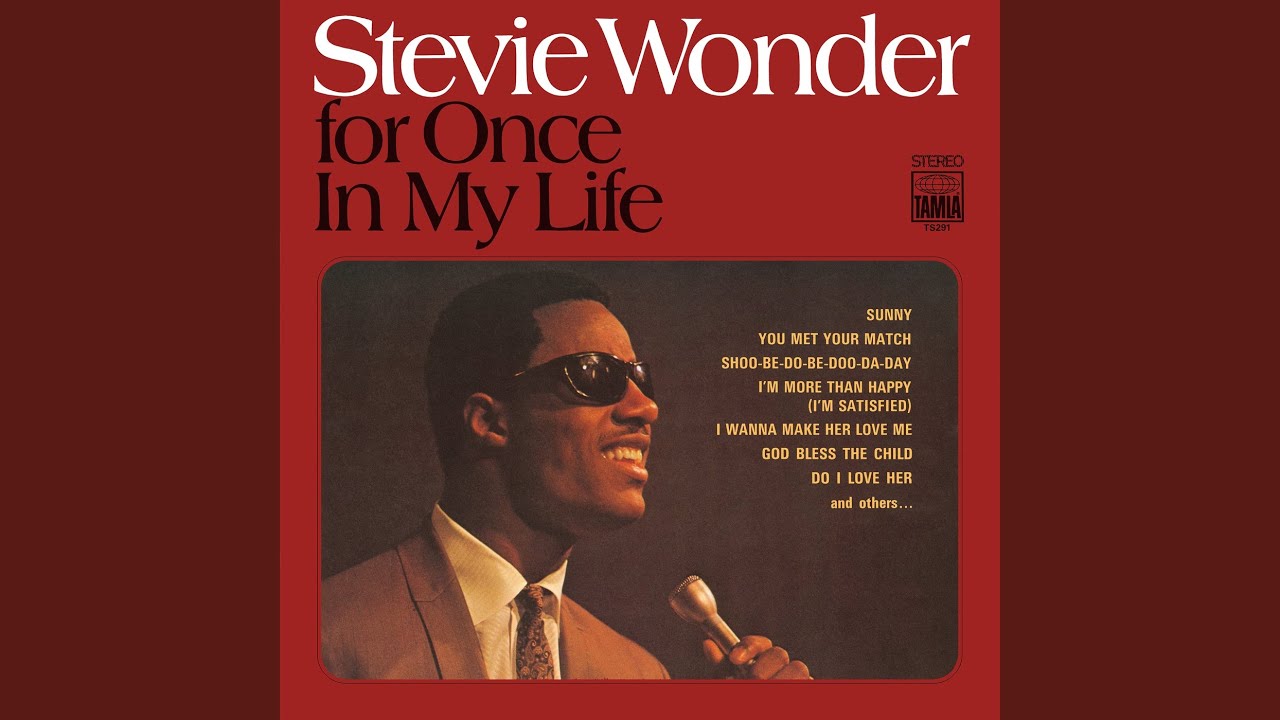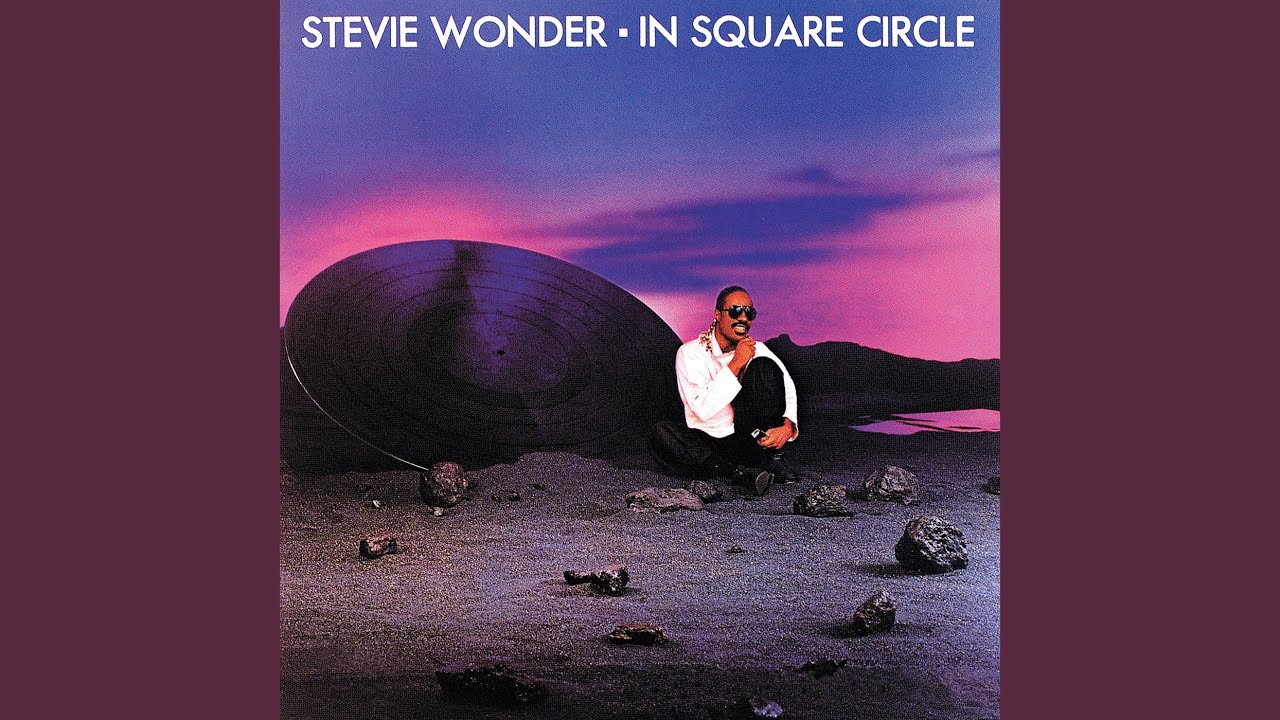Top videos


Official HD Video for ”Exhale (Shoop Shoop)” by Whitney Houston
Listen to Whitney Houston: https://WhitneyHouston.lnk.to/listenYD
Watch more Whitney Houston videos: https://WhitneyHouston.lnk.to/listenYC/youtube
Subscribe to the official Whitney Houston YouTube channel: https://WhitneyHouston.lnk.to/subscribeYD
Follow Whitney Houston:
Facebook: https://WhitneyHouston.lnk.to/followFI
Instagram: https://WhitneyHouston.lnk.to/followII
Website: https://WhitneyHouston.lnk.to/followWI
Spotify: https://WhitneyHouston.lnk.to/followSI
YouTube: https://WhitneyHouston.lnk.to/subscribeYD
Ask your voice device to play Whitney Houston!
Lyrics:
Shoop, Shoop, Shoop
Shoo Be Doop Shoop Shoop (yeah)
Shoo Be Doop Shoop Shoop
(All you got to say is shoo be doop)
Shoo Be Doop Shoop Shoop
Shoo Be Doop Shoop Shoop (Shoo be doop)
Shoo Be Doop Shoop Shoop
Shoo Be Doop Shoop Shoop
Shoo Be Doo
#WhitneyHouston #Exhale #ShoopShoop #OfficialHDVideo #HD #Remastered


The greatest voice of our time has an even greater story. 🌟🎤 Discover the Whitney Houston you never knew in I Wanna Dance with Somebody, exclusively in movie theaters this December. #IWannaDanceMovie
Visit our site:
https://www.iwannadancewithsomebody.movie
Follow Us on Social:
https://twitter.com/wannadancemovie
https://www.instagram.com/wannadancemovie/
https://www.facebook.com/wannadancemovie
Subscribe to the Sony Pictures YouTube Channel for more exclusive content: http://bit.ly/SonyPicsSubscribe
I Wanna Dance with Somebody is a powerful and triumphant celebration of the incomparable Whitney Houston. Directed by Kasi Lemmons, written by Academy Award® nominee Anthony McCarten, produced by legendary music executive Clive Davis and starring BAFTA Award® winner Naomi Ackie, the film is a no-holds-barred portrait of the complex and multifaceted woman behind The Voice. From New Jersey choir girl to one of the best-selling and most awarded recording artists of all time, audiences are taken on an inspirational, poignant—and so emotional—journey through Houston’s trailblazing life and career, with show-stopping performances and a soundtrack of the icon’s most beloved hits as you’ve never heard them before. Don’t you wanna dance?
Directed by:
Kasi Lemmons
Written by:
Anthony McCarten
Produced by:
Anthony McCarten
Pat Houston
Clive Davis
Larry Mestel
Denis O’Sullivan
Jeff Kalligheri
Matt Jackson
Molly Smith
Trent Luckinbill
Thad Luckinbill
Matt Salloway
Christina Papagjika
Cast:
Naomi Ackie
Stanley Tucci
Ashton Sanders
Tamara Tunie
Nafessa Williams
and Clarke Peters
#IWannaDanceWithSomebody #OfficialTrailer #Trailer #NaomiAckie #WhitneyHouston #Whitney #StanleyTucci #AshtonSanders #TamaraTunie #NafessaWilliams #ClarkePeters #SonyPictures #Sony #IWannaDance
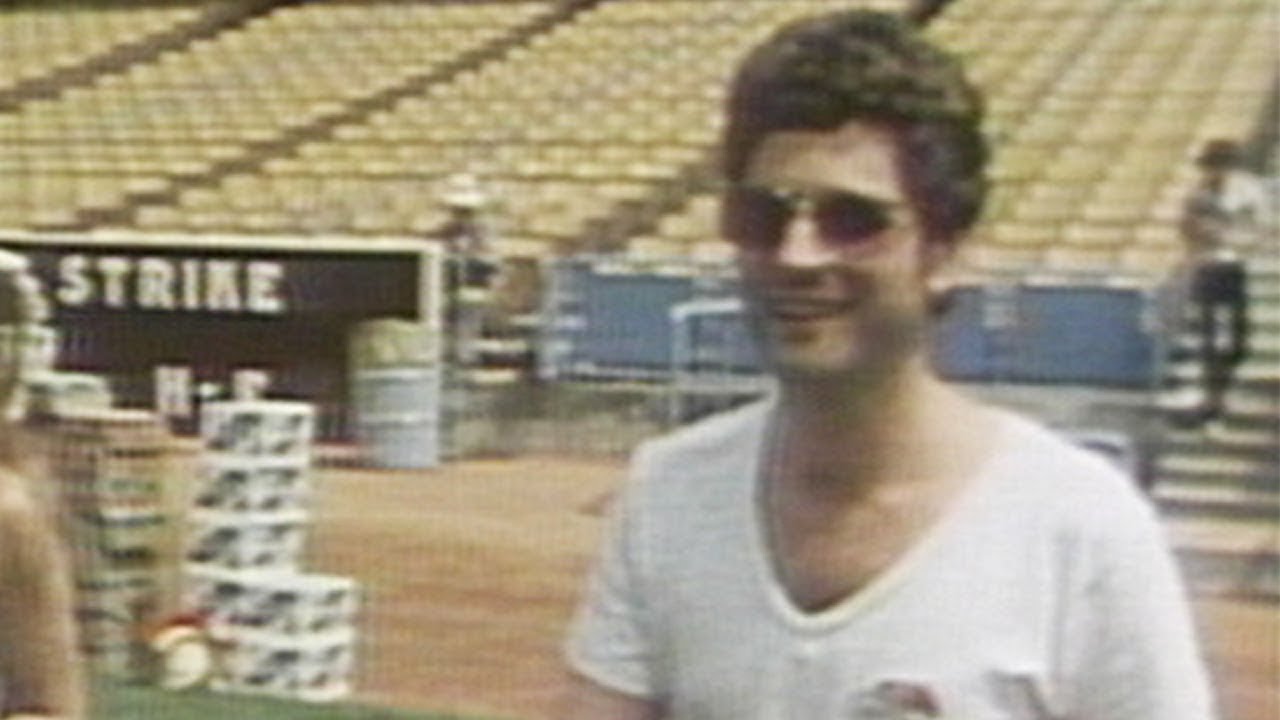

The official music video for Fleetwood Mac - "Tusk" from the 1979 album "Tusk". The new Fleetwood Mac collection '50 Years – Don’t Stop' is available now. Get your copy here https://lnk.to/FM50 and check out North American tour dates below to see if the band is coming to a town near you.
Subscribe to the channel! http://bit.ly/SubscribetoFleetwoodMac
Watch all the Fleetwood Mac videos http://bit.ly/FleetwoodMacVideos
Stay in touch with Fleetwood Mac...
Official Website https://www.fleetwoodmac.com
Facebook https://www.facebook.com/FleetwoodMac
Twitter https://twitter.com/fleetwoodmac
---------------------------------------------------------------------------------------------------------------------------------------------------------------
Welcome to Fleetwood Mac’s official YouTube channel. Check back for news, music videos, live performances, playlists, archival footage, and more.


Simon and his family go to a hotel!
Join Simon and his friends, Lou and Ferndinad, as they go on fun superhero missions! Subscribe for more: https://bit.ly/SubscribePOP
Simon is an adorable little rabbit who’s surrounded by loving family and close friends - he has a little brother called Gaspard and his parents, Eva and André. His close friends, Lou and Ferdinand love playing together for hours and hours. They sometimes quarrel, as friends do, but it never lasts long…
He's at an age when little rabbits (and indeed little children!) are starting to come into their own - challenging relationships with parents, embarking upon school life, learning about the world in general, dealing with authority and of course, language.
---
Tiny Pop is a place for fun and adventures with all your favourite characters! Tune in for worlds filled with imagination in shows like True and the Rainbow Kingdom and Simon. Plus family favourites such as Dino Ranch, Little Bear and Strawberry Shortcake.
Subscribe to us for updates: https://tinyurl.com/SubscribeTinyPop
Follow us on social:
https://www.facebook.com/POPFUNTV/
https://www.instagram.com/poptv_uk/
https://twitter.com/TinyPopTV
If you want to see more then head over to http://www.tinypop.com.
Tiny Pop is on Freeview 207, Sky 615, Freesat 605, Virgin 737


Bugs helps Yosemite Sam put on a knife throwing show. All of your favorite characters are back for more fun!
Season 5 of Looney Tunes Cartoons is streaming April 6 on HBO Max.
That's not all folks! Catch up with all your favorite characters - Bugs and Daffy, Tweety and Sylvester, and Coyote and Road Runner as they play pranks, have high-speed chases, and outsmart their enemies.
WB Kids is the home of all of your favorite clips featuring characters from the Looney Tunes, Scooby-Doo, Tom and Jerry and More!
#WBKids #LooneyTunes #HBOMax
MORE VIDEOS HERE
►https://www.youtube.com/wbkids
MORE GAMES & ACTIVITIES HERE
►https://www.wbkidsgo.com/
All Warner Bros. related characters and elements © & ™ Warner Bros. Entertainment Inc. (s23)


How did the Looney Tunes gang end up in space? No one knows, but while they are there, they are ready to wreak havoc. Houston we have a problem!
That's not all folks! Catch up with all your favorite characters - Bugs and Daffy, Tweety and Sylvester, and Coyote and Road Runner as they play pranks, have high-speed chases, and outsmart their enemies.
WB Kids is the home of all of your favorite clips featuring characters from the Looney Tunes, Scooby-Doo, Tom and Jerry and More!
#WBKids #KidsCartoons #LooneyTunes #Sci-Fi
Looney Tunes available on digital!
MORE VIDEOS HERE
►https://www.youtube.com/wbkids
MORE GAMES & ACTIVITIES HERE
►https://www.wbkidsgo.com/
All Warner Bros. related characters and elements © & ™ Warner Bros. Entertainment Inc. (s21)


Scooby and Shaggy are always getting themselves into spooky situations. It's a good job they're fast on their feet, they've had years of practice....RUN SCOOBY RUN!
Watch Scooby and Mystery Incorporated find clues, hunt down bad guys, and eat tons of Scooby Snacks!
WB Kids is the home of all of your favorite clips featuring characters from the Looney Tunes, Scooby-Doo, Tom and Jerry and More!
Scooby-Doo! available on digital!
MORE VIDEOS HERE
►https://www.youtube.com/wbkids
MORE GAMES & ACTIVITIES HERE
►https://www.wbkidsgo.com/
All Warner Bros. related characters and elements © & ™ Warner Bros. Entertainment Inc. (s20)


Sylvester has decided to host a late night concert... In front of Elmer's house.
That's not all folks! Catch up with all your favorite characters - Bugs and Daffy, Tweety and Sylvester, and Coyote and Road Runner as they play pranks, have high-speed chases, and outsmart their enemies.
WB Kids is the home of all of your favorite clips featuring characters from the Looney Tunes, Scooby-Doo, Tom and Jerry and More!
Looney Tunes available on digital!
MORE VIDEOS HERE
►https://www.youtube.com/wbkids
MORE GAMES & ACTIVITIES HERE
►https://www.wbkidsgo.com/
All Warner Bros. related characters and elements © & ™ Warner Bros. Entertainment Inc. (s20)


╔═╦╗╔╦╗╔═╦═╦╦╦╦╗╔═╗
║╚╣║║║╚╣╚╣╔╣╔╣║╚╣═╣
╠╗║╚╝║║╠╗║╚╣║║║║║═╣
╚═╩══╩═╩═╩═╩╝╚╩═╩═╝
121Gamers The Elite Gamers Facebook Type Community
121gamers stunning HD Integrated Video Chat,Games,Video Share,Downloads,Clan Groups,Battles,Reviews And More 121gamers offers many custom options such as Vdeos,live interactive services virtual world walls photo share customise you wall add twitter facebook friends check out the fastest growing gaming Cummunity Http://www.121Gamers.com
╔═╦╗╔╦╗╔═╦═╦╦╦╦╗╔═╗
║╚╣║║║╚╣╚╣╔╣╔╣║╚╣═╣
╠╗║╚╝║║╠╗║╚╣║║║║║═╣
╚═╩══╩═╩═╩═╩╝╚╩═╩═╝


╔═╦╗╔╦╗╔═╦═╦╦╦╦╗╔═╗
║╚╣║║║╚╣╚╣╔╣╔╣║╚╣═╣
╠╗║╚╝║║╠╗║╚╣║║║║║═╣
╚═╩══╩═╩═╩═╩╝╚╩═╩═╝
121Gamers The Elite Gamers Facebook Type Community
121gamers stunning HD Integrated Video Chat,Games,Video Share,Downloads,Clan Groups,Battles,Reviews And More 121gamers offers many custom options such as Vdeos,live interactive services virtual world walls photo share customise you wall add twitter facebook friends check out the fastest growing gaming Cummunity Http://www.121Gamers.com
╔═╦╗╔╦╗╔═╦═╦╦╦╦╗╔═╗
║╚╣║║║╚╣╚╣╔╣╔╣║╚╣═╣
╠╗║╚╝║║╠╗║╚╣║║║║║═╣
╚═╩══╩═╩═╩═╩╝╚╩═╩═╝


╔═╦╗╔╦╗╔═╦═╦╦╦╦╗╔═╗
║╚╣║║║╚╣╚╣╔╣╔╣║╚╣═╣
╠╗║╚╝║║╠╗║╚╣║║║║║═╣
╚═╩══╩═╩═╩═╩╝╚╩═╩═╝
121Gamers The Elite Gamers Facebook Type Community
121gamers stunning HD Integrated Video Chat,Games,Video Share,Downloads,Clan Groups,Battles,Reviews And More 121gamers offers many custom options such as Vdeos,live interactive services virtual world walls photo share customise you wall add twitter facebook friends check out the fastest growing gaming Cummunity Http://www.121Gamers.com
╔═╦╗╔╦╗╔═╦═╦╦╦╦╗╔═╗
║╚╣║║║╚╣╚╣╔╣╔╣║╚╣═╣
╠╗║╚╝║║╠╗║╚╣║║║║║═╣
╚═╩══╩═╩═╩═╩╝╚╩═╩═╝