Convert GUI App to Real Program - Python to exe to setup wizard
You've just made a beautiful GUI app with Python - but there's a big difference between creating an app for your personal use and distributing it all across the web, reaching many people who don't necessarily know anything about Python.
In this tutorial, I will show you exactly how to convert your Tkinter, Kivy, KivyMD, PyQT5, or other GUIs into a full-blown professional program! 🤩🤩🤩
The end result is a 😱 SINGLE SETUP FILE 😱 which anyone can download and install on their computer - even your grandmom!!! 👵
We will use Pyinstaller to create an executable file and Inno Setup to bundle it with dependencies and convert them into a setup wizard.
In addition, we will discuss some common errors, how to fix them and how to avoid irrelevant instructions (hint: do we really need to modify the SPEC file? 🤔)
We will briefly tackle licensing (open source, as you may guess 😉), and generating icons.
Please note, this video is designed for Windows developers and users! However, I will cover Linux and Mac as well in some future tutorials... the Mac tutorial is of course inspired by Tom! XDD (but only members of our Discord community will understand the joke, this is how I test if they read video descriptions 😅)
-------------------------------------------
⏰ Time Stamps ⏰
-------------------------------------------
00:00 - intro
00:40 - project files and database
01:31 - download Random Recipe Picker (or use your own Python app)
03:29 - install requirements.txt
03:46 - Pyinstaller vs auto-py-to-exe
04:25 - run Pytinstaller builder
05:22 - prep GUI script for Pyinstaller
05:56 - resource path (and important sys._MEIPASS fix!)
08:18 - SPEC file
09:20 - generate software icons
10:04 - convert script and assets to exe file
11:22 - fix Pyinstaller File Not Found Error
12:48 - test executable
13:36 - install Inno Setup
14:17 - convert exe and assets into a setup file
16:39 - license
20:00 - add subdirectories to Inno Setup compilable
21:56 - test setup file on another PC
22:57 - thanks for watching! :)
-------------------------------------------
📽️ Important Tutorials 📽️
-------------------------------------------
⭐ Create GUI App with SQLite and Tkinter (Random Recipe Picker):
https://youtu.be/5qOnzF7RsNA
⭐ Anaconda for Beginners:
https://youtu.be/MUZtVEDKXsk
⭐ Convert .py to .exe with auto-py-to-exe:
https://youtu.be/Y0HN9tdLuJo
-------------------------------------------
💻 VENV Alternative 💻
-------------------------------------------
$ python3 -m venv name_of_my_env
$ source name_of_my_env/bin/activate
-------------------------------------------
🖇️ Tutorial Links 🖇️
-------------------------------------------
🔗 Random Recipe Picker Repository: https://github.com/MariyaSha/RandomRecipePicker
🔗 Resource Path Function (Stack Overflow): https://stackoverflow.com/ques....tions/31836104/pyins
🔗 PNG to ICO Icon Converter: https://image.online-convert.com/convert-to-ico
🔗 Inno Setup: https://jrsoftware.org/isinfo.php
🔗 Open Source Initiative MIT License: https://opensource.org/licenses/MIT
-------------------------------------------
🤝 Connect with me 🤝
-------------------------------------------
🔗 Github:
https://github.com/mariyasha
🔗 Discord:
https://discord.com/invite/wgTTmsWmXA
🔗 LinkedIn:
https://ca.linkedin.com/in/mariyasha888
🔗 Twitter:
https://twitter.com/mariyasha888
🔗 Blog:
https://www.pythonsimplified.org
-------------------------------------------
💳 Credits 💳
-------------------------------------------
⭐ Beautiful titles, transitions, sound FX, and music:
mixkit.co
⭐ Beautiful icons:
flaticon.com
#gui #graphics #app #application #python #pythonprogramming #exe #pythoncoding #software #softwaredevelopment #pythonsimplified #convert #code #pyinstaller #innosetup #wizard #windows


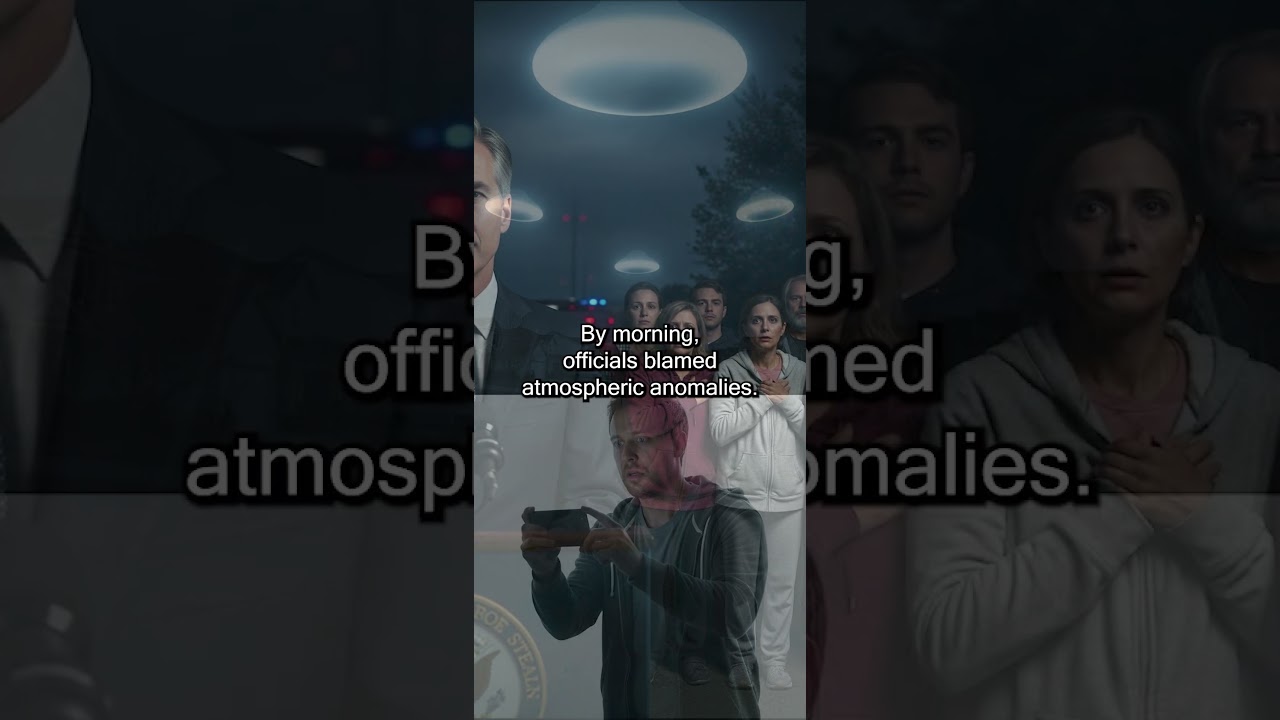










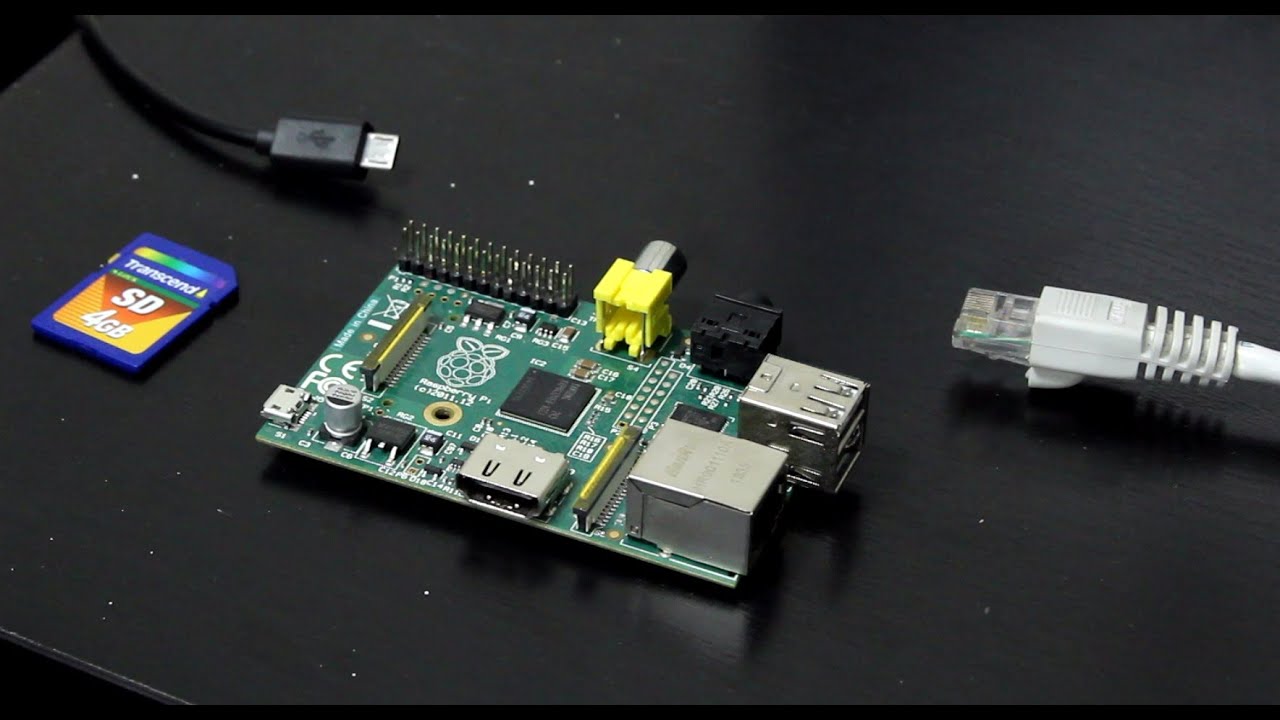

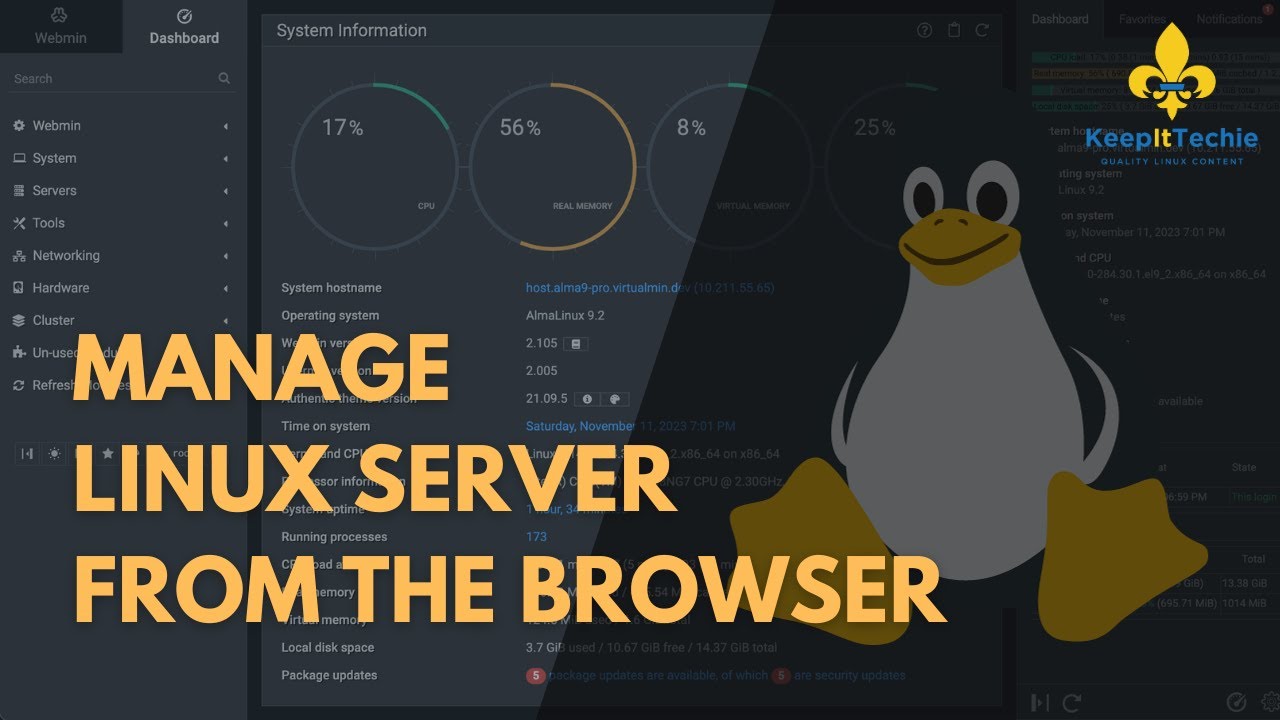
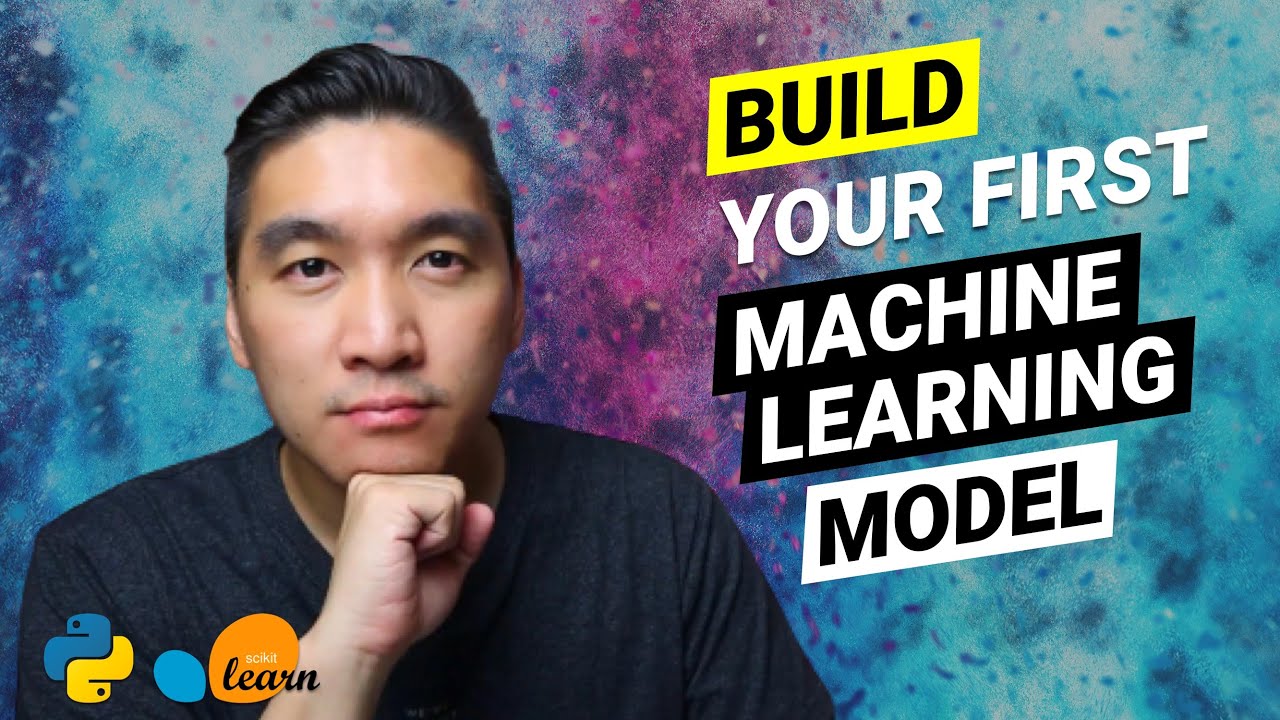
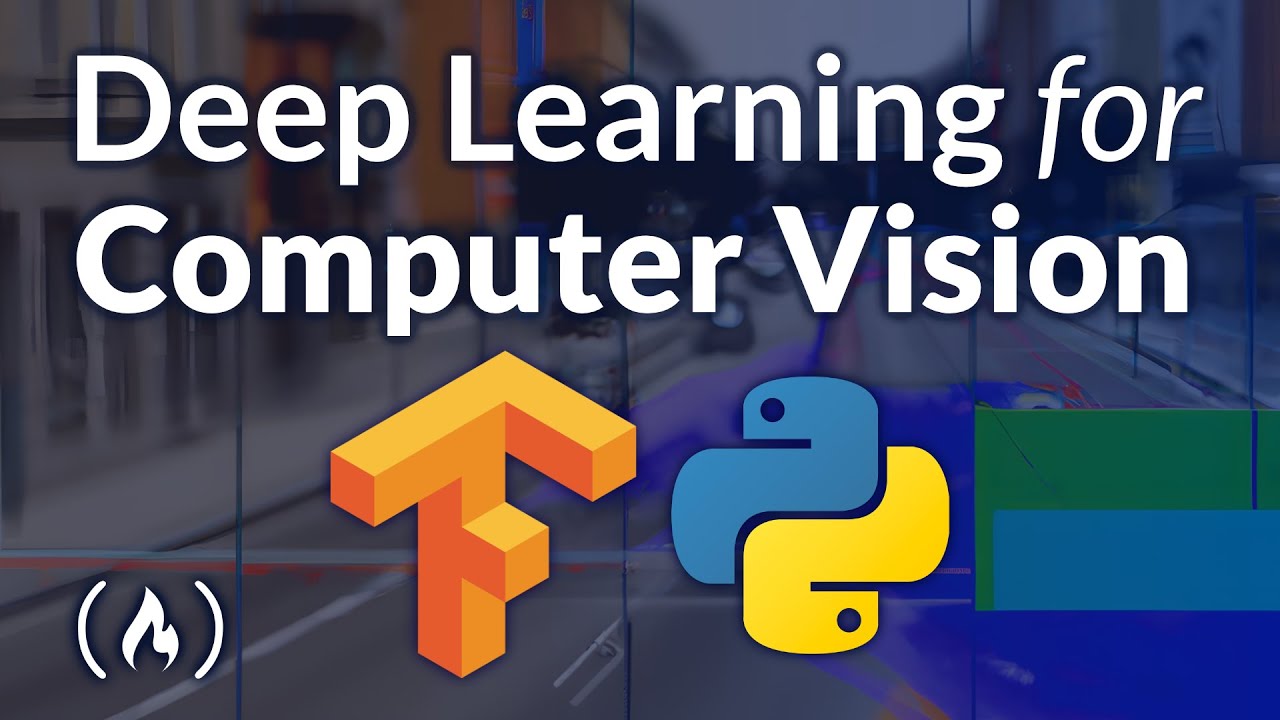
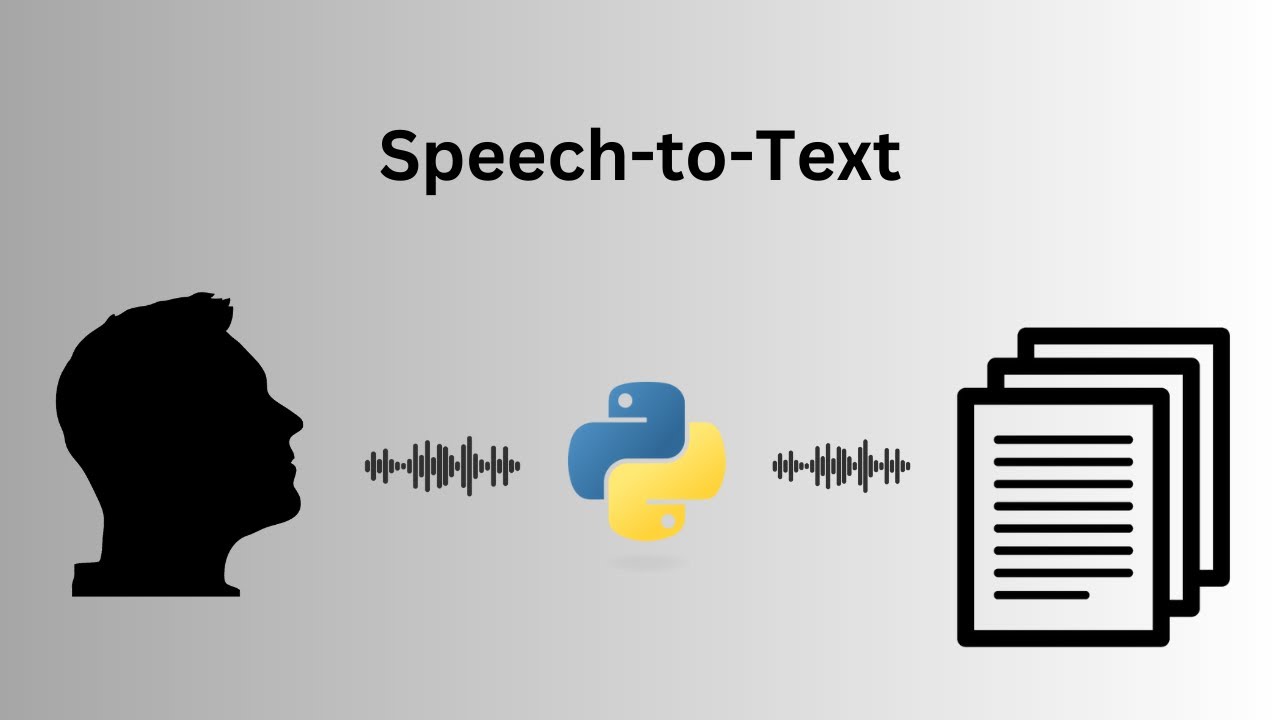
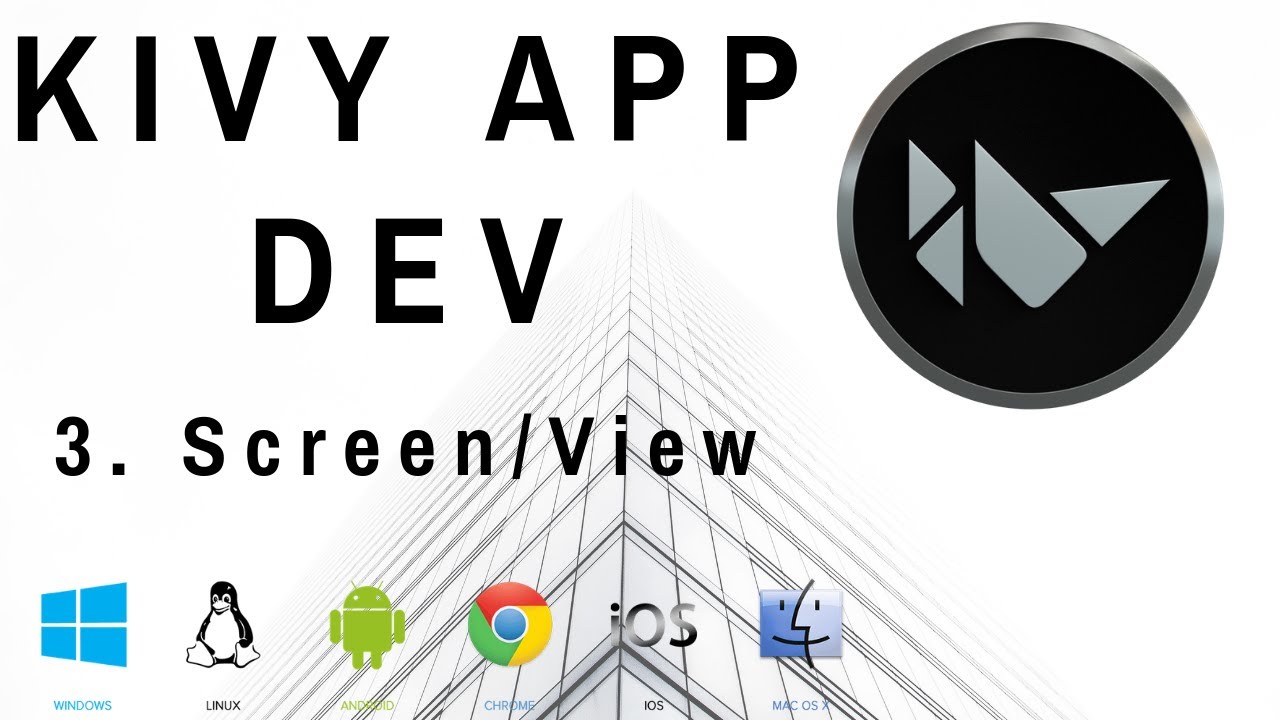



SORT BY-
Top Reacties
-
Laatste Reacties