How To Login to cPanel Account (WordPress Website) (3 Ways)
(3 Ways) How To Login to cPanel Account (WordPress Website)
Like & Share this video https://youtu.be/YuX2h3Fwv0Y
❖ Steps To Login to cPanel Account ( Access To cPanel Account )
Method 1 http:// Your-Domain-Name /cPanel
Method 2 http:// Your-Server-Hostname :2083
http:// Your-IP address :2083
Method 3 Direct Access To cPanel Account Provide Through Your Domain Hosting Account.
❖ Related Search Terms
Access To cPanel
Access To cPanel Account
Login to cPanel
Login to cPanel Account
cPanel login
how to login to cPanel
how to access cPanel
❖ More Videos:
How To Create Free Blog Website and Earn Money Online
https://youtu.be/u8YvW80Xgko
How to Make a Website for Beginners
https://youtu.be/_fD7FfC9x-c
How to Get a Free SSL for Your WordPress Website
https://youtu.be/phjlsF5YPGk
How To Get Free Icons for WordPress Websites
https://youtu.be/sqDIAurlsdY
✪ Our Websites
https://www.webbyfan.com
https://blog.webbyfan.com
https://chillroot.blogspot.com
✅ Get Unlimited Downloads 👉 Photos, Videos, Music, Logo Templates, Video Templates, Presentation Templates, Graphic Templates, fonts, WordPress Themes & Plugins, Elementor Template Kits, 3D objects, Web Templates, CMS Templates & Many More…
👉 Unlimited items Downloads: https://bit.ly/3Ec2HY7
👉 Single Item: https://bit.ly/3KKY6hT
❖ Music Credit:
Music Promoted by
https://youtu.be/POt1i6PpVz0
Music by Faos
https://youtube.com/FaosMusic
https://soundcloud.com/faosofficial
https://www.instagram.com/faos0fficial
(3 Ways) How To Login to cPanel Account (WordPress Website)






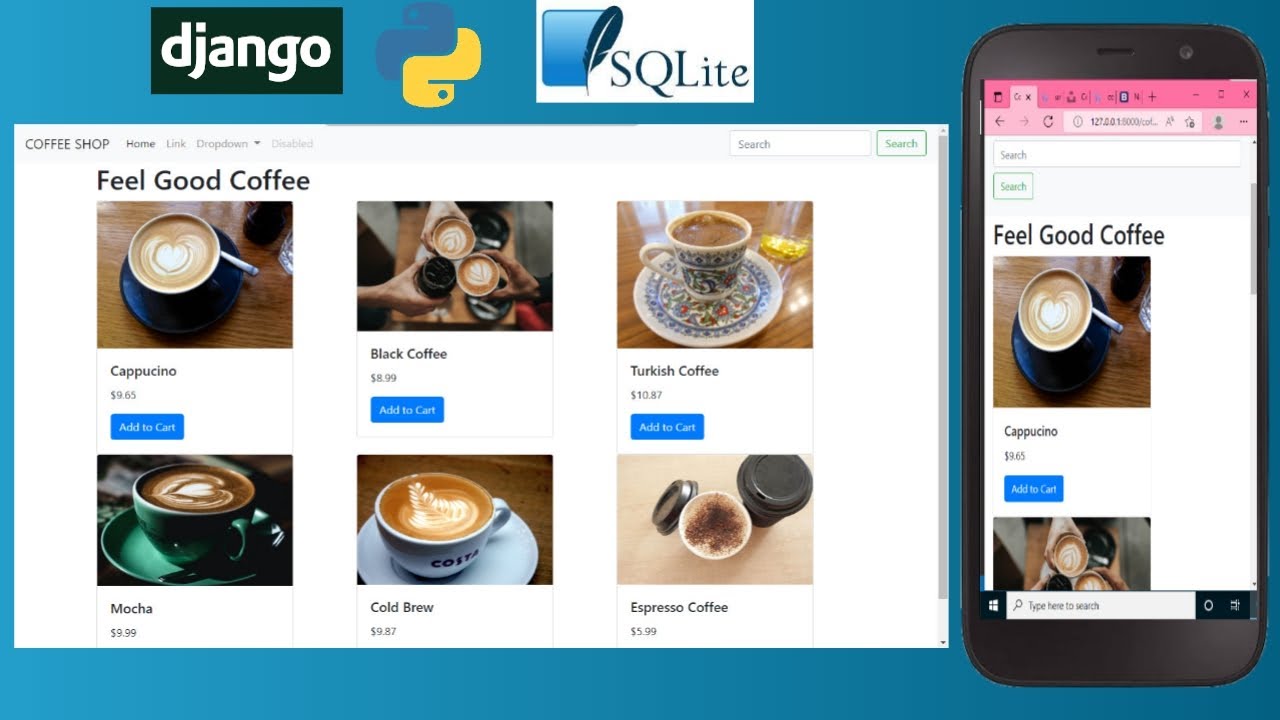

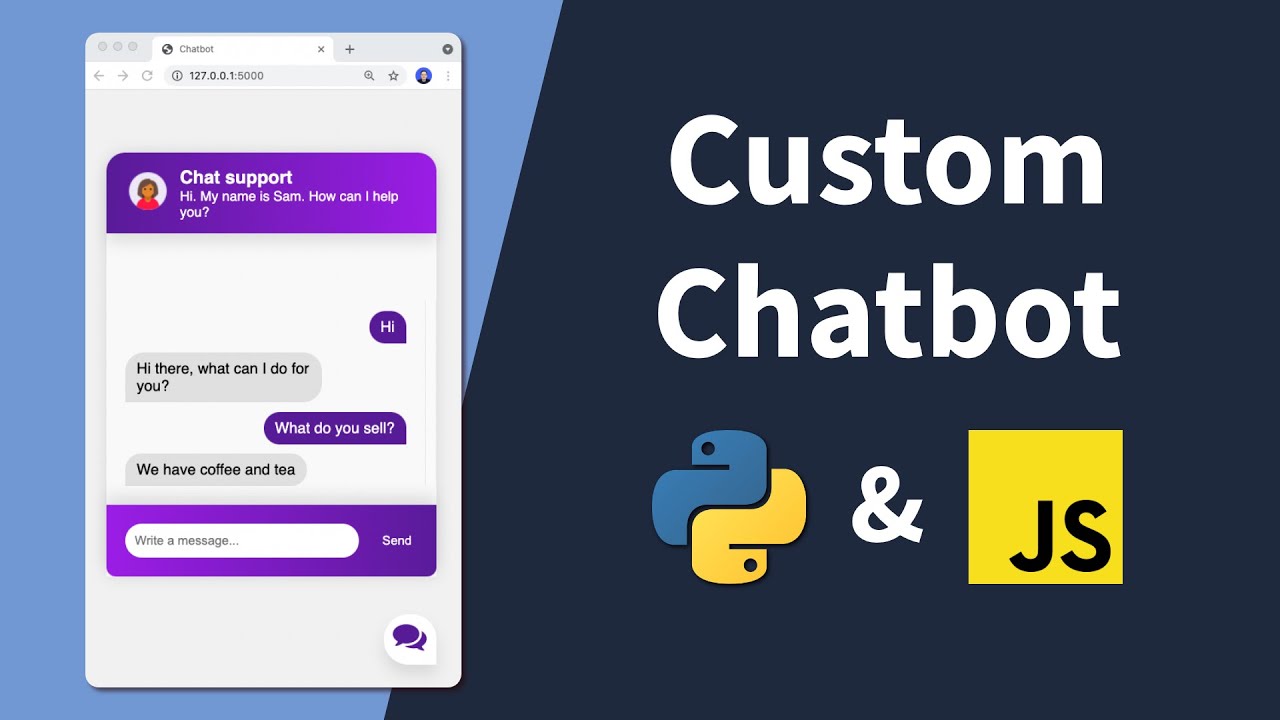














SORT BY-
Najbolji komentari
-
Najnoviji komentari