How to Setup My Streaming Android App with Admin Panel | NextGenMedia
Hello, guys. Welcome to the tutorial for today. We'll learn how to Setup an innovative My Streaming Android App with Admin Panel in this video. We'll need PHP, and Sever (e.g. Hostinger) to Setup this interface.
here, we use visual studio code software for developing this form.
Link source:
write a mail to jimilp8@gmail.com
My Streaming is an Android mobile application that provides internet video streaming. You can watch any Live HTTP Video Streaming URL that your Android smartphone can readily run. This streaming application supports these file formats (.mp38, mp4, hls) as well as YouTube embedded video (Like DailyMotion, Open Load, Vimeo, Very Stream). We can manage an endless number of categories and channels per category from the admin panel (PHP code) and display them on the Android app.
The backend of this programme is PHP Server, and there is an admin panel with PHP framework. The source code is simple to read, change, and re-skin for own usage.
ABOUT OUR CHANNEL
Our channel is about All kind stuff that help you to resolve any issue and understand complex programming in simple way. We cover lots of cool stuff such as Project, Coding and Problem Solved query videos.
Check out our channel here:
https://www.youtube.com/channe....l/UC7BHN9ZyJga1IBUoR
Don’t forget to subscribe! if you like it.
CHECK OUT OUR OTHER VIDEOS
https://www.youtube.com/watch?v=F_6KWVxK364
https://www.youtube.com/watch?v=bgwbRzROsig
https://www.youtube.com/watch?v=xWi2aac9JTQ
GET IN TOUCH
If you enjoyed this video, it would only take a few seconds to like and share it also to subscribe to our channel if you haven't yet and hit the bell icon to get instant notifications about our new content stay tuned and Keep Learning, Keep Growing, and Keep Succeeding in your life. thank you so much.




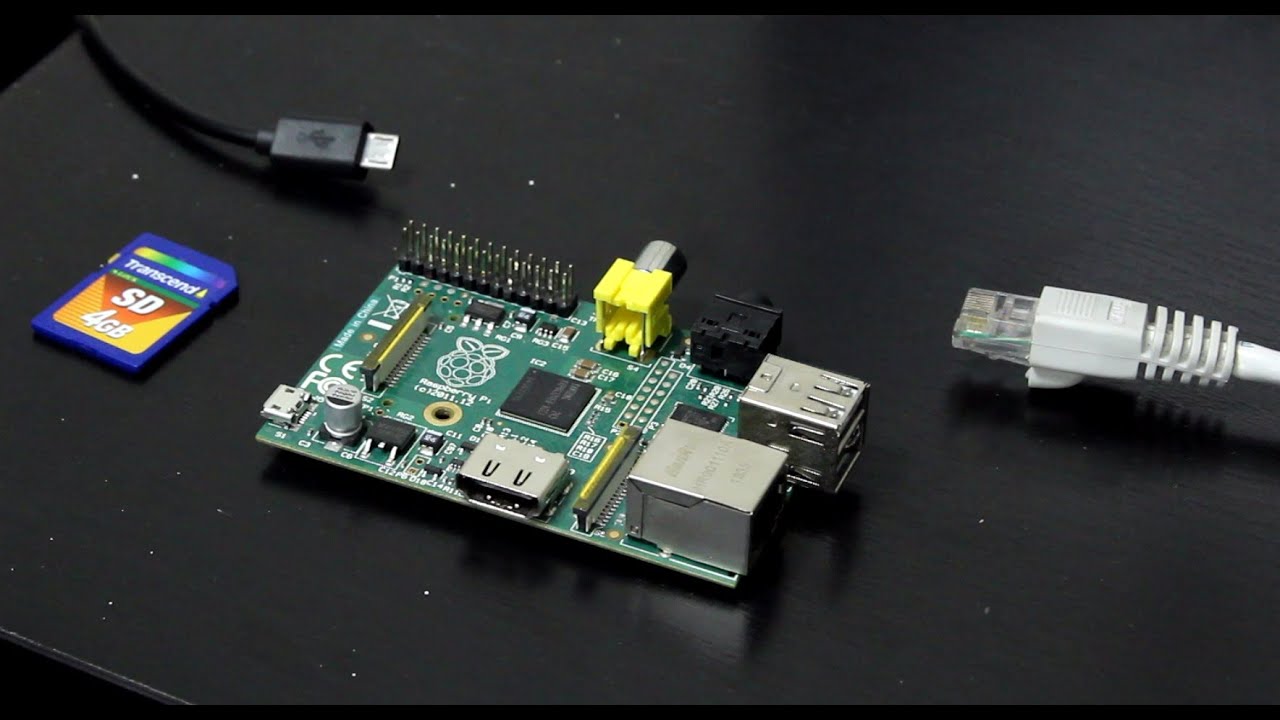

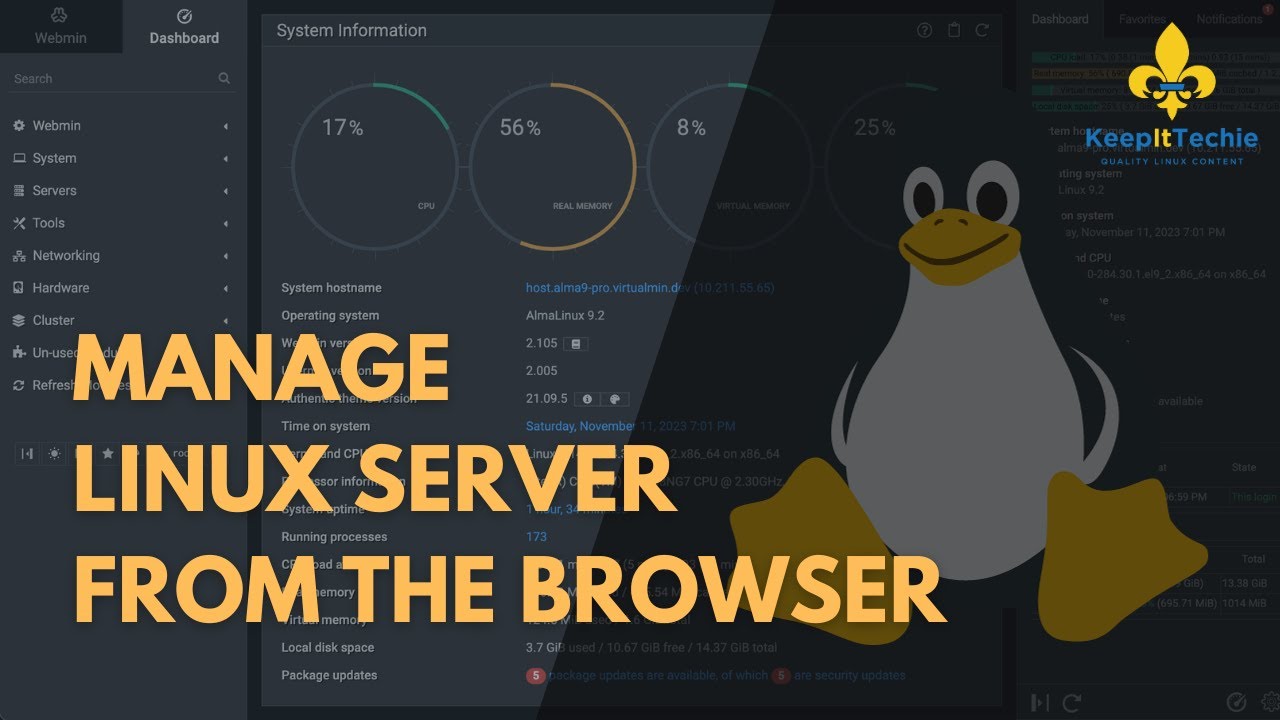


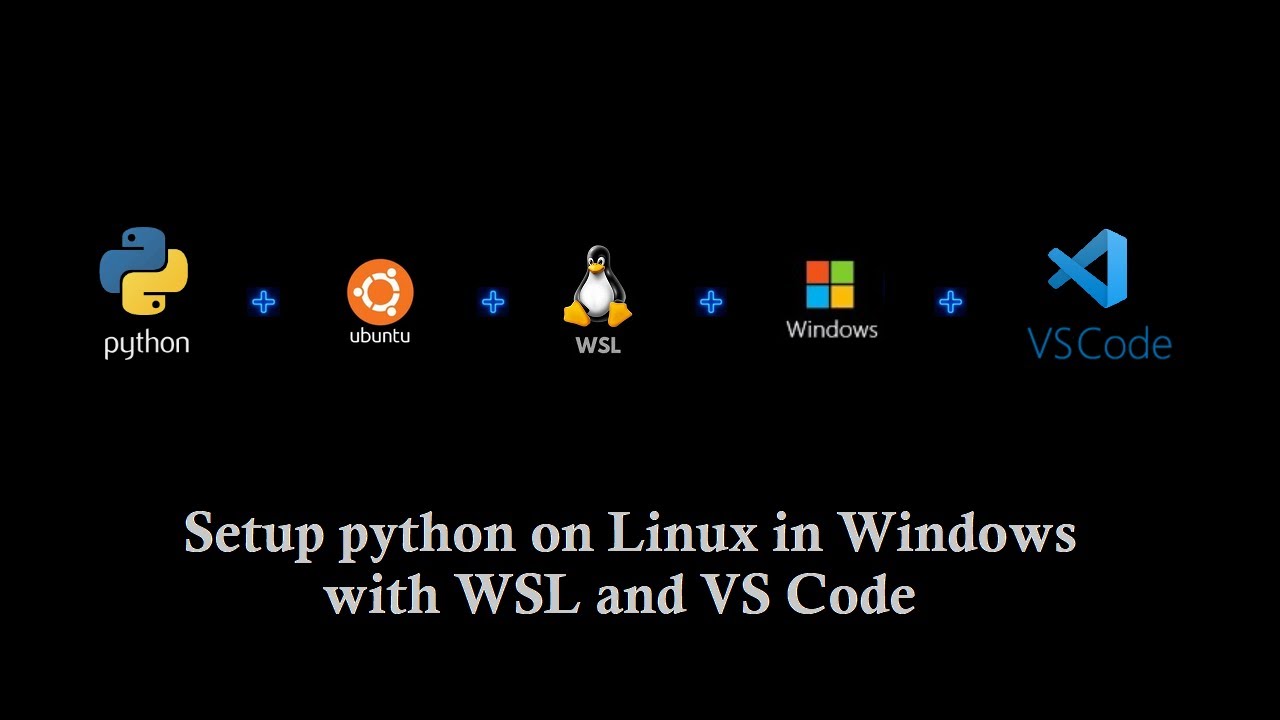






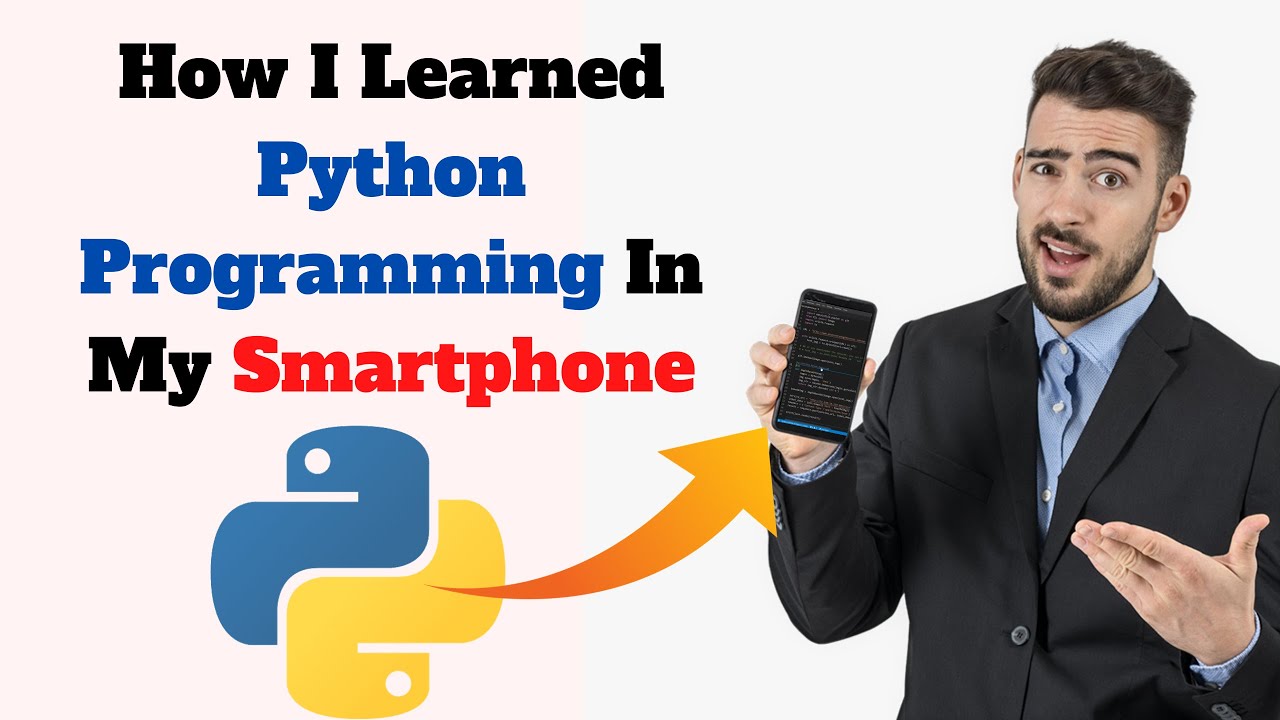
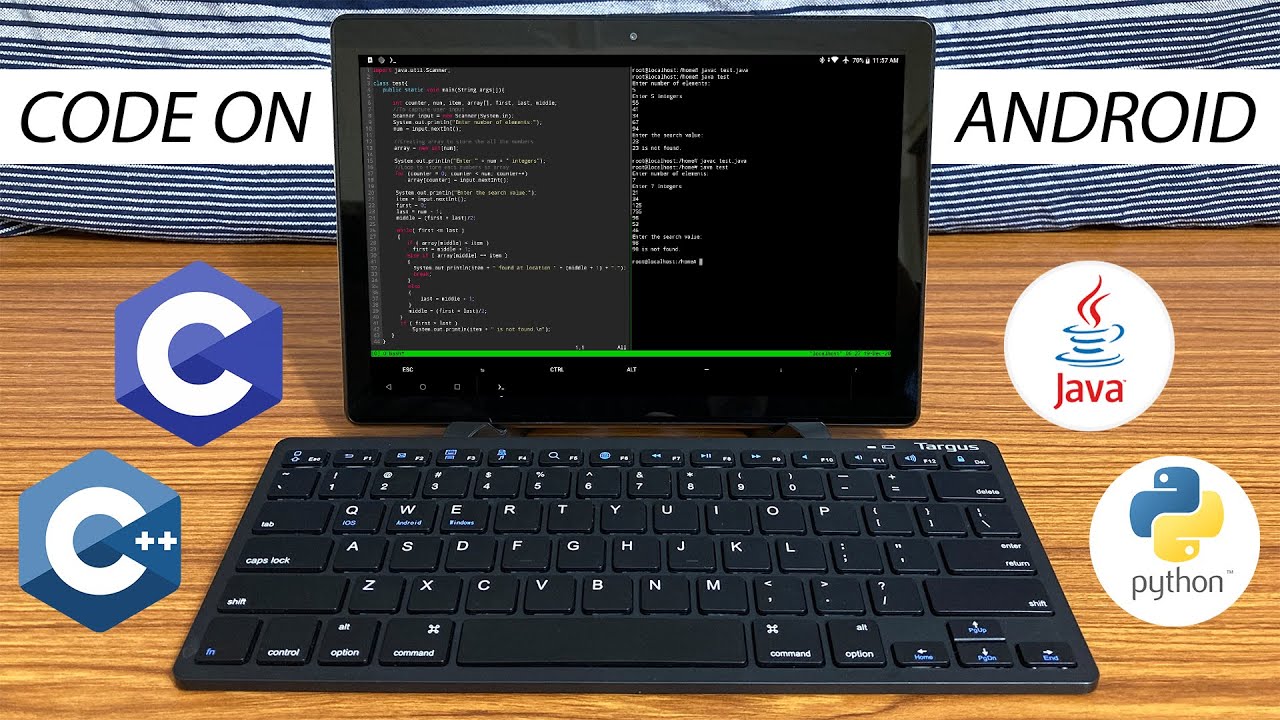


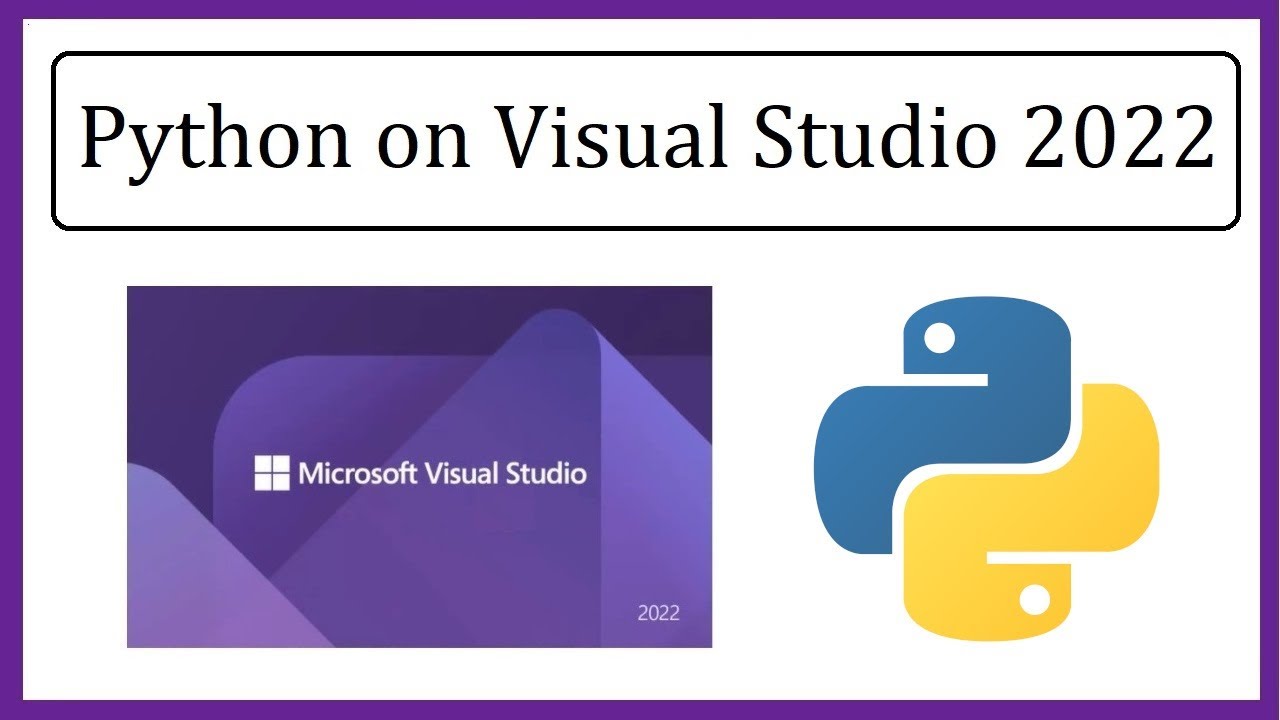


SORT BY-
Top Comments
-
Latest comments