Visual Studio Code (Windows) - Setting up a Python Development Environment and Complete Overview
In this Python Programming Tutorial, we will be learning how to set up a Python development environment in VSCode on Windows. VSCode is a very nice free editor for writing Python applications and many developers are now switching over to this editor. In this video, we will learn how to install VSCode, get the Python extension installed, how to change Python interpreters, create virtual environments, format/lint our code, how to use Git within VSCode, how to debug our programs, how unit testing works, and more. We have a lot to cover, so let's go ahead and get started...
VSCode on MacOS - https://youtu.be/06I63_p-2A4
Timestamps for topics in this tutorial:
Installation - 1:13
Python Extension - 5:48
Switching Interpreters - 10:04
Changing Color Themes - 12:35
VSCode Settings - 16:16
Set Default Python - 21:33
Using Virtual Environments - 25:10
IntelliSense - 29:45
Code Formatting - 32:13
Code Linting - 37:06
Code Runner Extension - 39:42
Git Integration - 47:44
Use Different Terminal - 51:07
Debugging - 58:45
Unit Testing - 1:03:25
Zen Mode - 1:09:55
VSCode Site - https://code.visualstudio.com/
Python Installation - https://youtu.be/YYXdXT2l-Gg
Source Code Pro - https://github.com/adobe-fonts/source-code-pro
VENV Tutorial - https://youtu.be/APOPm01BVrk
Git Tutorial - https://youtu.be/HVsySz-h9r4
Unit Testing Tutorial - https://youtu.be/6tNS--WetLI
My VSCode Settings - http://bit.ly/vscode-coreyms
✅ Support My Channel Through Patreon:
https://www.patreon.com/coreyms
✅ Become a Channel Member:
https://www.youtube.com/channe....l/UCCezIgC97PvUuR4_g
✅ One-Time Contribution Through PayPal:
https://goo.gl/649HFY
✅ Cryptocurrency Donations:
Bitcoin Wallet - 3MPH8oY2EAgbLVy7RBMinwcBntggi7qeG3
Ethereum Wallet - 0x151649418616068fB46C3598083817101d3bCD33
Litecoin Wallet - MPvEBY5fxGkmPQgocfJbxP6EmTo5UUXMot
✅ Corey's Public Amazon Wishlist
http://a.co/inIyro1
✅ Equipment I Use and Books I Recommend:
https://www.amazon.com/shop/coreyschafer
▶️ You Can Find Me On:
My Website - http://coreyms.com/
My Second Channel - https://www.youtube.com/c/coreymschafer
Facebook - https://www.facebook.com/CoreyMSchafer
Twitter - https://twitter.com/CoreyMSchafer
Instagram - https://www.instagram.com/coreymschafer/
#Python #VSCode






![[Updated 2019] OpenVPN Installation. Windows Client/Linux Server](https://i.ytimg.com/vi/rD0I0d6a-tE/mqdefault.jpg)
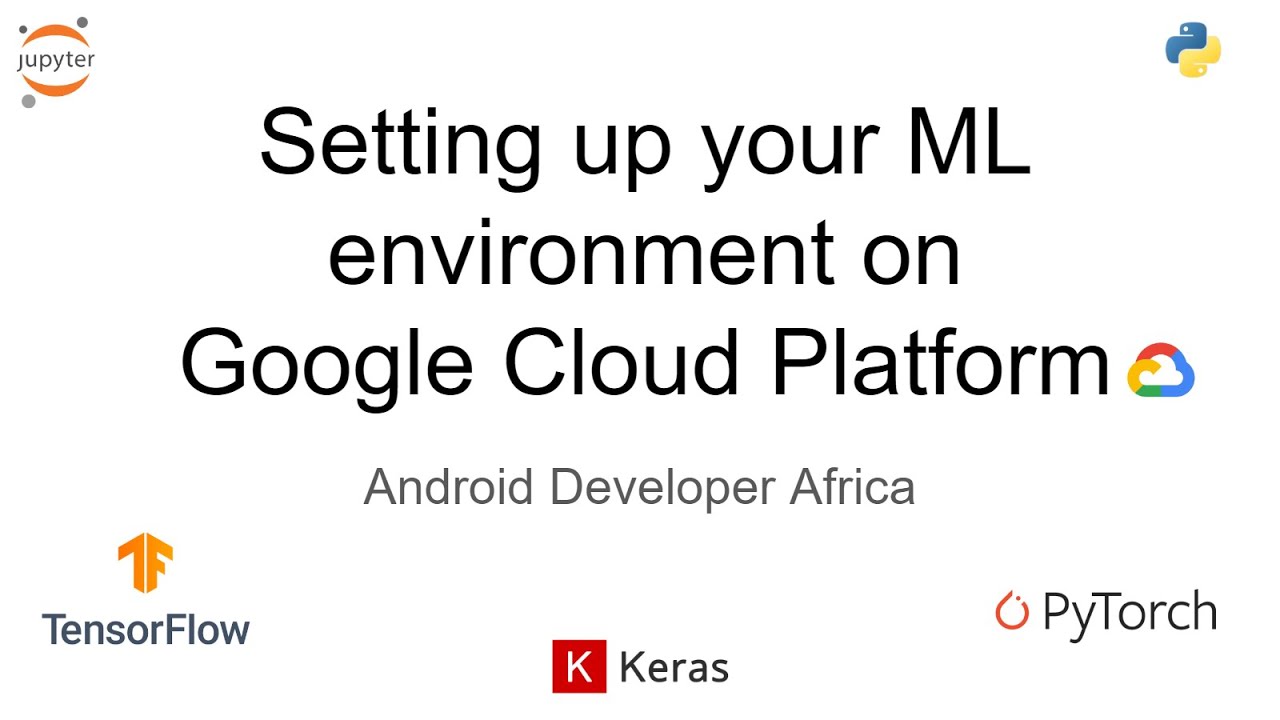
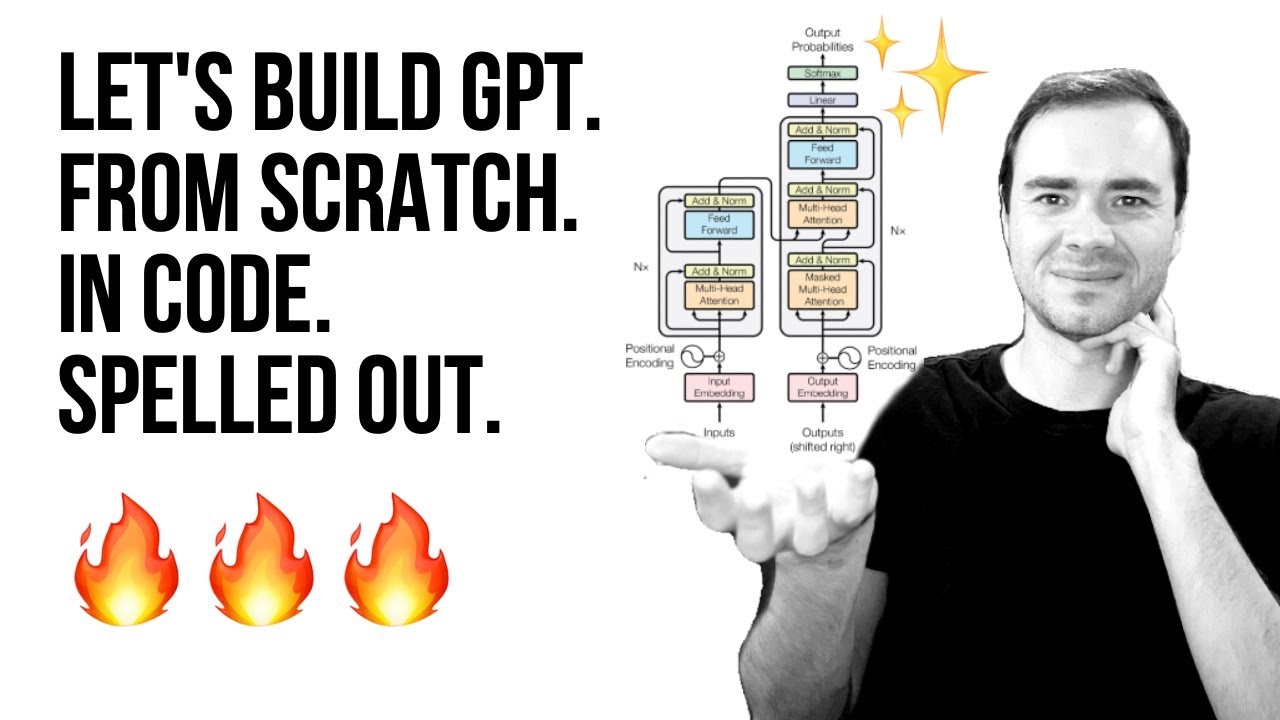

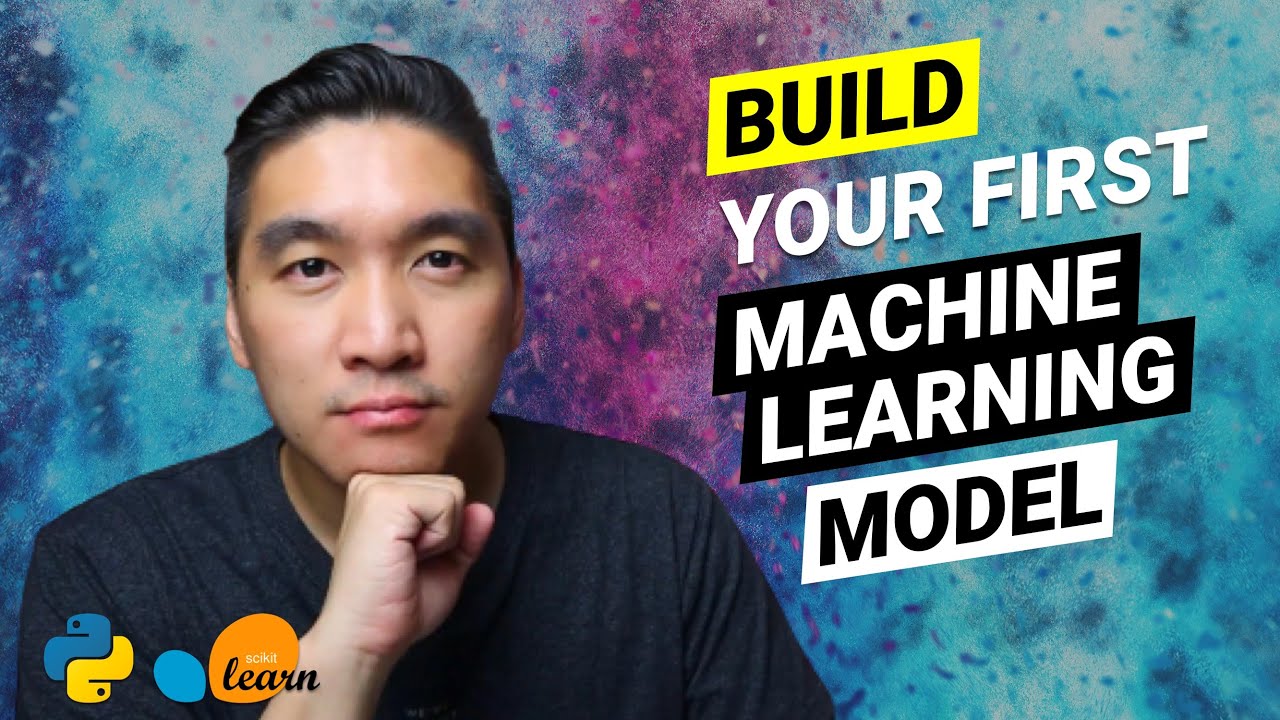

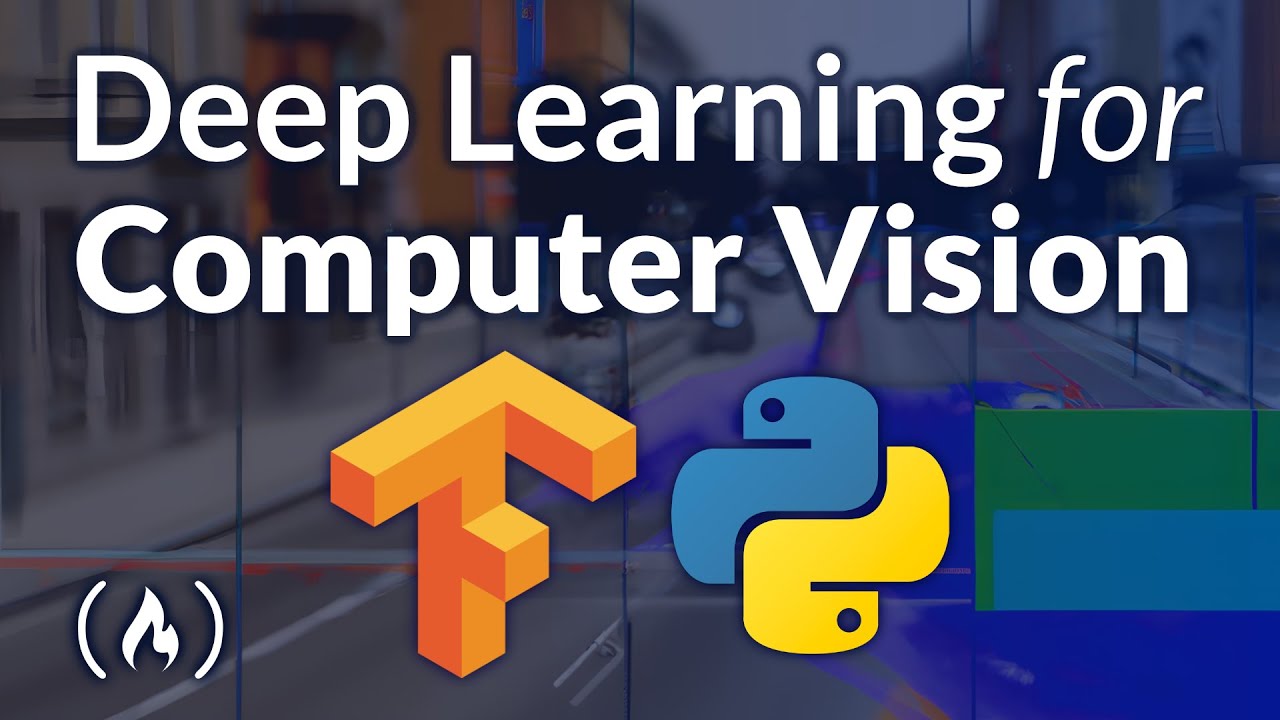
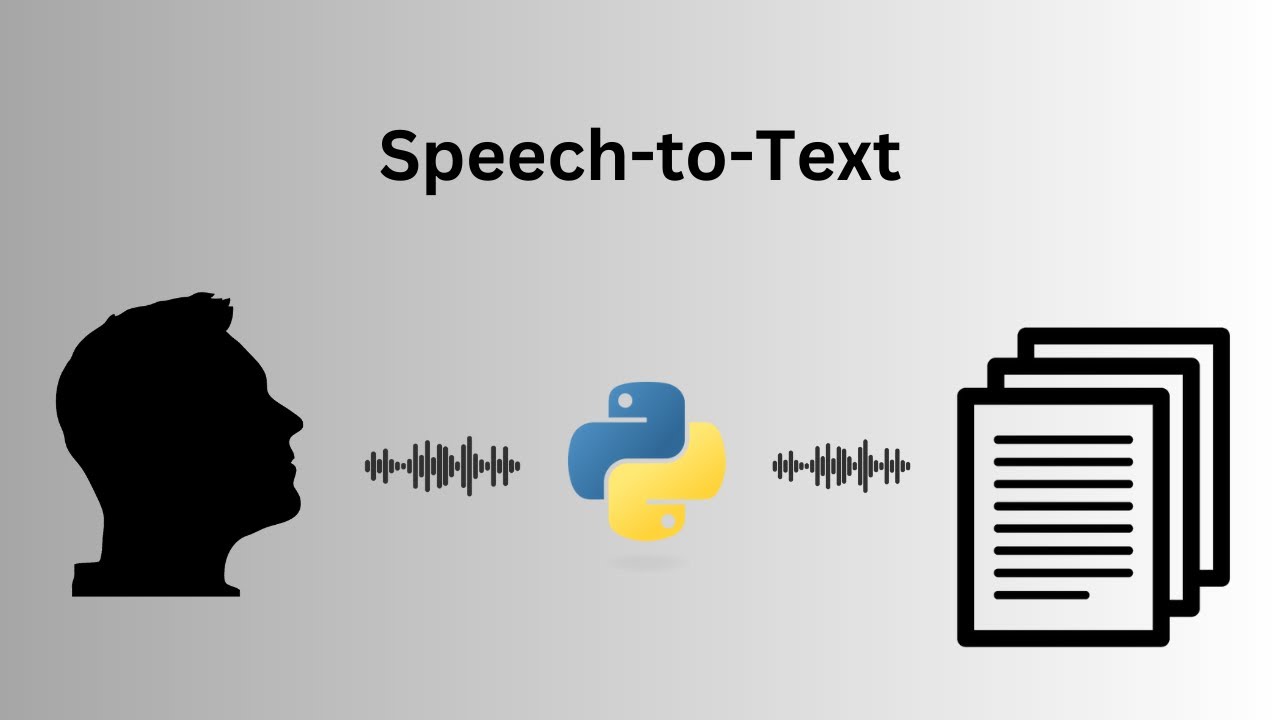
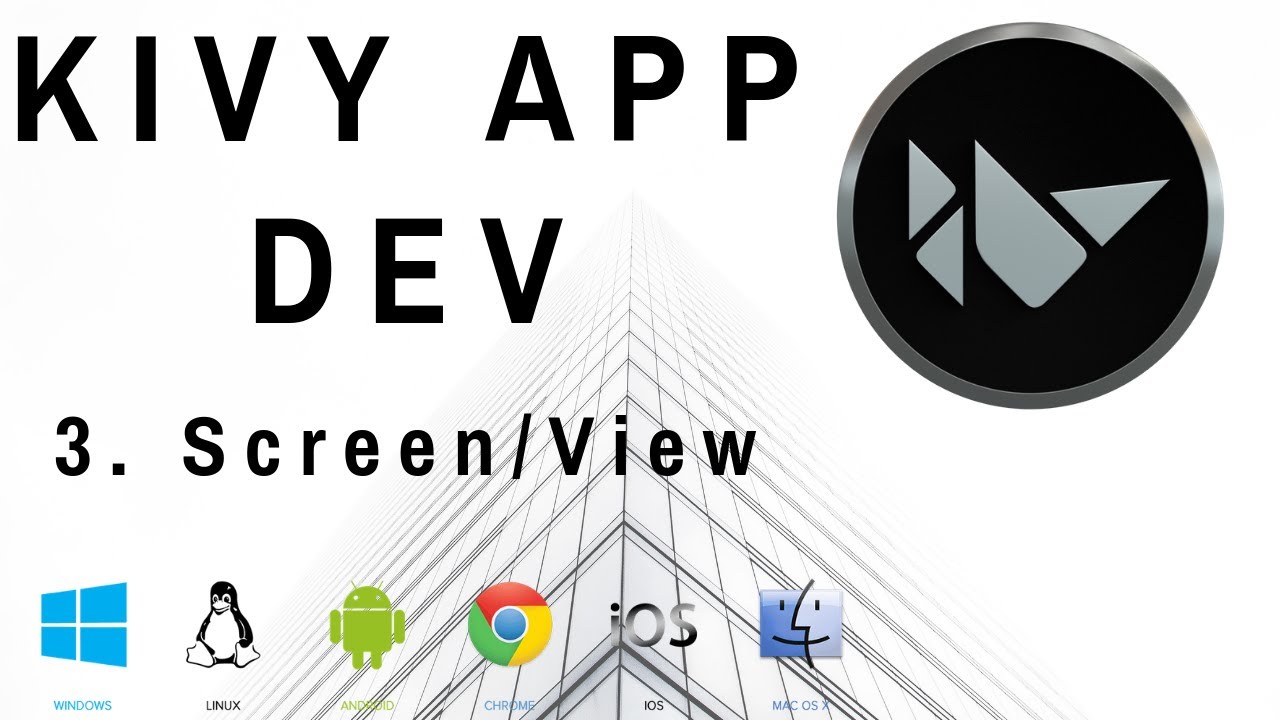




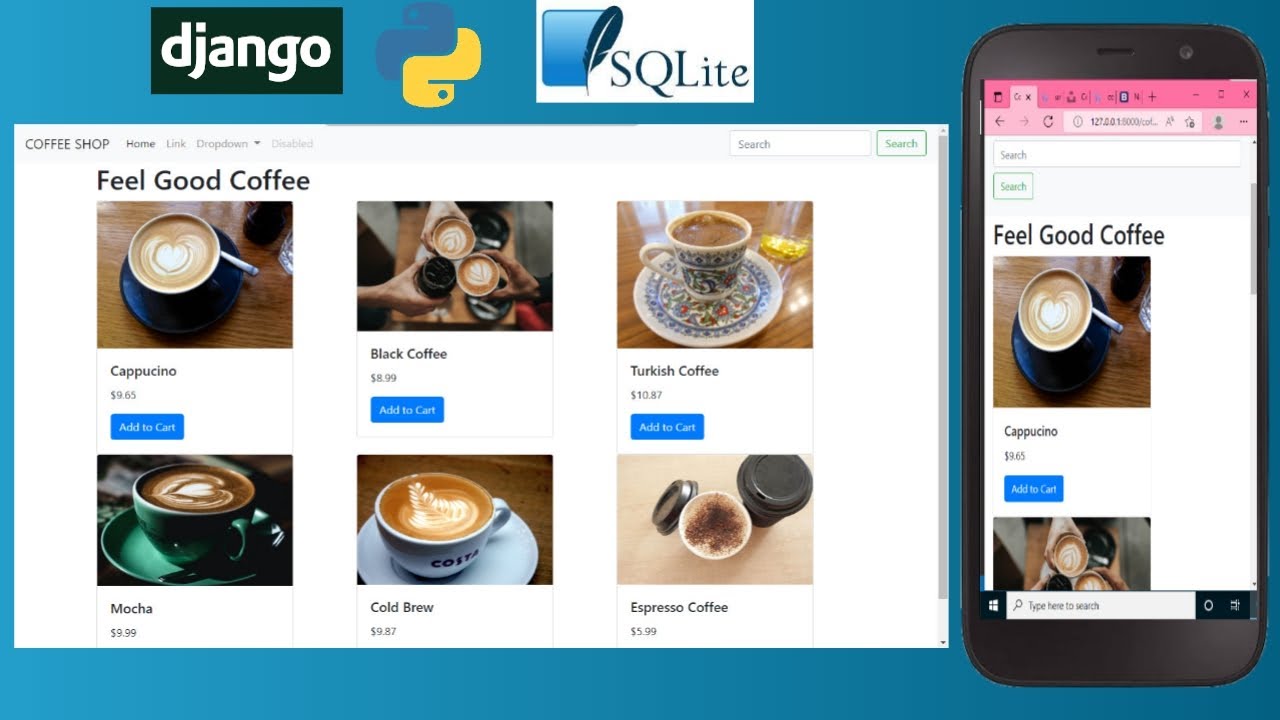



SORT BY-
سرفہرست تبصرے
-
تازہ ترین تبصرے