Top videos
![Disturbed - Hold on to Memories [Official Live Video]](https://i.ytimg.com/vi/8SCCqC-u-9o/mqdefault.jpg)

“The people who have left us, are never completely gone. They stay in our memory, and I encourage each and every one of you to live everyday of your lives like it’s the last day of your life, making memories that last forever with the people you care about and love. Shine your light on this world everyone. Make memories that will last forever and cut through the darkness.” – David Draiman
Disturbed wants to help you “hold on to memories” by creating your own memory video: https://disturbed.lnk.to/videocreator
New album 'Evolution' out now: https://disturbed.lnk.to/evolution
Directed by Rafa Alcantara
Connect with Disturbed:
Official Website - http://disturbed1.com
Facebook - https://disturbed.lnk.to/facebook
Twitter - https://disturbed.lnk.to/twitter
Instagram - https://disturbed.lnk.to/instagram
Lyrics:
Listen, everyone
The time will come when all of us say goodbye
Feel that aching in your heart
Leaving you broken inside
But we're never really gone
As long as there's a memory in you mind
So now go do the best things in life
Take a bite of this world while you can
Make the most of the rest of your life
Make a ride of this world while you can
Take the ones you love
And hold them close because there is little time
And don't let it break your heart
I know it feels hopeless sometimes
But they're never really gone
As long as there's a memory in you mind
So now go do the best things in life
Take a bite of this world while you can
Make the most of the rest of your life
Make a ride of this world while you can
And hold on to memories
Hold on to every moment
To keep them alive
The world's greatest tragedy
Souls who are not remembered
Cannot survive
So now go do the best things in life
Bring the fight to this world while you can
Make the most of the rest of your life
Shine your light on this world while you can
And hold on to memories
Hold on to every moment
To keep them alive
The world's greatest tragedy
Souls who are not remembered
Cannot survive
And hold on to memories (Hold on)
Hold on to every moment
To keep them alive (Keep them alive)
The world's greatest tragedy (Hold on)
Souls who are not remembered
Cannot survive
#Disturbed #HoldOnToMemories #Evolution
Disturbed - A Reason To Fight [Official Live Video]


Official video for “Alone” by the Bee Gees.
Stream music from the Bee Gees: https://stream.lnk.to/BeeGeesID
Subscribe to the Bee Gees and ring the bell to never miss an update: https://BeeGees.lnk.to/YTSubscribe
Sign up for the official Bee Gees newsletter to stay in touch with all things Bee Gees: https://www.beegees.com/signup/
Follow the Bee Gees:
https://Facebook.com/BeeGees
https://Twitter.com/BeeGees
https://Instagram.com/BeeGees
https://TikTok.com/@BeeGeesOfficial
https://www.beegees.com/
#BeeGees #Alone


*NSYNC performs "Tearin’ Up My Heart” at the 1999 MTV Spring Break.
#MTVSpringBreak #MTV #NSYNC
Subscribe to MTV: http://goo.gl/NThuhC
More from MTV:
Official MTV Website: http://www.mtv.com/
Like MTV: https://www.facebook.com/MTV
Follow MTV: https://twitter.com/MTV
MTV Google+: http://goo.gl/OGY79b
MTV on Tumblr: http://mtv.tumblr.com/
MTV Instagram: http://instagram.com/mtv
MTV on Pinterest: http://www.pinterest.com/mtv/
#MTV is your destination for the hit series #WNO, #VMA, #JerseyShore, #TheChallenge, #MTVFloribamaShore, #TeenMom and much more!


📜 Lyrics: "Tearin Up My Heart" https://pillowlyrics.com/teari....n-up-my-heart-n-sync
📜 VISIT OUR OFFICIAL LYRICS WEBSITE: https://www.pillowlyrics.com/
📜 Lyrics: https://www.pillowlyrics.com/n-sync-lyrics/
Tearin Up My Heart - NSync (Lyrics)
Lyrics video for "Tearin Up My Heart" by NSync.
✅Click the 🔔 to stay updated on the latest uploads!
👍 Thumbs Up if you like this video.
❤️Thank you! ❤️
You can also find us on:
▪️ Facebook - https://www.facebook.com/pillowmusicyt
▪️ Instagram - https://www.instagram.com/pillowmusicyt/
▪️ Twitter - https://twitter.com/PillowMusic1
📜 VISIT OUR OFFICIAL LYRICS WEBSITE: https://www.pillowlyrics.com/
📜 Lyrics: https://www.pillowlyrics.com/n-sync-lyrics/
It's tearin' up my heart (tearin' up my heart and soul) when I'm with you
But when we are apart, I feel it too (we're apart I feel it too)
And no matter what I do, I feel the pain
with or without you
And no matter what I do, I feel the pain
With or without you
- - - - - - - - - - - -
📷 Wallpaper: https://unsplash.com
➡️ Images: All the images are copyright free.
- - - - - - - - - - - -
#TearinUpMyHeart #NSync #Lyrics
#Pillow #Pillowmusic #DopeLyrics #7Clouds #UniqueVibes #SyrebralVibes #TazNetwork #MrShades #LeaderOfLyrics #SuperbLyrics #Cassiopeia #ShadowMusic #TikTok #SpotifyViral


Watch News at Ten as roads in southern Lebanon are deserted as Lebanese authorities say more than a million people have fled Israeli strikes.
Meanwhile, the US has reportedly launched airstrikes against the Houthis in Yemen.
Israel-Iran latest: https://trib.al/UC3IQzD
Tap the 'Notify me' bell button to be reminded when the show goes live and make sure you don't miss anything ⬆️
Read more on tonight's stories 👉 https://news.sky.com/
#SkyNews #NewsatTen #News #SkyPapers
SUBSCRIBE to our YouTube channel for more videos: http://www.youtube.com/skynews
Follow us on Twitter: https://twitter.com/skynews
Like us on Facebook: https://www.facebook.com/skynews
Follow us on Instagram: https://www.instagram.com/skynews
Follow us on TikTok: https://www.tiktok.com/@skynews
For more content go to http://news.sky.com and download our apps: Apple https://itunes.apple.com/gb/ap....p/sky-news/id3163919 Android https://play.google.com/store/apps/details?id=com.bskyb.skynews.android&hl=en_GB
Sky News Daily podcast is available for free here: https://podfollow.com/skynewsdaily/
Sky News videos are now available in Spanish here/Los video de Sky News están disponibles en español aquí: https://www.youtube.com/channe....l/UCzG5BnqHO8oNlrPDW
To enquire about licensing Sky News content, you can find more information here: https://news.sky.com/info/library-sales


Compare news coverage. Spot media bias. Avoid algorithms. Try Ground News today and get 30% off your subscription by going to https://ground.news/tldr
UK universities are currently facing a major funding crises that puts some institutions at risk of bankruptcy in the next few years. So in this video, we'll explain what's happening, how the government exacerbated the issue and why it needs to be fixed.
🎞 TikTok: https://www.tiktok.com/@tldrnews
💡 Got a Topic Suggestion? - https://forms.gle/mahEFmsW1yGTNEYXA
Support TLDR on Patreon: http://www.patreon.com/tldrnews
Donate by PayPal: https://tldrnews.co.uk/funding
Our mission is to explain news and politics in an impartial, efficient, and accessible way, balancing import and interest while fostering independent thought.
TLDR is a completely independent & privately owned media company that's not afraid to tackle the issues we think are most important. The channel is run by a small group of young people, with us hoping to pass on our enthusiasm for politics to other young people. We are primarily fan sourced with most of our funding coming from donations and ad revenue. No shady corporations, no one telling us what to say. We can't wait to grow further and help more people get informed. Help support us by subscribing, engaging and sharing. Thanks!
//////////////////////
1 - https://www.ft.com/content/0ac....a64a4-5ddc-43f8-9bba
2 - https://www.ft.com/content/089....832f5-c9a5-4e61-9d08
3 - https://migrationobservatory.o....x.ac.uk/press/ons-re
4 - https://www.gov.uk/government/....statistics/immigrati
5 - https://www.ft.com/content/9f5....bdf46-41ae-450e-a625
6 - https://www.ft.com/content/71b....4c6e0-aad9-4e07-9859
7 - https://www.ft.com/content/4fa....23203-22f0-4b95-b7a6
00:00 Introduction
01:07 Lack of EU Funding
01:44 Inflation
02:39 Overseas Students
06:18 How to Solve It?
07:29 Ground News


The official music video for James Blunt - Wisemen
Taken from the debut album 'Back To Bedlam' released in 2004, which featured the singles, 'High', 'Wisemen', 'You're Beautiful', 'Goodbye My Lover' and 'No Bravery'.
Subscribe to the James Blunt channel for the latest official music videos, behind the scenes and live performances here - https://atlantic.lnk.to/JamesBluntSubscribe
Listen to more from the album 'Back To Bedlam' here: https://www.youtube.com/playli....st?list=OLAK5uy_lsRQ
See more official videos from James Blunt here: https://www.youtube.com/playli....st?list=PL2C6E871171
Follow James Blunt:
http://jamesblunt.com
Twitter: http://twitter.com/jamesblunt
Facebook: http://facebook.com/jamesblunt
Instagram: http://instagram.com/jamesblunt
Tik Tok: https://tiktok.com/@jamesblunt/
About James Blunt:
James Blunt is an internationally acclaimed multi-million selling artist known for his powerful performances, distinctive voice and a knack for crafting melodic, contemporary pop songs.
His catalogue includes 2004's 'Back to Bedlam', which became the one of the best selling albums of the Noughties, as well as albums All The Lost Souls, Some Kind Of Trouble, Moon Landing, The Afterlove and Once Upon A Mind, which have spawned hits such as 'You're Beautiful', 'Goodbye My Lover', 'Wisemen', '1973', 'Stay The Night', 'Bonfire Heart', and ‘Monsters
#JamesBlunt #Wisemen #BackToBedlam


Tell us what you think about the songs in the comments.
Official Nobel Peace Prize Concert Videos
SUBSCRIBE to our YouTube channel
Follow the Nobel Peace Prize Concert on:
TWITTER: https://twitter.com/nobel_concert
FACEBOOK: https://www.facebook.com/NobelPeacePr...
INSTAGRAM: https://www.instagram.com/nobelpeacep...
#nobelpeaceprizeconcert #nppc #peaceisloud
Copyright Warner Bros. / Gyro
http://www.gyro.no
http://www.warnerbros.no


Watch James Blunt's full length album launch show recorded at The Bloomsbury Ballroom in London.
Buy The New Album 'Moon Landing' on iTunes: http://smarturl.it/moonlanding-itunes
CD & Deluxe versions also available: http://smarturl.it/moonlanding
'Moon Landing' out November 5th in the US.
------------------------
Follow James on
Website: http://jamesblunt.com
Twitter: http://www.twitter.com/jamesblunt
Facebook: http://www.facebook.com/jamesblunt


This video shows how to use APIs in python to build a live trading bot. The market is scanned by the bot and the prices are downloaded for analysis. A simple strategy is presented to generate long and short signals using engulfing candles as an example. Buying and selling orders are executed from our jupyter notebook file. It's a very powerful method that you can implement to test any strategy live in real time for as long as you wish... and it's all free you don't have to pay for the practice oanda account nor to use python so nothing to loose!
💲 Discount Coupon for My Udemy course on Algorithmic Trading:
https://bit.ly/CouponAlgorithmicTrading
📘 Book available on Amazon (Algorithmic Trading Hands-On Approach Using Python):
https://a.co/d/6woMBHt
The jupyter notebook file can be downloaded from the following link:
https://drive.google.com/file/....d/1akgyiR2lFOPT3OLjL
Good luck and thank you for following!


This video covers Applications of python by Gaurav Sir.
The course is designed in such a manner that from beginners to master everyone will learn something new in every class.
We try to explain everything in less time and cover almost everything need to learn. You will learn from the very basic but reach master level programmer.
All Lectures are in Hindi+English.
If you like this video please like and share it. Don't forget to subscribe to the channel.
You can connect with us at
► Visit Our Website:
http://www.saitutorials.in
OR
http://www.saitutorial.com
-------------------------------------------------------------------------------------------------------
►Instagram:
http://www.instagram.com/saicampustraining
OR
http://www.instagram.com/target_gaurav
-------------------------------------------------------------------------------------------------------
►Facebook:
http://www.facebook.com/target_gaurav
-------------------------------------------------------------------------------------------------------
►To get our reviews/location Visit:
https://g.co/kgs/cta8GY
-------------------------------------------------------------------------------------------------------
►Justdial:
https://www.justdial.com/Bhopa....l/Sai-Campus-Recruit
-------------------------------------------------------------------------------------------------------
►Office Address: 2nd Floor, Above Nagar Nigam Office, Beside Aapoorti Mall, Sector C, Indrapuri Bhopal.
-------------------------------------------------------------------------------------------------------
-------------------------------------------------------------------------------------------------------
►►► We run a 100% placement course which is the most demanding course in pan India.
It covers everything required for placement such as
►Aptitude
►Logical Reasoning
►Programming Basics
►Competitive Programming Codes
►Data Structures
►DBMS
►Verbal Reasoning
►English Spoken
►GD and Personality Development
►Mock Interview (HR+Tech+MR)
►Interview Puzzles
►All interview questions of C, C++, Java, Python, etc.
-------------------------------------------------------------------------------------------------------
For More Information
Call/Whatsapp: +91-8319953369
►You can also write to us at saitutorialsbhopal@gmail.com
-------------------------------------------------------------------------------------------------------
► About Sai Tutorials:
"Sai Tutorials was established by Gaurav Sir in 2014, Our Institute provides a wide number of courses to prepare for the IT Industry.
We have trained over 5000+ students in our offline classes, and thousands through online portals.
Our students are placed in world top MNC's such as SAP, Google, TCS, Goldman Sachs, IBM International, Persistent, Cognizant, Wipro, Infosys, Mindtree, etc.
Our vision is to give students updated knowledge and make them aware of various aspects of technology so that get easy placements in their dream companies :)


Introduction to Python | Python Introduction | in Telugu
subscribe my channel : www.youtube/SBTechTuts
#Python
#Pythonintroduction
#SBTechTuts
Introduction to Python | Python Introduction | in Telugu
Introduction to Python | Python Introduction and Applications | Applications of Python | in Telugu
introduction to python
python introduction
introduction to python in telugu
Introduction to Python | Python Introduction and Applications | Python Programming | in Telugu
python
python introduction in telugu
in telugu
by sudhakar bogam
sb tech tuts
python programming
python coding
python language
learn python
python in telugu
portable
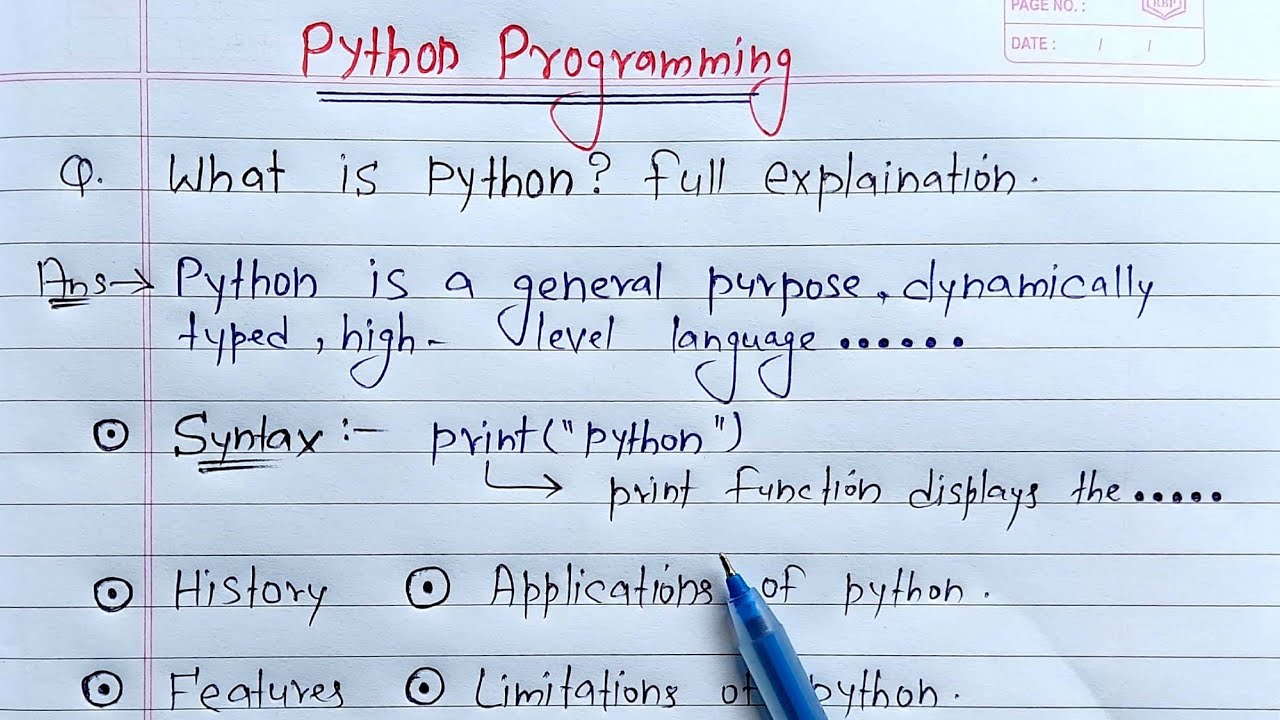

Python Download Link?
👇👇👇
https://www.python.org/downloads/
Please Subscribe our Channel....!
Learn Coding
🙏🙏🙏
Like our Facebook Page...!
Learn Coding
Don't forget to tag Our Channel..!
#IntroductionToPython
#Python_Introduction
#LearnCoding
#Python
#PythonProgramming
#HistoryOfPython
#PythonLanguage
#python3
Content:-
---‐---‐--------------
Writer ✍️:- Ankush
Voice 🔊:- Akhilesh & Ankush
----‐--------------------------
Thank You 😊
------‐------------------------
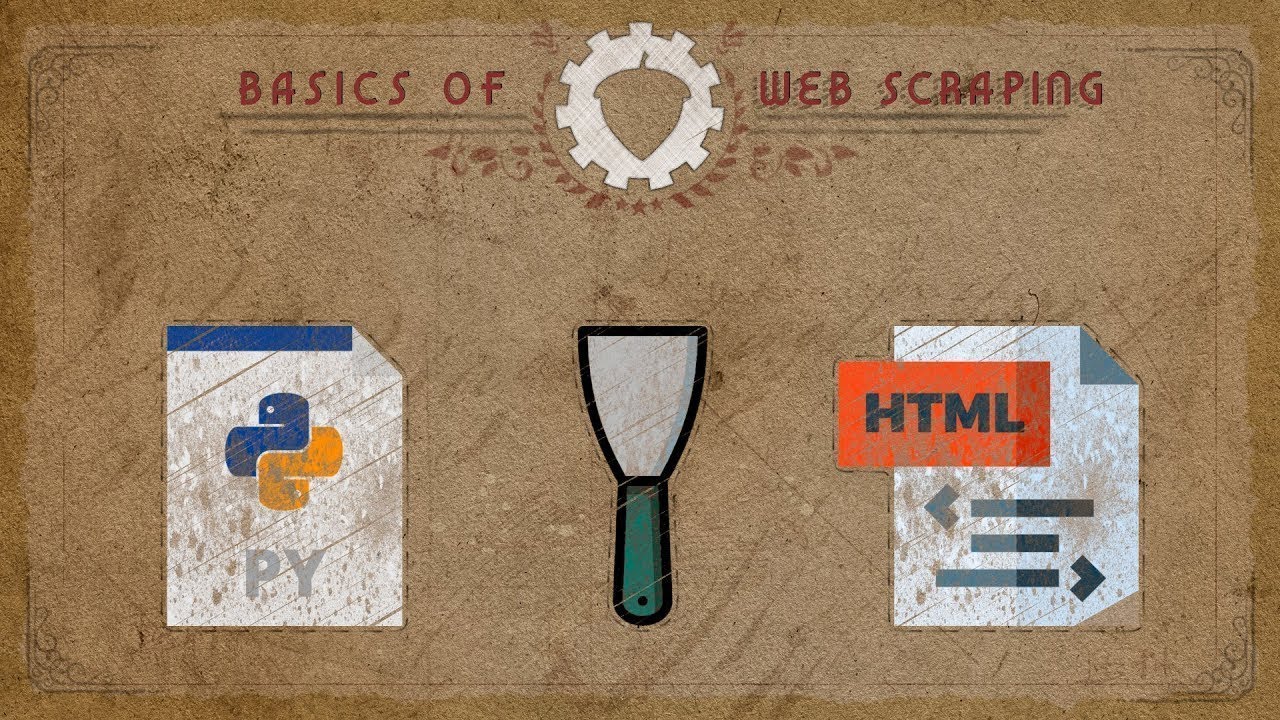

The web is full of data. Lots and lots of data. Data prime for scraping. But manually going to a website and copying and pasting the data into a spreadsheet or database is tedious and a time consuming. Enter web scraping! This guide will show you how to get started in scraping web data to your hearts content in 8 minutes!
_____________________________
📲🔗🔗📲 IMPORTANT LINKS 📲🔗🔗📲
_____________________________
• 💻PROJECT PAGE💻 - https://github.com/gigafide/basic_python_scraping/
• Python 3 - https://www.python.org/downloads/
• BeautifulSoup - https://www.crummy.com/softwar....e/BeautifulSoup/bs4/
• Scraper Testing Website - http://quotes.toscrape.com/
• Thonny - https://thonny.org/
_____________________________
📢📢📢📢 Follow 📢📢📢📢
____________________________
https://redd.it/5o3tp8
https://www.instagram.com/tinkernut_ftw
https://www.twitter.com/tinkernut
https://www.facebook.com/tinkernut
00:00 Introduction
00:42 Setup
01:16 Background
02:23 Legality Concerns
02:51 Writing The Code
06:47 Conclusion
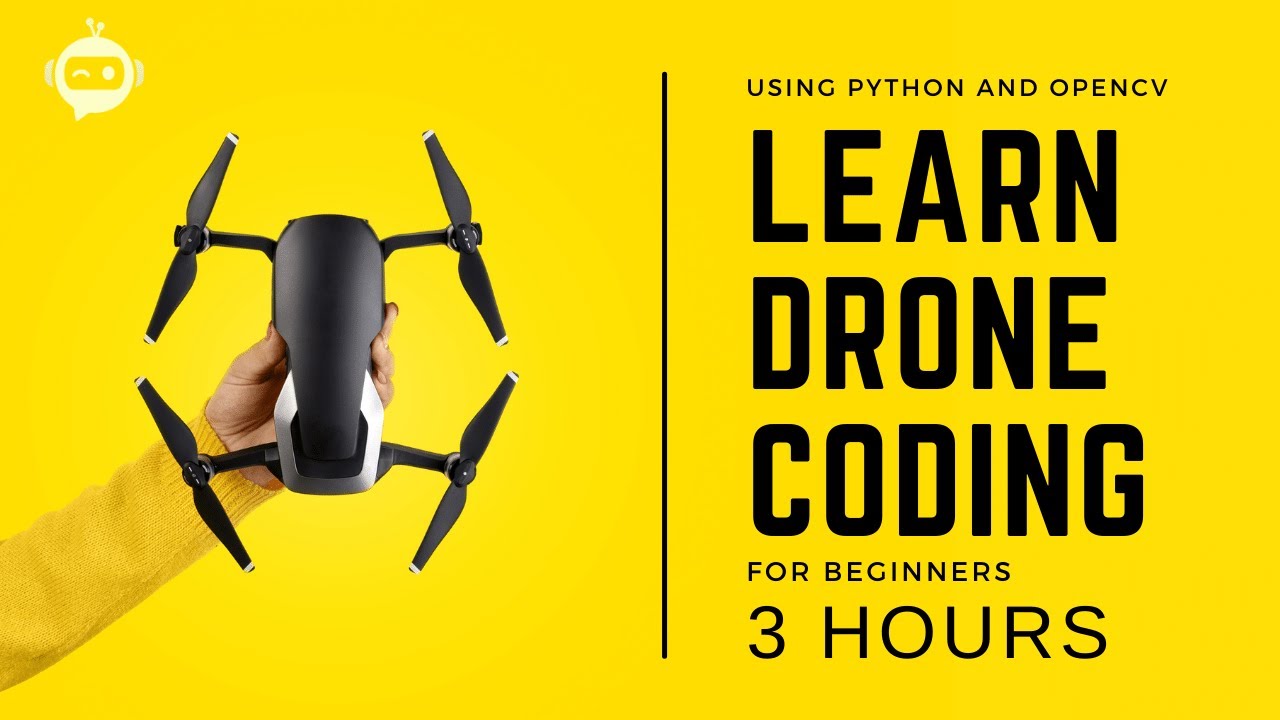

🚨🚨📢📢 NEW AI Drone Programming Course 🚨🚨📢📢
https://www.kickstarter.com/pr....ojects/cvweb/ai-dron
This is the Drone programming with python course. Here we are going to learn the basics of a drone including the components and how the drone flies. Then we will look at the installations and the basic movements along with image capture. From there we will create exciting projects including Surveillance drones, Face tracking, and line following drones.
If you are a beginner don't worry this course is for you we will focus on the implementation part so that you can get the most practical experience out of this. And even though we will be using a specific drone for this course 80% of the material covered in this course can be used with any drone.
Advanced Drone Programming Course:
https://bit.ly/3qs3v5g
Buy the Tello Drone:
https://amzn.to/2t4l2pW
Download Code:
https://www.computervision.zon....e/courses/drone-prog
Premium Courses:
✔️ Computer Vision Game Development Course:
https://bit.ly/3ttLZ2s
✔️ Computer Vision with Arduino Course:
https://bit.ly/3wzLB4m
✔️ Advanced Drone Programming Course:
https://bit.ly/3qs3v5g
✔️ Learn to Build Computer Vision Mobile Apps:
https://bit.ly/3uioY1J
✔️ Jetson Nano Premium Course:
https://bit.ly/3L8uIlF
Follow Me:
TikTok: https://bit.ly/3Vo76OQ
Facebook Group: https://bit.ly/3irDcb7
Discord: https://bit.ly/3JvyxAM
Facebook Page: https://bit.ly/3IvpU7W
Instagram : https://bit.ly/3NdGME3
Website: https://bit.ly/3ICFTS0
Github: https://bit.ly/3woU6PS
⚙️⚙️⚙️—-My Gear — ⚙️⚙️⚙️
👉 Complete Gear 💈: https://www.computervision.zone/tech-gear/
👉 My PC Specs 🖥️: https://www.computervision.zone/tech-gear/filter/tax/tgcat:285/
👉 My Video Shooting Gear📽️ : https://www.computervision.zone/tech-gear/filter/tax/tgcat:284/
👉 My Laptops 💻: https://www.computervision.zone/tech-gear/filter/tax/tgcat:290/
👉 Educational Products🧑🎓: https://www.computervision.zone/tech-gear/filter/tax/tgcat:295/
👉 Youtube Starter Kit 🔴: https://www.computervision.zone/tech-gear/filter/tax/tgcat:299/
My Setup:
Mouse: https://amzn.to/3tsx3BR
Mechanical Keyboard: https://amzn.to/3JyVV0q
Normal Keyboard: https://amzn.to/3L325WJ
GPU: https://amzn.to/3NdzmjW
CPU: https://amzn.to/3wsmhgI
SSD: https://amzn.to/3wzY7AS
MIC: https://amzn.to/3D43TMk
Camera: https://amzn.to/36yvl90
3D Printer: https://amzn.to/3ipWNZ4
Sim Race: https://amzn.to/3IqfvKJ
#ComputerVision
#OpenCV
#CVZone
Time Stamps:
00:00 Intro
1:00 What is a drone?
2:14 Components of a drone
05:56 How does a drone fly?
08:42 Tello Drone
11:25 App Setup and Test Run
15:07 Installations
19:21 Basic Movements
31:16 Image Capture
36:27 Keyboard Control
59:13 Project 1 - Surveillance
1:10:34 Project 2 - Mapping
1:52:15 Project 3 - Face Tracking
2:32:18 Project 4 - Line Follower


Video Courtesy:
Video by João Adão: https://www.pexels.com/video/v....ideo-of-person-using
Video by olia danilevich: https://www.pexels.com/video/c....lose-up-view-of-a-pe
Video by olia danilevich: https://www.pexels.com/video/a....-man-using-laptop-49
Video by Ketut Subiyanto: https://www.pexels.com/video/m....an-using-laptop-4629
Video by olia danilevich: https://www.pexels.com/video/m....an-using-a-laptop-49
Video by Joseph Redfield: https://www.pexels.com/video/p....erson-encoding-in-a-
Video by Free Videos: https://www.pexels.com/video/b....lack-and-white-video
Video by cottonbro studio: https://www.pexels.com/video/a....-female-coder-busy-w
Video by Mikhail Nilov: https://www.pexels.com/video/m....en-talking-in-front-
Video by Pressmaster: https://www.pexels.com/video/d....igital-projection-of
Video by Joseph Redfield: https://www.pexels.com/video/p....erson-encoding-in-a-
Video by Tima Miroshnichenko: https://www.pexels.com/video/a....-woman-showing-a-whi
Video by Taryn Elliott: https://www.pexels.com/video/p....erson-walking-outdoo
Video by cottonbro studio: https://www.pexels.com/video/s....ide-view-of-a-young-
Video by Sound On: https://www.pexels.com/video/f....ootage-of-a-man-gets
Video by cottonbro studio: https://www.pexels.com/video/p....eople-coding-on-comp
Video by Kelly: https://www.pexels.com/video/v....ehicle-traveling-on-
Photo by Pixabay: https://www.pexels.com/photo/a....bstract-business-cod
Video by João Adão: https://www.pexels.com/video/v....ideo-of-person-using
Video by Pavel Danilyuk: https://www.pexels.com/video/a....-boy-showing-his-sch
Video by João Adão: https://www.pexels.com/video/a....-human-hand-busy-wor
Video by Joseph Redfield: https://www.pexels.com/video/p....eople-works-on-a-bro
Video by Karolina Grabowska: https://www.pexels.com/video/w....oman-recording-asmr-
Video by RODNAE Productions: https://www.pexels.com/video/w....oman-inserting-card-
Video by Free Videos: https://www.pexels.com/video/t....yping-of-codes-85405
Video by Sora Shimazaki: https://www.pexels.com/video/a....-person-trying-to-ha
Video by cottonbro studio: https://www.pexels.com/video/h....ands-kitchen-cooking
Video by MART PRODUCTION: https://www.pexels.com/video/d....roplets-falling-on-w
Video by Luis Quintero: https://www.pexels.com/video/a....bstract-video-499024
Video by Miguel Á. Padriñán: https://www.pexels.com/video/n....umber-1-on-pink-back
Video by Artem Podrez: https://www.pexels.com/video/p....erson-using-calculat
Video by cottonbro studio: https://www.pexels.com/video/a....-female-coder-busy-w
Video by fauxels: https://www.pexels.com/video/a....-man-having-a-discus
Video by Pavel Danilyuk: https://www.pexels.com/video/a....-person-working-hard
Video by Kevin Alexander Escauriza: https://www.pexels.com/video/d....ifferent-modern-day-
.
.
.
Contact For Advertisement in Our Channel
masthads@gmail.com
..............
.
.
.
.
.
.
#Coding #ProgrammingLanguages #C #C++ #JavaScript #PythonCoding #Programmer #MasthMagaa #AmarPrasad
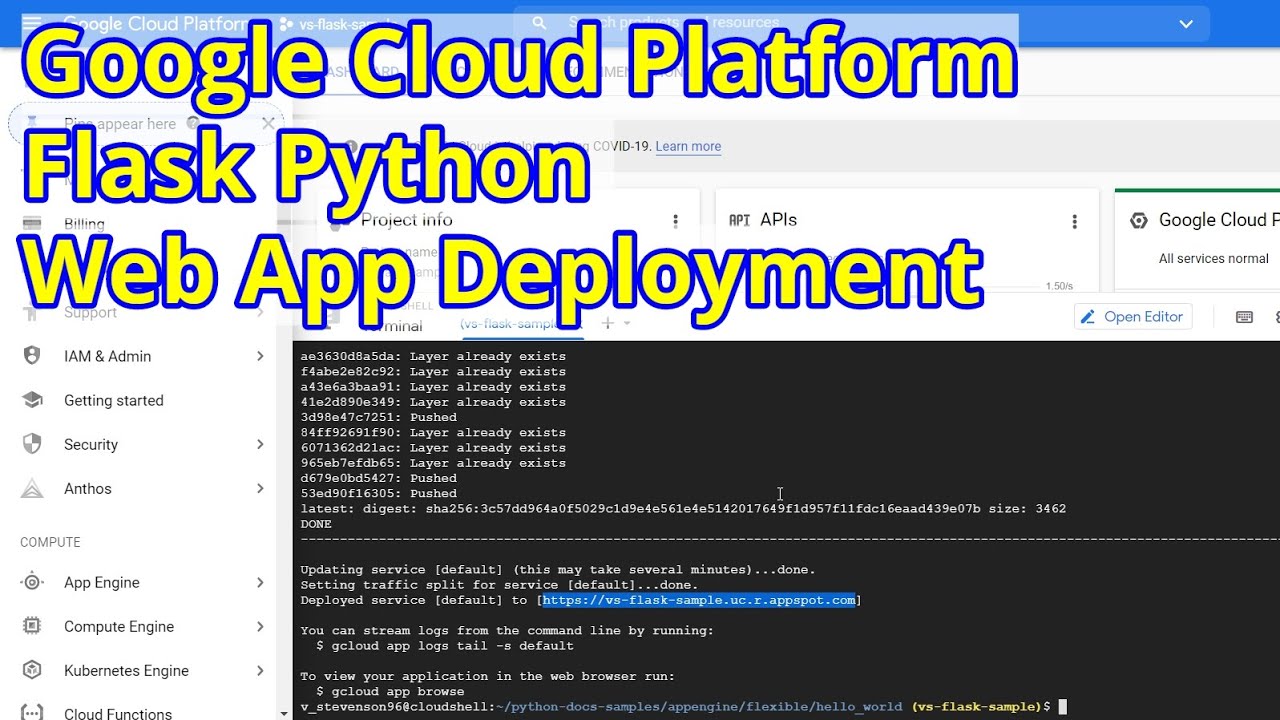

I walk through how to deploy Python Flask applications to Google Cloud Platform as an alternative to Heroku or AWS for PaaS.
1. Create a new project in Google Cloud console
2. Activate cloud shell button (top right)
3. Clone Google's repo at https://github.com/GoogleCloud....Platform/python-docs into the project
4. Click on Open Editor (within the Cloud shell)
5. Expand appengine, flexible, hello_world (confirm you can see the .py file for the Flask example)
Note that the file: app.yaml is where you add additional PaaS config settings for GCP
6. In the console, cd to the hello_world dir and run command: gcloud app deploy
7. If you are asked to set PROJECT_ID, run following command: gcloud config set project [PROJECT_NAME]
8. After a few minutes, your project should be live and it will have a link you can go to access your application!
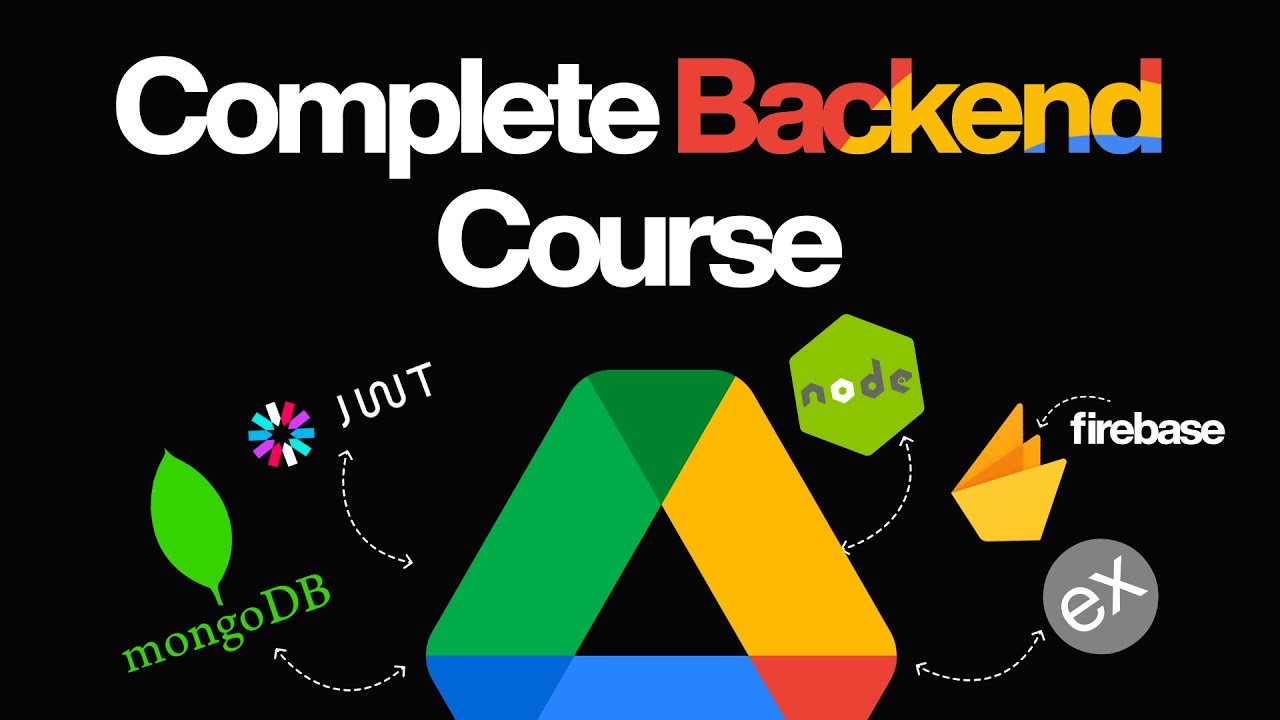

Stay tuned for more content as we continue our journey through the Backend Dev! 🚀 and make sure to explore the upcoming courses at https://sheryians.com/
Instructor in this video: Ankur Prajapati
Socials:
📷 Instagram: https://www.instagram.com/sheryians_c...
📘 Facebook: https://www.facebook.com/sheryians.co...
💌 Telegram: https://t.me/sheryiansCommunity
💼 LinkedIn: https://www.linkedin.com/company/the-...
🎮 Discord: https://discord.gg/Au3TquBarQ
Peace out ✌
#sheryianscodingschool #sheryians #reactjs #mernstack #mern #web #reactjscourse #tutorial #creativewebdevelopment #webdevelopment #functionalwebdevelopment #thebasics #mernstack #jslogic #javascriptlogics
------------------------------------------------------------------------------------------------------------------------------------------------------------



