How-to & Style


Please support me here: https://www.buymeacoffee.com/EricRobb I made this DIY Ball Mill and I wanted to show you guys how I did it.
8mm rods: 2PCS 8mmX400mm(.315‘’x15.75‘’) Rod,Linear Motion Guide Rail Shaft for 3D Printer, DIY, CNC,Surface Hardened Chrome Treatment, Metric G6 Tolerance(8X400mm) https://smile.amazon.com/dp/B0....8CNCPWR7/ref=cm_sw_r
Upgraded Motor: https://smile.amazon.com/gp/product/B072N84V8S/ref=ppx_yo_dt_b_search_asin_title?ie=UTF8&th=1
I got the Containers from a Broken Mill like this one: https://smile.amazon.com/Leegol-Electric-Tumbler-Lapidary-Polisher/dp/B07C1TWXFD/ref=sr_1_2_sspa?keywords=ball+mill&qid=1638803680&sr=8-2-spons&psc=1&spLa=ZW5jcnlwdGVkUXVhbGlmaWVyPUEyVURDQlgzNDlSQTRWJmVuY3J5cHRlZElkPUEwNTA0NDMxMkY3Nk5FS0k5T0xaNCZlbmNyeXB0ZWRBZElkPUEwMzk1MTA5MkZOSEI5RFQxTlRLNiZ3aWRnZXROYW1lPXNwX2F0ZiZhY3Rpb249Y2xpY2tSZWRpcmVjdCZkb05vdExvZ0NsaWNrPXRydWU=
👍Please LIKE and SUBSCRIBE if you liked this video.
❓If you have any questions, leave a comment below and I will reply promptly.
😍Also Subscribe to my channel to see more: https://www.youtube.com/channe....l/UCGrh2hMxMnjZzM6iY
🎥Check out our other Videos Too: https://www.youtube.com/c/EricRobb/videos
Sunlu Affiliate Link: https://www.sunlu.com?sca_ref=656512.X9Kt0kMmoz
Have a great day!
Music: https://www.davidcuttermusic.com / @dcuttermusic


Making black powder at http://www.fireworksmaking.com. Learn how to make black powder, rockets, aerial shells and other types of fireworks. http://www.youtube.com/watch?v=r3L93yBwjxA
Sooner or later just about every pyro discovers that they have to be able to make good quality black powder. It's too expensive to buy commercial black powder, plus they can't get all the different types they need.
BP is used is almost every firework you can possibly make. For aerial shells in particular it is used for burst charge and for the lift charge.
It's getting harder and harder to find BP in retail stores, and as we mentioned before you can't get all the different variations you need to make fireworks.
Plus if you're a do-it-yourself pyro, then you want to DO IT YOURSELF.
This video describes a simple technique for creating high quality, predictable black powder every single time. BP produced using this method is as good or better than any commercial product you can get your hands on.
There is one critical piece of machinery that is an absolute must-have if you want to make black powder that has enough punch for any job. You need a ball mill. The directions in this video are based on your having access to one of these simple machines.
It is the use of a ball mill that gives our BP the kind of power we required. Using a ball mill for our black powder makes sure that we have very fine, small particles. After going through the ball mill, the chemicals are very intimately mixed together. Having this quality mix is key if we want BP with proper speed and power.
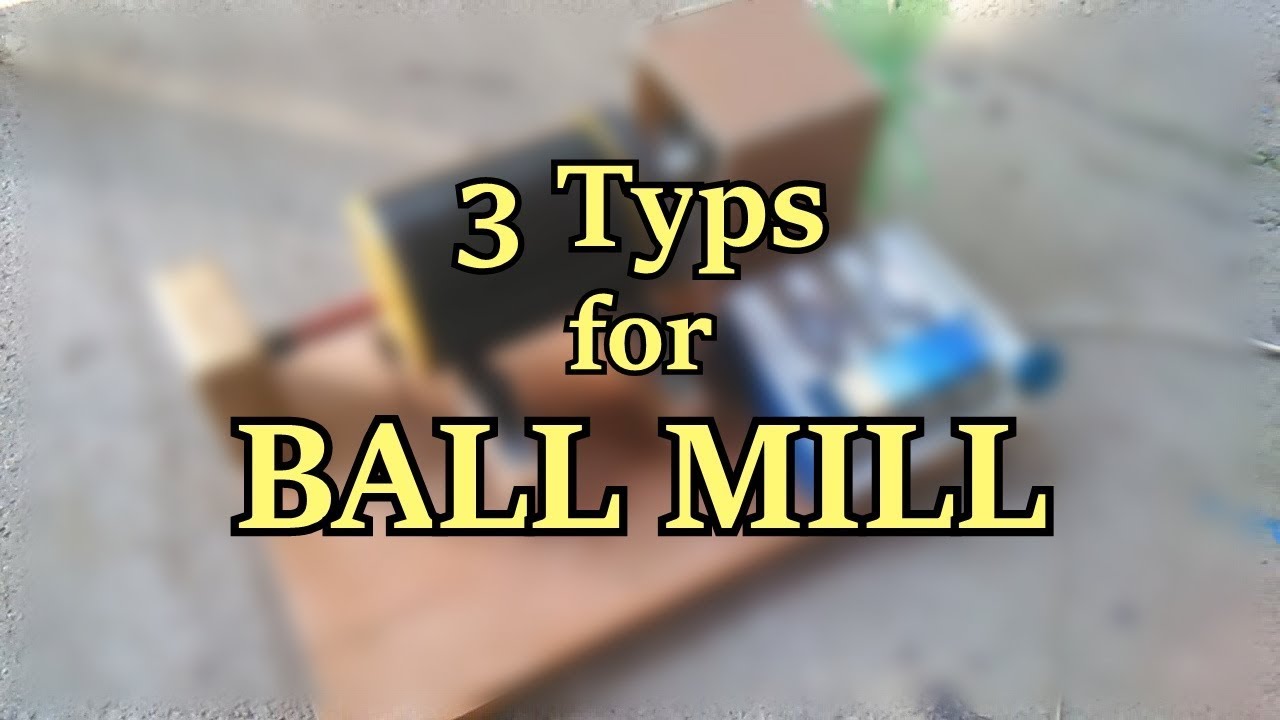

In today's video I'll share 3 typs that will help you get better results with your Ball mill, they are simple to do and make, but can increese your results when milling something in Ball mill. I've made this video so you can try them by yourself and see do they work for you or not. I have one question. Do you want my next video to be about how I made MY BALL MILL from an old cooling Fan? Let me know in the comments below. I hope this video help you get better job done with your Ball mill.
Thank you for watching this video!
Peace.
ATTENTION: DON'T TRY THIS AT HOME OR ANYWHERE ELSE, AND DO NOT REPEAT ACTIONS FEATURED IN THIS VIDEO!
THIS IS ONLY FOR EDUCATIONAL PURPOSES AND ENTERTAINMENT!
My previous video: https://www.youtube.com/watch?v=uKEyCXTPTIo


As a forewarning you should not use marbles in a metal mill as the marbles edges can actually cut into the steal and basically cause the steel that was sheared off to spark.
Once again this is not the marbles sparking but the metal itself the marbles are sheered off... This is very similar to how a flint and steel works.
Thanks for watching guys, you all are awesome!!
Also I sugest not grinding up aluminum in your food blender as it'll scratch up the cup and dull the blades. I find my junk blenders at rummage sales all the time for around 5 dollars.
People keep asking me where I got my mill, truth be told It's actually a rock tumbler but can be used the same. You can find a single barrel version to buy here if your serious about making your own powder: http://amzn.to/2cSI9aQ
Found Double Version Here on Ebay: https://rover.ebay.com/rover/1/711-53200-19255-0/1?ff3=4&toolid=11800&pub=5575230095&campid=5337965752&mpre=http%3A%2F%2Fwww.ebay.com%2Fitm%2FDual-Drum-2-Drum-Rotary-Rock-Stone-Metal-Tumbler-Polisher-6-lb-Capacity-%2F161119023123
Music Used:
-Above the Clouds: https://youtu.be/7bk3HyfUQVA
-Playing With Grit: https://youtu.be/x7Sq5MPkM44
-Techno Castle: https://youtu.be/l2i4gNsVWyU
-Lost Night: https://youtu.be/Odbl9N8lc_0
-Playing With Grit (Distort): https://youtu.be/3Ie9yRFXcZI
Radio Active Glass: https://www.youtube.com/watch?v=FTbSCQHv0Zs
Music channel Vid: https://youtu.be/3Ie9yRFXcZI
Visit me on Patreon?: https://www.patreon.com/TrollFaceTheMan


This has had many many hours on it and is working great.
Thank you so much for showing my efforts are helping. You are all awesome!
Just cause its awesome! https://amzn.to/3hCH4Dc
If you like the channel you can support it here: https://www.patreon.com/KCreation
As always do all your own research into any build and do so at your own risk. This video is for entertainment and demonstration. (Especially you Tom S!)
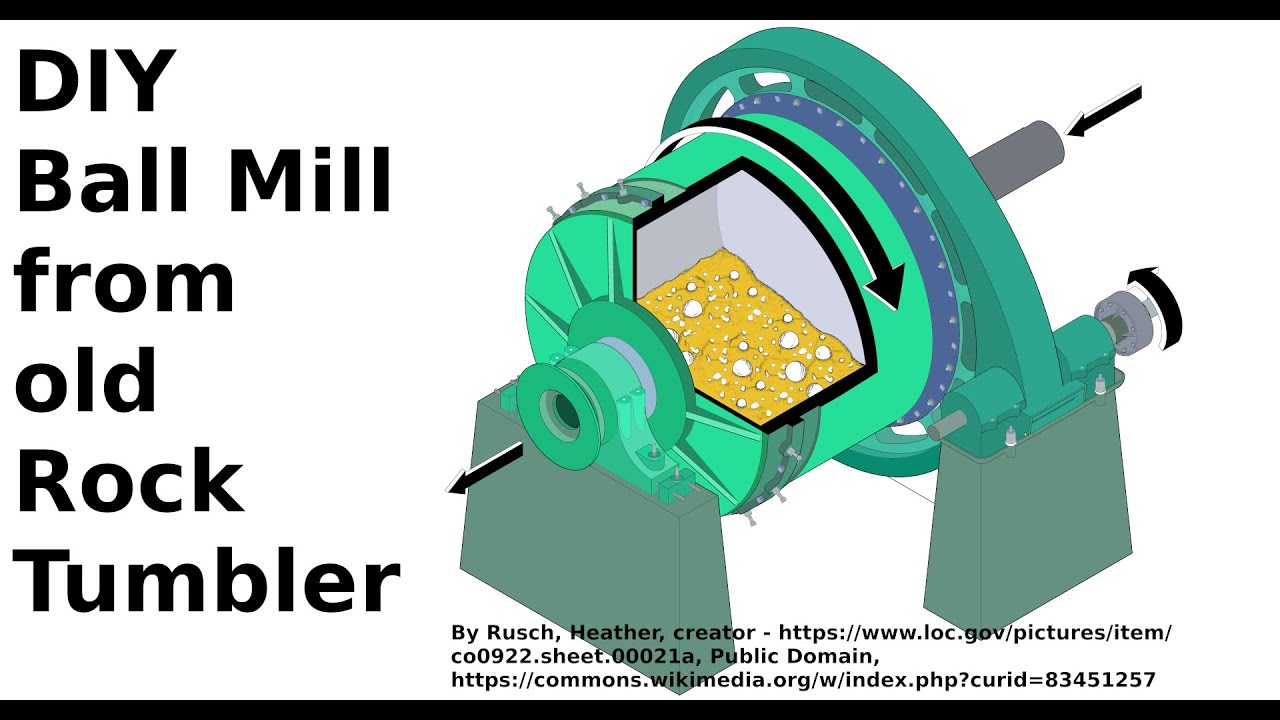

This Video is Not Intended for Children!
Intro & Outro Music: (my cousin) Joel Kaiser & The Devil's Own - Leavin This Life Behind, https://youtu.be/13_gPqPnA2E
Thumbnail : By Rusch, Heather, creator - https://www.loc.gov/pictures/i....tem/co0922.sheet.000 Public Domain, https://commons.wikimedia.org/....w/index.php?curid=83
PayPal/ Buy Me A coffee: https://paypal.me/TrollForge
Amazon Wish List: https://www.amazon.ca/hz/wishlist/ls/2ZFYHV3JJH84/ref=nav_wishlist_lists_1?_encoding=UTF8&type=wishlist#
45.54411 -74.96097
Dark Bunny Sauces 15% off 1st purchase coupon code https://goo.gl/wNGRM5
![[DWS] DIY variable speed Tumbler / Ball mill from cordless drill](https://i.ytimg.com/vi/97BRdVjnmjE/maxresdefault.jpg)

I upcycled a cordless drill with broken battery into a tumbler polishing machine.
Please subscribe, like and share! Thanks for watching!
Bustin Loose (with lead) von Audionautix ist unter der Lizenz "Creative Commons Attribution" (https://creativecommons.org/licenses/by/4.0/) lizenziert.
Interpret: http://audionautix.com/














