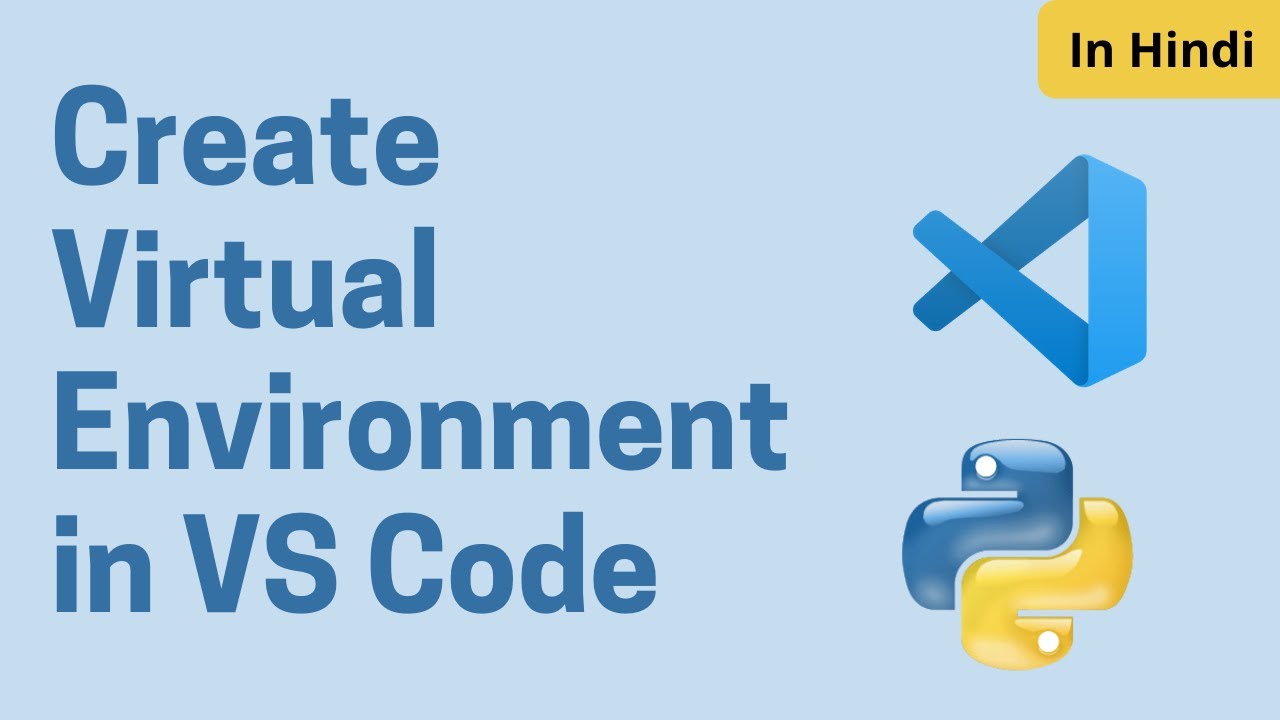How-to & Style


This video is made with a lot of love from Apna College ❤️
Are you worried about placements/internships? Want to prepare for companies like Microsoft, Amazon & Google? Join ALPHA Plus.
🔴 Alpha Placement Batch - https://bit.ly/3ELJjn2
🔥For (Window Users) download PyScripter - https://rb.gy/bvnn69 - Free & Open Source
Download Python - (https://www.python.org/) (Windows & Mac)
Note - This video shows installation of 2 Python editors, both are free to use. For window users I have downloaded PyScripter in this video.
Link to the Notes - https://drive.google.com/drive..../folders/1wfNTKinBAV
Join the Apni Community🔥 : https://telegram.me/+k4rdgTPwmm5kMGVl
Timestamps :
00:00 - Introduction
01:38 - Install Python (Windows & Mac - both)
02:14 - Install PyScripter (only for Windows)
02:56 - How to work with PyScripter?
05:21 - Install PyCharm (Windows & Mac - both)
07:44 - Creating a file
09:05 - 1st Program (Output)
11:18 - Variables
15:04 - Exercise 1
15:50 - Input
17:18 - Concatenation
17:30 - Exercise 2
17:52 - Type Conversion
21:29 - Print Sum of 2 Numbers
23:35 - Strings
28:48 - Keywords
30:21 - Arithmetic Operators
33:06 - Shortcuts
34:00 - Operator Precedence
35:20 - Comments
36:53 - Comparison Operators
39:05 - Logical Operators
40:36 - If-else
44:32 - Mini-Project
47:51 - Range
48:56 - Loops (while Loop)
53:16 - for Loop
54:21 - List
57:48 - for Loop in List
01:01:14 - Break & Continue
01:03:54 - Tuple
01:06:04 - Set
01:08:24 - Dictionary
01:10:45 - Functions


This tutorial shows you the basics of installing the OpenPyXl module, how to access data and information out of an Excel file, and then how to read the data, modify the data, and save changes!
This is a beginner introduction to using excel with python, if you want to see more advanced operations and automation, let me know in the comments!
Check out my personal channel for more fun science content!
https://www.youtube.com/@peterlemaster8310
Thanks for watching and good luck with your code!


What's happening guys, welcome to the fifth episode of CodeThat!
In this ep I try to build a machine learning app to for deploying scikit-learn models using the titanic dataset using nothing but Python. In this case we used a XGBoost model, Streamlit, Pandas and Numpy!
Get the Code: https://github.com/nicknochnack/StreamlitTitanic
Oh, and don't forget to connect with me!
LinkedIn: https://bit.ly/324Epgo
Facebook: https://bit.ly/3mB1sZD
GitHub: https://bit.ly/3mDJllD
Patreon: https://bit.ly/2OCn3UW
Join the Discussion on Discord: https://bit.ly/3dQiZsV
Happy coding!
Nick
P.s. Let me know how you go and drop a comment if you need a hand!
#machinelearning #codingchallenge #tkintertutorial #python


Hello, Guys, I am Spidy. I am back with another video.
In this video, I am showing you how you can make a Cross-Platform app using python, which means a single app for windows & android. Here we are creating GUI using Kivy for windows then we are converting python code to APK.
🔥 SUBSCRIBE FOR MORE VIDEOS ► https://bit.ly/2UvLDcQ | ★
Code:- https://github.com/Spidy20/Python_To_APK
Give Star to repository & follow me on Github
Other Kivy Android App Tutorial:- https://www.youtube.com/playli....st?list=PLsT53VV2LII
Like & Share this video and share this video with your friends.
My Github for free projects:- https://github.com/Spidy20
My store for buying paid project:- https://www.instamojo.com/kushalbhavs...
In this store, you can download various mini projects & a big project at a lower rate.
ML Guidelines PDF:- https://imojo.in/27qk1iu
Like the video & Subscribe channel and comment down your review about it.
Subscribe to Machine Learning Hub for more exciting videos.
Follow our community on Instagram for Video updates and ML-related Posts:- https://www.instagram.com/machine_lea...
Donate us via UPI: - kushalbhavsar58@okicici
Donate us via Paypal: - https://www.paypal.com/paypalme/spidy1820
Do Subscribe.
Android ML App Development:- https://www.youtube.com/playlist?list...
OpenCV Tutorials:- https://www.youtube.com/playlist?list...
ChatBot Development:- https://www.youtube.com/playlist?list...
Deep Learning Projects:- https://www.youtube.com/playlist?list...
Python Projects:- https://www.youtube.com/playlist?list...
Face Recognition Project:- https://www.youtube.com/playlist?list...
Food recognition WebApp using Flask:- https://www.youtube.com/playlist?list...
Flask Tutorial Playlist:- https://www.youtube.com/playlist?list...
Google News Web Scraping Tutorial:- https://youtu.be/HSimiUPsDEk
Wikipedia App using Python:- https://youtu.be/_kpKvcJ9vJI
Car Detection System:- https://www.youtube.com/playlist?list...
Create ML App from scratch:- https://www.youtube.com/playlist?list...
AI Playing Flappy Bird Full Tutorial:- https://www.youtube.com/playlist?list...
Mask RCNN full Playlist:- https://www.youtube.com/playlist?list...
Emotions Recognition Full Tutorials Playlist:- https://www.youtube.com/playlist?list...
Tensorflow Object Detection full Tutorial Playlist:- https://www.youtube.com/playlist?list...
Face Mask Detection using TF Object Detection API - https://www.youtube.com/playlist?list...
OpenPose Estimation Full tutorial:-
https://www.youtube.com/playlist?list...
Do follow me, comment down your opinion & suggestions.
Tell me if you didn't get anything.
I will be back with another python tricks & tips
Subscribe to our Channel & press the bell icon
You will get the all notification of the channel on my Instagram page.
Follow me on Github for more projects related to Machine learning and Deep learning
Buy Coffee for me:- https://www.buymeacoffee.com/spidy20
*Until that "Keep learning, Do more code!"*
*"Stay safe at home, keep coding"*
android app using python. python to apk, android app python, .py to .apk, kivy tutorial python, kivy python, kivy, kivymd python, android app tutorial, kivy android app development, develop android app using kivy python, kivy python, machine learning hub, kivy tutorial for beginner, python to android app. how to create android app using python
"The video thumbnails were created using publicly available images from Google images and are used solely for thumbnail purposes. I do not claim ownership of these images. If you are the owner of any copyrighted content used in these thumbnails and want them removed or changed, please contact me and I will comply promptly. Thank you."
#androidappusingpython
#kivy
#kivytutorial
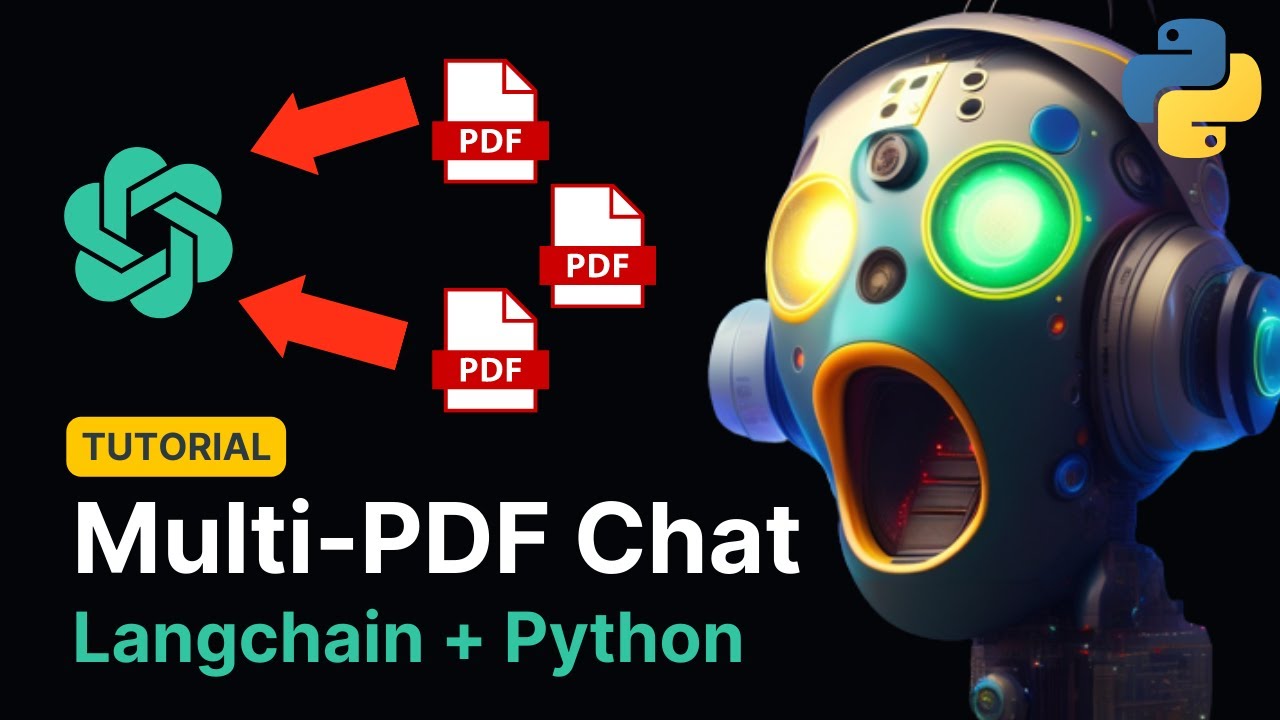

In this video you will learn to create a Langchain App to chat with multiple PDF files using the ChatGPT API and Huggingface Language Models.
Welcome to our comprehensive step-by-step tutorial on building a powerful chatbot that allows you to ask questions about your multiple PDFs using LangChain and ChatGPT API. In this project-based video tutorial, we will guide you through the process of harnessing the capabilities of LangChain, a cutting-edge framework for developing language model-powered applications.
-----------------------
USEFUL LINKS
👉 Github repo: https://github.com/alejandro-ao/ask-multiple-pdfs
💬 Join the Discord Help Server - https://link.alejandro-ao.com/HrFKZn
❤️ Buy me a coffee... or a beer (thanks): https://link.alejandro-ao.com/l83gNq
✉️ Join the mail list: https://link.alejandro-ao.com/AIIguB
--------------------------
Powered by ChatGPT, an advanced AI language model, our chatbot implementation enables you to interact with your PDF documents in a whole new way. We will also explore the utilization of Huggingface language models to enhance the chatbot's performance.
Throughout this Python tutorial, you'll learn how to integrate LangChain into your application, leveraging its data-awareness and agentic features, allowing your language model to tap into various data sources and interact with its environment seamlessly.
Key Topics Covered:
- Introduction to LangChain and its principles of data awareness and agency
- Exploring the capabilities of ChatGPT API and its potential for artificial intelligence applications
- Step-by-step walkthrough on setting up the LangChain framework in Python
- Integration of Huggingface language models for enhanced chatbot functionality
- Building a project-based chatbot application that answers questions based on your PDFs
- Optimizing your chatbot for efficient and accurate responses
- Best practices for leveraging open-source GPT models, including GPT-3.5 and GPT-4
- Unlocking the potential of ChatGPT and LangChain to create innovative applications
Whether you're a developer, AI enthusiast, or simply curious about the world of artificial intelligence, this tutorial is perfect for you. Join us on this exciting journey to develop your very own PDF-powered chatbot using LangChain, ChatGPT API, and the power of Python.
------------------------------------------------------------------------------
TIMESTAMPS
0:00 Intro
1:31 Setup
3:26 Create GUI
8:50 Add your API Keys
11:46 How this works (Diagram)
16:41 Handle process button
19:43 Extract text from PDFs
24:33 Split text into Chunks
29:26 Embedings
32:30 OpenAI Embeddings
36:24 Instructor Embeddings
40:57 Create ConversationChain
46:18 Make conversation persistent
50:14 HTML templates
55:04 Display Chat History
1:02:05 Free Huggingface LLM
1:06:10 Conclusion
Keywords:
#ChatGPT #streamlit #langchain #OpenAI


Welcome to part 3 of the web development with Django and Python tutorial series. In this tutorial, we're goign to be checking out the admin functionality that comes with Django.
Text-based tutorial: https://pythonprogramming.net/....admin-apps-django-tu
Channel membership: https://www.youtube.com/channe....l/UCfzlCWGWYyIQ0aLC5
Discord: https://discord.gg/sentdex
Support the content: https://pythonprogramming.net/support-donate/
Twitter: https://twitter.com/sentdex
Facebook: https://www.facebook.com/pythonprogramming.net/
Twitch: https://www.twitch.tv/sentdex
G+: https://plus.google.com/+sentdex
#django #web-development #python


In this video, we're going to discuss how to create a Stock Trend Prediction Web Application in Python. Here we will use Streamlit, an open-source Python library, that makes it easy to build beautiful custom web apps for Machine Learning and Data Science.
Get Python Tutorials For Free [https://www.geeksforgeeks.org/....python-programming-l
-------------------------------------------------------------------------
🔴 Data Science Projects made easy with Colab AI: https://www.youtube.com/watch?v=Gt5ZkoFrgyE
🔴 Python Projects Playlist: https://youtube.com/playlist?list=PLqM7alHXFySExPLJSzpKfKe6JO44Qm0qj&si=8Ogshi-QRb0LdPL8
🔴 Machine Learning Playlist: https://youtube.com/playlist?list=PLqM7alHXFySGTcwBQV-hYDkYAPJ4EPHe9&si=EnB88Ud-m0AGGyIu
🔴 Frontend Projects Tutorials: https://www.youtube.com/playli....st?list=PLqM7alHXFyS
🔴 C++ vs Java vs Python: https://www.youtube.com/watch?v=s28JOUvfLPA&t=399s
-------------------------------------------------------------------------
📚 Explore Our Courses: https://practice.geeksforgeeks.org/courses?utm_source=youtube&utm_medium=main_channel&utm_campaign=general
-------------------------------------------------------------------------
Follow us for more fun, knowledge, and resources:
💬 Twitter- https://twitter.com/geeksforgeeks
🧑💼 LinkedIn- https://www.linkedin.com/company/geeksforgeeks
📷 Instagram- https://www.instagram.com/geeks_for_geeks/?hl=en
💌 Telegram- https://t.me/s/geeksforgeeks_official
📱 Download GeeksforGeeks' Official App: https://geeksforgeeksapp.page.link/gfg-app


Get Free GPT4o from https://codegive.com
to create your first android app using python, you can use the kivy framework. kivy is an open-source python library for rapid development of multi-touch applications. it allows you to build cross-platform applications for android, ios, windows, linux, and macos. in this tutorial, we will walk you through creating a simple android app using python and kivy.
step 1: install kivy
first, you need to install kivy on your system. you can install kivy using pip by running the following command in your terminal or command prompt:
step 2: create the python script
create a new python script for your android app. you can use any text editor or an ide of your choice. here is a simple example of a python script that creates a basic kivy app:
in this script, we are creating a simple kivy app with a single button that displays the text "hello, kivy!".
step 3: build the android app
to build your python script into an android app, you can use tools like buildozer. buildozer is a tool that automates the process of building and packaging kivy applications for various platforms, including android.
first, install buildozer using pip:
next, create a `buildozer.spec` file in the same directory as your python script. this file contains the configuration settings for building your android app. here is an example `buildozer.spec` file for our simple app:
finally, run the following command to build your android app using buildozer:
this command will compile your python script, package it as an android app, deploy it to a connected android device or emulator, and run the app.
congratulations! you have successfully created your first android app using python and kivy. feel free to explore more features of kivy and customize your app further.
...
#python android ide
#python android
#python android adb
#python android apk
#python android app development
python android ide
python android
python android adb
python android apk
python android app development
python android emulator
python android studio
python android automation
python android bluetooth
python android app
python append to array
python apply lambda
python apply function
python append to file
python app
python append to dictionary
python append to list
python append


In this video, you will learn how to deploy a Flask web app on a live server using a free account on pythonanywhere.com. If you don't have an app to deploy you can use the app I use in the video. You can get the source code down below. If you want to learn how to build larger Flask apps with web forms, database backends, and email sending capabilities, I recommend this popular Udemy course "The Python Mega Course: Build 10 Real World Applications":
https://www.udemy.com/course/t....he-python-mega-cours
Disclosure: I am the author.
Source code of this video:
app.py http://pythonhow.com/data/unit_converter/app.py
backend.py http://pythonhow.com/data/unit...._converter/backend.p
index.html http://pythonhow.com/data/unit_converter/index.txt


Download DemoCreator for FREE: https://bit.ly/3ezOpIe
Wondershare DemoCreator is an essential demo-making tool that helps learners, educators, freelancers and gamers to take idea-sharing to the next level!
Learn More Tutorials about Wondershare DemoCreator: https://bit.ly/3w1OIRV
#Wondershare #DemoCreator #PresentWithDemoCreator
In this video, we build 3 very easy Python automation projects to automate your life!
The best way to learn Python FAST is through building projects that you're excited about.
We will learn web scraping, APIs, scripting, and other useful Python concepts by building these beginner Python project ideas.
Code - https://github.com/tuomaskivio....ja/3-automation-proj
NewsAPI - https://newsapi.org/
🚀 Become a Real Python Developer - https://academy.internetmadeco....der.com/python-dev-m
ALL MY COURSES & EXTRA PREMIUM CONTENT
⚡️ Superpeer - https://superpeer.com/internetmadecoder
MY FREE COURSES
🚀 How to Successfully Learn to Code and Become a Software Developer - A Step-by-Step Framework - https://skl.sh/3WvgSzZ
OTHER VIDEOS YOU SHOULD WATCH
💻 How I Learned to Code in 4 MONTHS - & Got a Software Engineer Job (no CS Degree) - https://youtu.be/-VDXBHLU8q4
⌨️ How I Would Learn PYTHON FAST - https://youtu.be/rwWCyXYwPhA
🖱 Start Automating Your Life Using Python! (File Management with Python Tutorial) - https://youtu.be/NCvI-K0Gp90
✏️ My FREE COMPUTER SCIENCE DEGREE Notion Template - https://free-compsci-degree-im....c.notion.site/The-Op
CODING RESOURCES
💰 MY FAVOURITE CODING COURSES. Use Code FRIENDS10 for 10% off - https://academy.zerotomastery.....io/a/aff_r1613hhr/ex
➕ BEST DATA STRUCTURES & ALGORITHMS COURSE - https://academy.zerotomastery.....io/a/aff_nqb6sg6w/ex
📗 BEST BOOK TO PASS CODING INTERVIEWS - https://amzn.to/3i8B8EK
OTHER AMAZING LEARNING RESOURCES
📚 Get 1 Month Free on Skillshare and learn any skill. Code: aff30d21 🏆 (affiliate link) https://skillshare.eqcm.net/LPr92a
📘 Make It Stick: The Science of Successful Learning - https://amzn.to/3v16zYH
MY BLOG
📗 JOIN MEDIUM TO ACCESS MY BLOG CONTENT - https://medium.com/@internetpreneur/membership
GEAR & APPS I USE
📸 MY CAMERA FOR YOUTUBE VIDEOS - https://amzn.to/3BtENrq
🎤 MY MIC - https://amzn.to/34Q1QP6
💵 Sign up to Wise to avoid fees when sending money abroad - https://wise.com/invite/u/tuomask39
CHAPTERS:
0:00 Best Python projects gave THESE properties
1:42 Sponsor: Wondershare DemoCreator
3:16 Project 1: News Automator
8:24 Project 2: eBay Price Tracker
14:30 Project 3: Voice Recognition Bot
WHO AM I?
On this channel, my aim is to give you the tools, strategies and methods to learn to code effectively - according to science! In addition, I document my life as a self-taught software engineer.
DISCLAIMER: some of the links in the description may be affiliate links. If you purchase a product or service using the links that I provide I may receive a small commission. This is no extra charge to you! Thanks for supporting Internet Made Coder :)
This video is about: python automation projects, automate the boring stuff with python, learn python, python automation, automate your life, learn python fast, python fundamentals, bash scripting, learn to code, coding projets, coding project ideas, python tutorial, desktop automation, coding tutorial, python 101, how to automate tasks for beginners


Si ya has estudiado las bases de Python, y ahora quieres crear aplicaciones web usandolo, esta es una lista de Frameworks de Python para crear aplicaciones Web Backend dinámicas, entre estos podemos encontrar a los 3 Frameworks más populares que serian Flask, FastAPI y Django, aunque también se mencionarán otros más.
Flask: https://flask.palletsprojects.com/en/2.2.x/
FastAPI: https://fastapi.tiangolo.com/
Django: https://www.djangoproject.com/
Articulo del video:
https://faztweb.com/contenido/....frameworks-web-pytho
🎥 Videos Recomendados:
Curso de Python ➜ https://youtu.be/chPhlsHoEPo
Curso de Django ➜ https://youtu.be/T1intZyhXDU
Excalidraw (Herramienta de dibujo) ➜ https://youtu.be/KjyBL60uFL0
Curso de Nodejs ➜ https://youtu.be/i3OdKwuBjeM
Curso de Express ➜ https://youtu.be/JmJ1WUoUIK4
Curso de JSON ➜ https://youtu.be/LJzDHKPLWYw
Curso de Git ➜ https://youtu.be/HiXLkL42tMU
Variables de entorno Nodejs ➜ https://youtu.be/U6st9-lNUyY
HTML ➜ https://youtu.be/rbuYtrNUxg4
CSS ➜ https://youtu.be/W6GTDfrWjXs
Javascript Orientado a Objetos ➜ https://youtu.be/N_t1A39IB_8
Arrays en Javascript ➜ https://youtu.be/qqR1enOceVg
ES Modules ➜ https://youtu.be/0t-Le4kdaMg
👨💻 ¿Qué servicios y productos utilizo?
Ledger (Hardware Wallet) ➞ https://bit.ly/3ijsVNW
SiteGround ➞ https://bit.ly/31u9ZEk
DigitalOcean ➞ https://m.do.co/c/8ef261d77de5
Expo ➞ https://bit.ly/2WpYKtx
Cloudinary ➞ https://bit.ly/3ohNlJ7
Notion ➞ https://notion.grsm.io/yj9uc7bi3miq
#python #django #fastapi


Gavin Aguiar and Shreya Batra join Scott Hanselman to discuss the v2 programming model for Azure Functions using Python, which provides an Azure Functions development experience that is more familiar to Python developers. Key features include triggers and bindings declared as decorators, a simplified folder structure, and support through easy to reference documentation.
Chapters:
00:00 – Introduction
01:18 – Azure Functions backgrounder
04:30 – v2 programming model for Python
06:40 – VS Code extension for v2 programming model for Python
08:40 – Demo: Create an Azure Function with the v2 programming model for Python
12:00 – Missing a Storage account...
14:00 – App decorators add the magic...
15:00 – Demo of a more complicated example
21:50 – Wrap-up
Recommended resources:
■ Azure Functions: V2 Python Programming Model – https://aka.ms/azfr/741/01
■ Azure Functions Python developer guide – https://aka.ms/azfr/741/02
■ Python V2 model Azure Functions triggers and bindings (preview) – https://aka.ms/azfr/741/03
■ Quickstart: Create a function in Azure with Python using Visual Studio Code – https://aka.ms/azfr/741/04
■ V2 Programming Model for Azure Functions using Python – https://aka.ms/azfr/741/05
■ Create a Pay-as-You-Go account (Azure) – https://aka.ms/azfr/741/payg
■ Create a free account (Azure) – https://aka.ms/azfr/741/free
Connect with us:
■ Scott Hanselman | @SHanselman – https://twitter.com/SHanselman
■ Shreya Batra | @BatraShreya – https://twitter.com/BatraShreya
■ Azure Friday | @AzureFriday – https://twitter.com/AzureFriday
■ Azure Functions | @AzureFunctions – https://twitter.com/AzureFunctions
■ Azure | @Azure – https://twitter.com/Azure
#Microsoft #Azure #AzureFriday


Welcome to part 2 of the Kivy tutorials. In this tutorial, we're going to be working on buttons and events.
Text-based tutorial and sample code: https://pythonprogramming.net/....buttons-events-kivy-
Channel membership: https://www.youtube.com/channe....l/UCfzlCWGWYyIQ0aLC5
Discord: https://discord.gg/sentdex
Support the content: https://pythonprogramming.net/support-donate/
Twitter: https://twitter.com/sentdex
Facebook: https://www.facebook.com/pythonprogramming.net/
Twitch: https://www.twitch.tv/sentdex
G+: https://plus.google.com/+sentdex


Star the CopilotKit's GitHub: https://go.copilotkit.ai/copilot
Visit and star ⭐️ CopilotKit's GitHub repo for all the resources and examples you need to get started.
Explore at your own pace and see where CopilotKit can take you!
Checkout the Copilotkit AI: https://www.copilotkit.ai/
Source Code: https://github.com/CodeWithHar....ry/ai-powered-todo-l
►Checkout my English channel here: https://www.youtube.com/channe....l/UC7btqG2Ww0_2LwuQx
►Instagram: https://www.instagram.com/codewithharry
python, C, C++, Java, JavaScript and Other Cheatsheets [++]:
Playlist: https://www.youtube.com/playli....st?list=PLu0W_9lII9a
►Learn in One Video[++]:
Python Course with 5 Projects: https://www.youtube.com/watch?v=fqF9M92jzUo
Python[15 Hr]: https://www.youtube.com/watch?v=gfDE2a7MKjA&list=PLu0W_9lII9ahKZ42vg2w9ERPmShYbYAB7
Python Advance[3.5 Hr]: https://www.youtube.com/watch?v=61a7UkDO50s&list=PLu0W_9lII9ahKZ42vg2w9ERPmShYbYAB7
Python[1 Hr]: https://www.youtube.com/watch?v=qHJjMvHLJdg&list=PLu0W_9lII9ahKZ42vg2w9ERPmShYbYAB7
Python[2 Hr]: https://www.youtube.com/watch?v=ihk_Xglr164&list=PLu0W_9lII9ahKZ42vg2w9ERPmShYbYAB7
Python[15 Min]:https://www.youtube.com/watch?v=fr1f84rg4Nw&list=PLu0W_9lII9ahKZ42vg2w9ERPmShYbYAB7
JavaScript[1 Hr]: https://www.youtube.com/watch?v=onbBV0uFVpo&list=PLu0W_9lII9ahKZ42vg2w9ERPmShYbYAB7
C[1.3 Hr]-https://www.youtube.com/watch?v=YXcgD8hRHYY&list=PLu0W_9lII9ahKZ42vg2w9ERPmShYbYAB7
php[1 Hr]: https://www.youtube.com/watch?v=xW7ro3lwaCI&list=PLu0W_9lII9ahKZ42vg2w9ERPmShYbYAB7
php[2.3 Hr]:https://www.youtube.com/watch?v=1SnPKhCdlsU&list=PLu0W_9lII9ahKZ42vg2w9ERPmShYbYAB7
php[Project]- https://www.youtube.com/watch?v=-al2bECumKg&list=PLu0W_9lII9ahKZ42vg2w9ERPmShYbYAB7
HTML[30 Min]:https://www.youtube.com/watch?v=E3ByCRqE7Lo&list=PLu0W_9lII9ahKZ42vg2w9ERPmShYbYAB7
CSS[8.5 Hr]:https://www.youtube.com/watch?v=Edsxf_NBFrw&list=PLu0W_9lII9ahKZ42vg2w9ERPmShYbYAB7
CSS[1.4 Hr]:https://www.youtube.com/watch?v=u5-K_ua9sOw&list=PLu0W_9lII9ahKZ42vg2w9ERPmShYbYAB7
Wordpress[3.2 Hr]:https://www.youtube.com/watch?v=GlLRYml8mCY&list=PLu0W_9lII9ahKZ42vg2w9ERPmShYbYAB7
Angular[2 Hr]:https://www.youtube.com/watch?v=0LhBvp8qpro&list=PLu0W_9lII9ahKZ42vg2w9ERPmShYbYAB7
Java[2.3 Hr]:https://www.youtube.com/watch?v=rV_3Lewxx6o&list=PLu0W_9lII9ahKZ42vg2w9ERPmShYbYAB7
Web Scraping[1 Hr]:https://www.youtube.com/watch?v=uufDGjTuq34&list=PLu0W_9lII9ahKZ42vg2w9ERPmShYbYAB7
MongoDB[2 Hr]:https://www.youtube.com/watch?v=oSIv-E60NiU&list=PLu0W_9lII9ahKZ42vg2w9ERPmShYbYAB7
Numpy[1 Hr]:https://www.youtube.com/watch?v=Rbh1rieb3zc&list=PLu0W_9lII9ahKZ42vg2w9ERPmShYbYAB7
Android Dev[12 Hr]- https://www.youtube.com/watch?v=mXjZQX3UzOs
Linux[1 Hr]:https://www.youtube.com/watch?v=_tCY-c-sPZc&list=PLu0W_9lII9ahKZ42vg2w9ERPmShYbYAB7
JQuery[1.1 Hr]:https://www.youtube.com/watch?v=YFlx1C8XwR0&list=PLu0W_9lII9ahKZ42vg2w9ERPmShYbYAB7
Git and GitHub[1.1 Hr]:https://www.youtube.com/watch?v=gwWKnnCMQ5c&list=PLu0W_9lII9ahKZ42vg2w9ERPmShYbYAB7
►Complete course [playlist]:
React: https://www.youtube.com/playli....st?list=PLu0W_9lII9a
Python-https://www.youtube.com/playli....st?list=PLu0W_9lII9a
OOP Python-https://www.youtube.com/playli....st?list=PLu0W_9lII9a
Java:https://www.youtube.com/playli....st?list=PLu0W_9lII9a
JavaScript- https://www.youtube.com/playli....st?list=PLu0W_9lII9a
PHP-https://www.youtube.com/playli....st?list=PLu0W_9lII9a
C-https://www.youtube.com/playli....st?list=PLu0W_9lII9a
C++-https://www.youtube.com/playli....st?list=PLu0W_9lII9a
Git & GitHub-https://www.youtube.com/playli....st?list=PLu0W_9lII9a
Android Dev- https://www.youtube.com/playli....st?list=PLu0W_9lII9a
Python GUI- https://www.youtube.com/playli....st?list=PLu0W_9lII9a
Web Development- https://www.youtube.com/playli....st?list=PLu0W_9lII9a
Python Django:https://www.youtube.com/playli....st?list=PLu0W_9lII9a
Projects Using HTML, CSS & Javascript- https://www.youtube.com/playli....st?list=PLu0W_9lII9a
Data Structure and Algo:https://www.youtube.com/playli....st?list=PLu0W_9lII9a
Follow Me On Social Media
►Website (created using Django Rest & Angular): https://www.codewithharry.com
►Facebook: https://www.facebook.com/CodeWithHarry
►Instagram: https://www.instagram.com/codewithharry/
Twitter: https://twitter.com/CodeWithHarry
Comment "#HarryBhai" if you read this 😉😉
![Deploy a Django web app to Python Anywhere [FREE]](https://i.ytimg.com/vi/xtnUwvjOThg/maxresdefault.jpg)

🧑🏫 COURSES — Explore my latest Cloud computing & Django courses: https://www.cloudwithdjango.com/courses
-----------------------------------------------------------------------------------------------------------------------------------------------------------
Deploy a Django web app to Python Anywhere [FREE]
It took some time, but it's finally here. A free way to deploy your Django web app... @danimusbar
Python Anywhere:
https://www.pythonanywhere.com/
-----------------------------------------------------------------------------------------------------------------------------------------------------------
💻 | Python Django: Build an E-commerce store - 2022:
https://www.udemy.com/course/p....ython-django-build-a
❤️ | My Patreon:
https://www.patreon.com/cloudwithdjango
📑 | My tech blog:
https://www.cloudwithdjango.com/
🔶| GitHub:
https://github.com/CloudWithDjango


On this video I show you how to deploy your Python application on a cloud service called PythonAnywhere. Be sure to check them out, they offer a free tier service so you can host your Python web app for free.
PythonAnywhere:
https://pythonanywhere.com/
Instagram:
https://www.instagram.com/kev.in.tech/
Music:
Song: Tom Wilson - Run For Your Life (ft. M.I.M.E) [NCS Release]
Music provided by NoCopyrightSounds
Free Download/Stream: http://NCS.io/RunForYourLife
Watch: http://youtu.be/fuV7FxBsXH4


Use promo code CWH25 and get your 25% discount on Oxylabs proxies: https://oxylabs.go2cloud.org/aff_c?offer_id=7&aff_id=842&url_id=82
►Checkout my English channel here: https://www.youtube.com/channe....l/UC7btqG2Ww0_2LwuQx
►Instagram: www.instagram.com/codewithharry
python, C, C++, Java, JavaScript and Other Cheetsheets [++]:
Playlist: https://www.youtube.com/playli....st?list=PLu0W_9lII9a
►Learn in One Video[++]:
Python[15 Hr]: https://www.youtube.com/watch?v=gfDE2a7MKjA&list=PLu0W_9lII9ahKZ42vg2w9ERPmShYbYAB7
Python Advance[3.5 Hr]: https://www.youtube.com/watch?v=61a7UkDO50s&list=PLu0W_9lII9ahKZ42vg2w9ERPmShYbYAB7
Python[1 Hr]: https://www.youtube.com/watch?v=qHJjMvHLJdg&list=PLu0W_9lII9ahKZ42vg2w9ERPmShYbYAB7
Python[2 Hr]: https://www.youtube.com/watch?v=ihk_Xglr164&list=PLu0W_9lII9ahKZ42vg2w9ERPmShYbYAB7
Python[15 Min]:https://www.youtube.com/watch?v=fr1f84rg4Nw&list=PLu0W_9lII9ahKZ42vg2w9ERPmShYbYAB7
JavaScript[1 Hr]: https://www.youtube.com/watch?v=onbBV0uFVpo&list=PLu0W_9lII9ahKZ42vg2w9ERPmShYbYAB7
C[1.3 Hr]-https://www.youtube.com/watch?v=YXcgD8hRHYY&list=PLu0W_9lII9ahKZ42vg2w9ERPmShYbYAB7
php[1 Hr]: https://www.youtube.com/watch?v=xW7ro3lwaCI&list=PLu0W_9lII9ahKZ42vg2w9ERPmShYbYAB7
php[2.3 Hr]:https://www.youtube.com/watch?v=1SnPKhCdlsU&list=PLu0W_9lII9ahKZ42vg2w9ERPmShYbYAB7
php[Project]- https://www.youtube.com/watch?v=-al2bECumKg&list=PLu0W_9lII9ahKZ42vg2w9ERPmShYbYAB7
HTML[30 Min]:https://www.youtube.com/watch?v=E3ByCRqE7Lo&list=PLu0W_9lII9ahKZ42vg2w9ERPmShYbYAB7
CSS[8.5 Hr]:https://www.youtube.com/watch?v=Edsxf_NBFrw&list=PLu0W_9lII9ahKZ42vg2w9ERPmShYbYAB7
CSS[1.4 Hr]:https://www.youtube.com/watch?v=u5-K_ua9sOw&list=PLu0W_9lII9ahKZ42vg2w9ERPmShYbYAB7
Wordpress[3.2 Hr]:https://www.youtube.com/watch?v=GlLRYml8mCY&list=PLu0W_9lII9ahKZ42vg2w9ERPmShYbYAB7
Angular[2 Hr]:https://www.youtube.com/watch?v=0LhBvp8qpro&list=PLu0W_9lII9ahKZ42vg2w9ERPmShYbYAB7
Java[2.3 Hr]:https://www.youtube.com/watch?v=rV_3Lewxx6o&list=PLu0W_9lII9ahKZ42vg2w9ERPmShYbYAB7
Web Scraping[1 Hr]:https://www.youtube.com/watch?v=uufDGjTuq34&list=PLu0W_9lII9ahKZ42vg2w9ERPmShYbYAB7
MongoDB[2 Hr]:https://www.youtube.com/watch?v=oSIv-E60NiU&list=PLu0W_9lII9ahKZ42vg2w9ERPmShYbYAB7
Numpy[1 Hr]:https://www.youtube.com/watch?v=Rbh1rieb3zc&list=PLu0W_9lII9ahKZ42vg2w9ERPmShYbYAB7
Android Dev[12 Hr]- https://www.youtube.com/watch?v=mXjZQX3UzOs
Linux[1 Hr]:https://www.youtube.com/watch?v=_tCY-c-sPZc&list=PLu0W_9lII9ahKZ42vg2w9ERPmShYbYAB7
JQuery[1.1 Hr]:https://www.youtube.com/watch?v=YFlx1C8XwR0&list=PLu0W_9lII9ahKZ42vg2w9ERPmShYbYAB7
Git and GitHub[1.1 Hr]:https://www.youtube.com/watch?v=gwWKnnCMQ5c&list=PLu0W_9lII9ahKZ42vg2w9ERPmShYbYAB7
►Complete course [playlist]:
React: https://www.youtube.com/playli....st?list=PLu0W_9lII9a
Python-https://www.youtube.com/playli....st?list=PLu0W_9lII9a
OOP Python-https://www.youtube.com/playli....st?list=PLu0W_9lII9a
Java:https://www.youtube.com/playli....st?list=PLu0W_9lII9a
JavaScript- https://www.youtube.com/playli....st?list=PLu0W_9lII9a
PHP-https://www.youtube.com/playli....st?list=PLu0W_9lII9a
C-https://www.youtube.com/playli....st?list=PLu0W_9lII9a
C++-https://www.youtube.com/playli....st?list=PLu0W_9lII9a
Git & GitHub-https://www.youtube.com/playli....st?list=PLu0W_9lII9a
Android Dev- https://www.youtube.com/playli....st?list=PLu0W_9lII9a
Python GUI- https://www.youtube.com/playli....st?list=PLu0W_9lII9a
Web Development- https://www.youtube.com/playli....st?list=PLu0W_9lII9a
Python Django:https://www.youtube.com/playli....st?list=PLu0W_9lII9a
Projects Using HTML, CSS & Javascript- https://www.youtube.com/playli....st?list=PLu0W_9lII9a
Data Structure and Algo:https://www.youtube.com/playli....st?list=PLu0W_9lII9a
Follow Me On Social Media
►Website (created using Django Rest & Angular): https://www.codewithharry.com
►Facebook: https://www.facebook.com/CodeWithHarry
►Instagram: https://www.instagram.com/codewithharry/
Twitter: https://twitter.com/CodeWithHarry
Comment "#HarryBhai" if you read this 😉😉