How-to & Style
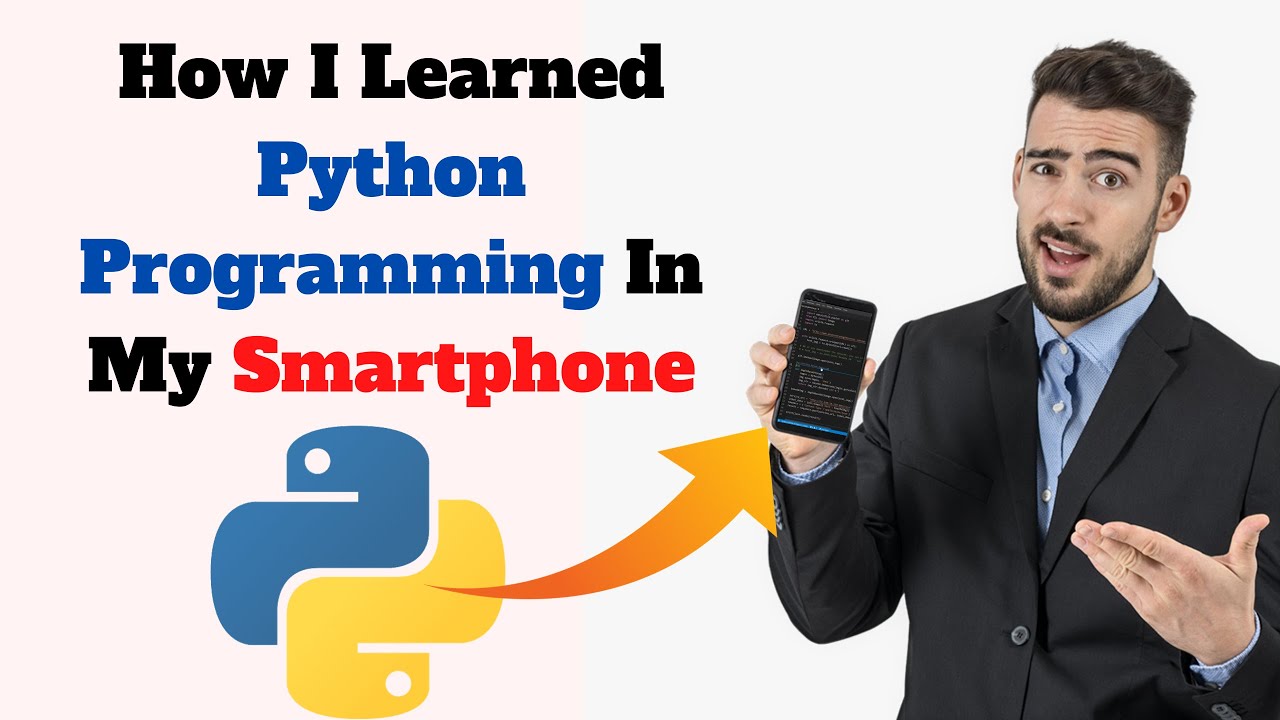

How I Learned Python Programming In My Smartphone | Python Programming In Android Phone | TEG #PythonProhramming #LearnPython
Telegram Group
https://telegram.im/@theengineerguydiscussion
-------------------------------------------------------------------------------------------------------------
#pythonProgramming #LearnPython #Pythonprogramminginphone
Link:
Pydroid 3 - IDE for Python 3 : https://play.google.com/store/....apps/details?id=ru.i
Pydroid repository plugin: https://play.google.com/store/....apps/details?id=ru.i.quickinstallrepo
Topics Covered:
how I learned python programming language with my smartphone
coding in smartphone
programming in smartphone
learn python
python programming
python for beginners
Python Programming In My Smartphone
learn programming
Learn Programming In Your Phone
coding in python
coding in phone hindi
coding in android phone
coding in mobile phones
programming in android phone
how to do programming in android phone
python programming in android phone
python for android
------------------------------------------------------------------------------------------------------------
About Me:
Hi Everyone,
I’m Md. Kaish Ansari Data Science Enthusiast and always tries to learn new things. 20 Years Old Computer Science Student. Interested in machine learning. Love solving algorithmic challenges, learning new algorithms, data structures and building things from scratch. In this channel I upload 2-3 videos every week about new skills out there and mainly I concern with Data Science.
Personal Email: iiitu17131@gmail.com
You can Find Me at:
Instagram: https://www.instagram.com/theengineerguy_/
GitHub: https://github.com/kaish114
Twitter: https://twitter.com/kaish114_
Buy Me A Coffee: https://www.paypal.me/kaish114
Disclaimer -
video is for educational purposes only. Copyright Disclaimer Under Section 107 of the Copyright Act 1976, allowance is made for "fair use" for purposes such as criticism, comment, news reporting, teaching, scholarship, and research. Fair use is a use permitted by copyright statute that might otherwise be infringing. Non-profit, educational, or personal use tips the balance in favor of fair use.
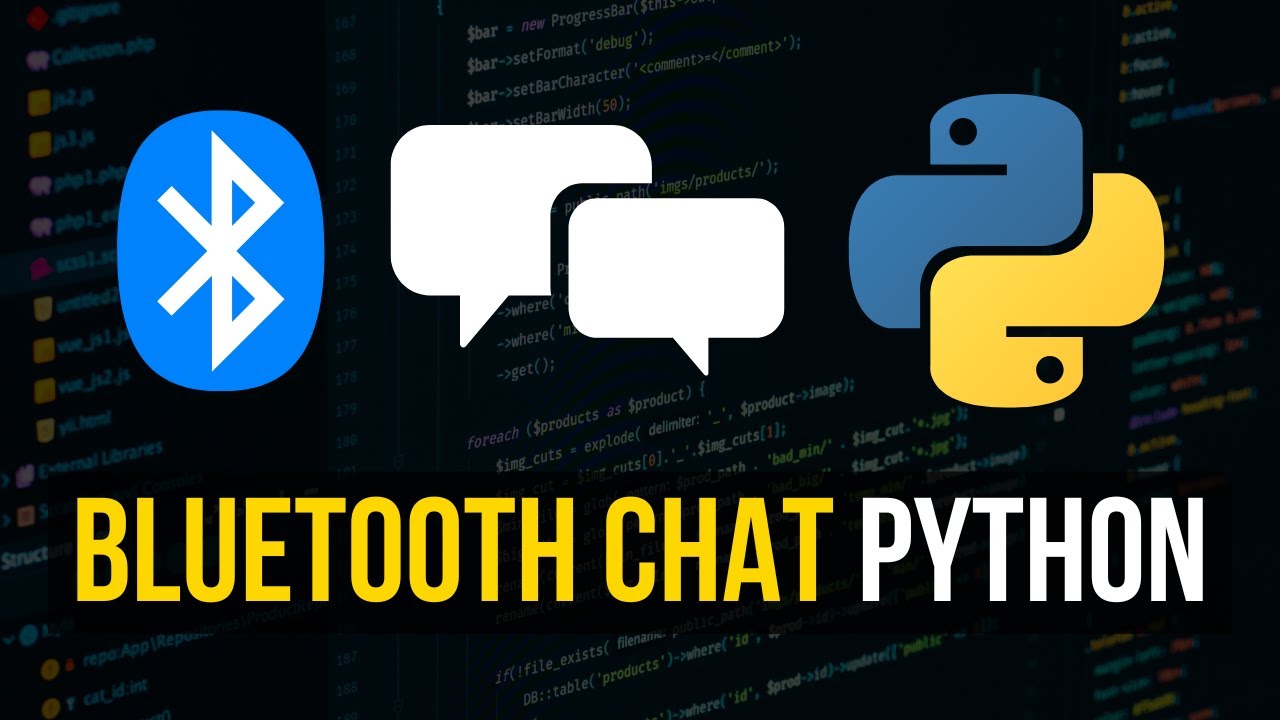

In this video, we build a simple Bluetooth chat in Python.
◾◾◾◾◾◾◾◾◾◾◾◾◾◾◾◾◾
📚 Programming Books & Merch 📚
🐍 The Python Bible Book: https://www.neuralnine.com/books/
💻 The Algorithm Bible Book: https://www.neuralnine.com/books/
👕 Programming Merch: https://www.neuralnine.com/shop
🌐 Social Media & Contact 🌐
📱 Website: https://www.neuralnine.com/
📷 Instagram: https://www.instagram.com/neuralnine
🐦 Twitter: https://twitter.com/neuralnine
🤵 LinkedIn: https://www.linkedin.com/company/neuralnine/
📁 GitHub: https://github.com/NeuralNine
🎙 Discord: https://discord.gg/JU4xr8U3dm
🎵 Outro Music From: https://www.bensound.com/


This Python 3 tutorial course aims to teach everyone the basics of programming computers using Python. The course has no pre-requisites and avoids all but the simplest mathematics.
🔗 Sample Code Zip: https://www.py4e.com/code3.zip
🔗 Lecture Slides and Handouts: https://www.py4e.com/lectures3/
🔗 Free Textbook: https://www.py4e.com/book.php
🔗 Course Website: https://www.py4e.com/
⭐️ Course Contents ⭐️
⌨️ (0:00:00) Why Program?
⌨️ (0:12:21) Why Program? - Hardware Architecture
⌨️ (0:24:24) Python 3 Windows Installation
⌨️ (0:32:34) Python 3 Mac Installation
⌨️ (0:36:41) Why Program? - Python as a Language
⌨️ (0:44:17) Why Program? - What do we say?
⌨️ (0:56:55) Variables, Expressions, and Statements
⌨️ (1:06:20) Variables, Expressions, and Statements - Expressions
⌨️ (1:26:00) Conditional Execution
⌨️ (1:39:13) Conditional Execution - More Conditional Structures
⌨️ (1:52:48) Functions
⌨️ (2:03:02) Functions - Functions of our own
⌨️ (2:15:21) Loops and Iteration
⌨️ (2:25:04) Loops and Iteration - Definite Loops
⌨️ (2:31:40) Loops and Iteration - Loop Idioms
⌨️ (2:40:07) Loops and Iteration - More Loop Patterns
⌨️ (2:58:39) Strings
⌨️ (3:09:06) Strings - More String Operations
⌨️ (3:27:33) Reading Files
⌨️ (3:35:12) Reading Files - Reading Files in Python
⌨️ (3:48:42) Python Lists
⌨️ (3:59:27) Python Lists - Loop Operations
⌨️ (4:08:52) Python Lists - Strings vs. Lists
⌨️ (4:16:42) Python Lists - Strings, Files, Lists & the Guardian Pattern
⌨️ (4:28:44) Dictionaries
⌨️ (4:36:32) Dictionaries - Counting
⌨️ (4:45:43) Dictionaries - Counting Words in Text
⌨️ (4:58:21) Dictionaries - Counting Word Frequency Using a Dictionary
⌨️ (5:22:46) Tuples
⌨️ (5:32:18) Tuples - Sorting
⌨️ (5:44:26) Tuples - Sorting a Dictionary Using Tuples
⌨️ (5:54:56) Regular Expressions
⌨️ (6:05:21) Regular Expressions - From Matching to Extracting
⌨️ (6:13:47) Regular Expressions - String Parsing
⌨️ (6:22:17) Networked Programs
⌨️ (6:29:45) Networked Programs - Application Protocols
⌨️ (6:38:56) Networked Programs - Write a Web Browser
⌨️ (6:43:10) Networked Programs - Code Example: socket1.py
⌨️ (6:48:58) Networked Programs - Characters and Strings
⌨️ (6:59:57) Networked Programs - urllib
⌨️ (7:05:10) Networked Programs - Code Example: urllib1.py, urlwords.py
⌨️ (7:08:25) Networked Programs - Parsing HTML
⌨️ (7:14:48) Networked Programs - Code Example: urllinks.py
⌨️ (7:23:43) Using Web Services
⌨️ (7:26:35) Using Web Services - XML
⌨️ (7:32:02) Using Web Services - Code Example: xml1.py, xml2.py
⌨️ (7:37:40) Using Web Services - XML Schema
⌨️ (7:51:32) Using Web Services - JavaScipt Notation
⌨️ (7:57:45) Using Web Services - Code Example: json1.py, json2.py
⌨️ (8:03:08) Using Web Services - Service Oriented Approach
⌨️ (8:04:44) Using Web Services - Web Services
⌨️ (8:11:33) Using Web Services - Code Example: geojson.py
⌨️ (8:18:49) Using Web Services - API Security & Rate Limiting
⌨️ (8:28:45) Using Web Services - Code Example: twitter1.py, twitter2.py
⌨️ (8:48:01) Python Objects
⌨️ (8:58:28) Python Objects - Sample Code
⌨️ (9:06:50) Python Objects - Object Lifecycle
⌨️ (9:13:19) Python Objects - Inheritance
⌨️ (9:20:44) Databases
⌨️ (9:35:55) Databases - SQLite Browser
⌨️ (9:45:40) Databases - Code Sample: emaildb.py
⌨️ (9:58:55) Databases - Code Sample: twspider.py
⌨️ (10:08:06) Databases - Database Design
⌨️ (10:16:29) Databases - Representing Relationships
⌨️ (10:20:37) Databases - Relationship Building
⌨️ (10:33:05) Databases - Join Operation
⌨️ (10:43:13) Databases - Code Sample: tracks.py
⌨️ (10:57:45) Databases - Many-to-Many Relationships
⌨️ (11:09:37) Databases - Code Sample: roster.py
⌨️ (11:20:40) Databases - Code Sample: twspider.py
⌨️ (11:20:40) Data Visualization
⌨️ (11:48:18) Data Visualization - Code Sample: Geodata
⌨️ (12:01:05) Data Visualization - Page Rank
⌨️ (12:12:14) Data Visualization - Code Sample: Pagerank Spidering
⌨️ (12:29:12) Data Visualization - Code Sample: Pagerank Computation
⌨️ (12:44:17) Data Visualization - Code Sample: Pagerank Visualization
⌨️ (12:44:17) Data Visualization - Mailing List Crawl
⌨️ (12:57:08) Data Visualization - Code Sample: Gmane Data Retrieval
⌨️ (13:13:42) Data Visualization - Code Sample: Gmane Data Modeling
⌨️ (13:26:04) Data Visualization - Code Sample: Gmane Data Visualization
This course was created by Dr. Charles Severance (a.k.a. Dr. Chuck). He is a Clinical Professor at the University of Michigan School of Information, where he teaches various technology-oriented courses including programming, database design, and Web development.
"Python for Everybody" by Dr. Chuck Severance and the University of Michigan is licensed under CC BY.
--
Learn to code for free and get a developer job: https://www.freecodecamp.org
Read hundreds of articles on programming: https://medium.freecodecamp.org


Tkinter is the de facto way in Python to create Graphical User interfaces (GUIs) and is included in all standard Python Distributions. In fact, it's the only framework built into the Python standard library.
Code - https://github.com/campusx-off....icial/python-gui-tki
Wallpaper Viewer App using Tkinter - https://youtu.be/vjh0Cqudqa0
Calculator App - https://youtu.be/owbU6WzIhhg
============================
Do you want to learn from me?
Check my affordable mentorship program at : https://learnwith.campusx.in
============================
📱 Grow with us:
CampusX' LinkedIn: https://www.linkedin.com/company/campusx-official
CampusX on Instagram for daily tips: https://www.instagram.com/campusx.official
My LinkedIn: https://www.linkedin.com/in/nitish-singh-03412789
Discord: https://discord.gg/PsWu8R87Z8
👍If you find this video helpful, consider giving it a thumbs up and subscribing for more educational videos on data science!
💭Share your thoughts, experiences, or questions in the comments below. I love hearing from you!


Thank you for watching the video! Here is the code:
https://github.com/gahogg/YouT....ube/tree/master/Flas
Part 2 is available here: https://youtu.be/EwegW1LDIrg
I offer 1 on 1 tutoring for Data Structures & Algos, and Analytics / ML! Book a free consultation here: https://calendly.com/greghogg/30min
Learn Python, SQL, & Data Science for free at https://mlnow.ai/ :)
Subscribe if you enjoyed the video!
Best Courses for Analytics:
---------------------------------------------------------------------------------------------------------
+ IBM Data Science (Python): https://bit.ly/3Rn00ZA
+ Google Analytics (R): https://bit.ly/3cPikLQ
+ SQL Basics: https://bit.ly/3Bd9nFu
Best Courses for Programming:
---------------------------------------------------------------------------------------------------------
+ Data Science in R: https://bit.ly/3RhvfFp
+ Python for Everybody: https://bit.ly/3ARQ1Ei
+ Data Structures & Algorithms: https://bit.ly/3CYR6wR
Best Courses for Machine Learning:
---------------------------------------------------------------------------------------------------------
+ Math Prerequisites: https://bit.ly/3ASUtTi
+ Machine Learning: https://bit.ly/3d1QATT
+ Deep Learning: https://bit.ly/3KPfint
+ ML Ops: https://bit.ly/3AWRrxE
Best Courses for Statistics:
---------------------------------------------------------------------------------------------------------
+ Introduction to Statistics: https://bit.ly/3QkEgvM
+ Statistics with Python: https://bit.ly/3BfwejF
+ Statistics with R: https://bit.ly/3QkicBJ
Best Courses for Big Data:
---------------------------------------------------------------------------------------------------------
+ Google Cloud Data Engineering: https://bit.ly/3RjHJw6
+ AWS Data Science: https://bit.ly/3TKnoBS
+ Big Data Specialization: https://bit.ly/3ANqSut
More Courses:
---------------------------------------------------------------------------------------------------------
+ Tableau: https://bit.ly/3q966AN
+ Excel: https://bit.ly/3RBxind
+ Computer Vision: https://bit.ly/3esxVS5
+ Natural Language Processing: https://bit.ly/3edXAgW
+ IBM Dev Ops: https://bit.ly/3RlVKt2
+ IBM Full Stack Cloud: https://bit.ly/3x0pOm6
+ Object Oriented Programming (Java): https://bit.ly/3Bfjn0K
+ TensorFlow Advanced Techniques: https://bit.ly/3BePQV2
+ TensorFlow Data and Deployment: https://bit.ly/3BbC5Xb
+ Generative Adversarial Networks / GANs (PyTorch): https://bit.ly/3RHQiRj
Timeline:
0:00:38 App Overview
0:01:45 Install Virtual Environment
0:04:53 Flask First Steps
0:08:18 Train ML Model
0:21:03 Core Functionality
0:44:17 Putting it altogether in Flask
Music: https://www.bensound.com/royalty-free-music
Sound effects: https://www.zapsplat.com


Weekend Python Projects: In this video we will talk about few python projects you can add to your resume. I will also share a quick tip which can help you land an interview or a job in a reputed company
►Checkout my English channel here: https://www.youtube.com/ProgrammingWithHarry
►Click here to subscribe - https://www.youtube.com/channe....l/UCeVMnSShP_Iviwkkn
Best Hindi Videos For Learning Programming:
►Learn Python In One Video - https://www.youtube.com/watch?v=ihk_Xglr164
►Python Complete Course In Hindi - https://www.youtube.com/playli....st?list=PLu0W_9lII9a
►C Language Complete Course In Hindi -
https://www.youtube.com/playlist?list=PLu0W_9lII9aiXlHcLx-mDH1Qul38wD3aR&disable_polymer=true
►JavaScript Complete Course In Hindi -
https://www.youtube.com/playli....st?list=PLu0W_9lII9a
►Learn JavaScript in One Video - https://www.youtube.com/watch?v=onbBV0uFVpo
►Learn PHP In One Video - https://www.youtube.com/watch?v=xW7ro3lwaCI
►Django Complete Course In Hindi -
https://www.youtube.com/playli....st?list=PLu0W_9lII9a
►Machine Learning Using Python - https://www.youtube.com/playli....st?list=PLu0W_9lII9a
►Creating & Hosting A Website (Tech Blog) Using Python - https://www.youtube.com/playli....st?list=PLu0W_9lII9a
►Advanced Python Tutorials - https://www.youtube.com/playli....st?list=PLu0W_9lII9a
►Object Oriented Programming In Python - https://www.youtube.com/playli....st?list=PLu0W_9lII9a
►Python Data Science and Big Data Tutorials - https://www.youtube.com/playli....st?list=PLu0W_9lII9a
Follow Me On Social Media
►Website (created using Flask) - http://www.codewithharry.com
►Facebook - https://www.facebook.com/CodeWithHarry
►Instagram - https://www.instagram.com/codewithharry/
►Personal Facebook A/c - https://www.facebook.com/geekyharis
Twitter - https://twitter.com/Haris_Is_Here


Check out my courses and become more creative!
https://developedbyed.com/
🎁Get all files, projects, exclusive videos and more on my Patreon: https://www.patreon.com/dev_ed
In this episode we are going to build out a project using python. If you are a python beginner this simple application will give you some good practice.
We will be using python to make requests and do webscraping on amazon.de. If you have difficulty following along, I highly recommend my python for beginners tutorial which will teach you all the basics of python in 1 hour.
🛴 Follow me on:
Twitter: https://twitter.com/deved94
Instagram: https://www.instagram.com/developedbyed/
Github: https://github.com/DevEdwin
#python #webscraping
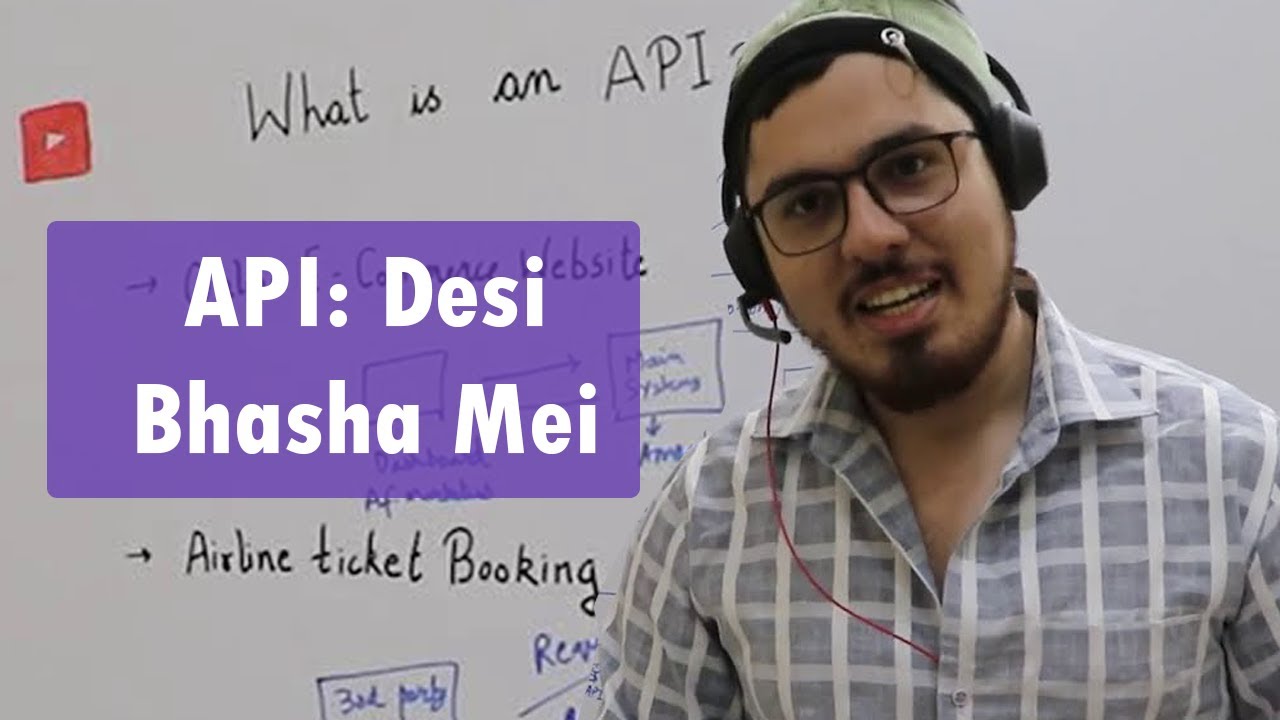

In this video we will see what an API is and how it works!
I will explain you the reason behind using the API as simply as possible.
►Checkout my English channel here: https://www.youtube.com/ProgrammingWithHarry
►Click here to subscribe - https://www.youtube.com/channe....l/UCeVMnSShP_Iviwkkn
Best Hindi Videos For Learning Programming:
►Learn Python In One Video - https://www.youtube.com/watch?v=ihk_Xglr164
►Python Complete Course In Hindi - https://www.youtube.com/playli....st?list=PLu0W_9lII9a
►C Language Complete Course In Hindi -
https://www.youtube.com/playlist?list=PLu0W_9lII9aiXlHcLx-mDH1Qul38wD3aR&disable_polymer=true
►JavaScript Complete Course In Hindi -
https://www.youtube.com/playli....st?list=PLu0W_9lII9a
►Learn JavaScript in One Video - https://www.youtube.com/watch?v=onbBV0uFVpo
►Learn PHP In One Video - https://www.youtube.com/watch?v=xW7ro3lwaCI
►Django Complete Course In Hindi -
https://www.youtube.com/playli....st?list=PLu0W_9lII9a
►Machine Learning Using Python - https://www.youtube.com/playli....st?list=PLu0W_9lII9a
►Creating & Hosting A Website (Tech Blog) Using Python - https://www.youtube.com/playli....st?list=PLu0W_9lII9a
►Advanced Python Tutorials - https://www.youtube.com/playli....st?list=PLu0W_9lII9a
►Object Oriented Programming In Python - https://www.youtube.com/playli....st?list=PLu0W_9lII9a
►Python Data Science and Big Data Tutorials - https://www.youtube.com/playli....st?list=PLu0W_9lII9a
Follow Me On Social Media
►Website (created using Flask) - http://www.codewithharry.com
►Facebook - https://www.facebook.com/CodeWithHarry
►Instagram - https://www.instagram.com/codewithharry/
►Personal Facebook A/c - https://www.facebook.com/geekyharis
Twitter - https://twitter.com/Haris_Is_Here
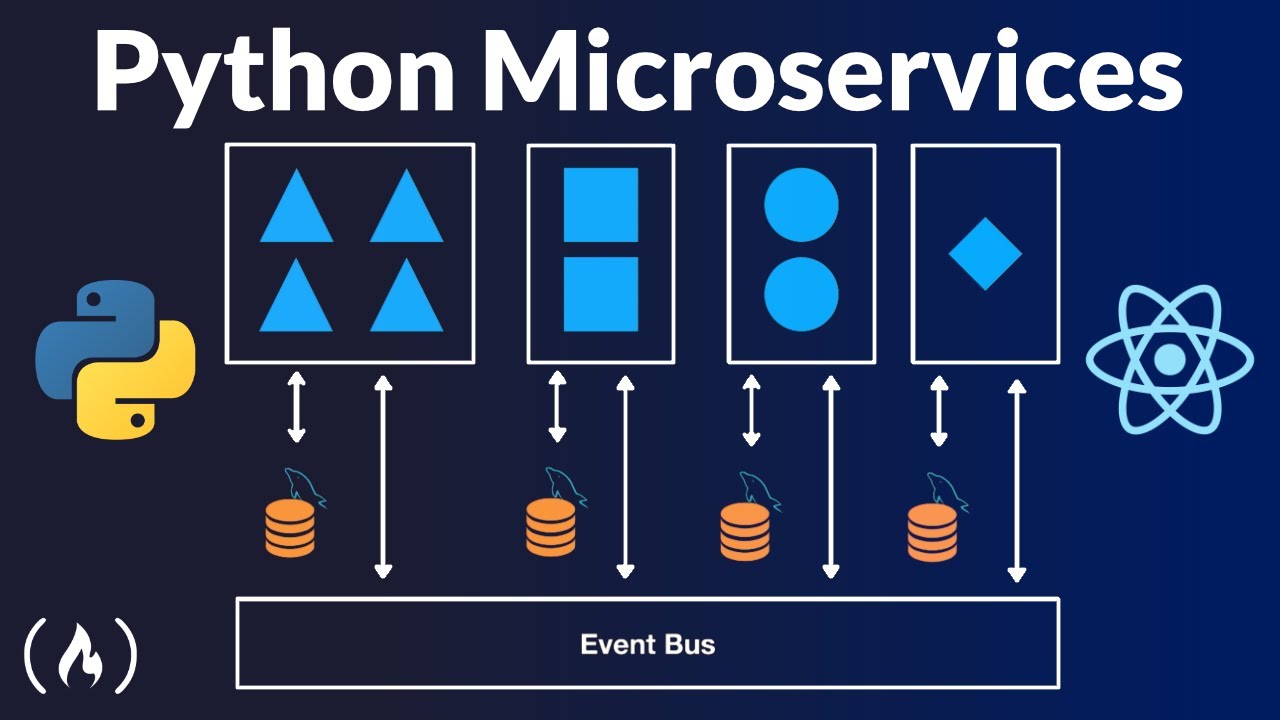

Using Python microservices allows you to break up your apps into smaller parts that communicate with each other. This can make it simpler to scale the application based on the traffic. Also, the separation of concerns makes it easier to work on just one part of the app at a time.
💻 Code - Python Microservices: https://github.com/scalablescr....ipts/python-microser
💻 Code - React: https://github.com/scalablescripts/react-crud
✏️ Course developed by Scalable Scripts. Check out their channel: https://www.youtube.com/watch?v=SzsPe_QX__c
⭐️ Course Contents ⭐️
⌨️ (0:00:00) What are Microservices?
⌨️ (0:02:29) Project Introduction
⌨️ (0:05:29) Django Setup
⌨️ (0:06:31) Adding Docker Files
⌨️ (0:12:32) Connect Django with MySQL with Docker
⌨️ (0:19:12) Models & Serializers
⌨️ (0:23:11) Rest APIs with ViewSets
⌨️ (0:35:07) User Endpoint with APIView
⌨️ (0:37:53) Flask Setup with Docker
⌨️ (0:42:13) Connect Flask with Mysql
⌨️ (0:44:00) Models
⌨️ (0:47:41) Flask Migrations
⌨️ (0:51:44) RabbitMQ
⌨️ (0:52:15) Django Producer and Consumer
⌨️ (0:57:54) Flask Producer and Consumer
⌨️ (0:59:25) Queue Service
⌨️ (1:04:18) Data Consistency
⌨️ (1:14:36) Internal Http Requests
⌨️ (1:18:06) Finishing the python apps
⌨️ (1:25:51) React Setup
⌨️ (1:42:04) Products CRUD
⌨️ (2:08:44) Completing the Main App
⭐️ Special thanks to our Champion supporters! ⭐️
🏆 Loc Do
🏆 Joseph C
🏆 DeezMaster
--
Learn to code for free and get a developer job: https://www.freecodecamp.org
Read hundreds of articles on programming: https://freecodecamp.org/news
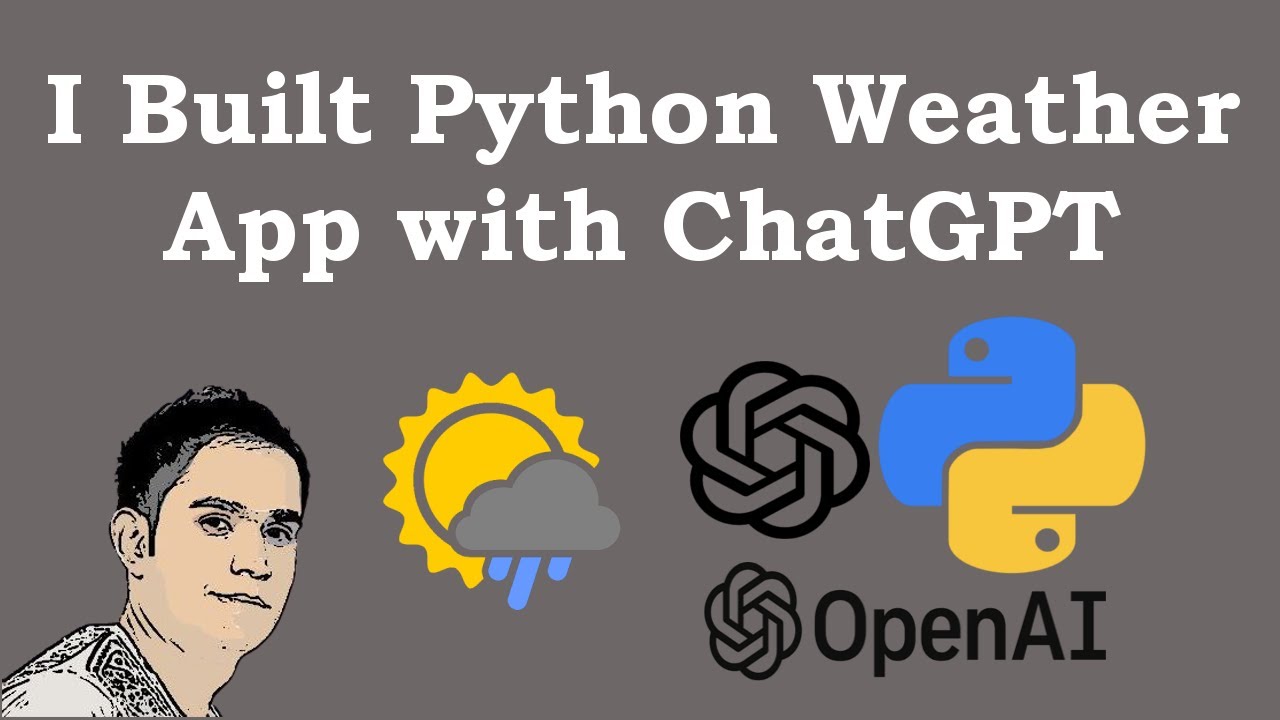

Learn how to build a Python Weather App using the power of ChatGPT in this step-by-step YouTube tutorial. Discover how to utilize the OpenAI API to generate accurate weather forecasts and display them in a user-friendly format. Follow along and start building your own weather app today.
for I Built Python Weather App with ChatGPT iam using Python and PyQt6 library with ChatGPT.
Support Me on Patreon
https://www.patreon.com/parwizforogh
My Courses on Udemy
Learn Python from Zero to Hero
https://www.udemy.com/course/l....earn-python-from-zer
Python GUI Development with PySide6
https://www.udemy.com/course/p....ython-gui-developmen
Python GUI Development with PyQt6
https://www.udemy.com/course/p....ython-gui-developmen


►Code + Notes: https://codewithharry.com/vide....os/python-practice-p
►Find more such Python application videos in this playlist here: https://www.youtube.com/playli....st?list=PLu0W_9lII9a
►Click here to subscribe - https://www.youtube.com/channe....l/UCeVMnSShP_Iviwkkn
Best Hindi Videos For Learning Programming:
►Learn Python In One Video - https://www.youtube.com/watch?v=qHJjMvHLJdg
►Learn JavaScript in One Video - https://www.youtube.com/watch?v=onbBV0uFVpo
►Learn PHP In One Video - https://www.youtube.com/watch?v=xW7ro3lwaCI
►Machine Learning Using Python - https://www.youtube.com/playli....st?list=PLu0W_9lII9a
►Creating & Hosting A Website (Tech Blog) Using Python - https://www.youtube.com/playli....st?list=PLu0W_9lII9a
►Advanced Python Tutorials - https://www.youtube.com/playli....st?list=PLu0W_9lII9a
►Object Oriented Programming In Python - https://www.youtube.com/playli....st?list=PLu0W_9lII9a
►Python Data Science and Big Data Tutorials - https://www.youtube.com/playli....st?list=PLu0W_9lII9a
Follow Me On Social Media
►Website (created using Flask) - https://www.codewithharry.com
►Facebook - https://www.facebook.com/CodeWithHarry
►Instagram - https://www.instagram.com/CodeWithHarry/
►Personal Facebook A/c - https://www.facebook.com/geekyharis
Twitter - https://twitter.com/Haris_Is_Here


Building Web APIs in Python Using Flask & Jsonify: In this video we will see how to use Python Flask and Jsonify to create APIs in python
Python Practice Playlist: https://www.youtube.com/playli....st?list=PLu0W_9lII9a
►Checkout my English channel here: https://www.youtube.com/ProgrammingWithHarry
►Click here to subscribe - https://www.youtube.com/channe....l/UCeVMnSShP_Iviwkkn
Best Hindi Videos For Learning Programming:
►Learn Python In One Video - https://www.youtube.com/watch?v=ihk_Xglr164
►Python Complete Course In Hindi - https://www.youtube.com/playli....st?list=PLu0W_9lII9a
►C Language Complete Course In Hindi -
https://www.youtube.com/playlist?list=PLu0W_9lII9aiXlHcLx-mDH1Qul38wD3aR&disable_polymer=true
►JavaScript Complete Course In Hindi -
https://www.youtube.com/playli....st?list=PLu0W_9lII9a
►Learn JavaScript in One Video - https://www.youtube.com/watch?v=onbBV0uFVpo
►Learn PHP In One Video - https://www.youtube.com/watch?v=xW7ro3lwaCI
►Django Complete Course In Hindi -
https://www.youtube.com/playli....st?list=PLu0W_9lII9a
►Machine Learning Using Python - https://www.youtube.com/playli....st?list=PLu0W_9lII9a
►Creating & Hosting A Website (Tech Blog) Using Python - https://www.youtube.com/playli....st?list=PLu0W_9lII9a
►Advanced Python Tutorials - https://www.youtube.com/playli....st?list=PLu0W_9lII9a
►Object Oriented Programming In Python - https://www.youtube.com/playli....st?list=PLu0W_9lII9a
►Python Data Science and Big Data Tutorials - https://www.youtube.com/playli....st?list=PLu0W_9lII9a
Follow Me On Social Media
►Website (created using Flask) - http://www.codewithharry.com
►Facebook - https://www.facebook.com/CodeWithHarry
►Instagram - https://www.instagram.com/codewithharry/
►Personal Facebook A/c - https://www.facebook.com/geekyharis
Twitter - https://twitter.com/Haris_Is_Here
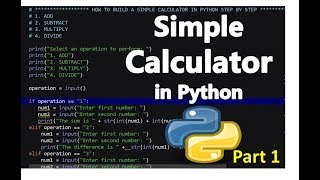

This is a very interesting tutorial on how to build a simple calculator in Python
# ******* HOW TO BUILD A SIMPLE CALCULATOR IN PYTHON STEP BY STEP *****************
# 1. ADD
# 2. SUBTRACT
# 3. MULTIPLY
# 4. DIVIDE
Find me on www.kindsonthegenius.com
print("Select an operation to perform: ")
print("1. ADD")
print("2. SUBTRACT")
print("3. MULTIPLY")
print("4. DIVIDE")
I use PyCharm, get it here
https://www.jetbrains.com/pych....arm/download/#sectio
To Learn Python: www.kindsonthegenius.com/python
Machine Learning 101: https://www.kindsonthegenius.com/machine-learning-101-complete-course/
Subscribe Kindson The Genius Youtube: https://bit.ly/2PpJd8Q
Join Machine Learning & Data Science in Python and R - https://www.facebook.com/groups/704770263315075/
Join my group ICS on Facebook: https://www.facebook.com/group....s/internationalcompu
Follow me on Instagram - https://www.instagram.com/kindsonm/
Connect with me on LinkedIn: https://www.linkedin.com/in/kindson/
Follow me on Twitter: https://twitter.com/KindsonM
Learn about me: http://www.kindsonthegenius.com
Tutorial 6. Creating Interactive 3D Plots - https://youtu.be/9VmXQSfD9os
How to Perform Linear Regression in R - https://youtu.be/MNHaXSZVceo
How to Perform Linear Regression in Python - https://youtu.be/iaom_n2ER-Q
![How to Run Python in Visual Studio Code on Windows 10 [2022] | Run Sample Python Program](https://i.ytimg.com/vi/zk5qOQBvuK4/maxresdefault.jpg)

Learn how to setup Python in VS Code, which is free to install and use. VS Code is an open source source-code editor and debugger, developed by Microsoft. Python is a powerful, interpreted, object-oriented programming language.
Python Tutorial (English): https://youtu.be/HakXpkXcjdI
Python Tutorial (Hindi): https://youtu.be/b97WsOM9BYg
Python Tutorial for Beginners
https://studyopedia.com/tutorials/python3/
#python #vscode #amitthinks
► Top Free Video Courses From Amit Thinks
MySQL Tutorial for Beginners: ⭐️ https://youtu.be/fFgdnS1laA0
SQL Tutorial: ⭐️ https://youtu.be/zt3cg1PgtII
MongoDB Tutorial for Beginners: ⭐️ https://youtu.be/ocTPS4QH8sM
Bootstrap 5 Tutorial: ⭐️ https://youtu.be/qq3wEYWBMsM
Eclipse Programming Tutorial: ⭐️ https://youtu.be/0smG768uUis
► Free Text Tutorials
Python ⭐️ https://studyopedia.com/tutorials/python3
Java ⭐️ https://studyopedia.com/tutorials/java
Android ⭐️ https://studyopedia.com/tutorials/android
HTML5 ⭐️ https://studyopedia.com/tutorials/html5
PHP ⭐️ https://studyopedia.com/tutorials/php
WordPress ⭐️ https://studyopedia.com/tutorials/wordpress
Drupal ⭐️ https://studyopedia.com/tutorials/drupal
Magento ⭐️ https://studyopedia.com/tutorials/magento
► Follow
My Website - https://studyopedia.com
Instagram: https://www.instagram.com/amit.thinks/
LinkedIn: https://in.linkedin.com/in/amit-diwan-6300373a
► Subscribe
https://www.youtube.com/c/amittechie
► Donate & Support us
https://www.paypal.com/paypalme/learnnow25
https://www.buymeacoffee.com/amit.thinks


Hi guys welcome to Tamil Hacks 2.0 👩💻
Give this video a Thumbs Up 👍
get the code here: https://www.tamilhacks.in/2020..../12/build-app-from-s
Share & Subscribe for More Videos😉
Show your support to recover the channel💖
Click the bell icon to get notified for new videos 🔔
feel free to drop your doubts in the comment section 📳
Buy me a Coffee☕ http://bit.ly/2Hf1aUC
connect with me here:
https://twitter.com/tamilhacks0 🐱🏍
https://www.instagram.com/tamilhacks0/ 🐱👤
https://www.facebook.com/tamilhacks4 📱
tamilhackstech@gmail.com 📧
#Tamilhacks #Tamilhacks2_0
Credits:👨💻
Music: https://www.bensound.com
all the images and files used are open source and my own creation. all rights belong to their respective owners
Disclaimer:👨💻
Information provided on this video is for educational purposes only. all the content is made by our team and copyright protected, do not misuse them in any way and this content means no harm in any way.
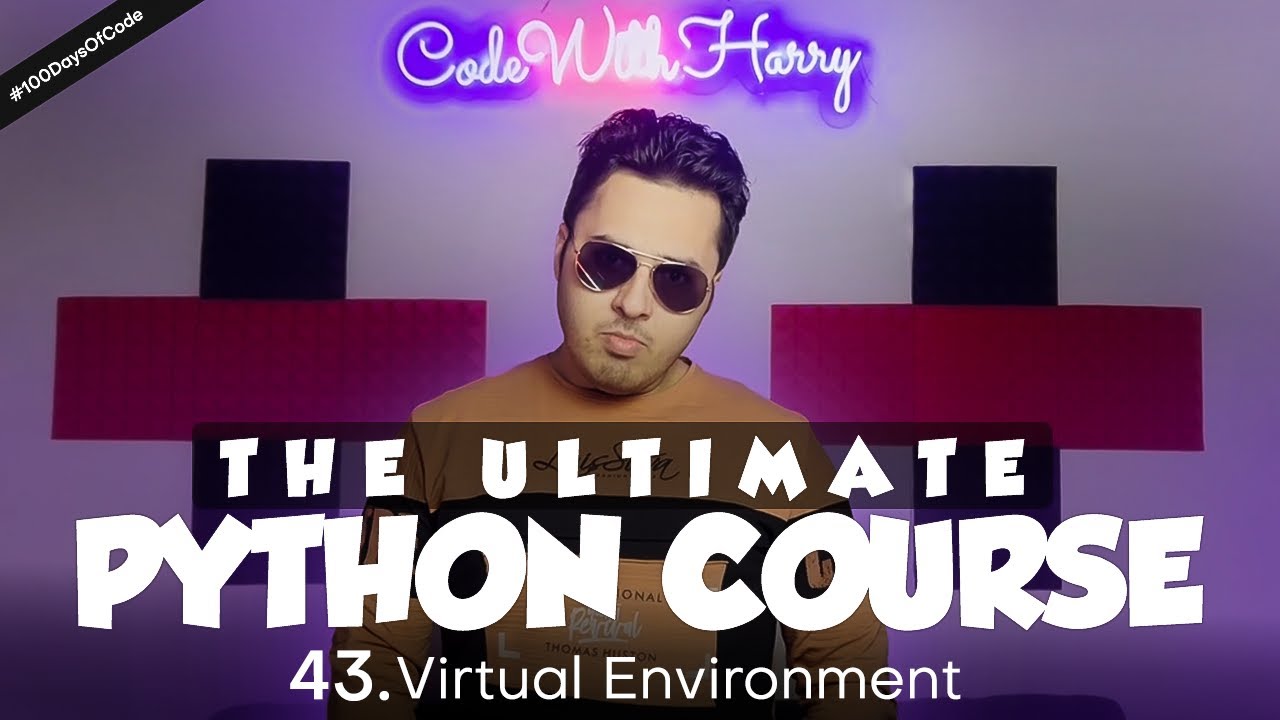

Python is one of the most demanded programming languages in the job market. Surprisingly, it is equally easy to learn and master Python. This python tutorial for absolute beginners in Hindi series will focus on teaching you python concepts from the ground up.
Access the Playlist: https://www.youtube.com/playli....st?list=PLu0W_9lII9a
Link to the Repl: https://replit.com/@codewithha....rry/43-Day43-Virtual
Join Replit the browser-based IDE used in this course - https://join.replit.com/code-with-harry-100-doc
►Checkout my English channel here: https://www.youtube.com/channe....l/UC7btqG2Ww0_2LwuQx
►Instagram: www.instagram.com/codewithharry
python, C, C++, Java, JavaScript and Other Cheetsheets [++]:
Playlist: https://www.youtube.com/playli....st?list=PLu0W_9lII9a
►Learn in One Video[++]:
Python[15 Hr]: https://www.youtube.com/watch?v=gfDE2a7MKjA&list=PLu0W_9lII9ahKZ42vg2w9ERPmShYbYAB7
Python Advance[3.5 Hr]: https://www.youtube.com/watch?v=61a7UkDO50s&list=PLu0W_9lII9ahKZ42vg2w9ERPmShYbYAB7
Python[1 Hr]: https://www.youtube.com/watch?v=qHJjMvHLJdg&list=PLu0W_9lII9ahKZ42vg2w9ERPmShYbYAB7
Python[2 Hr]: https://www.youtube.com/watch?v=ihk_Xglr164&list=PLu0W_9lII9ahKZ42vg2w9ERPmShYbYAB7
Python[15 Min]:https://www.youtube.com/watch?v=fr1f84rg4Nw&list=PLu0W_9lII9ahKZ42vg2w9ERPmShYbYAB7
JavaScript[1 Hr]: https://www.youtube.com/watch?v=onbBV0uFVpo&list=PLu0W_9lII9ahKZ42vg2w9ERPmShYbYAB7
C[1.3 Hr]-https://www.youtube.com/watch?v=YXcgD8hRHYY&list=PLu0W_9lII9ahKZ42vg2w9ERPmShYbYAB7
php[1 Hr]: https://www.youtube.com/watch?v=xW7ro3lwaCI&list=PLu0W_9lII9ahKZ42vg2w9ERPmShYbYAB7
php[2.3 Hr]:https://www.youtube.com/watch?v=1SnPKhCdlsU&list=PLu0W_9lII9ahKZ42vg2w9ERPmShYbYAB7
php[Project]- https://www.youtube.com/watch?v=-al2bECumKg&list=PLu0W_9lII9ahKZ42vg2w9ERPmShYbYAB7
HTML[30 Min]:https://www.youtube.com/watch?v=E3ByCRqE7Lo&list=PLu0W_9lII9ahKZ42vg2w9ERPmShYbYAB7
CSS[8.5 Hr]:https://www.youtube.com/watch?v=Edsxf_NBFrw&list=PLu0W_9lII9ahKZ42vg2w9ERPmShYbYAB7
CSS[1.4 Hr]:https://www.youtube.com/watch?v=u5-K_ua9sOw&list=PLu0W_9lII9ahKZ42vg2w9ERPmShYbYAB7
Wordpress[3.2 Hr]:https://www.youtube.com/watch?v=GlLRYml8mCY&list=PLu0W_9lII9ahKZ42vg2w9ERPmShYbYAB7
Angular[2 Hr]:https://www.youtube.com/watch?v=0LhBvp8qpro&list=PLu0W_9lII9ahKZ42vg2w9ERPmShYbYAB7
Java[2.3 Hr]:https://www.youtube.com/watch?v=rV_3Lewxx6o&list=PLu0W_9lII9ahKZ42vg2w9ERPmShYbYAB7
Web Scraping[1 Hr]:https://www.youtube.com/watch?v=uufDGjTuq34&list=PLu0W_9lII9ahKZ42vg2w9ERPmShYbYAB7
MongoDB[2 Hr]:https://www.youtube.com/watch?v=oSIv-E60NiU&list=PLu0W_9lII9ahKZ42vg2w9ERPmShYbYAB7
Numpy[1 Hr]:https://www.youtube.com/watch?v=Rbh1rieb3zc&list=PLu0W_9lII9ahKZ42vg2w9ERPmShYbYAB7
Android Dev[12 Hr]- https://www.youtube.com/watch?v=mXjZQX3UzOs
Linux[1 Hr]:https://www.youtube.com/watch?v=_tCY-c-sPZc&list=PLu0W_9lII9ahKZ42vg2w9ERPmShYbYAB7
JQuery[1.1 Hr]:https://www.youtube.com/watch?v=YFlx1C8XwR0&list=PLu0W_9lII9ahKZ42vg2w9ERPmShYbYAB7
Git and GitHub[1.1 Hr]:https://www.youtube.com/watch?v=gwWKnnCMQ5c&list=PLu0W_9lII9ahKZ42vg2w9ERPmShYbYAB7
►Complete course [playlist]:
React: https://www.youtube.com/playli....st?list=PLu0W_9lII9a
Python-https://www.youtube.com/playli....st?list=PLu0W_9lII9a
OOP Python-https://www.youtube.com/playli....st?list=PLu0W_9lII9a
Java:https://www.youtube.com/playli....st?list=PLu0W_9lII9a
JavaScript- https://www.youtube.com/playli....st?list=PLu0W_9lII9a
PHP-https://www.youtube.com/playli....st?list=PLu0W_9lII9a
C-https://www.youtube.com/playli....st?list=PLu0W_9lII9a
C++-https://www.youtube.com/playli....st?list=PLu0W_9lII9a
Git & GitHub-https://www.youtube.com/playli....st?list=PLu0W_9lII9a
Android Dev- https://www.youtube.com/playli....st?list=PLu0W_9lII9a
Python GUI- https://www.youtube.com/playli....st?list=PLu0W_9lII9a
Web Development- https://www.youtube.com/playli....st?list=PLu0W_9lII9a
Python Django:https://www.youtube.com/playli....st?list=PLu0W_9lII9a
Projects Using HTML, CSS & Javascript- https://www.youtube.com/playli....st?list=PLu0W_9lII9a
Data Structure and Algo:https://www.youtube.com/playli....st?list=PLu0W_9lII9a
Follow Me On Social Media
►Website (created using Django Rest & Angular): https://www.codewithharry.com
►Facebook: https://www.facebook.com/CodeWithHarry
►Instagram: https://www.instagram.com/codewithharry/
Twitter: https://twitter.com/CodeWithHarry
Comment "#HarryBhai" if you read this 😉😉


Why we learn python programming || What Can We Do Using Python
.
Resource Link: https://cutt.ly/wA0p0iX
.
Telegram Python Support Group link: https://t.me/+SQi7qxwkxvI0ZDY9
.
Github link for Source Code: https://github.com/Darun-IT
.
🎯 দারুন আইটির সকল ফ্রি কোর্স পাওয়ার জন্য এবং এই ভিডিও সম্পর্কিত যে কোন সমস্যার সমাধান বা প্রশ্নের উত্তর পাওয়ার জন্য এই গ্রুপে যুক্ত হন।
✅ Our Group Link: https://www.facebook.com/groups/darunitbd
.
🎯 কোর্সের বিভিন্ন অফার পেতে আমাদের পেজ Follow করুন।
✅ Our Facebook Page Link : https://www.facebook.com/DarunIT
.
✅ Our Website Link : https://www.darunit.com




