Programing & Coding


🏆 My Online Courses
https://stevdza-san.com
☕ Buy me a Coffee
https://ko-fi.com/stevdza_san
📝Medium
https://medium.com/@stevdza-san
💻 Github
https://github.com/stevdza-san
📸 Instagram
https://www.instagram.com/stevdza_san/
💎 Become a Premium Member
https://www.youtube.com/channe....l/UCYLAirIEMMXtWOECu


Learn flutter with this Flutter tutorial for beginners 2022. This is the best way to learn flutter from scratch in 3 hours. We start by installing Flutter on Windows and Mac and then you will learn how to actually use Flutter in real life. Every section is separate into different sub video to make sure you can find the Flutter topic later on. This flutter 2022 tutorial is the introduction of the complete Flutter Zero to Hero course available in the description down bellow. If you want to have access to the next 8 modules how to learn flutter, go on FlutterMapp.com. This flutter tutorial is the complete way to learn Flutter in 3 hours. I wish I had this tutorial when I started with flutter and dart. You don't need to know dart neither flutter to watch this video. Anyone without coding experience will understand this flutter tutorial for beginners. Every flutter beginners should watch this tutorial because it is very structured and super simple to understand. If you want to learn flutter in 2022, this tutorial is the way to start. We will learn how to install flutter and even all the flutter widget basic widgets. You will be able at the end to understand the basic of flutter and this in 3 hours. I hope you enjoy this 3 hours video about how to learn flutter for beginners. This is a flutter tutorial for beginners by Flutter Mapp.
FREE FLUTTER CHECKLIST
A Free step by step guide to learn Flutter available here: https://[a]www.fluttermapp.com%2Fchecklist[/a]
NEW VERSION
Learn Flutter 3.0 in 1 hour: https://youtu.be/C-fKAzdTrLU
PLAYLIST OF THE SAME COURSE
Follow the course with the Playlist here: https://youtube.com/playlist?l....ist=PL82uaKJraAILQVZ
COURSES
Flutter courses: https://[a]www.fluttermapp.com%2F[/a]
OVERVIEW
0:00 Flutter Tutorial For Beginners
0:17 Install Flutter - Windows
5:13 Install Android Studio - Windows
8:38 Android Studio Emulator - Windows
14:27 Install Visual Studio - Windows
18:57 Install Flutter - Mac
26:18 Install Flutter - Mac M1
31:18 Install Android Studio - Mac
34:48 Emulator & Licenses - Mac
40:09 Install Visual Studio Code - Mac
43:28 Install XCode & Simulator
45:50 Extensions you should have
47:45 1. Flutter Create
50:53 2. Differences
53:14 3. Run Emulator
56:16 4. Start From Scratch
1:05:15 5. App Bar
1:06:33 6. Debug Banner
1:09:53 7. Body
1:11:50 8. Bottom Navigation Bar
1:18:16 9. Constant
1:19:12 10. Icons
1:21:56 11. Format Document
1:23:46 12. Center
1:25:09 13. Refactor
1:27:04 14. Elevated Button
1:29:46 15. Print
1:31:50 16. Crate a variable
1:34:44 17. StatelessWidget StatefulWidget
1:39:47 18. Select Bottom Navigation Bar
1:45:33 19. Column
1:50:26 20. SizedBox
1:52:36 21. double.infinity
1:54:29 22. Row
1:57:12 23. Button Style
2:00:11 24. Container
2:02:44 25. Conditions
2:05:50 26. Image Network
2:08:35 27. Image Asset
2:12:56 28. Widget Catalog
2:16:13 29 (Part 1). Navigator
2:26:08 29 (Part 2). Context
2:28:32 30. Navigator & solve problem
2:37:51 31. Icons8
2:39:39 32. Icon Launcher
2:45:10 33. Gesture Detector
2:50:16 34. Cheat Sheet (Available with the course only)
2:57:57 35. Split Code
3:02:32 Practical Exercise
3:03:59 Practical Exercise Solution
3:13:31 Next Steps + Full Course
MISSION
Our mission at Flutter Mapp (Flutter Mobile App) is to help purpose driven Flutter developers go full-time doing what they love and making an impact through coding. We achieve this with useful Flutter tips and straight to the point Flutter videos.
RECOMMENDED
Top 30 Flutter tips and tricks: https://www.youtube.com/watch?v=5vDq5DXXxss
DISCORD
Invite: https://discord.com/invite/CrdmDraphN
SOCIAL MEDIA:
Instagram : www.instagram.com/fluttermapp
Twitter : twitter.com/FlutterMapp
Website: www.fluttermapp.com
CONTACT
For business inquiries email me here: info@fluttermapp.com
Website: https://fluttermapp.com
#FlutterTutorial
#FlutterTutorialForBeginners
#Flutter


Firebase Analytics is the newest addition to Googles Analytics tools which is built primarily with Mobile Apps in mind. In this video, we are going to take a look at how to install it on an Android app. And I’m going to give you a quick overview on the interface.
MENTIONED LINKS
Firebase Documentation https://firebase.google.com/docs/analytics/
Logging Events with Firebase https://firebase.google.com/docs/analytics/android/events
Firebase Demo Account https://support.google.com/fir....ebase/answer/7157552
Firecast YouTube Channel https://www.youtube.com/user/Firebase
GTM Ressource Guide: http://measureschool.com/guide
Courses: http://measureschool.com/products
🎓 Measure Masters Membership: https://measureschool.com/measure-masters/?utm_source=video&utm_medium=youtube.com&utm_campaign=description
❓ Take Our GA4 Quiz: https://measureschool.com/google-analytics-4-quiz/?ach=&utm_source=video&utm_medium=youtube.com&utm_campaign=description
FREE Tag Manager Course: https://measureschool.com/products/free-google-tag-manager-course/?utm_source=video&utm_medium=youtube.com&utm_campaign=description
FREE Analytics Course: https://measureschool.com/products/free-google-analytics-course/?utm_source=video&utm_medium=youtube.com&utm_campaign=description
🔀 GTM Copy Paste - Our Chrome extension https://chrome.google.com/webs....tore/detail/gtm-copy
🚀 Hire us: https://measureschool.com/services/?utm_source=video&utm_medium=youtube.com&utm_campaign=description
📚 Recommended Measure Books: https://kit.co/Measureschool/r....ecommended-measure-b
📷 Gear we used to produce this video: https://kit.co/Measureschool/m....easureschool-youtube
📡 Our Live Streaming Software: https://restream.io/join/YXLM2
👍 FOLLOW US
Facebook: https://www.facebook.com/measureschool
Twitter: http://www.twitter.com/measureschool
LinkedIn: https://www.linkedin.com/company/measureschool
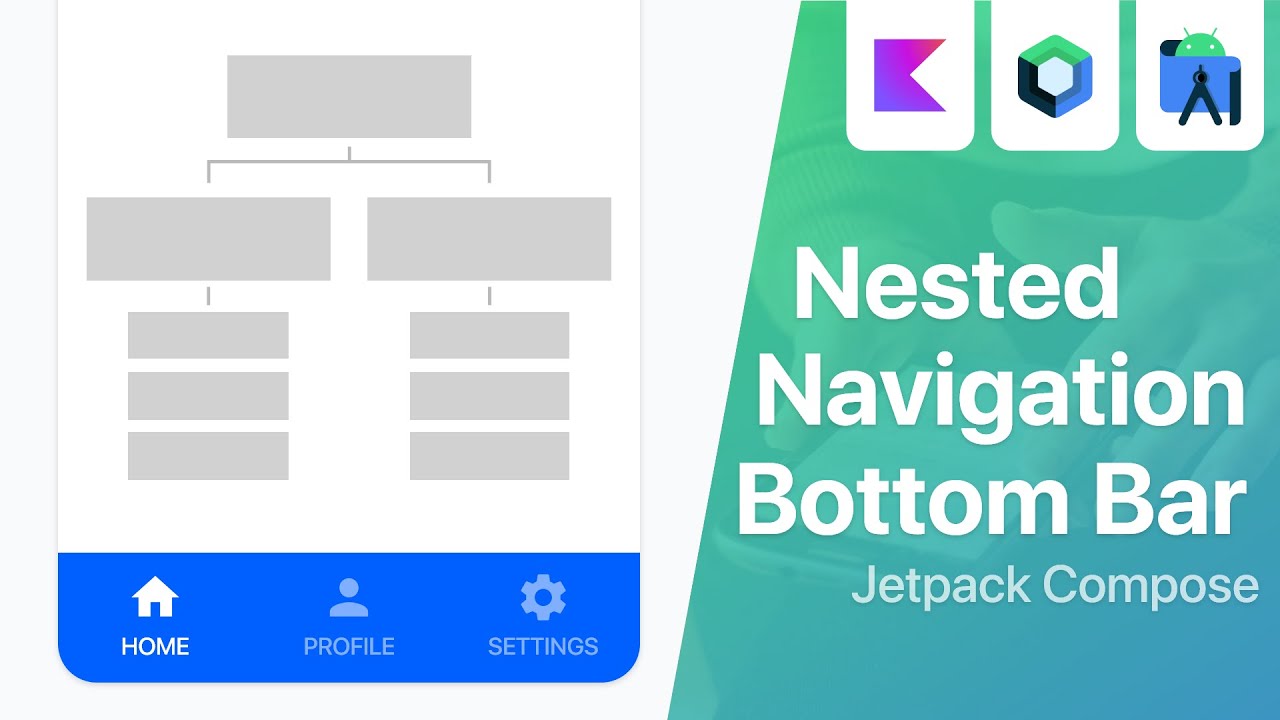

🏆 My Online Courses
https://stevdza-san.com
☕ Buy me a Coffee
https://ko-fi.com/stevdza_san
🐱👤 Wanna become a member? Join!
https://www.youtube.com/channe....l/UCYLAirIEMMXtWOECu
📸 Instagram
https://www.instagram.com/stevdza_san/
In this video I'm going to show you how to successfully implement a Nested Navigation with Bottom Bar in your app, using Jetpack Compose! Watch the video until the end, there are a lot of useful and important information! Enjoy. :)
💻 Source code: https://github.com/stevdza-san..../NestedNavigationBot
⌚Timestamps
0:00 - Introduction
0:43 - Preview
2:58 - Project Overview
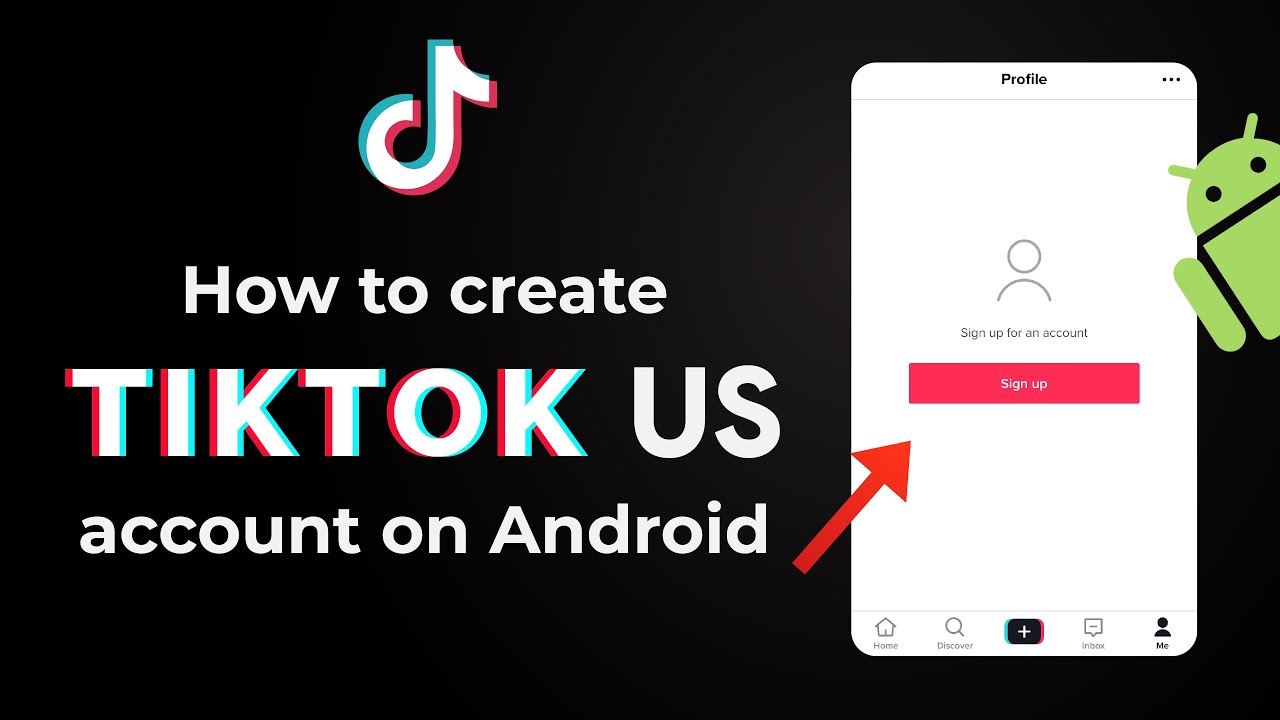

Do you want to create TikTok US account to join the Creativity Program to earn money but don't know how to do it? I'm here to help you!!!
Watch this video to learn how to make a TikTok US account in only a few steps! 👇👇
To sign up TikTok US account:
1. Remove your SIM Card
2. Change your phone language, region, and timezone
3. Change your IP address to USA by VPN
4. Sign up for a new account (with a fresh email)
5. Create a password for your account. Then tap Next.
5. Enter your birth date, then tap Next.
6. Enter a nickname for your profile if you like. Then tap Confirm.
Your TikTok US account will then be created!
That's all on how to create a TikTok US account. To learn more about how to create a TikTok US account on iPhone, check it out: https://youtu.be/EcVZgWrJoJs
-------------
Follow me on Facebook: https://www.facebook.com/nmtien92
My company: https://oneadx.com/
Our MMO software: https://hidemyacc.com/
In Vietnam, we are a leading technology expert company providing superior Software/Website development/Outsource services and optimizing multi-platform advertising solutions. Built with young, enthusiastic, and ambitious staff, offering maximum productivity to deliver the best service to our customers.
#tonynguyen #proxy #https #http #socks5 #firefox #tiktok #tiktokvideo #tiktokviral


🔶 SQLite Database Tutorial Android Studio 🔶
Tutorials on SQLite Database in Android Studio. In this video, I have explained, How to Insert, Delete, Update and View Data in SQLite Database in Android Studio. Store user data in SQLite Database table in Android Studio.
For complete source code, visit the following link: 👇👇👇👇👇
https://www.thegadget360.com/p....ost/sqlite-database-
https://allcodingtutorial.blog....spot.com/2022/01/ins
![Flutter Tutorial - Firebase Setup [2022] Easy and Quick Firebase Setup!](https://i.ytimg.com/vi/sz4slPFwEvs/maxresdefault.jpg)

SOCIAL MEDIA: Follow Us :-)
Twitter | https://twitter.com/HeyFlutter_
Linkedin | https://www.linkedin.com/company/heyflutter
#Flutter #Tutorial #JohannesMilke
LIKE & SHARE & ACTIVATE THE BELL
Thanks For Watching :-)


This video is a complete tutorial for the MetaTrader 5 mobile application (Android and iPhone) that is suitable for beginners. In this beginner MetaTrader 5 (MT5 App) tutorial I show you how to download the app on both Android and iPhone and then I show you how to use it from top to bottom. I have put together a table of contents for the video so that you can jump to any section you need in this tutorial for the Metatrader 5 app (MT5 App).
Premium Journal - https://bit.ly/YTPremiumJournal
ACY Securities - http://bit.ly/DT_ACY
Trading Basics Series - http://youtu.be/LLFHHhV1qac&list=PLmF_l6pwZMjwHVpKi0Xre9627UcGt2VQj
Get Started Demo Trading Series - http://youtu.be/Raqr8RdPBx0&list=PLmF_l6pwZMjw_eIKg3GgzvHcJOiTIYaCI
MetaTrader 5 Desktop Tutorial - https://youtu.be/1OxgLHzSNiY
TIME STAMPS
=================================================
[00:00] - Intro
[00:38] - How to download the MT5 App
[01:10] - Opening the MT5 App for the first time
[01:47] - Logging in to an existing or new trading account (live or demo)
[03:31] - Understanding the Quotes screen (market watchlist)
[04:27] - How to add, rearrange and remove markets from the Quotes screen
[06:57] - How to change the Quotes screen settings
[07:47] – Understanding the Chart screen
[10:03] - How to change the Chart screen settings
[12:18] - How to have multiple charts open at one time
[13:05] - How to add indicators to the chart screen
[14:37] - How to amend indicators on the chart screen
[14:58] - How to delete indicators from the chart screen
[15:41] - How to use the Crosshair tool (ruler tool)
[16:50] - How to add, amend and remove drawing tools to the chart screen
[20:07] - How to enter a trade
[23:52] – Understanding the Trade screen
[26:41] - How to close or modify a trade or pending order
[27:56] – Understanding the Trade History screen
[30:16] – Understanding the News screen
[30:36] – Understanding the Messages screen
[31:18] – Understanding the Sidebar Menu
[31:38] – Understanding the Mailbox screen
[32:00] – Understanding the Economic Calendar link
[32:29] – Understanding the Sidebar Settings screen
[33:25] – Understanding the Journal screen
[33:54] - Account Monitoring, Traders Community and Trading Applications - MQL5 Website redirects
[34:12] – Brokerage used – ACY Securities
TRADINGVIEW
=================================================
Full tutorial of TradingView - [https://youtu.be/Vtrswz8TNks]
Affiliate Link - [http://bit.ly/tradingviewDT]
MUSIC USED
=================================================
Epidemic Sound
Affiliate link - https://www.epidemicsound.com/referral/23x7pl/
PREVIOUS VIDEO
=================================================
My Previous Video - https://youtu.be/1OxgLHzSNiY
SOCIAL LINKS
=================================================
Subscribe to the YouTube Channel for more videos: https://www.youtube.com/c/DisciplinedTraderUK
Check out the Disciplined Trader blog: http://www.disciplinedtrader.co.uk
Follow me on Instagram: https://twitter.com/disciplinedtrader.uk
Follow me on Twitter: https://twitter.com/disciplinedtrad
Follow me on Facebook: https://www.facebook.com/disciplinedtrader/
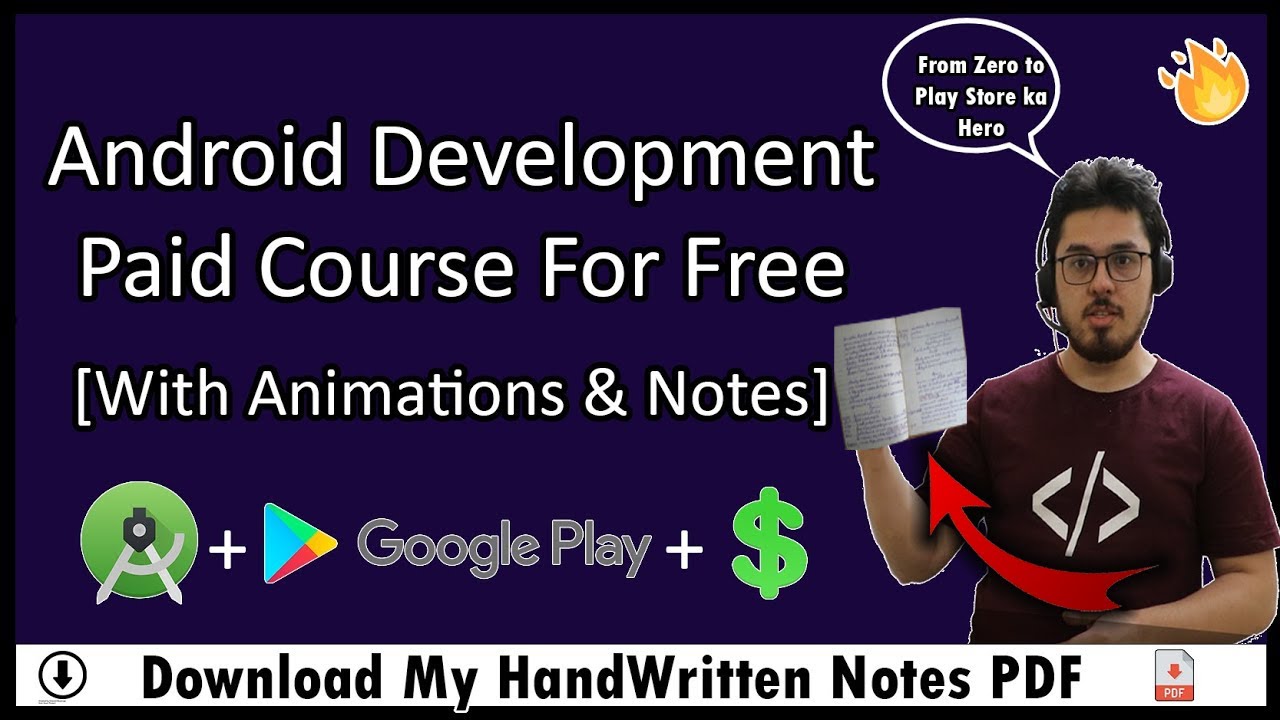

Learn Android in One Video: In this Android App Development tutorial, we will learn how to make beautiful android applications from scratch in Hindi. This Android tutorial in Hindi will teach you how to make Android apps that sell from scratch. We will learn to make apps and publish them to the play store in 2021. We will learn how to make money from our android application through various means. I will also share some of my personal secrets techniques for making money online using Android Applications. You can become a successful android developer after watching this video.
iSangeet App on Play Store: https://play.google.com/store/....apps/details?id=com.
📝 Download Complete Notes + Source Code + Other Material here - https://codewithharry.com/vide....os/android-tutorial-
⏲ Video TimeStamps:
Course Overview - 00:00:00
Introduction - 00:02:54
Ch1: Creating Our First App- 00:27:49
Ch1 Practice Set - 01:45:41
Ch2: Java Refresher- 01:59:58
Ch2 Practice Set - 02:52:39
Ch3: Activities & Layouts- 03:01:34
Ch3 Practice Set - 04:42:17
Ch4: MultiScreen Apps- 05:00:43
Ch4 Practice Set - 06:11:45
Ch5: ListView & RecyclerView- 06:56:52
Ch5 Practice Set - 08:14:42
Ch6: Working with Media - 08:33:46
Ch6 Practice Set - 09:26:46
Ch7: Working With Databases- 09:33:06
Ch7 Practice Set - 09:53:27
Project: Creating a Music Player - 10:13:21
Ch 8: Publishing to Play Store - 11:13:56
Making Money from Apps - 11:34:19
Android Notes: https://drive.google.com/file/....d/1MLyJ8HnrGUTqFUpJo
►Check out my English channel here: https://www.youtube.com/ProgrammingWithHarry
►Click here to subscribe - https://www.youtube.com/channe....l/UCeVMnSShP_Iviwkkn
Best Hindi Videos For Learning Programming:
►Learn Python In One Video - https://www.youtube.com/watch?v=ihk_Xglr164
►Python Complete Course In Hindi - https://www.youtube.com/playli....st?list=PLu0W_9lII9a
►C Language Complete Course In Hindi -
https://www.youtube.com/playlist?list=PLu0W_9lII9aiXlHcLx-mDH1Qul38wD3aR&disable_polymer=true
►JavaScript Complete Course In Hindi -
https://www.youtube.com/playli....st?list=PLu0W_9lII9a
►Learn JavaScript in One Video - https://www.youtube.com/watch?v=onbBV0uFVpo
►Learn PHP In One Video - https://www.youtube.com/watch?v=xW7ro3lwaCI
►Django Complete Course In Hindi -
https://www.youtube.com/playli....st?list=PLu0W_9lII9a
►Machine Learning Using Python - https://www.youtube.com/playli....st?list=PLu0W_9lII9a
►Creating & Hosting A Website (Tech Blog) Using Python - https://www.youtube.com/playli....st?list=PLu0W_9lII9a
►Advanced Python Tutorials - https://www.youtube.com/playli....st?list=PLu0W_9lII9a
►Object Oriented Programming In Python - https://www.youtube.com/playli....st?list=PLu0W_9lII9a
►Python Data Science and Big Data Tutorials - https://www.youtube.com/playli....st?list=PLu0W_9lII9a
Follow Me On Social Media
►Website (created using Flask) - http://www.codewithharry.com
►Facebook - https://www.facebook.com/CodeWithHarry
►Instagram - https://www.instagram.com/codewithharry/
►Personal Facebook A/c - https://www.facebook.com/geekyharis
Twitter - https://twitter.com/Haris_Is_Here


The app is so easy to use, its nice to be able to see how a clip is gonna look when its re framed whilst on the move and also edit a video for social media.
INSTA360 STUDIO 2024 MEGA UPDATE - https://youtu.be/NGln3rRCH20
My full tutorial of the Insta360 studio desktop app
https://youtu.be/SG8k8XYxuKM
My cinematic videos using the Insta360 X3
https://youtu.be/IDVRKsCfDWA
https://youtu.be/wyhXTNW0bjI
Follow me
TikTok - james.loxton
Instagram - james.loxton
#insta360 #insta360x3


🎁15 Cool Python Projects For You & You Should Try👇
https://www.youtube.com/watch?v=XRTLzfE0eUM&list=PL9bD98LkBR7MiD-jeRLfaakke09zYSXrD
Build an app & install on mobile (Updated): https://youtu.be/qfSJJVjp6BY
Source Code 1: https://www.buymeacoffee.com/tech2etc/e/42640
Source Code 2: https://ko-fi.com/s/20af1df072
Python Version I'm Using: https://www.python.org/downloads
Code Editor (PyCharm): https://www.jetbrains.com/pycharm/download
Install Python Kivy: https://kivy.org/doc/stable/ge....ttingstarted/install
Need any help? Join my Discord: https://discord.gg/C58ZQAk2DE
All Source Codes: https://www.buymeacoffee.com/tech2etc
GitHub: https://github.com/tech2etc
⛔❌Do Not CLICK This Link: https://bit.ly/3lJLyLY
Need any help? Join my Discord: https://discord.gg/C58ZQAk2DE
SUPPORT ME:
👕 Merchandise: https://tech2etc.com/merchandise
🎁 Buy Me A Coffee https://www.buymeacoffee.com/tech2etc
🎀 Donate Me By Paypal: https://www.paypal.com/paypalme/tech2etc
How To Make MONEY Online - My 4 Favorite Tricks:
👨💻 Start Freelancing: https://tech2etc.com/fiverrcpa
🛒 Learn Digital Marketing: https://tech2etc.com/digital-marketing
📹 Make Video Editing As Profession: https://tech2etc.com/video-editing
🕔 Next trick will be revealed at the right time.
Free Course to Improve SKILLS & EARN:
1️⃣ WordPress Insider: https://tech2etc.com/wordpress-course
2️⃣ Bootstrap With Projects: https://tech2etc.com/bootstrap
3️⃣ Web Development For Beginners: https://tech2etc.com/webdev
4️⃣ JavaScript With Projects: https://tech2etc.com/javascript
5️⃣ Python With Projects: https://tech2etc.com/python
🎁 Get Certificate: https://courses.tech2etc.com/
Important Links:
📂 Best Hosting: https://tech2etc.com/best-hosting
📂 Best CV Resume: https://tech2etc.com/my-resume
📂 Freelancing Guide: https://tech2etc.com/learn-freelancing
📂 Interview Questions: https://tech2etc.com/?s=interview
DISCLAIMER: This description contains affiliate links. Which means I may receive a small commission on affiliate links used. This helps support the channel and allows us to continue to make videos like this. All content used within the parameters of fair use.
===============================
Connect with me & get daily updates👇
===============================
Discord: https://discord.gg/C58ZQAk2DE
Instagram: https://www.instagram.com/fahimulkabir.tech2etc/
LinkedIn: https://www.linkedin.com/in/fahimulkabirchowdhury/
FB (Personal): https://www.facebook.com/md.fahimkabirhamim
FB Page: https://www.facebook.com/Tech2etc
FB Group: https://www.facebook.com/groups/2424642430907565
Music provided by : NoCopyrightSounds
Watch: https://www.youtube.com/watch?v=q1ULJ92aldE
Free Download / Stream: http://ncs.io/feelgood
Timestamps:
0:00 Intro
0:48 What is Kivy
3:02 Create Folder Structure
3:58 How to install kivy
5:09 Start building the app structure
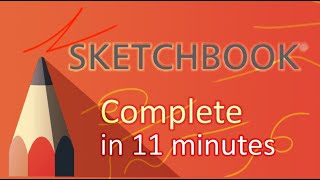

[ 6K LIKES! ] Learn how to use SketchBook with this SketchBook app tutorial, a great solution for artists and beginners in just 11 mins! Getting started, basics. 🔥MORE at https://theskillsfactory.com/
There is not a show or a playlist guide (unique video), unless you make requests.
Enable SUBTITLES if you have trouble at understanding the narration. Leave feedback if you can!
[ 6K LIKES! ] Learn how to use SketchBook with this SketchBook tutorial, a great solution for artists and beginners in just 11 mins! #sketchbook #drawing #skillsfactory
Discover more about SketchBook:
✅ https://www.sketchbook.com/ (official Sketchbook page)
👉 https://www.autodesk.com/produ....cts/sketchbook/overv (ex-Autodesk page)
⭐️TIMESTAMPS
00:00 Introduction
00:40 Managing Canvas, Interface, Palettes
01:34 Brush Tools & Palette
02:11 Useful Shortcuts
02:33 Brush & Color Pucks, Color Editor
03:24 Editing & Erase Tools
03:52 Drawing Aids
04:29 Guided Drawing Tools
05:07 Special Drawings
05:33 Flood Fill Tool
06:13 Selection Tools
06:56 Managing Layers
07:56 Adding Text & Images
08:50 Transform Tools
09:26 Saving and Exporting
09:50 FlipBook Overview
SketchBook is the free solution to realize outstanding and professional drawings with any desktop and mobile device supporting digital pens. It also includes several drawing aids and wonderful color gradients you can apply to ease and speed up your drawing. Discover this amazing tool with this quick tutorial lasting 11 minutes.
Starting from June 30th 2021 this is no longer supported by Autodesk.
Welcome to The Skills Factory™! Enter into a New Way of Learning the most famous products worldwide. SUBSCRIBE to start learning anything you need in less than 15 minutes.
We love you ♥
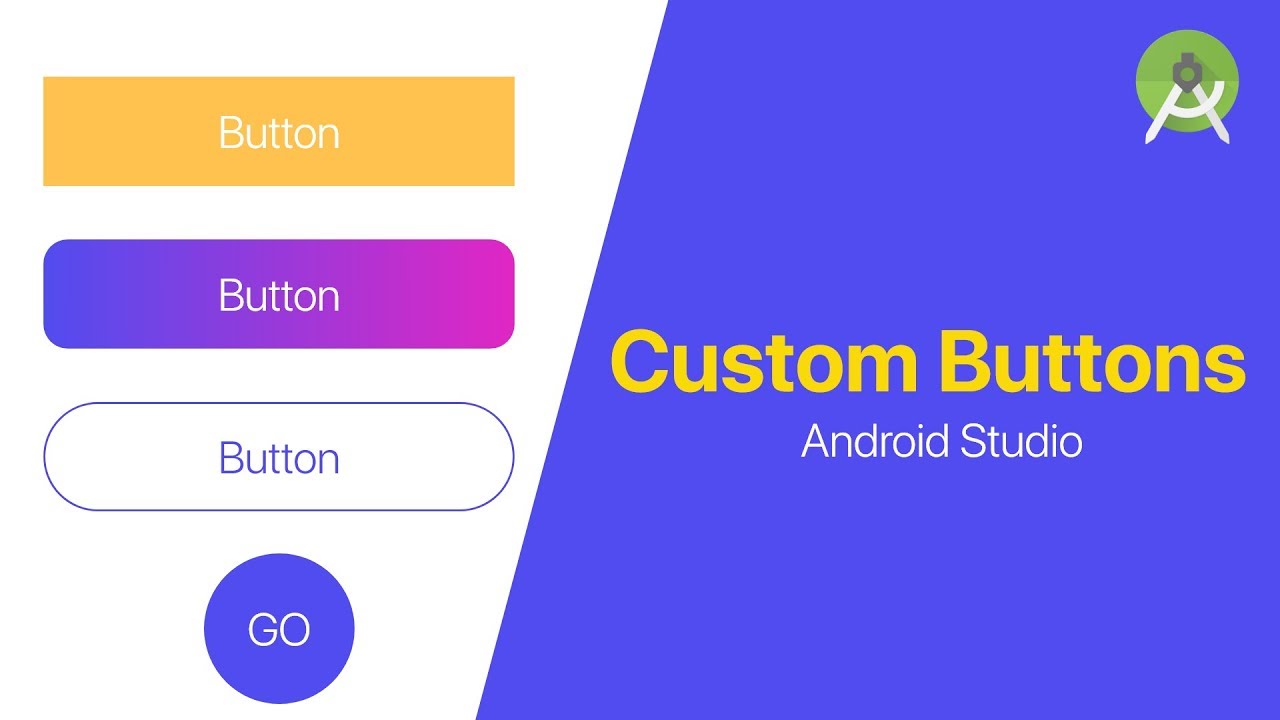

🏆 My Online Courses
https://stevdza-san.com
🐱👤 Wanna become a member? Join!
https://www.youtube.com/channe....l/UCYLAirIEMMXtWOECu
📸 Instagram
https://www.instagram.com/stevdza_san/
In this video you'll going to learn how to create different kind of buttons in Android Studio.


In this tutorial, you'll learn how to create a simple ToDo app in Flutter. In this app, I have shown you how to add and delete new to-do items and search for existing to-do items from the list.
Flutter Widgets Explained Series Playlist https://youtube.com/playlist?l....ist=PLQWFhX-gwJbkU81
→ Create Tic-Tac-Toe Game from Scratch in Flutter https://youtu.be/ZWyeW6VWJC8
→ Onboarding Screen UI Tutorial with PageView https://youtu.be/oS7iK5ivgD0
→ Google Map in Flutter https://youtu.be/gTHKFRRSPss
→ Chat App UI in Flutter Tutorial https://youtu.be/aPxby9OgVVM
→ Weather App UI in Flutter Tutorial https://youtu.be/A9EWCl67hKw
► Timestamps
0:00 Introduction
1:54 Discussing Project Structure
3:06 Creating Custom AppBar
6:55 Creating Search Bar
10:00 Creating To-Do Items by Using ListTile
19:06 Create Add ToDo Item Section Using Stack Widget
23:03 Functionality to Mark a ToDo Item as Done or not
25:24 Functionality to Delete a ToDo Item
26:54 Functionality to Add New ToDo to the App
29:24 Functionality to Search ToDo Items
GitHub Repo Link https://bit.ly/3zun2Hg
If you found my tutorials helpful, you can buy me a coffee from this link https://paypal.me/itzpradip
Follow me on Twitter https://twitter.com/itzpradip
Follow me on GitHub https://github.com/itzpradip
Subscribe to my Channel http://bit.ly/2PaUqOk
For more tutorials on WordPress, React JS, React Native and Flutter visit: http://www.pradipdebnath.com/blog/
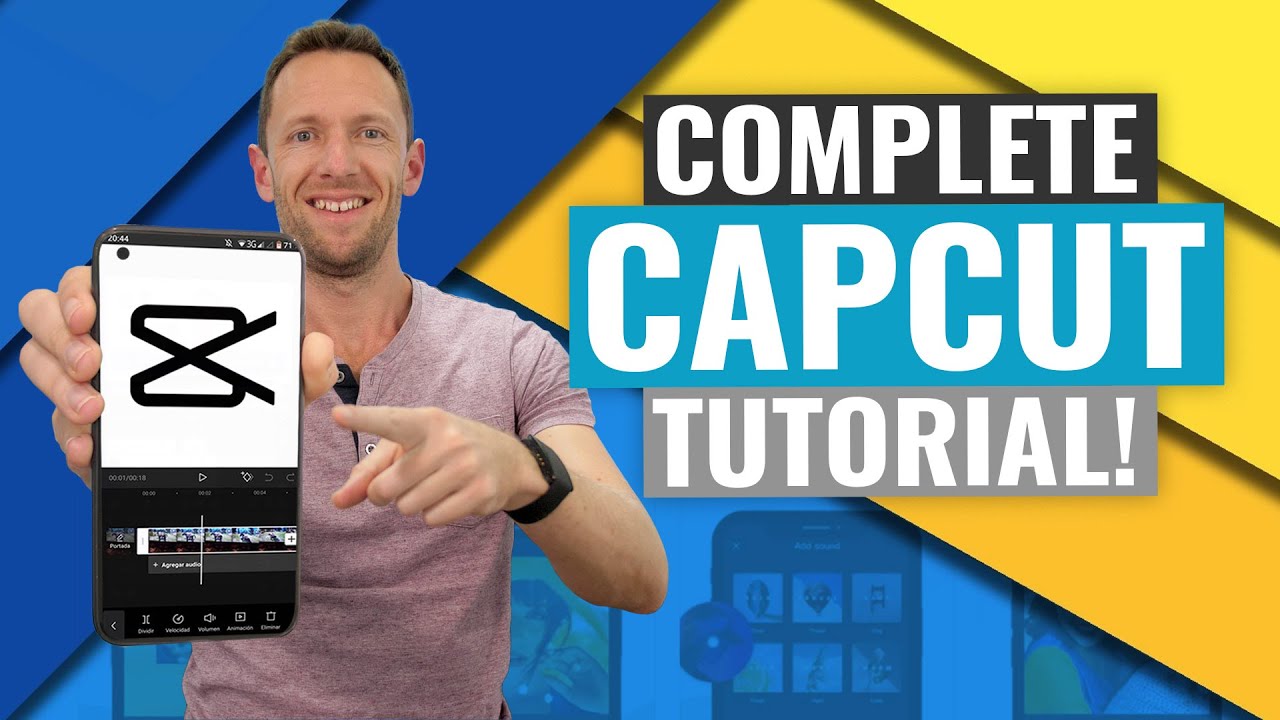

The COMPLETE CapCut Video Editing Tutorial! Learn how to edit videos on iPhone & Android using the CapCut app, fast and easy.
-- LINKS --
(When available, we use affiliate links and may earn a commission!)
Our Fast Track CapCut Video Editing Course:
► https://primalvideo.com/capcut-course/?utm_source=youtube&utm_medium=description&utm_content=1xEDL7ZF97c
► Capcut - https://primalvideo.com/go/capcut?utm_source=youtube&utm_medium=description&utm_content=1xEDL7ZF97c
* EXTRA RESOURCES *
1. Royalty-free stock video libraries for awesome B-roll and footage:
► ArtGrid: https://primalvideo.com/go/artgrid/?utm_source=youtube&utm_medium=description&utm_content=1xEDL7ZF97c
► Storyblocks: https://primalvideo.com/go/videoblocks/?utm_source=youtube&utm_medium=description&utm_content=1xEDL7ZF97c
2. Easily create professional, branded effects & animations for your videos.
► PlaceIt: https://primalvideo.com/go/placeit/?utm_source=youtube&utm_medium=description&utm_content=1xEDL7ZF97c
3. Royalty-free stock MUSIC to level up your videos:
► Epidemic: https://primalvideo.com/go/epidemicsound/?utm_source=youtube&utm_medium=description&utm_content=1xEDL7ZF97c
► ArtList: https://primalvideo.com/go/artlist/?utm_source=youtube&utm_medium=description&utm_content=1xEDL7ZF97c
Recommended Videos:
► How to Make a YouTube Video Intro (Placeit tutorial): https://youtu.be/r7hULM1qRf4
► Best Royalty Free Music Sites: https://youtu.be/muOmhABmDYg
📥 Learn the ULTIMATE Process for Editing Videos Faster (FREE DOWNLOAD): https://primalvideo.com/primal-video-method/?utm_source=youtube&utm_medium=description&utm_content=1xEDL7ZF97c
Timestamps:
00:00 CapCut Video Editing Tutorial
01:43 How to create a project on CapCut
02:52 CapCut interface
03:48 How to edit footage on CapCut
06:11 How to add B-Roll on CapCut
08:21 How to add titles on CapCut
11:44 How to add transitions on CapCut
15:13 How to add effects on CapCut
15:48 How to remove background on CapCut
16:23 How to adjust speed on CapCut
16:40 How to stabilize clips on CapCut
16:58 How to add audio on CapCut
18:06 How to adjust audio on CapCut
18:48 How to adjust music on CapCut
19:42 How to color grade on CapCut
21:48 How to export on CapCut
22:37 Top 3 Tools for Creating Awesome Videos
*** GEAR WE USE ***
https://primalvideo.com/gear?utm_source=youtube&utm_medium=description&utm_content=1xEDL7ZF97c
🚀 Join the Primal Video Accelerator waitlist: https://primalvideo.com/accelerator?utm_source=youtube&utm_medium=description&utm_content=1xEDL7ZF97c 🚀
Learn how to build an audience, generate new leads on autopilot and SCALE your business with video step-by-step in our fast-track Primal Video Accelerator program!
--
Become a Primal Video Insider (100% free) to access advanced workshops, bonus trainings, and regular PV updates: https://primalvideo.com/subscribe?utm_source=youtube&utm_medium=description&utm_content=1xEDL7ZF97c
-- How to Use CapCut: Complete 2021 Tutorial for Beginners --
CapCut is one of the most popular video editing apps for iPhone & Android right now. While it is from the same company behind TikTok (ByteDance), it’s not JUST a TikTok video editor - you can easily use it to create great videos on your smartphone for YouTube, Facebook, or any other use case!
In this video we’ll run through a full CapCut tutorial, showing you how to use CapCut on a video project from start to finish, including a ton of cool tools & effects to help you create great videos, fast and easy on both Android & iOS!
**********
GEAR WE USE: https://primalvideo.com/gear?utm_source=youtube&utm_medium=description&utm_content=1xEDL7ZF97c
Check out all the gear we use and recommend at Primal Video!
**********
--- Related Content ---
- How to Make an Animated Video Intro for YouTube: https://youtu.be/r7hULM1qRf4
- Best Royalty Free Music Sites for Video: https://youtu.be/muOmhABmDYg
- TOP Sites for Royalty Free Stock Footage!: https://youtu.be/Hrf0xMv7CpI
#VideoEditing #CapCut #VideoMarketing #PrimalVideo #YouTubeForBusiness
DISCLOSURE: We often review or link to products & services we regularly use and think you might find helpful. Wherever possible we use referral links, which means if you click one of the links in this video or description and make a purchase we may receive a small commission or other compensation.
We're big fans of Amazon, and many of our links to products/gear are links to those products on Amazon. We are a participant in the Amazon Services LLC Associates Program, an affiliate advertising program designed to provide a means for us to earn fees by linking to Amazon.com and related sites.






