ویدیوهای برتر


Westlife - Total Eclipse Of The Heart (Top Of The Pops 2007)
Listen on Spotify: http://smarturl.it/WestlifeGH_Spotify
Listen on Apple Music - http://smarturl.it/westlifeessentials
Amazon: http://smarturl.it/WestlifeGH_Amazon
Follow Westlife
Facebook: https://www.facebook.com/Westlife/
Twitter: https://twitter.com/westlifemusic
#westlife #TotalEclipseOfTheHeart #westlifeofficial #WestlifeAlbum #westlifeofficialvideo #westlifeofficialaudio #westlifesongs #WestlifeEssentials #WestlifeGreatestHits #BestOfWestlife #UptownGirl #FlyingWithoutWings #TopOfThePops #BonnieTyler
Lyrics
(Turn around)
Every now and then
I get a little bit lonely
And you're never coming round
(Turn around)
Every now and then
I get a little bit tired
Of listening to the sound of my tears
(Turn around)
Every now and then
I get a little bit nervous
That the best of all the years have gone by
(Turn around)
Every now and then I get a little bit terrified
And then I see the look in your eyes
(Turn around, bright eyes)
Every now and then I fall apart
(Turn around, bright eyes)
Every now and then
I fall apart
(Turn around)
Every now and then
I get a little bit restless
And I dream of something wild
(Turn around)
Every now and then
I get a little bit helpless
And I'm lying like a child in your arms
(Turn around)
Every now and then
I get a little bit angry
And I know I've got to get out and cry
(Turn around)
Every now and then
I get a little bit terrified
But then I see the look in your eyes
(Turn around, bright eyes)
Every now and then
I fall apart
Turn around, bright eyes
Every now and then
I fall apart
And I need you now tonight
And I need you more than ever
And if you only hold me tight
We'll be holding on forever
And we'll only be making it right
'Cause we'll never be wrong
Together we can take it to the end of the line
Your love is like a shadow on me all of the time (all of the time)
I don't know what to do and I'm always in the dark
We're living in a powder keg and giving off sparks
I really need you tonight
Forever's gonna start tonight
(Forever's gonna start tonight)
Once upon a time I was falling in love
But now I'm only falling apart
There's nothing I can do
A total eclipse of the heart
Once upon a time there was light in my life
But now there's only love in the dark
Nothing I can say
A total eclipse of the heart
[Instrumental interlude]
(Turn around, bright eyes)
(Turn around, bright eyes)
(Turn around)
Every now and then
I know you'll never be the boy
You always wanted to be
(Turn around)
But every now and then
I know you'll always be the only boy
Who wanted me the way that I am
(Turn around)
Every now and then
I know there's no one in the universe
As magical and wondrous as you
(Turn around)
Every now and then
I know there's nothing any better
There's nothing that I just wouldn't do
(Turn around, bright eyes)
Every now and then I fall apart
(Turn around, bright eyes)
Every now and then I fall apart
And I need you now tonight
And I need you more than ever
And if you only hold me tight
We'll be holding on forever
And we'll only be making it right
'Cause we'll never be wrong
Together we can take it to the end of the line
Your love is like a shadow on me all of the time (all of the time)
I don't know what to do
I'm always in the dark
Living in a powder keg and giving off sparks
I really need you tonight
Forever's gonna start tonight
(Forever's gonna start tonight)
Once upon a time I was falling in love
But now I'm only falling apart
There's nothing I can do
A total eclipse of the heart
Once upon a time there was light in my life
But now there's only love in the dark
Nothing I can say
A total eclipse of the heart
A total eclipse of the heart
A total eclipse of the heart
(Turn around, bright eyes)
(Turn around, bright eyes)
(Turn around)


Get Merch designed with ❤ from https://kgs.link/shop-118
Join the Patreon Bird Army 🐧 https://kgs.link/patreon
▼▼ More infos and links are just a click away ▼▼
Ask us stuff on reddit: https://www.reddit.com/r/kurzg....esagt/comments/f4qmu
For years, you have been asking us how we make our videos. So let’s finally talk about it! From research, writing the script, illustrating, to animating, narrating and composing music, a Kurzgesagt video takes roughly 1.200 hours to produce!
OUR CHANNELS
▀▀▀▀▀▀▀▀▀▀▀▀▀▀▀▀▀▀▀▀▀▀▀▀▀▀
German Channel: https://kgs.link/youtubeDE by FUNK
Spanish Channel: https://kgs.link/youtubeES by WIX
HOW CAN YOU SUPPORT US?
▀▀▀▀▀▀▀▀▀▀▀▀▀▀▀▀▀▀▀▀▀▀▀▀▀▀
This is how we make our living and it would be a pleasure if you support us!
Get Merch designed with ❤ from https://kgs.link/shop-118
Join the Patreon Bird Army 🐧 https://kgs.link/patreon
DISCUSSIONS & SOCIAL MEDIA
▀▀▀▀▀▀▀▀▀▀▀▀▀▀▀▀▀▀▀▀▀▀▀▀▀▀
Reddit: https://kgs.link/reddit
Instagram: https://kgs.link/instagram
Twitter: https://kgs.link/twitter
Facebook: https://kgs.link/facebook
Discord: https://kgs.link/discord
Newsletter: https://kgs.link/newsletter
OUR VOICE
▀▀▀▀▀▀▀▀▀▀▀▀▀▀▀▀▀▀▀▀▀▀▀▀▀▀
The Kurzgesagt voice is from
Steve Taylor: https://kgs.link/youtube-voice
OUR MUSIC ♬♪
▀▀▀▀▀▀▀▀▀▀▀▀▀▀▀▀▀▀▀▀▀▀▀▀▀▀
700+ minutes of Kurzgesagt Soundtracks by Epic Mountain:
Spotify: https://kgs.link/music-spotify
Soundcloud: https://kgs.link/music-soundcloud
Bandcamp: https://kgs.link/music-bandcamp
Youtube: https://kgs.link/music-youtube
Facebook: https://kgs.link/music-facebook
The Soundtrack of this video:
Soundcloud: https://kgs.link/music-howtokgs-soundcloud
Bandcamp: https://kgs.link/music-howtokgs-bandcamp
🐦🐧🐤 PATREON BIRD ARMY 🐤🐧🐦
▀▀▀▀▀▀▀▀▀▀▀▀▀▀▀▀▀▀▀▀▀▀▀▀▀▀
Many Thanks to our wonderful Patreons from http://kgs.link/patreon who support us every month and made this video possible:
Dennis Barzanoff, HGING231, Taylor Sutton, Agazzy Kan, Isabelle Sagastume, Richard Larsen, Carini, Arvīds Pelēcis, chrisnov, Anish Weerasooriya, Erik Stafford, Apoorva Chandra, Renee Annan, Alex Cross, Jan Karlík, Alexander Fielding, Lukas Schmidt, André, Jianzhuo Wu, Dina Andrei, Iskandar 323, Promethius84 ., Michael Altherr, Devon Meyer, Honza Tomášek, Da Yi, stephanie santos, Kyrill Abrams, Scott Blechman, Alexandre Valdetaro, Balázs Varju, TheBozzCL, Bufe, Mr_Blu42, Kamil, Scott, Alan Lu, Chris Gardner, Youssef Adib, Sean Markham, R, Severin Klingler, Sebastian, Gurneel Kang, SatanicPanic, ohad shalev, Grayson Gordon, 健樑 黃, Taavi Taijala, Lara Rimassa, Paul Wittau, Sir. Forest, schanuel, Cleo Wong, Mihaela Ciobanu, Tibor, secure taka, GeF, rolf redford, Martin Kärgell, Devyn Phillips, Tiger Darian


Awaken your third eye and see beyond the veil. Activate your inherent intuition and higher consciousness. Remove all negative energy and unblock your 3rd Eye Chakra. This specially composed music for meditation and/or sleep in the healing Solfeggio and Third Eye Chakra frequency of 852Hz is here for you to lovingly assist you in opening your third eye and see through illusions and hidden agendas in life.
If you enjoy my music and would like to support me, you are welcome to subscribe to my channel 🤗
https://www.youtube.com/@inner....lotusmusic?sub_confi
Hit the ((🔔)) to turn on notifications and receive the latest Inner Lotus Music!
Solfeggio frequencies form part of an ancient scale that was rediscovered in the early 70’s. Originally used in Gregorian chants for centuries, they recently were brought to everybody’s attention for their healing powers.
In the Solfeggio scale, the 852Hz frequency is also known as the tone ‘LA’. The intent of this tone is to awaken intuition and return to a spiritual order. It is linked to our ability to see through illusions of life, such as hidden agendas of people, places and/or things. The Solfeggio frequency of 852Hz is also a frequency our third eye chakra can resonate with.
The third eye chakra, also called “Ajna”, is our center of intuition and foresight. It connects us with the higher intuition and guidance from our soul. Located slightly above and between the eyebrows, it sometimes also is referred as “brow chakra”. It is through the third eye chakra that we receive the guidance of our soul through intuition. Therefore it is sometimes called the "gateway to the soul".
Our third eye chakra can block or even close, due to an overemphasis on the intellectual mind and the permanent attempt to have to understand everything rationally - a habit very present in many cultures. A blocked third eye chakra inevitably results in an inability to plan or set goals for the future, a state of narrow-minded perception, hindered ability to focus, poor memory and the lack of imagination and creativity among others.
With an opened third eye chakra, we expand our being and perception and experience that we are much more than our body. We see beyond the mind and beyond words. Not only do we see - we understand.
A healthy and fully opened third eye chakra enables deep spiritual experiences of cosmic consciousness and access to higher intuition. People with an activated third eye chakra are in close communication with their soul. When their Ajna is fully open, they even live the strong, almost complete expression of the soul.
If you enjoy this video, you might also resonate with the following Third Eye frequency music:
Third Eye Awakening | Remove All Negative Energy | Activate Higher Consciousness & Intuition
https://youtu.be/w77ZQis6LaQ
Connect with Your SOUL | Higher Intuition & Consciousness | Third Eye Chakra
https://youtu.be/joFKLGB2I4A
And if you want to discover more healing Solfeggio music, you can find it in this playlist:
https://www.youtube.com/playli....st?list=PLXwfGygOmeU
For this meditation and/or sleep music, all instruments have been specifically and carefully tuned to 852Hz. Therefore, the music in this video is an original 852 Hz composition and has not been artificially tuned to 852 Hz after completion. I am convinced that composing music in the original frequency will lead to better results when it comes to deploying the positive energy and benefits of this particular frequency.
Feel free to listen to this meditation and/or sleep music with headphones at a moderate level or - if you prefer - just let it flow through open space. As long as it is positive for your body and soul, it will be positive for you.
Love and gratitude 💙🙏🏼
Pierre
Note: Do not listen to music emphasizing particular frequencies if you suffer from epilepsy! If you have any concerns or other health issues you are uncertain of, please check with your medical practitioner prior to listening. Please do not listen to the music on this channel whilst driving or operating machinery of any kind! Although this music can help you to relax, meditate and sleep, it is not taking the place of professional medical and/or therapeutic advice and/or treatment.
Music composed and produced by Pierre Ynad
Title: See Beyond
Copyright ⓒ 2023 Inner Lotus Music ™. All rights reserved.
Some elements of this video were legally purchased from shutterstock.com and storyblocks.com and re-edited in our unique artistic style. The reuse, event in parts, of any video, image and/or music from this channel is strictly prohibited !
We are currently not licensing our music for commercial and/or non-commercial use.
#innerlotusmusic #spiritualhealingmusic #innerlotussleepmusic 852 hz see beyond 852 Hz third eye awakening, instant third eye stimulation, third eye chakra meditation, 852Hz solfeggio frequency meditation and sleep music


528Hz - Whole Body Regeneration & Positive Transformation - Emotional & Physical Healing
Original : https://youtu.be/gmeOvmJ6H1c short version
ⓒ ℗ 2009 - 2022 Meditative Mind®. All Rights Reserved.
Audio & Video for personal use only. Copying, re-uploading, sampling etc not permitted.
#MeditativeMind #HealingFrequencies #528Hz


Welcome, Beloved Soul. We proudly present this 528 Hz love frequency music to assist our listeners in manifesting abundance, love, peacefulness, and harmony into their lives. This miracle tone will clear away old fear and negative blockages. While listening, remember that love comes in many forms. Visualize, pray, or meditate on what kind of love you wish to attract into your life. Have faith that everything will come to you in perfect divine timing.
This content was created for meditation, manifestation, prayer, sleep, or any healing rituals.
Allow love, openness, and faith to spread its roots in your heart. Consciously practice positive affirmations and visualization. Fully believe that you are worthy of love. Know that what you are searching for is also searching for you. Have faith that what you need and desire will come to you in perfect divine timing.
In your own way open up to a spiritual connection, meditate with God, Return To Oneness, and manifest miracles into your life with intention and faith. Shine your light, be love. Gratitude is powerful in manifesting our vision into reality. You are a magnificent light, waste no more time, shine Dear Soul. Be clear on your intentions. Let the flower of your spirit bloom. You are worthy of greatness. You are loved eternally.
------------------------------------------------------------------------------------------------------
💗Download this song for unlimited offline listening💗
https://selfhealingcollective.....com/downloads/528-hz
✨🌸Royalty-Free Music Chillvibration.com🌸✨
We run a Royalty-free music store Chillvibration.com where we upload the music we post here on our youtube channel SelfHealingCollective as Royalty-free songs.
With a royalty-free license, you can use our music in your next guided meditation project, as background music on your own youtube channel, for your podcast, videogame ect.
You can buy the royalty-free license to this song at Chillvibration.com:
https://chillvibration.com/pro....duct/virtue-of-the-b
------------------------------------------------------------------------------------------------------
The Solfeggio frequencies make up an ancient 6-tone audio scale that is said to date back to biblical times and carry divine-like properties. In recent times, each frequency has been found to carry a specific set of healing, wellbeing and spiritual benefits that it affords the listener.
These include DNA repair, relief from past traumas and opening the soul to spiritual experiences.
We tune all of our music in the miracle tone, 528 Hz.
528 Hz (Mi) – Transforming Miracles (DNA Repair)
528 HZ, also known as the miracle tone, is the frequency that is thought to help return human DNA to its original state, removing impurities.
By repairing your DNA, you’re not only enhancing your life energy, but your mindset improves. You can expect to attain greater mental clarity, a heightened sense of awareness, and deep inner peace.
Related to the chakra of the solar plexus, opening this chakra allows you to feel confident in yourself, greater self-worth and love, and be in control of your life.
🌸 Learn more about the healing Solfeggio frequencies🌸
https://selfhealingcollective.com/hea...
-------------------------------------------------------------------------------------------------------
DOWNLOAD MUSIC:
https://selfhealingcollective.com/aud...
RETURN TO ONENESS CLOTHING STORE:
https://selfhealingcollective.com/shop/
-------------------------------------------------------------------------------------------------------
Read More:
INFO ON PRAYER: https://selfhealingcollective.com/pra...
INFO ON MEDITATION: https://selfhealingcollective.com/med...
--------------------------------------------------------------------------------------------------------
WHO ARE WE?
We at Self- Healing Collective have a deep passion for music, spirituality, prayer, mindfulness, nature, healing, and creativity. We wish to inspire and create a peaceful and safe space here on Youtube for self- healing, spiritual growth, prayer, meditation, and divine connection through our music and visual content.
What we wish for you:
Inner peace, healing, positive growth, purpose, understanding, and connections.
What we believe in:
The love of God, Power of the mind, spirituality, growth, oneness, meditation, wisdom.
What we stand for:
Empowerment through self-healing and that all of us have great power within.
What we support:
Everything that promotes health, personal, physical, and spiritual growth.
What we care about:
The evolution of our people and the direction we are going collectively as a species. We wish to assist the earth in raising the collective vibration. We care about and love the planet that is our home.
We support you on your path of self-discovery and growth.
Our spirit greets yours.
Infinite love to all,
Alexander, Christine & Hanne


Full Body Healing Frequency: Super Recovery & Healing Frequency, Remove Toxic & Negative Energy by Meditation and Healing.
🙏 Namaste,
Meditation and Healing is a YouTube channel which serves you the best meditation, healing, relaxing and sleep music. Our music is composed with different kinds of instrument blending with 432 Hz, 528 Hz solfeggio frequencies. This channel was created in 8th December 2014 with an aim of providing digital space for those who are going through stress, anxiety, insomnia and depression. Our music are composed with beautiful piano, flute melody, soothing pads, relaxing bells and many more. They include relaxing music that will help you to relief stress. Or relief yourself from negative feelings like anxiety and help to enhance positive energy in you. It can also give your meditation techniques a boost if you use this type of soothing music as you meditate. It can also have healing capacity where you will learn how to find inner peace and heal yourself within with the capability of music. Our music combined with soothing pads and melody helps people overcome their stress and anxiety. We have been using a precise professional music production and recording software in order to provide you the best audio quality and audio experience. Most of the music in this channel is composed with the combination of soothing pads with piano, flute and bell with the sound of nature. To enhance our music experience for you, we also add the video with the moving graphics and animation editing them in our own sense of flair. We hope to create and present more relaxing and meditative music in the future. Thank you and have a great time.
🙏 Follow on:
▶ Facebook: https://www.facebook.com/Medit....ation-and-Healing-15
▶ Website: http://meditationhealingmusic.com/
▶ Twitter: https://twitter.com/MeditationandH2
▶ YouTube: https://www.youtube.com/channe....l/UCM7XCXnxtYJkkMN0z
🎶 Download & stream my music from the following sources:
▶ iTunes: https://itunes.apple.com/ca/ar....tist/prabin-dangol/1
▶ Spotify: https://open.spotify.com/artis....t/4hgD86pSYHS5SIDGA7
▶ CdBaby: https://store.cdbaby.com/Artist/PrabinDangol1
▶Amazon: https://www.amazon.com/s?k=Prabin+Dangol&i=digital-music&search-type=ss&ref=ntt_srch_drd_B06ZYXZ8RP
▶ deezer: https://www.deezer.com/en/artist/12312382
▶ Recommended Playlist:
Healing Music for The Body & Soul: https://www.youtube.com/playli....st?list=PLqxOk5-J3bJ
Positive Energy Meditation Music: https://www.youtube.com/playli....st?list=PLqxOk5-J3bJ
432 Hz Meditation: https://www.youtube.com/playli....st?list=PLqxOk5-J3bJ
Deep Sleep Music: https://www.youtube.com/playli....st?list=PLqxOk5-J3bJ
Relaxing Music: https://www.youtube.com/playli....st?list=PLqxOk5-J3bJ
👦 About Me:
My name is Prabin Dangol, a music composer and a sound designer. I have been composing music for almost 15 years on various genre. My moto is simply to spread positive energy and thoughts all over the world. My music generally helps to enhance positive energy and relax mind body. If you love my work, I request you to connect with me by subscribing to my Meditation & Healing or Transformation & Miracle Channel.
👦 More about me: http://meditationhealingmusic.com/about/
▶ Device & Program Information:
- Digital Audio Workstation (DAW)
Cubase, Propeller head Reason
- Video Production:
Adobe Premiere & After Effects 2020
- Camera:
CANON EOS M2
- Master keyboard:
Yamaha P-45, Yamaha PSR EW 400
- Studio Monitor:
Yamaha HS 8 & Audio-Technica ATH-M50x Professional Studio
All images and video contained are used in strict compliance with the appropriate permissions and licenses required from https://shutterstock.com and/or https://videoblocks.com in accordance with the YouTube Partner Program, Community guidelines & YouTube terms of service.
Unauthorized copying, selling, re-uploading and sampling are strictly prohibited.
Copyright ⓒ 2020 Meditation and Healing by Prabin Dangol.
All Rights Reserved.


THE POWER OF VIBRATION, FREQUENCY, AND SOUND.
0:00 - Intro
1:23 - Law of Vibration
3:51 - Rife Machine
4:55 - Shattering cancer with frequencies
7:49 - Shamans' healing instruments
8:58 - Acoustic levitation
13:18 - Ancient Egypt SECRETS
14:27 - 2015 Levitation Experiment
17:10 - Sound Healing
✅SELF-HYPNOSIS AUDIO PROGRAMS: http://bit.ly/2RGCade (Reprogram Your Subconscious)
✅6 Hz Auto-Suggestion Program
https://beinspiredchannel.com/....download/thetaaudiop
✅Motivational Alarm Tones
https://beinspiredchannel.com/alarms
---------------------------------------------------------------------------------------------------------------------
►Footage licensed through:
Videoblocks
►Music https://bit.ly/34ZqEAr
---------------------------------------------------------------------------------------------------------------------
►Copyright ©:
Footage licensed through Videoblocks, Artgrid and Envato.
Script / Narration: Be Inspired
Music: Epidemic Sound / Audiojungle / Envato Elements
---------------------------------------------------------------------------------------------------------------------
For any concerns, business inquiries, please contact us at:
beinspiredmanager@gmail.com
AFFILIATE DISCLOSURE: there may be a few links in this description that, at no cost to you, will earn us a commission if you choose to click them and make a purchase
Don’t worry, we only recommend products we know and trust.


follow my twitter so i can set-up more collabs @camman18_: https://twitter.com/camman18_
also i stream on twitch every week and this might've been streamed there @camman18: https://twitch.tv/camman18 or watch my past livestreams on: @camman18VODS https://www.youtube.com/c/camman18VODS
↓ ↓ ↓ FOLLOW ME EVERYWHERE ELSE ↓ ↓ ↓
► SNAPCHAT SPOTLIGHT: @camman18x (OLD VIDS)
► INSTAGRAM: https://www.instagram.com/camman.18/
► MY DISCORD: https://discord.gg/45tvHdhUPA
camman18 does another Minecraft challenge, a Minecraft, But challenge, but not Minecraft, But You Can't Touch Grass, Minecraft But You Can't Touch The Color Blue, Minecraft, But You Can't Touch Sand, Minecraft But You Can't Touch The Color Green, or any of his other Minecraft 1.18 challenges in 2022!
Today camman18 plays not Minecraft, But Water Rises or Minecraft, But Lava Rises, Minecraft 100 Days, or any other Minecraft but challenge like that, but Minecraft short from camman18! It was HILARIOUS. #camman18 #shorts #tiktok #short #Minecraft
This Minecraft but challenge makes the funniest Minecraft videos without any funny Minecraft mods! Somehow this is the NEW funniest Minecraft video / tiktok / short ever! Instead of any other Minecraft challenge in Minecraft 1.16.5, this is a Minecraft video in Minecraft 1.18 in 2022 (almost 2023)!
The goal was to try to inform / speed run / speed runner of Minecraft against a killer / assassin but it is me, camman18 from twitch / tiktok / twitter , playing Minecraft Java 1.18.2 and not Minecraft Bedrock.
if you read all the way down here... SUBSCRIBE (and hit that bell ahaha)


432 Hz - Deep Healing Music for The Body & Soul - DNA Repair, Relaxation Music, Meditation Music
🙏 Namaste,
Meditation and Healing is a YouTube channel which serves you the best meditation, healing, relaxing and sleep music. Our music is composed with different kinds of instrument blending with 432Hz, 528Hz, solfeggio frequencies. This channel was created in 8th December 2014 with an aim of providing digital space for those who are going through stress, anxiety, insomnia and depression. Our music are composed with beautiful piano, flute melody, soothing pads, relaxing bells and many more. They include relaxing music that will help you to relief stress. Or relief yourself from negative feelings like anxiety and help to enhance positive energy in you. It can also give your meditation techniques a boost if you use this type of soothing music as you meditate. It can also have healing capacity where you will learn how to find inner peace and heal yourself within with the capability of music. Our music combined with soothing pads and melody helps people overcome their stress and anxiety. We have been using a precise professional music production and recording software in order to provide you the best audio quality and audio experience. Most of the music in this channel is composed with the combination of soothing pads with piano, flute and bell with the sound of nature. To enhance our music experience for you, we also add the video with the moving graphics and animation editing them in our own sense of flair. We hope to create and present more relaxing and meditative music in the future. Thank you and have a great time.
🙏 Follow on:
▶ Facebook: https://www.facebook.com/Medit....ation-and-Healing-15
▶ Website: http://meditationhealingmusic.com/
▶ Twiter: https://twitter.com/MeditationandH2
▶ YouTube: https://www.youtube.com/channe....l/UCM7XCXnxtYJkkMN0z
🎶 Download & stream my music from the following sources:
▶ iTunes: https://itunes.apple.com/ca/ar....tist/prabin-dangol/1
▶ Spotify: https://open.spotify.com/artis....t/4hgD86pSYHS5SIDGA7
▶ CdBaby: https://store.cdbaby.com/Artist/PrabinDangol1
▶Amazon: https://www.amazon.com/s?k=Prabin+Dangol&i=digital-music&search-type=ss&ref=ntt_srch_drd_B06ZYXZ8RP
▶ deezer: https://www.deezer.com/en/artist/12312382
▶ Recommended Playlist:
Healing Music for The Body & Soul: https://www.youtube.com/playli....st?list=PLqxOk5-J3bJ
Positive Energy Meditation Music: https://www.youtube.com/playli....st?list=PLqxOk5-J3bJ
432 Hz Meditation: https://www.youtube.com/playli....st?list=PLqxOk5-J3bJ
Deep Sleep Music: https://www.youtube.com/playli....st?list=PLqxOk5-J3bJ
Relaxing Music: https://www.youtube.com/playli....st?list=PLqxOk5-J3bJ
👦 About Me:
My name is Prabin Dangol, a music composer and a sound designer. I have been composing music for almost 15 years on various genre. My moto is simply to spread positive energy and thoughts all over the world. My music generally helps to enhance positive energy and relax mind body. If you love my work, I request you to connect with me by subscribing to my Meditation & Healing or Transformation & Miracle Channel.
👦 More about me: http://meditationhealingmusic.com/about/
▶ Device & Program Information:
- Digital Audio Workstation (DAW)
Cubase, Propeller head Reason
- Video Production:
Adobe Premiere & After Effects 2020
- Camera:
CANON EOS M2
- Master keyboard:
Yamaha P-45, Yamaha PSR EW 400
- Studio Monitor:
Yamaha HS 8 & Audio-Technica ATH-M50x Professional Studio
All images and video contained are used in strict compliance with the appropriate permissions and licenses required from https://shutterstock.com and/or https://videoblocks.com in accordance with the YouTube Partner Program, Community guidelines & YouTube terms of service.
Unauthorized copying, selling, re-uploading and sampling are strictly prohibited.
Copyright ⓒ 2020 Meditation and Healing by by Prabin Dangol.
All Rights Reserved.


My Pask Makes Hammer: https://paskmakes.com/the-pask-makes-brass-hammer/
Many of you requested a video of a vintage style control box for my drill press, so here it is. it was a lot of work in both designing and making it. Probably a bit over the top but it was fun to make with a few cool elements to it. I'd love to know if you thought it was worth the effort or should I have made something more simple and moved on to another project?
Even though I worked out the rpm's for all four belt positions I doubt it will ever move off the second pulley as it gives me a wide range of 200-2100 rpm.
As always I'm happy to answer any questions.
If you would like to support this channel you can do so here
https://www.patreon.com/PaskMakes
You can also help me out by purchasing one of my shirts, you can find them here https://paskmakes.threadless.com
Check out my new website
http://paskmakes.com/
Check out my Instagram to see more of my work https://www.instagram.com/paskmakes/
Also you can check out my photography at my website (nothing to do with making but you may be interested in what I do) http://www.neilpaskinphotography.com
My email can be found in the about section of this channel.
For real mail,
Pask Makes
P.O BOX 768
Yandina
Queensland
4561
Australia
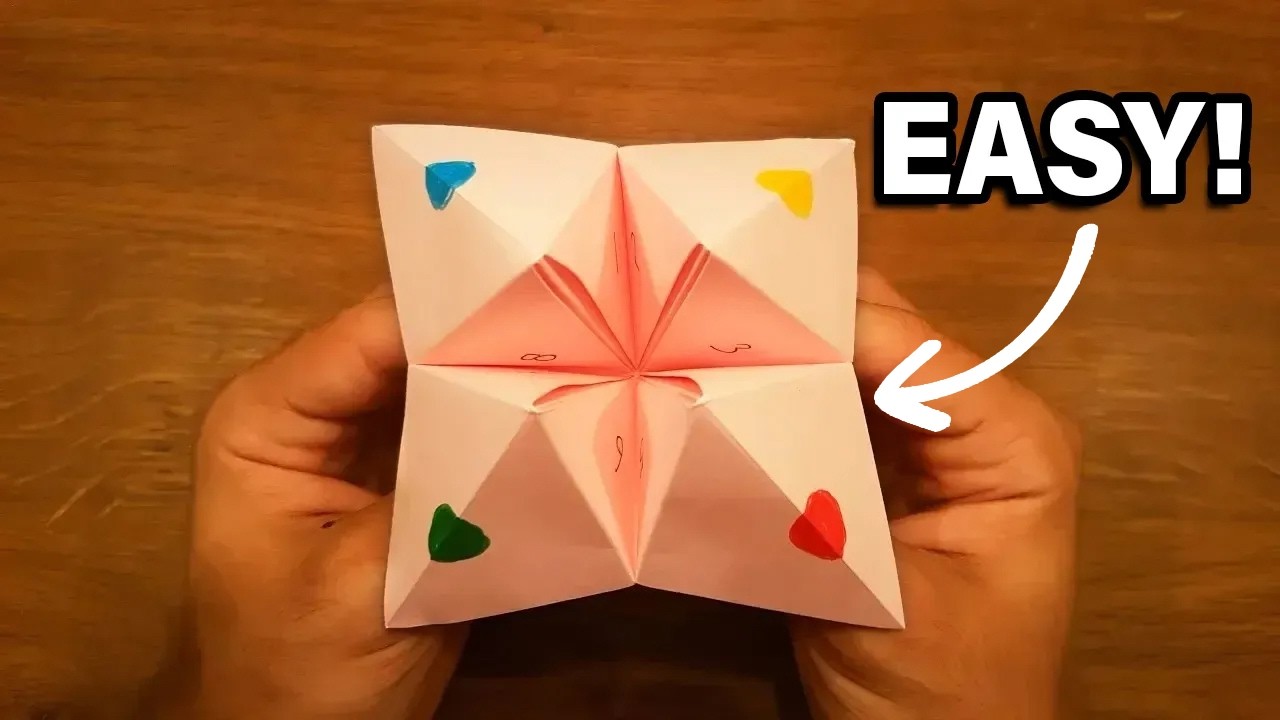

Subscribe for more amazing videos! ► https://bit.ly/33SNrhK ◄
how to tell someone's fortune:
- open the flaps (of the triangles, not the squares) and frite random
fortunes underneith the flaps
- Have someone pick one of the colors.
- Spell out the color and move the fortune teller in or out for each
letter. For example, if the person says "red," move the fortune
teller out for "r," in for "e," and out again for "d." Pause it in place
where it lands.
- Have the person look into the "mouth" of the fortune teller and
pick one of the four numbers that's visible. Let's say she picks 5.
Move the fortune teller in, then out, then in, then out, then in, for a
total of five moves. Pause the fortune teller in place where it
lands.
- Have the person look into the fortune teller and pick a new
number. This time, open the flap and read the fortune that goes
with that number.
Subscribe
https://www.youtube.com/channe....l/UCNvT4F1eFg2mRI5VF
My Amazon Store: https://www.amazon.com/shop/proudpaperofficial
*Disclaimer* This is an affiliate link. I will earn a small commission for the purchases you make


432 Hz, otherwise known as Verdi’s A, was the music tuning standard prior to today’s tuning of 440 Hz. It is widely considered a superior tuning that makes music more pleasant to listen to. It is also said to have a positive influence on the mind and body due to its relationship with our planet.
🎵 Tracking information:
Title: HEALING15_Beautiful Calm Sleep 1
Composer: Jack DT
Follow Spirit & Soul on ...
Spotify: https://open.spotify.com/album..../1hoVM3kiu8W27YQ1f6g
Apple Music: https://music.apple.com/vn/album/1582425318
Deezer: https://www.deezer.com/album/253577892
📜 Message from the composer and creator of Spirit & Soul:
"I am Jack DT and I make beautiful relaxing music, meditation music, healing music based on popular instruments such as piano, guitar, flute and other natural sounds for meditation, relaxation, sleep and healing. I look forward to my work help you blessings and peace in a positive way all the way.
Thanks for your understanding and support. "
- Jack DT, Composer of Spirit & Soul
© Copyright:
Music composed by Jack DT.
Images / Photographs Licensed From:
• Shutterstock
• Animation by Jack DT
Copyright ⓒ2021 Spirit & Soul®. All rights reserved.
#SleepMusic #meditation #432HZ
For commercial inquiries: duc@hitmakers.vip


528 Hz The Love Frequency | Manifest Love - Miracle Tone | Heal Old Negative Blockages Blocking Love
✤ Have you heard about the 528 Hz frequency? It is said to be the key to love, healing and manifesting your desires. The Love Frequency is a miracle tone that you can use to activate your chakras and heal your body from head to toe.
Learn how to use the Miracle Tone called 528 Hz or the Love Frequency to heal old negative blockages blocking love and manifest your heart's desires.
✤ For best results, listen frequently at a low / medium volume setting. Recommended listening: Listen a minimum of one hour a day, in a period of 21 days to 3 months.
🎶 Have an excellent listening! 🎶
🙏 Blessings 🙏
🎧 The use of headphones is recommended:
When using headphones, you will enjoy rich, balanced and full sound quality. Without them, the effect of the waves dissolves in the space of the room and cannot directly affect the body.
In any case, if you don't have headphones, the music can be listened to without any problems and benefits (although to a lesser extent), that depends on the quality of the speakers you have.
..................................................
✨ FOLLOW US ON OUR SOCIAL NETWORKS ✨
👉 Facebook: https://www.facebook.com/Green....-Musica-107927881585
👉 Instagram: https://www.instagram.com/green_musica/
👉 Twitter: https://mobile.twitter.com/GreenMusic17
..................................................
💖 PNM - MUSICOTHERAPY 💖
Our great mission and life purpose is to raise the energetic vibration of our planet and make this world a more loving, peaceful and joyful place for ALL of life. To help and inspire YOU and the other millions of people who listen to our audios to awaken to that incredible POWER that we have within us. Prepare to open the doors and let the pure life force of YOUR HIGH SELF flow through YOU NOW. Enjoy your trip.
For your freedom, love and joy.
...................................................
🎧 Finally !! I hope you have a good time!
✅Thanks for looking!
✅Don't forget to like, comment, share and subscribe to my channel
✅Subscribe and ring the '🔔' doorbell to receive notifications of new uploads!
#chakrahealingmusic
#PositiveEnergyHealing #PNM
COPYRIGHT © & FAQ
• This video was given a special license directly from the artist's visual.
• All music on Peaceful Night Music is copyrighted.


Wake up to the smell of cinnamon rolls this Christmas!
Get the step-by-step recipe here: https://bzfd.it/2A5blb1
Subscribe to Tasty: https://bzfd.it/2ri82Z1
About Tasty:
The official YouTube channel of all things Tasty, the world's largest food network. From recipes, world-class talent, and top-of-the-line cookware, we help connect food lovers in every way they interact with food.
Connect with Tasty:
Like us on Facebook: http://www.facebook.com/buzzfeedtasty
Follow us on Instagram: https://www.instagram.com/buzzfeedtasty/
Follow us on Twitter: https://www.twitter.com/tasty
Check out our website: https://www.tasty.co/
Shop the Tasty Kitchenware line: https://t.co/0dPSuobra7
Credits: https://www.buzzfeed.com/bfmp/videos/68478
MUSIC
Licensed via Audio Network
How To Make Homemade Cinnamon Rolls • Tasty
https://www.youtube.com/c/buzzfeedtasty


Buttermilk is an amazing ingredient for pancakes, cakes, and even fried chicken but it is so annoying to keep on hand. Most recipes require only a little and those big cartons expire in the blink of an eye! Well worry not because this super-easy homemade buttermilk substitute works perfectly in all your recipes. I've made three types of substiitutions so no matter what you have in the pantry you're still covered!
Recipe: https://preppykitchen.com/how-to-make-buttermilk/
SUBSCRIBE ►https://www.youtube.com/channe....l/UCTvYEid8tmg0jqGPD
--------------------------------------------------------------------------
ADD ME ON:
Facebook: http://www.facebook.com/PreppyKitchen
Instagram: http://instagram.com/PreppyKitchen
Pinterest: https://www.pinterest.com/PreppyKitchen
Website: http://www.PreppyKitchen.com


Complete guide start to finish on composting. This is the most basic and simple way to compost. In this video you will learn:
- Benefits of Compost on soil / plants
- What items you can compost
- What you shouldn't compost
- How to build a compost pile
- How long it takes a compost pile to break down
I don't overcomplicate anything here. It is just what to do and how to do it. I've been composting for about 5 years, and make 4-6 large piles every year.
*NOTE* - I didn't think I needed to say this in the video, but any sawdust you use should come only from unfinished, air-dried or kiln-dried wood. Do not use sawdust from plywood, mdf, osb, particle board....etc. Only natural wood!
If you have any questions, please ask them in the comments.
Support our work by:
CLICK the "THANKS" button under the video to make a donation.
BECOME A PATRON:
https://www.patreon.com/growitbuildit
For a detailed article / quick reference guide for the information presented in this video, click below & save it to your favorites:
https://growitbuildit.com/how-....to-make-a-compost-pi
Regarding using cardboard in the compost pile, this article details if it is safe, organic, etc.
https://growitbuildit.com/comp....osting-paper-and-car
List of 101 items you can compost
https://growitbuildit.com/list....-of-materials-to-com
How hot does compost need to get to kill weed seeds -
https://growitbuildit.com/hot-....composting-kill-weed
To learn how to use Compost to naturally fertilize your lawn -
https://growitbuildit.com/topd....ress-lawn-grass-comp
My DIY Tomato Cages - low cost, strong, sturdy, and they store better than conventional cages
https://growitbuildit.com/diy-tomato-cages/
The infrared thermometer I use - https://amzn.to/3bYdzMx (affiliate link)
See our collection of videos on how to improve your garden -
https://www.youtube.com/watch?v=GLKSxRK2zz0&list=PLm6MKNFLKJp6v1pGsoOs3LGPxJWwcl5MP
#compost
#composting
CHECK OUT OUR WEBSITE:
https://growitbuildit.com/
JOIN OUR FACEBOOK GROUP:
https://www.facebook.com/group....s/gardeningwithnativ
JOIN OUR EMAIL NEWSLETTER:
https://sendfox.com/growitbuildit
PURCHASE SEEDS FOR MANY OF THE FLOWERS WE REFERENCE:
https://amzn.to/36IQA67 (affiliate link)
SHOP OUR RECOMMENDED PRODUCTS PAGE:
https://growitbuildit.com/recommended-products/
CHECK OUT OUR BLOGGING & YOUTUBE TIPS HERE:
https://growitbuildit.com/blogging-youtube-tips/
Shop our ETSY where you can buy instant digital downloads of select photos we have taken:
https://www.etsy.com/shop/Grow....itBuildit?ref=seller


#Lego #LegoGummy #LegoJelly
This simple recipe is great to do with the kids, and lets you pump out massive amounts of custom gummies, that are snack-able, and stackable as well!
[✓] Lego Ice Molds: http://amzn.to/2cBCIRa
[✓] SmoothSil Silicone: http://amzn.to/21k9Eex
[✓] Karo Corn Syrup: http://amzn.to/2ctti67
[✓] Knox Gelatin: http://amzn.to/2chOEUL
[✓] Blue Jell-O: http://amzn.to/2chPEYR
Endcard Links:
Batarang: https://goo.gl/ggrtBr
Clothespin Gun: https://goo.gl/ZNMN6L
Ninja Balls: http://bit.ly/SquishyNinjaBalls
Soda Tab Chains: https://goo.gl/RL3WQz
See What Else I’m Up To:
Instagram: https://goo.gl/C0Q1YU
Facebook: http://bit.ly/FBTheKingOfRandom
Pinterest: http://bit.ly/pingrant
Business Inquiries: For business and sponsorship inquiries please contact us directly: http://www.youtube.com/thekingofrandom/about
WARNING:
This video is only for entertainment purposes. If you rely on the information portrayed in this video, you assume the responsibility for the results. Have fun, but always think ahead, and remember that every project you try is at YOUR OWN RISK.
Music By: Scott & Brendo “Somewhere” http://bit.ly/ScottBrendoiTunes
See their YouTube page: http://bit.ly/YTScottDW
Project Inspired By:
SFHandyman's Instructable article: http://bit.ly/IBSFHandyman
Project History & More Info:
Who doesn't love gummy candy, and who doesn't love LEGO?
5 years ago I was fascinated with it, wondering how it was made, and what gave it its gummy texture. It feels so good on the teeth to bite into it, and my kids go crazy for them .. so I spent a bit of time researching how they're made commercially.
My biggest motivation for doing this was to see if we could make our own at home, and I'm actually still trying to figure out how to make gelatin and corn syrup from scratch, so if I can figure out how to do that, maybe I'll show how to do it in another project video.
Only a small handful of you have ever seen the LEGO Gummy video I made in 2010, and that's because it was nearly 5 years ago, before I really got serious about making videos. I took it off my channel in 2012 because I had full intentions of making a better version, so here it is .. 3 years later! :)
Now I wanted to make candies that made people look twice, and LEGO bricks instantly came to mind because what's more awesome than LEGO and gummy put together? But I wasn't sure where could you get a mold for making LEGO bricks.
Surfing around the internet, I stumbled across an awesome Instructable by SFHandyman: http://bit.ly/IBSFHandyman
To my amazement, not only had he shown how to make a mold for making LEGO candy, he also made LEGO gummies as well!
I played around with loads of variations in recipes to see what texture and tastes I liked the best. And I've kept experimenting off and on for the last 4 years, using my kids and wife for feedback. They gobble them up no matter what variations I use, but I've finally settled on 1/2 cup of very cold water, 1/4 cup of corn syrup, 2 packets of unflavored gelatin, and 1 pack of Jell-O. I've found that the corn syrup seems to help smooth out the texture and the taste.
If you try making this recipe, it's very important to start the gelatin in cold water. Stir it up, then let it sit for 5 minutes before you turn on the heat. Otherwise, you'll get gobby clumps of undissolved gelatin in your syrup that doesn't look very appetizing.
I originally made my silicone mold with a 2 part mix from a special effects supply company. I used real LEGO bricks set on a LEGO base, and built a makeshift retaining wall with bricks and play-dough. I don't plan to make a tutorial on how to make the mold, but I want to do a video on how to make a silicone mold in general. It's amazing to see how much detail the silicone can transfer to the final gummy products. If you look closely at my candies you can even see the little “LEGO” text on top of the gummy LEGO studs.
To make sour gummies, we often add citric acid. They are incredible! But if you don't have citric acid, try taking SFHandyman's suggestion and add vitamin C. The citric and ascorbic acids in the vitamins sour them the same way, which actually makes them taste just as great, and enriches them with vitamin C as well.
This project works well for: how to make lego gummies, Halloween projects, lego gummy candy, gummy lego, how to make lego gummy candy, lego candy 101, DIY lego, make your own legos, how to make gummy candy out of legos, how to make jello, homemade gummy bears, how to make toy food, how to make candy toys, and more!
#tkor #thekingofrandom


Learn how to make homemade tomato sauce from fresh tomatoes. This tomato sauce is easy to make and all you need is a few basic ingredients and some patience. You can use this homemade tomato sauce for pasta dishes, pizza, gnocchi, meat recipes, chicken recipes and more.
Full written and printable recipe: https://www.thecookingfoodie.com/
Recipes you can make with tomato sauce:
Lasagna: https://www.youtube.com/watch?v=ztQZJ6eyaFg
Gnocchi with Tomato Sauce: https://www.youtube.com/watch?v=NuOGVT4Ed0w
Spaghetti with Tuna and Tomato Sauce: https://www.youtube.com/watch?v=b4d5-sZ3icM
Meatballs in Tomato Sauce: https://www.youtube.com/watch?v=ItURXZjQ5kg
Shakshuka: https://www.youtube.com/watch?v=yrVcu8yDlgU
FOLLOW ME:
Instagram: https://www.instagram.com/thecookingfoodie/
Facebook: https://www.facebook.com/thecookingfoodie
Website: https://www.thecookingfoodie.com/
Ingredients:
3kg (6.5lb) Plum/Roma tomatoes
2-3 tablespoons Olive oil
1 large onion
3 garlic loves
Salt to taste
1-2 teaspoons Oregano (optional)
7-8 Basil leaves
2 tablespoons Lemon juice/vinegar (if canning use ¼ cup)
Directions:
1. Fill a large pot with water and bring to a boil. Meanwhile prepare an ice bath. Core out the stems from the tomatoes and slice a shallow "X" in the bottom of each tomato.
2. Blanch the tomatoes in boiling water for 30-60 seconds, then transfer to ice bath. Remove the skin from the tomatoes.
3. Chop the tomatoes into small chunks and set aside.
4. In a large pot heat olive oil. Add chopped onion and sauté over low heat until golden, about 7-8 minutes. Add crushed garlic and sauté for 2 minutes more.
5. Add chopped tomatoes to the pot, season with salt, oregano and basil. Bring the mixture to a boil, reduce the heat and simmer for 60-90 minutes, until reaches desired consistency (until almost all the liquid has evaporated and the tomatoes are reduced to a thick, jam-like consistency). Stir frequently. At the end add the vinegar, stir and turn the heat off.
6. If you prefer smooth tomato sauce, puree the sauce using a hand blender. Transfer to a jar.
Notes:
• The best tomatoes for making homemade sauce: there are many types of tomatoes, I would recommend making homemade tomato sauce with Roma tomatoes, Plum tomatoes, San Marzano or a combination of serval kinds. It is important to use ripe tomatoes.
• Onion, garlic, basil and oregano are just optional additions. You can omit them all or use some of them.
• Canning: Pour into sterilized canning jars and twist on sterilized lids until very secure. Place jars in a pot of boiling water for 30 minutes. Let cool completely on the counter. Make sure that the lids have sealed completely. If the lid pops up when pressed, the canning process did not work properly. Store in your pantry for up to one year!
• How to store tomato sauce in the fridge: transfer the sauce to a sterilized jar and keep in the fridge up to 2 weeks
• How to store tomato sauce in the freezer: let the sauce cool completely, transfer to a jar/can or container and freeze up to 2-3 months.
If you like my videos, please subscribe to my channel for new cooking videos: https://www.youtube.com/c/thec....ookingfoodie?sub_con
I would really appreciate if you could help and contribute to the community by translating the video into another language: http://www.youtube.com/timedtext_video?ref=share&v=hwJMe7Zj9p4



